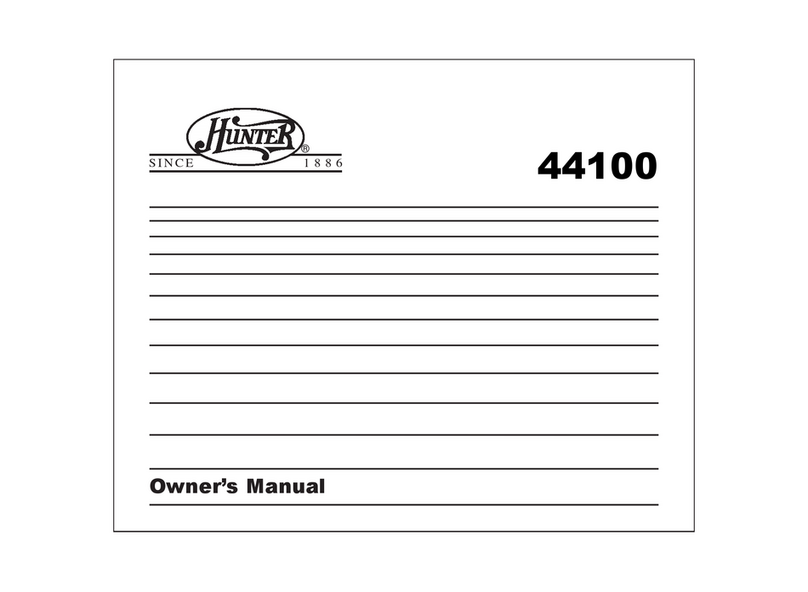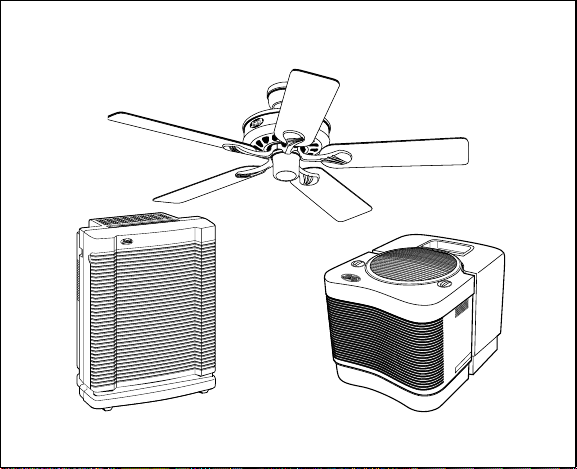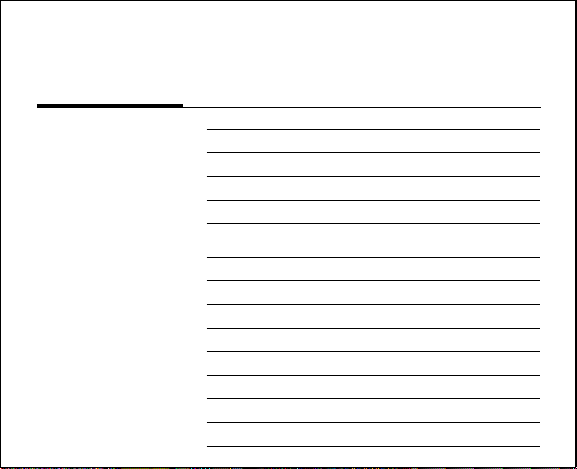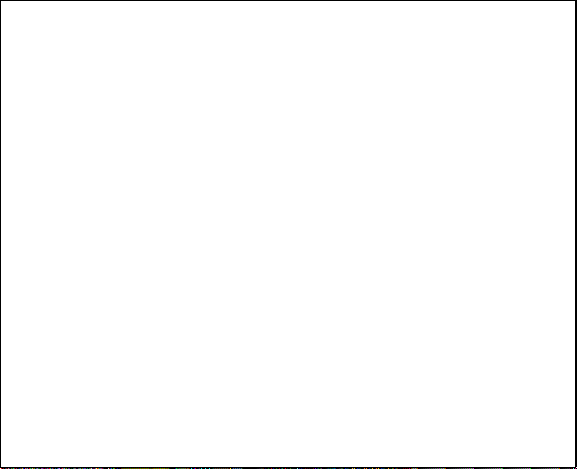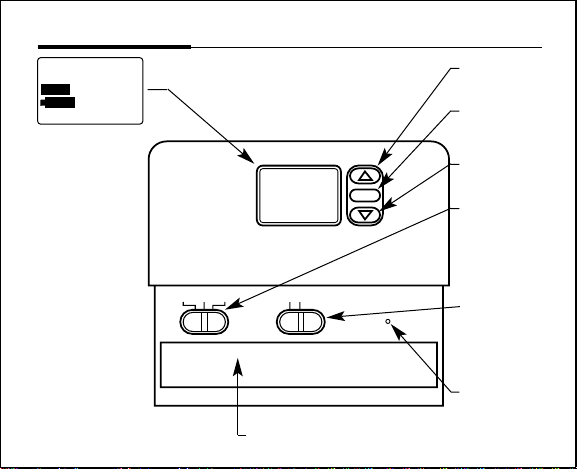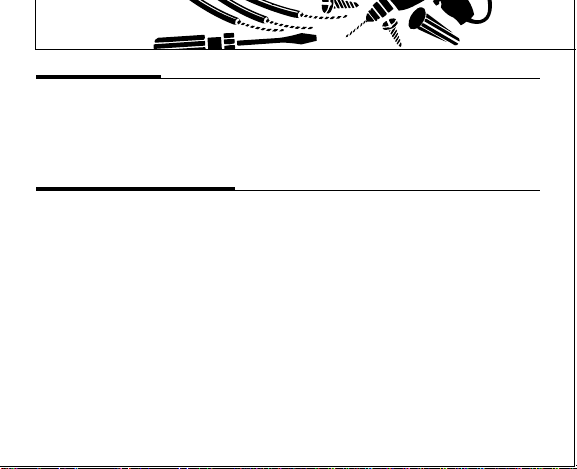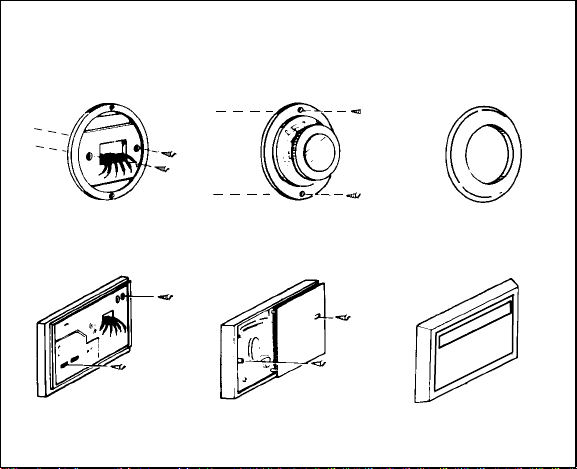Hunter 44050 User manual
Other Hunter Thermostat manuals
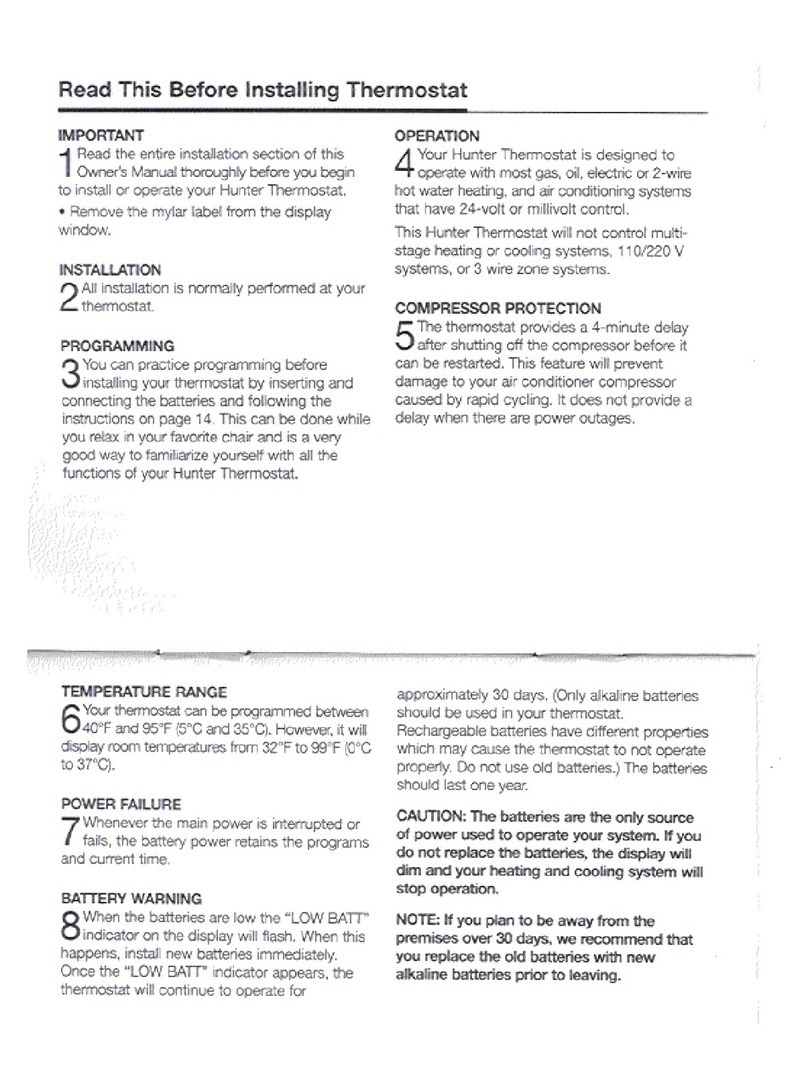
Hunter
Hunter 42999 User manual

Hunter
Hunter 44110 User manual

Hunter
Hunter 44905 User manual
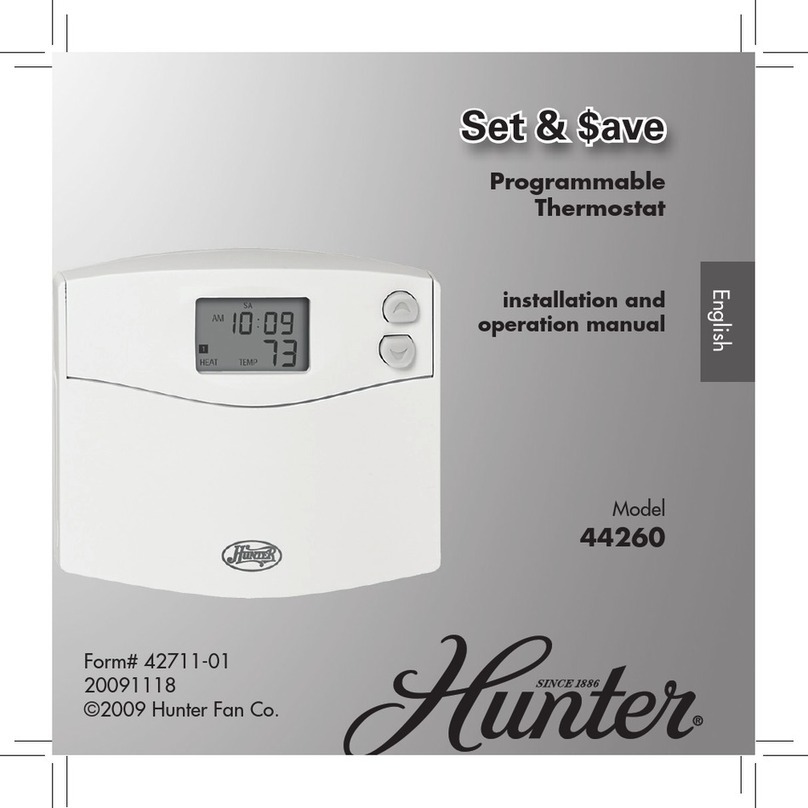
Hunter
Hunter 42711-01 User manual
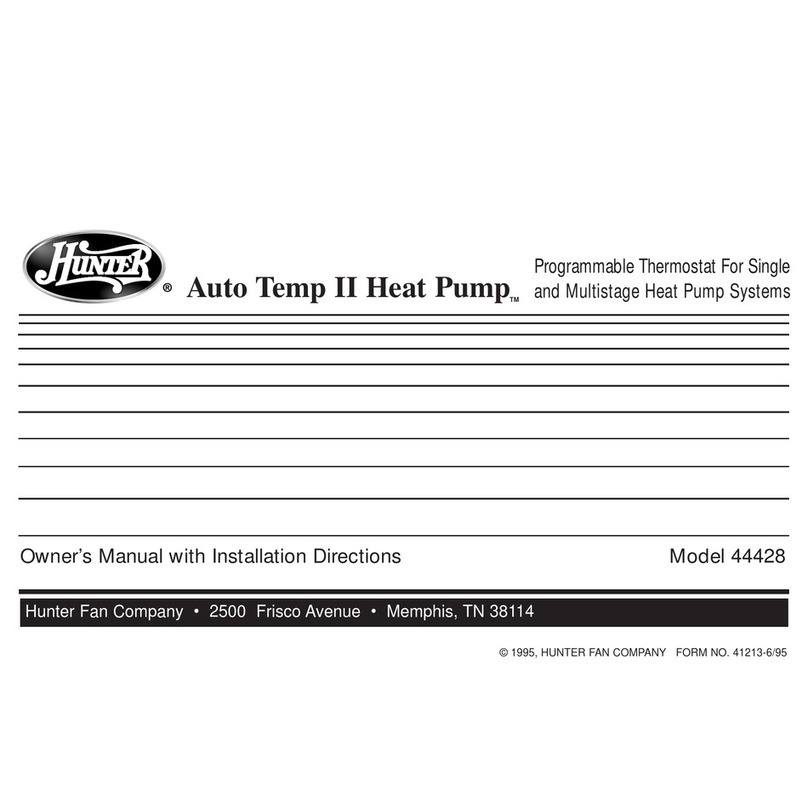
Hunter
Hunter 44428 Original instructions

Hunter
Hunter Energy Monitor AC 42205 User manual

Hunter
Hunter 40135 Configuration guide

Hunter
Hunter 44360 User manual

Hunter
Hunter Set & Save 47200A User manual
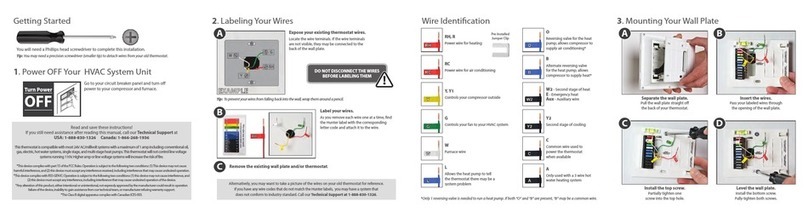
Hunter
Hunter 44920 User manual

Hunter
Hunter 44550 User manual

Hunter
Hunter Set & Save 47110A User manual
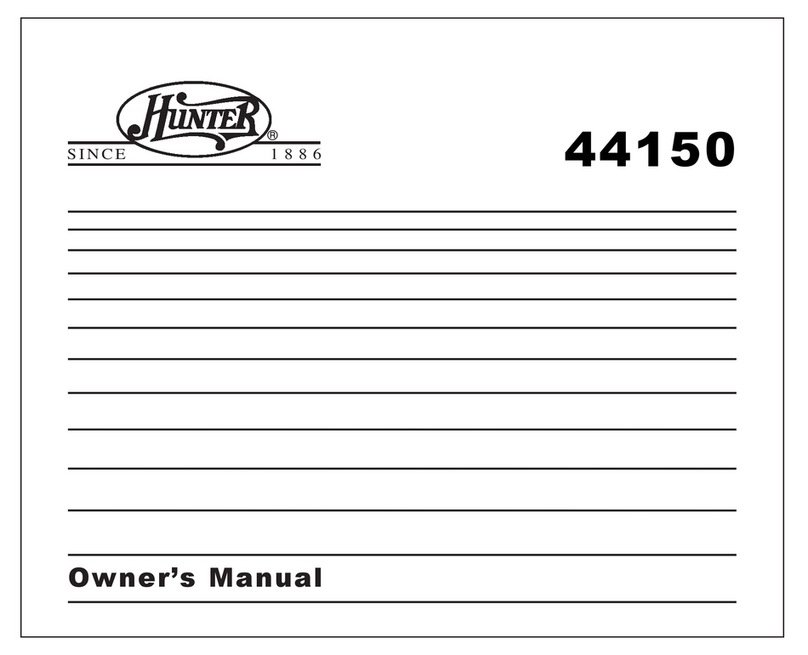
Hunter
Hunter Internet Thermostat User manual

Hunter
Hunter 40170 User manual
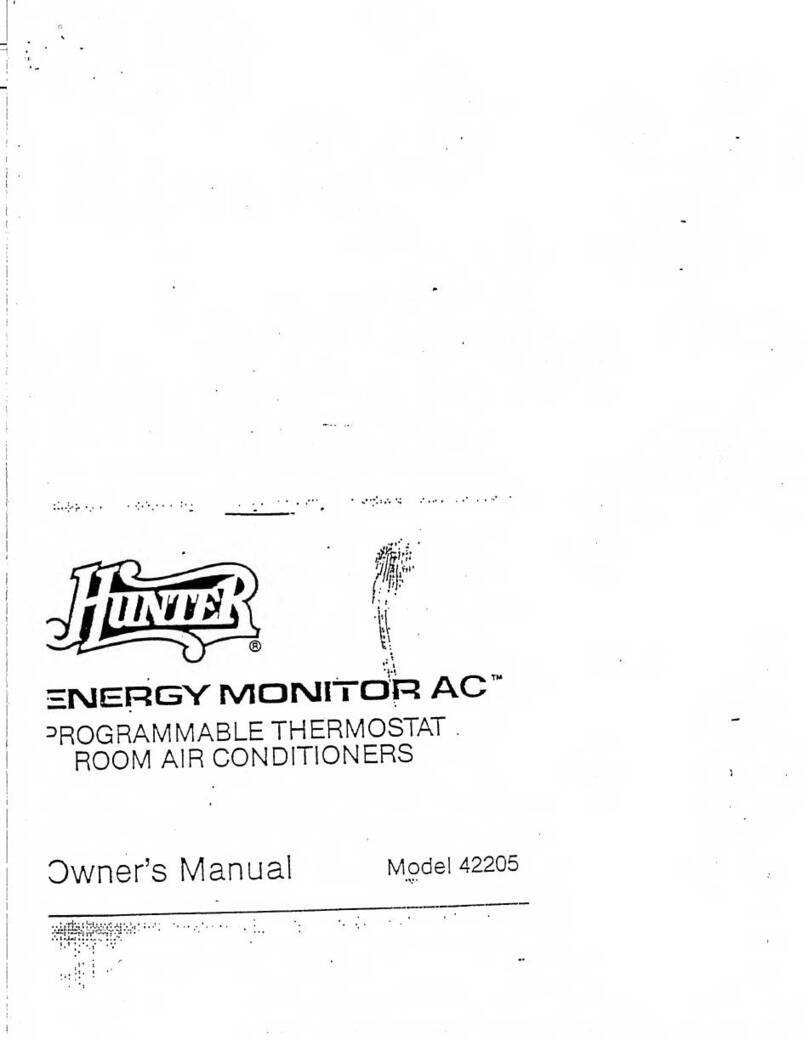
Hunter
Hunter Energy Monitor AC 42205 User manual

Hunter
Hunter 44378 User manual

Hunter
Hunter Set & Save 47250A User manual

Hunter
Hunter 44155C User manual

Hunter
Hunter 40135 User manual

Hunter
Hunter Internet Thermostat Assembly instructions