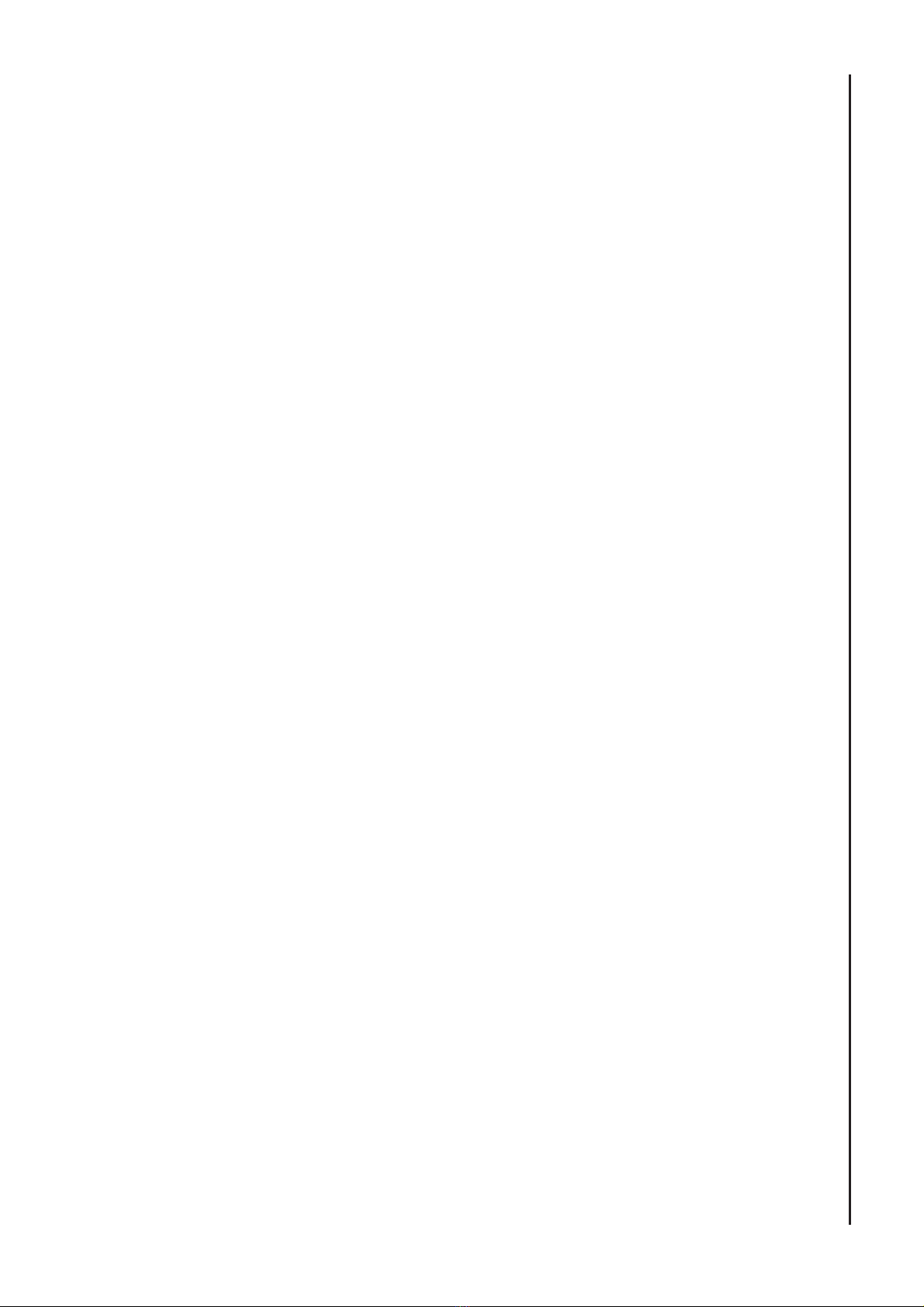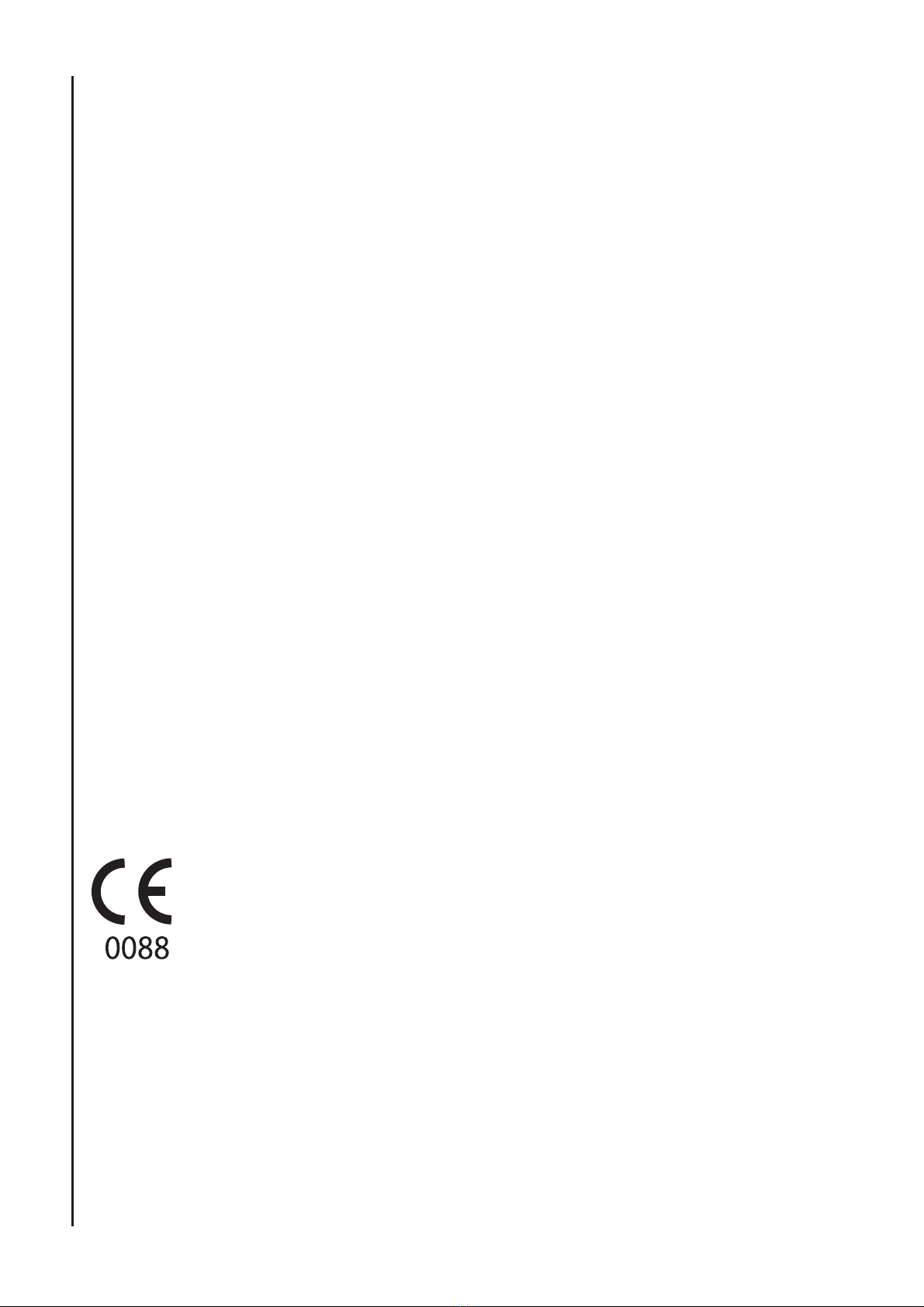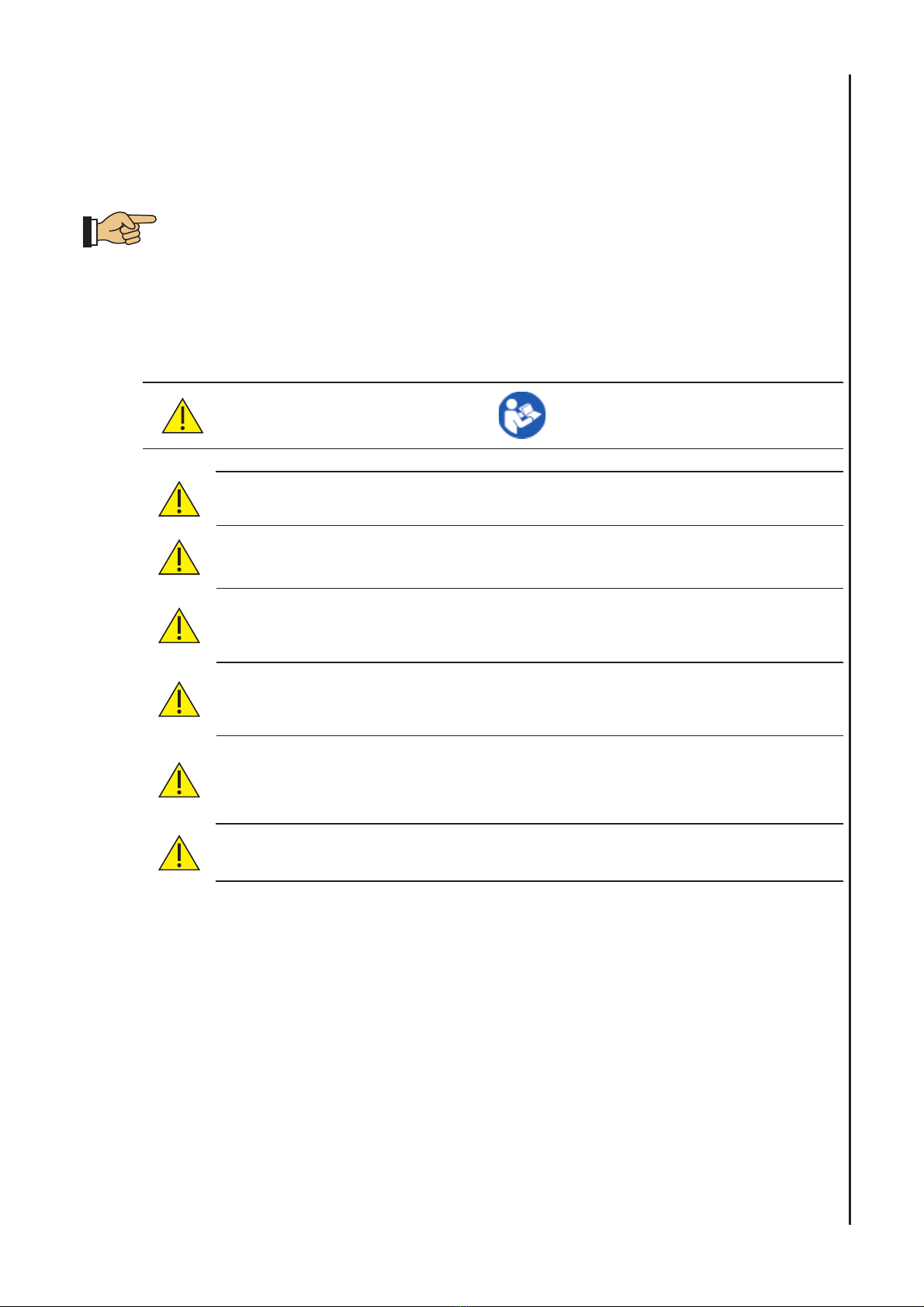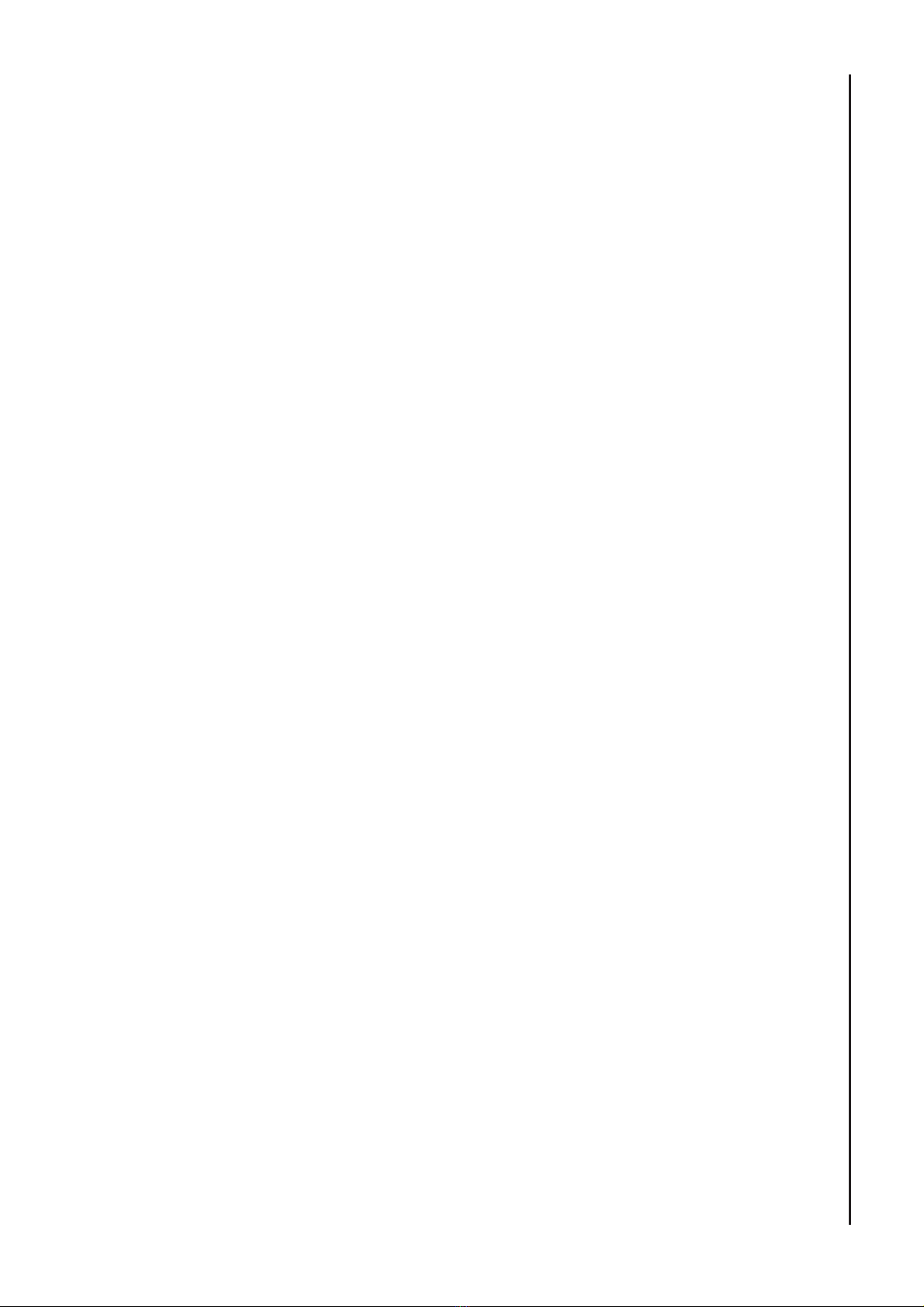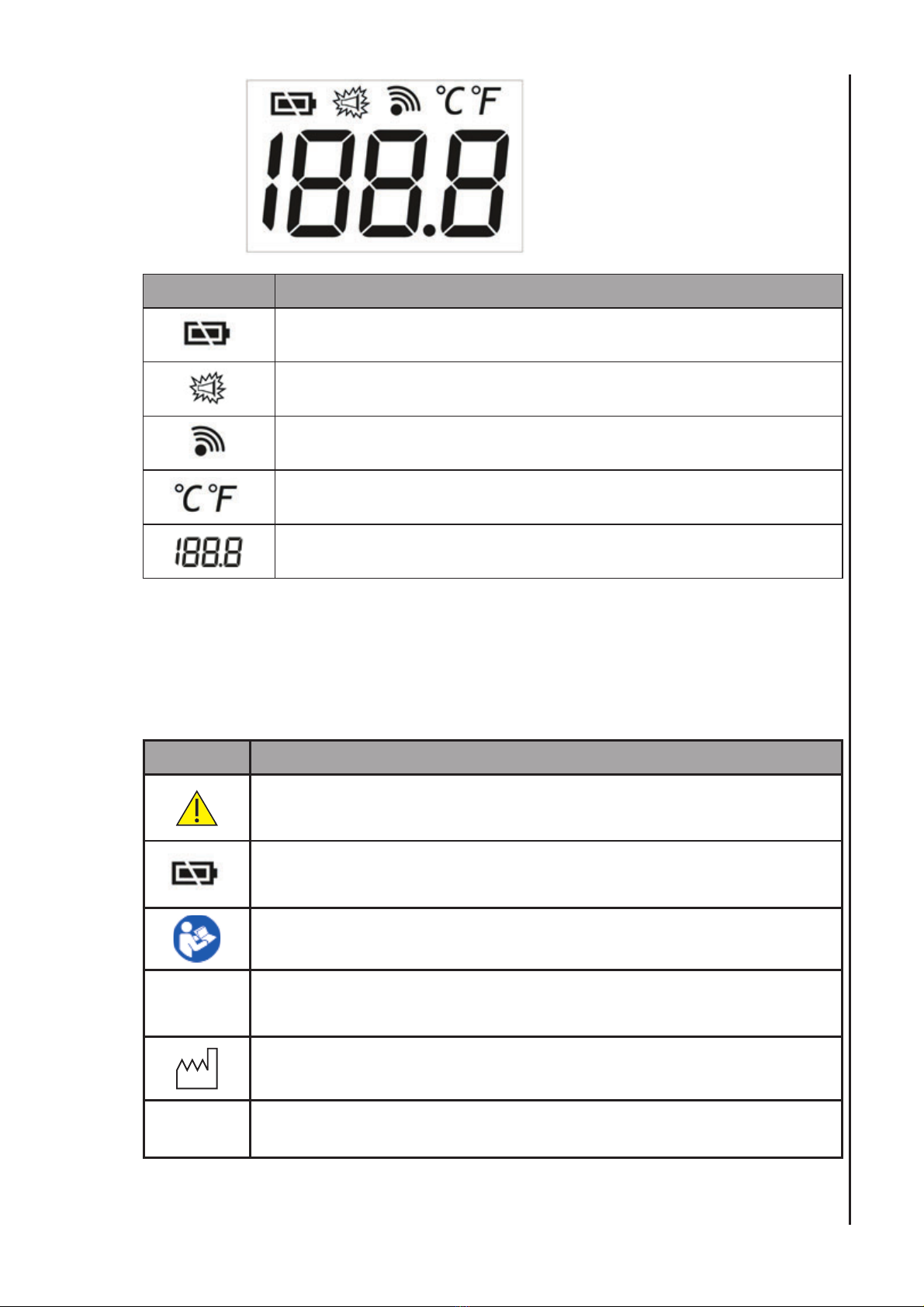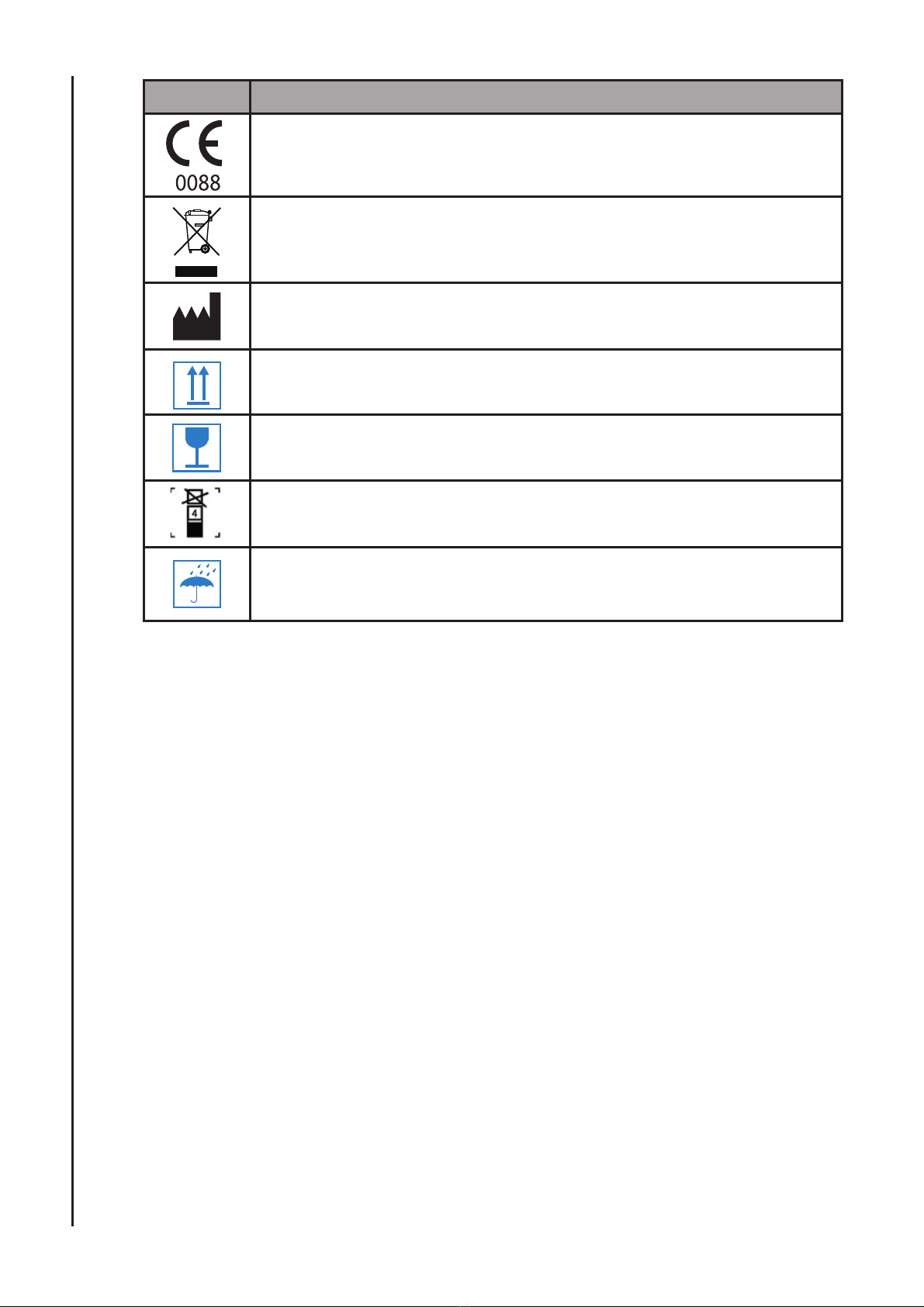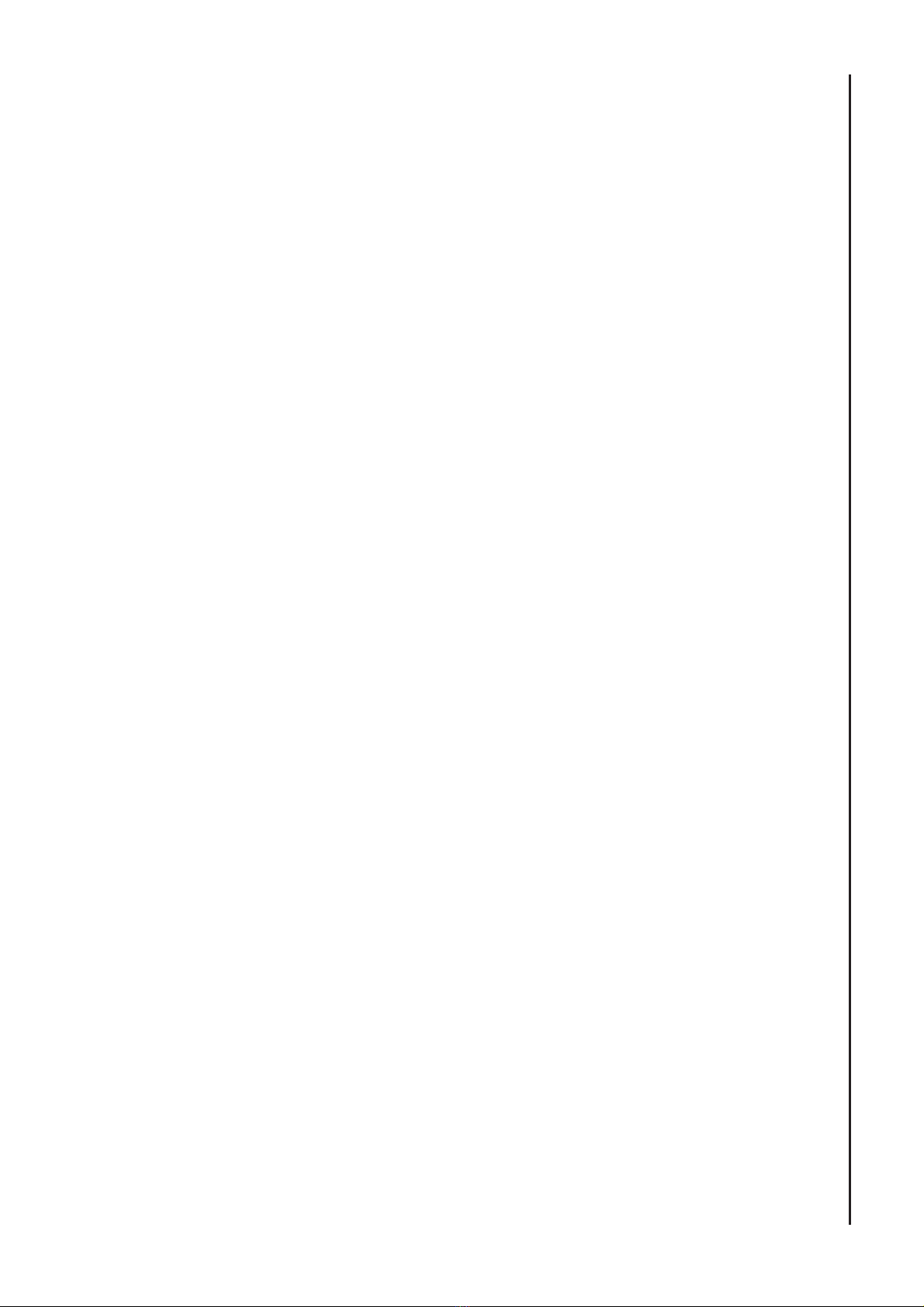
3
Table of Contents
Contents
1. General Safety Information................................................5
1.1 Warnings / Cautions ............................................................................................. 5
2. Introduction ........................................................................6
2.1 Features of the IRT10 Wireless Themometer................................................ 6
2.2 Intended Use.................................................................................................. 7
2.2 Contraindications ........................................................................................... 7
2.4 About This Manual ......................................................................................... 7
3. Description of Controls, Indicators, Symbols and
Displays ..............................................................................8
3.5 Thermometer Controls and Display .............................................................. 8
3.2 Description of Symbols / Indicators................................................................ 9
4. Setup...................................................................................11
4.1 Unpacking and Inspection.............................................................................. 11
4.2 List of Components ........................................................................................ 11
4.3 Connecting the Thermometer to the host ...................................................... 11
4.4 Installing the Batteries.................................................................................... 12
4.5 Pairing the Thermometer and Main Unit ........................................................ 12
5. Using the Thermometer .....................................................13
5.1 Temperature Measurement............................................................................ 13
6. Care & Cleaning..................................................................15
6.1 General .......................................................................................................... 15
6.2 Returning the IRT10 Thermometer and System Components....................... 15
6.3 Service ........................................................................................................... 15
6.4 Periodic Safety Checks.................................................................................. 15
7. Troubleshooting..................................................................16
7.1 General .......................................................................................................... 16
7.2 Obtaining Technical Assistance ..................................................................... 16
8. Electromagnetic Compatibility ..........................................17
9. Specifications .....................................................................21
9.1 Equipment Classification ............................................................................... 21
9.2 Standards....................................................................................................... 21
9.3 General .......................................................................................................... 21
9.4 Environmental ................................................................................................ 22
9.5 Measurement Parameters ............................................................................. 22
10. Warranty & Service ..........................................................23
10.1 Service Returns ............................................................................................. 23