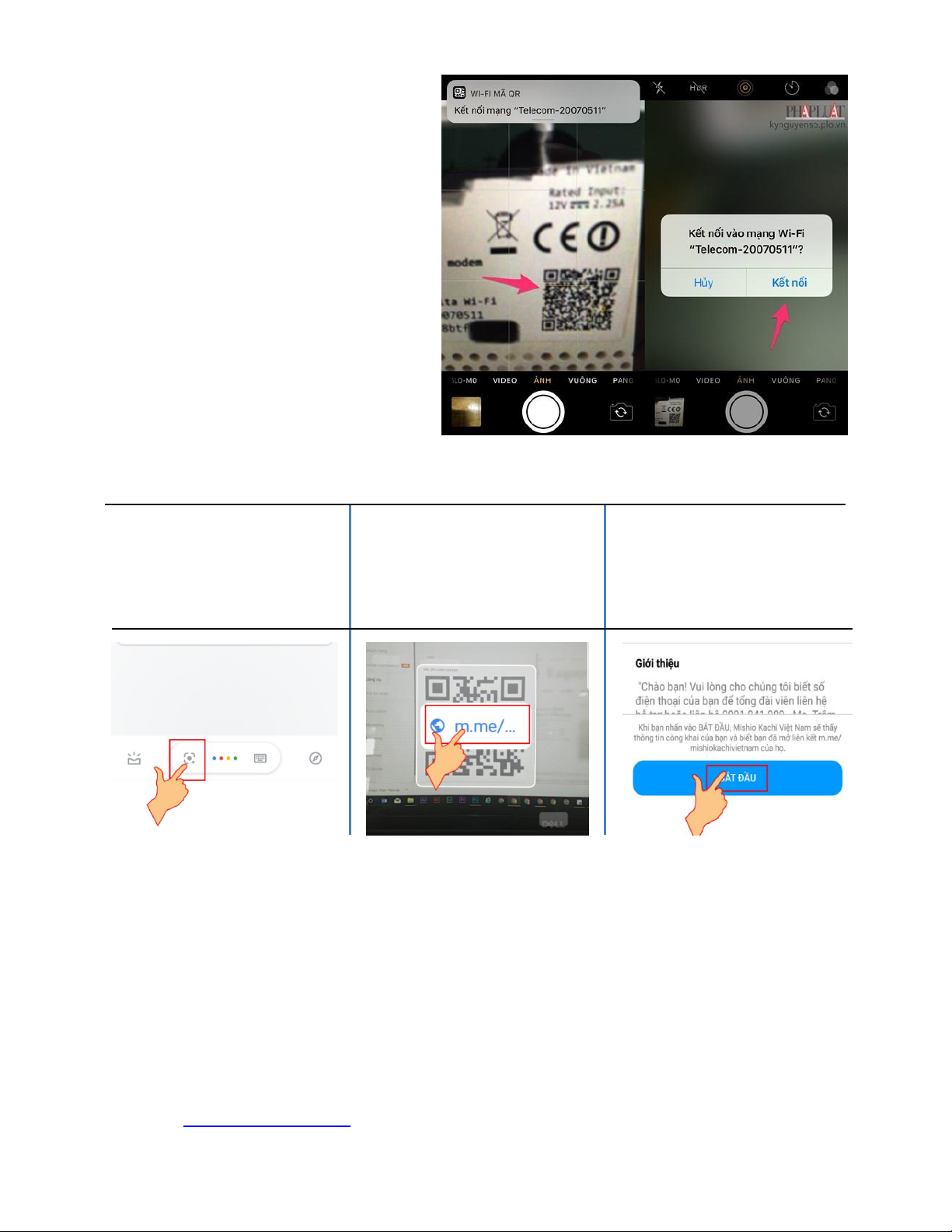- 1 -
EN
BEFORE USING THE PRODUCT
Thank you for choosing our products! To ensure your safety and usefulness, please read the
instructions carefully before using and keep it for your reference when necessary.
Actual product specification is subject to change slightly from the illustrations and it is subject to
change without notice.
The image is only illustrative of the product, please see the actual product directly for more
details.
IMPORTANT SAFETY INSTRUCTION
MAKE SURE YOU HAVE READ THE INSTRUCTIONS CAREFULLY BEFORE INSTALLING
AND OPERATING THIS SPINING BIKE. PLEASE SPECIAL PAY ATTENTION TO THE
FOLLOWING SAFETY MEASURES:
1. When the exercise bike is not in use, please turn the resistance adjustment knob clockwise
so that the flywheel will not rotate.
2. Incorrect use or excessive use of the exercise bike may cause injury. It is recommended that
the user pay attention to the use time and resistance when using it for the first time. You can
adjust the resistance appropriately firstly, and then slowly increase the resistance after a
period of training.
3. This exercise bike is household fitness equipment, with a maximum load-bearing weight of
180 kg.
4. Please check the machine carefully before using it for the first time, and check the machine
strictly according to the installation principle every 1-2 months after use. Please try to keep
the machine in normal use and use the original accessories.
5. If it cannot be used normally, please contact the dealer.
6. Appropriate clothes and shoes should be worn for practice.
7. Please use it after correct installation and inspection.
8. Your health may be affected by excessive or improper exercise. Consult with your doctor
before starting an exercise program. Your doctor can determine the maximum amount of
exercise you can train yourself and can get accurate information during your workout.
9. Children and people with disabilities are exercised only under the control of those who can
provide support and advice.
10. Please do not use this product to make dangerous actions.
11. If the bike is damaged, please use original parts for repair or replacement. Do not use
accessories from unspecified suppliers.
12. Warning: Before starting any exercise, please consult your doctor. This is extremely
important for people aged 35 and over and people with health problems.
13. The resistance of this product is adjustable. Please choose the appropriate resistance.
14. Please carefully check all knobs and screws before use to ensure your safety.