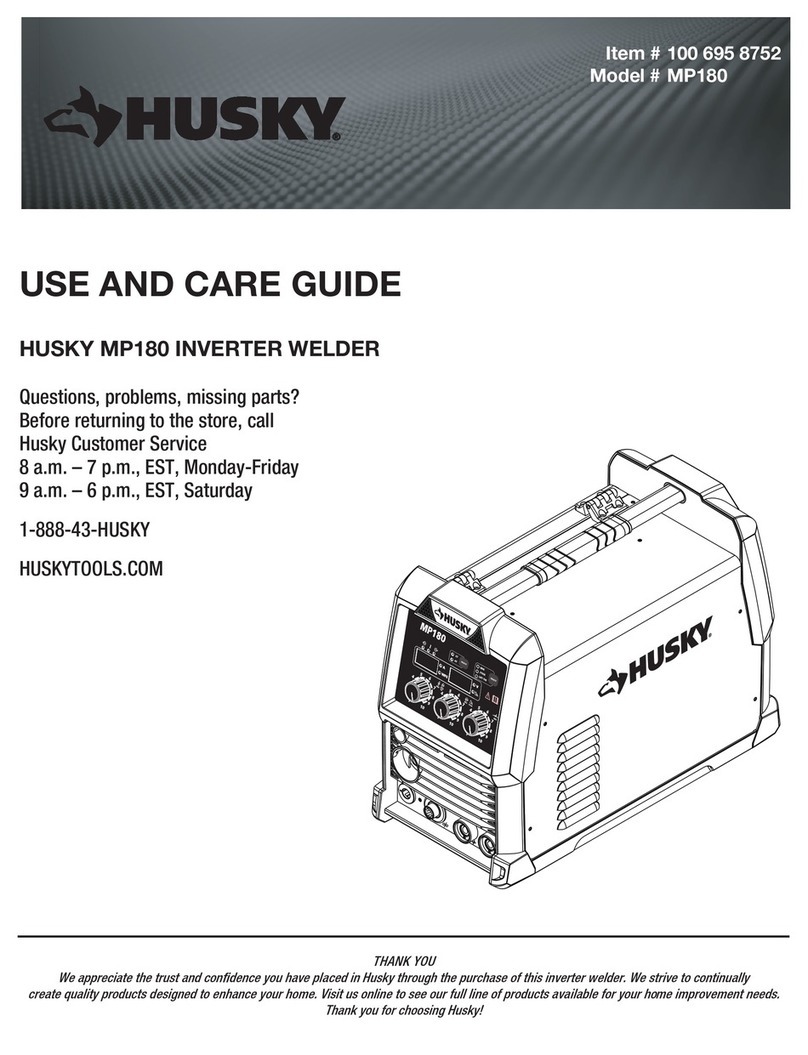2
Table of Contents
Table of Contents ............................................................. 2
Safety Information............................................................ 2
Work Area Safety .....................................................................2
Personal Safety........................................................................2
Electrical Safety.......................................................................3
Fire Prevention.........................................................................4
Use and Care............................................................................4
Arc Welding..............................................................................5
Warranty ......................................................................... 5
3 Year Limited Warranty ..........................................................5
Pre-operation................................................................... 6
Specifications ..........................................................................6
Symbols ...................................................................................6
Package Contents (DIAGRAM)..................................................7
Package Contents (LISTS)........................................................8
Operation Instruction ........................................................ 9
Maintenance .................................................................. 13
Troubleshooting ............................................................. 14
Service Parts ................................................................. 16
Assembly Diagram .................................................................16
Safety Information
WORK AREA SAFETY
WARNING: Operating the welding machine without
preparation and caution can cause death, injury to yourself
or bystanders. To reduce the risks, the operator should
read, understand and follow the safety instructions.
Bystanders in the area should also follow the safety
instructions under the guidance of operator.
□Ensure your work area is clean and well lit.
□Keep the welder on a stable and clean surface while
operating.
□Keep children, bystanders and visitors away while operating
welding machine. Distractions can cause you to lose control.
□Do not operate machine in explosive atmospheres, such as
in the presence of flammable liquids, gases or dust. Flying
sparks during welding may ignite the dust or fumes.
□Do not leave energized machine unattended. Always turn off
the machine before servicing parts, replacing components or
when the machine is not in use.
PERSONAL SAFETY
WARNING: Welding processes generate high-temperature
arc, welding sparks, hot slag and hot spatters. Welding arc
generates extremely intense ultraviolet and infrared light.
Failure to wear protective equipment during welding can
severely damage your eyes and burn your skin. To reduce
the risks, the operator should read, understand and follow
the safety instructions. Bystanders in the area should also
follow the safety instructions under the guidance of
WARNING: Welding processes generate fumes, gases and
vapors which can cause discomfort, illness and death. To
reduce the risks, the operator should read, understand and
follow the safety instructions. Bystanders in the area should
also follow the safety instructions under the guidance of
□Do not weld without proper protection. Flying sparks can
cause burn injury. Always wear protective clothing and face
shield. The intensive light of the electrical arc can also burn
skin. Ensure to wear closed-toe shoes, gloves and clothing
with heavy material with long sleeves and collar.
□Do not look at an electric arc without proper eye protection.
An electric arc is extremely bright and intense which can
burn the eye retina and cause permanent damage when
equipped with inadequate or no eye protection.
□Do not weld in a confined areas without adequate
ventilation. Otherwise, wear an air-supplied respirator.