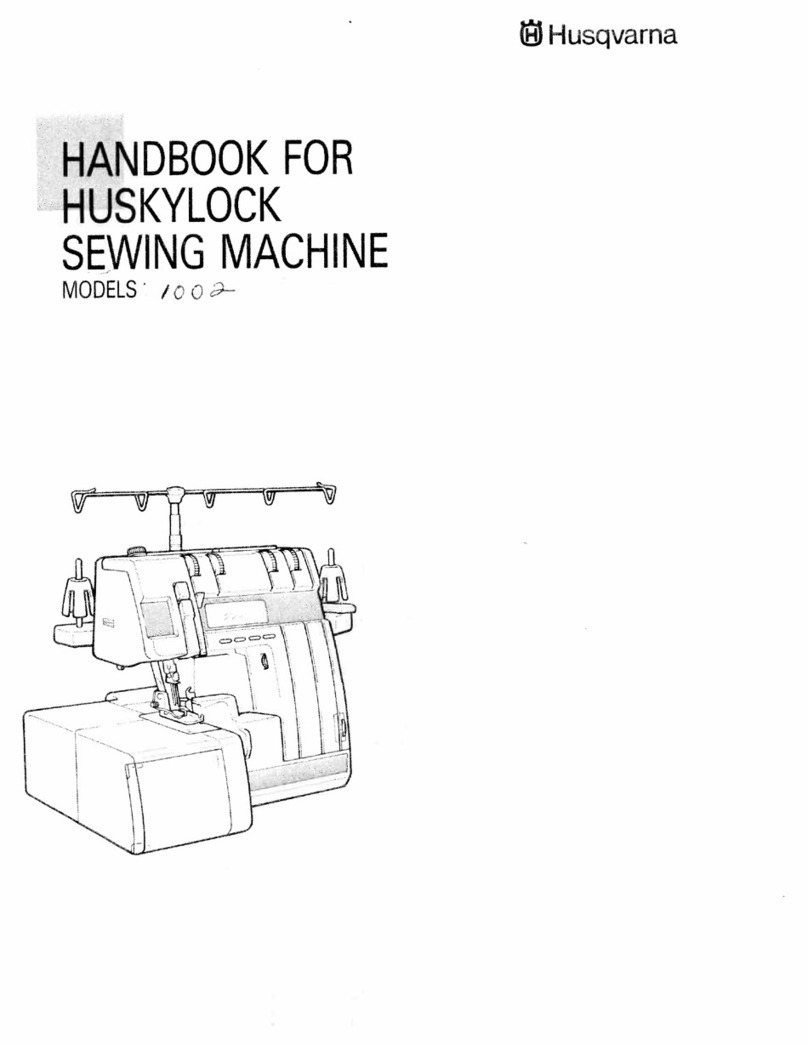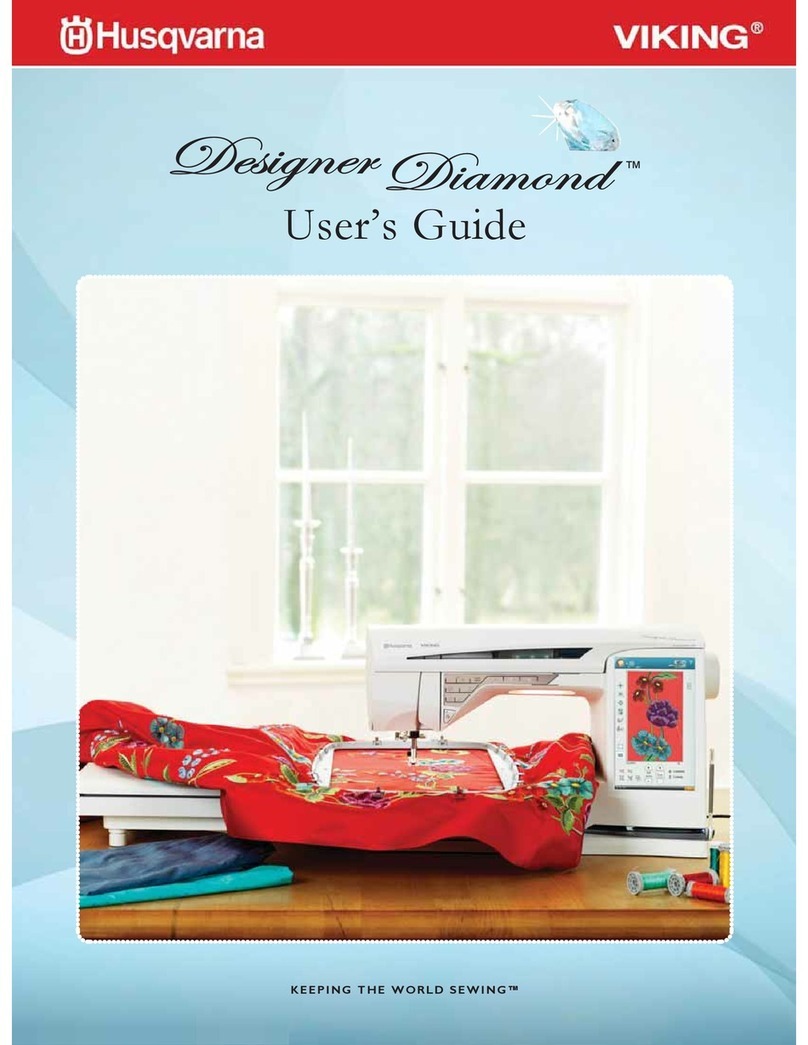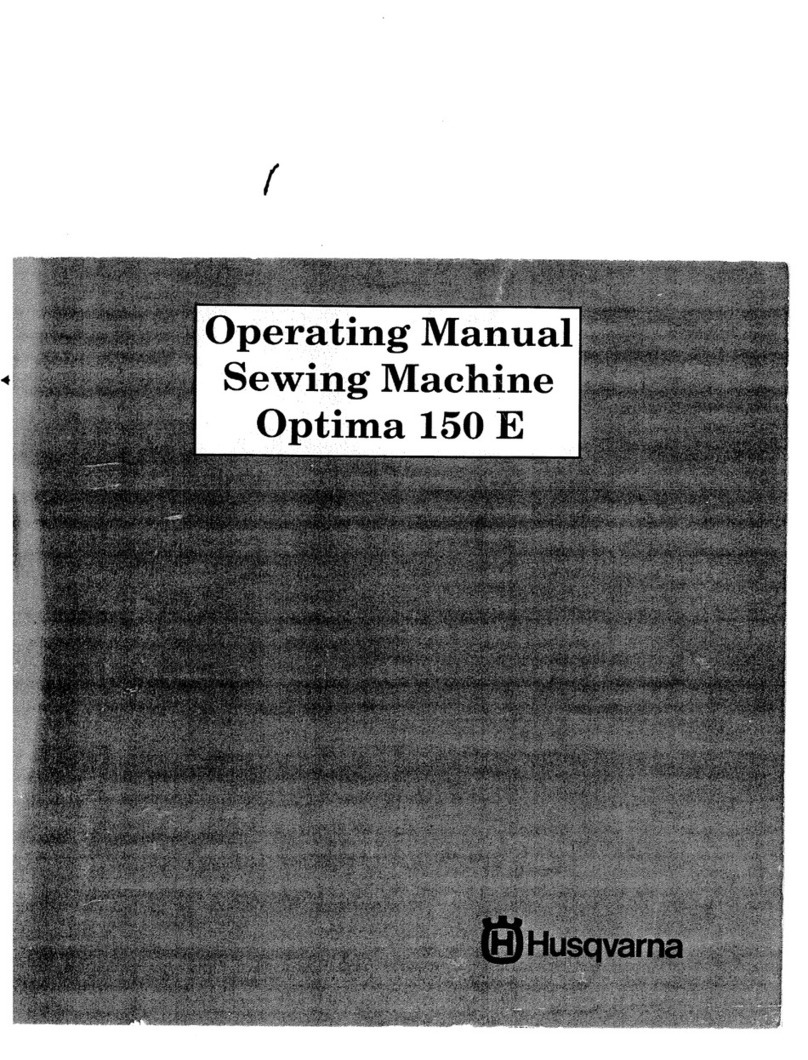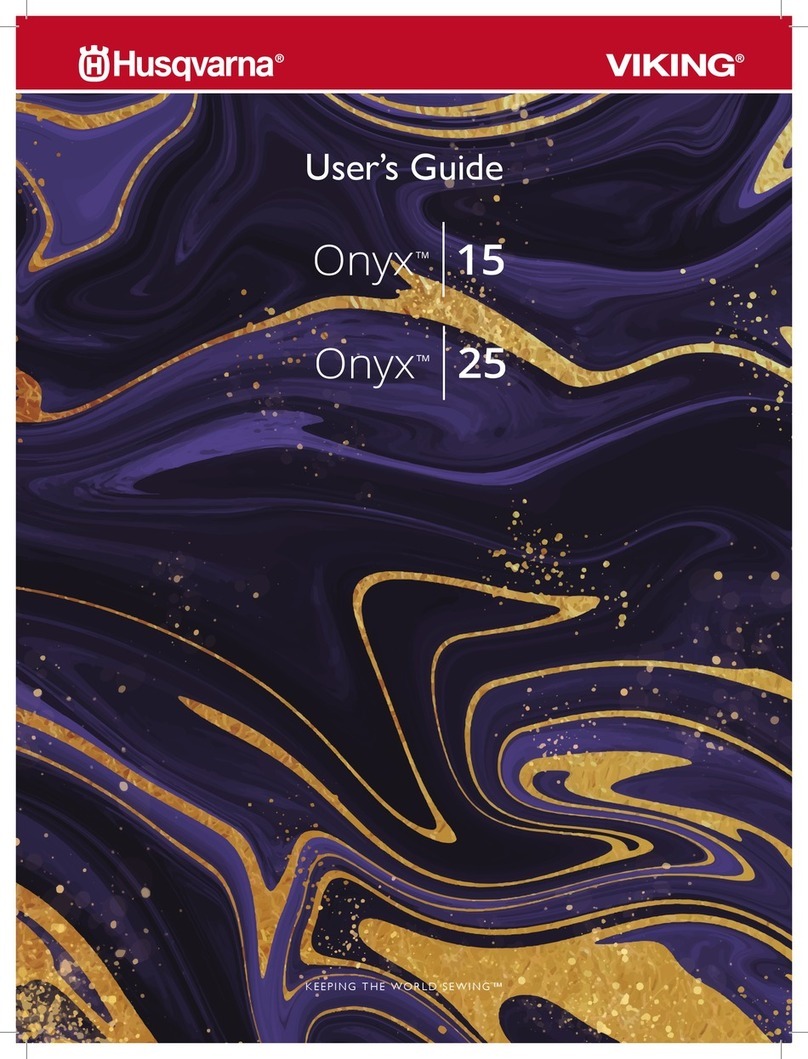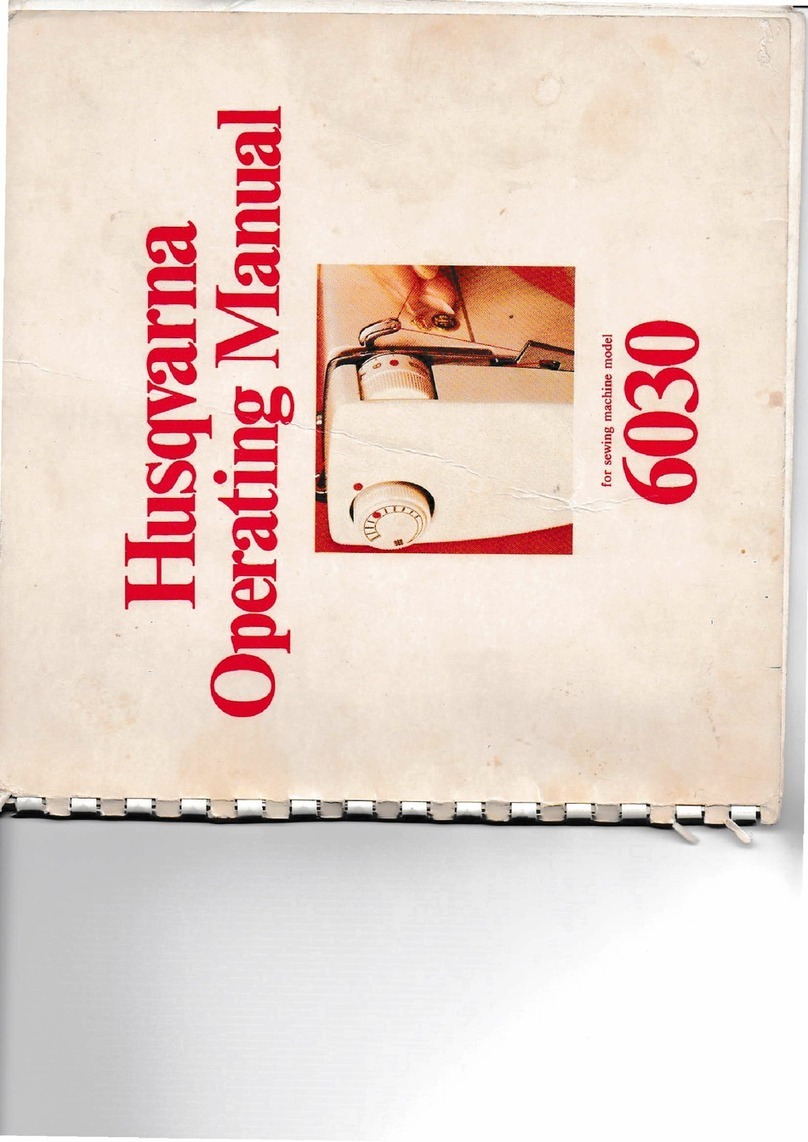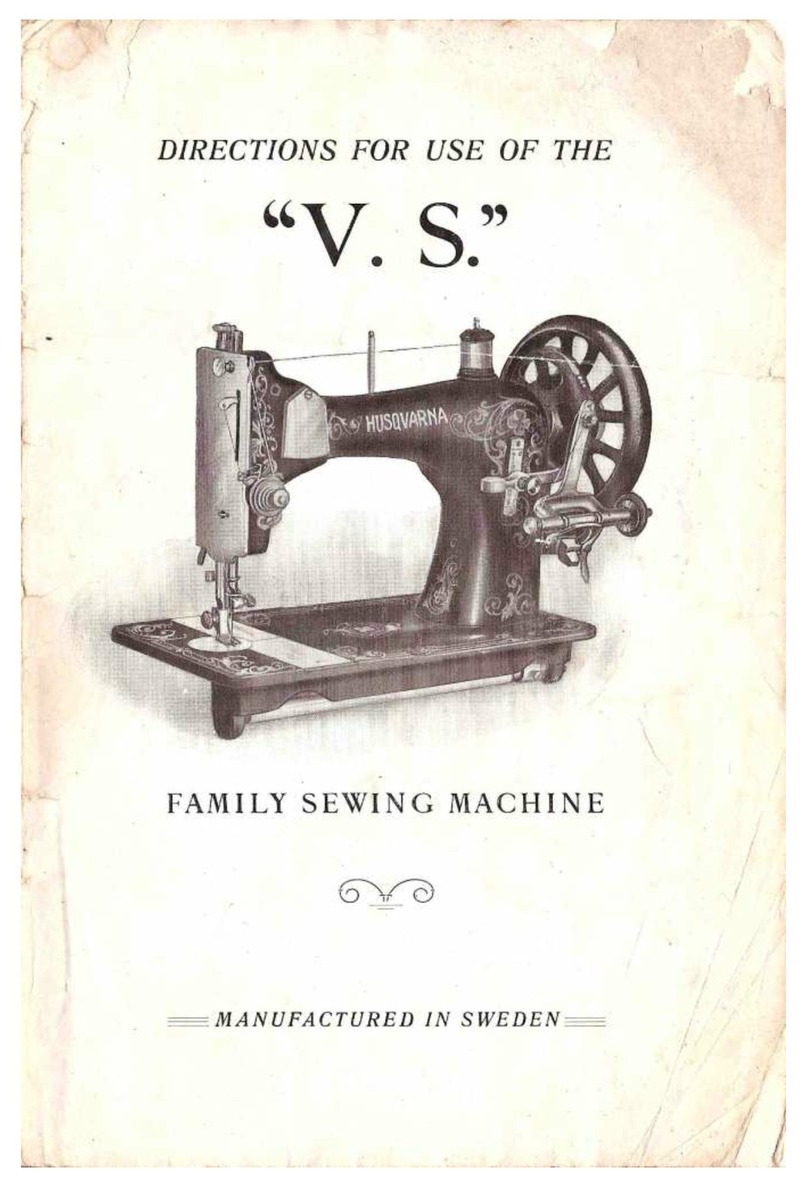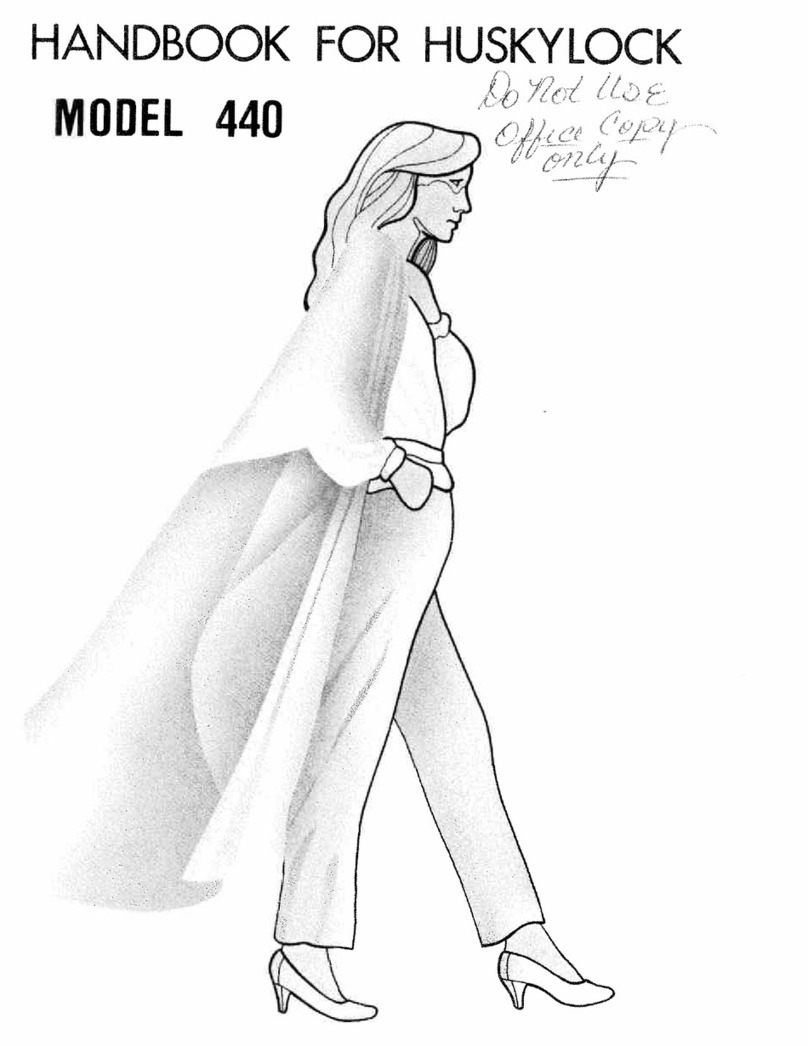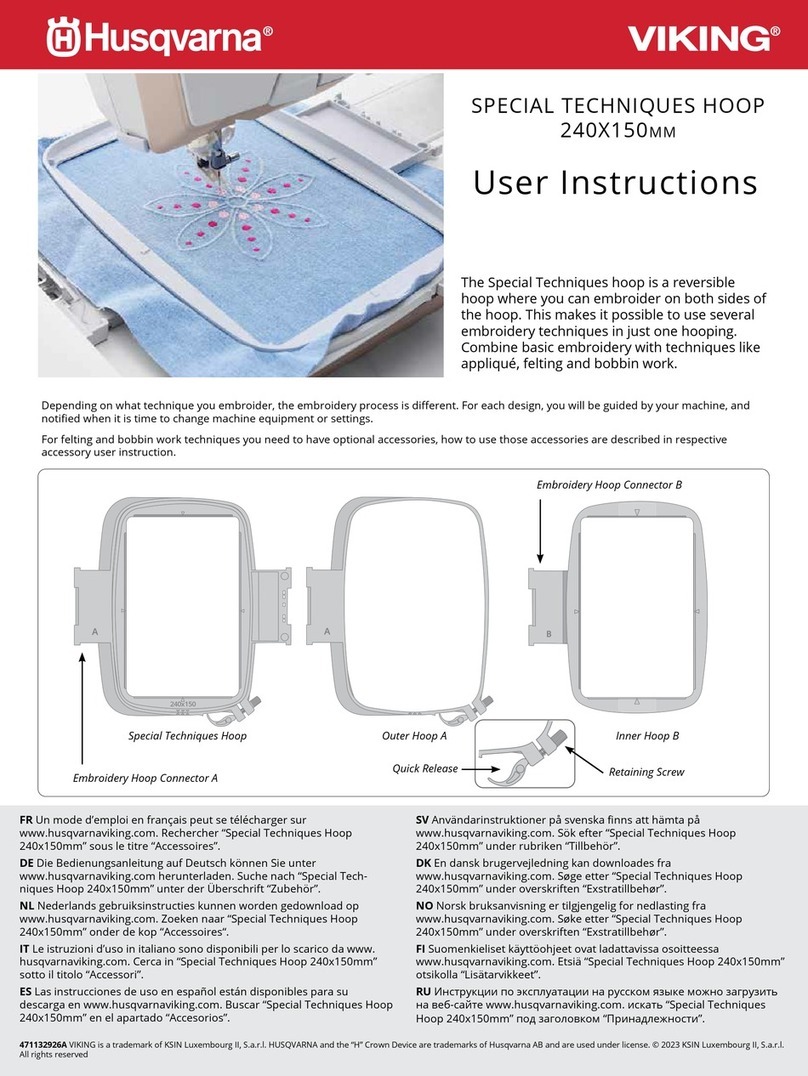TABLE OF CONTENTS
1 Introduction .................................................. 7
Machine Overview ..........................................8
Front ............................................................ 8
Needle Area ...................................................9
Rear.............................................................. 9
Accessory Tray ...............................................9
Embroidery Unit............................................. 9
Function Buttons............................................10
Speed.......................................................... 10
Needle Stop Up/Down.................................. 10
Cut Function................................................ 10
Reverse ....................................................... 10
START/STOP ............................................. 11
FIX function ................................................ 11
STOP function ............................................. 11
Presser Foot Down and Pivot.......................... 11
Presser Foot Up and Extra Lift........................ 11
Accessories....................................................12
Included Accessories ..................................... 12
Included Hoops ............................................ 12
Presser Feet...................................................13
Stitch Overview.............................................15
Utility Stitches .............................................. 15
Stitch Menu Overview ................................... 19
Alphabets .................................................... 19
Basic Gestures for the Multi-Touch Screen ....20
Smart Toolbox...............................................20
2 Preparations................................................ 21
Unpacking Machine and Embroidery Unit......22
Connect the Power Cord and Foot
Control..........................................................22
Pack Away After Sewing ................................23
USB Port .......................................................23
Using a USB device ....................................... 23
Getting Started with WiFi and
mySewnet
™ Cloud .......................................24
LED Lights .....................................................24
Free Arm.......................................................24
Manual Thread Cutter ...................................24
Thread Sensor ...............................................25
Spool Pins......................................................25
Horizontal Position ....................................... 25
Vertical Position............................................ 25
Auxiliary Spool Pin........................................ 26
Threads .........................................................27
Needles .........................................................28
Important Needle Information ........................ 28
Changing the Needle.....................................29
Threading the Upper Thread.........................29
Horizontal Spool Pin ..................................... 29
Needle threader ............................................ 30
Selecting Correct Thread/Needle
Combination ................................................ 31
Threading for Twin Needle ............................. 32
Bobbin Winding.............................................33
Bobbin Winding through the Needle ................ 33
Winding Specialty Threads.............................. 33
Bobbin Winding while Embroidering or
Sewing ........................................................ 34
Inserting the Bobbin.......................................34
Changing the Presser Foot.............................34
Attaching the Sensor One-Step
Buttonhole Foot ............................................35
Attaching the Sensor Q-Foot.........................35
Interchangeable Dual Feed Foot ....................35
Changing to Straight Stitch Plate ....................36
3 Embroidery Preparations .......................... 37
Embroidery Unit............................................38
Embroidery Hoop Overview.........................38
Sensor Q-Foot...............................................38
Straight Stitch Plate........................................38
Designs..........................................................39
DESIGNER SAPPHIRE™ 85 Sampler Book ... 39
Connect the Embroidery Unit .......................39
Remove the Embroidery Unit........................39
Hoop the Fabric ............................................40
Slide on/off the Hoop ....................................40
4 Maintenance ................................................ 41
Cleaning the Machine Exterior.......................42
Removing the Needle Plate and Cleaning
the Bobbin Area ............................................42
Cleaning Under the Bobbin Area...................42
Replacing the Needle Plate............................42
Troubleshooting.............................................43
Troubleshooting Connectivity ......................... 46
Service ........................................................ 46
Non-Original Parts and Accessories ................. 46
Technical Specification ...................................47