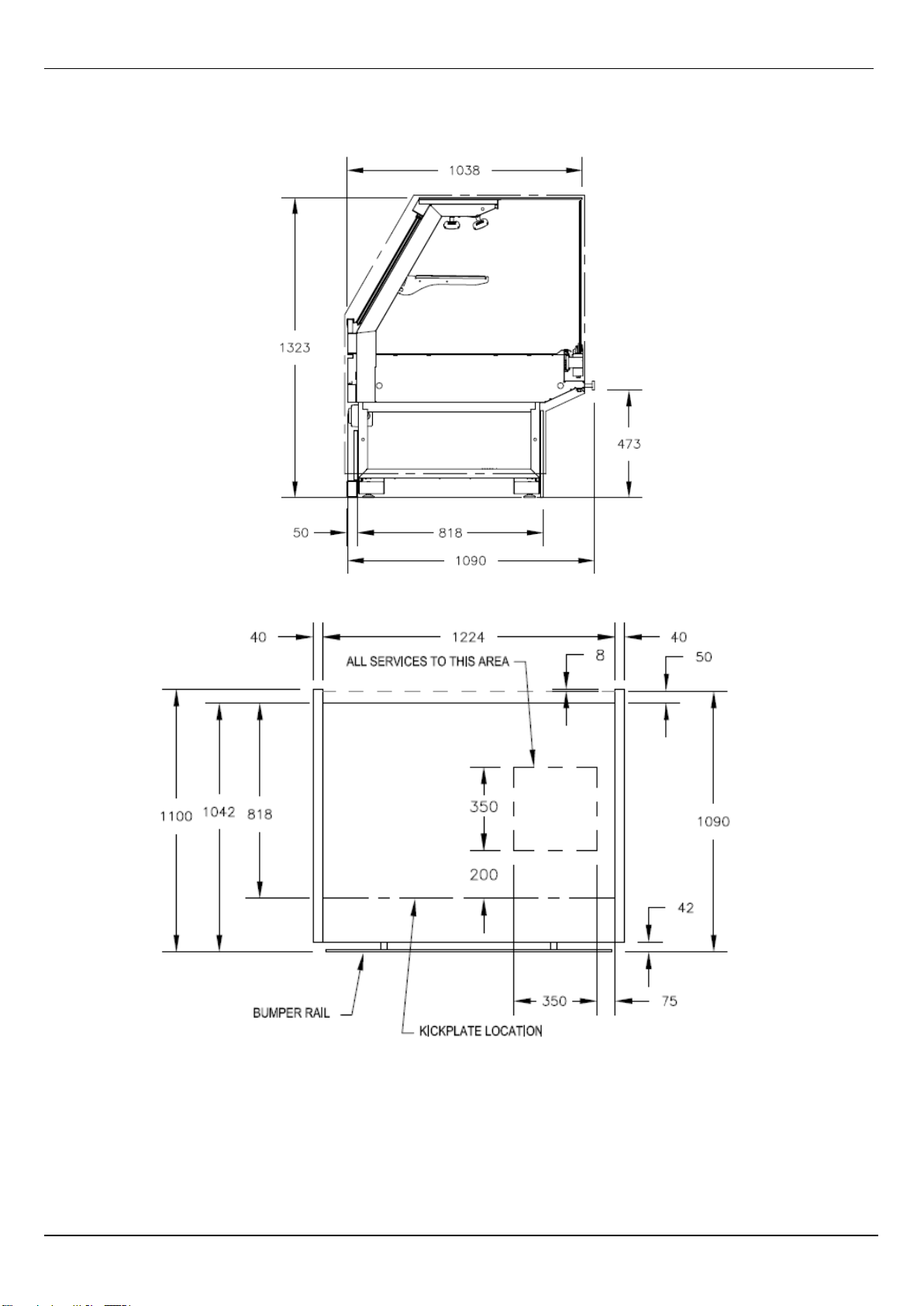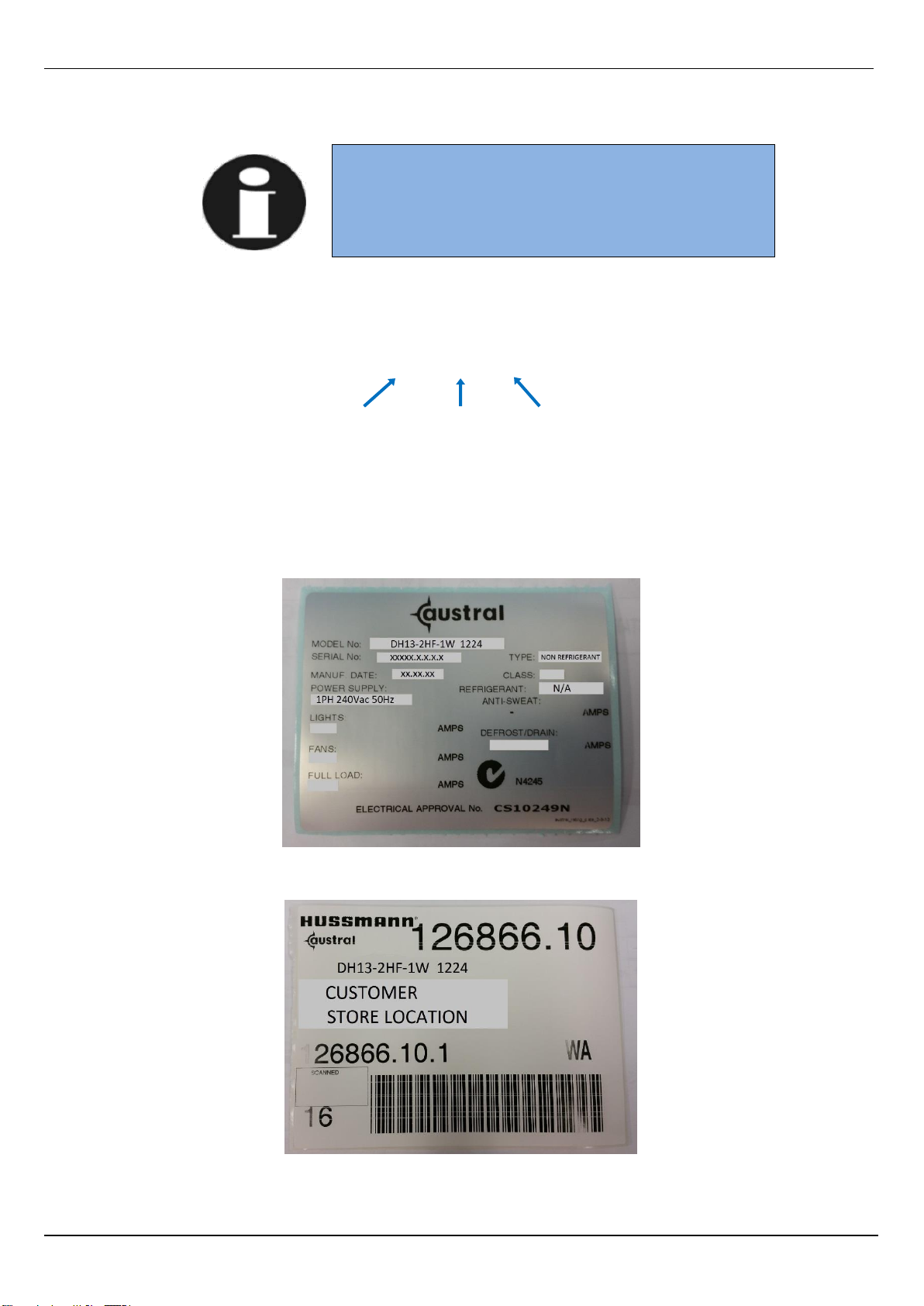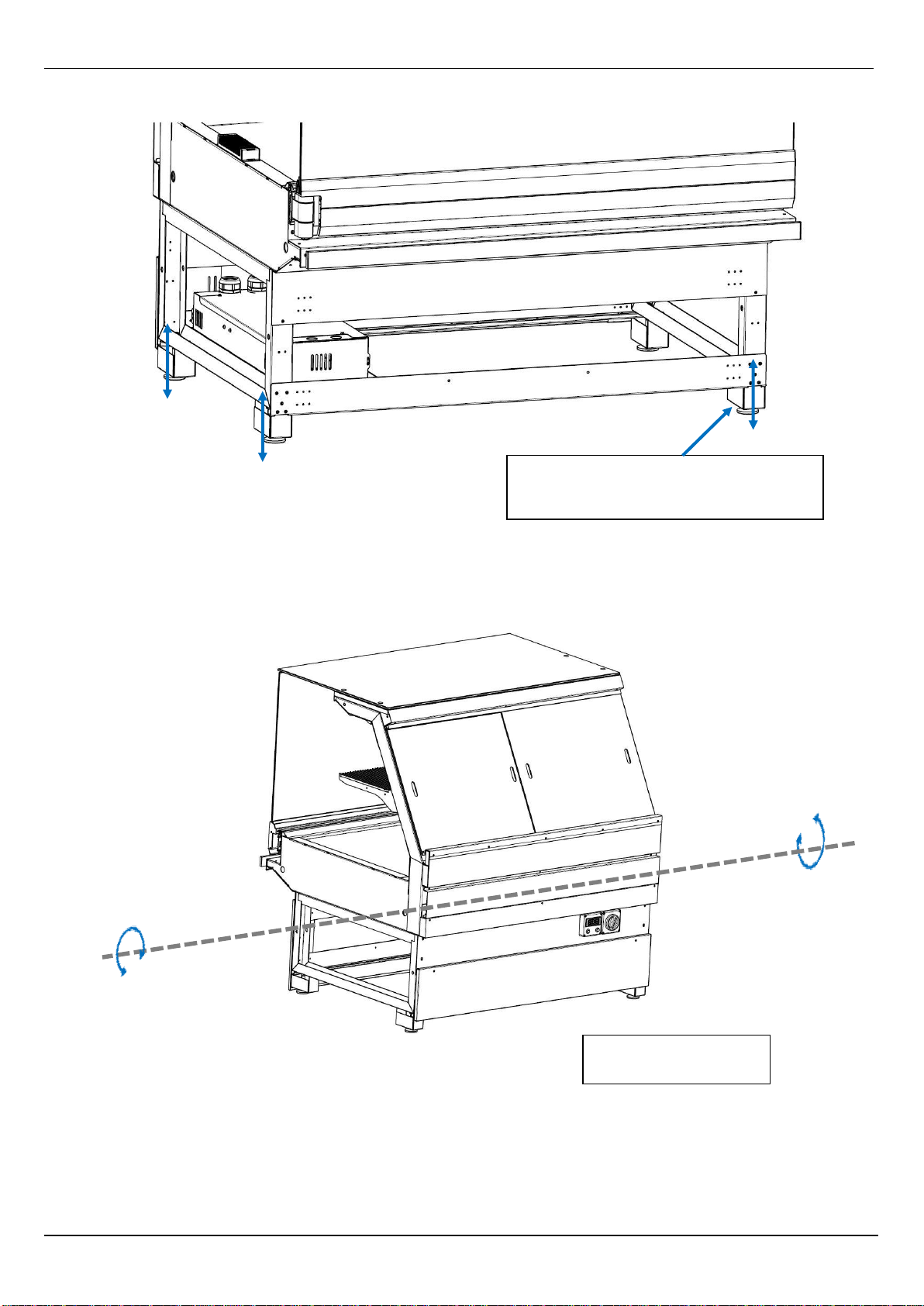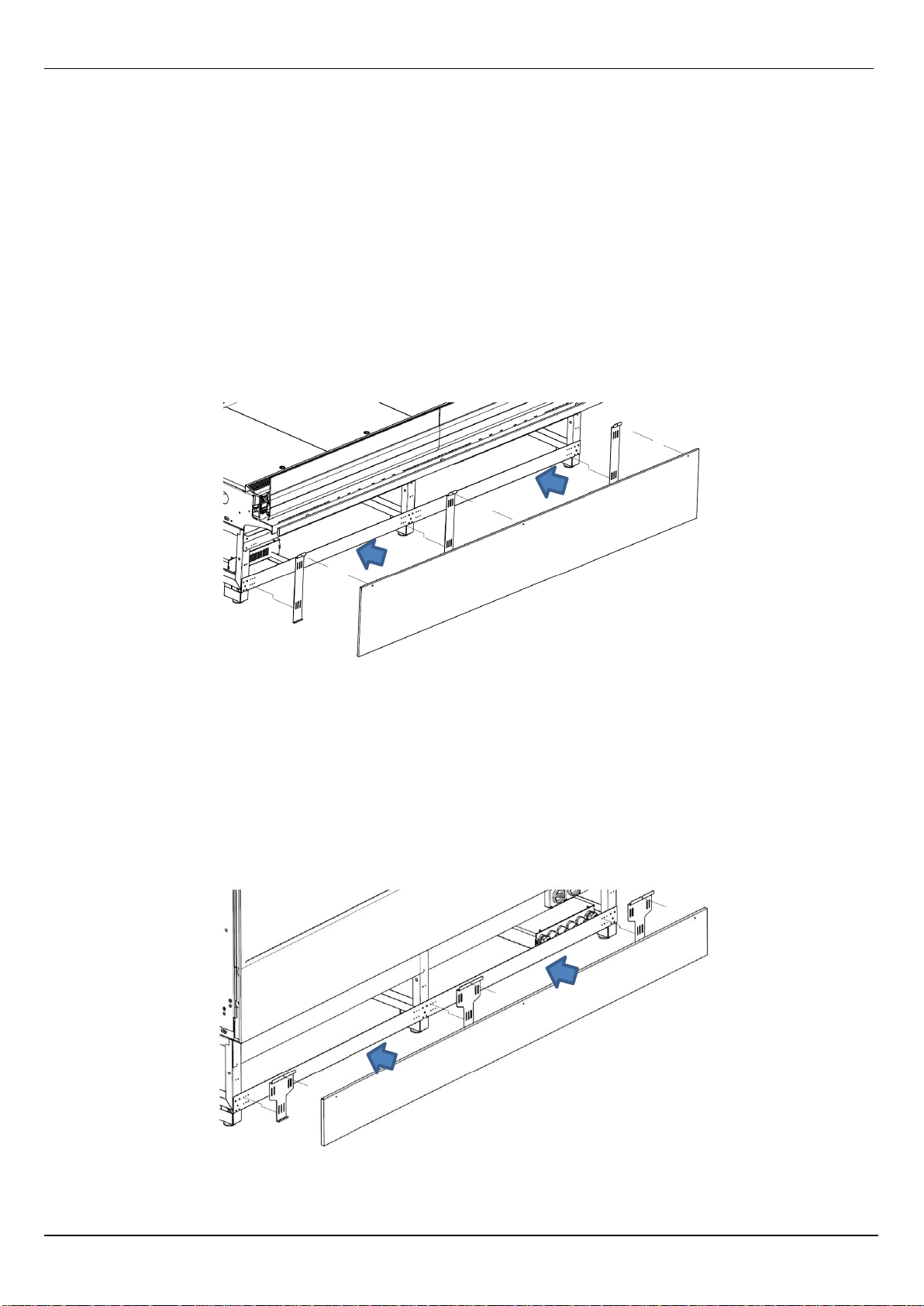PRODUCT INSTALLATION MANUAL DH13 HOT FOOD
_________________________________________________________________________________________________________________________
Page 1 Hussmann
Contents
Pre-installation 2
Important Safety Instructions 2
Case services dimensions 3
Operating environment 4
Handling and transporting cases 4
Shipping damages and shortages 4
Installation 5
Positioning and levelling 5
Joining the cases 8
Attaching kick plates 9
Connecting power supply 11
Installing sensor probes 11
Mounting fixtures 12
Commissioning 13
Cleaning case 13
Starting up 13
Start-up checks 13
Decommissioning 13
Disposal 13
Operation 14
Loading Merchandise 14
Cleaning and Maintenance 14
Daily Checks 14
Cleaning 15
Important Notes 15
Cleaning Procedure 15
Six Monthly Maintenance 16
Operation Servicing 16
Troubleshooting 17
Appendixes 18
Appendix 1 Wiring diagrams 18
Appendix 2 Produce Engineering Datasheets 18
Appendix 3 Setting table 18
Appendix 4 Attaching case ends 18
Appendix 5 Top glass horizontal adjustment 20
Appendix 6 Front glass camber adjustment 22
Appendix 7 Risk analysis 23
Appendix 8 Controller 24
Appendix 9 Warranty 25