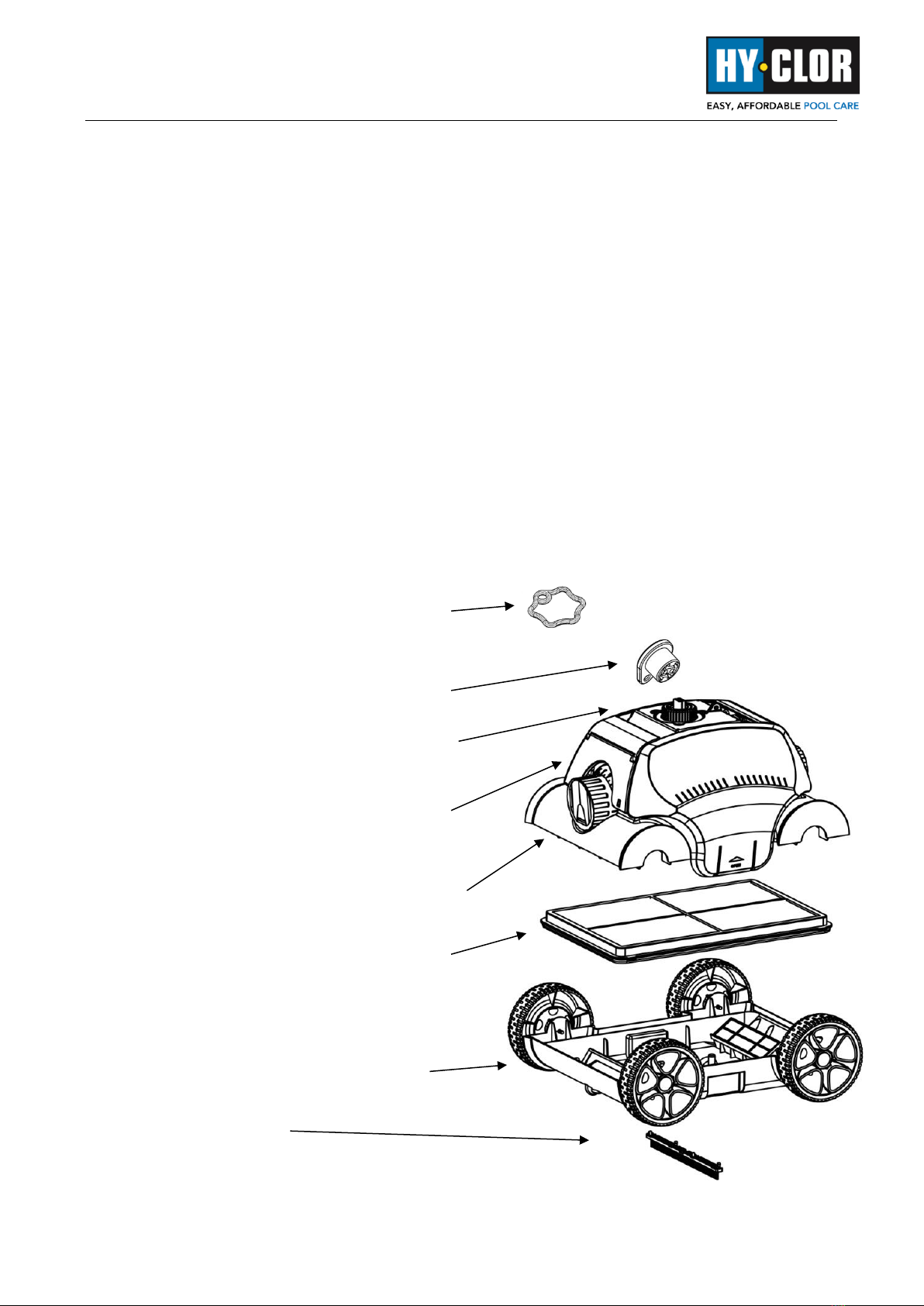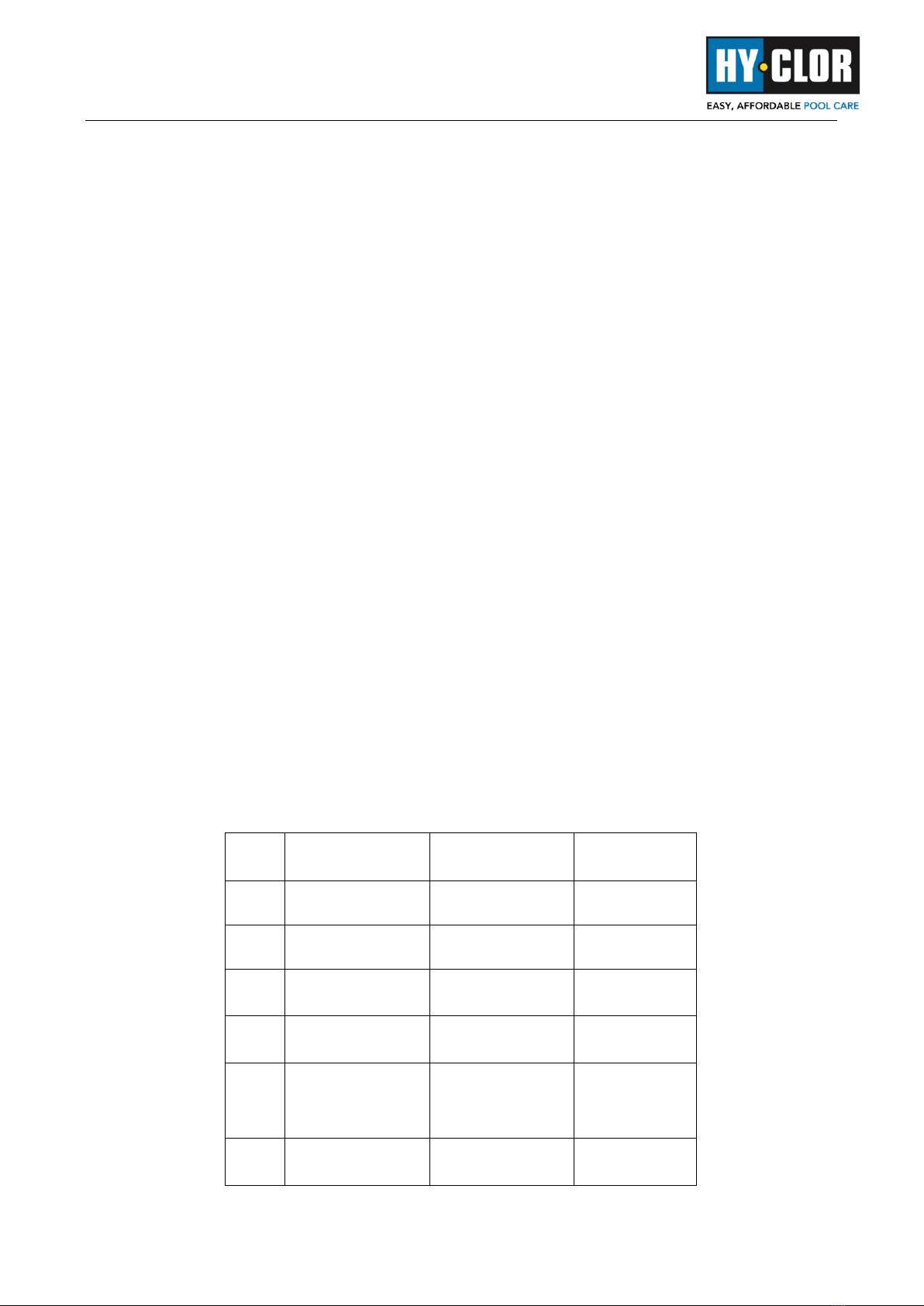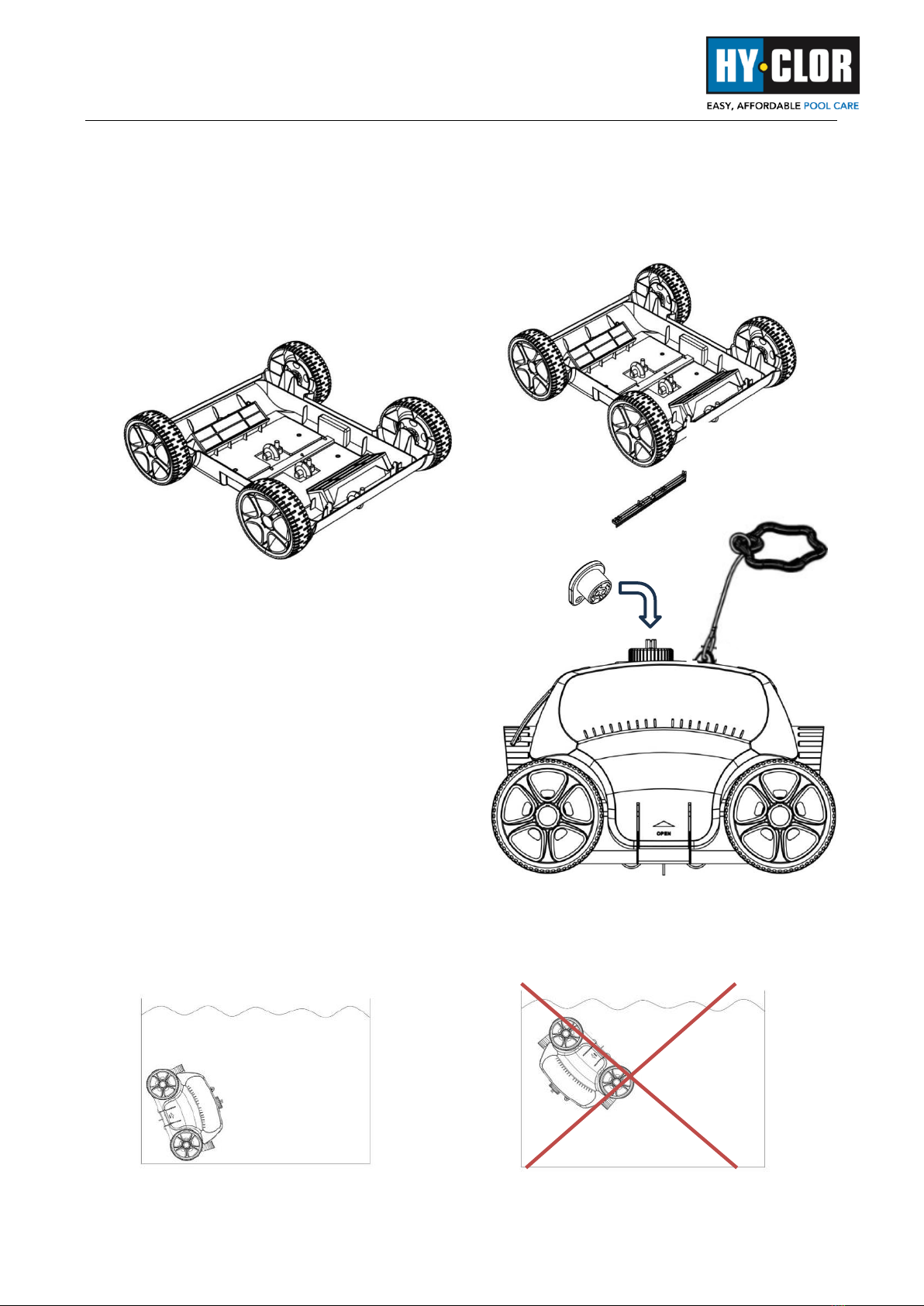Important Precautions
1. Read the manual carefully and strictly follow all instructions provided for safe usage, including keeping
children away from the cleaner to prevent accidents or misuse as a toy.
2. Use only the accessories recommended or sold by Hy-Clor to ensure compatibility and safety.
3. The i2 Battery Cleaner is specifically designed for swimming pools with a flat floor and a maximum incline of
up to 20 degrees. However, 15 degrees is optimal. Please ensure your pool meets these requirements.
Additionally, do not attempt to power on the cleaner when it is out of the water, as it is designed for
underwater use only.
4. ALWAYS DRY THE CHARGING PORT BEFORE CHARGING THE i2 ROBOT CLEANER and make sure that the
protective cap is placed over the charging port before placing the robot in the pool.
5. NOTICE FOR VINYL LINER POOLS: Prior to the installation of your i2 cleaner, carefully inspect your vinyl pool
liner. If the vinyl liner is wrinkled, worn, aged, brittle or has bumps/roots/stones underneath the liner, do not
install the pool cleaner without first consulting a qualified Pool Professional to assess and/or perform
necessary replacement or repairs. Hy-Clor is not responsible for liner damage caused by a pool cleaner
6. Only use the original and authorized power charger provided with the cleaner to ensure proper charging and
to prevent damage.
7. If the power cable or charger gets damaged, contact Hy-Clor for advice or a replacement.
8. Always use a grounded and leakage-protected wall socket when recharging the device. Store the charger
away from heat sources.
9. Do not operate the cleaner while there are people or pets in the pool.
10. Ensure that the power is off when the cleaner is not in use or during maintenance.
11. Store the robot and charger in a cool, well-ventilated place away from direct sunlight.
12. After each use, thoroughly clean and wash the filter tray to maintain optimal performance. This will also help
prevent any blockages or damage to the cleaner.
13. Do not attempt to disassemble the sealed driving kit of the cleaner. This will void any warranty and could be
unsafe.
14. Removing the impeller covers is advised if debris has lodged in the impeller. Contact Hy-Clor for instructions
and guidance before attempting.
15. If the cleaner will be stored for a long time, it is advisable to charge and discharge it every three months. This
helps maintain battery life and performance.