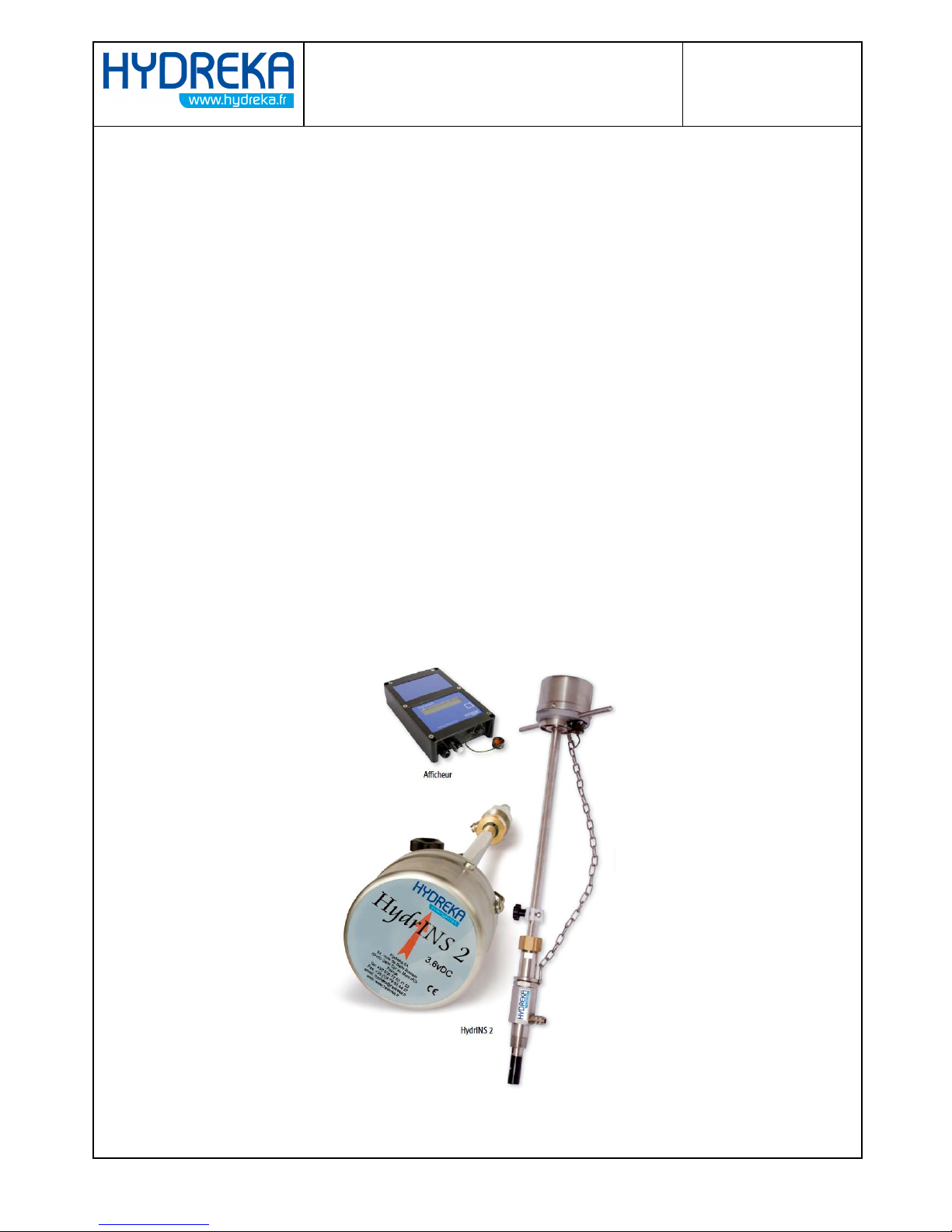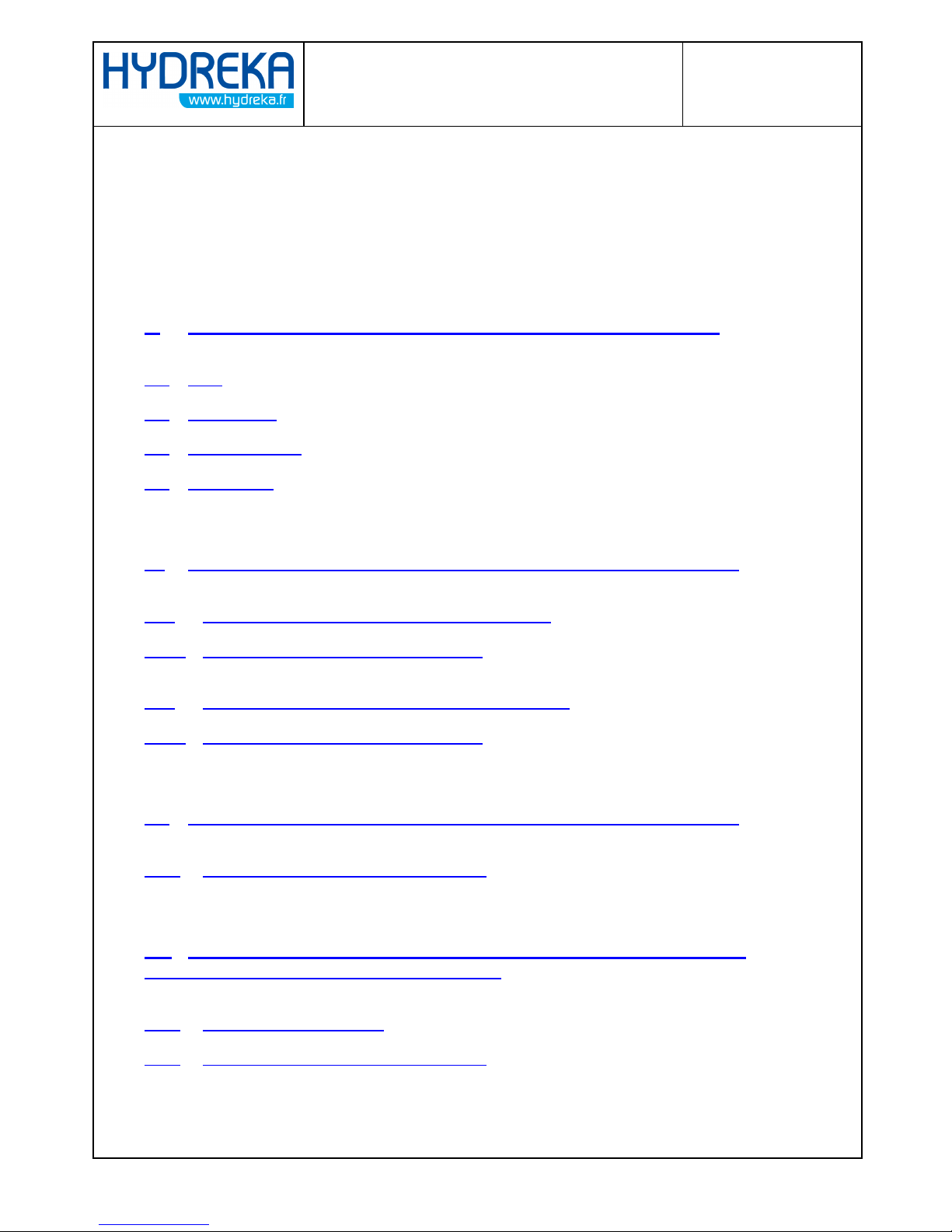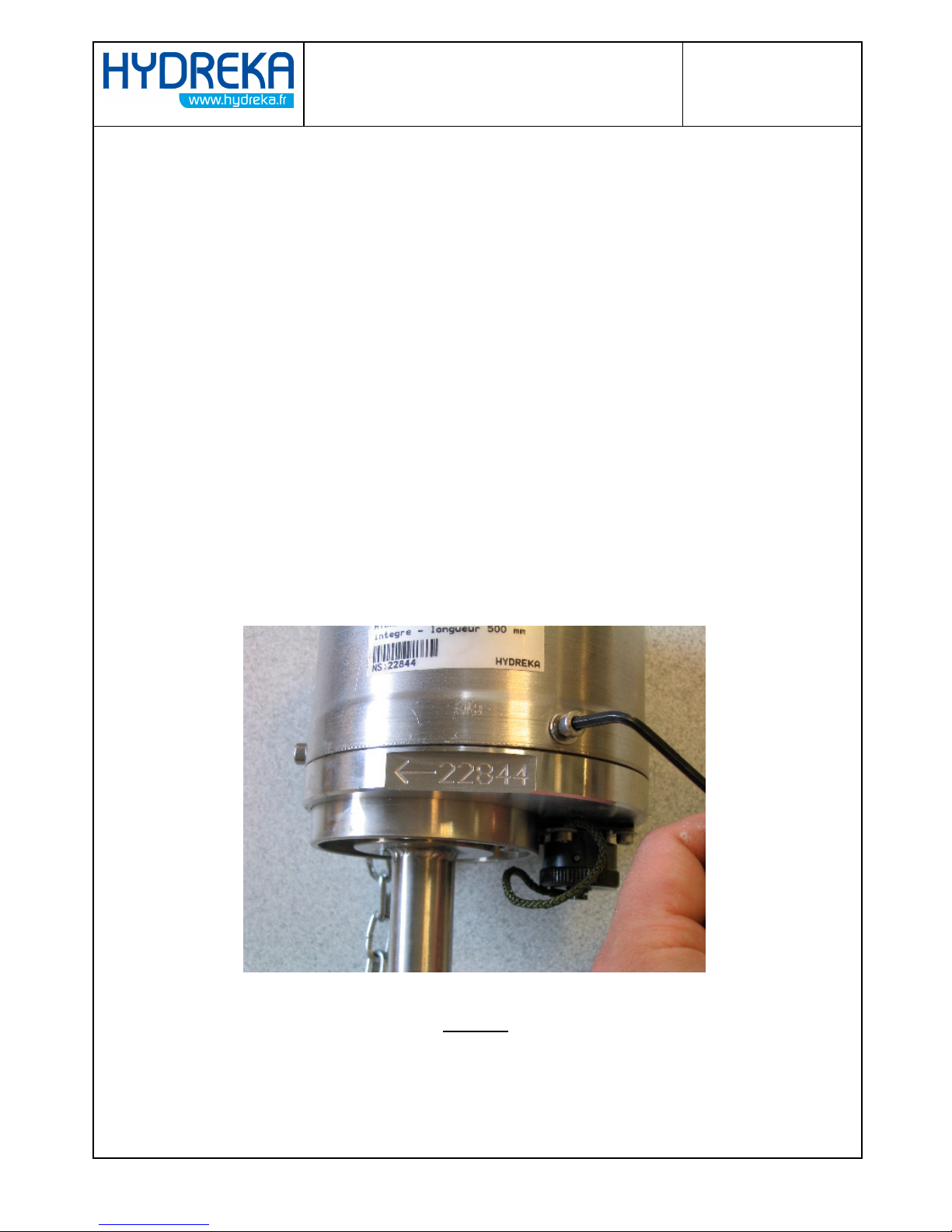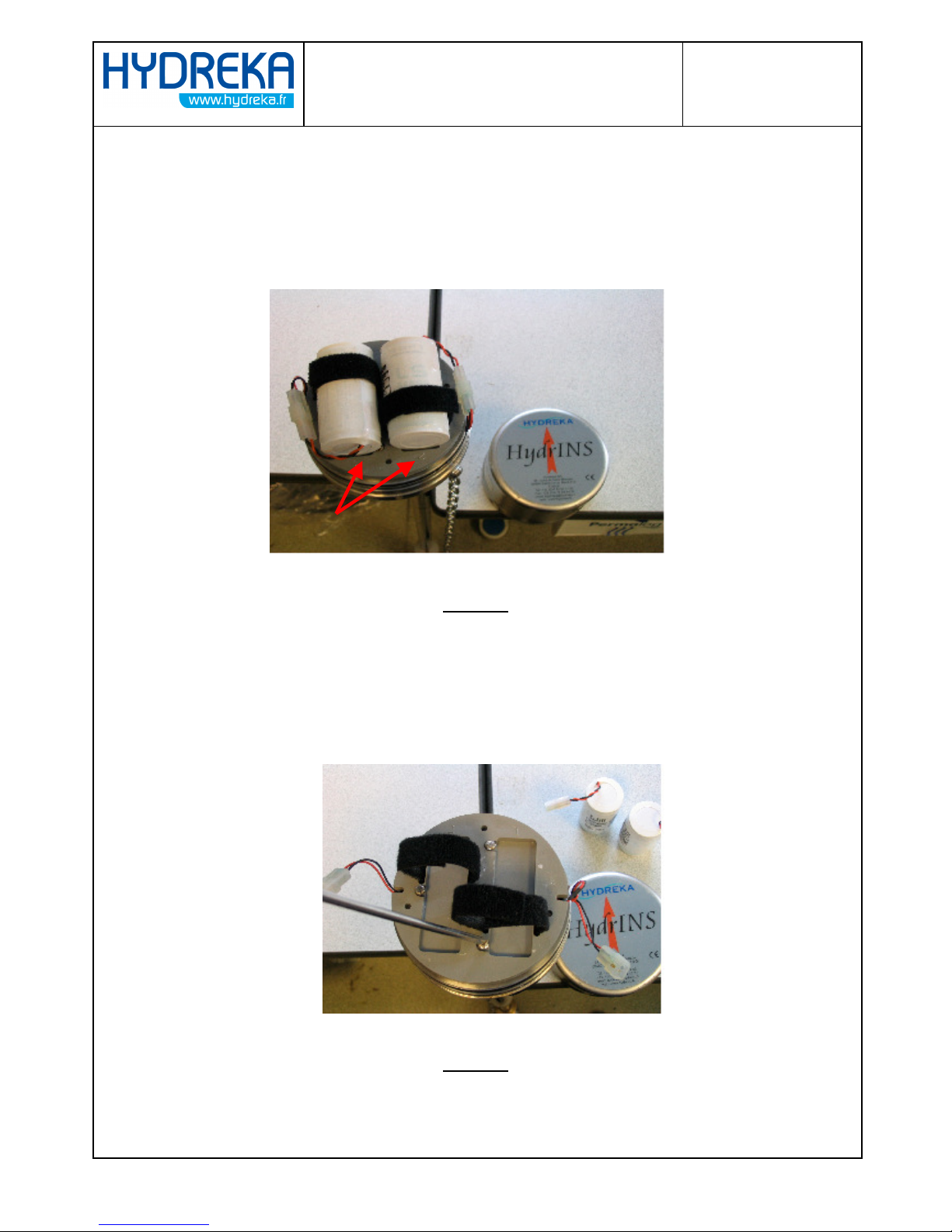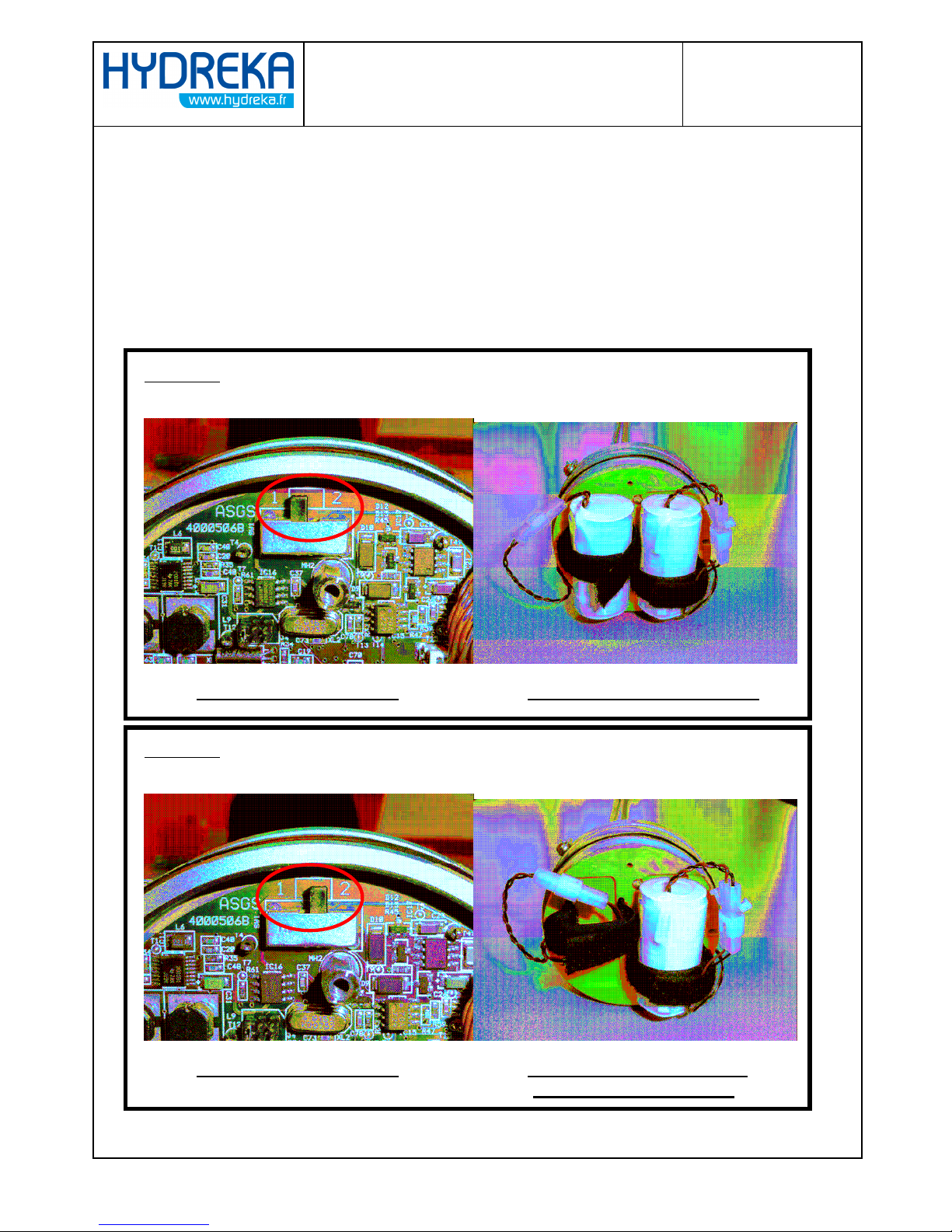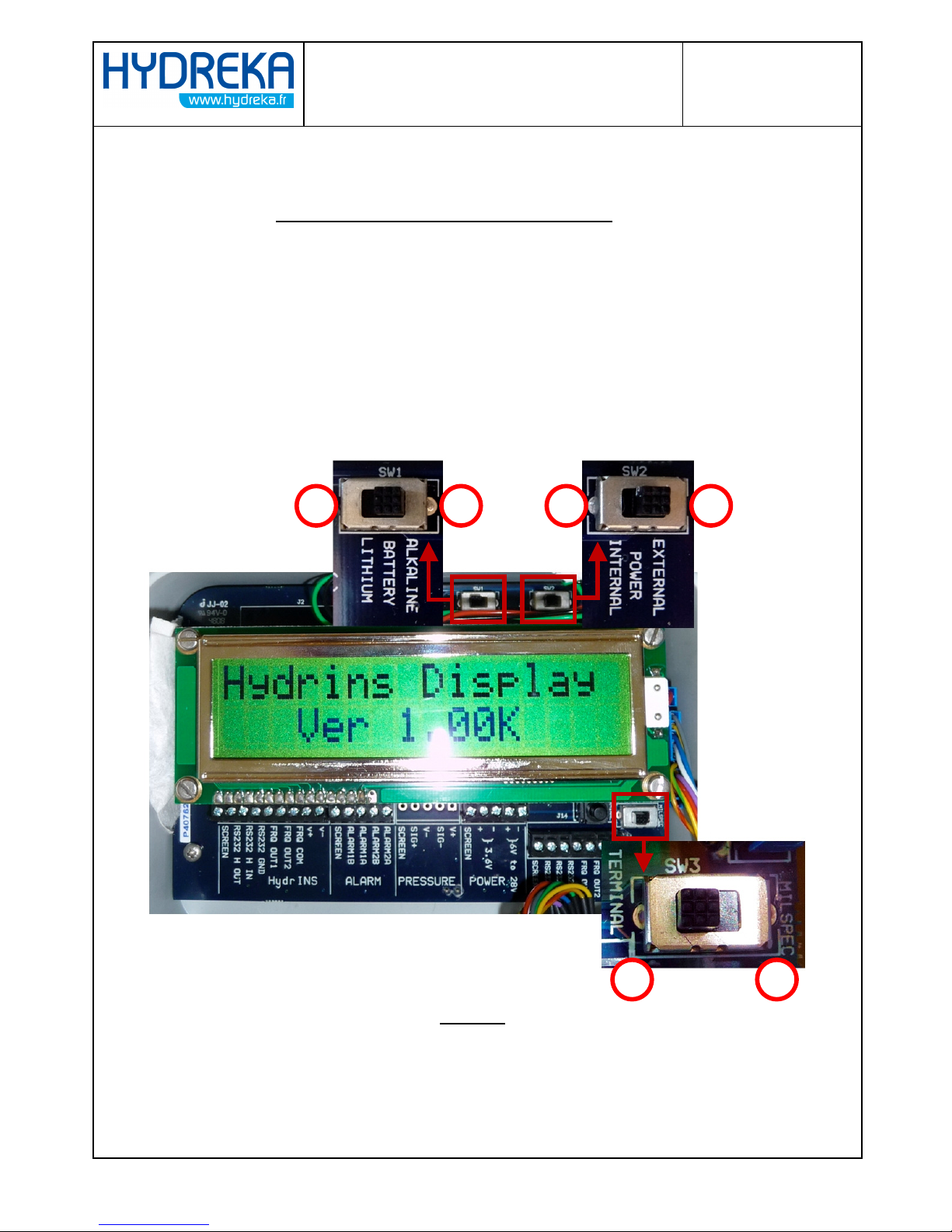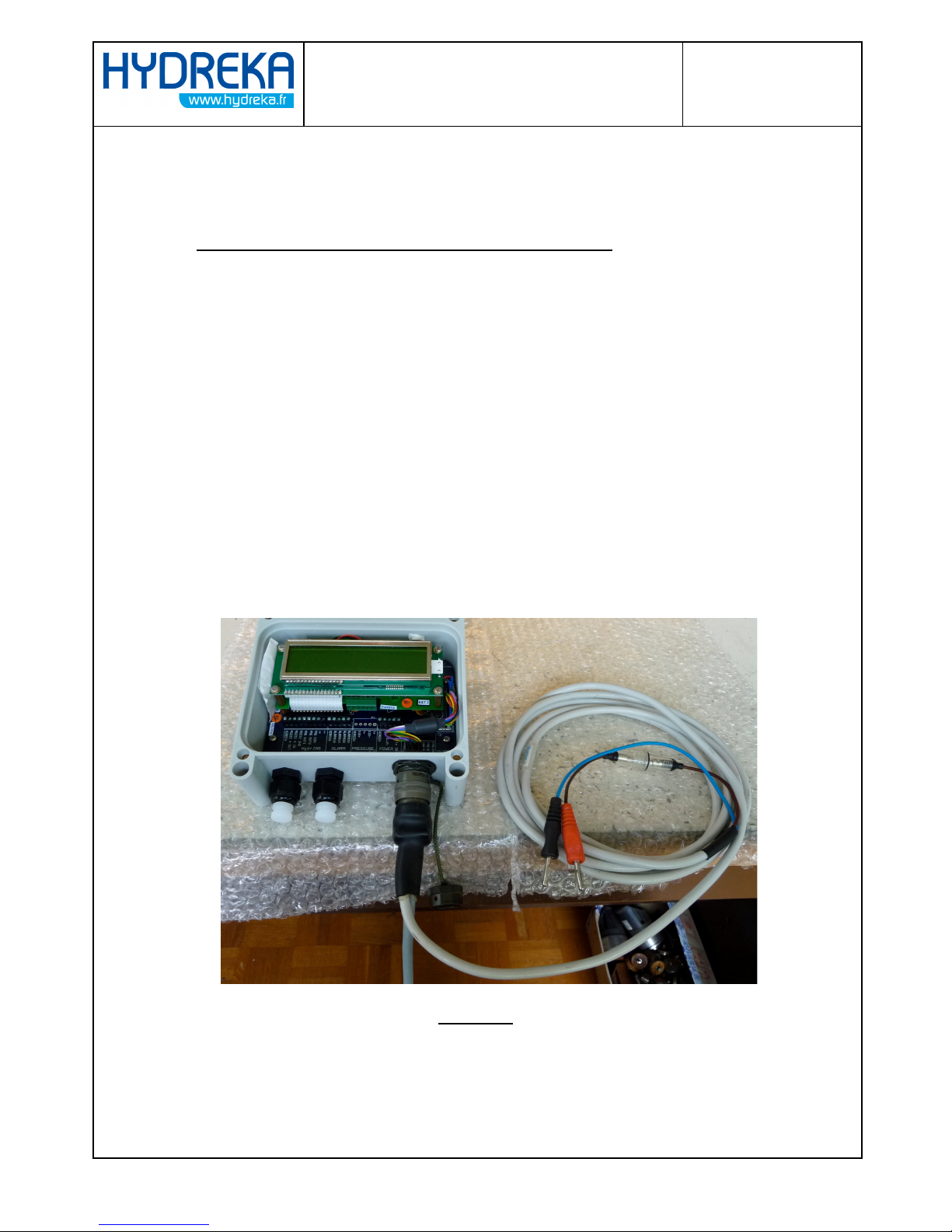CHANGES OF MODE AND POWER SUPPLY
OF THE HYDRINS 2 AND ITS DISPLAY
- Page 2 -
Sommaire
I ) HYDRINS 2 : CHANGE OF MODE (WITH OR WITHOUT DISPLAY) .............. 3
I.1 ) Tools ........................................................................................................................................................... 3
I.2 ) Disasse bling ............................................................................................................................................ 3
I.3 ) Change of MODE...................................................................................................................................... 5
I.4 ) Reasse bling ............................................................................................................................................. 6
II ) DISPLAY : LITHIUM BATTERIES TO EXTERNAL POWER SUPPLY .......... 6
II.1 ) External power supply with internal connection (6-28V).................................................................. 7
II.1.a ) Configuration of switches SW1, SW2 et SW3..................................................................................... 7
II.2 ) External power supply with the ilitary connector (6-28V) ............................................................. 9
II.2.a ) Configuration of switches SW1, SW2 et SW3..................................................................................... 9
III ) DISPLAY : EXTERNAL POWER SUPPLY TO LITHIUM BATTERIES ........ 10
III.1 ) Configuration of switches SW1, SW2 et SW3.................................................................................. 10
IV ) DISPLAY : EXTERNAL POWER SUPPLY FOR 4-20 mA OUTPUT TO
LITHIUM BATTERIES FOR PULSE OUTPUT......................................................... 11
IV.1 ) Disable the 4-20 A function ............................................................................................................. 11
IV.2 ) Configuration of switches SW1, SW2 et SW3.................................................................................. 12