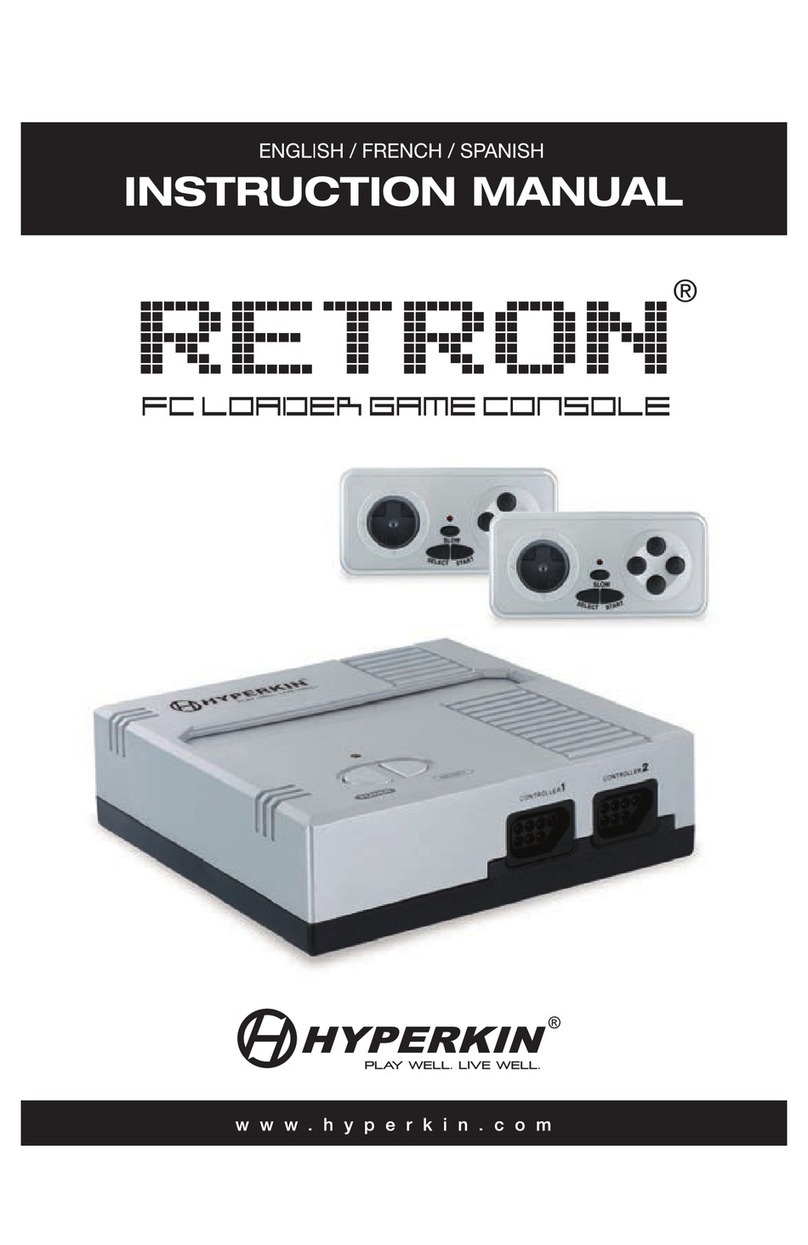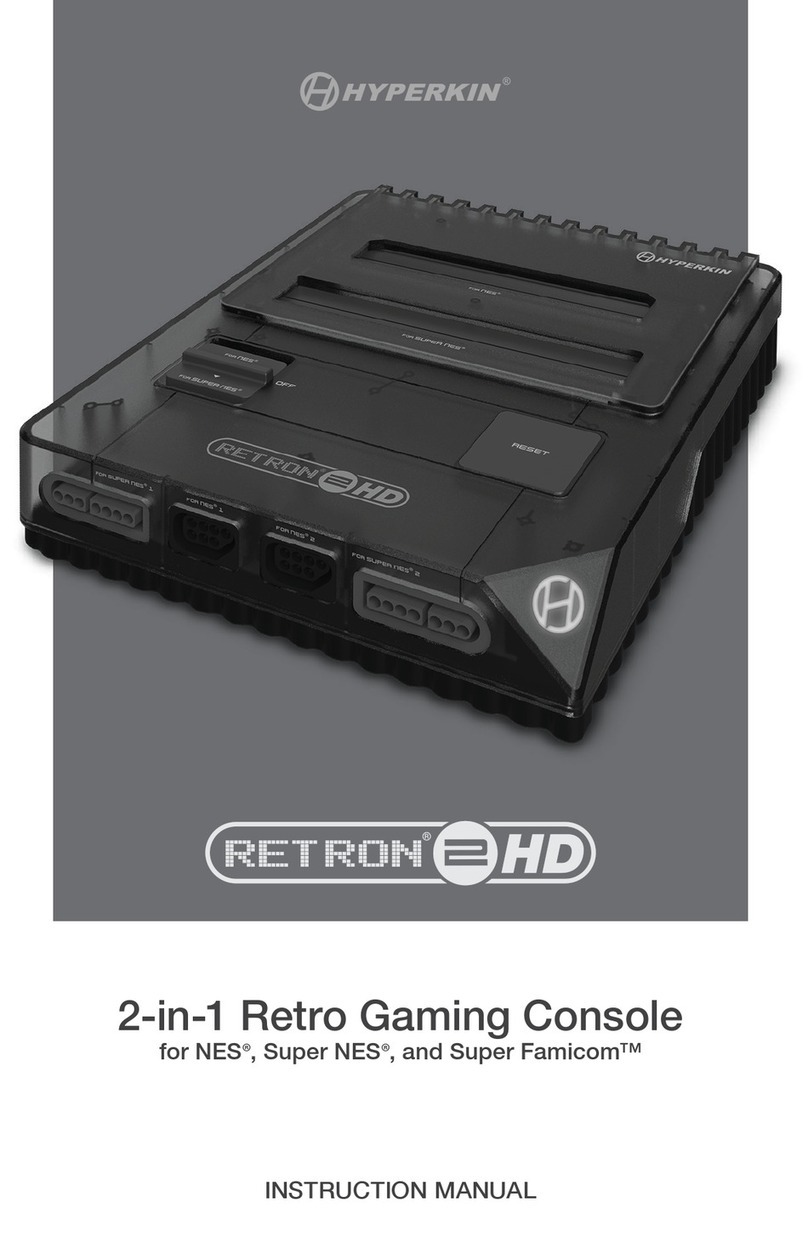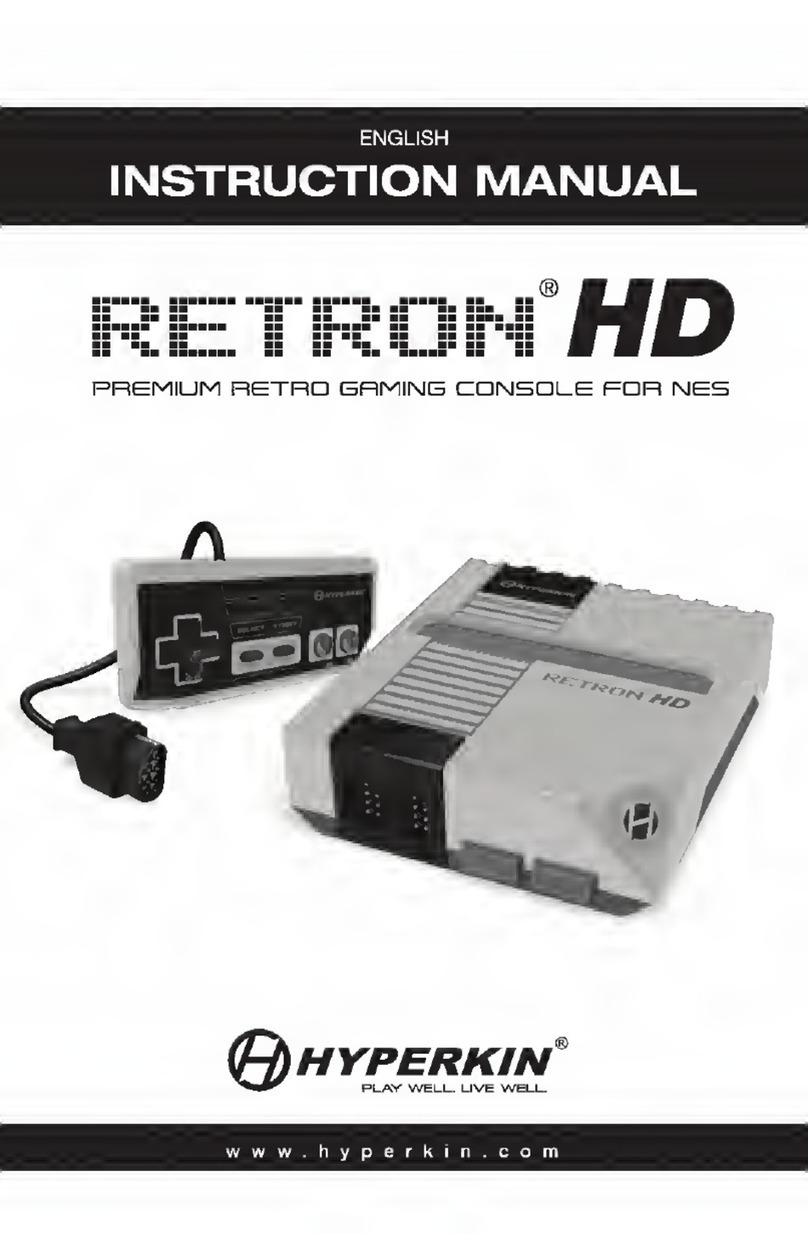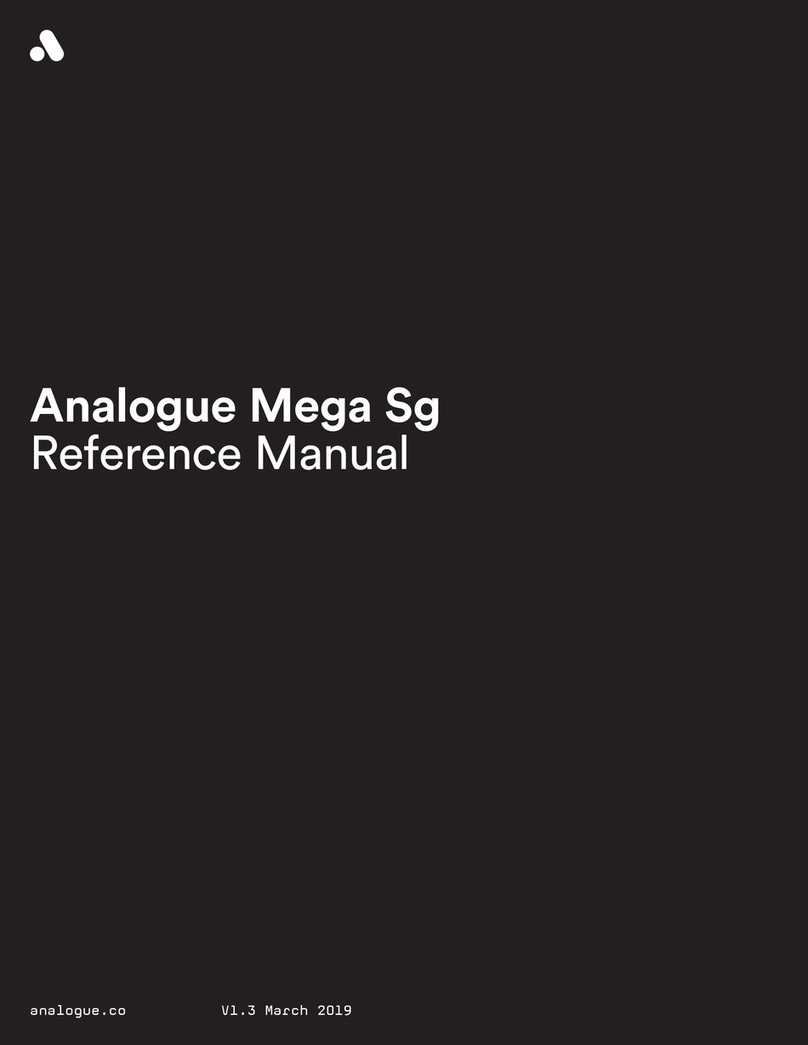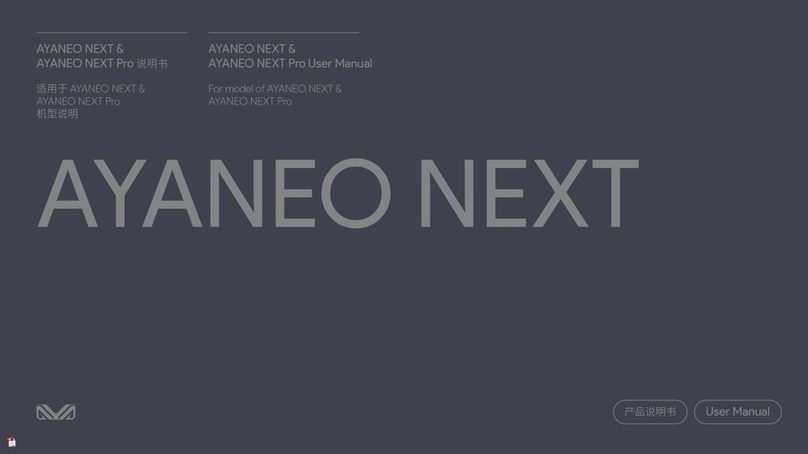ENGLISH / TABLE OF CONTENTS ..... 01
Package Contents ..... 02
RetroN®3 Layout ..... 03
RetroN®3 Setup ..... 04
RetroN®3 Wireless Controller Setup ..... 05
Syncing and using the Wireless Controllers ..... 05
Playing Games ..... 06
Using NES, SNES, or Genesis Controllers ..... 06
FRANÇAIS / TABLE DES MATIÈRES ..... 07
Contenu de l’emballage ..... 08
Plan du RetroN®3 ..... 09
Installation du RetroN®3 ..... 10
Installation des manettes sans fil RetroN®3 ..... 11
Synchronisation et utilisation des manettes sans fils ..... 11
Jouer au jeu ..... 12
Utiliser NES, SNES, ou les manettes Genesis ..... 12
ESPAÑOL / TABLA DE CONTENIDO ..... 13
Contenido del paquete ..... 14
Diseño del RetroN®3 ..... 15
Configuración del RetroN®3 ..... 16
Configuración del mando inalámbrico RetroN®3 ..... 17
Emparejamiento y uso del mando inalámbrico RetroN® 3 ..... 17
Juegos ..... 18
Usando mandos de NES, SNES, o Genesis ..... 18