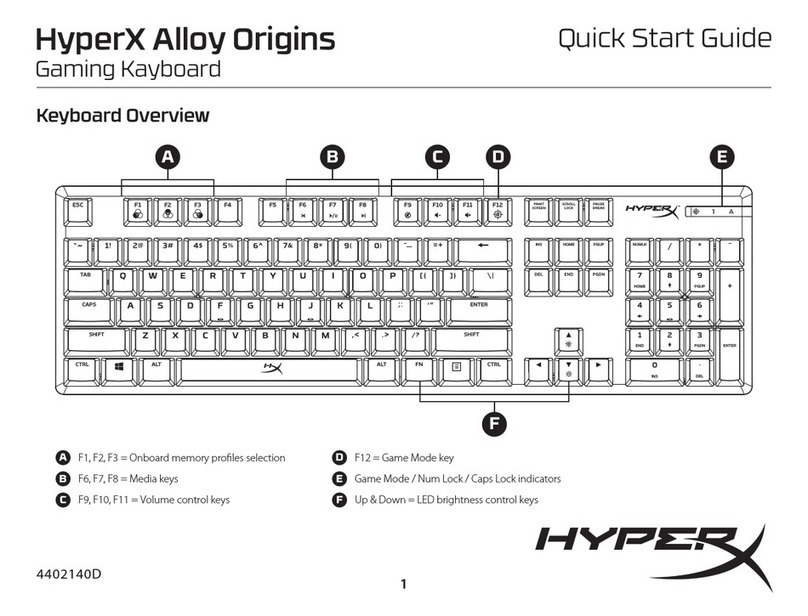HyperX HX-KB1BL1-LA/A4 User manual
Other HyperX Keyboard manuals

HyperX
HyperX Alloy Origins Core User manual

HyperX
HyperX Alloy Origins HX-KB6RDX User manual
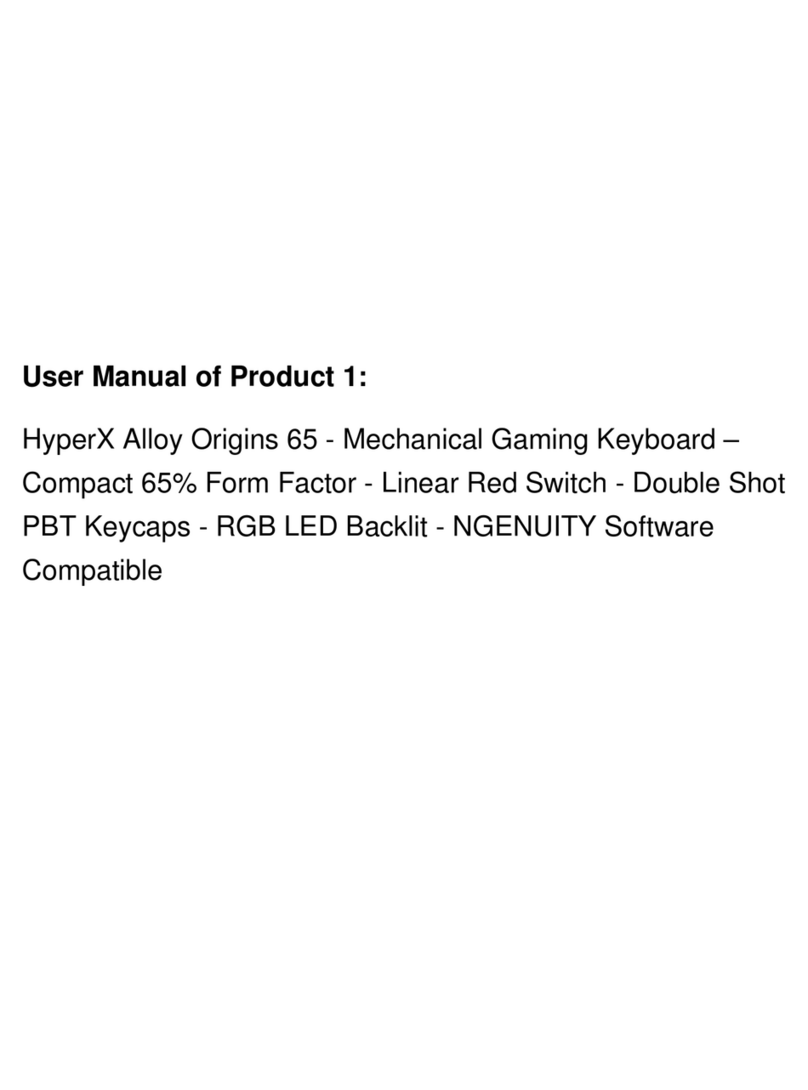
HyperX
HyperX Alloy Origins Core User manual

HyperX
HyperX Alloy FPS User manual

HyperX
HyperX Alloy Mars 2 User manual

HyperX
HyperX Alloy Origins 65 User manual

HyperX
HyperX Alloy Origins HX-KB6RDX-BR User manual

HyperX
HyperX Alloy Origins PBT User manual

HyperX
HyperX Alloy Origins Core User manual

HyperX
HyperX Alloy Elite Cherry MX Blue User manual

HyperX
HyperX Alloy FPS Pro HX-KB4RD1 User manual

HyperX
HyperX Alloy Origins 60 User manual

HyperX
HyperX Alloy MKW100 User manual

HyperX
HyperX Alloy Elite 2 User manual

HyperX
HyperX Cherry MX Blue User manual

HyperX
HyperX Alloy Core RGB HX-KB5ME2-US User manual

HyperX
HyperX Alloy Origins Core User manual

HyperX
HyperX Alloy FPS Pro User manual

HyperX
HyperX Alloy Core RGB User manual
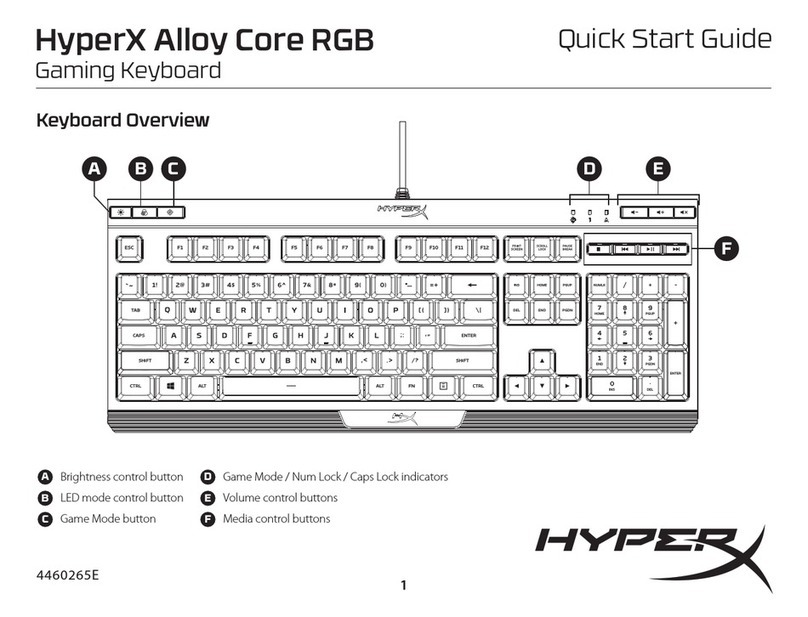
HyperX
HyperX Alloy Core RGB User manual