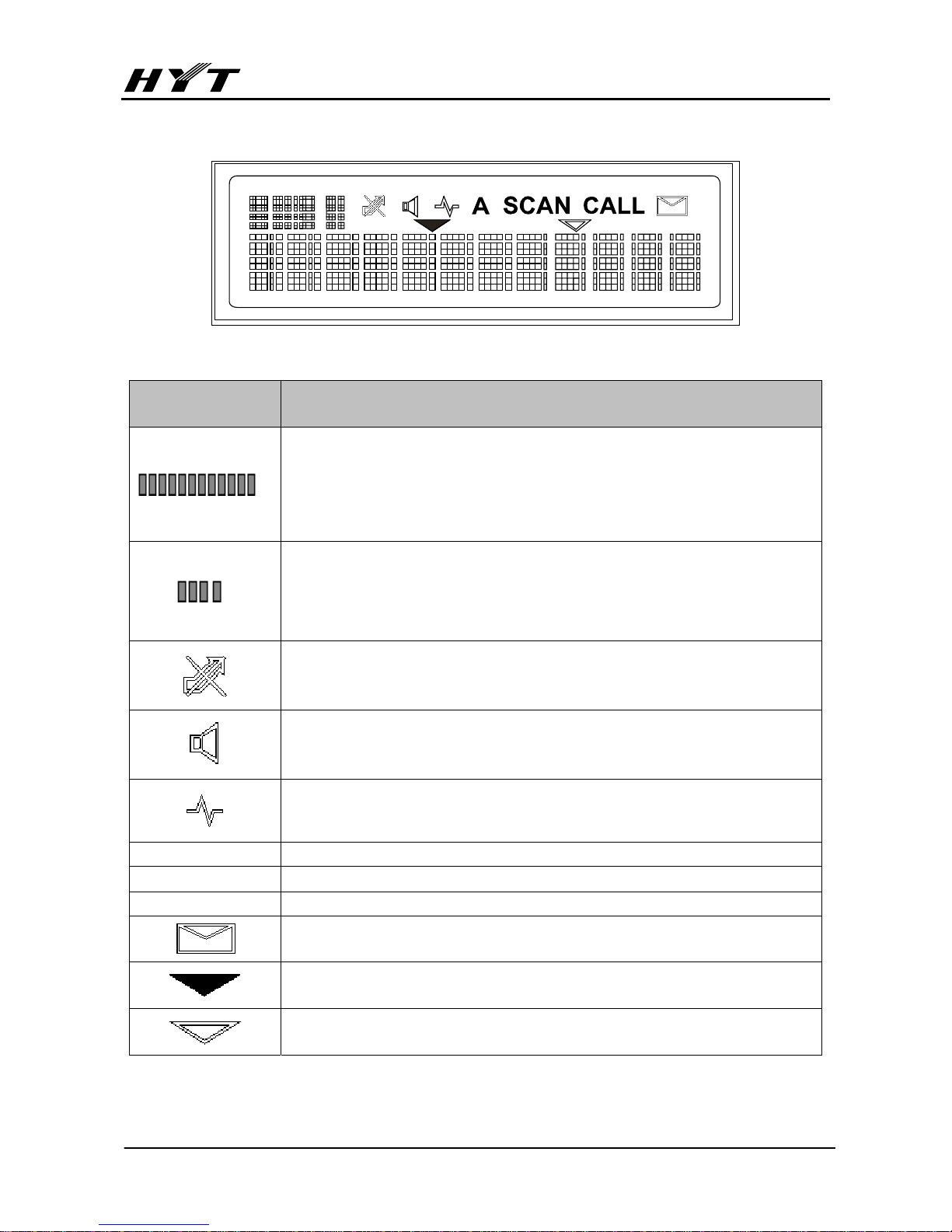TR-800 Service Manual
-7 -
Modes Description
Mode Description
Knockdown Press the SETUP button while the repeater is power on. The repeater
enters knockdown mode once the orange LED goes out.
Setup
Base Station
Press RPT and OPT buttons when the SETUP orange LED is on. The
radio enters base station mode once both the RPT and OPT blue
LEDs go out.
Forward
Directional
Repeater
Press RPT and OPT buttons when SETUP orange LED is on. The
repeater enters forward directional mode once the RPT blue LED is
on while the OPT blue LED goes out.
Reverse
Directional
Repeater
Press RPT and OPT buttons when the SETUP orange LED is on. The
repeater enters reverse directional mode once the RPT blue LED
goes out while the OPT blue LED is on.
Bi-directional
Repeater
Press RPT and OPT buttons when the SETUP orange LED is on. The
repeater enters bi-directional repeater mode once both the RPT and
OPT blue LEDs are on.
PC Programming The repeater enters PC programming mode once command is
received from PC, while the SETUP orange LED is on.
Repeater Setup/Knockdown
Press the Setup button located on the front panel to toggle between repeater setup and knockdown,
with LED indications. While in setup state, both radios turn on at power up; in knockdown state, only
receive radio turns on at power up. There are three repeater types: base station, uni-directional and
bi-directional in the repeater setup state. The repeater is initialized to base station mode when it toggles
from knockdown to setup state. But in the knockdown state, the repeater works only as a receiver.
In base station mode, the repeater function is disabled, with the slave radio as a receiver and the main
radio as a transmitter. In bi-directional repeater mode, the front panel PTT is disabled.
The repeater setup/knockdown status will be recorded after the repeater power failure. (E.g. If the
repeater operates in forward directional mode, it will still work in such mode after the power recovers)
PC Programming Mode
Connect the PC with the repeater via programming cable. Data can be transmitted from PC to the
repeater. Repeater LCD displays “PROGRAMMING” while reading/writing data from/into the radio, with
red LED flashes indicating programming the main radio, and then green LED flashes indicating
programming the slave radio. The repeater needs to reset for proper operation after programming
is finished.