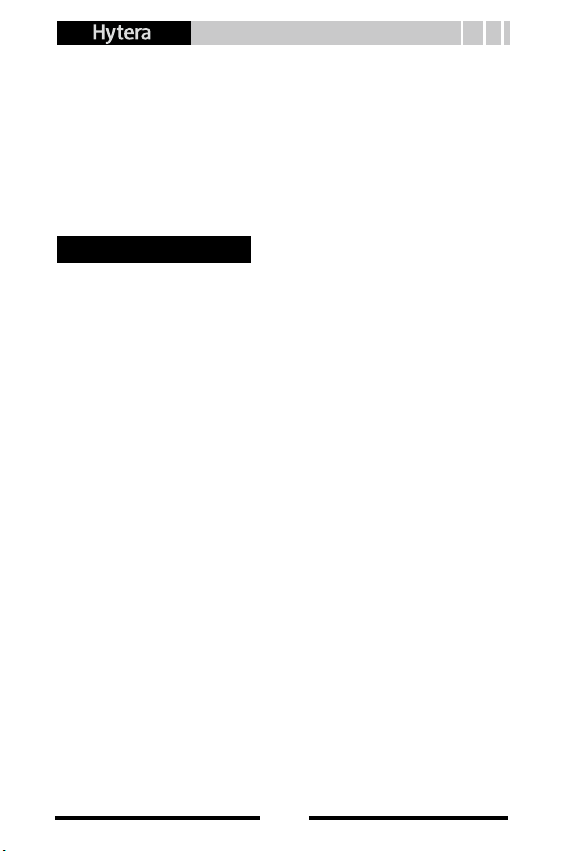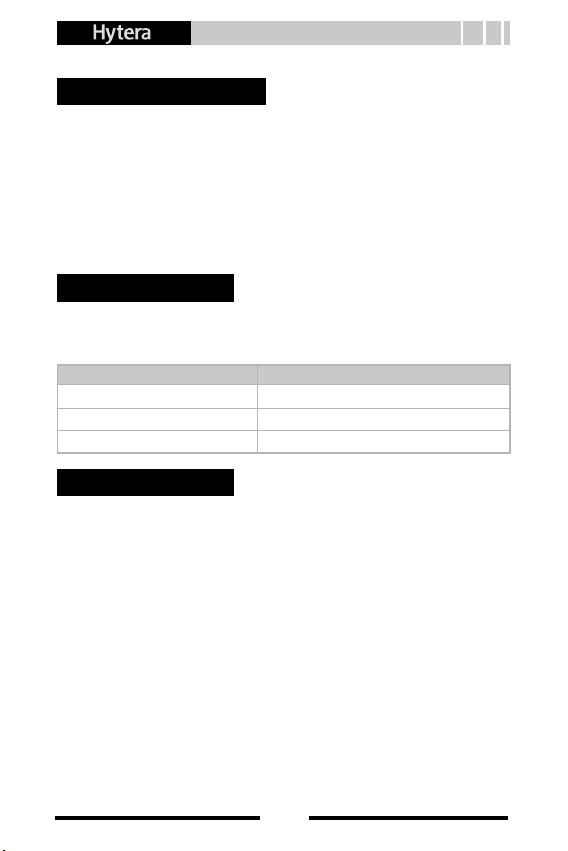Switching Power Supply
2
manual, but no warranty of accuracy or reliability is given. All the
specifications and designs are subject to change without prior notice
due to continuous technology development. No part of this manual may
be copied, modied, translated, or distributed in any manner without the
express written permission of Hytera.
If you have any suggestions or would like to learn more details, please
visit our website at: http://www.hytera.cn.
Safety Information
To help you ward off bodily injury and property loss resulting from
improper operation, please read the following safety information carefully
before use.
1. Do not disassemble the product without authorization to avoid re or
electric shock.
2. Install and use this product in accordance with the instructions in this
manual.
3. Do not connect other power devices and the battery whose voltage is
above 15V to the battery connector on this product.
4. Do not block the ventilation hole of this product.
5. This product is for indoor use only. Do not expose it to rain and
moisture to avoid re and electric shock.
6. Only use the accessories specied by Hytera.
7. To remove the AC power cord from the AC outlet, pull it out by the
plug instead of the power cord.
8. Do not use any power supply or power cord that is already damaged.
In the case of any damaged item, contact an authorized dealer of
Hytera for repair or replacement.
9. Keep the product far away from intense shock to avoid potential
damage.
10. The specication of recommended lead-acid battery is 12V and 40Ah
or above.
11.
Be sure to use the power cord (size: 8 ~12 AWG) with an in-line
fuse. Make sure that the length of single cord shall not exceed one
meter, and that the polarity is always correct.