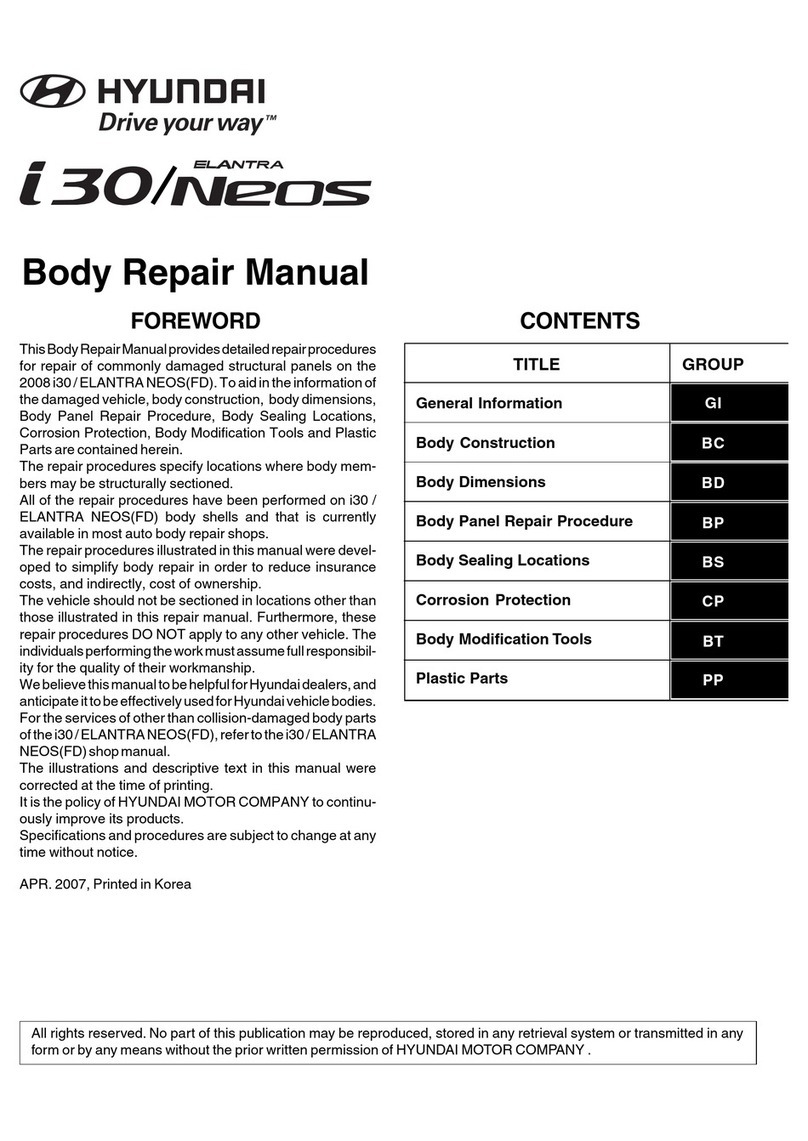13 AUDIO (if equipped)
SETTING PRESET MEMORY BUTTONS
(AM/FM OR XM®)
01 Turn radio on by pressing the
POWER button
02 Select AM, FM, or XM radio
03 Tune the Audio Control knob to
the desired channel
04 Press and hold any preset button
(1-6) until an audible beep is heard
to memorize the current channel
NOTE: FM has 2 bands for up to 12 presets. XM has
3 bands and up to 18 presets.
TUNING AND LISTENING TO XM CHANNELS
01 Press the XM button
02 Selecting an XM channel:
• Turn the Audio Control knob to scroll
through the XM channels
• Press the Audio Control knob to
select the desired XM channel
CATEGORY SEARCH – (XM)
01 While in XM mode, press the DIR or
CAT button to change music categories
02 Press the Audio Control knob to select
the desired category
SEEKING NEXT AVAILABLE CHANNEL –
(AM/FM OR XM)
01 Press the SEEK or TRACK button to
seek the next available channel
SCANNING THROUGH AUDIO CHANNELS –
(AM/FM, XM, OR CD/MP3)
01 To scan:
• Press the SCAN button to preview each
channel/track before moving on to
the next
• Press the SCAN button again to stop
the scan feature
• For AM/FM/XM only: Press and hold
the SCAN button until an audible
beep is heard to scan through the
channel presets
ADJUSTING THE EQUALIZER (SOUND
QUALITY CONTROL)
01 To adjust the sound quality:
• Press the Audio Control knob to select
the following sound qualities:
gBass gMiddle gTreble gFader g
Balance gCurrent State g
• Turn the Audio Control knob to adjust
the sound quality
DISPLAYING INFORMATION – (XM)
01 Press the INFO button to display the
following channel information:
gTitle gArtist gCategory g
Current State g
NOTES:
• Please refer to your Owner’s Manual for more detailed information on how to use your audio system.
• A clear view of the southern sky is recommended to ensure good XM radio reception.
Trial XM subscription ends 3 months following the vehicle date of sale.
Please contact XM Radio at 1-800-XM-RADIO (1-800-967-2346) to renew your XM subscription.
01 03
04
01
02
01 02
01
01
01
01
02