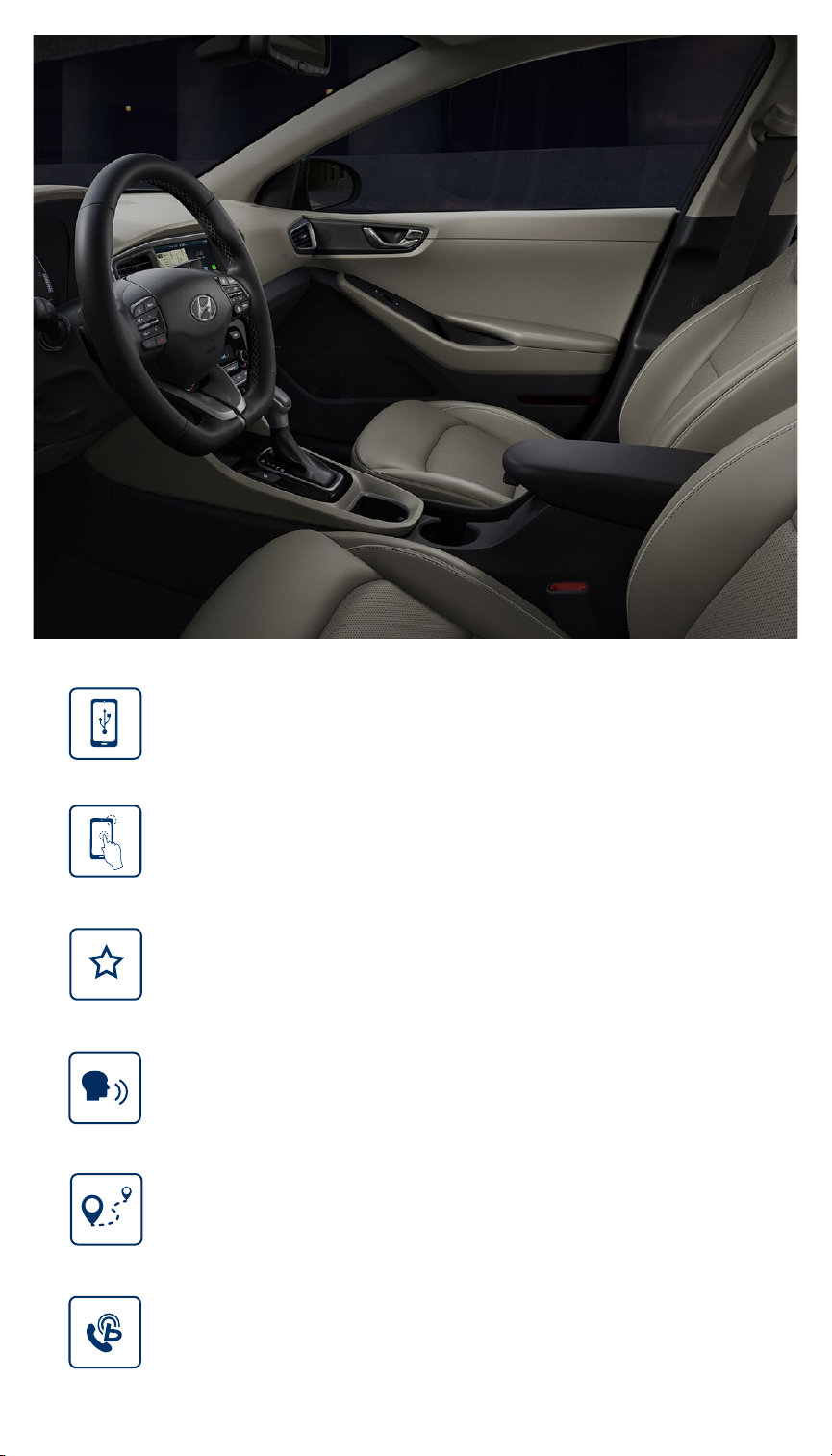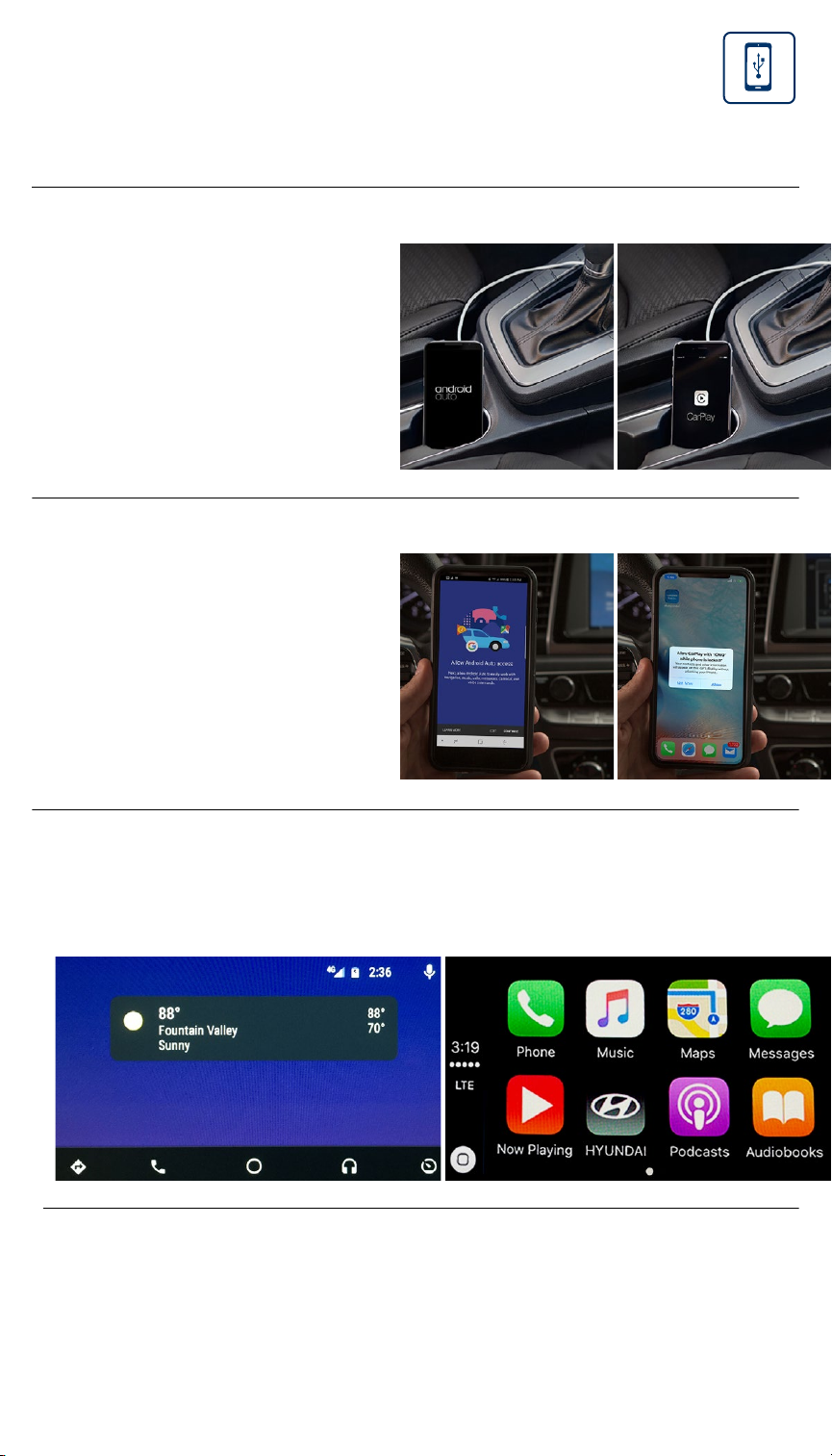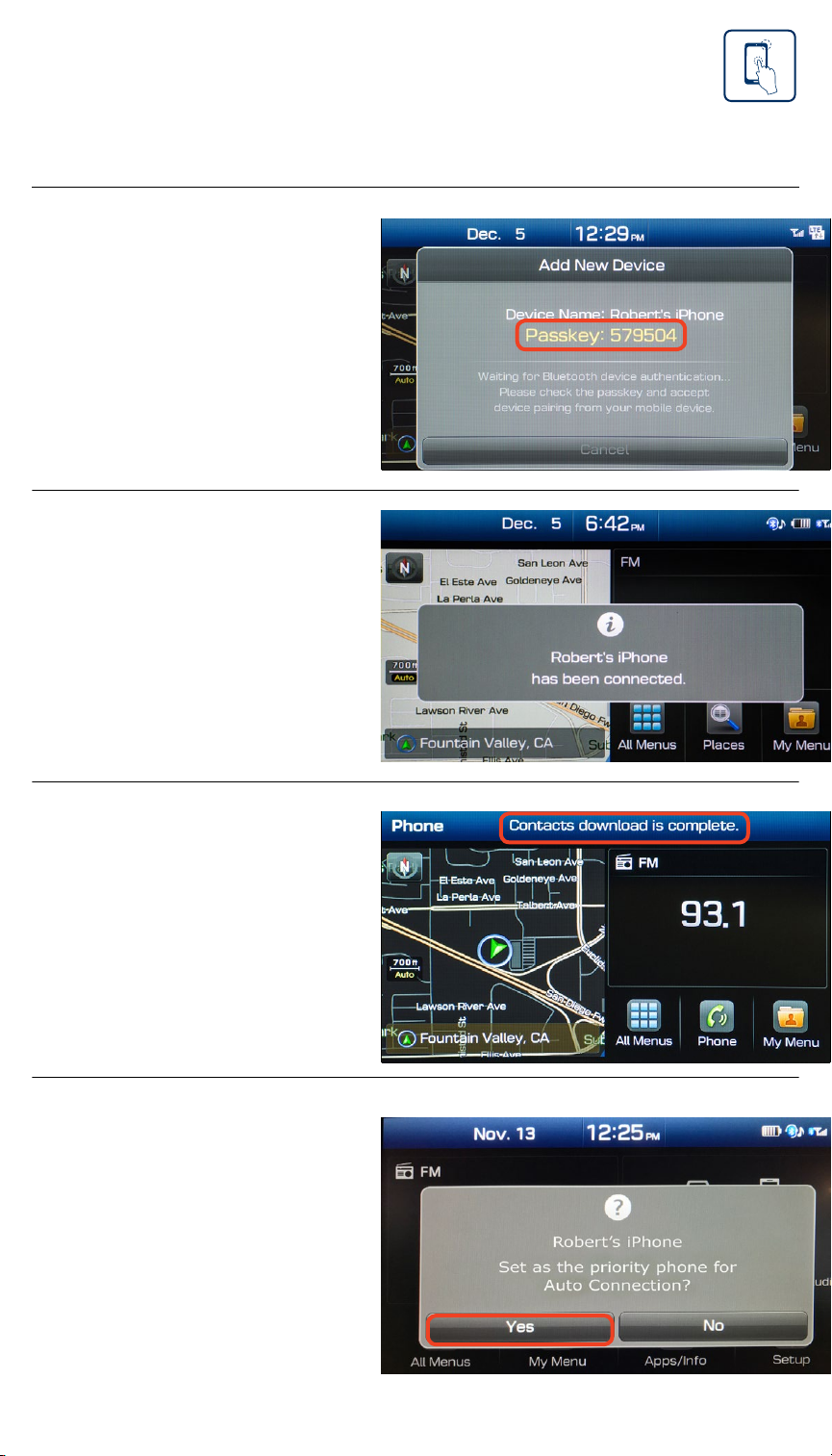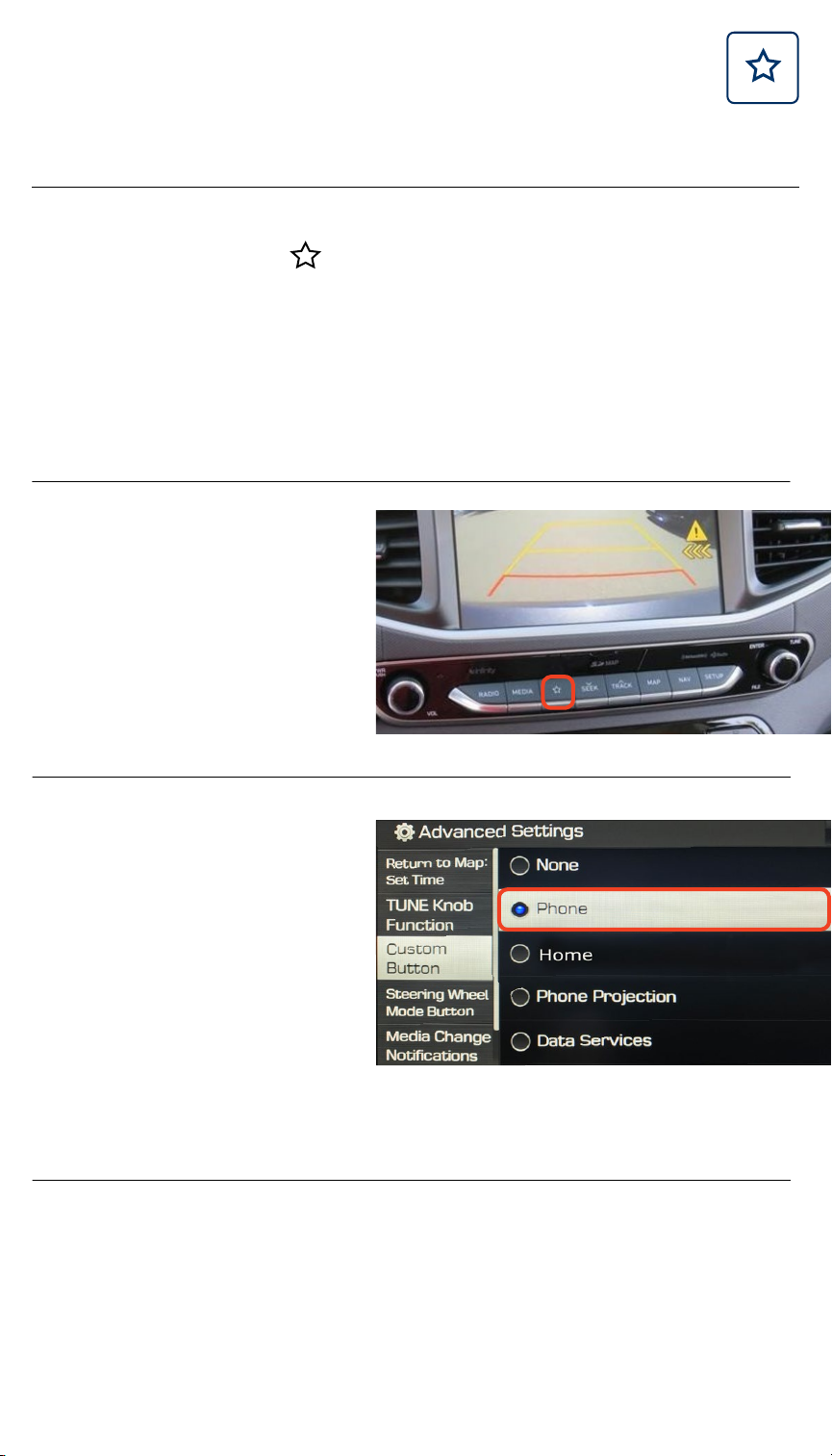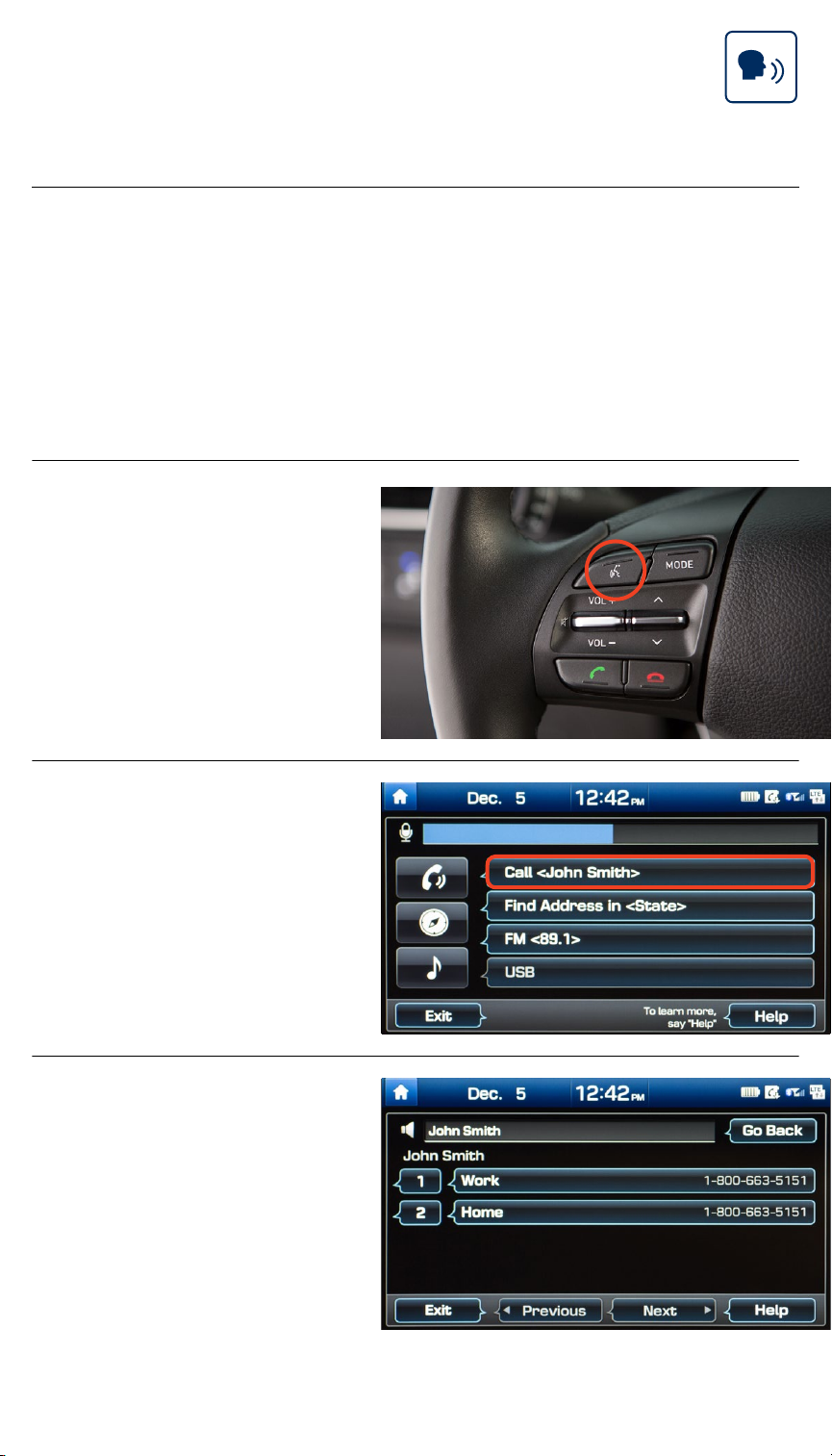Hyundai IONIQ ELECTRIC 2019 User manual
Other Hyundai Automobile manuals

Hyundai
Hyundai SANTA FE 2018 User manual

Hyundai
Hyundai 2010 GENESIS COUPE User manual

Hyundai
Hyundai IX35 User manual

Hyundai
Hyundai Tucson 2015 User manual

Hyundai
Hyundai 2004 Accent User manual
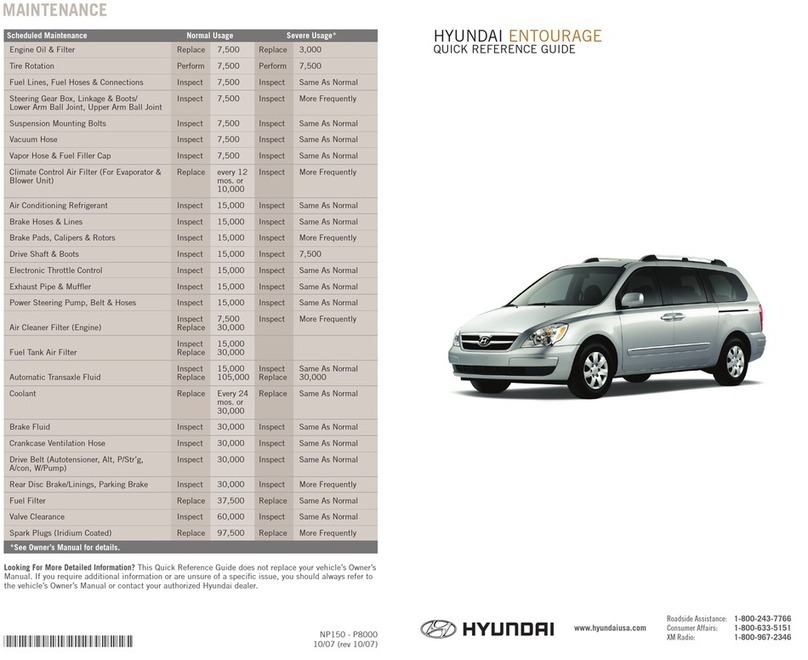
Hyundai
Hyundai Entourage 2008 User manual

Hyundai
Hyundai IONIQ ELECTRIC User manual

Hyundai
Hyundai GENESISDH User manual

Hyundai
Hyundai Santa Fe 2016 User manual

Hyundai
Hyundai Santa Fe User manual

Hyundai
Hyundai Ioniq HEV 2017 User manual

Hyundai
Hyundai GENESIS COUPE User manual

Hyundai
Hyundai Matrix User manual
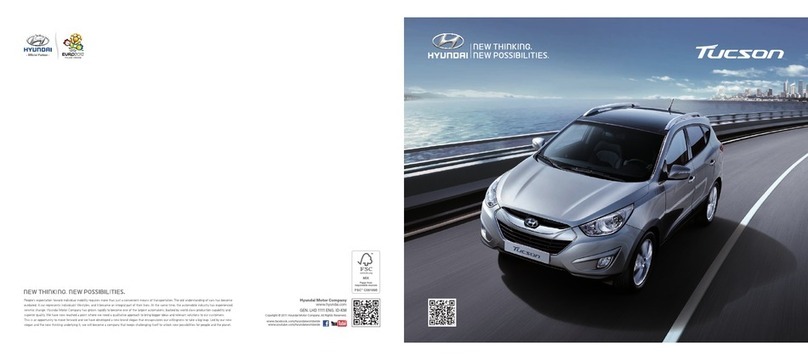
Hyundai
Hyundai Tucson User manual

Hyundai
Hyundai GENESIS User manual

Hyundai
Hyundai IONIQ 6 ELECTRIC 2023 User manual

Hyundai
Hyundai Sonata 2020 User manual

Hyundai
Hyundai 2015 Sonata Experience User manual

Hyundai
Hyundai 2008 Tucson User manual

Hyundai
Hyundai Accent 2017 User manual