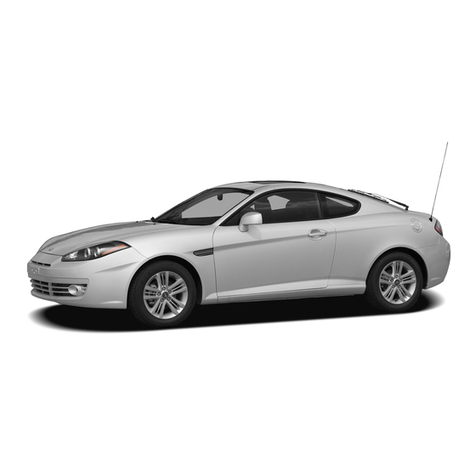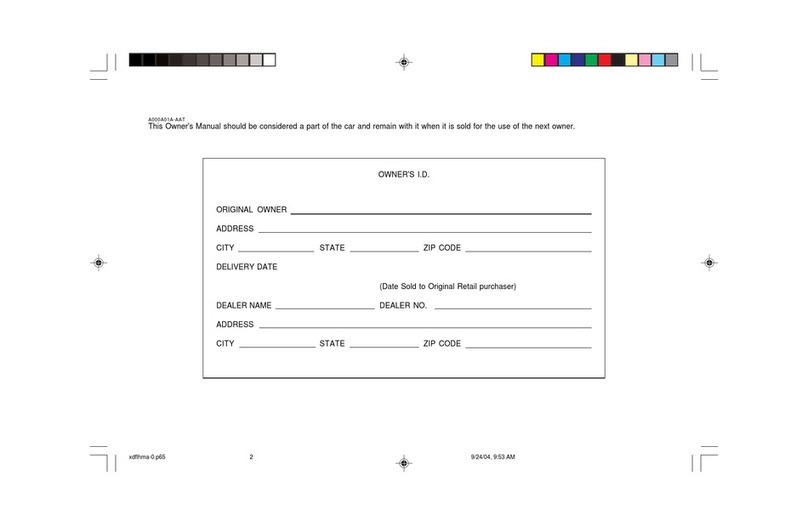A
B
C
D
CRUISE CONTROL (if equipped)
To set a cruising speed:
1. ON C– Press the button and the
CRUISE indicator in the instrument
cluster will illuminate. Accelerate
to the desired cruising speed (above
25 mph).
2. SET D– Toggle the switch
downward and remove your foot
from the accelerator pedal.
To accelerate or decelerate speed:
ACC B– Toggle the switch upward
to accelerate your speed with
cruising speed set.
COAST D– Toggle the switch
downward to slow set speed down
with cruising speed set.
To cancel the cruising speed:
Pull the CANCEL Aswitch toward
you, press the brake pedal, depress
the clutch pedal, or turn OFF C
cruise control.
FRONT FOG LIGHT SWITCH (if equipped)
To turn on the front fog lights, push
the switch.
NOTE: Fog lights will only function
on low beam.
67
A
B
C
E
F
G
H
D
I
NOTES:
• A clear view of the southern sky is recommended to ensure good XM radio reception.
Trial XM subscription ends 3 months following the vehicle date of sale. Please contact XM Radio at 1-800-XM-RADIO
(1-800-967-2346) to renew your XM subscription.
SETTING PRESET MEMORY BUTTONS
(AM/FM OR XM®)
1. Turn radio on by pressing the PWR / SRC
button H.
2. Select the source by pressing the
PWR / SRC button H.
NOTE: Source – Press the PWR / SRC button
to display the following source:
Standby g Satellite (XM) gTuner (AM/FM)
gCD gStandby
3. Press the AUTO button Buntil manual
is displayed.
4. Turn the Channel Select knob Dto the
desired channel.
5. Press and hold any preset button I
(1-6) until an audible beep is heard to
memorize the current channel.
NOTE: FM has 3 bands for up to 18 presets.
XM has 4 bands for up to 24 presets.
AM/FM RADIO CONTROLS
1. Press the AUTO button Bto change
tune mode:
Mode: SEEK gPRESET gMANUAL
Display: AUTO1 AUTO2 MANUAL
2. Turn the Channel Select knob Dto the
right or left to change to the next station.
3. Press the AM button Gor FM button F
to change frequency band.
TUNING AND LISTENING TO XM CHANNELS
1. Press the AUTO button Bto change
tune mode:
Auto >Channel
2. Turn the Channel Select knob Dto the
right or left to change to the next station.
3. Press the FM+button Fto cycle through
4 bands of XM presets.
CD/MP3 CONTROLS
1. Press the OPEN button Cto flip the
faceplate down.
• Press the (located behind the
faceplate) button to eject the CD.
• To load and play a CD, insert the CD
(label side up) and close the faceplate.
2. Turn the Channel Select knob Dto the
right or left to change to the next or
previous song.
3. Press the button Eto suspend or
resume playback.
4. Press the FM button Fto skip to the
next folder or press the AM button Gto
skip to the previous folder.
ADJUSTING THE EQUALIZER
(SOUND QUALITY CONTROL)
1. Press the Channel Select knob Dto
select the following sound qualities:
Bass gMiddle gTreble gBalance g
Fader gSW Level
2. Turn the Channel Select knob Dto
adjust the sound quality.