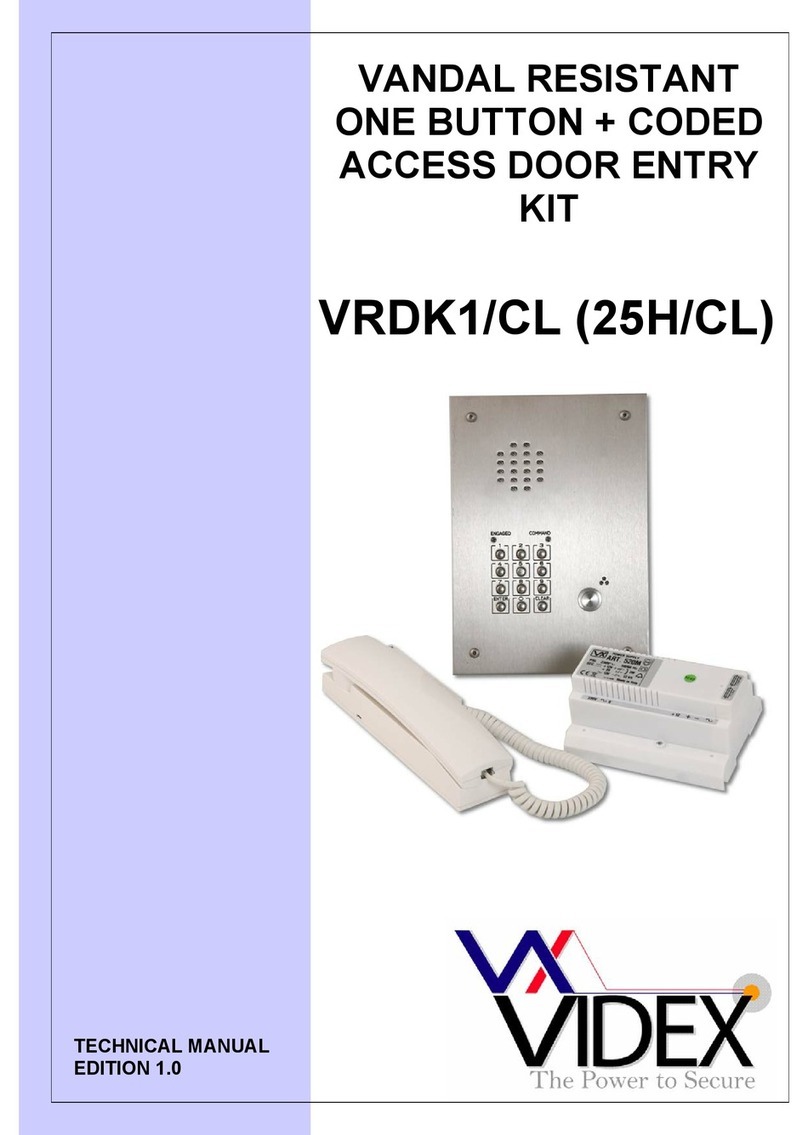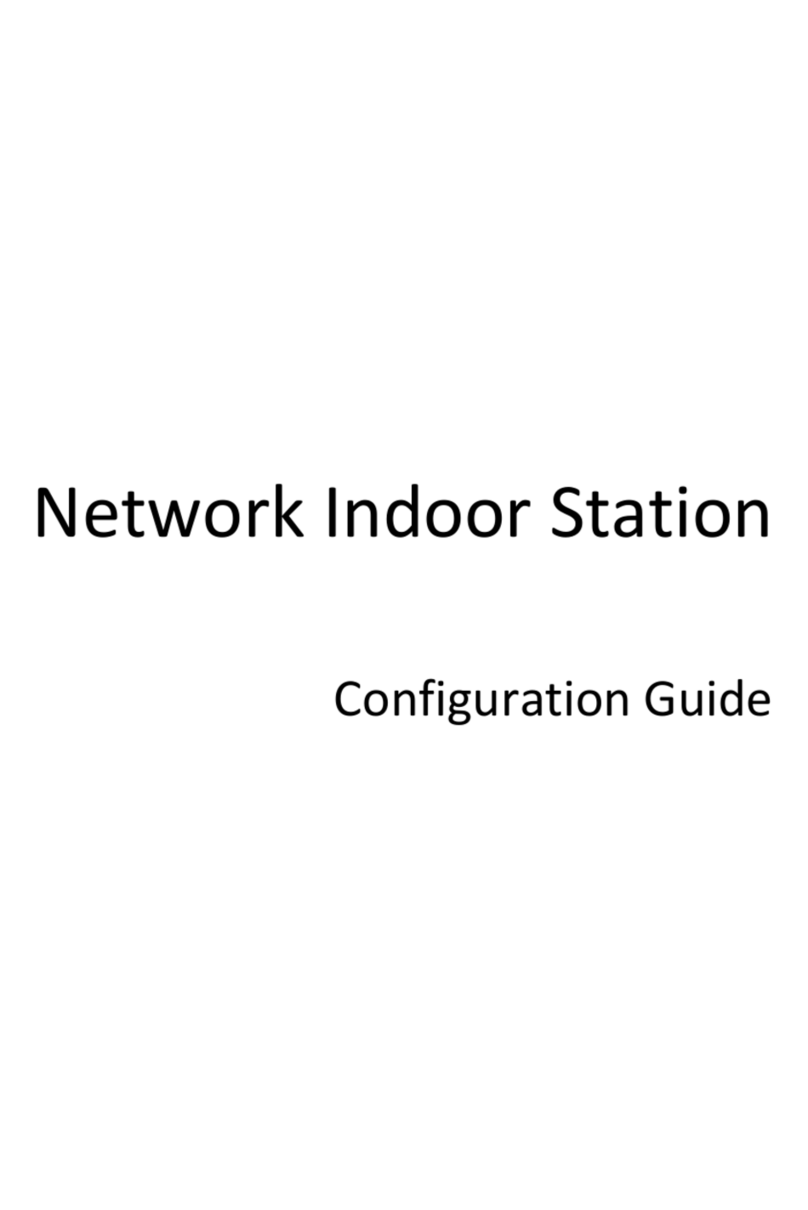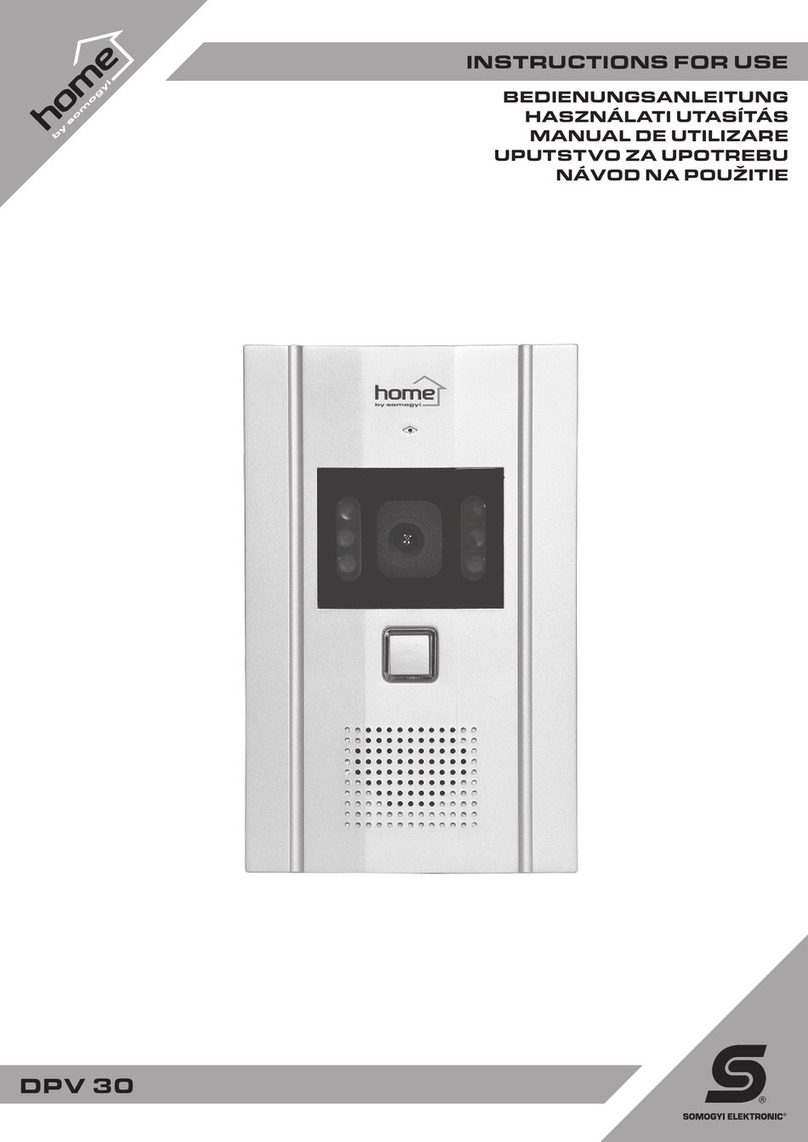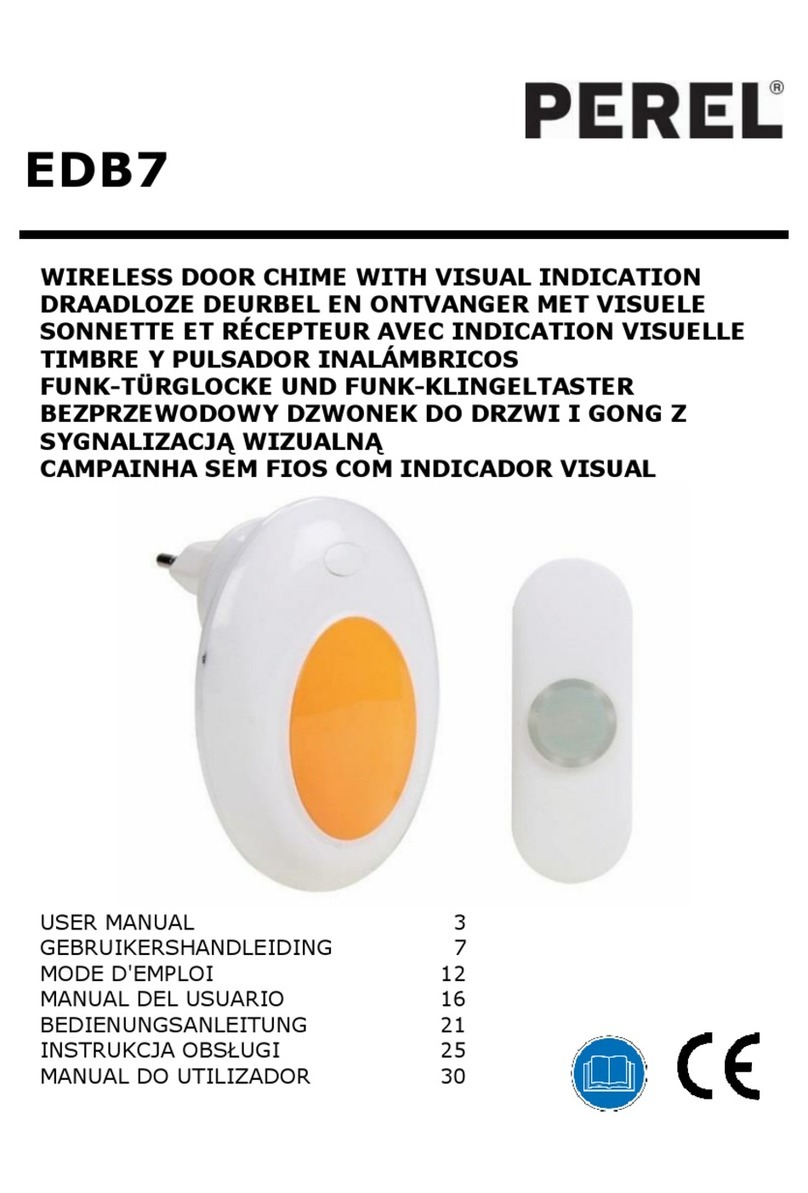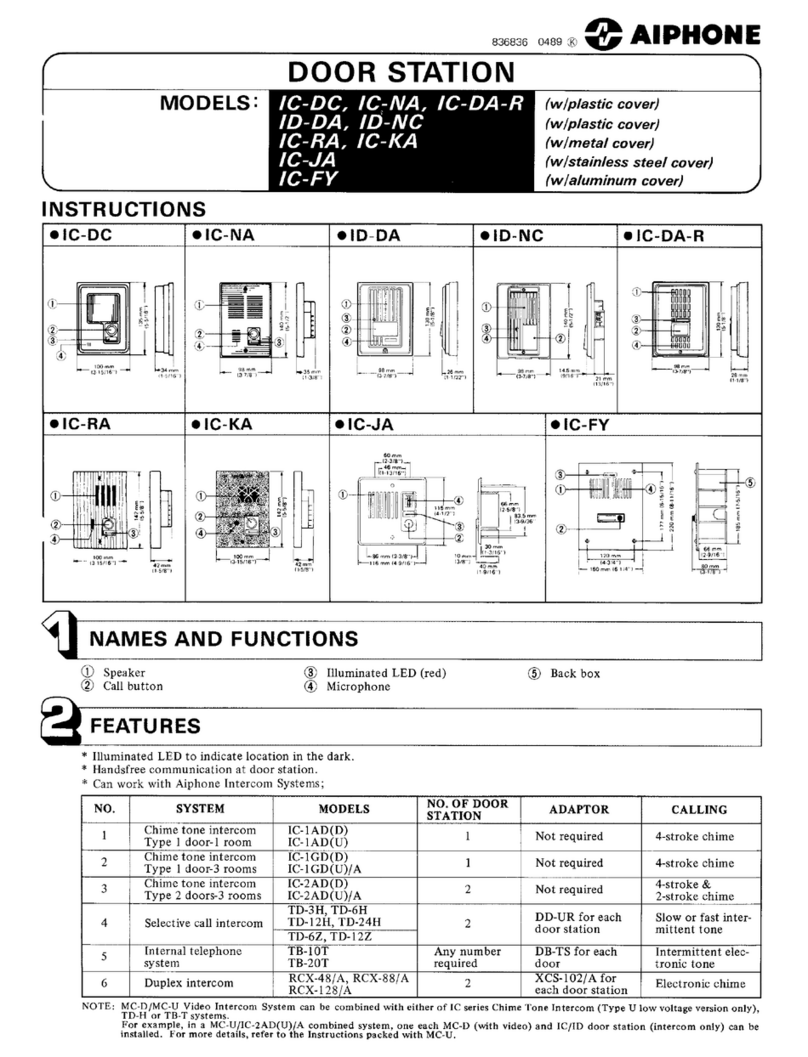Hyundai HA-150E User manual

10F. Hanmi Bldg, 45, Pang-E Dong, Songpa-Ku, Seoul, Korea
HA-150E/HAC-150E
User’s Manual
ISO 9001
150‚ ·” (ˆ ` ) 2002.12.28 11:6 AM ˘`1

Introduction
1
Contents
A. HA-150E/HAC-150E System consist of Main Unit and
Camera Doorphone.
B. This system provides a doorphone call and door open
function.
■Introduction
■Contents ƒUƒUƒUƒUƒUƒUƒUƒUƒUƒUƒUƒUƒUƒUƒUƒUƒUƒUƒUƒUƒUƒUƒUƒUƒUƒUƒUƒUƒUƒUƒUƒUƒUƒUƒUƒUƒUƒUƒUƒUƒUƒUƒUƒUƒUƒUƒUƒUƒUƒUƒUƒUƒUƒUƒUƒUƒUƒUƒUƒUƒUƒUƒUƒU1
■Cautions ƒUƒUƒUƒUƒUƒUƒUƒUƒUƒUƒUƒUƒUƒUƒUƒUƒUƒUƒUƒUƒUƒUƒUƒUƒUƒUƒUƒUƒUƒUƒUƒUƒUƒUƒUƒUƒUƒUƒUƒUƒUƒUƒUƒUƒUƒUƒUƒUƒUƒUƒUƒUƒUƒUƒUƒUƒUƒUƒUƒUƒUƒUƒUƒU2
■Name and Function ƒUƒUƒUƒUƒUƒUƒUƒUƒUƒUƒUƒUƒUƒUƒUƒUƒUƒUƒUƒUƒUƒUƒUƒUƒUƒUƒUƒUƒUƒUƒUƒUƒUƒUƒUƒUƒUƒUƒUƒUƒUƒUƒUƒUƒUƒUƒUƒUƒU 3
■Installation ƒUƒUƒUƒUƒUƒUƒUƒUƒUƒUƒUƒUƒUƒUƒUƒUƒUƒUƒUƒUƒUƒUƒUƒUƒUƒUƒUƒUƒUƒUƒUƒUƒUƒUƒUƒUƒUƒUƒUƒUƒUƒUƒUƒUƒUƒUƒUƒUƒUƒUƒUƒUƒUƒUƒUƒUƒUƒUƒUƒUƒUƒU 5
■Call Function ƒUƒUƒUƒUƒUƒUƒUƒUƒUƒUƒUƒUƒUƒUƒUƒUƒUƒUƒUƒUƒUƒUƒUƒUƒUƒUƒUƒUƒUƒUƒUƒUƒUƒUƒUƒUƒUƒUƒUƒUƒUƒUƒUƒUƒUƒUƒUƒUƒUƒUƒUƒUƒUƒUƒUƒUƒUƒU 9
■Open an Electric Door ƒUƒUƒUƒUƒUƒUƒUƒUƒUƒUƒUƒUƒUƒUƒUƒUƒUƒUƒUƒUƒUƒUƒUƒUƒUƒUƒUƒUƒUƒUƒUƒUƒUƒUƒUƒUƒUƒUƒUƒUƒUƒUƒUƒU 10
■Product Standards ƒUƒUƒUƒUƒUƒUƒUƒUƒUƒUƒUƒUƒUƒUƒUƒUƒUƒUƒUƒUƒUƒUƒUƒUƒUƒUƒUƒUƒUƒUƒUƒUƒUƒUƒUƒUƒUƒUƒUƒUƒUƒUƒUƒUƒUƒUƒUƒUƒUƒU 11
Before USE
How to USE
Product Standards
150‚ ·” (ˆ ` ) 2002.12.28 11:6 AM ˘`3

3
Name and Function
2
Cautions
Prevent this product from
water and shock.
Clean it with a dry cloth not
with alcohol or benzene.
Do not disassemble it at
your discretion.
Retain this manual for
reference and hand it to the
next resident in moving out.
Monitor Screen
BRIGHTNESS VOLUME
Speaker
Handset
Main Unit
■
Function
MONITOR BUTTON
OFF BUTTON
DOOR REL.
MONITOR Screen
BRIGHTNESS
VOLUME
Doorphone select
Monitor Off
Electric door unlock.
Shows a visitor.
Regulates the brightness of the screen.
Adjusts speaker volume.
Name Function
150‚ ·” (ˆ ` ) 2002.12.28 11:6 AM ˘`2

5
Installation
4
Name and Function
Plastic Camera Doorphone
■
Function
Microphone
Camera lens
Infrared lamp
Speaker
Call button
Transmits a visitor’s voice to you.
Identifies a visitor.
Identifies a visitor in the dark.(for HA-150E)
Transmits your voice to a visitor.
Transmits call to you.
Name Function
How to connect wires
·Four wires are required to connect the main unit and the
camera doorphone. (TIV 0.65ø)
·When an electric door is installed, additional two wires are
required for connecting the electric door to the doorphone unit.
An electric door is not supplied by the manufacturer.
■Note
■Block Diagram1 (Cameras 2EA + Monitor 1EA)
DP1
B2 B1 DP2 DP1
B2 B1 DP2
Electric
door
DC
Electric door
DC
Power
Switch
AC(H)
AC(N)
F.G.
150‚ ·” (ˆ ` ) 2002.12.28 11:6 AM ˘`4

76
Installation
Main unit
Camera doorphone
¡⁄Separate the base panel from the camera doorphone and fix
it firmly into the switch box by using taping screw. (ø4¡¿32)
¡⁄After placing the base panel vertically, re-attach the camera
doorphone and fasten it with one machine screw.
A switch box is not supplied by the manufacturer.
■Note
¡⁄Mount the wall-bracket by using taping screw (ø4¡¿32)
provided.
¡⁄Fix the main unit into the wall-bracket.
Screw(ø4¡¿32)
Screw(ø4¡¿32)
Screw(MS ø3¡¿6)
Base panel
Installation
Electric
door
DC
Power
Switch
Power
Switch
AC(H)
AC(N)
F.G.
AC(H)
AC(N)
F.G.
■Block Diagram2 (Camera 1EA + Monitors 2EA)
150‚ ·” (ˆ ` ) 2002.12.28 11:7 AM ˘`6

98
Call Function
Call from the doorphone
1. If you receive a call from one out of two doorphone(camera), the
melody rings(like “Ding Dong”) and monitor is turned on for 30
seconds. Pick up the handset to answer the call.(You can
communicate with a visitor when you pick up the handset.)
2. During a doorphone call, the monitor is turned on for 3 minutes.
Call the doorphone
1. 2 Cameras 1 Monitor
If you Pick up the handset and press the “MONITOR”button,
image from number 1 camera is displayed and can answer the
call. And also if you press “MONITOR”button again, image from
another number 2 camera is replaced on the monitor screen.
(Whenever you press the “MONITOR”button, the scene on the
monitor is replaced.(Shifted / Changed) to another camera.)
2. 1 Cameras 1 Monitor
Press the “MONITOR”button and pick up the handset.
Or Pick up the handset and press tne “MONITOR”button.
Call disconnection
1. A call is automatically disconnected and monitor is also
turned off within 3 minutes after you answer the call or
press the “MONITOR”button.
2. If you hang handset on the hook during a door phone call,
the call is disconnected and monitor is turned off.
Installation
¡⁄Dropping can result in failure to operate.
Circuit boards can crack and cases may not survive the impact.
¡⁄Do not install in areas of high levels of dirt and dust.
¡⁄Avoid a direct or strong reflected ray to prevent flickering and
unclearness of the screen.
¡⁄Recommendable installation heights : about 150cm
unit : mm
General care on installing
150‚ ·” (ˆ ` ) 2002.12.28 11:7 AM ˘`8

1110
Product Standards
A.Main Unit
Black and White 4-inch flat CRT 4-inch TFT LCD
AC 95V ~ 245V, 50/60Hz
MAX15W
380TV Lines
Composite Video 75Ω
Terminal Screw
“Ding Dong”Sound
193 x 215 x 62mm(Width x Height x Depth)
Monitor
Power
Power Consumption
Resolution
Input signal
External Jack, Input Jack
Call Method
Dimensions
Item B/W Color
B. Camera Doorphone
Image Sensor
Synchronized System
Pixel
View Angle
Minimum Illumination
Power
Power Consumption
Connection Method
Signal Method
Microphone
Operating Temperature
Dimensions
Black and White 1/3”CCD 1/3”Color CCD
Internal Sync
270,000 pixels
92。80。
0.2 Lux(F1.2) 0.5 Lux(F1.2)
Supplied by lndoor device
3W 4W
4-Line
Standard EIA / CCIR NTSC / PAL
Condenser type
0℃~ +40℃
96×128×45mm(Width×Height×Depth)
¡ÆHA-150E/HAC-150E contains SMPS and requires AC 95V~245V, 50/60Hz
Item B/W Color
Open an Electric Door
Open an electric door
If you press “DOOR REL”button when monitor is turned on,
the electric door is unlocked.(But not available when monitor
is turned off.)
150‚ ·” (ˆ ` ) 2002.12.28 11:7 AM ˘`10

12
Memo
150‚ ·” (ˆ ` ) 2002.12.28 11:7 AM ˘`12
This manual suits for next models
1
Table of contents
Other Hyundai Intercom System manuals
Popular Intercom System manuals by other brands

Cannon Security Products
Cannon Security Products DV01P user manual
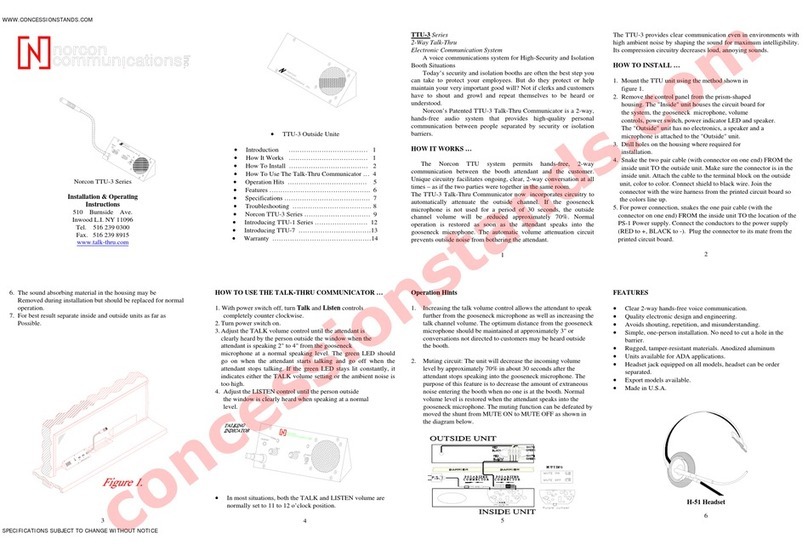
Norcon Communications
Norcon Communications TTU-3 Series Installation & operating instructions

urmet domus
urmet domus VOG 1760 Booklet

Videx
Videx VK4K/3656 Series Installation handbook
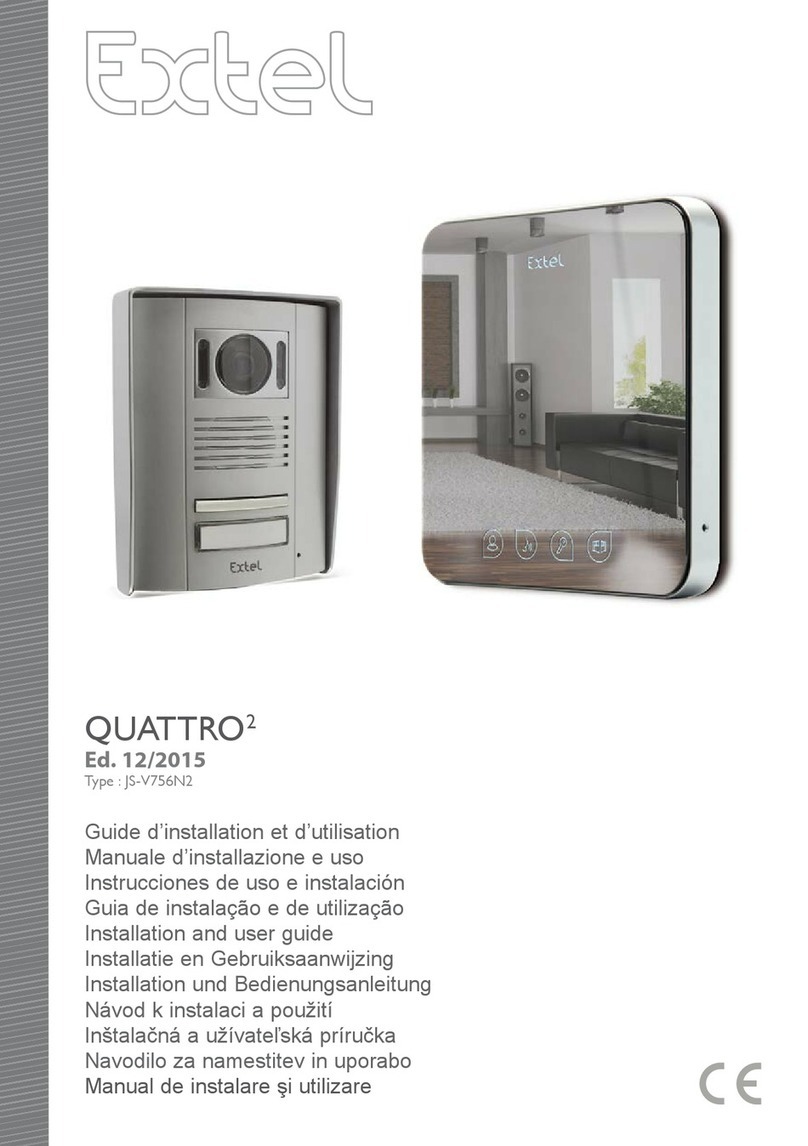
Extel
Extel QUATTRO2 Installation and user guide

Dahua
Dahua DHI-VTO4202F Series user manual