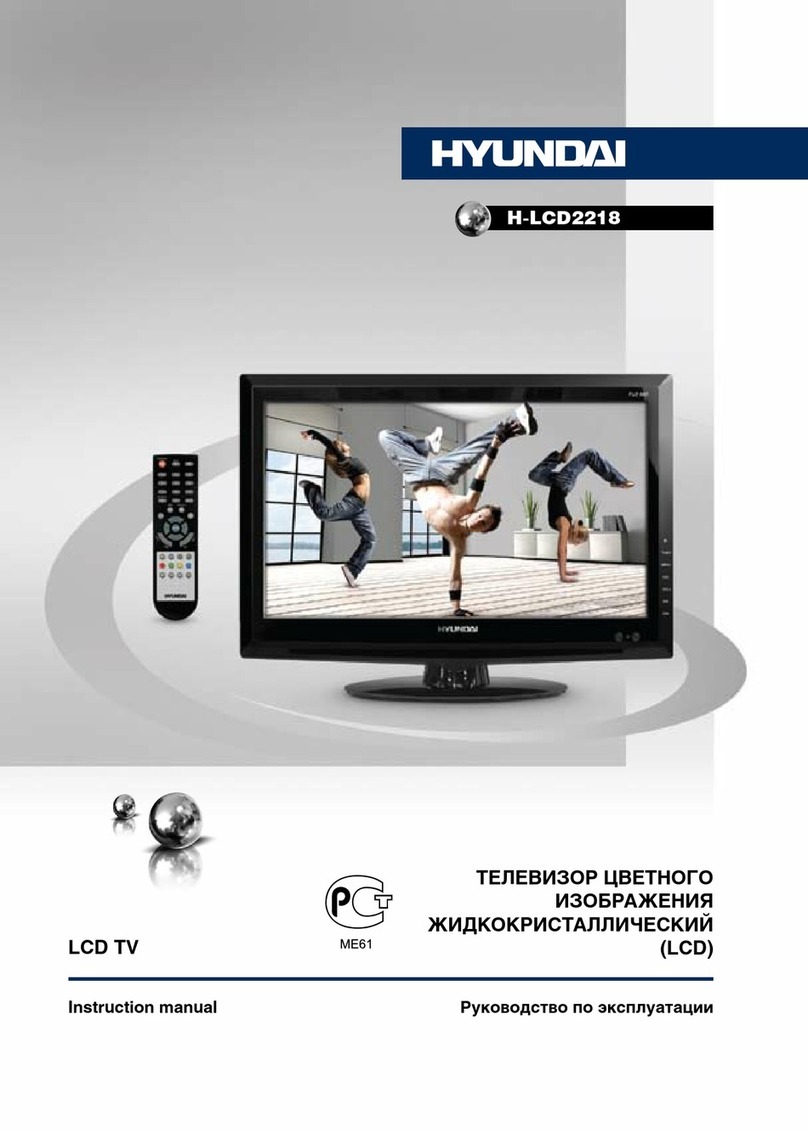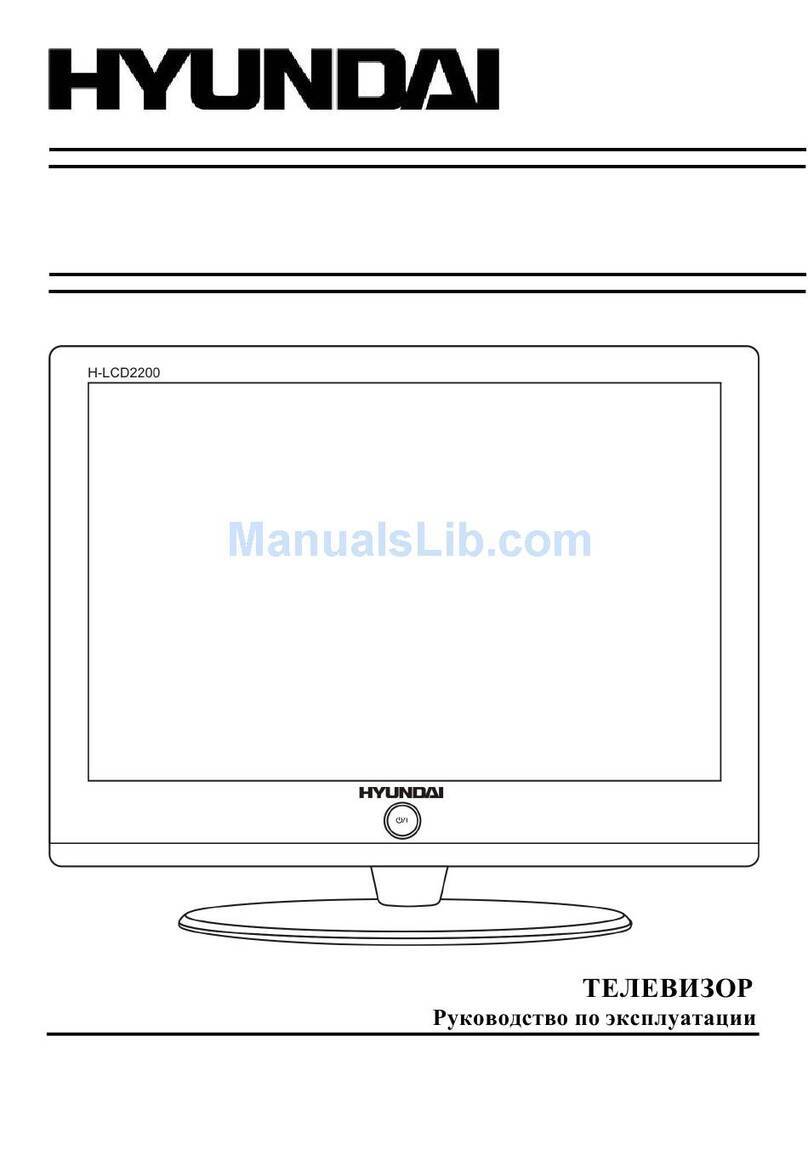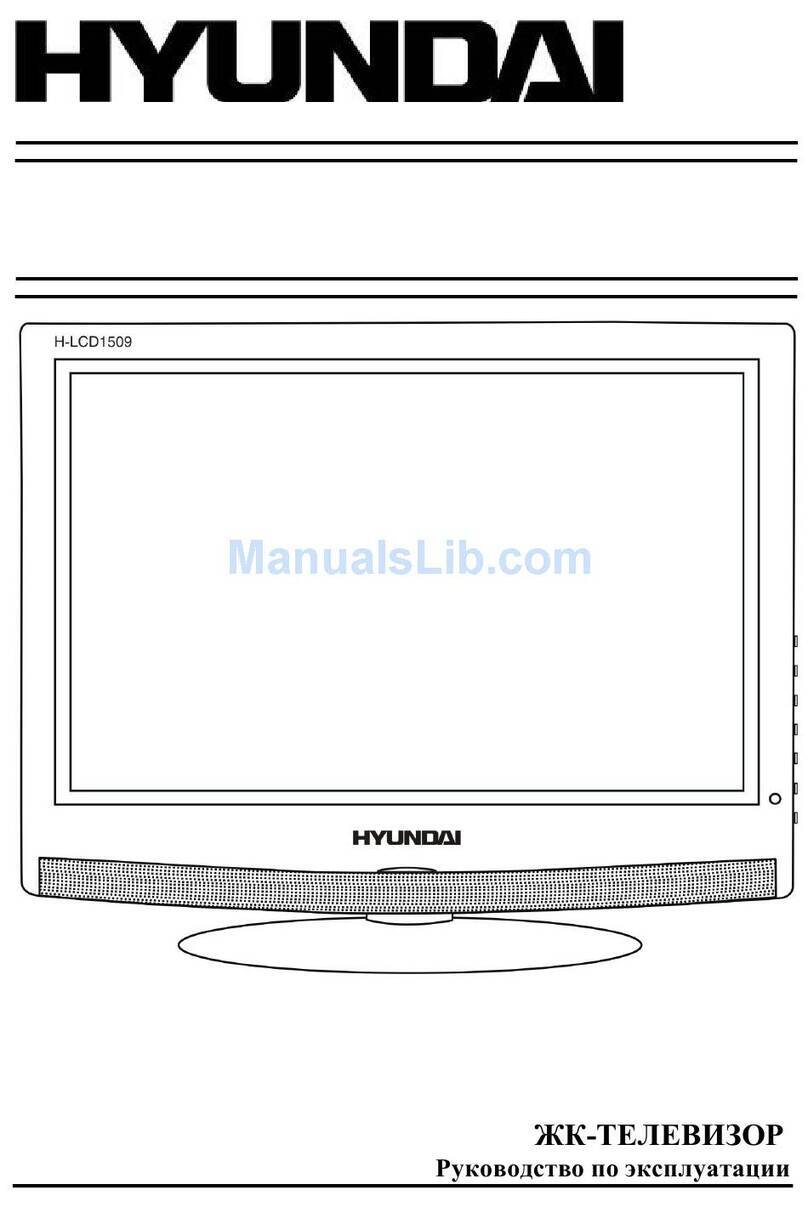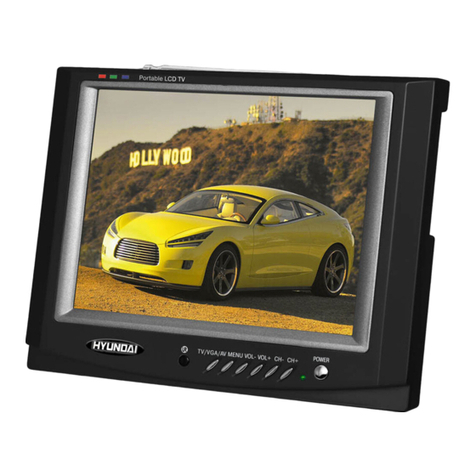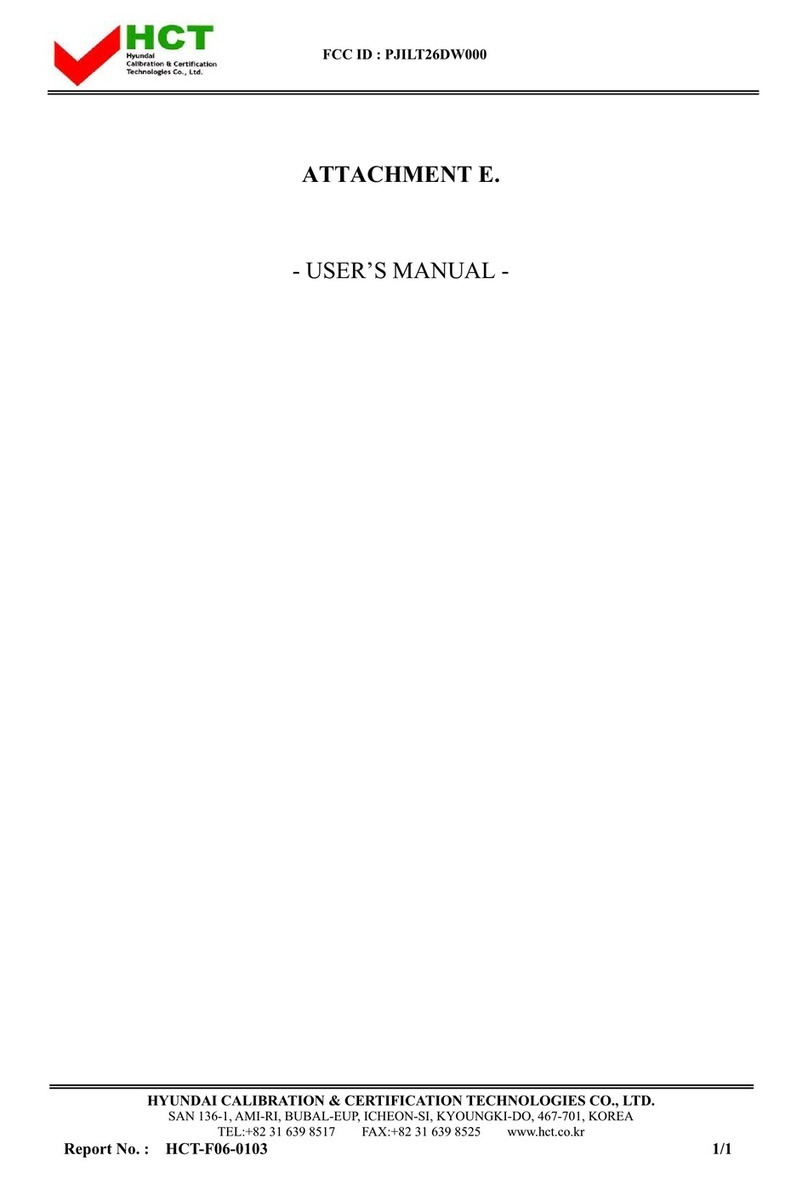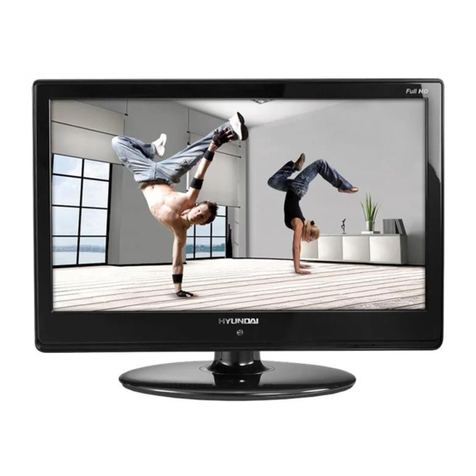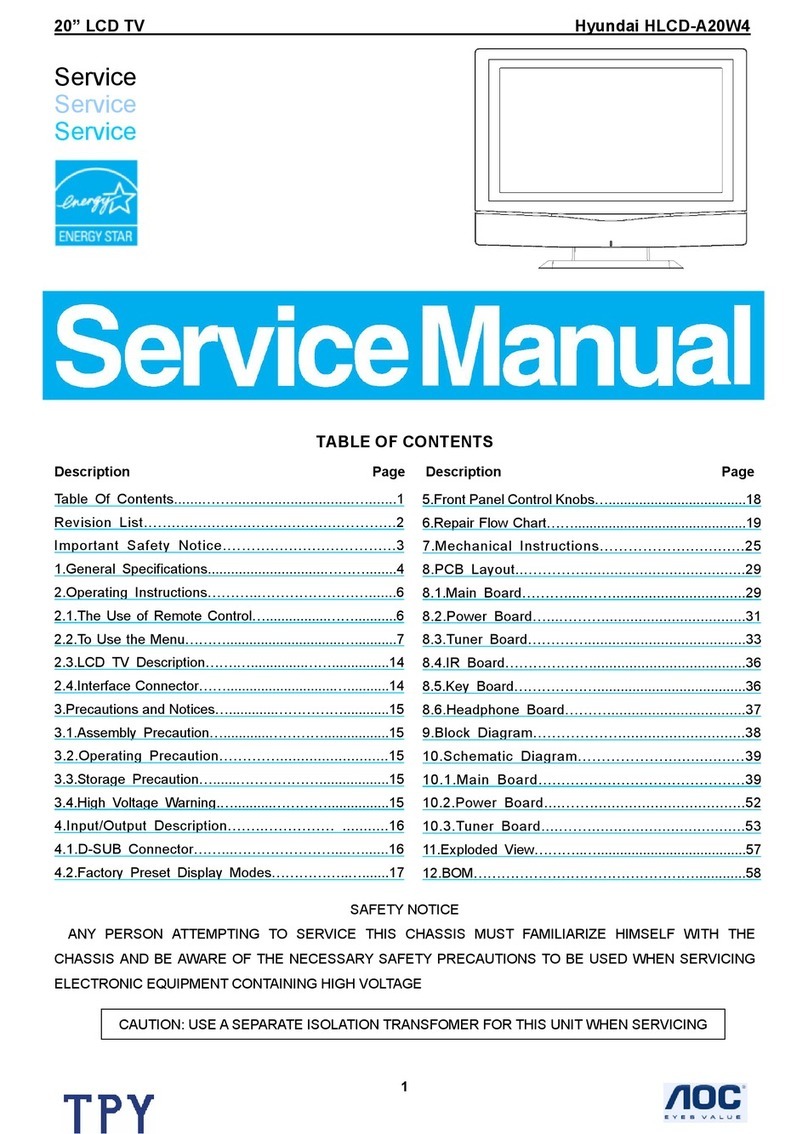Power
This set operates on a
DC supply provided by
the AC-DC adaptor,
the voltage is as indi-
cated on the label on
the back cover. Use
only the AC-DC adap-
tor supplied with the
set and never apply an
AC mains to the set
directly. The AC-DC
adaptor operates on
an AC mains supply,
the voltage is as indi-
cated on the label of
the AC-DC adaptor.
a. Connect the DC
plug of theAC-DC adaptor to the 12V socket of the set.
b. Connect the AC-DC adaptor and it’s power cord.
c. Connect the power cord to an AC mains.
In the event of thunderstorms or powercuts, please pull out
the mains plug of the AC-DC adaptor and the aerial plug.
Do not allow anything to rest upon or roll over the power
cord, and do not place the monitor where the power cord is
subject to damage.
Warning
To prevent fire or shock hazard, do not expose the set to
rain or moisture. Do not rub or strike the Active Matrix LCD
with anything hard as this may scratch, mar, or damage the
Active Matrix LCD permanently.
Service
Never remove the back cover of the set as this can expose
you to high voltage and other hazards. If the set does not
operate properly, unplug it and call your dealer.
Aerial
Connect the aerial cable to the
socket marked +75 Ωon the
back. For the best reception an
outdoor aerial should be used.
Location
Position your set so that no
bright light or sunlight falls
directly onto the screen. Care should be taken not to
expose the set to any unnecessary vibration, moisture,
dust or heat.Also ensure that the set is placed in a position
to allow a free flow of air. Do not cover the ventilation open-
ings on the back cover.
The standing angle can be adjusted as shown in pictures.
When you install the set to use the wall mounting bracket
(optional parts), fix it carefully so as not to drop.
Cleaning
Unplug the set before cleaning the face of the LCD Screen.
Dust the set by wiping the screen and the cabinet with a
soft, clean cloth. If the screen requires additional cleaning,
use a clean, damp cloth. Do not use liquid cleaners or
aerosol cleaners.
Installation
3
EN
c
b
a