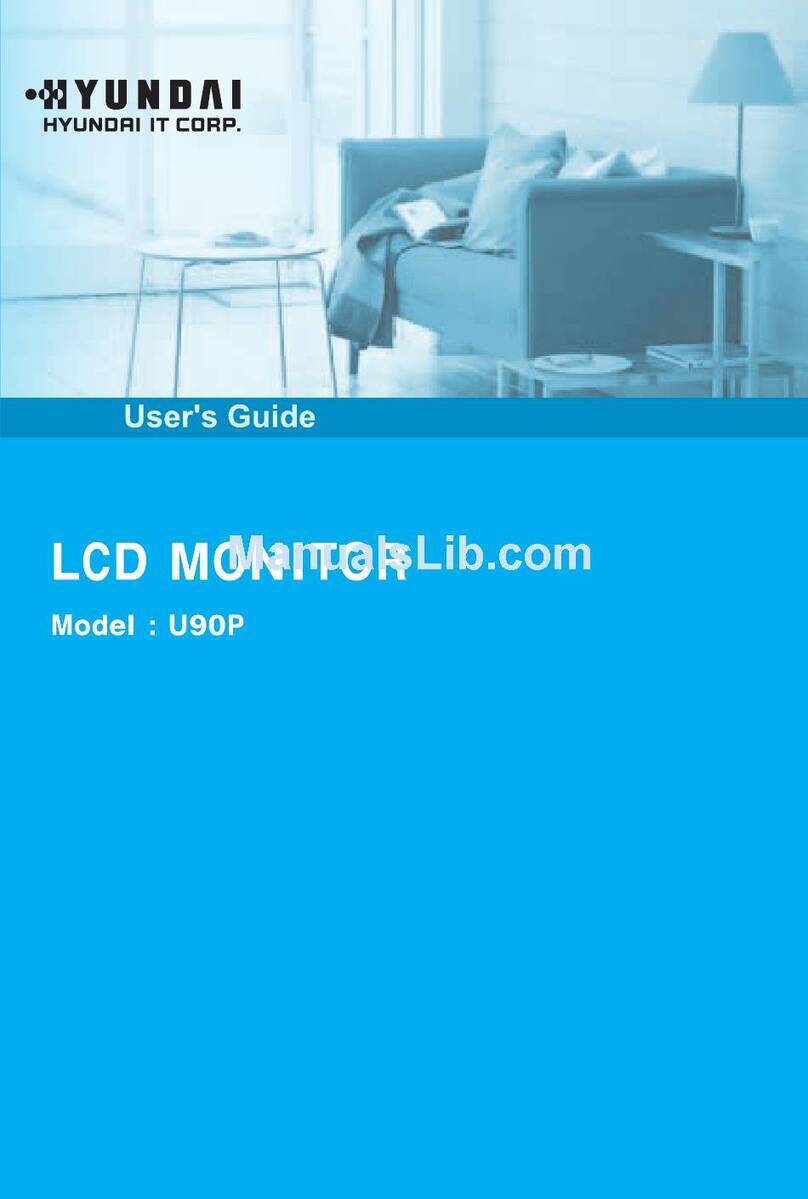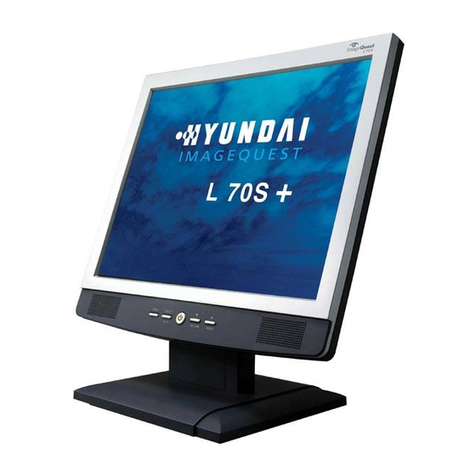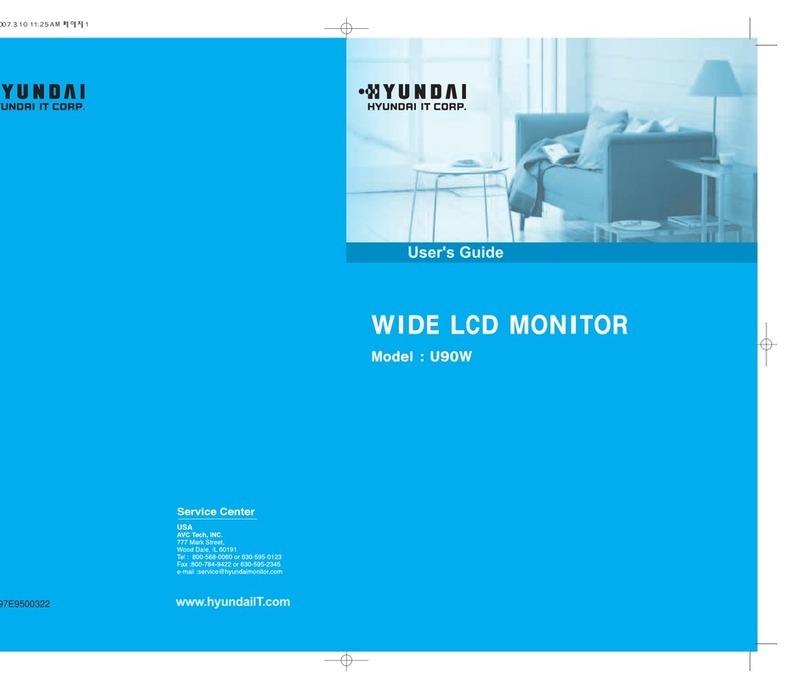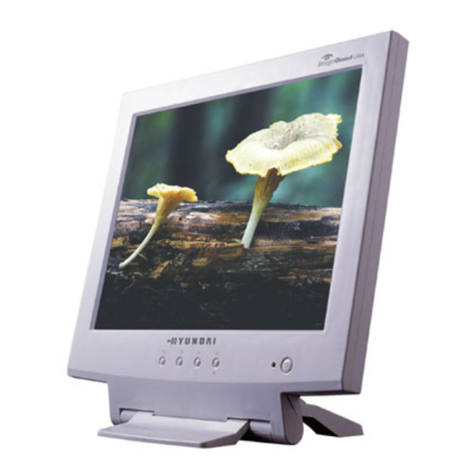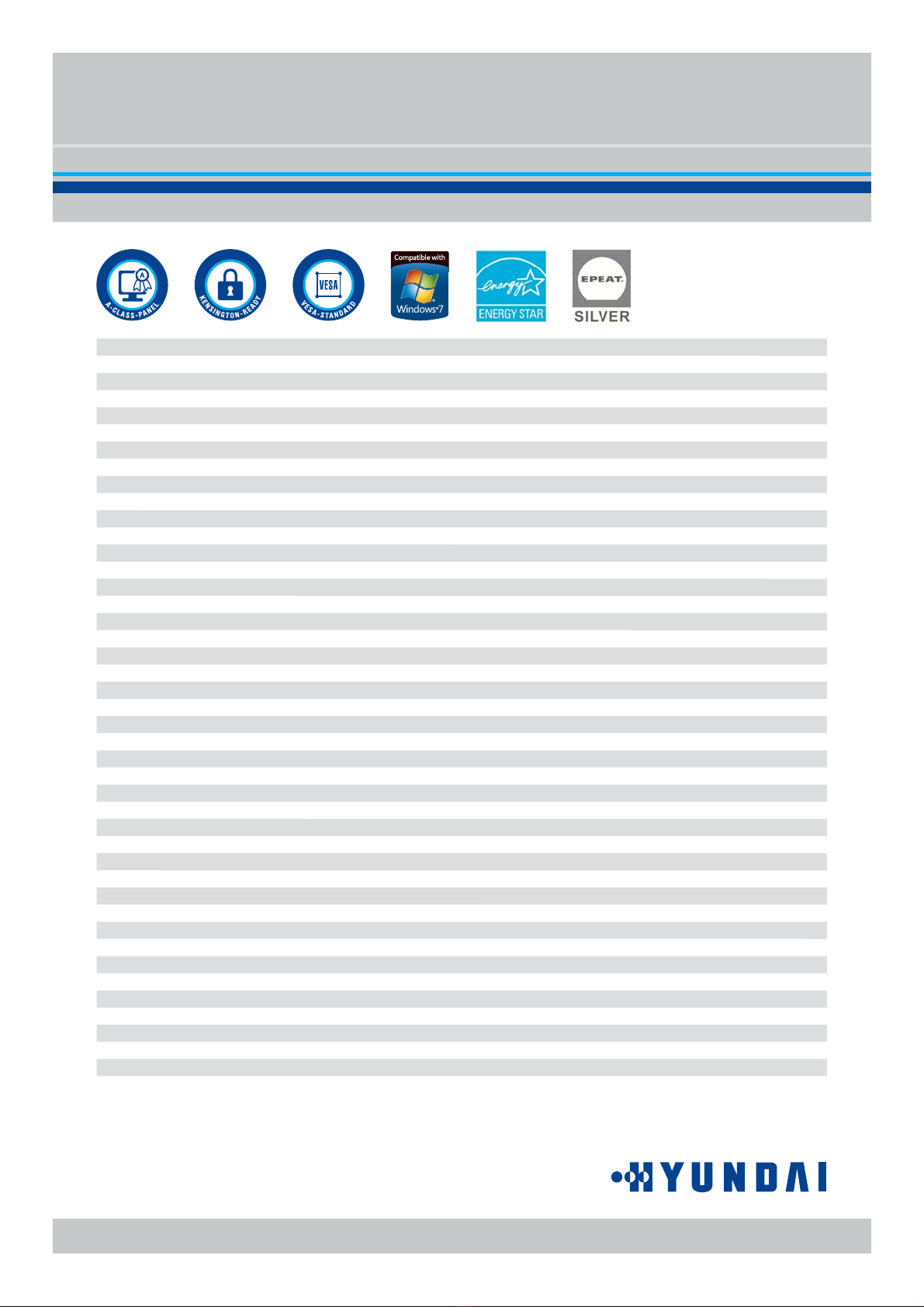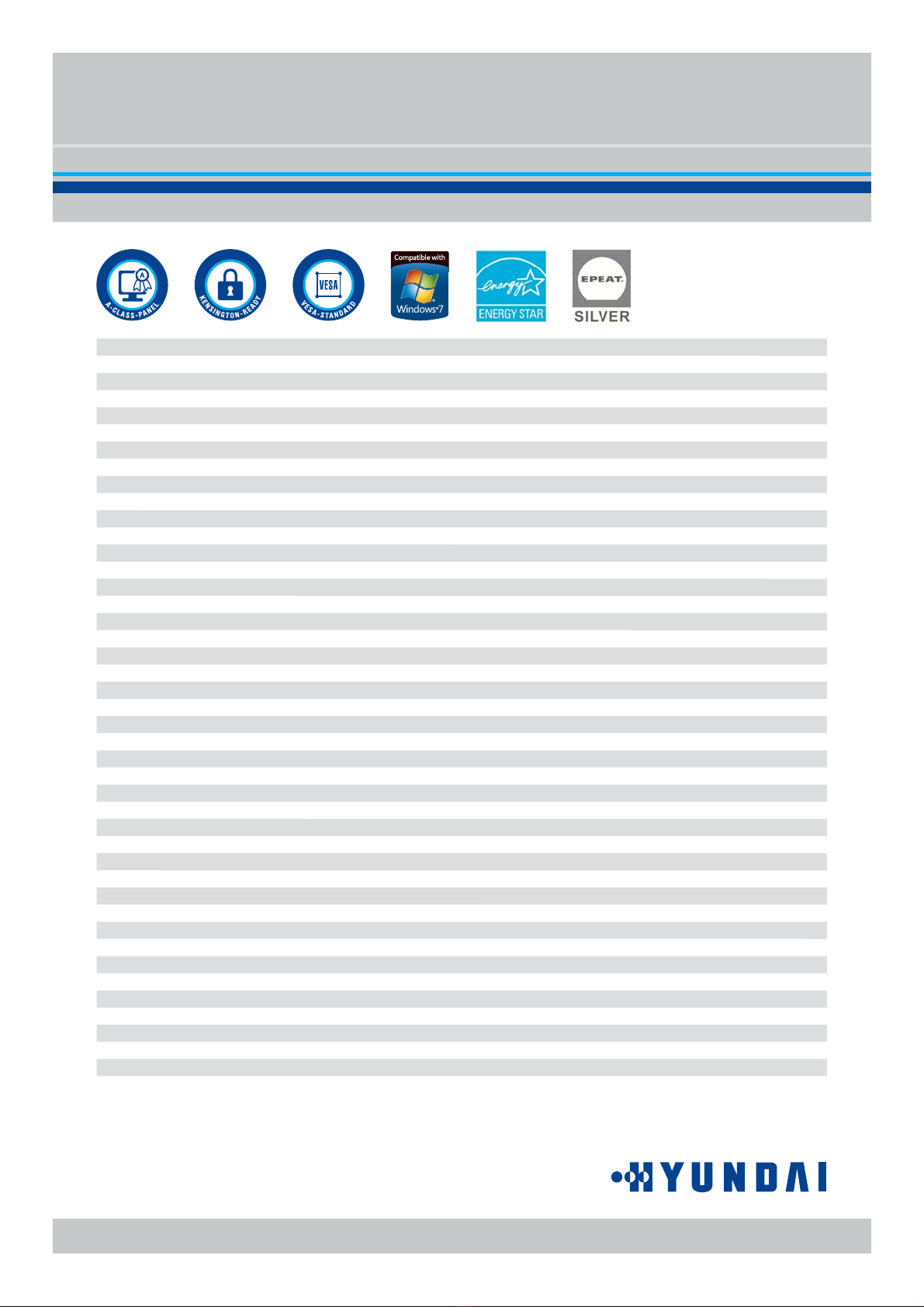
Technical Specifications G95TR
Hyundai IT Europe GmbH Postfach 1268 65234 Hochheim, Germany
Tel. +49 (0) 6146 904-0 Fax +49 (0) 6146 904-110 E-Mail info@hyundaiit.eu
www.hyundaiit.com
Technical details are subject to change without further notice. Errors excepted. ersion: as of September 2010
5-Wire Resistive Touch Screen
dual controller: USB and RS232
anti-glare, harded
indoor
bare or gloved finger, stylus, pen etc.
senses pressure exerted on the screen
A-Si TFT Active Matrix/TN
19"/ 48,3 cm
160° / 160° (CR=<10, typ.)
0,294 mm (H x )
1000:1 (typical)
250 cd/m2 (typical)
5 ms (typical)
5:4
376 x 301 mm
16,7 M
31~80 kHz
56~75 kHz
1280 x 1024 @ 75 Hz
1280 x 1024 @ 60 Hz
RGB analog | digital signal (D I)
H/ -Separate | TMDS signal
15-pin D-Sub | 24-pin D I-D
1,5 m
ESA DDC 1/2B
ESA DPMS
DC 12 , 4.16A
50 Watt
external adaptor
UL,CB, CE, FCC, WEEE, CCI, Energy Star, RoHS
1 W x 2ch
yes
ESA Standard (100 x 100mm)
tiltable
black
429 x 378 x 233 mm
501 x 455 x 315 mm
8.5 kg
10.5 kg
36 month
Power cord, D-Sub cable, audio cable, USB cable, serial cable, warranty card
CD-ROM: user manual, monitor driver, touch screen driver
880-909374-717-3
Touch Screen Technology
Panel Technology
Panel Specifications
Scanning Frequency
Resolution
Input Signal
Connectors
Plug-an -Play
Power Management
Power Supply
Safety & Regulations
Other Features
Cabinet Color
Dimensions (W x H x D)
Weight
Guarantee
Scope of Delivery
EAN Co e
type
controller interface
surface type
environment
input mo e
function
LCD
size( iagonale)
viewing angle (horizontal / vertical)
pixel shift
contrast ratio
luminance
response time
aspect ratio
active isplay size
colors
horizontal
vertical
maximal
recommen e
vi eo
synchronization
analog | igital
cable Size
voltage
consumption
type
au io system
Kensington security slot
compatible with wallmount
stan type
unit
packe
unit
packe
Pick-up, Repair & Return