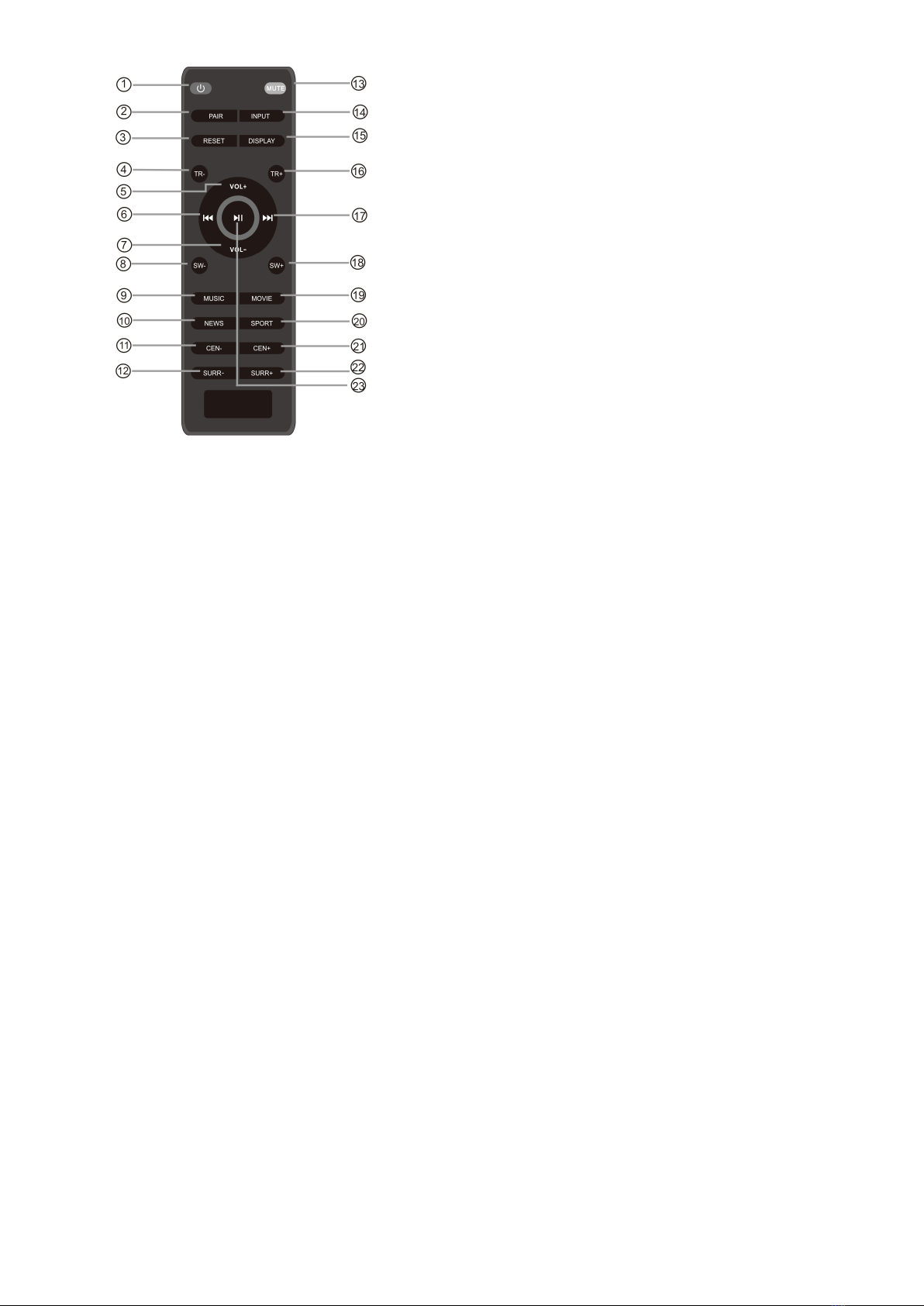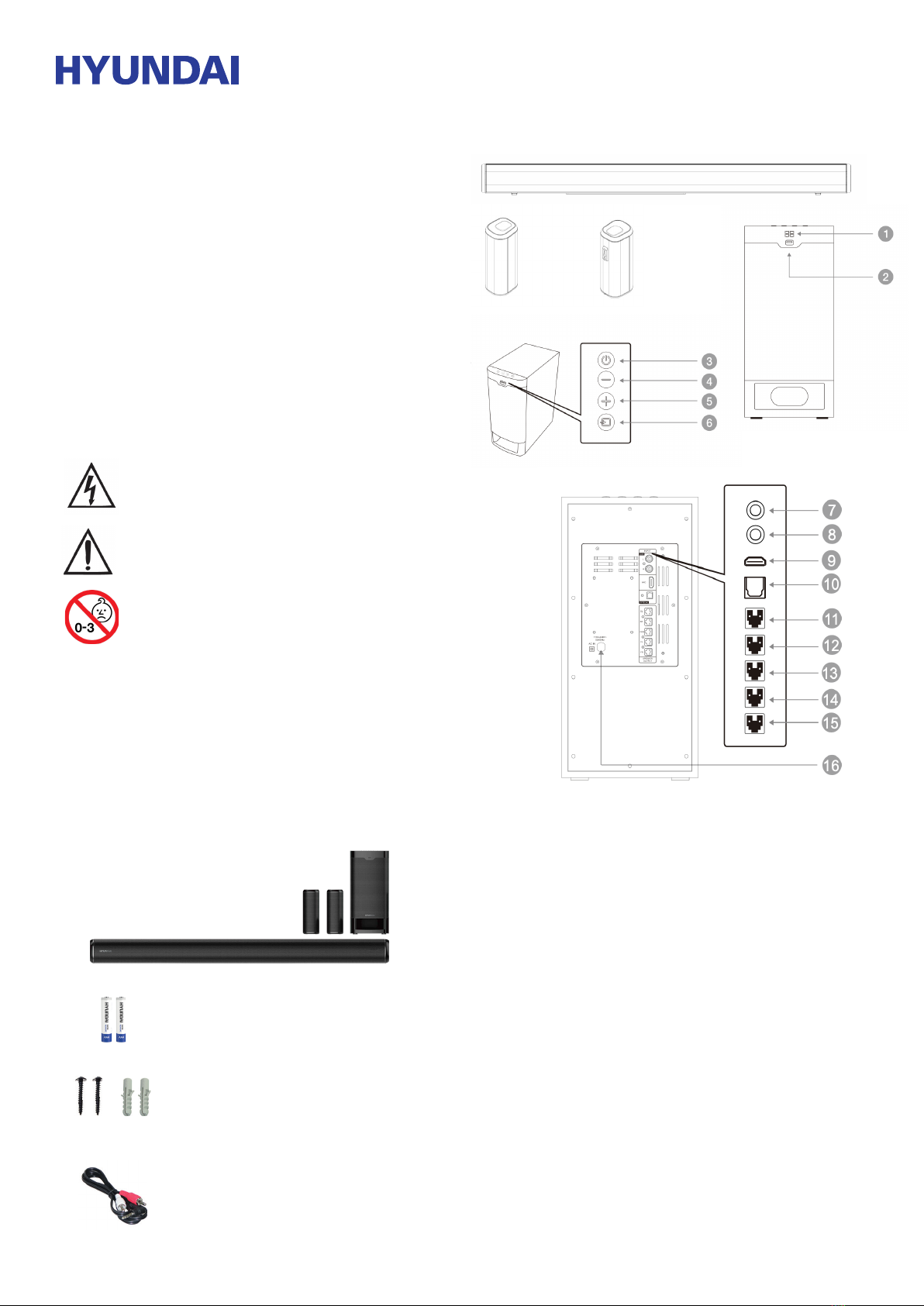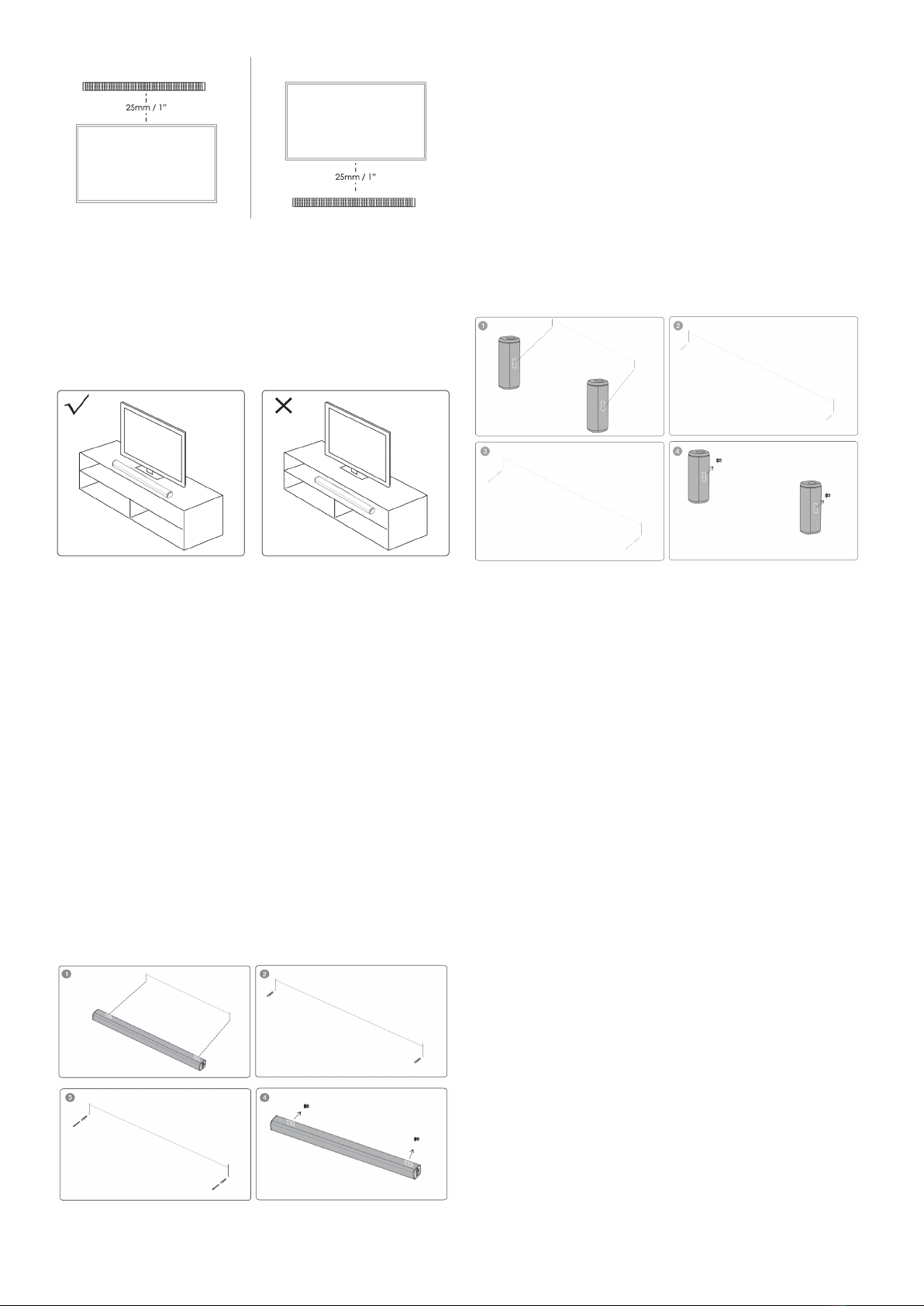OPTISCHE MODUS
Gebruik deze bedieningsmodus om muziek af te spelen vanaf
de optische digitale ingang van bijvoorbeeld een tv op je
soundbar (A). De tv moet een optische digitale uitgang hebben.
Gebruik de meegeleverde optische kabel om de verbinding te
maken.
Ga als volgt verder:
• Sluit de optische kabel aan op de optische digitale uitgang van
uw tv.
• Sluit vervolgens de optische kabel aan op de optische digitale
ingang van je soundbar.
• Schakel het tv-toestel en de soundbar in. Stel de aangesloten
tv in op “PCM Stereo” of “Stereo 2.0”. • Begin met spelen op de
tv.
• Druk op de “INPUT” -knop op de soundbar of op de
afstandsbediening om de OPTICAL-modus te selecteren om de
optische digitale invoer van je soundbar te openen. Nadat de
verbinding is gelukt, wordt het LED-display weergegeven. De
door u geselecteerde lm of muziek wordt afgespeeld via de
soundbar en tv.
• U kunt de volumeknoppen gebruiken om het volume aan uw
wensen aan te passen.
• Als u wilt, kunt u de audio-instellingen wijzigen met de
relevante knoppen op de afstandsbediening.
HDMI (ARC) -MODUS
1. De Soundbar ondersteunt ARC met Audio Return Channel
ARC. Als uw tv ARC-compatibel is, kunt u de tv-audio via uw
Soundbar horen met behulp van een enkele ARC-kabel
2. Gebruik een snelle ARC-kabel om de ARC-connector op de
soundbar aan te sluiten op de ARC
connector op de tv. De ARC-connector op de tv heeft mogelijk
een andere naam. Zie de tv voor meer informatie
handleiding.
3. Druk op de “INPUT” -knop op de soundbar of op de
afstandsbediening om de ARC-modus te selecteren om de
optische digitale invoer van je soundbar te openen. Nadat de
verbinding is gelukt, wordt het LED-display weergegeven. De
door u geselecteerde lm of muziek wordt afgespeeld via de
soundbar en tv. Met de volumeknoppen pas je het volume naar
wens aan.
4. Als u wilt, kunt u de audio-instellingen wijzigen met de
relevante knoppen op de afstandsbediening.
Audio afspelen via audio-ingang (AUX) -aansluiting
Verbind de soundbar met je pc, tablet, smartphone, tv of ander
apparaat door middel van de meegeleverde
Audio kabel. Druk vervolgens kort op de knop “INPUT” op de
soundbar of op de afstandsbediening om over te schakelen
naar de audio-invoermodus met oplichtende LED-display
In deze modus kan het afspelen alleen worden bediend op uw
aangesloten apparaat
Opmerking: bij sommige computers moet u mogelijk het
audiobedieningspaneel openen om de soundbar handmatig in
te stellen, zoals hierboven afgebeeld.
SPECIFICATIES
Afmetingen soundbar: 72,5 x 81,5 x 90 cm
Afmetingen subwoofer: 39 x 33,5 x 19 cm
Afmeting rand: 19 x 8,15 x 7,25 cm
Bluetooth-versie: 5.0
Bluetooth-bereik: tot 10 meter
Audio-uitgang: 5.1 CH
Ingang: Aux
USB
Bluetooh
Optisch
HDMI (ARC)
Uitgangsvermogen: 30W * 5 + 60W = 210W R.M.S.
Ingangsimpedantie: 8Ω * 5 + 4Ω
Driver-eenheid: 2,5 ’* 2 + 2,5’ * 1 + 2,5 ’* 2 + 6,5’
SW
Frequentiebereik: 45Hz-20KHz
KEEP THIS INSTRUCTION MANUAL FOR REFERENCE AS
IT CONTAINS IMPORTANT INFORMATION.
© 2021 The Investment Company Europe B.V.
HYUNDAI logos are trademarks of HYUNDAI Corporation
Holdings, Korea.
Licensed to The Investment Company Europe B.V. All rights
reserved.
Imported / Distributed by The Investment Company Europe B.V.
Exclusively developed for sales in Belgium, the Netherlands and
Luxembourg.
PATENT PENDING
The artwork and design of this package are protected by
European copyright law and may not be reproduced, distributed,
displayed, published or used for any purpose without prior
written permission. It is not permitted to alter, or reproduce any
trademarks or copyright notice from this package.
Licensed by HYUNDAI Corporation Holdings, Korea