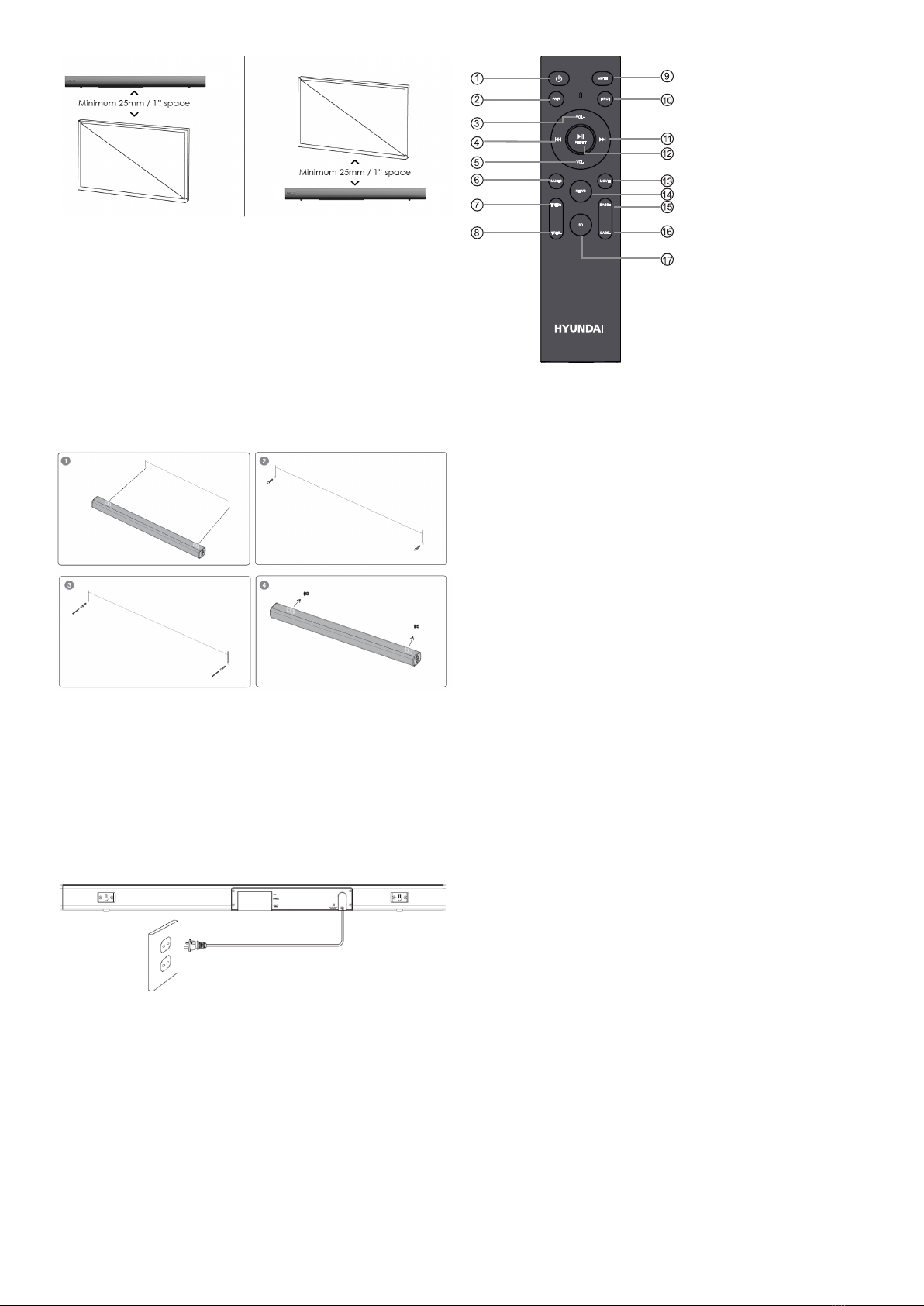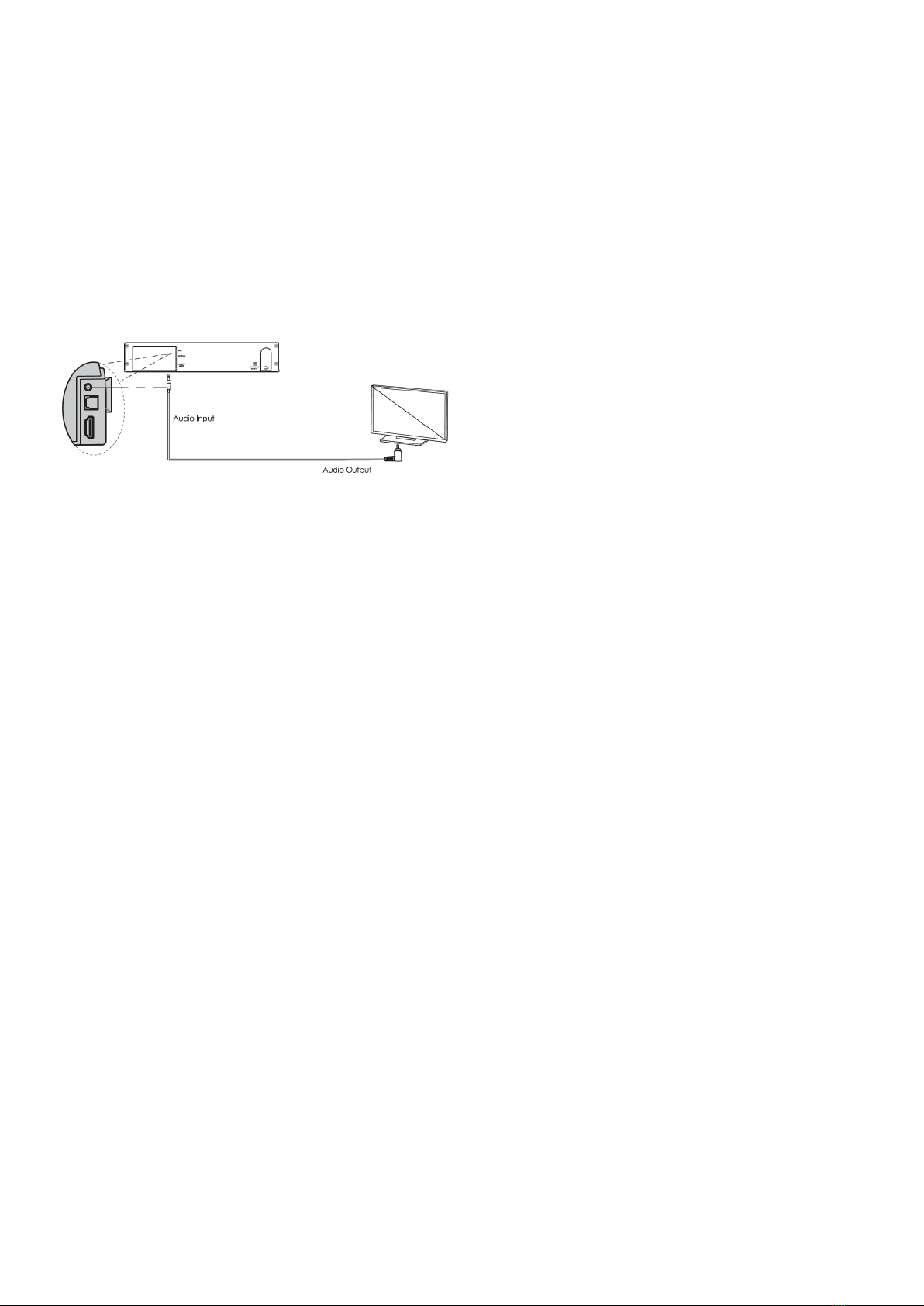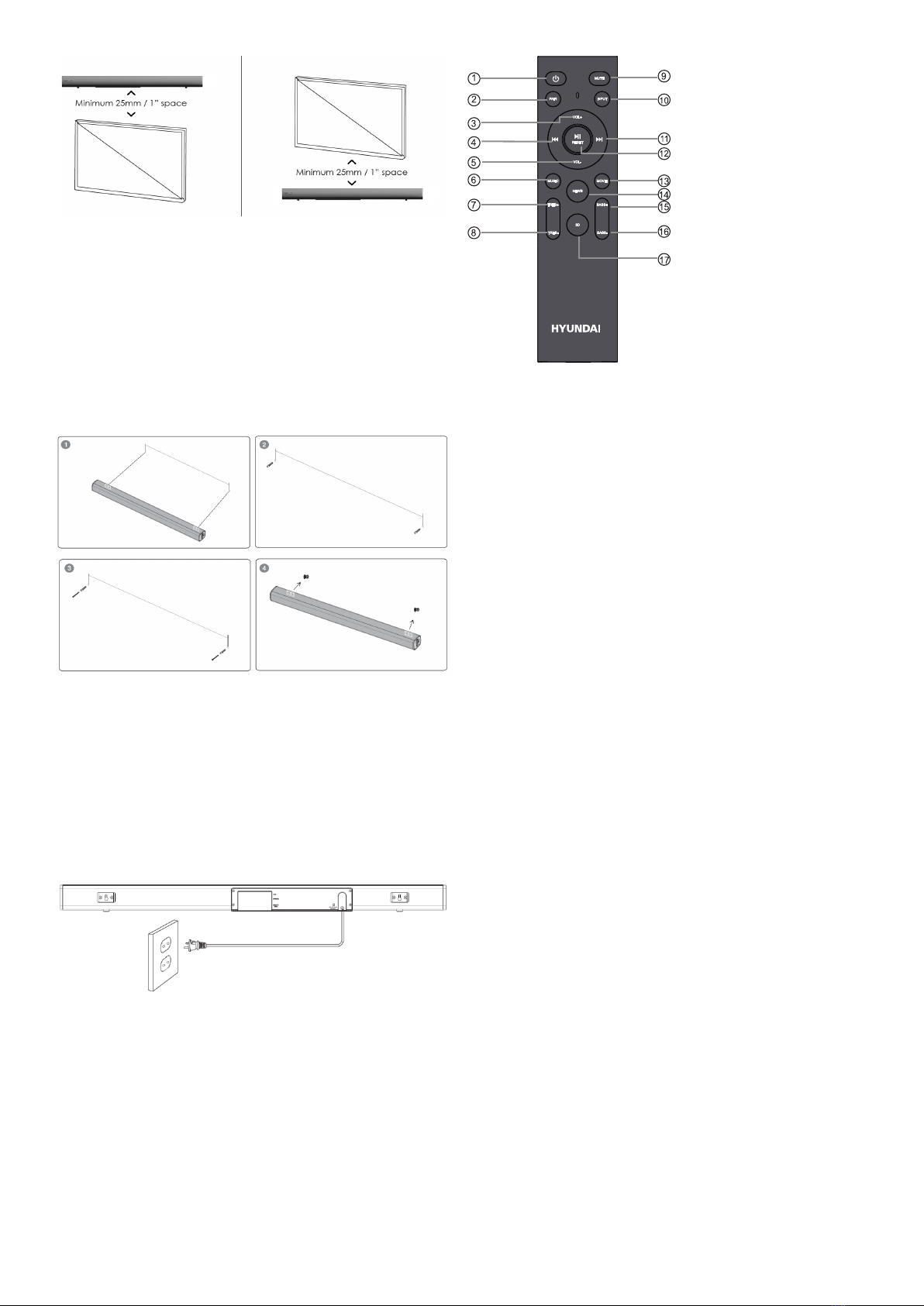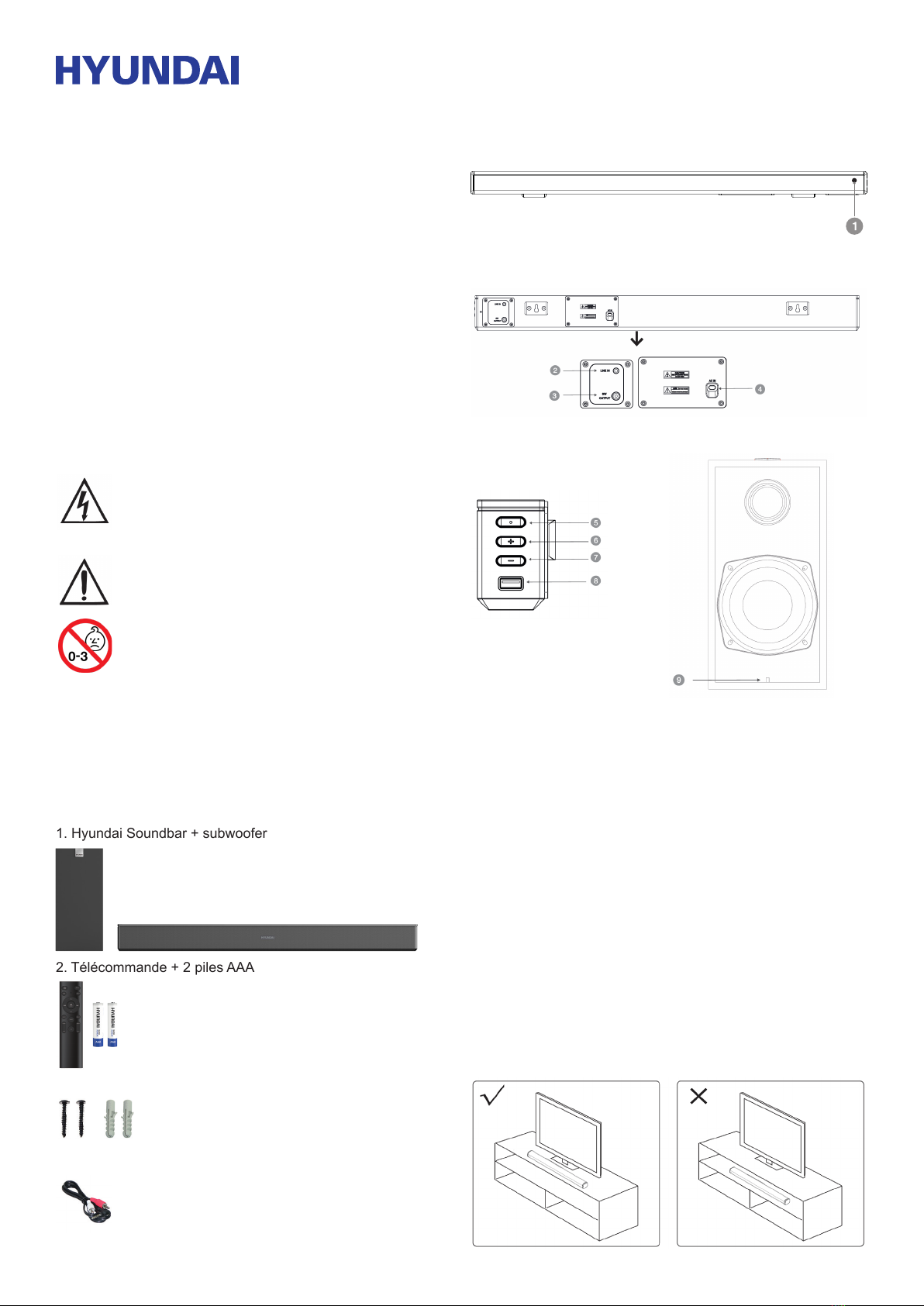BEFOLGEN SIE DIE NACHSTEHENDEN SCHRITTE, UM
DIE SOUNDBAR AN DER WAND ZU BEFESTIGEN
1. Machen Sie 2 Löcher in die Wand mit dem gleichen Abstand
wie die Wandhalterung an der Soundbar
Schrauben nicht vollständig an. Lassen Sie etwas Platz
3. Befestigen Sie die 2 EVA-Pads an der Wandhalterung.
Dadurch wird sichergestellt, dass zwischen der Wand und der
Soundbar-Steckdose genügend Platz ist.
4. Befestigen Sie die Schrauben sicher und schieben Sie die
Soundbar auf die Schrauben.
SCHLIESSEN SIE IHRE SOUNDBAR AN
1. Schließen Sie den Soundbar-Anschluss an eine
Wechselstromversorgung (Hauptstromversorgung) an
Auslauf.
2. Die Soundbar wird eingeschaltet und wechselt automatisch in
den Standby-Modus
Modus.
3. Drücken Sie kurz die Multifunktionstaste, um die Soundbar
einzuschalten.
4. Halten Sie zum Ausschalten die Multifunktionstaste 2
Sekunden lang gedrückt.
HINWEIS: DIE SOUNDBAR KEHRT AUTOMATISCH IN
DEN STANDBY-MODUS ZURÜCK, WENN DER TON GES-
TOPPT IST UND SIE 20 MINUTEN LANG KEINE TASTEN
GEDRÜCKT HABEN.
FERNBEDIENUNG
1. Ein- / Ausschalten (Standby-Modus)
2. Verbinden oder trennen Sie das Pairing-Gerät.
3. Lautstärke +
4. Vorheriges Lied (USB & Bluetooth-Modus)
5. Lautstärke -
6. Wählen Sie den voreingestellten Modus „Musik“.
7. Höhen +
8. Höhen -
9. Schalten Sie den Stummschaltungsmodus ein / aus
10. Ändern Sie den Eingangskanal des Geräts
11. Nächstes Lied (USB- und Bluetooth-Modus)
12. Wiedergabe / Pause (USB- und Bluetooth-Modus)
13. Wählen Sie den voreingestellten Modus „Film“.
14. Wählen Sie den voreingestellten Modus „News“.
15. Bass +
16. Bass -
17. Wählen Sie den voreingestellten Modus „3D“.
über ein USB-Gerät abgespielt wird oder wenn das Gerät mit
Bluetooth verbunden ist.
VERSCHIEDENE QUELLEN
Die Soundbar verfügt über verschiedene Eingabemethoden.
Bluetooth-Pairing-Modus, AUX-Modus und USB-Modus.
1. Wenn Sie das Gerät einschalten, wird die Soundbar
Ausschalten der Soundbar verwendet wird.
2. Um die Eingabemethode zu ändern, drücken Sie die
Eingabetaste (10) auf der Fernbedienung.
AUDIO ÜBER BLUETOOTH-VERBINDUNG ABSPIELEN
Die Soundbar kann über eine Bluetooth-Verbindung mit jedem
Gerät (z. B. einem Mobiltelefon oder Laptop) verbunden werden.
werden.
1. Schalten Sie die Soundbar ein und drücken Sie kurz die
Multifunktionstaste, um in den BT-Modus zu wechseln.
2. Aktivieren Sie die Pairing-Funktion auf Ihrem Telefon oder
einem anderen kompatiblen Gerät und wählen Sie „Hyundai
Arena“.
3. Nach erfolgreicher Kopplung hören Sie einen Ton und die
Anzeige wechselt von rot nach blau.
4. Die Fernbedienung enthält Wiedergabesteuerungen im BT-
Modus
HINWEIS:
1. Die Soundbar versucht automatisch, eine Verbindung mit dem