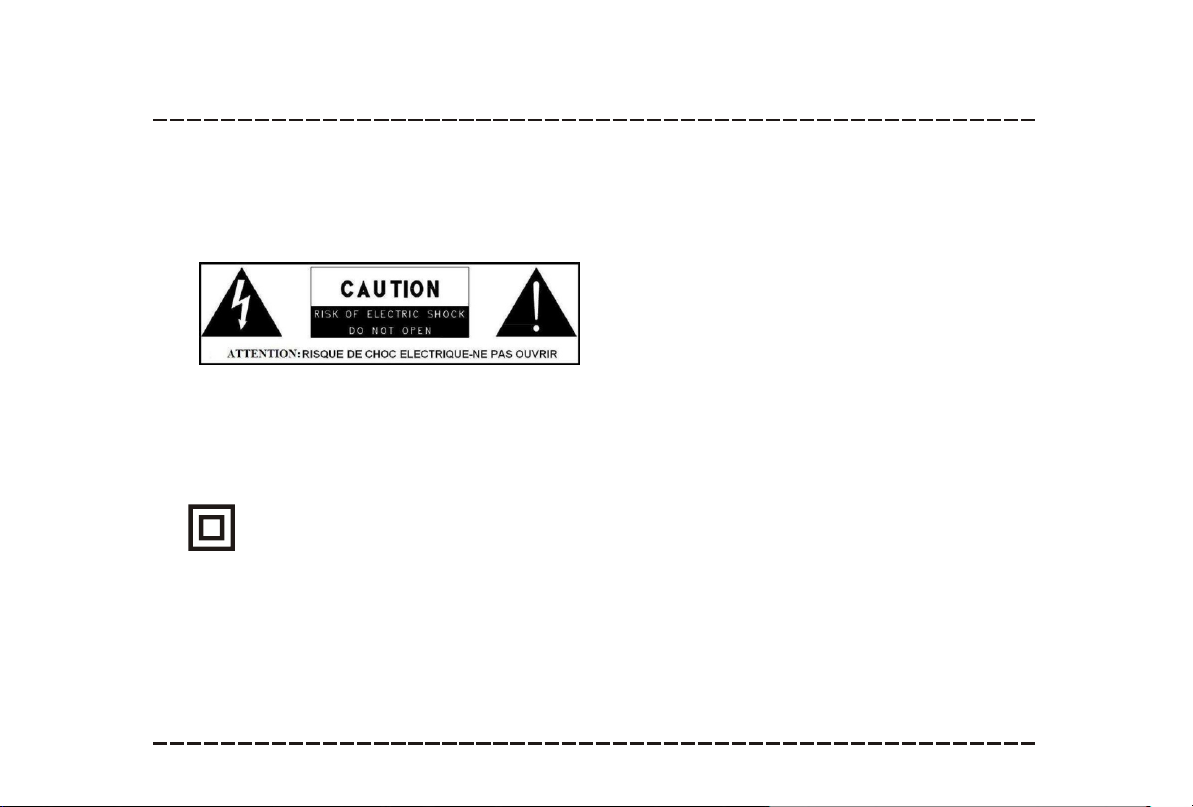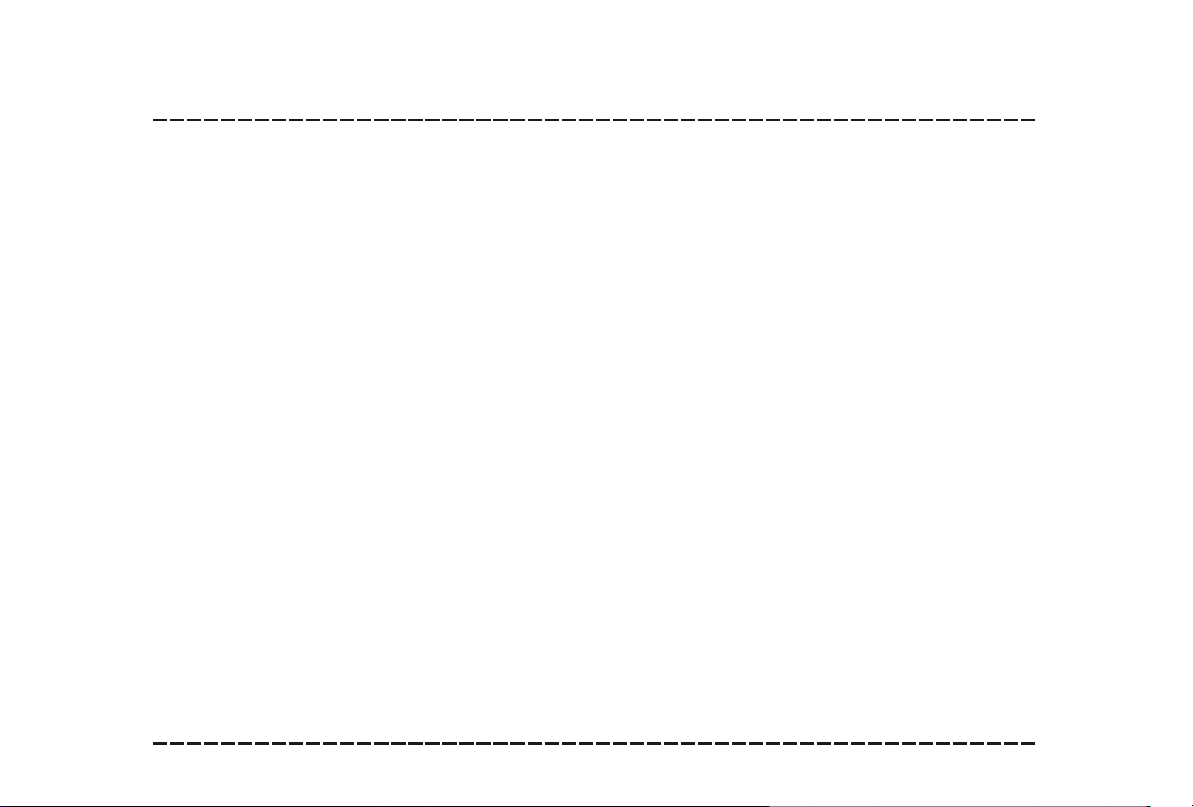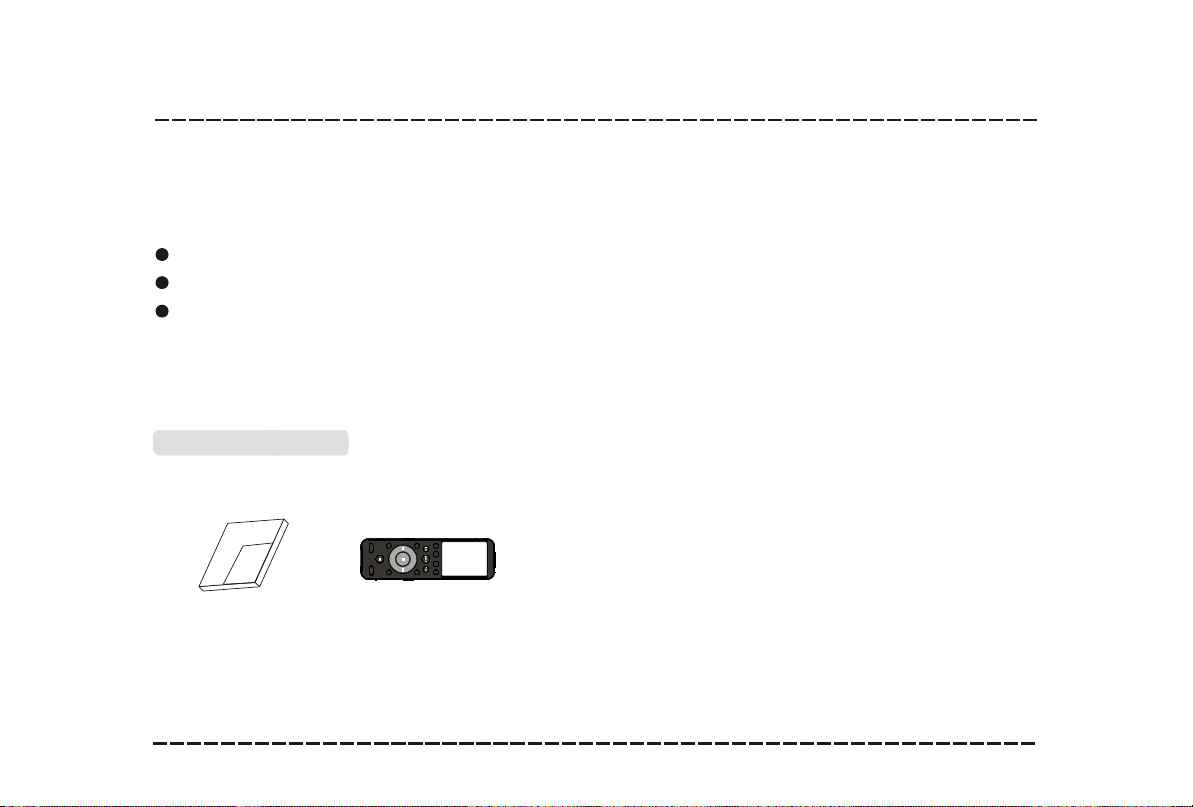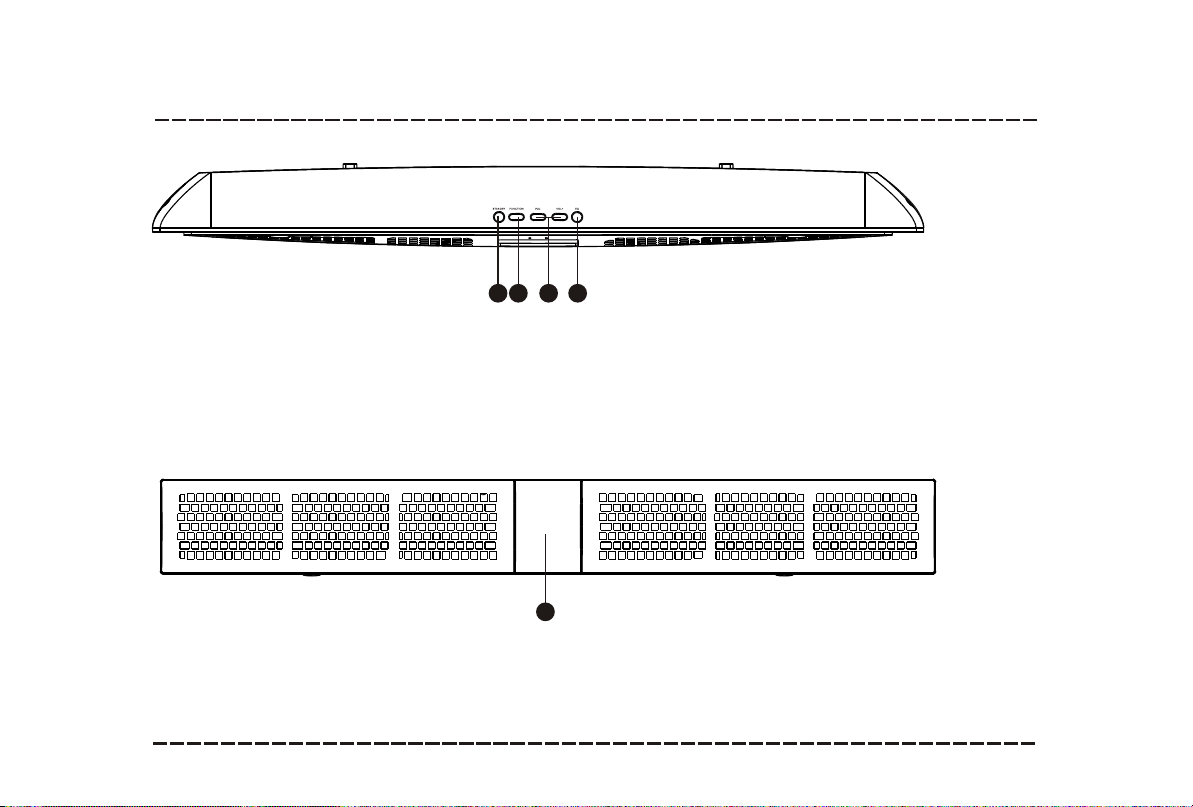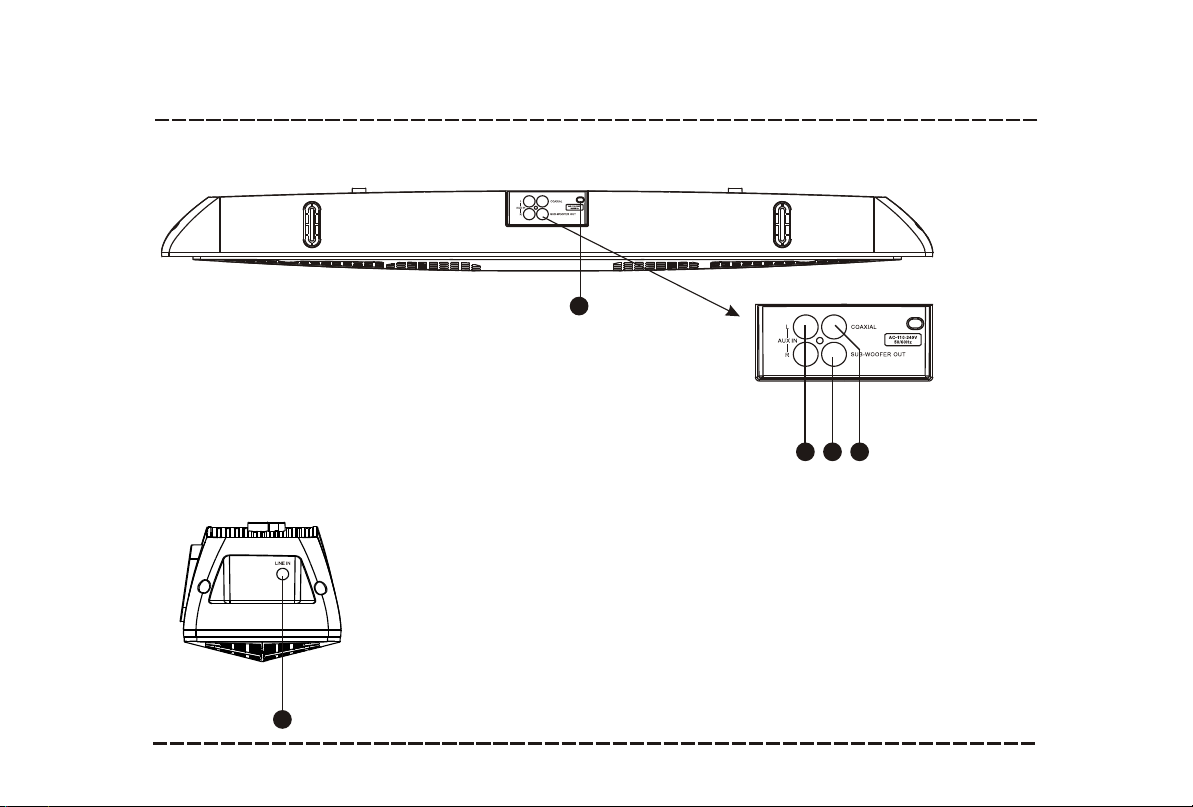Connections
-8-
LINE IN/AUX IN
This unit has an extra group of audio input terminals. You
can input theanalogue stereo audio signals from extra
devices such as VCD, CD, VCR,MP3player, etc.
Use the audiocable (red for right, white for left) to
connect the stereo audio output terminals of a VCD, CD,
VCR player tothe stereo input terminals (LINE IN/AUX IN)
of this unit.
Its corresponding signal source is LINE IN/AUX INwhich
can be available by pressing [FUNCTION] on the top
panel or pressing [AUX]/[LINE] on the remote control.
Subwoofer Output
Use speaker cable to connect the subwoofer output of this
unit .
SUBWOOFER
Speaker Output
Bluetooth Connection
The model of the unit is ,press [FUNCTION] on
the top panel or press [Bluetooth] on the remote control
to switch to the corresponding signal source, use your
mobile phone tosearch the bluetooth signal of the unit,
then input thepassword 0000 ,the unit will synchronize
play songs on your mobile phone while them connected
successfully.
HSB180X
Coaxial Digital Audio
Use a coaxial cable to connect the coaxial output of this
unit to the coaxial input of a power amplifier.
Digital Audio Input
Connections
-8-
LINE IN/AUX IN
This unit has an extra group of audio input terminals. You
can input theanalogue stereo audio signals from extra
devices such as VCD, CD, VCR,MP3player, etc.
Use the audiocable (red for right, white for left) to
connect the stereo audio output terminals of a VCD, CD,
VCR player tothe stereo input terminals (LINE IN/AUX IN)
of this unit.
Its corresponding signal source is LINE IN/AUX INwhich
can be available by pressing [FUNCTION] on the top
panel or pressing [AUX]/[LINE] on the remote control.
Subwoofer Output
Use speaker cable to connect the subwoofer output of this
unit .
SUBWOOFER
Speaker Output
Bluetooth Connection
The model of the unit is ,press [FUNCTION] on
the top panel or press [Bluetooth] on the remote control
to switch to the corresponding signal source, use your
mobile phone tosearch the bluetooth signal of the unit,
then input thepassword 0000 ,the unit will synchronize
play songs on your mobile phone while them connected
successfully.
HSB180X
Coaxial Digital Audio
Use a coaxial cable to connect the coaxial output of this
unit to the coaxial input of a power amplifier.
Digital Audio Input
COAXIAL
COAXIAL
Digital Audio Output