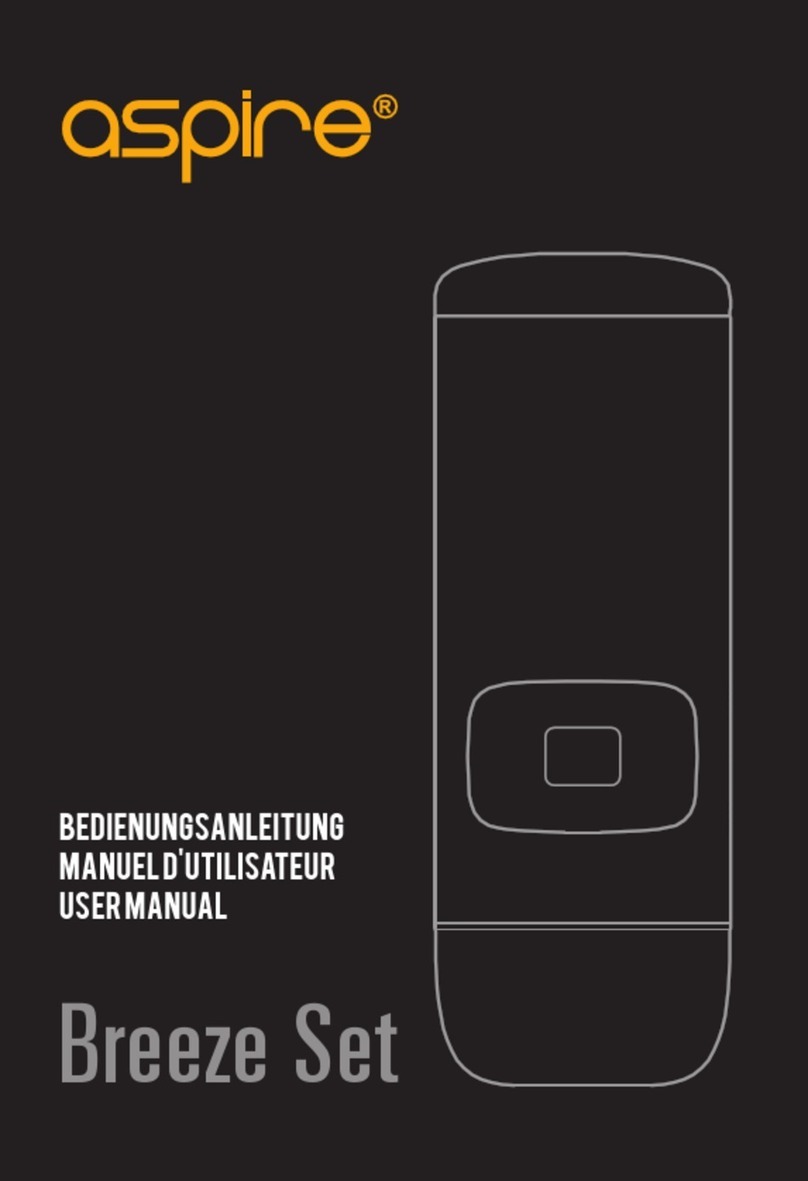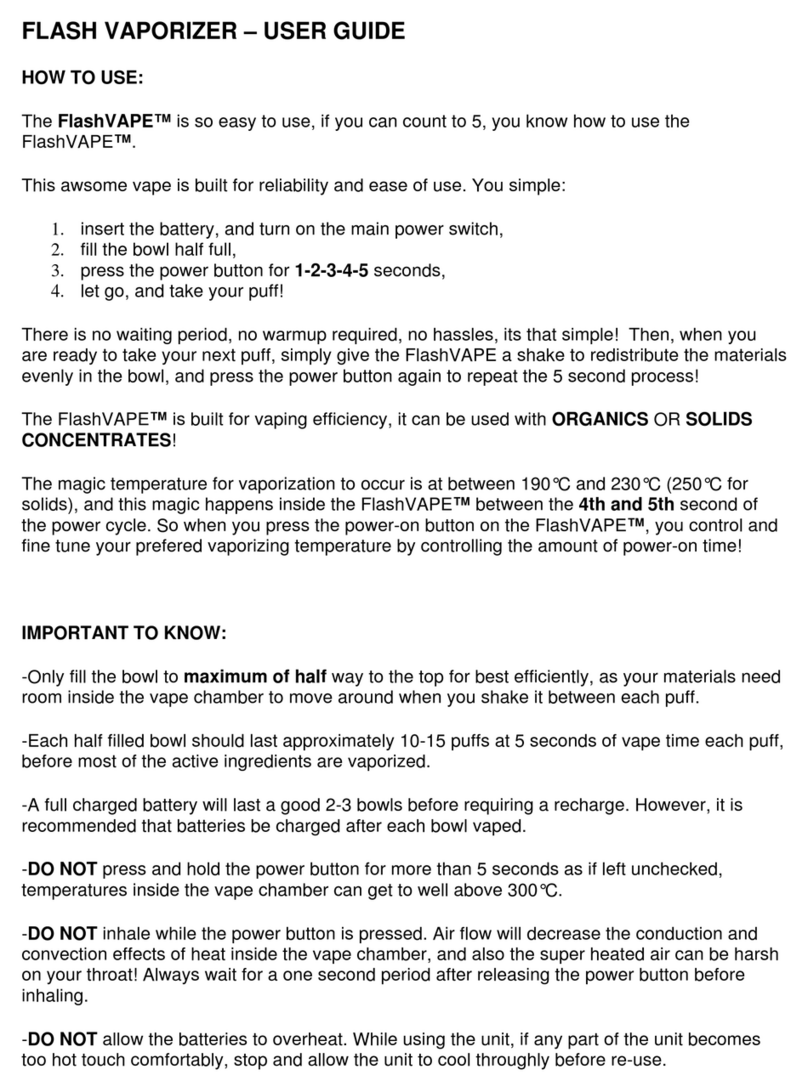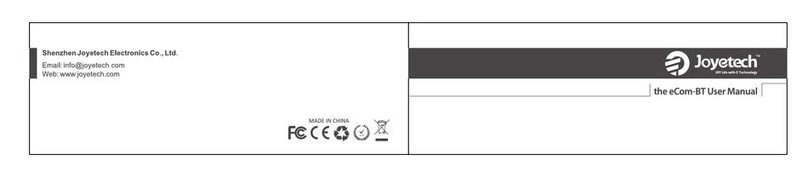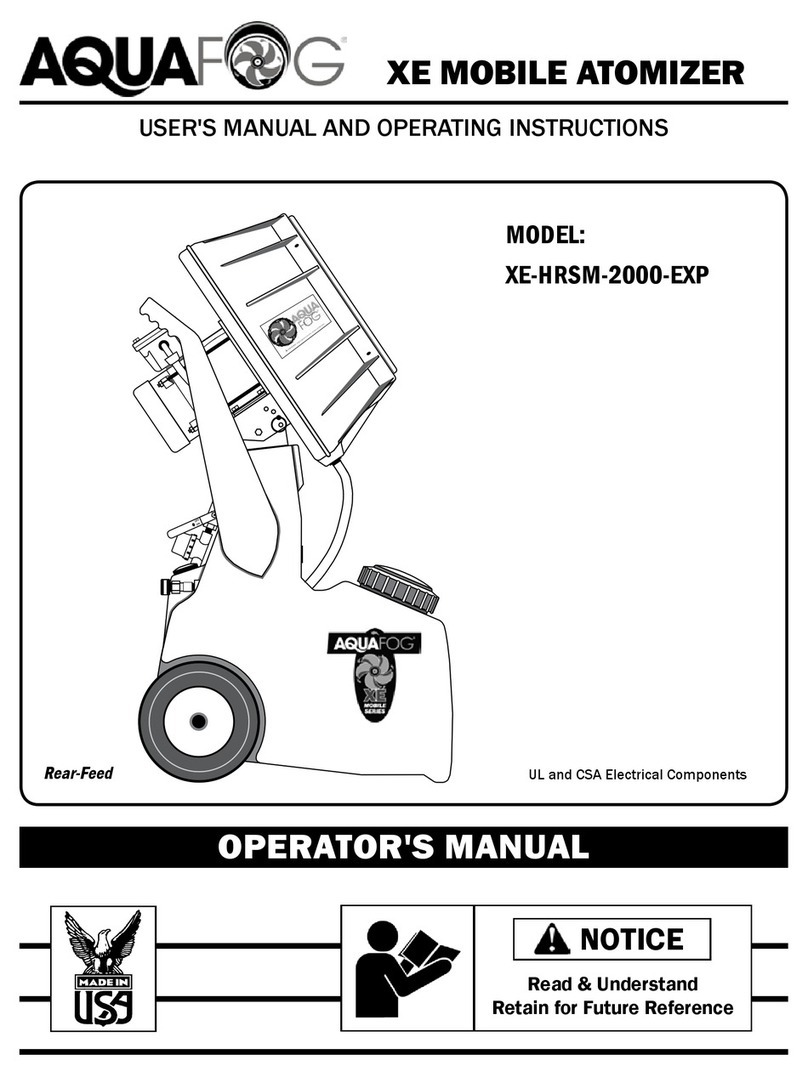i-joy Solo Mini User manual

www.ijoycig.com Solo Mini MANUAL

SoloMini 02 SoloMini 03
Thank you for choosing IJOY! Please read this manual carefully to ensure proper
use. For additional information regarding this product or its use, please consult
your local IJOY retailer or visit our website www.ijoycig.com
Product Introduction:
IJOY Solo Mini 75W VW/TC Box Mod W/O Battery, an upgraded version of Asolo.
It comes much cuter and more fashionable appearance and new integrated
magnetic battery cover based on interchangeable 18650,which is the first
1*Solo Mini Device
1*USB cable
1*Warranty Card
1*Manual
1*Silicone Sleeve
Parameter
and only dry hit prevention box mod. It can support almost all the coil materials
in the market, Ti, Ni, Ni-Cr, Ti-cr, Kanthal A1, Stainless steel, etc.

SoloMini 04 SoloMini 05
40.4mm23.4mm
84mm
● Screen size: 0.91"OLED.
● Size: 84*40.4*23.4mm
● Output Wattage: 5watts-75watts.
● Output Voltage: 0.5Volts-8.5Volts.
● Output Current: 1.0A-20A.
● Temperature Range(Ti/Ni): 300-600°F/ 150-315℃
● Temp Control mode on Nickel and Titanium wire Resistance
Range: 0.08ohm-1.5ohm
Specifications

SoloMini 06 SoloMini 07
● Fire method: Stainless steel metal stretch button.
● Adjust power method: up and down button.
● GUI operate: YES.
● USB charging for Battery: YES.
● Heating coil material: support almost all kinds of exist wires.
● Single 18650 battery design, only use high AMP 20A or above
(battery not included).
● Taste Control mode on regular wire Resistance Range: 0.1ohm-2.5ohm.
● Taste Control mode on Kanthal wire Resistance Range: 0.5ohm-2.5ohm.
● Wattage control mode wire Resistance Range: 0.08ohm-3.0ohm.
● Wide range modes: 80%-110%.
● Power efficiency: 98%.
● Temp accuracy: 2‰.
● Material: High-temperature zinc alloy with teflon coating body, more
healthy and environmentally

SoloMini 08 SoloMini 09
1.Installing The Batteries
The Solo Mini is a single 18650-battery mod that features a quick-access Slide
down the battery cover and put one 18650 cell into the battery body.
How to use:
(Tips: Pls use high-rate 18650 cells)
● Charging way: user can use charging port to charge Solo Mini, or take out
the battery and charged it by 18650 charger.
18650
Micro-USB

SoloMini 10 SoloMini 11
VW Mode
Atomizer Resistance
Voltage
Current
Battery indicator
Wattage
Working time
● Press the fire button 5 times in quick succession to turn the device on After
switch on , OLED display”IJOY Solo Mini” at stand by mode.
● Press the fire button 5 times in quick succession to turn the device off.
If you attempt to press the fire button without an atomizer installed, then "
NO ATOMIZER" will be displayed.
2. Power On/off
The OLED screen presents 4 rows of information: TC/Ni/Ti and VW mode.
While the device is on, the OLED screen will show VW Mode.
3.Shift Between VW/TC/NI/TI Mode How to use taste control mode?
● Take some puffs to find your desired vaping taste before switching to TC
mode.Then keep pressing"T" button .

SoloMini 12 SoloMini 13
● When a new atomizer is directly connected in TC mode, the screen will
display "TC SETUP NEED TO LEARN MORE THAN 2’S”. Then the device needs
to go back to VW mode to learn.
● Keep pressing the "T" button, the screen will switch from TC mode to VW
mode.
(Keep pressing T button)
T button
Down(Decrease watts)
Up(Increase watts)
TC Mode
Atomizer
Resistance
Battery
indicator
E-liquid Indicator
Thermometer
Temp wattage
Voltage
Current
Working time
Temp percentage

● Norm Mode:
Calibrate your favorite taste at a wattage firstly, then setting to TC mode,
temp percentage shows 100%, that's is your favorite wattage chosen before.
● Hard Mode:
Press up button to increase temp percentage 100% to 101%-102%-...-110%,
means the working wattage is increased by percent too.
● Soft Mode:
Press down button, temp percentage will decrease from 100% to 99%-
98%-...-80%, working wattage decrease by percent.
Manage the mode of taste control:
SoloMini 14 SoloMini 15
TIPS:
● When switch to TC mode on maximum wattage, the temp percentage
maximum only can reach 100%.. When switching to 100%, the screen will
display “MAX WATTAGE “.
● To reach the maximum watts output, the battery should be 20A or above.
● For better Taste Control, please make sure the atomizer base is well-
connected to Solo Mini. and engineers suggest to learn before entering
either TC mode.
● Keep power off when rebuild the RDA on Solo Mini.
● Please make sure the new atomizer has cooled down to room temperature.
Otherwise the device will misread the resistance.

SoloMini 16 SoloMini 17
● When the resistance changes more than 0.06Ω, after re-install the tank, a
message will be displayed on the screen. Choose "NEW” or ”SAME” by using "
UP" and "Down" buttons and “T" button to confirm.
● When the resistance changes more than 0.15Ω, the screen will show "NEW
ATOMIZER" and the device will automatically switch to VW mode. The
default wattage is 15W.
● If you take off the tank from Solo Mini for refilling or any other purpose,
please go back to VW mode to learn again.
mode. Press “T” button 3 times in quick succession to choose Ni or Ti mode.
● To shift between Ni/Ti mode please make sure you are in VW mode.
● Keep pressing the "T" button, the screen will go back to VW mode.
● Press up and down to choose Ni/Ti mode, then wait 2 seconds and Solo Mini
will enter the selected mode automatically. The defaults temperature is
450℉/230℃.
● Press up/down button to set the temperature value, coil temperature can be
adjusted from 300-600℉/150-315℃ range. The temperature will be increased
in 5℉ after each press.
● The temperature loops between °F and ℃
Ti And Ni Temp Control Mode
● Take some puffs to find your desired vaping taste before switching to TC

SoloMini 18 SoloMini 19
4.Reset Function
when the atomizers don't work accurately in Ni/Ti TC mode, vapers can comply.
reset to read the resistance of atomizer again.
What's the reset function?
Notice, pls make sure the atomizer is cooling down when reset.
Pls shutdown the Solo Mini device, Press the fire button first then along with
the “T” button, the screen will show "reset ok.“So it means having cleared the
memories of the before used atomizers.
How to reset?
TC MODE CHOOSE
Ni Ti
(Press button
3 times)
(Keep pressing
T button)
Ti Mode
Ni Mode

SoloMini 20 SoloMini 21
device will stop working 15 seconds. Refill the e-liquid and go back to wattage
mode to learn again.
2. If E-liquid is enough, but keep flashing that means the learning time was
not enough and the device needs to go back to wattage mode to learn again.
3. If the device overheats, wait a while until it can be used again.
5.E-liquid Indicator
E-liquid Indicator
RESET OK
When you power on the device ,it will show "New Atomizer".
Fire button
Up
Down T button
Micro-USB
The e-liquid indicator will flash in the following situations
1. The device does not have enough e-liquid. The indicator will flash and the

SoloMini 22 SoloMini 23
● : When the button is pressed for Time out protection
over10 seconds, the output will shut off and the OLED
screen will display “TIME OUT”.
● Atomizer short-circuit protection:
When atomizer shortcircuit occurs, the OLED screen
will display “SHORTED”.
● : When the resistance is Low resistance protection
lower than 0.08ohm, the OLED screen will display “
OHMS TOO LOW”.When the resistance is higher than
3ohm, the OLED screen will display “OHMS TOO HIGH”.
TIME OUT
SHORTED
6.Malfunction Indication And Protection LOW BATTERY
● : When battery voltage is below 3.2V , Low power alert
the device shows “ LOW BATTERY”.
● PCB temperature overheat protection:
When the temperature of device is too high, the output
will shut off automatically and the screen will display “
PCB TOO HOT”.
● Reverse polarity protection
● Parameter lock-out protection
PCB TOO HOT
OHMS TOO HIGH
OHMS TOO LOW
1.Do not store the unit in excessively hot or cold environments.
2.Do not install the battery backwards—the device will not power on.
3.Do not abuse or leave the device unattended.
Remarks: