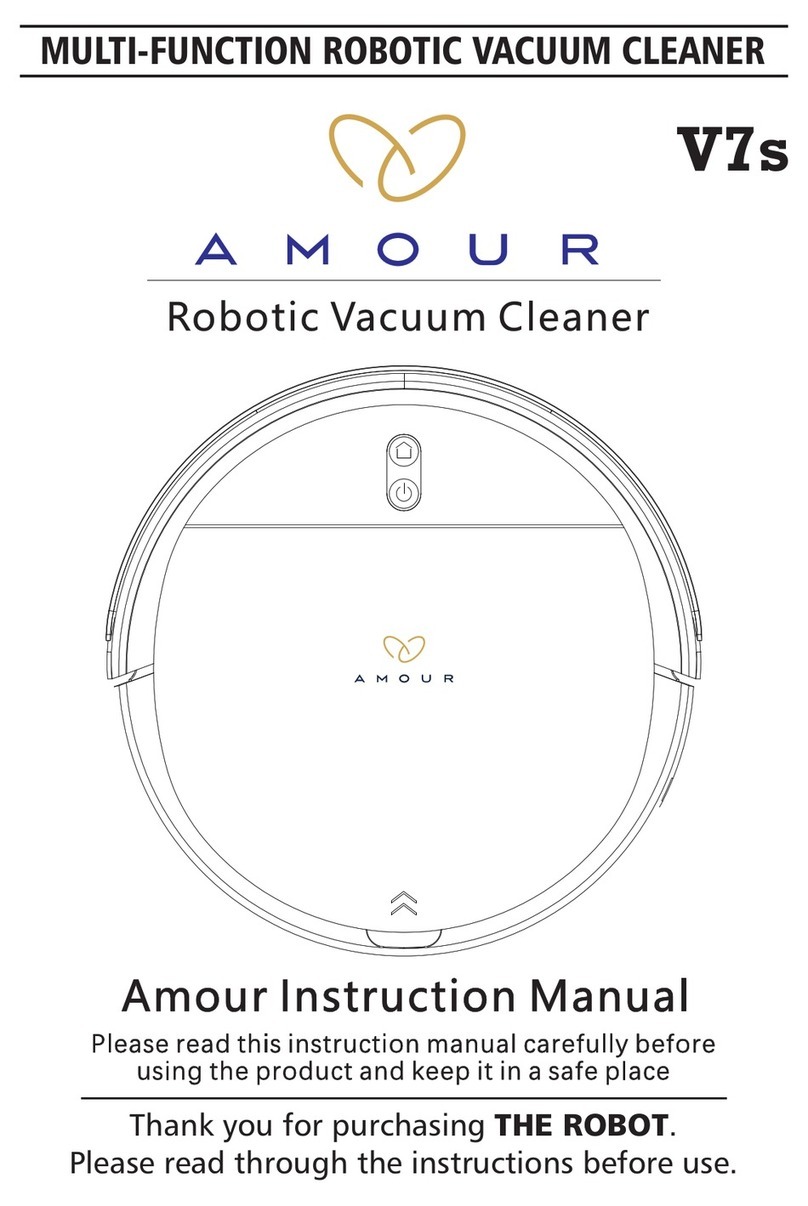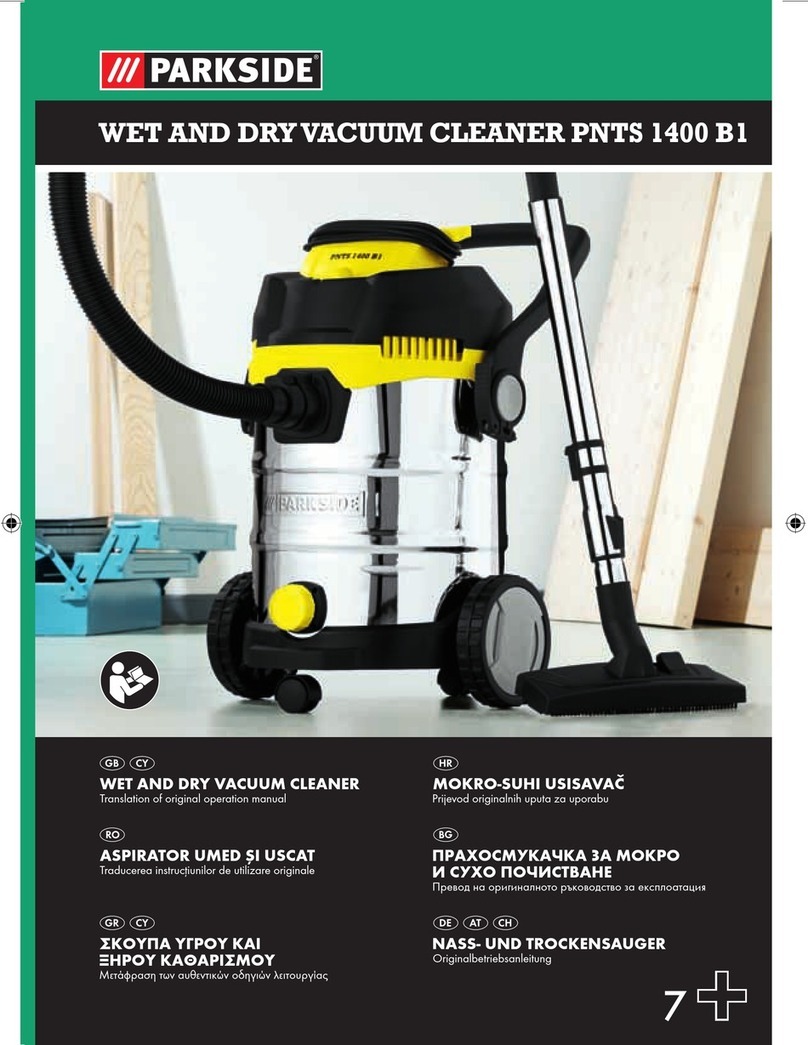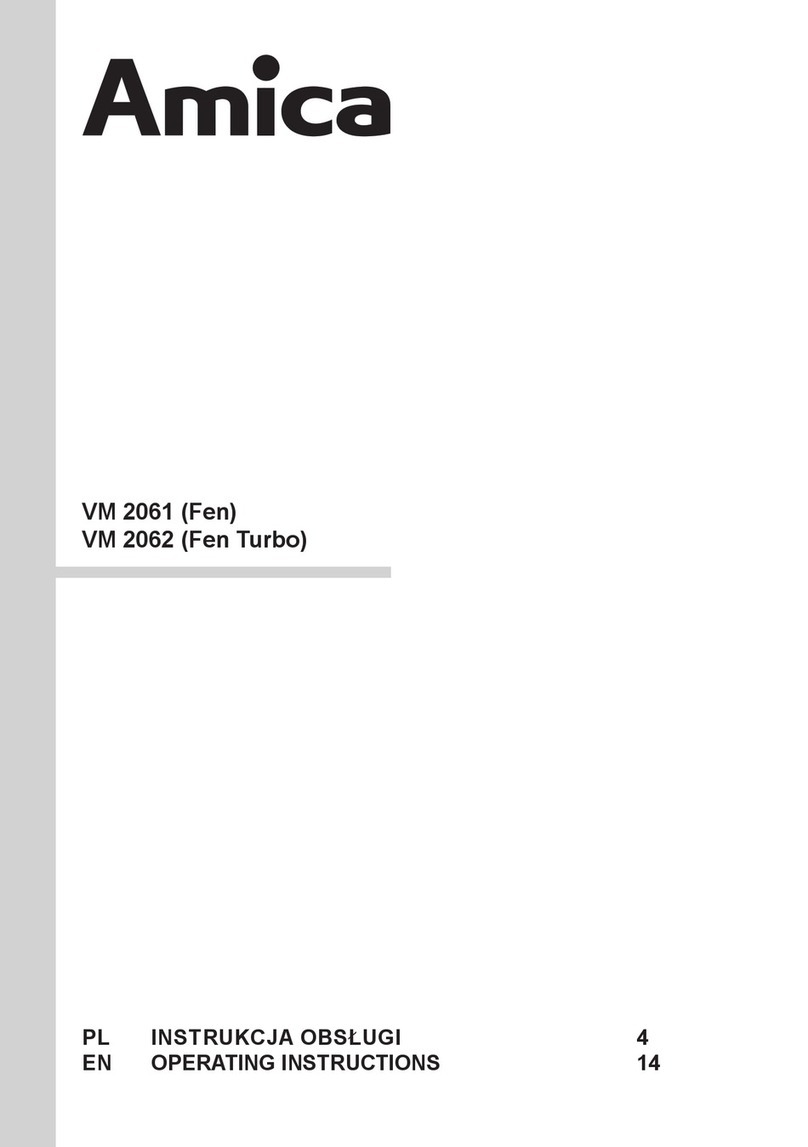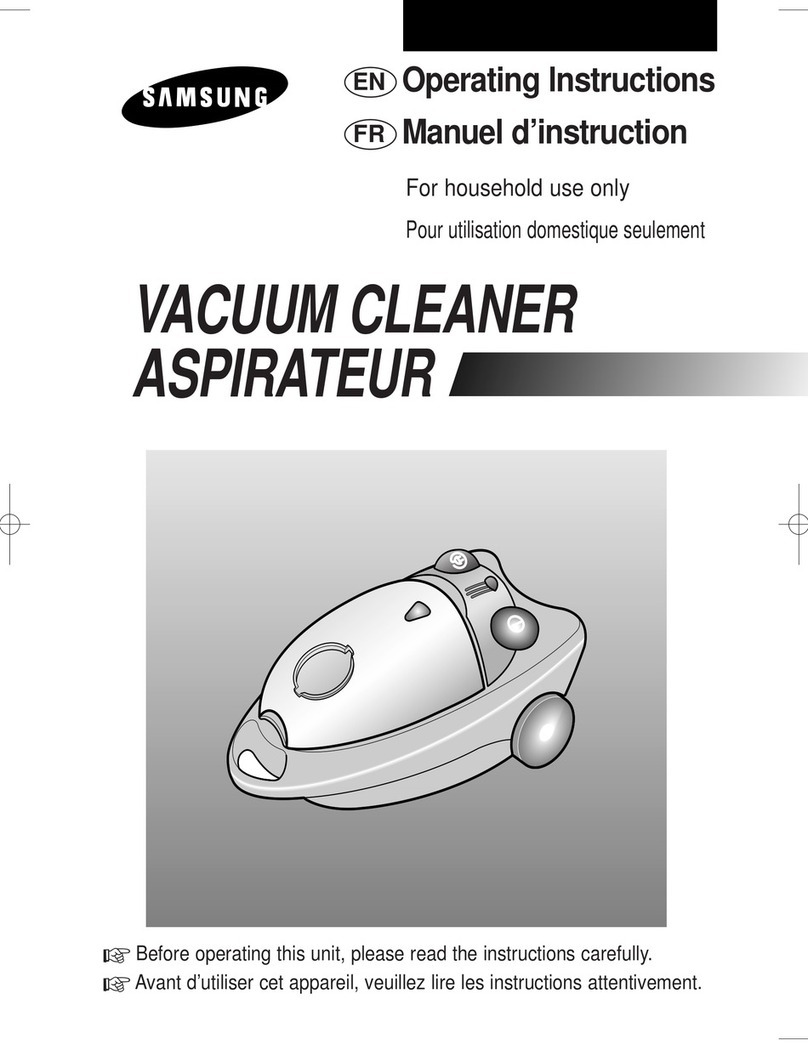i-Life V8s User manual

ILIFE-V8s
Robotic vacuum cleaner
User Manual
I
IL IF E
Formoredetailed information ,please visit:www.ilifecare.in
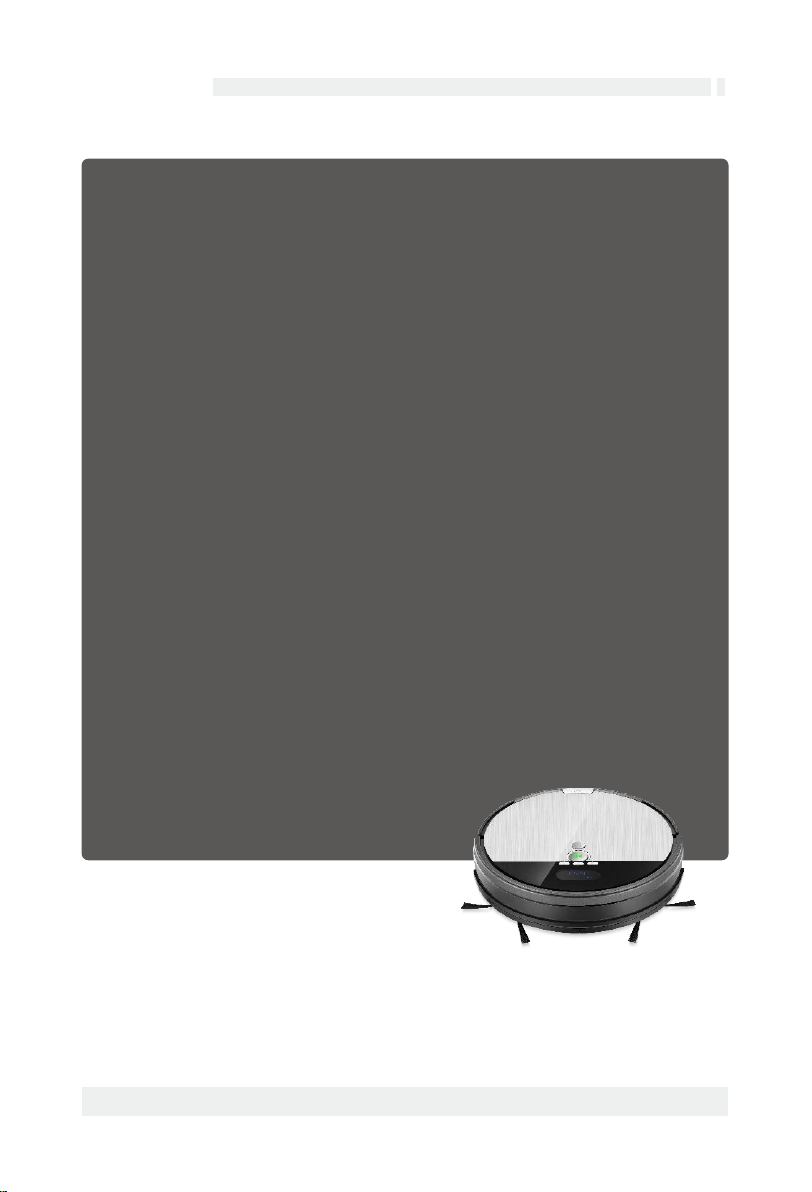
ILIFE
English •
P2
ILIFE Customer Seivice
Customer Service Number:
For more details information, please visit: www.ilifecare.in
1800-258-5433 (Toll free for INDIA)
Email:[email protected]
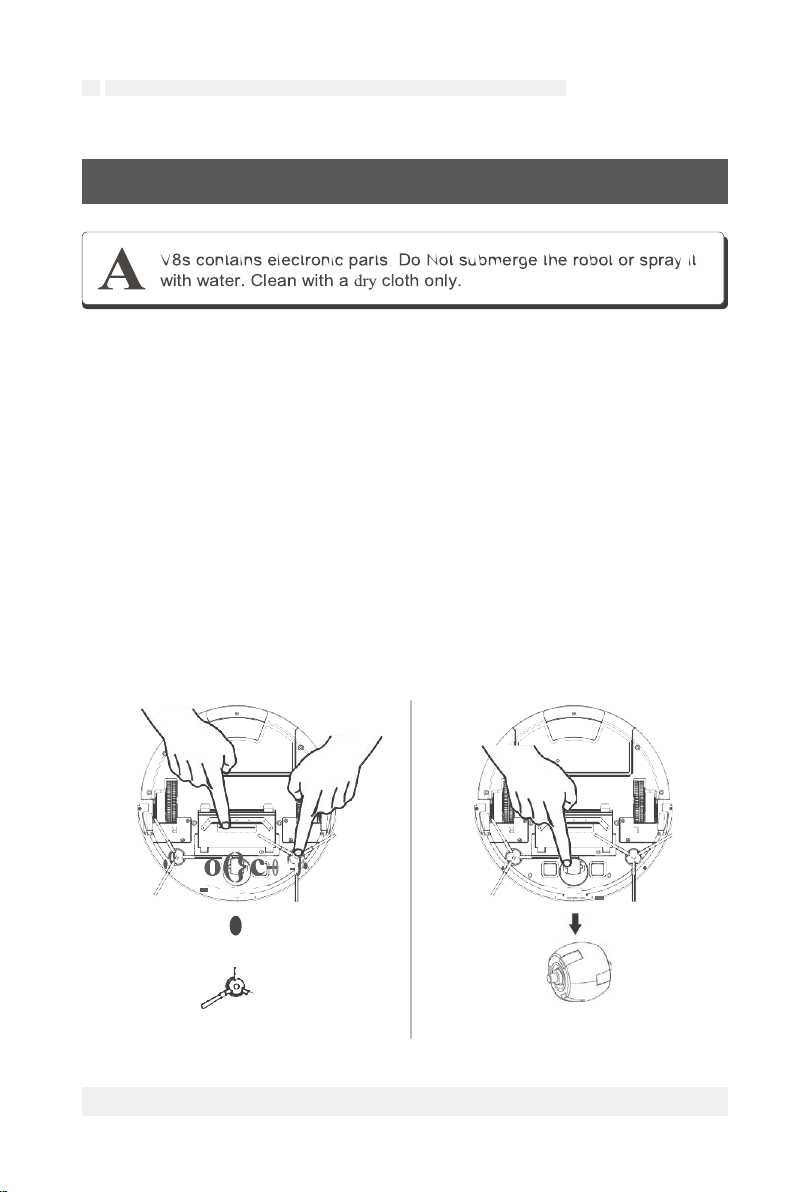
ILIFE
• English
Pl
For Best Usage
•
Place the charging dock against the wall in a wide open area.
Do not put the charging dock near a door or stairs.
•
Remove excess clutter on floor before cleaning
(e.g. electrical cords, cables, small objects, etc...)
•
Choose MAX mode to clean an area of highly concentrated dirt and dust.
Maintain Peak Performance
•
Clean the side brush and ventilation unit when they become dirty and replace them if they
become damaged. (See figure 1)
•
Remove the nose wheel and holder by pulling the wheel straight up. Clean the debris and
hair from the wheel cavity as weil as the axle that holds the wheel in place. This should be
done once a month.
•
Empty dust bin and clean filter after each use. Replace a new filter every month.
Figure@ Figuref)
- -
t
Formoredetailsinformation,pleasevisit:www.ilifecare.in


ILIFE
• English
P3
Table of Contents
Safety lnstructions ........................................................................... 4
Product Composition ...................................................................
6
List of Accessories .......................................................................................... 6
Robot Anatomy .............................................................................................. 7
Dustbin / Water
Tank
...................................................................................
8
.
Robot
Panel
Function........................................................................................
9
..
Product Parameters ..................................................................................... 10
Product Operating .......................................................................... 11
Remote Control Operation ........................................................................... 11
Charging home base ................................................................................... 13
S
TA
R
T/
PAUSE/SLEEP
................................................................................... 15
Schedule
cleaning
mode............................................................................
1
..
6
.....
Robot Operation .......................................................................................... 17
Mode Selection ............................................................................................ 17
Water Tank Operation ................................................................................. 2.0
Regular Maintenance .................................................................
22
Side Brush and Suction lnlet Cleaning ....................................................... 22
Dustbin and Filter Cleaning ......................................................................... 22
Water Tank Cleaning ................................................................................... 23
Sensors and Charging Contact Points Cleaning ........................................ 24
Front Wheel Cleaning .................................................................................. 24
Troubleshooting ..........................................................................
25
Replace Accessories Regularly ................................................................... 25
Warning Code Table on Display Panel. ...................................................... 25
Formoredetailsinformation,pleasevisit:www.ilifecare.in

ILIFE
English •
P4
Safety lnstructions
Before using this product, please read the following safety instructions
and follow all normal safety precautions.
•
Read this user manual thoroughly and carefully before using this product.
•
Keep this user manual.
•
Any operation or use of this product in any way other than that described in
this manual may lead to serious injury or product damage.
WARNING
1. Only certified technicians may disassemble the product. Users are not allowed
to disassemble or repair the product.
2. Only use the AC adapter provided by the factory. Using other AC adapters may
cause electric shock, tire or product damage.
3. Do not tauch the power cord, plug or adapter when your hands are wet.
4. Keep loose clothing and fingers away from being drawn into the product's
wheels.
5. Keep the robot vacuum away from all flammables.
6. Never clean the robot while it is on the charging dock or plugged in directly.
Unplug the robot and turn off power switch when cleaning.
7. Keep the AC power cord tucked away from becoming damaged in any way.
8. This product is to be used only indoors. Not intended for outdoor use.
9. Do not sit on top of the product or attach an object on the top of it.
10. Do not use this product in wet or moist environments.
11. Before use, remove all the objects that could get caught in the brushes or
suction passage.
12. Do not place this product on furniture or platforms where it can fall and be
damaged.
13. Turn the power switch off when not in use for a lang period of time or when
transporting the unit.
14. To ovoid battery damage please check whether adapter and outlet are
properly connected.
15. To ovoid any tripping hazards or injuries please inform all the people in the
hause when this product is in use.
Formoredetailsinformation,pleasevisit:www.ilifecare.in

ILIFE
• English
P5
Safety lnstructions
16. Do not use this product when dust bin is full.
17. Normal operating temperatures -10 to 50 (centig rade).
18. Do
not
operate this product
in
high
temperature
environmen
s
t
.
19. The battery must be removed from the product before it is scrapped.
20. Unplug the vacuum from power source when removing the battery.
21. The battery is to be disposed of safely.
22. Use factory authorized battery only. Do not use unmatched battery.
Formoredetailsinformation,pleasevisit:www.ilifecare.in

P6
ILIFE
Product Composition
List of accessories
Serial Number
Description
Q'ty
1
Main body (battery included)
1
2
Charging Horne Base
1
3
Remote Control (battery not included)
1
4
Power Adapter
1
5
Water Tank
1
6
Mop Cloth
1
7
Cleaning Tool
1
8
User Manual
1
9
Extra Side Brushe
1 for each
10
High Effective Filter
1
7
6
3
1
Formoredetailsinformation,pleasevisit:www.ilifecare.in
English•

P7
ILIFE
• English
Product Composition
Robot anatomy
Self-charge Button (Up)
Timer
Cliff Sensors
Bumper
Point Mode (Down)
Clean / Pause Button
Path mode
Charging Pin
Battery Lid
Side Wheels
Nose Wheel
Side Brushes
Dustbin /
Water Tank
Dustbin Release Button
Dustbin
Power Switch
DC-in
-
Formoredetailsinformation,pleasevisit:www.ilifecare.in

ILIFE
Engli sh •
Product Composition
PS
Dustbin
High Effective Filter
Spange
Primary filter
Dustbin cover
Dustbin
Water Tank
Water input hole
Water tank
Mop bracket
Mop cloth
Formoredetailsinformation,pleasevisit:www.ilifecare.in

ILIFE
• English
Product Composition
pg
Robot Panel Function
Button icons
Icon Description
®
Clean / Pause Button
@
Path Mode
Timer
G;)
Self-chorge Button(Up)
Point Mode (Down)
Timer
Point Mode
Seif-eharge
Dustbin m alfunction
Side Brush malfunction
Trouble Alerts
Battery
Icon Description Icons on Display Panel
Formoredetailsinformation,pleasevisit:www.ilifecare.in
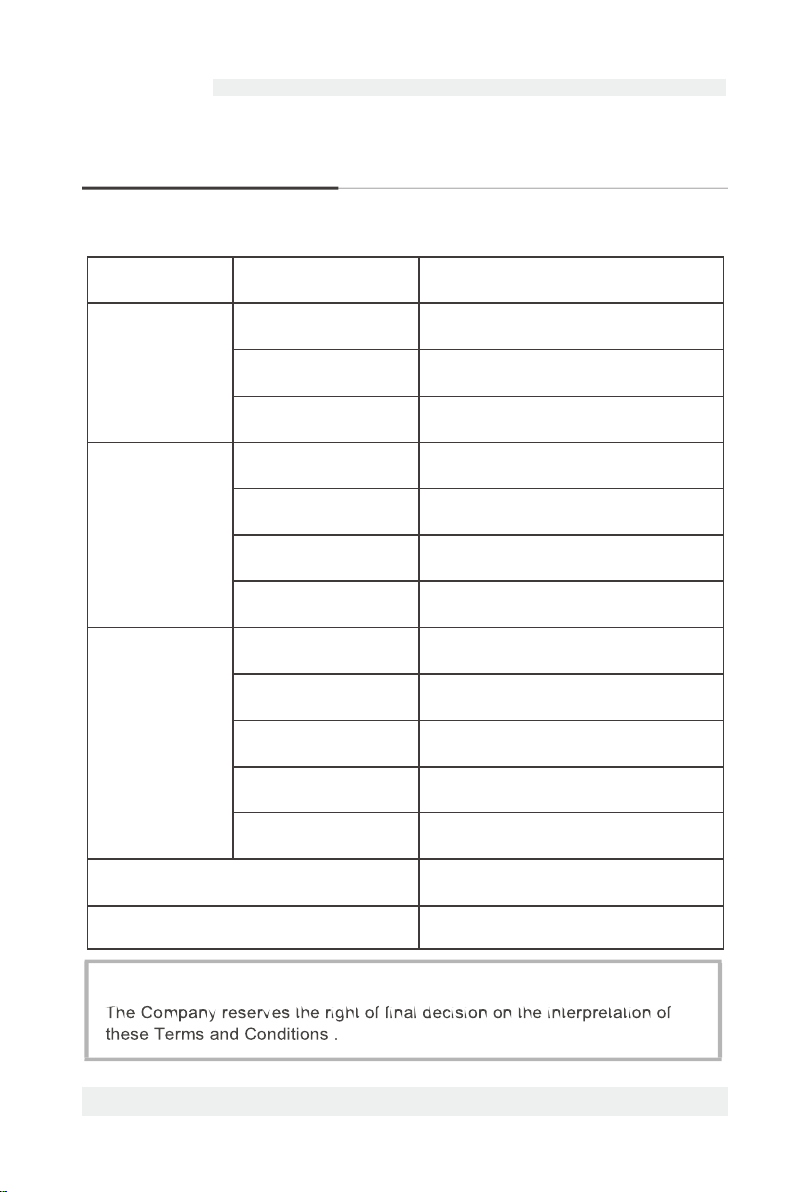
ILIFE
Engli sh •
Product Composition
Plü
Product Parameters
Classification
ltem
Detail
Mechanical
Specifications
Diameter
330mm
Height
80mm
Net weight
2.7kg
Electrical
Specifications
Voltage
14.4V-14.8V
Battery
Li-ion 2600mAh
Power
22W
Charging type
Auto Charging / Manual Charging
Cleaning
Specifications
Capacity of dustbin
0.75 L
Capacity of water tank
0.3 L
Cleaning mode
Classical/Spot/Edge/Daily Schedule
Duration per recharge
<300 mins
Duration per cleaning
80 mins
Button Types
Mechanical buttons
Display Panel
LCD Screen
Reminder:
Formoredetailsinformation,pleasevisit:www.ilifecare.in
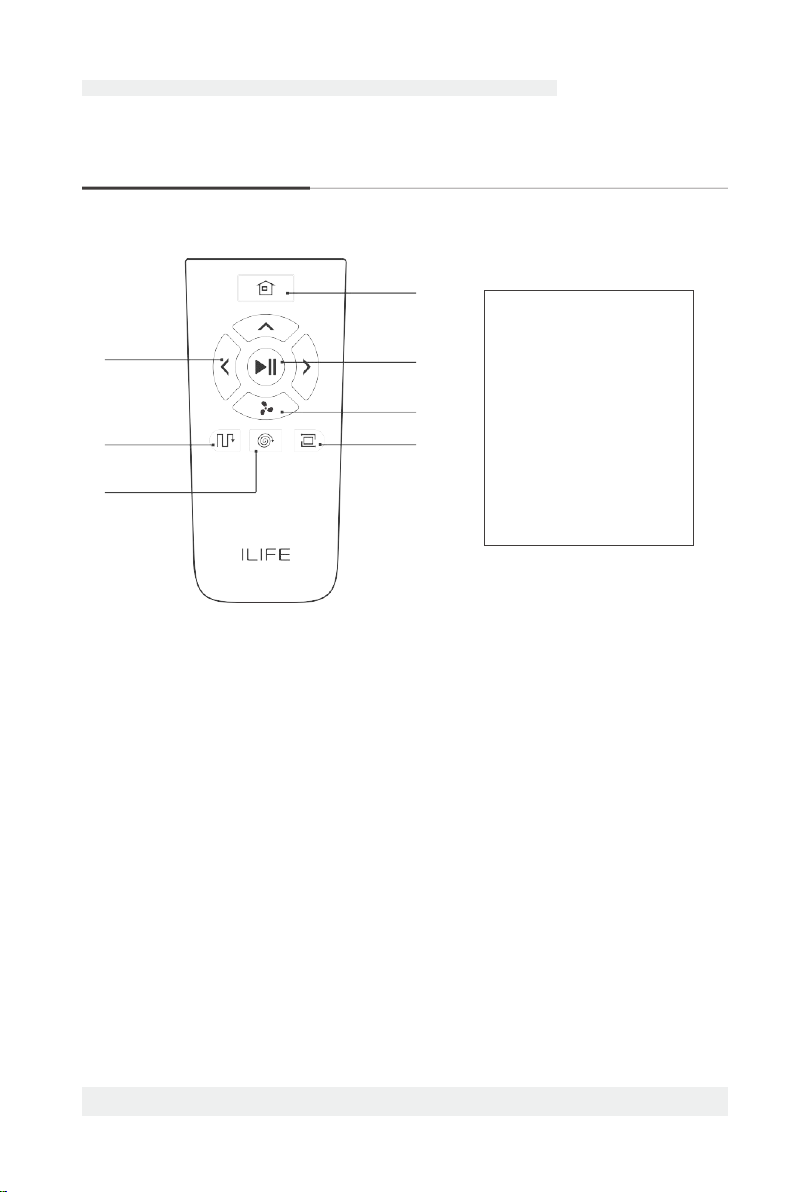
Pll
ILIFE
• English
Product Operation
Remote Control Operation
4
1 5
6
2 7
3
0 Clean/Pause Button @)
•
Press the button to switch the robot from Sleep Mode to Select Mode .
•
Press the button when in Select Mode to start cleaning.
•
Press the button to Pause the robot during its operation.
f) Direction Buttons
A.
" C2v " Forward
• Press the button to move the robot forward.
Attention: The Forward button doesn't work during the operation of the robot.
B.
" CD " MAX Mode
• Under the Cleaning Mode, to clean dust traffic area, please press "CD " to
increase the suction level and then vacuum will go to deep cleaning mode,
"Hi" will be shown on the display panel. Press "CD " again to switch back to
normal cleaning mode. "Lo" will be shown up on the display panel.
• Under the Mopping Mode, the speed of water dropping can be changed
according to the actual environment. Press "CD " to change different levels
and each level will be shown on the display panel as l(low), 2(middle), 3(high).
The default level is middle.
1.
Direction Buttons
2.
Path Mode
3.
Point Mode
4.
Self-charge Button
5.
Clean/Pause Button
6.
Max Mode
7.
Border Mode
Formoredetailsinformation,pleasevisit:www.ilifecare.in
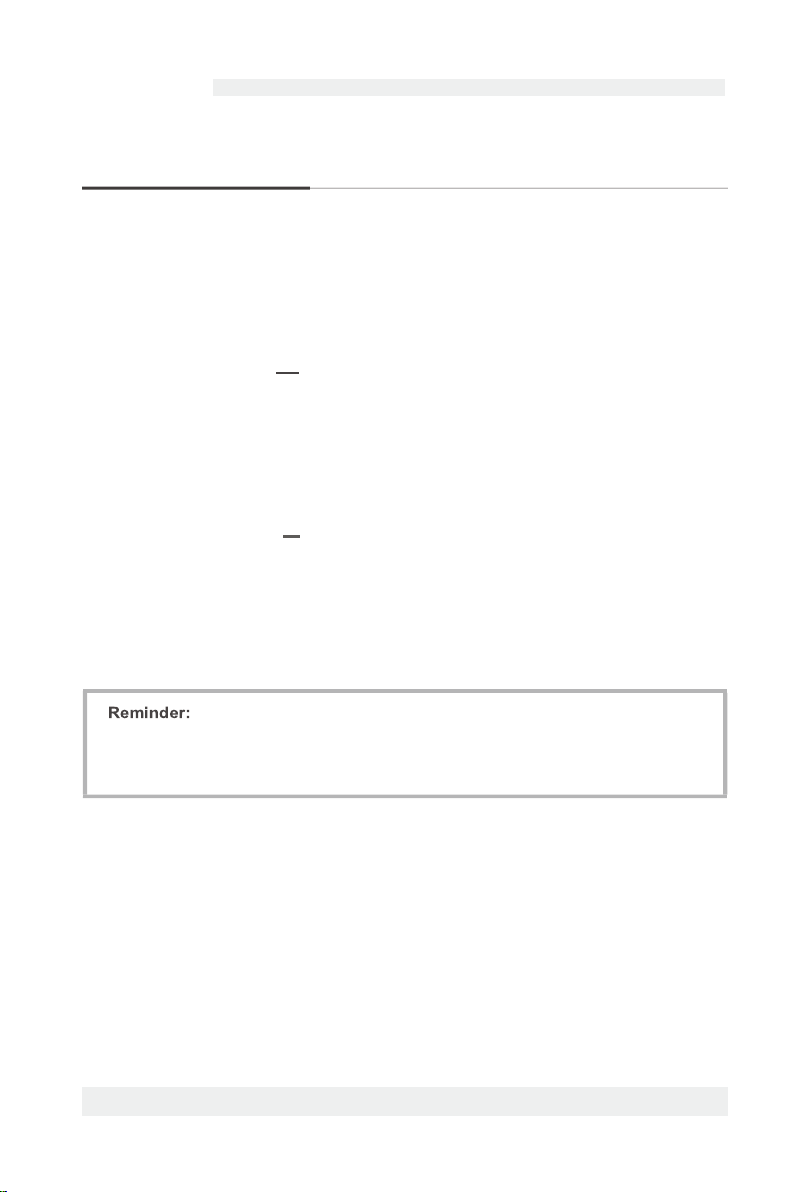
ILIFE
English •
Product Operation
P12
C.
11
@
11
Left Press the button and the robot will turn left.
D.
11 8 11 Right Press the button and the robot will turn right.
9
Self-charge Button
1
1§:t
1
Press the button and the robot will return to the charging dock for recharging.
G Border Cleaning Button
Press the button to start border cleaning.
0 Point Mode Button
1
<@'
1
Press the button to start the point cleaning.
G
Path
Mode
Press the button to start cleaning under Path Mode.
Please install two AM/R03 batteries before using the remote control.
Please take out the batteries if the remote control won't be used for a
lang time.
Formoredetailsinformation,pleasevisit:www.ilifecare.in

ILIFE
• English
Product Operation
P13
Charging home base
Power Supply Socket
Signal Light
Adapter
Charge Connecting Points
0 Placement of Charging Dock
• Connect the adapter with the charging dock.
• Placement of the charging dock:
place the charging dock against the wall
horizontally and there must be no object on
the left and right side within one meter and
in the front within two meters. There must
also be no reflective object such as a mirror around the dock.
• Connect the power.
f)
Turn on the robot
•
Turn on the power button on the side,
"-" for ON," 0 "for OFF.
* Reminder:
When the charging dock is connected to the adapter, the signal light of the dock will
light up.
* Reminder:
After the robot finishes its work, please do
not turn it off; keep it recharged for next run.
Formoredetailsinformation,pleasevisit:www.ilifecare.in
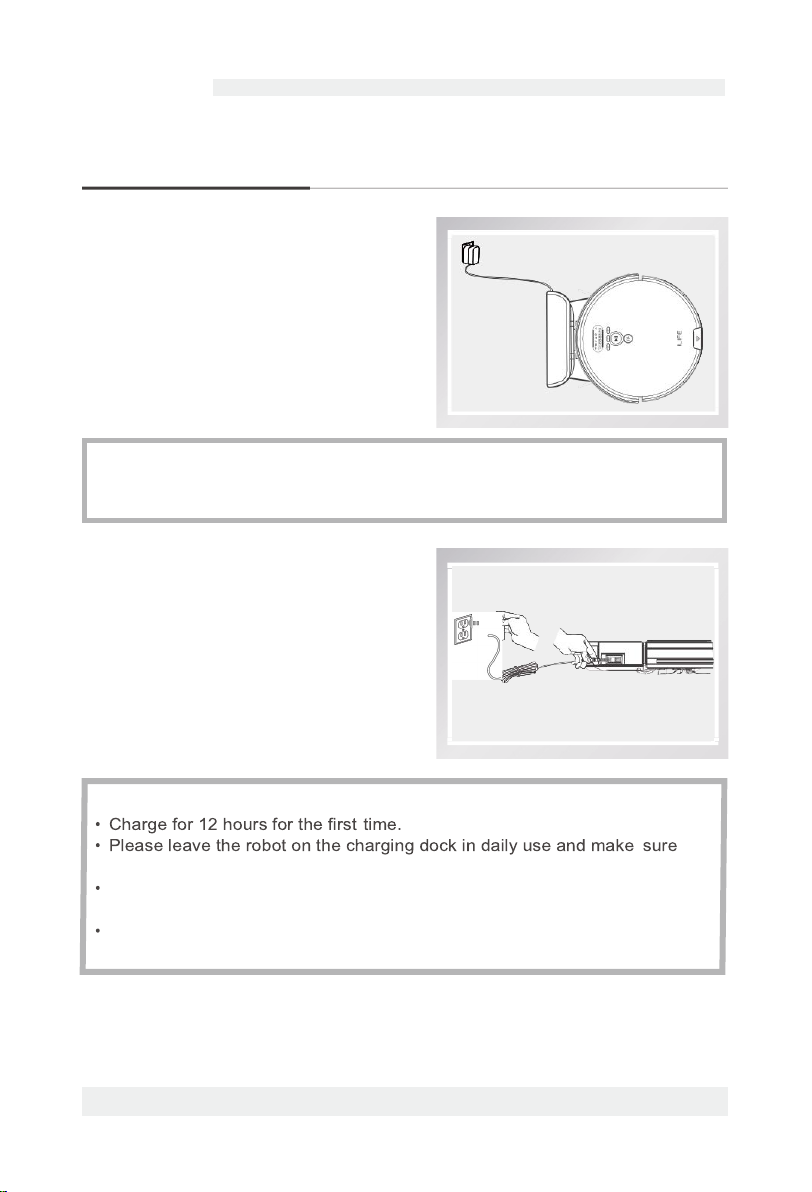
ILIFE
English •
Product Operation
P14
E)
Robot Charging
A.
Auto Charging
•
Under the Auto Mode, the robot will
automatically search for the charging
dock when the power if low.
•
Under the selected mode, the robot will
begin to search for the charging dock
when the respective button
1
€t
I on the
remote control is pressed.
B.
Manual Charging
•
Tum on the power button on the side
of the robot, connect the adapter with
the robot and then plug the adapter
into the power socket.
* Reminder:
Please keep the charging contact points clean in daily use to ensure a good
connection.
*
Reminder:
that the charging dock is connected to the power and the main switch is on.
lf you won't use the robot for a long time, please fully charge it, turn off the
power and store it in a well-ventilated dry place.
Please don't use manual recharge mode under the Schedule Mode, otherwise
the robot can't perform the function of Schedule Mode.
Formoredetailsinformation,pleasevisit:www.ilifecare.in

ILIFE
• English
Product Operation
P15
START/PAUSE/SLEEP
Sleeping mode: the power button is ON, the main switch and display panel does
not light up, and the robot is in the pause status.
Selected mode: the power button is ON, the main switch pulses and the display
panel lights up, and the robot is in the pause status.
Cleaning mode: the robot is the status of operation, the green light is on, and the
display panel displays the status of operation.
0START
•
Make sure that the power switch on the side of the robot is "ON".
•
Press
@)
button or
@
button to start operation.
•
Press
@
button or @ on the remote control to start operation.
f) PAUSE
•
"Pause" will switch the robot from Cleaning Mode to Select Mode, and it can
be enabled by pressing button @ on the remote control or button @)
on the robot.
E)
SLEEP
• To enter the Sleep Mode:
A: Press button ® for three seconds.
B: The machine will automatically enter the Sleep Mode if no action is taken
for 3 minutes.
* Reminder:
lf the robot is in the Sleep Mode, press button @) to wake up the robot
and enter the Select Mode, then press button @) once again, and the
robot will automatically start operation.
* Reminder:
You can operate the machine again after it's paused.
Formoredetailsinformation,pleasevisit:www.ilifecare.in
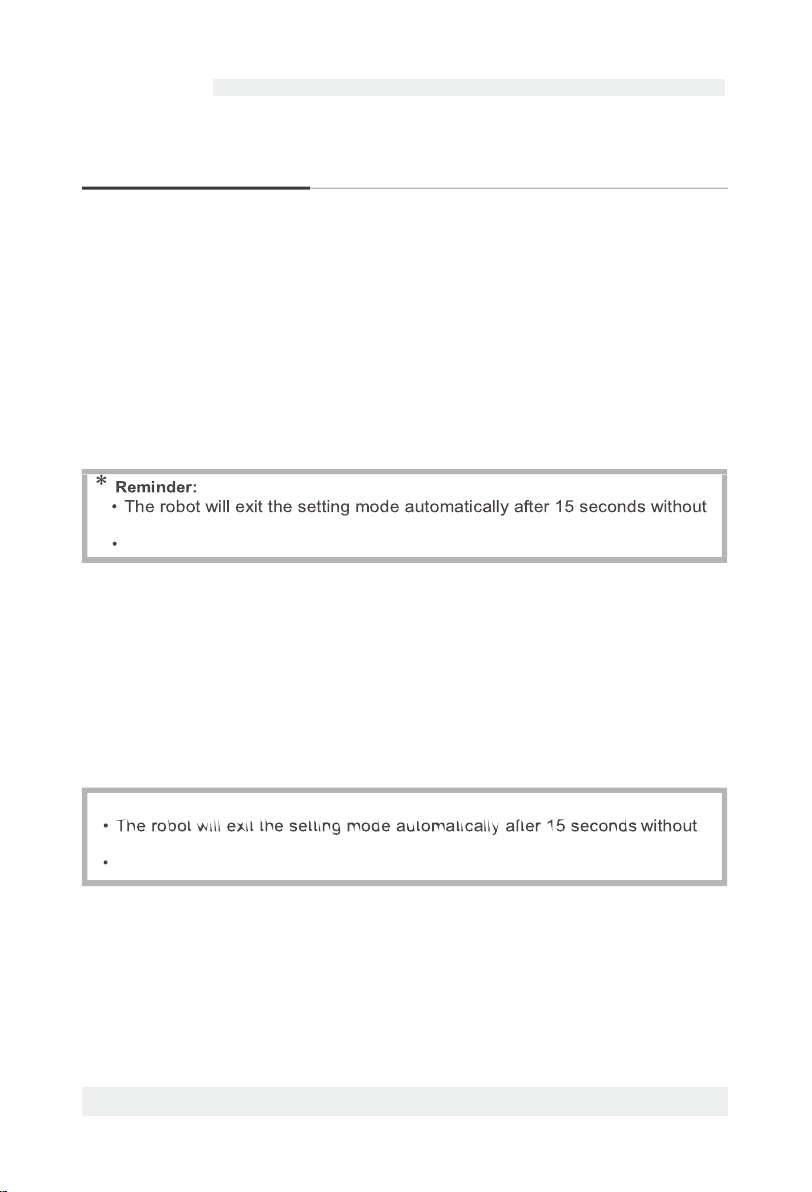
ILIFE
English •
Product Operation
P16
®
Schedule cleaning mode
•
Create a schedule and let it work automatically everyday.
0 88:88 Clock Time Setup
A.
When the vacuum is turned on, it will beep while pressing the button
for 2 seconds, and the Hour part on the display screen will blink, sho wing
that it has entered the state of time setting. Button
®
and are used to
adjust the time numbers. Press button to switch between hour, minute,
12/ 24 hour and week. Q
B.
12/24 Hour Format Setup: Press button to switch between 12/24 hour
format, and the display screen will show ON\OFF respectivel.y
C.
When time setting is completed, press button to save the setup .
8
© 8 8:88 Schedule Cleaning Timer Setup
Once the schedule is set up successfully, the robot will work on time every day
at the certain time. lf the power switch at the side of the robot is turned off, the
schedule will be lost and need to be reset.
A.
When the vacuum is turned on, quickly press the button , it will beep
and the signs of "0" and " DAY " on the display screen will blink, showing
to save the setup.
9
Cancel the schedule
When the machine is turned on, quickly press the button , it will beep and
the signs of
"0"
and " DAY" on the display screen will blink, showing that it
any operation, and the setup will not be saved.
The current setup will not succeed if button ® isn't pressed.
any operation, and the setup will not be saved.
The current setting will not succeed if button ® isn't pressed.
Attention:
Formoredetailsinformation,pleasevisit:www.ilifecare.in
thatit has entered the state of schedule setting mode .Press button to switch
between hours and minutes. Press button ®and to adjust thetime numbers.
B. when theschedule setting is completed, press button
has entered thestate ofschedule setting mode. Press button @to cancel the day
schedule, and thedisplay screen will show "---- ".lf the button @is pressed again,
theschedule will be opened, and the display screen will show the previous schedule
time.
®
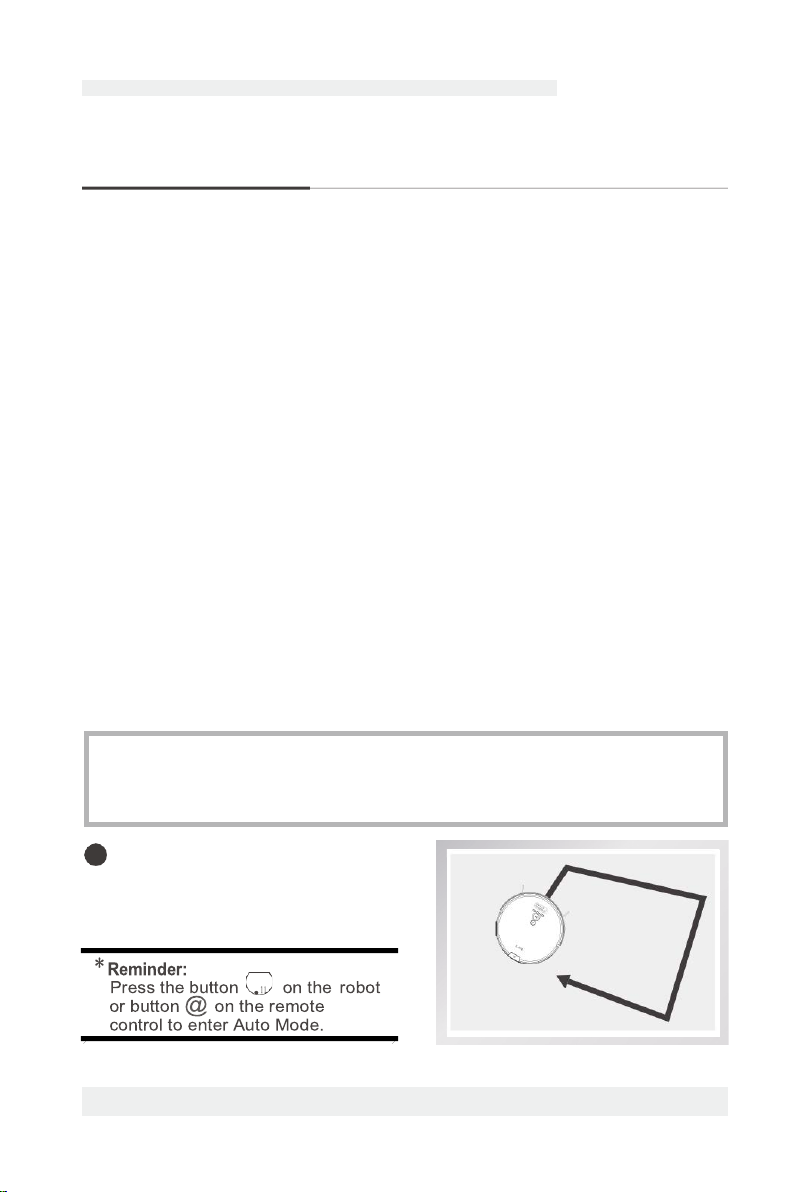
ILIFE
• English
Product Operation
P17
Robot Operation
0 Clean/Pause Button ®
B.
Press the button when in Select Mode to start cleaning.
C.
Press the button to Pause the robot during its operation.
f) Path Mode @)
A.
Press the button to switch the robot from Sleep Mode to Select Mod e.
B.
Press the button under the Select Mode to start cleaning in the Path Mode.
C.
Press the button to Pause the robot during its operation.
8
Direction Buttons
A.
" ® " Under selected mode or cleaning mode, press the button to let vacuum
go back to charge station. Press the button to increase the number under
Schedule/Time setting mode.
B.
" " Under select mode or cleaning mode, press the button to start spot
cleaning. Press the button to decrease the number under Schedule/Time
setting mode.
Mode Selection
There are several cleaning modes to fit various floor conditions for deep
cleaning. You can make a choice with the remote control.
Auto Mode
•
Auto cleaning mode cleans harne
automatically and does a clean to
places it can reach.
•You can use the remote control to switch between various modes.
•You need to make sure that the robot is awake before starting any of the
following modes. The power is on, the button light is green. The display panel
is on, and the robot is paused.
Formoredetailsinformation,pleasevisit:www.ilifecare.in
A. Press the button to switch the robot from Sleep Mode to Select Mode.

8
ILIFE
nglish •
Product Operation
f)
Point Mode
•
Place the robot near the required area,
and then press the button q:) on the
robot or button []t] on the remote
control to start cleaning in Point Mode.
9
Border Mode
• ce the robot near the required area,
and then press button
00
on the
remote control to start cleaning in
Border Mode.
MAX Mode
•
lf there is heavy dust during the
cleaning process, please press the
button C0 on the remote control and
"HI" will show up on the display panel
to enhance the vacuum power for
deep cleaning; press again to switch
back to normal vacuum power, and
"LO" will show up on the display panel.
..
Formoredetailsinformation,pleasevisit:www.ilifecare.in
Table of contents
Other i-Life Vacuum Cleaner manuals