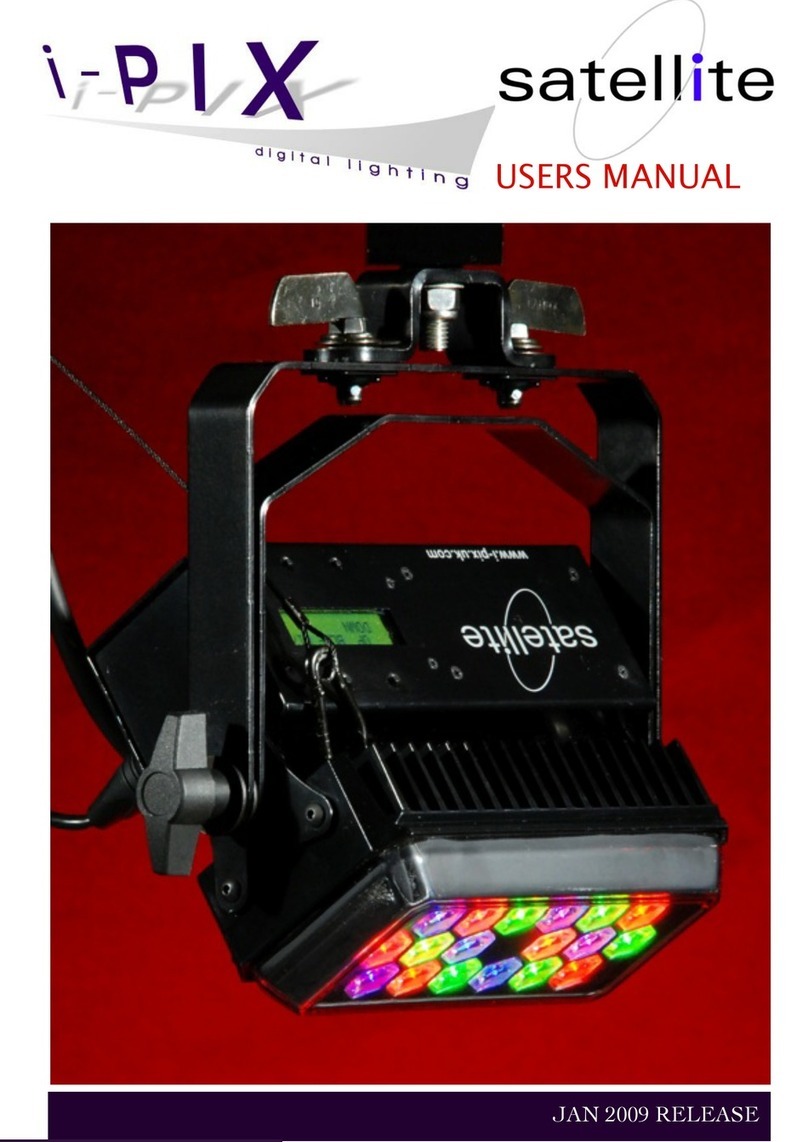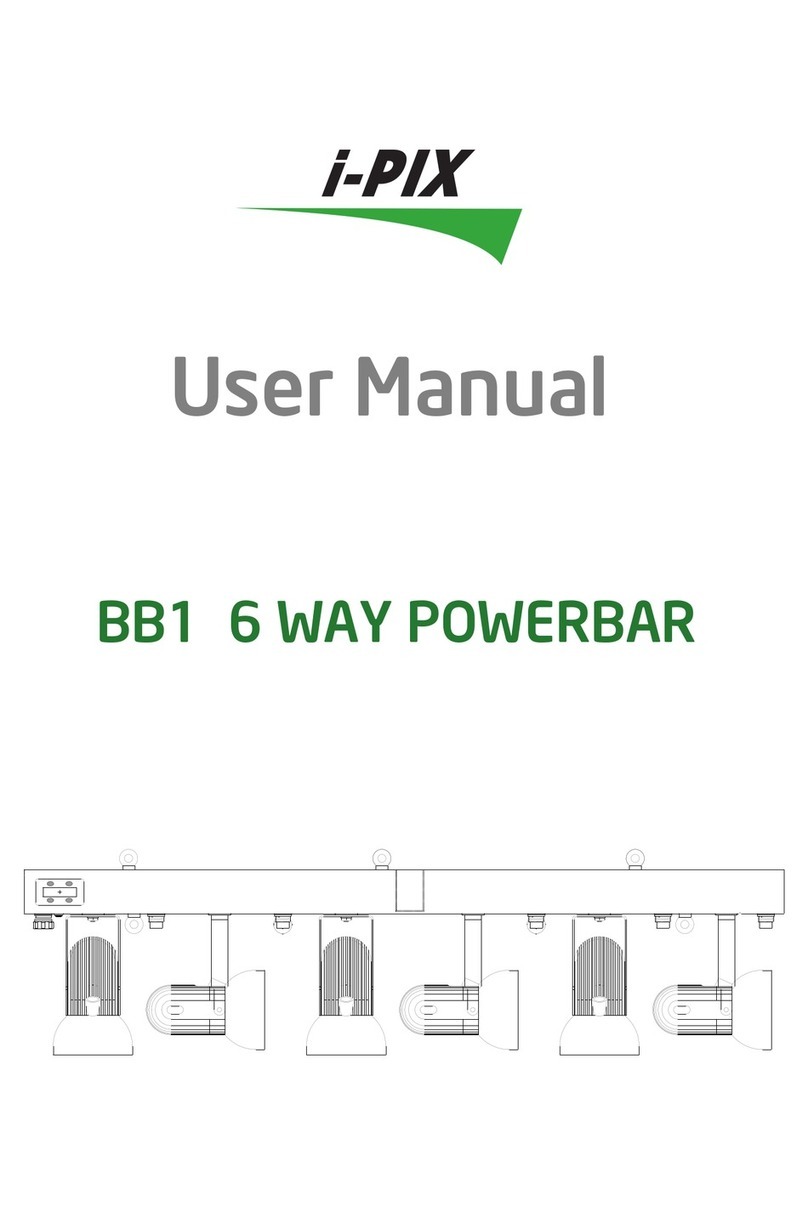BB4 USERS MANUAL - PAGE 6
Rigging a BB4 horizontally
To rig a BB4 horizontally use the OMEGA brackets supplied with the lamp.
These would have your clamp of choice bolted on to them.
The OMEGA brackets can be attached to each end & the middle of the lamp using the camlocs.
First place the camloc pins in the receptacles with the levers facing out
then to secure the brackets give the levers a quarter turn clock wise.
Make absolutely sure all four attachment points are secure BEFORE rigging the light ALWAYS secure the lamp to
the truss, pipe e.t.c. with two safety bonds. One attached to the lamp through the safety point shown in fig 1
the other attached to the yolk through the safety point shown in fig 2 NEVER through or to the brackets.
fig 1 fig 2
BB4 USERS MANUAL - PAGE 6
Rigging a BB4 horizontally
To rig a BB4 horizontally use the OMEGA brackets supplied with the lamp.
These would have your clamp of choice bolted on to them.
The OMEGA brackets can be attached to each end & the middle of the lamp using the camlocs.
First place the camloc pins in the receptacles with the levers facing out
then to secure the brackets give the levers a quarter turn clock wise.
Make absolutely sure all four attachment points are secure BEFORE rigging the light ALWAYS secure the lamp to
the truss, pipe e.t.c. with two safety bonds. One attached to the lamp through the safety point shown in fig 1
the other attached to the yolk through the safety point shown in fig 2 NEVER through or to the brackets.
fig 1 fig 2
BB4 USERS MANUAL - PAGE 6
Rigging a BB4 horizontally
To rig a BB4 horizontally use the OMEGA brackets supplied with the lamp.
These would have your clamp of choice bolted on to them.
The OMEGA brackets can be attached to each end & the middle of the lamp using the camlocs.
First place the camloc pins in the receptacles with the levers facing out
then to secure the brackets give the levers a quarter turn clock wise.
Make absolutely sure all four attachment points are secure BEFORE rigging the light ALWAYS secure the lamp to
the truss, pipe e.t.c. with two safety bonds. One attached to the lamp through the safety point shown in fig 1
the other attached to the yolk through the safety point shown in fig 2 NEVER through or to the brackets.
fig 1 fig 2
BB4 USERS MANUAL - PAGE 6
Rigging a BB4 horizontally
To rig a BB4 horizontally use the OMEGA brackets supplied with the lamp.
These would have your clamp of choice bolted on to them.
The OMEGA brackets can be attached to each end & the middle of the lamp using the camlocs.
First place the camloc pins in the receptacles with the levers facing out
then to secure the brackets give the levers a quarter turn clock wise.
Make absolutely sure all four attachment points are secure BEFORE rigging the light ALWAYS secure the lamp to
the truss, pipe e.t.c. with two safety bonds. One attached to the lamp through the safety point shown in fig 1
the other attached to the yolk through the safety point shown in fig 2 NEVER through or to the brackets.
fig 1 fig 2
BB4 USERS MANUAL - PAGE 6
Rigging a BB4 horizontally
To rig a BB4 horizontally use the OMEGA brackets supplied with the lamp.
These would have your clamp of choice bolted on to them.
The OMEGA brackets can be attached to each end & the middle of the lamp using the camlocs.
First place the camloc pins in the receptacles with the levers facing out
then to secure the brackets give the levers a quarter turn clock wise.
Make absolutely sure all four attachment points are secure BEFORE rigging the light ALWAYS secure the lamp to
the truss, pipe e.t.c. with two safety bonds. One attached to the lamp through the safety point shown in fig 1
the other attached to the yolk through the safety point shown in fig 2 NEVER through or to the brackets.
fig 1 fig 2
BB4 USERS MANUAL - PAGE 6
Rigging a BB4 horizontally
To rig a BB4 horizontally use the OMEGA brackets supplied with the lamp.
These would have your clamp of choice bolted on to them.
The OMEGA brackets can be attached to each end & the middle of the lamp using the camlocs.
First place the camloc pins in the receptacles with the levers facing out
then to secure the brackets give the levers a quarter turn clock wise.
Make absolutely sure all four attachment points are secure BEFORE rigging the light ALWAYS secure the lamp to
the truss, pipe e.t.c. with two safety bonds. One attached to the lamp through the safety point shown in fig 1
the other attached to the yolk through the safety point shown in fig 2 NEVER through or to the brackets.
fig 1 fig 2
BB4 USERS MANUAL - PAGE 6
Rigging a BB4 horizontally
To rig a BB4 horizontally use the OMEGA brackets supplied with the lamp.
These would have your clamp of choice bolted on to them.
The OMEGA brackets can be attached to each end & the middle of the lamp using the camlocs.
First place the camloc pins in the receptacles with the levers facing out
then to secure the brackets give the levers a quarter turn clock wise.
Make absolutely sure all four attachment points are secure BEFORE rigging the light ALWAYS secure the lamp to
the truss, pipe e.t.c. with two safety bonds. One attached to the lamp through the safety point shown in fig 1
the other attached to the yolk through the safety point shown in fig 2 NEVER through or to the brackets.
fig 1 fig 2
BB4 USERS MANUAL - PAGE 6
Rigging a BB4 horizontally
To rig a BB4 horizontally use the OMEGA brackets supplied with the lamp.
These would have your clamp of choice bolted on to them.
The OMEGA brackets can be attached to each end & the middle of the lamp using the camlocs.
First place the camloc pins in the receptacles with the levers facing out
then to secure the brackets give the levers a quarter turn clock wise.
Make absolutely sure all four attachment points are secure BEFORE rigging the light ALWAYS secure the lamp to
the truss, pipe e.t.c. with two safety bonds. One attached to the lamp through the safety point shown in fig 1
the other attached to the yolk through the safety point shown in fig 2 NEVER through or to the brackets.
fig 1 fig 2