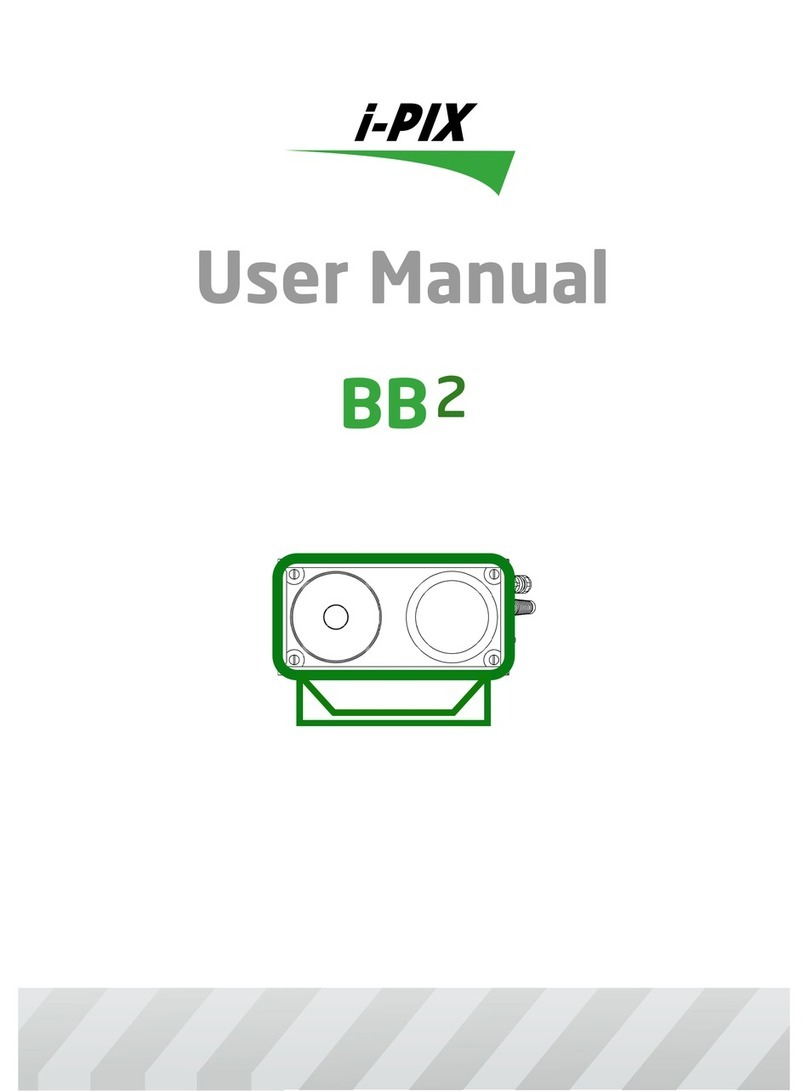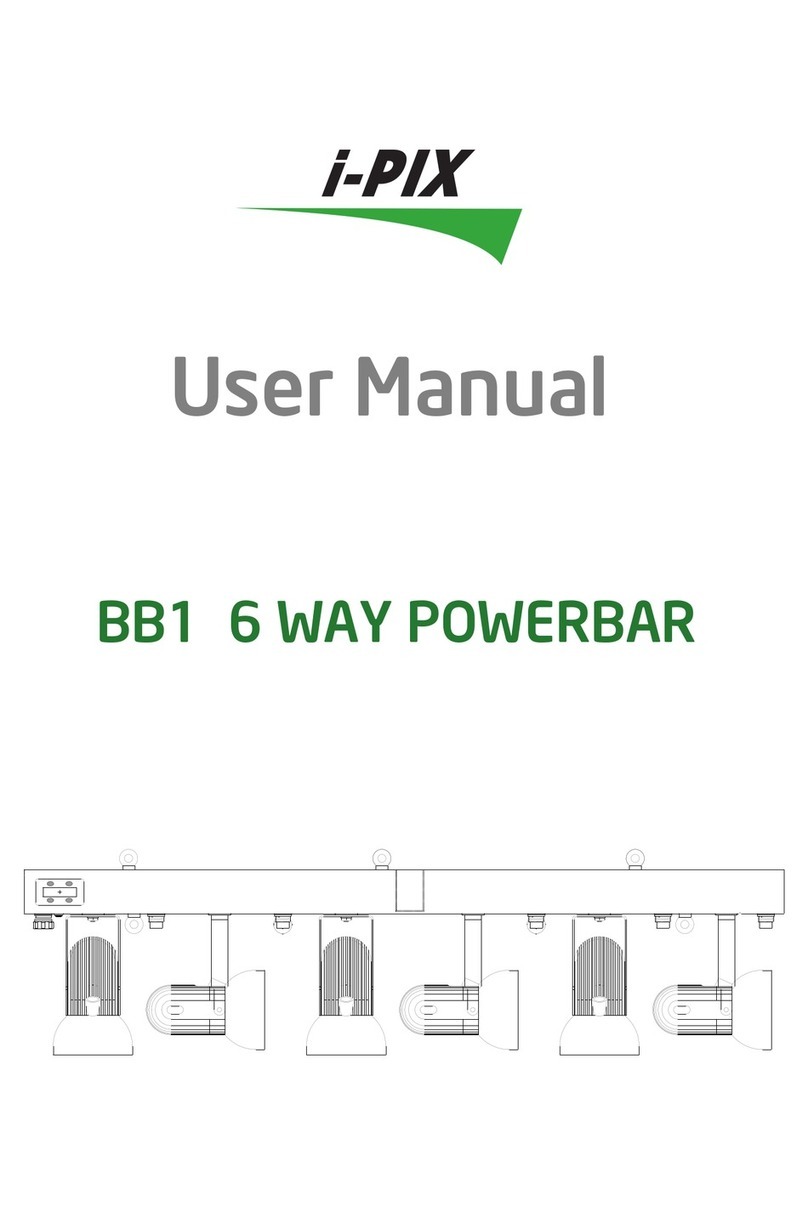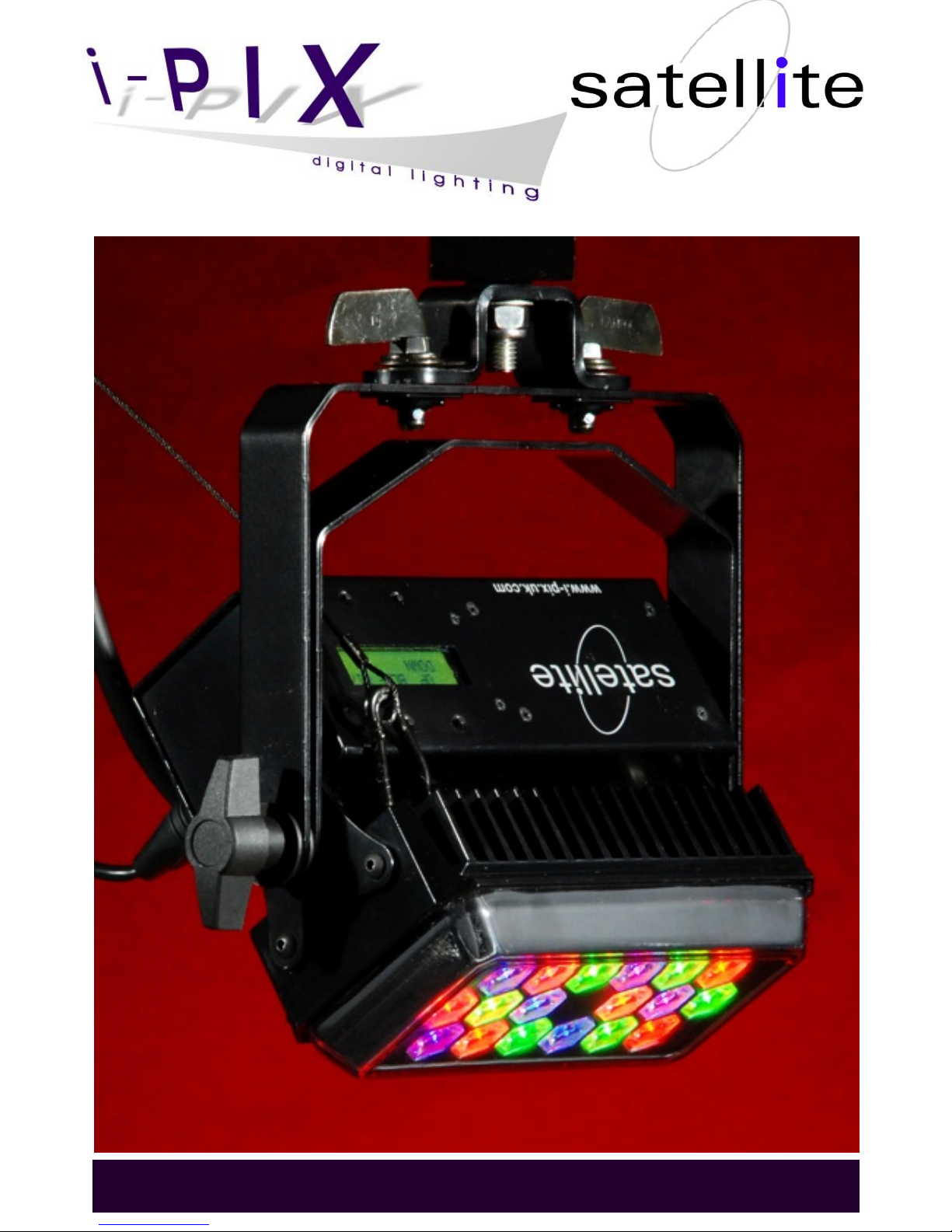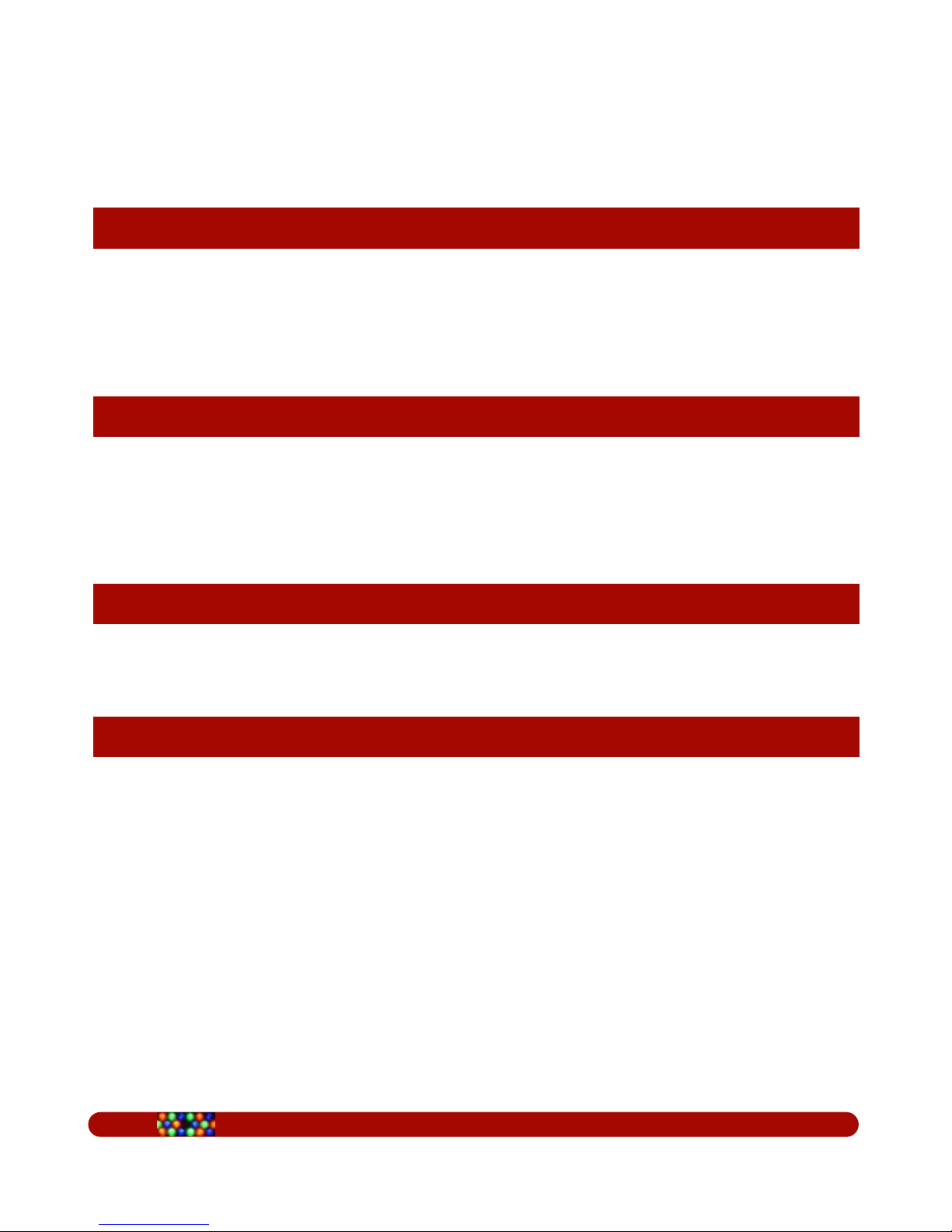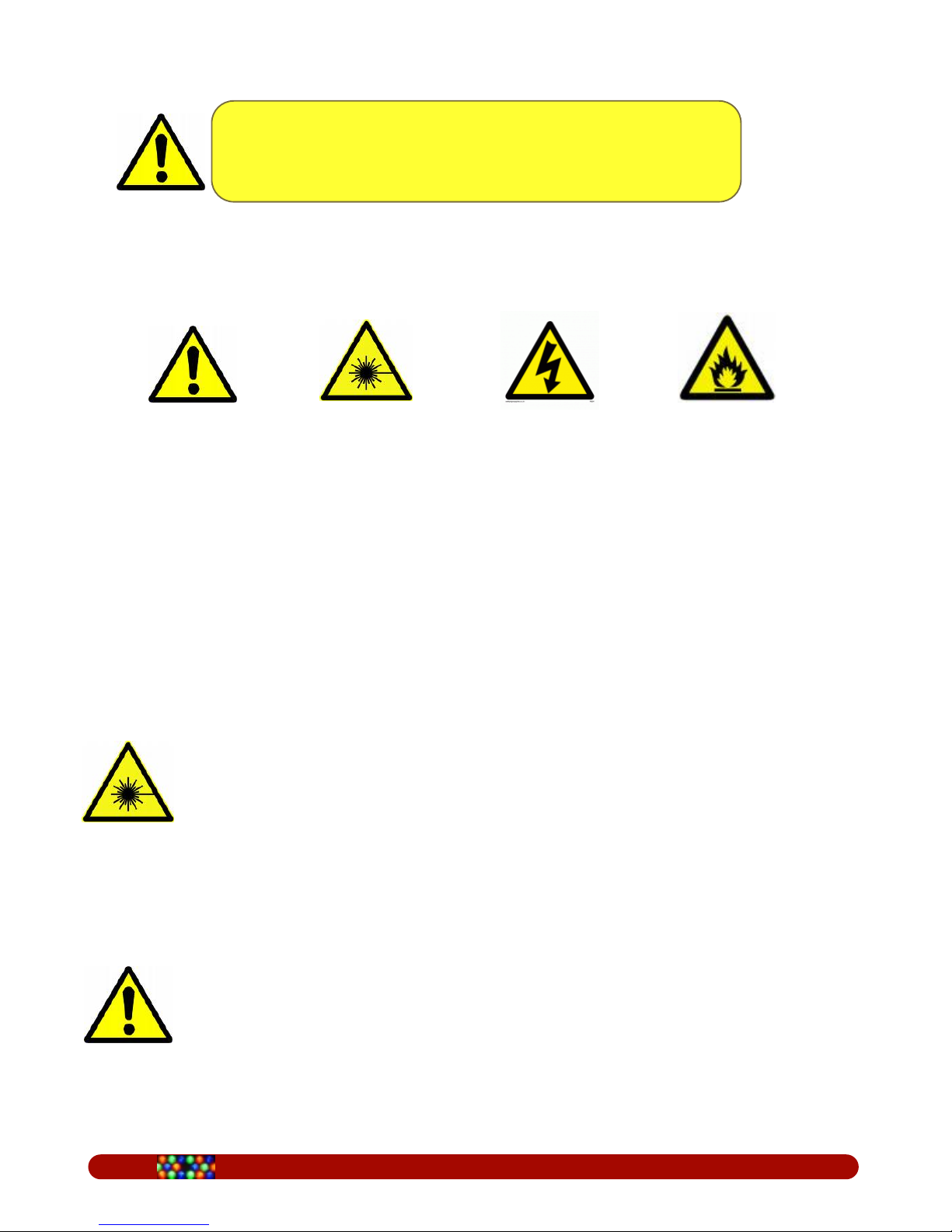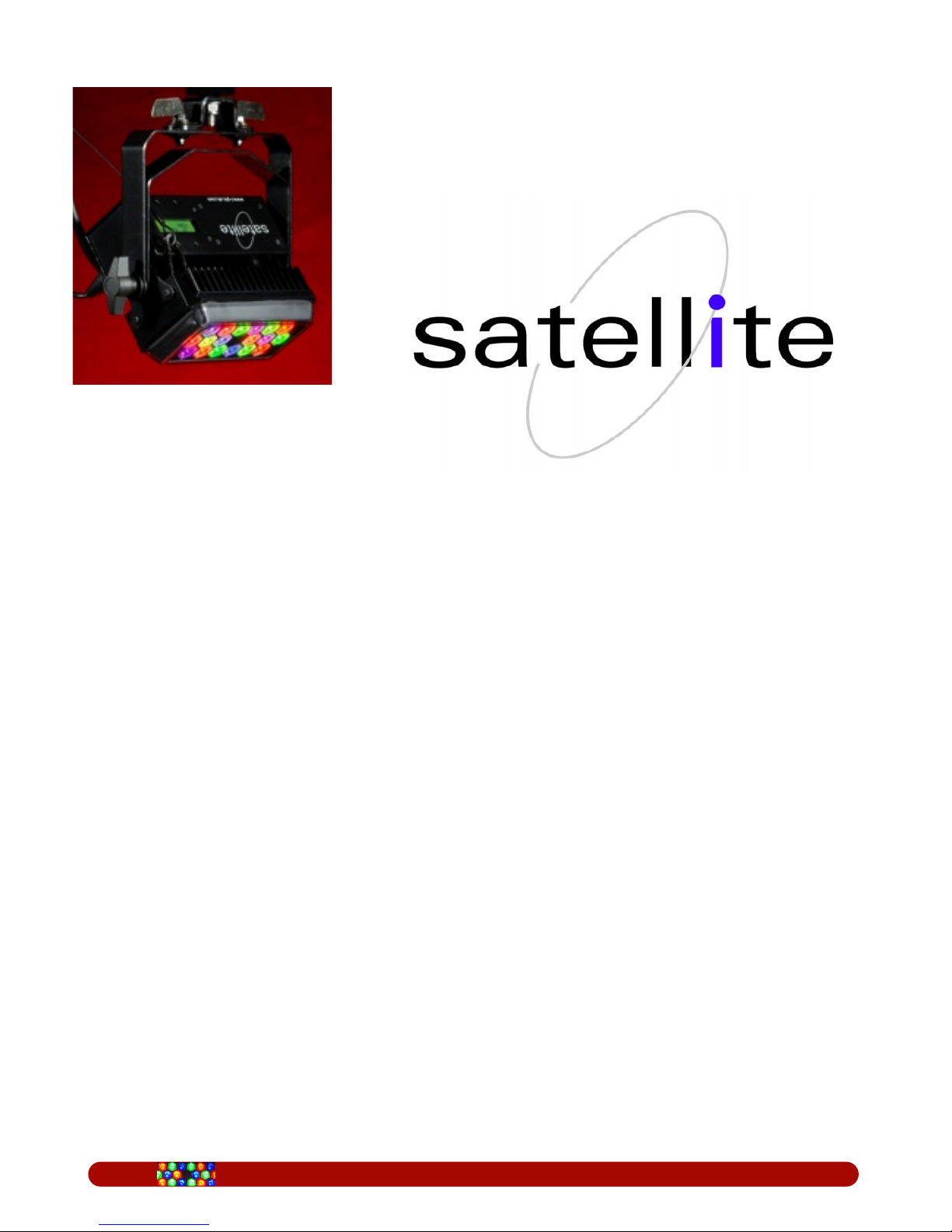PROTECTION FROM ELECTRIC SHOCK
Shut down power to the entire installation at the building’s main power distribution
board and lock out power (by removing the fuse for example) before carrying out any
installation or maintenance work.
Disconnect the fixture from AC power before removing or installing any cover or part
and when not in use.
Always ground (earth) the fixture electrically.
Use only a source of AC power that complies with local building and electrical codes
and has both overload and ground-fault (earth-fault) protection.
Connect this fixture to AC power either using the supplied power cable or via 3-
conductor cable that is rated minimum 20 amp, hard usage. Suitable cable types
include ST, SJT, STW, SEO, SEOW and STO.
The voltage and frequency at the power outlet are the same as the voltage and
frequency applied to the power inlet. Only connect devices to the power outlet that
accept this voltage and frequency.
Before using the fixture, check that all power distribution equipment and cables are in
perfect condition and rated for the current requirements of all connected devices.
Do not use the fixture if the power cable or power plug are in any way damaged,
defective or wet, or if they show signs of overheating.
PROTECTION FROM FIRE
Do not attempt to bypass thermostatic switches or fuses. Replace defective fuses
with ones of the specified type and rating only.
Provide a minimum clearance of 0.1 m (4 in.) around fans and air vents.
Do not modify the fixture
Apart from I-PIX accessories do not stick filters, masks or other materials directly
onto the light.
SATELLITE USER MANUAL PAGE 4