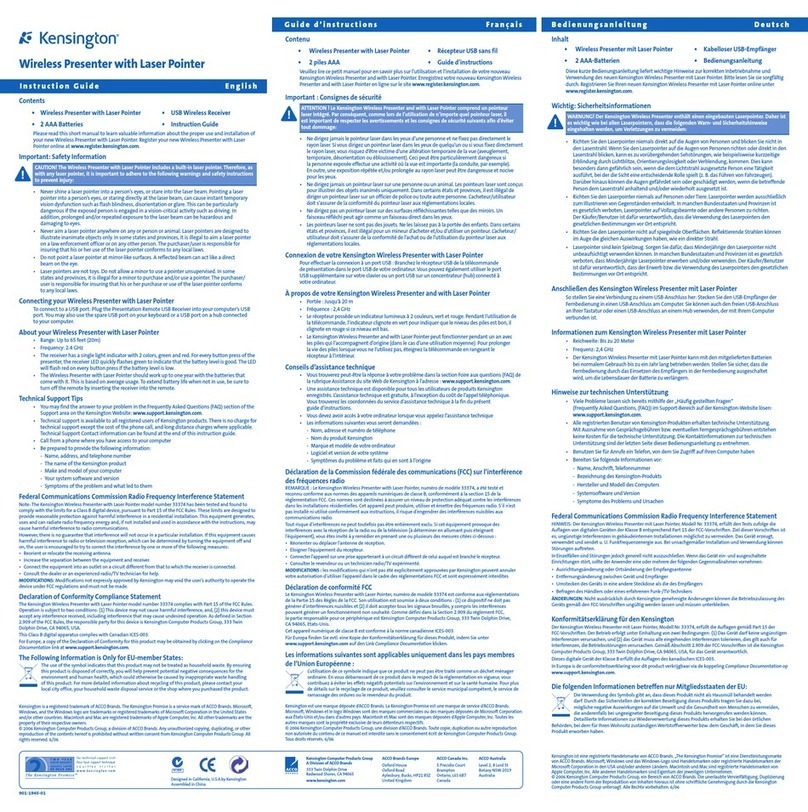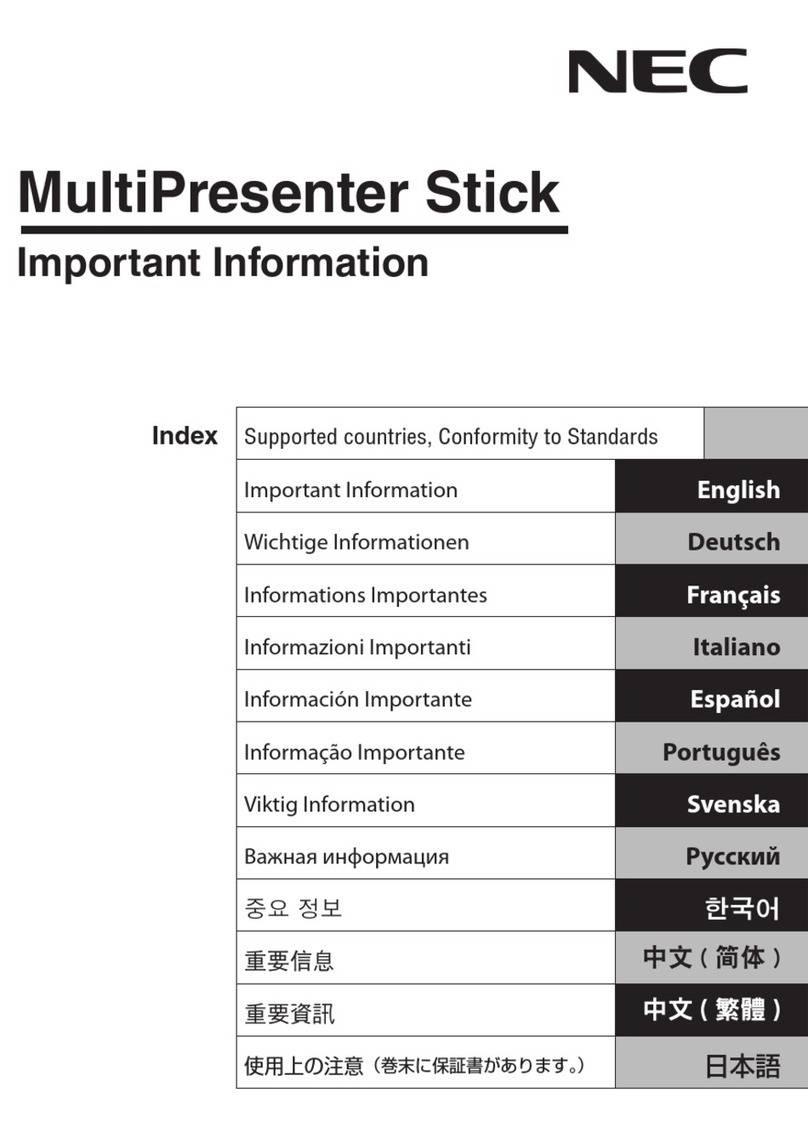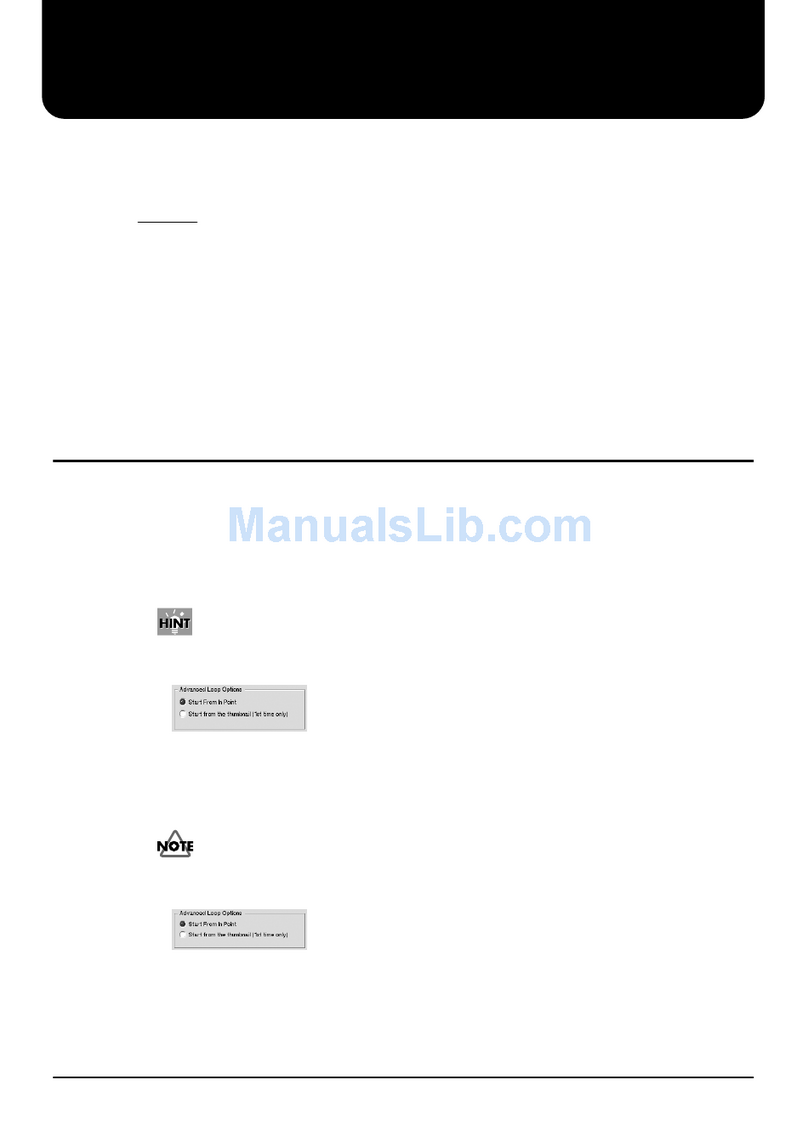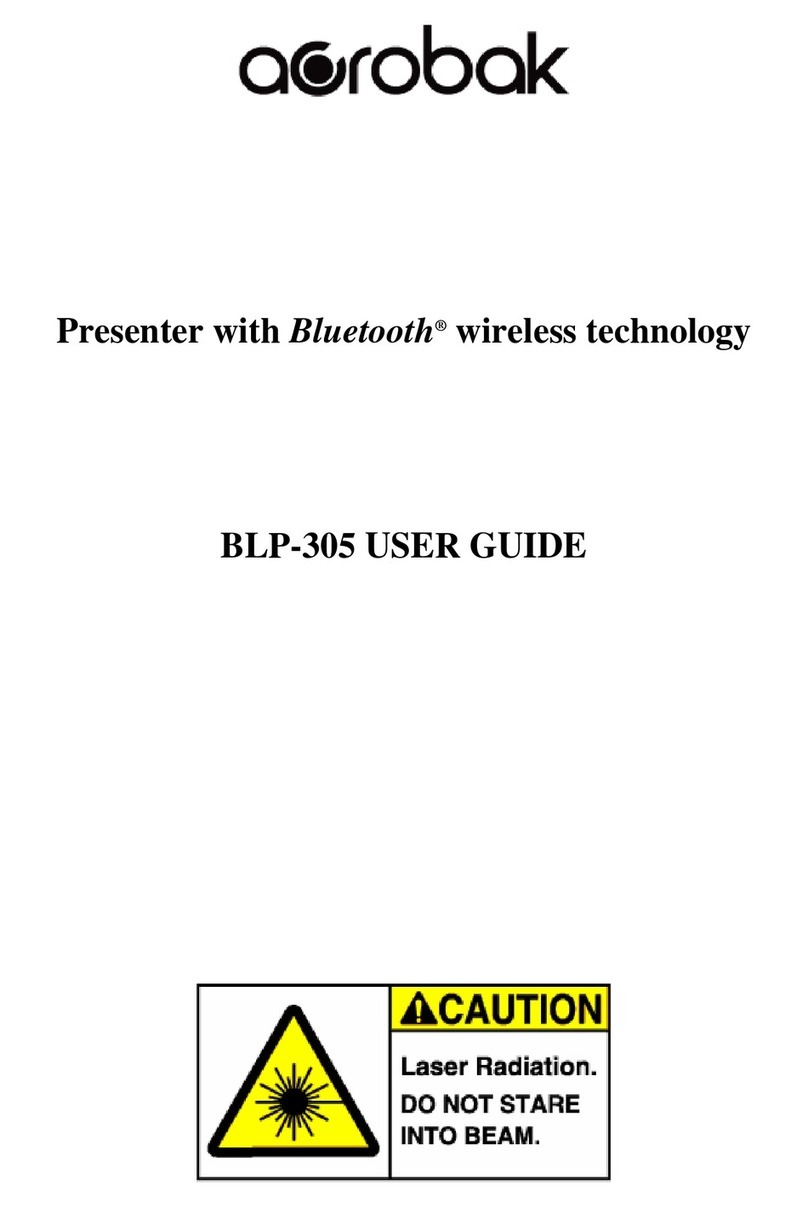Thank you for choosing the i-POINTER
For proper use please read the enclosed instructions carefully.
QUICK INSTALL GUIDE
1. Install the provided battery on the Remote Controller.
2. Insert the Receiver into the USB port.
3. LED light on the Receiver starts blinking. Press “Up” or “Down “ button on the Remote
Controller for two seconds until LED light becomes steady OFF, The blink works when push the
buttons.
4. Open MS PowerPoint. Check the operation by pressing [c] and/or [d] buttons on the
Remote Controller. PowerPoint frame should advance forward or backward after pressing the
button.
5. If PowerPoint does not respond, repeat the process from step 1.
Characteristics of the i-POINTER
1. Remote Controller
The Remote Controller allows you to remotely move PowerPoint frames forward or backward.
2. RF Transmission
i-POINTER uses RF signal to control PowerPoint frame, Effective operating range of
i-POINTER is 100 feet. Each i-POINTER uses unique I.D. code, so one i-POINTER will not
interfere with other i-POINTERs when multiple i-POINTERs are used concurrently.
3. Use of USB Port
i-POINTER uses standard USB port and works with IBM PC. Keyboard or mouse can be used
while using i-POINTER.
4. Laser Pointer
i-POINTER is equipped with High quality laser pointer