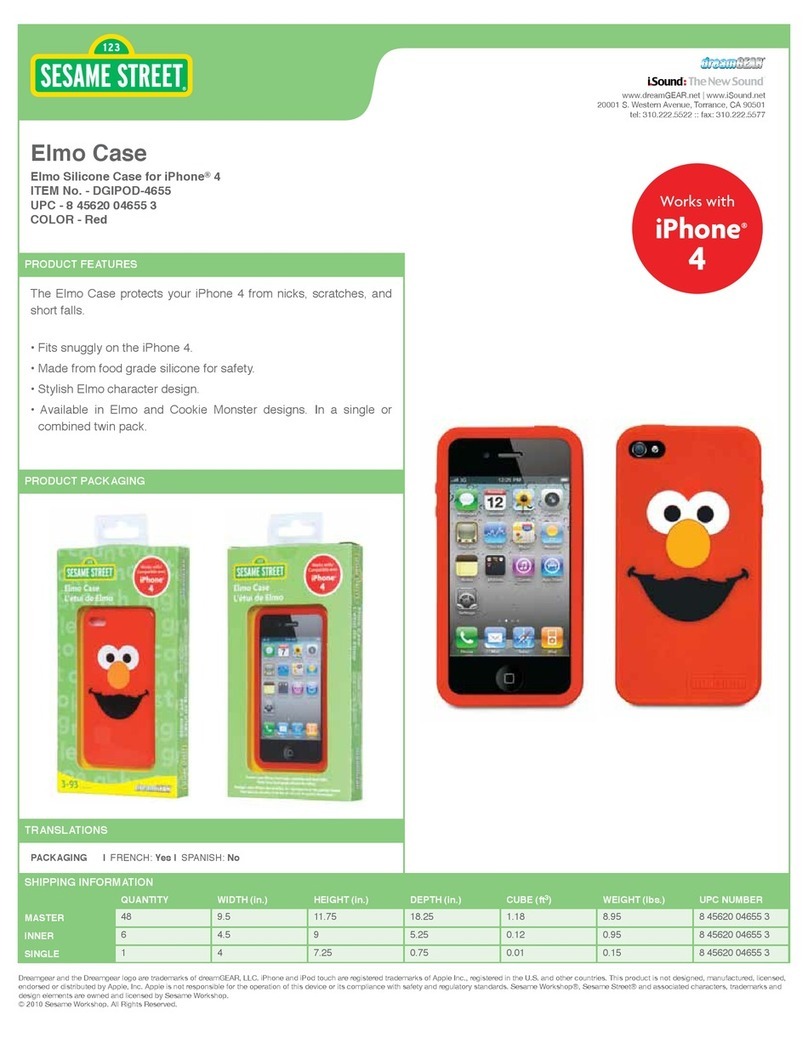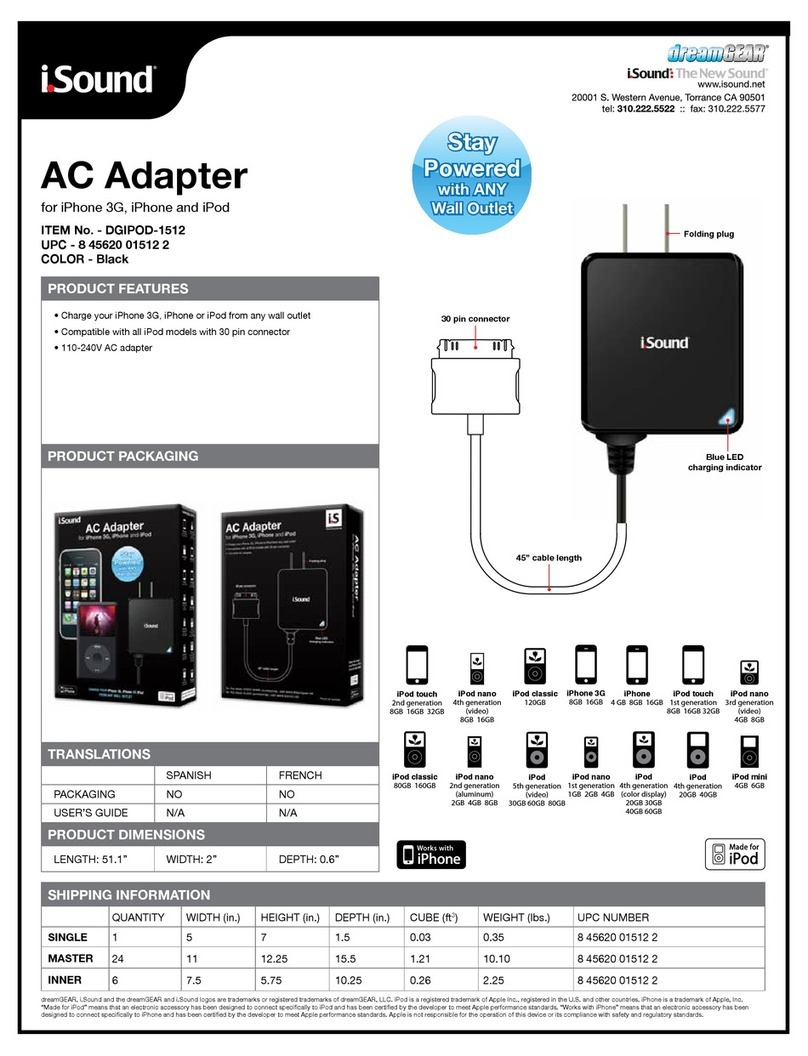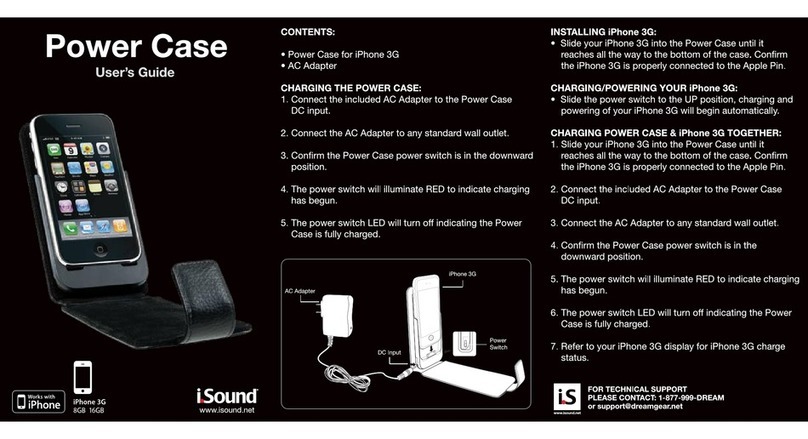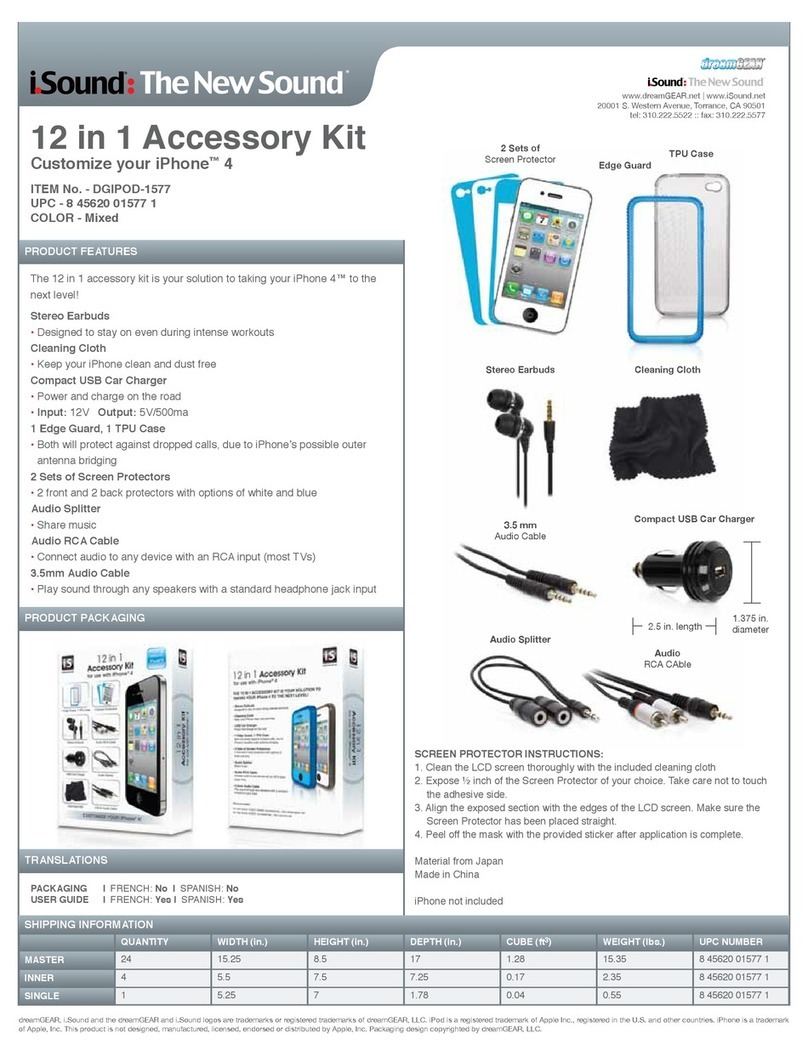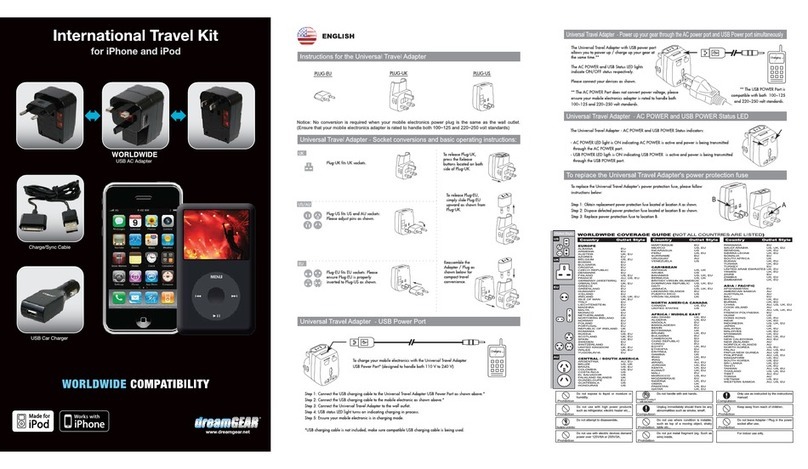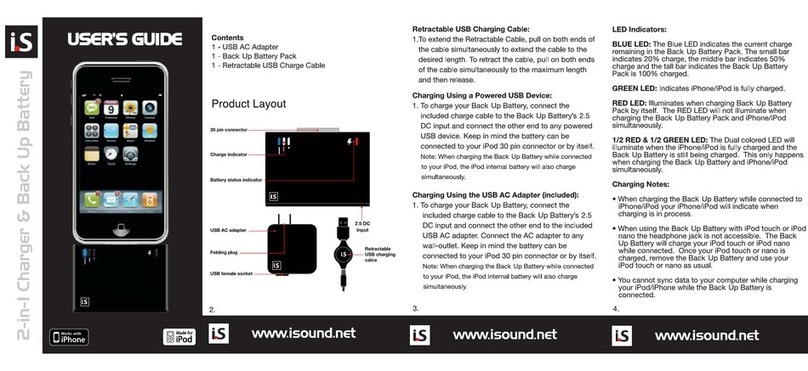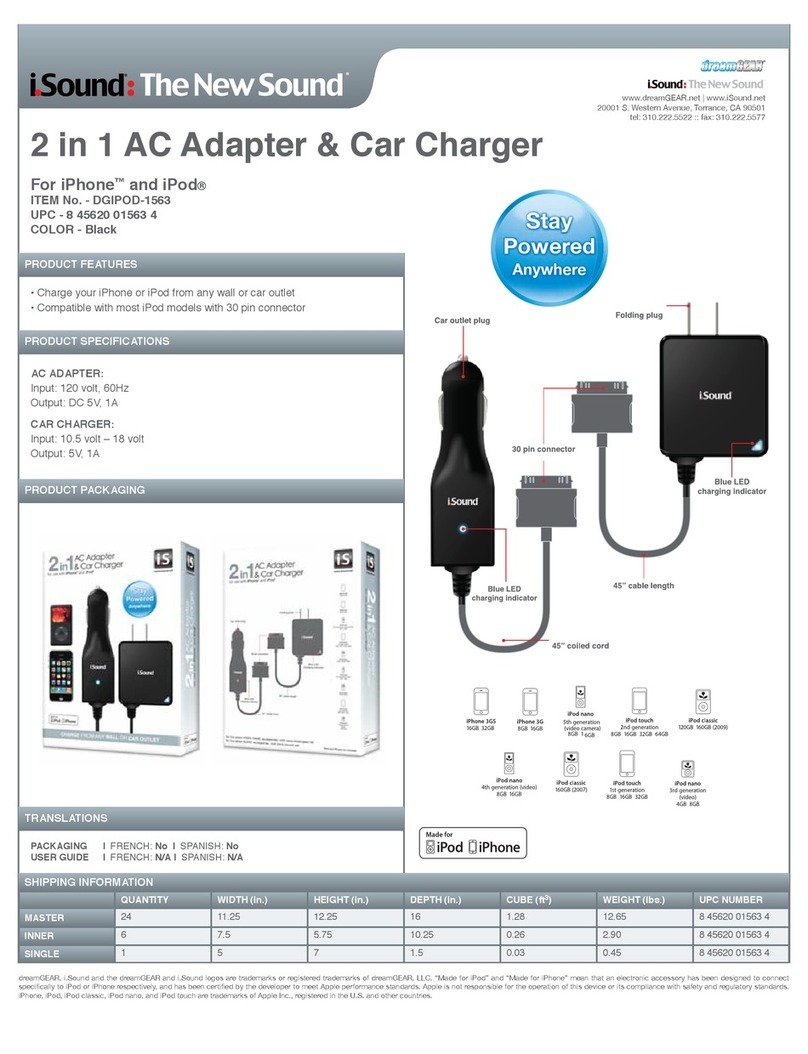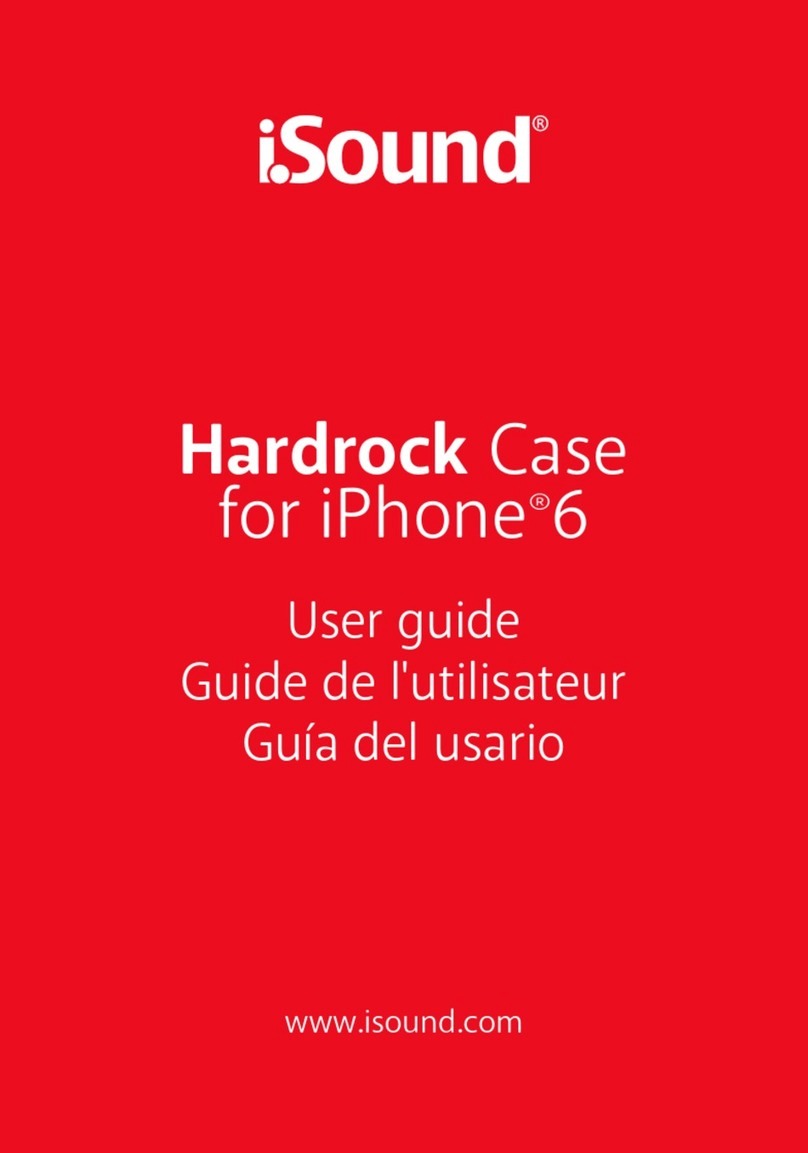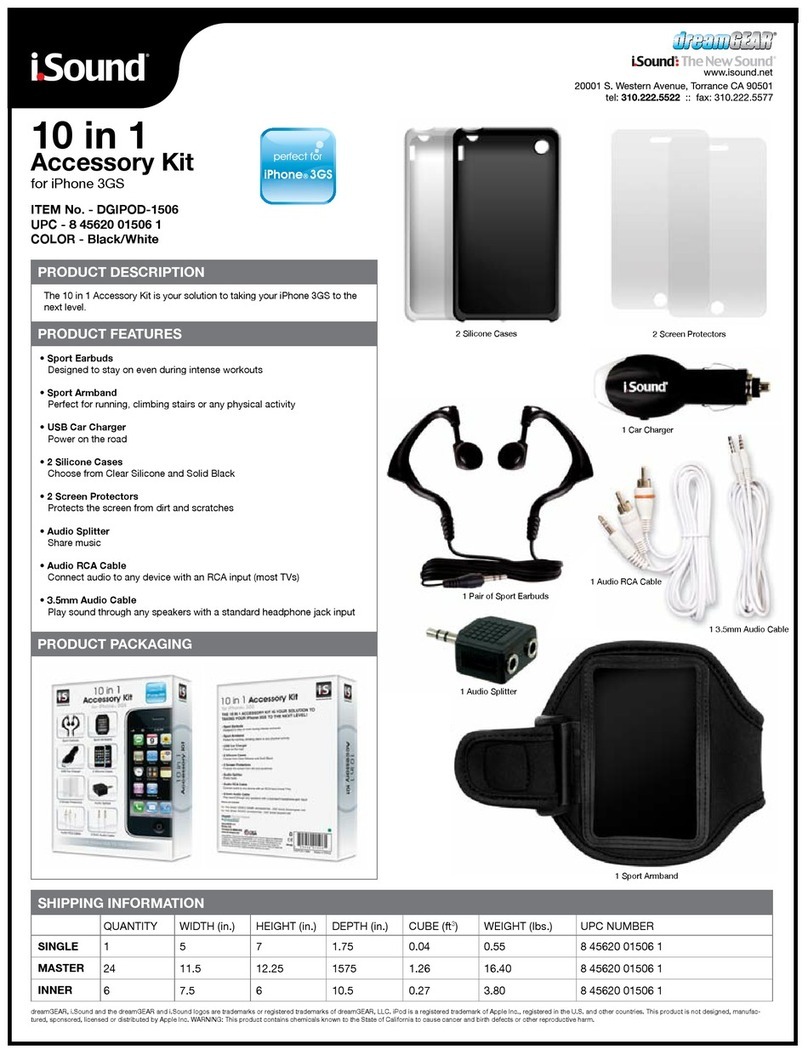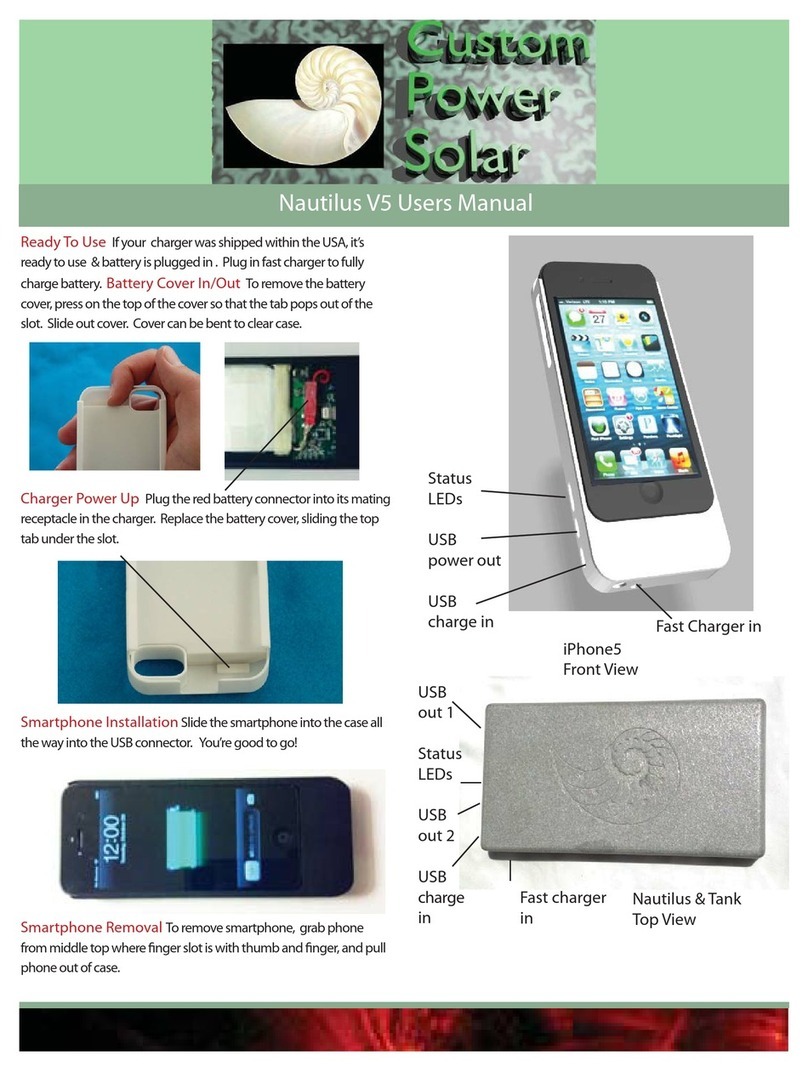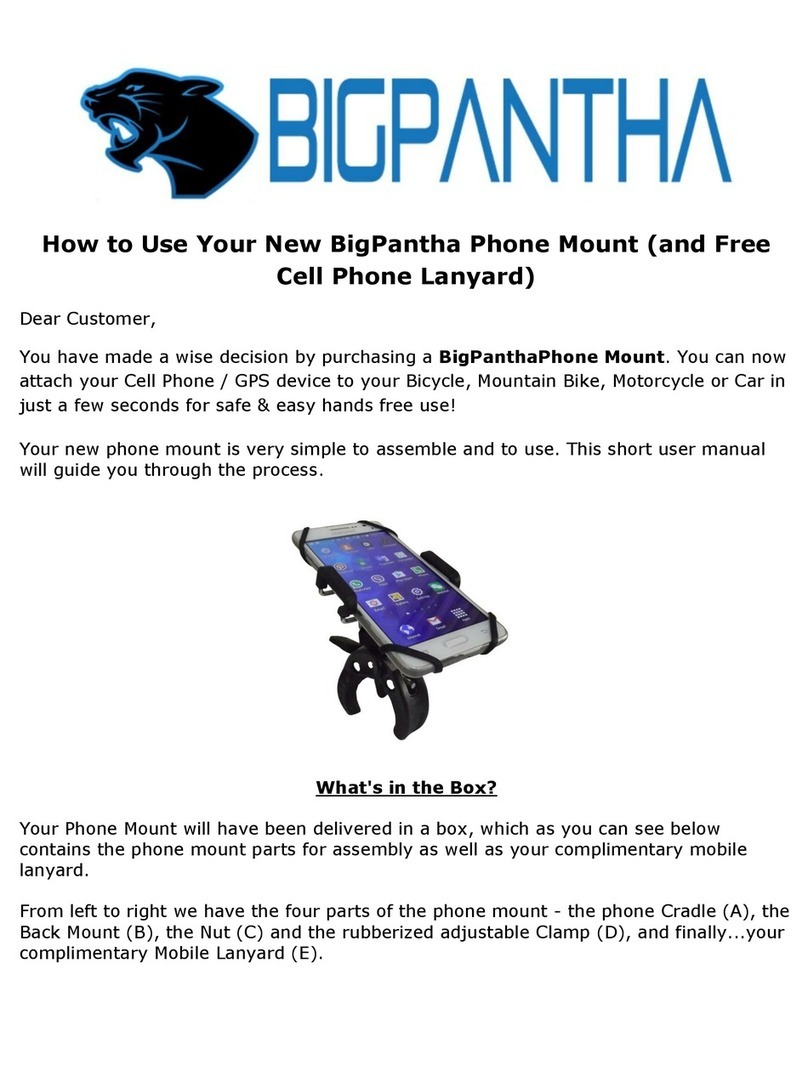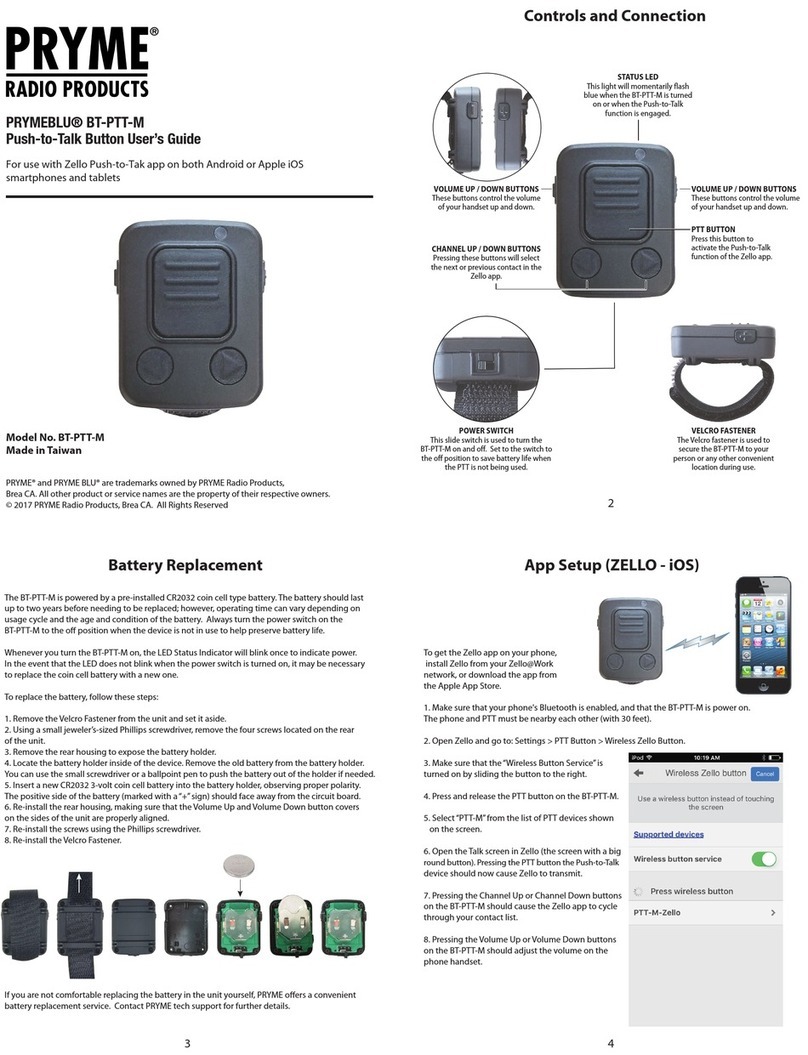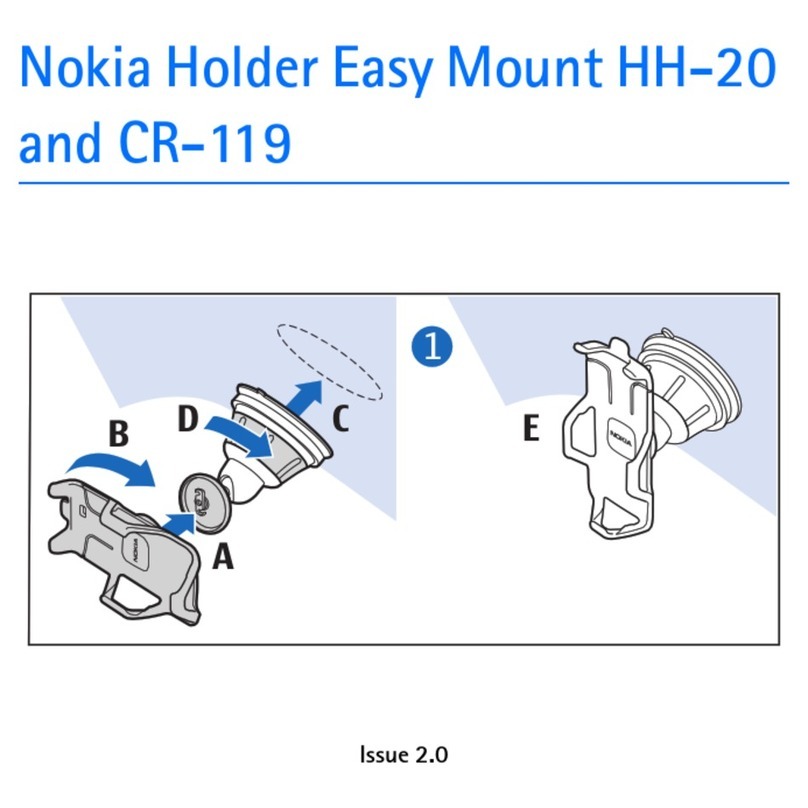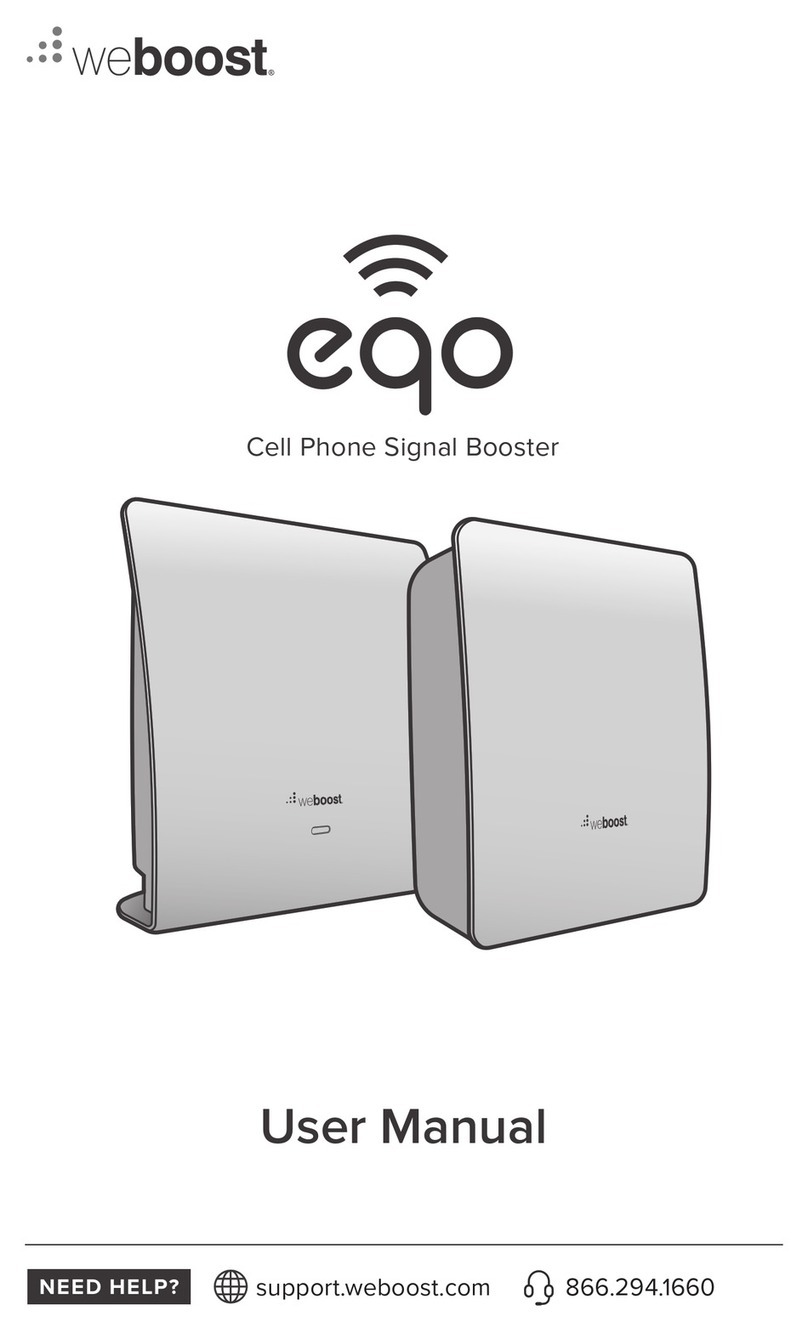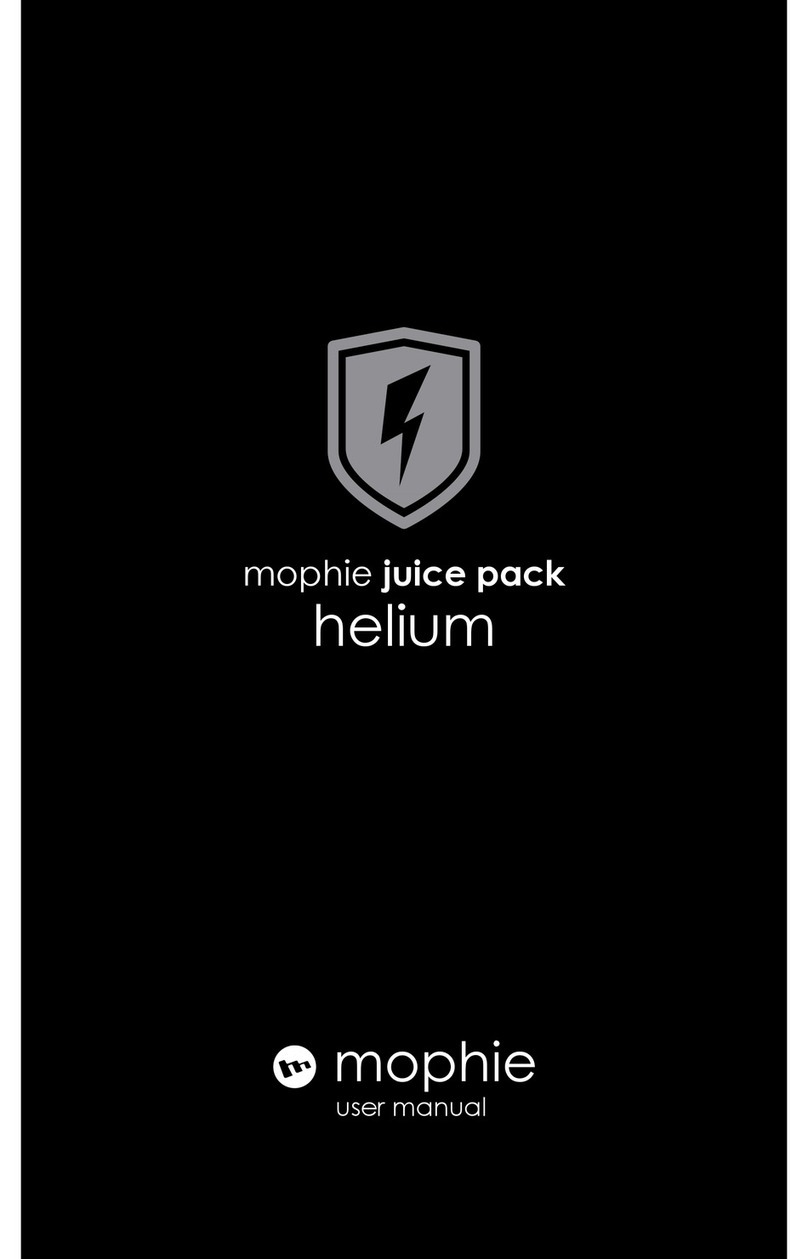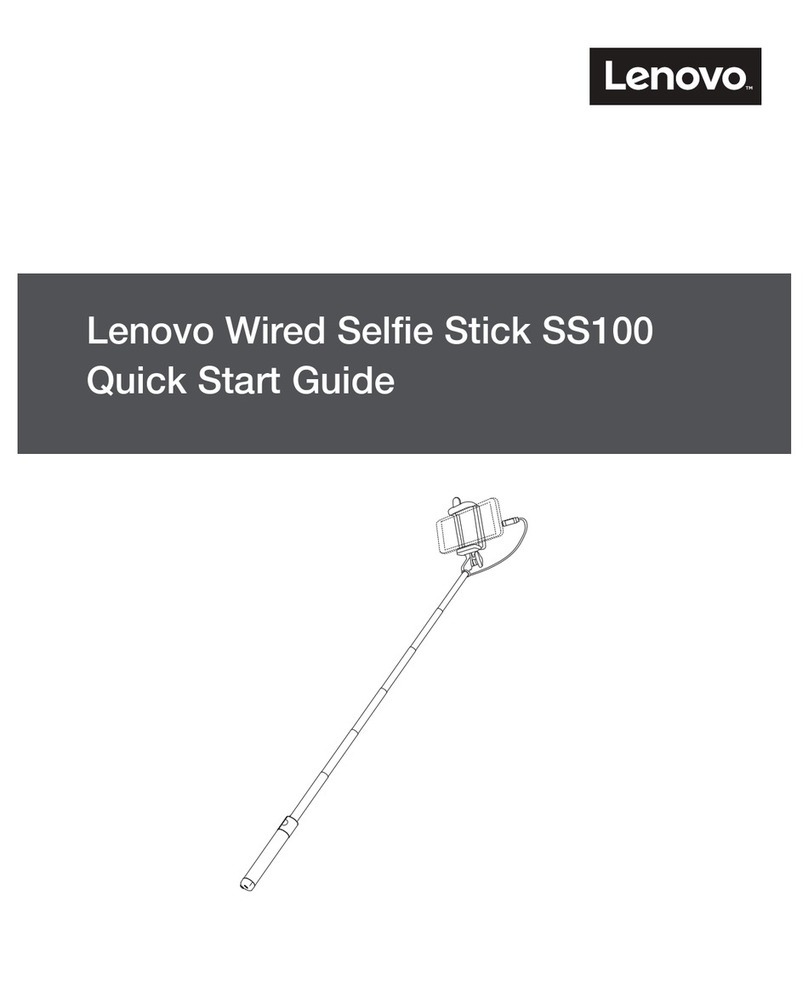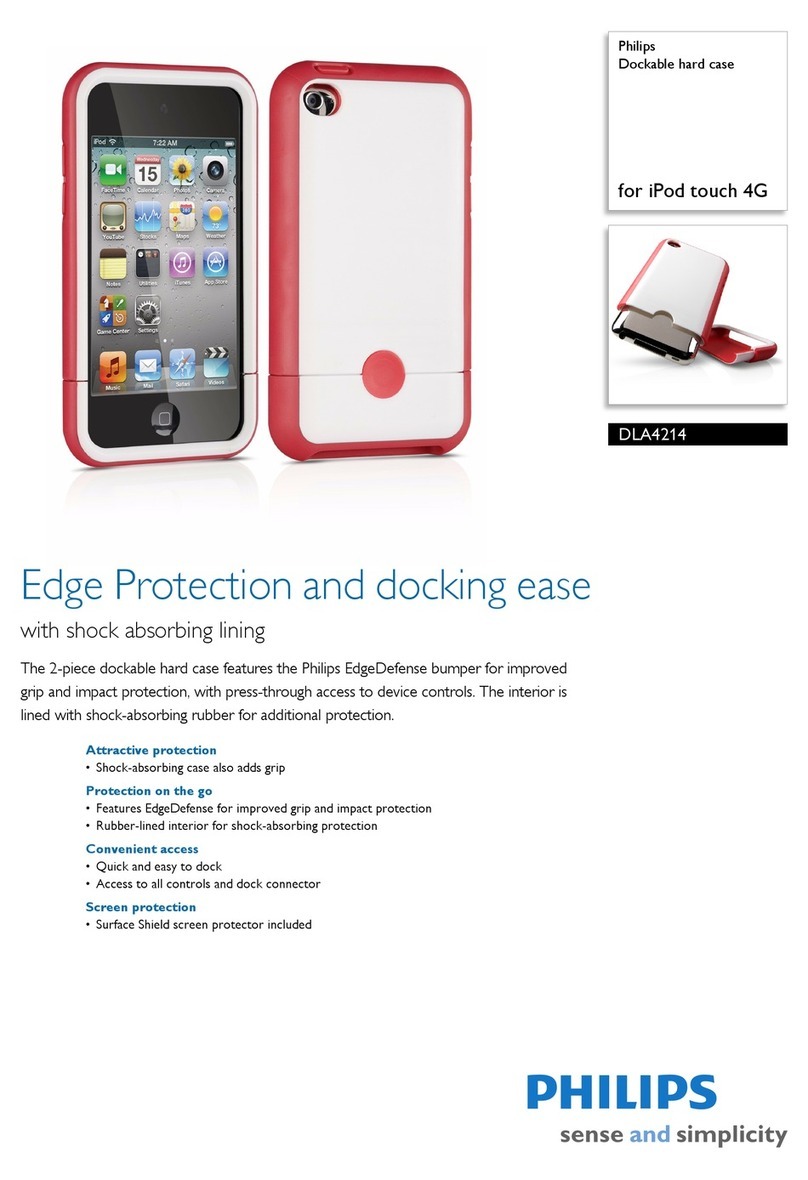3. Passez le brassard dans votre bras et l’ajuster à la position
souhaitée. Serrez la sangle Velcro de manière à ce que
l'appareil soit bien aaché et dan une position confortable.
REMARQUE: Ne serrez pas trop la sangle, il sut d’un serrage
permeant de tenir l'appareil pendant les mouvements.
Informations sur la garantie
Tous les produits dreamGEAR/i.Sound oent une garantie
limitée et ont été soumis à toute une série de tests pour
assurer un plus haut niveau de abilité et de compatibilité.
Dans le cas, peu probable, d'avoir un problème, l'appareil
tombe en panne, dreamGEAR garantit à l'acheteur initial que
cet appareil est exempt de défauts de matériaux et de
fabrication pendant une période de 120 jours à compter de la
date d'achat initial. Si une défaillance couverte par cee
garantie se produit, dreamGEAR/i.Sound, à sa discrétion, répare
ou remplace gratuitement l'appareil acheté. Si un
remplacement est nécessaire mais le produit n'est plus
disponible, un appareil comparable, à la seule discrétion de
dreamGEAR, sera fourni.
Cee garantie ne couvre pas les défaillances dues à l'usure
normale, usage abusif, mauvaise utilisation, modication,
altération ou toute autre cause sans rapport avec les matériaux
ou la fabrication. Cee garantie ne s'applique pas aux produits
utilisés à des ns industrielles, professionnelles ou
commerciales.
Informations sur les services
Pour toute réparation d'un produit défectueux couvert par une
garantie de 120 jours, contactez le Service à la clientèle pour
obtenir un numéro d'autorisation de retour.