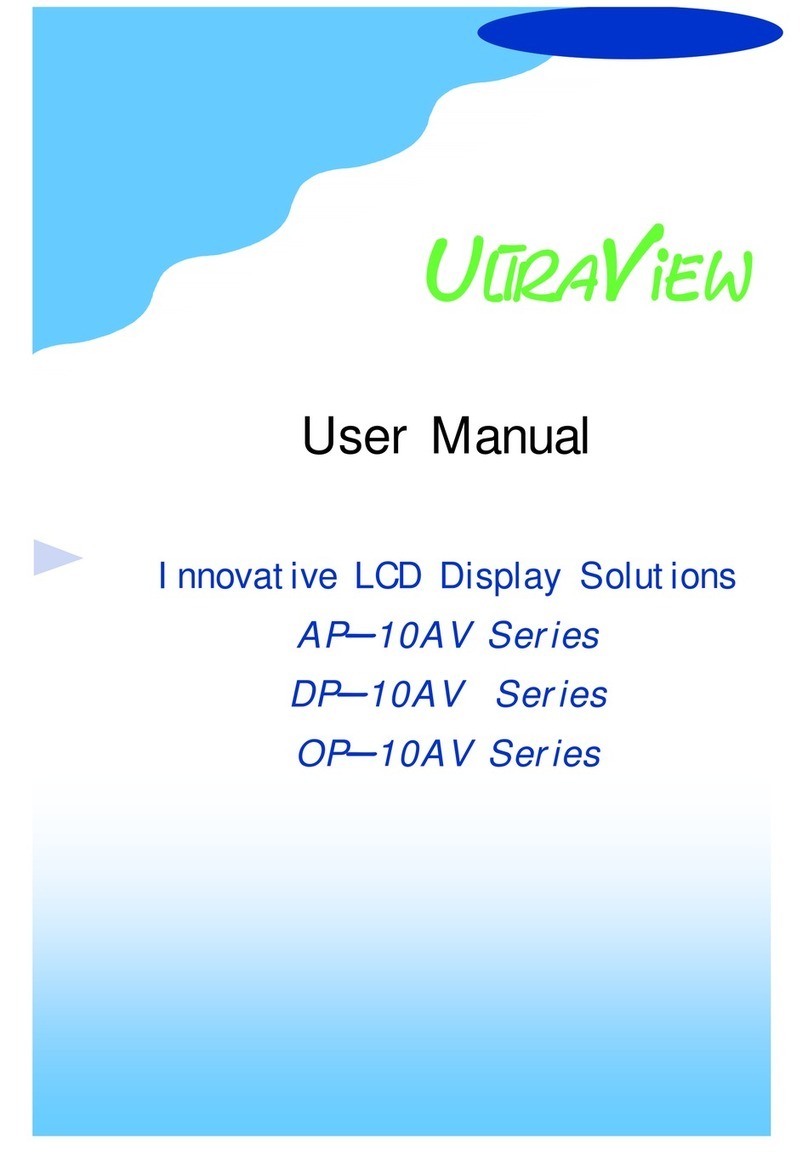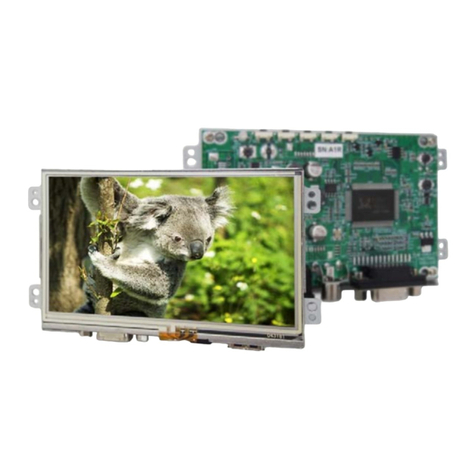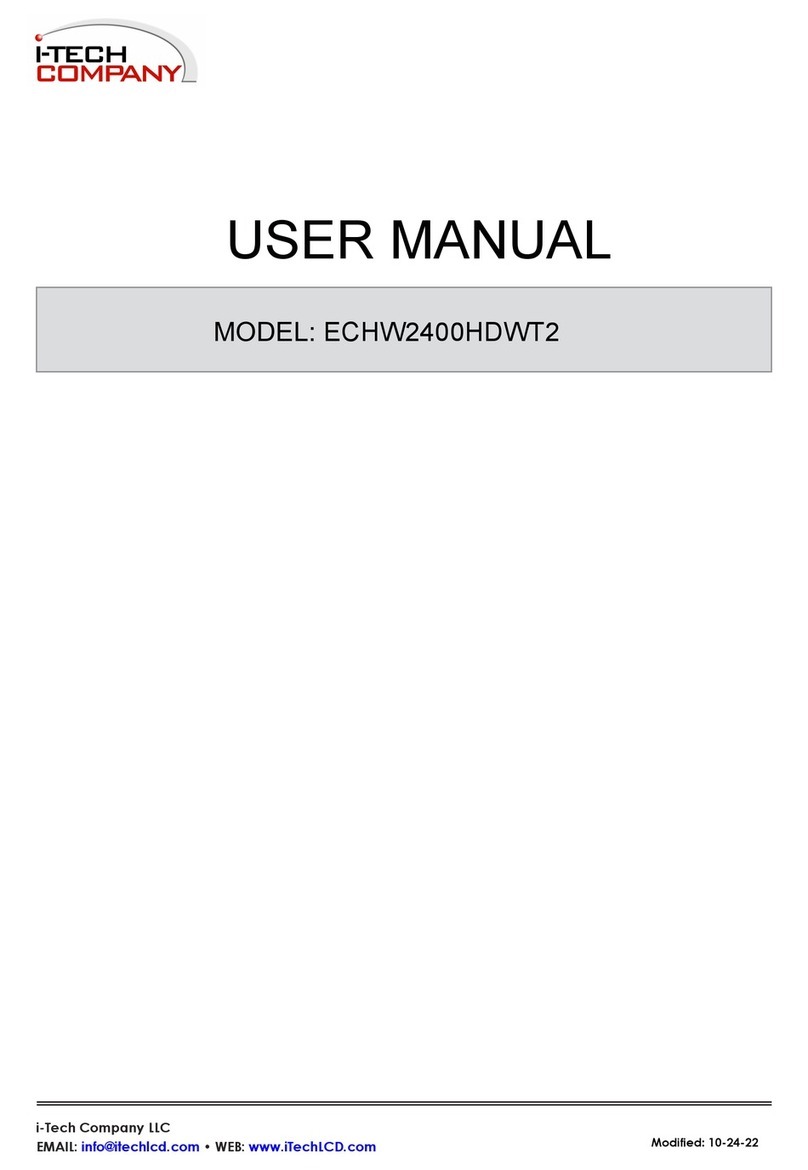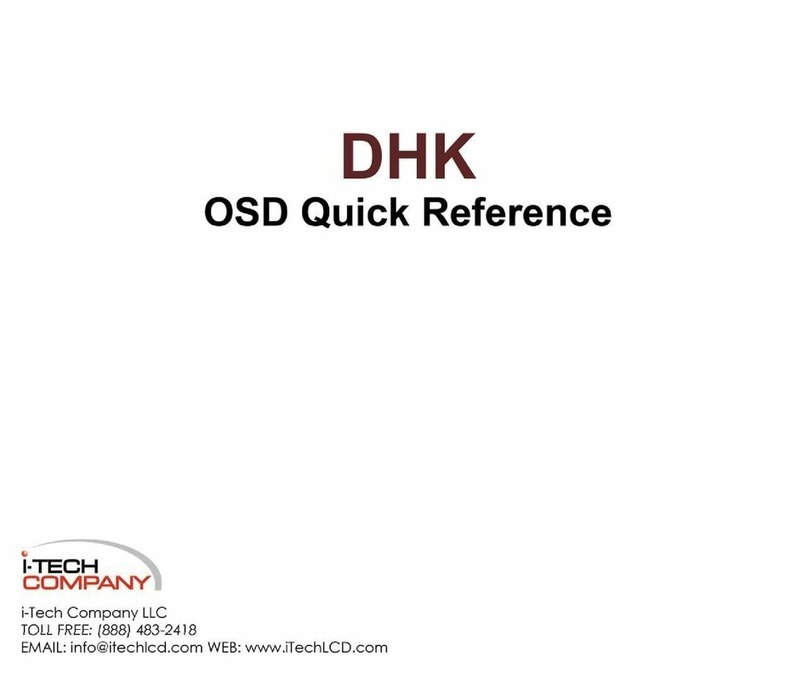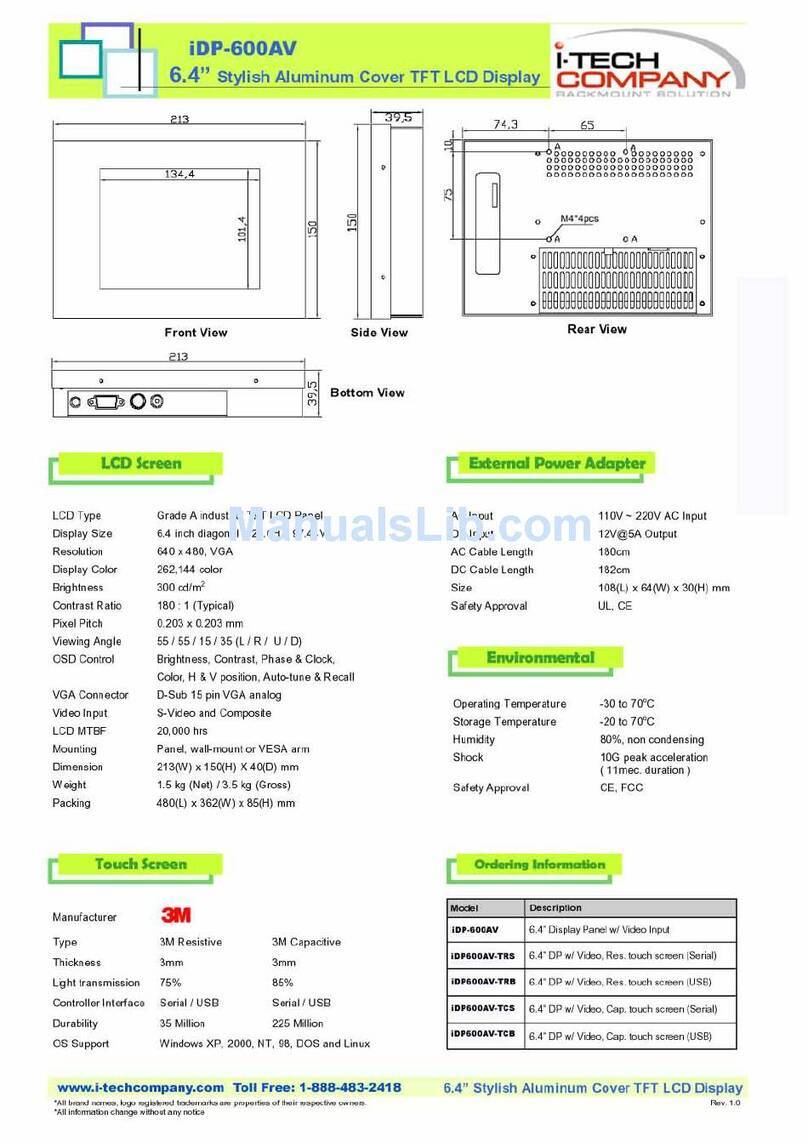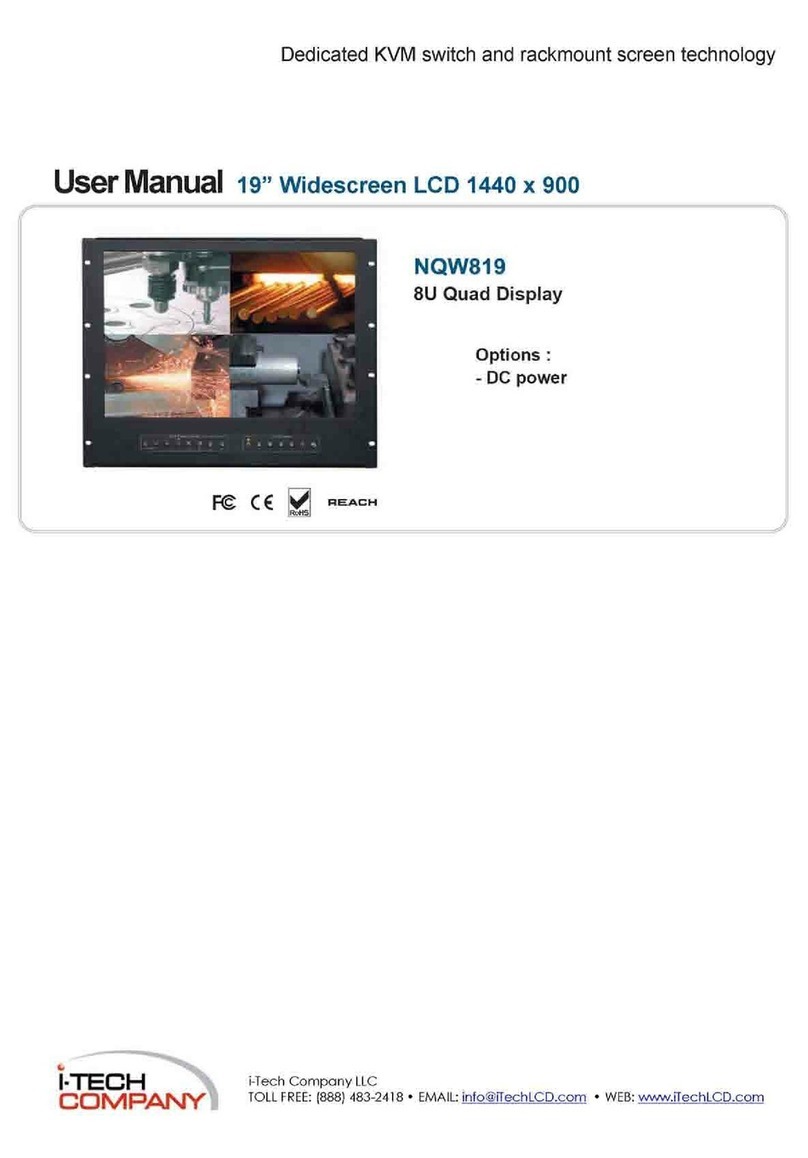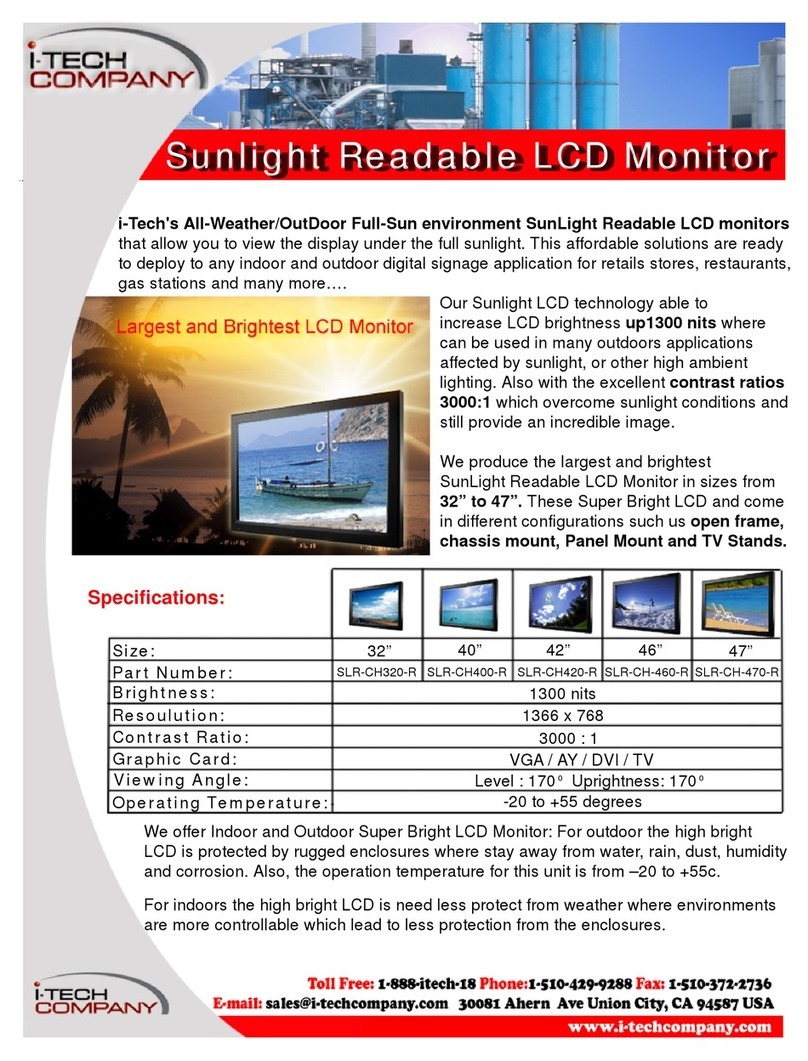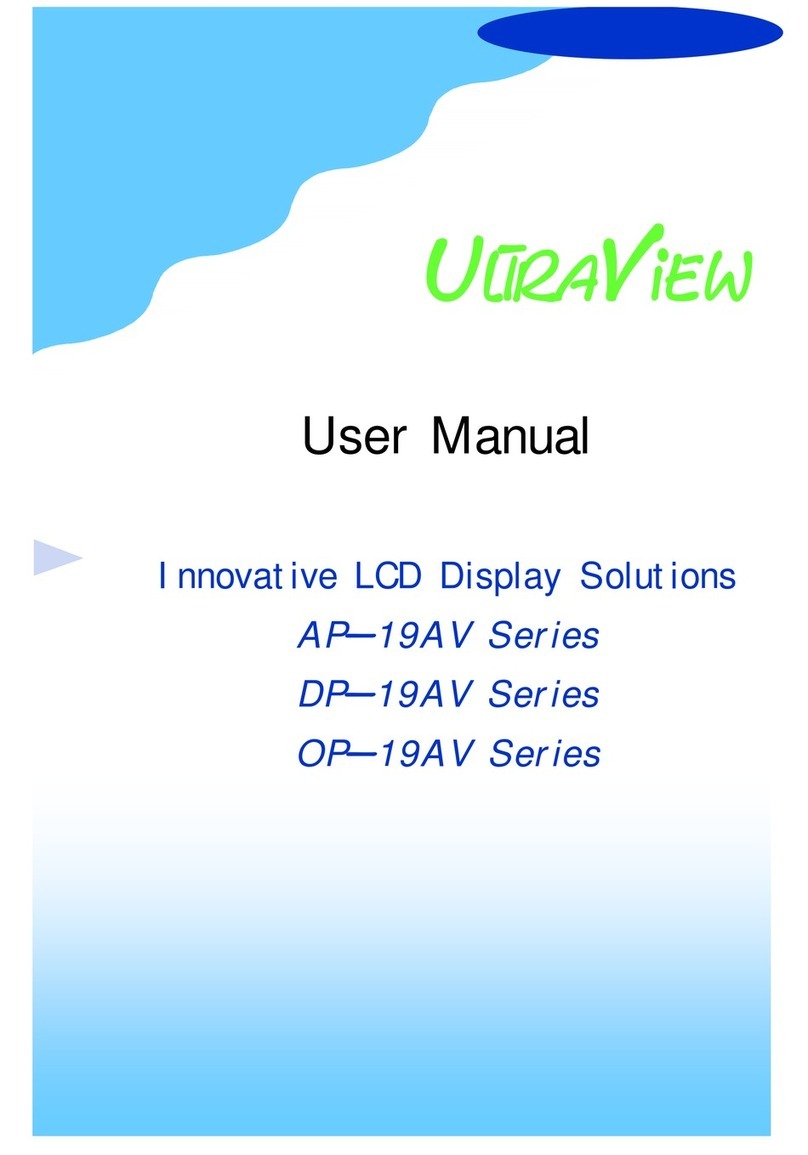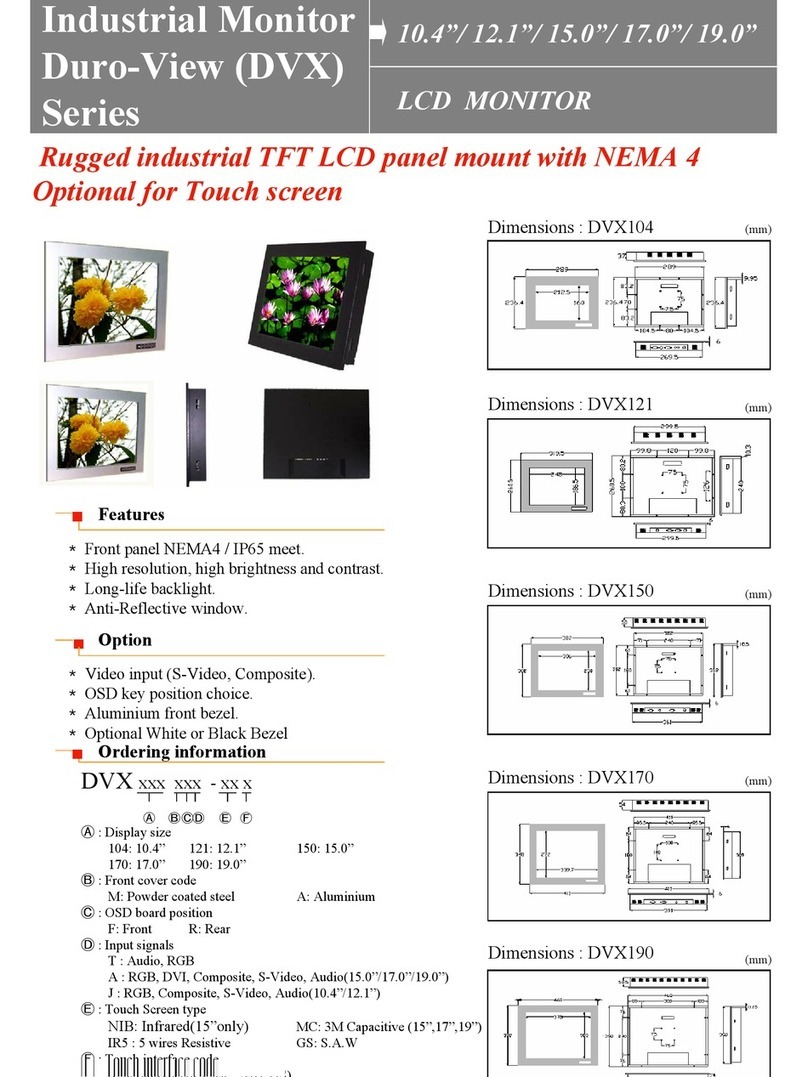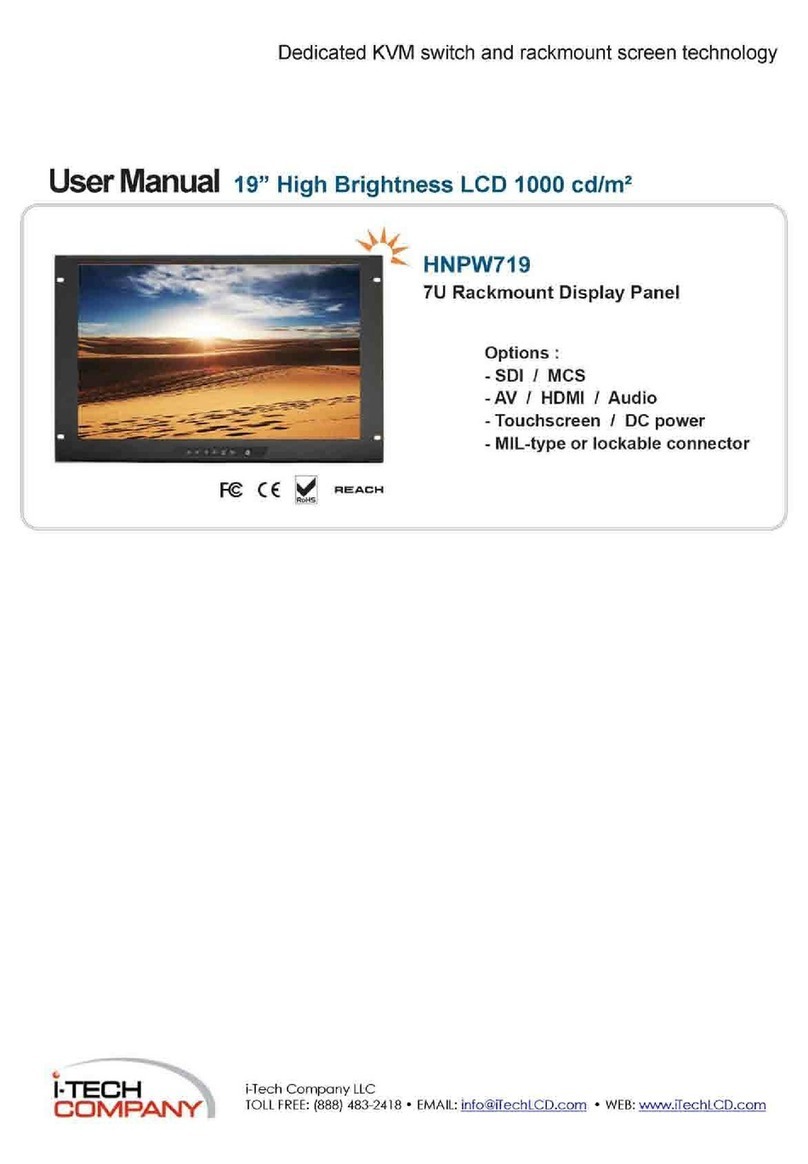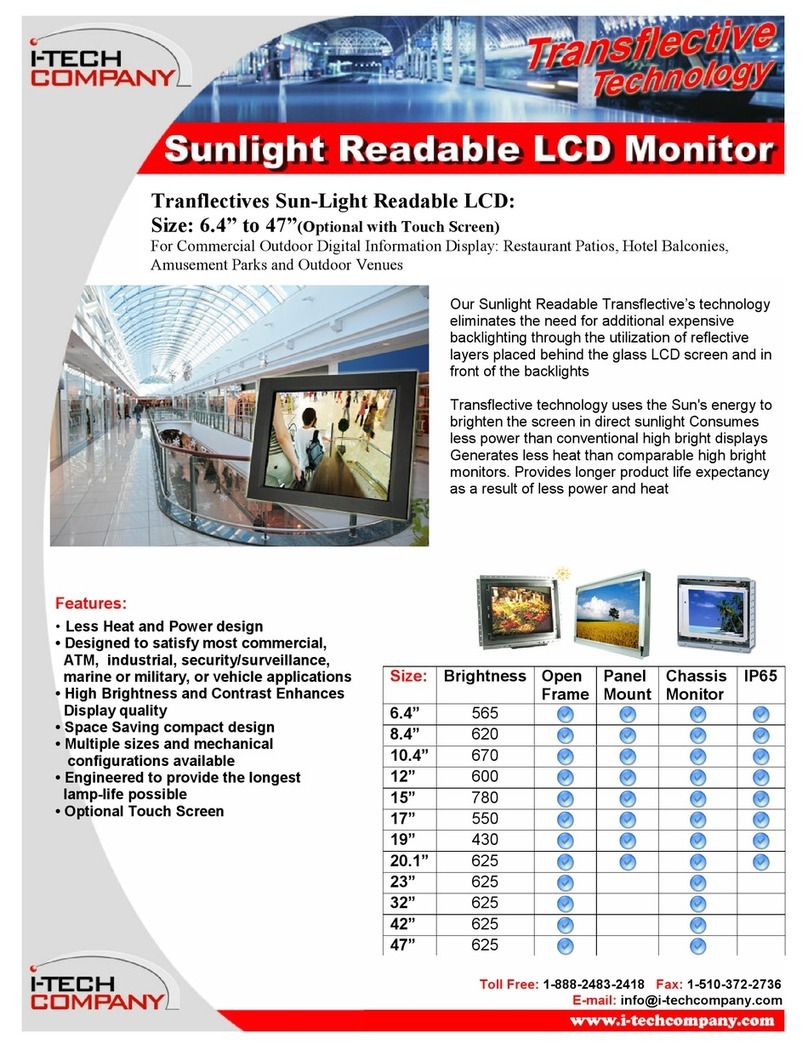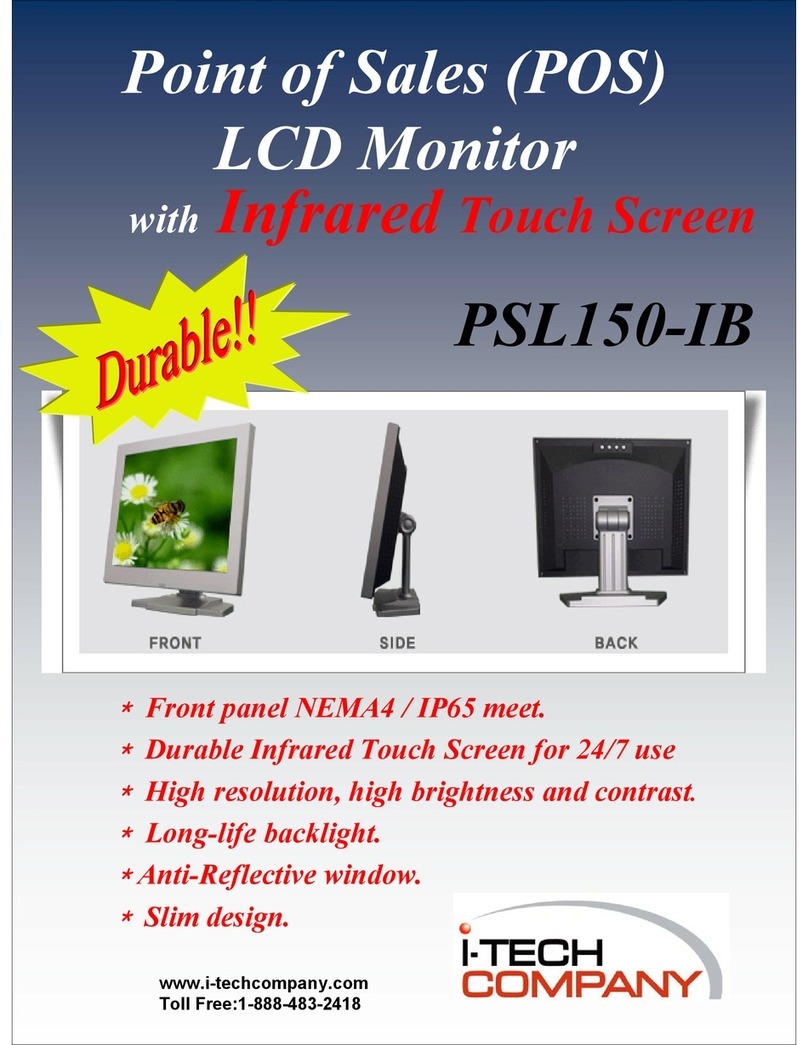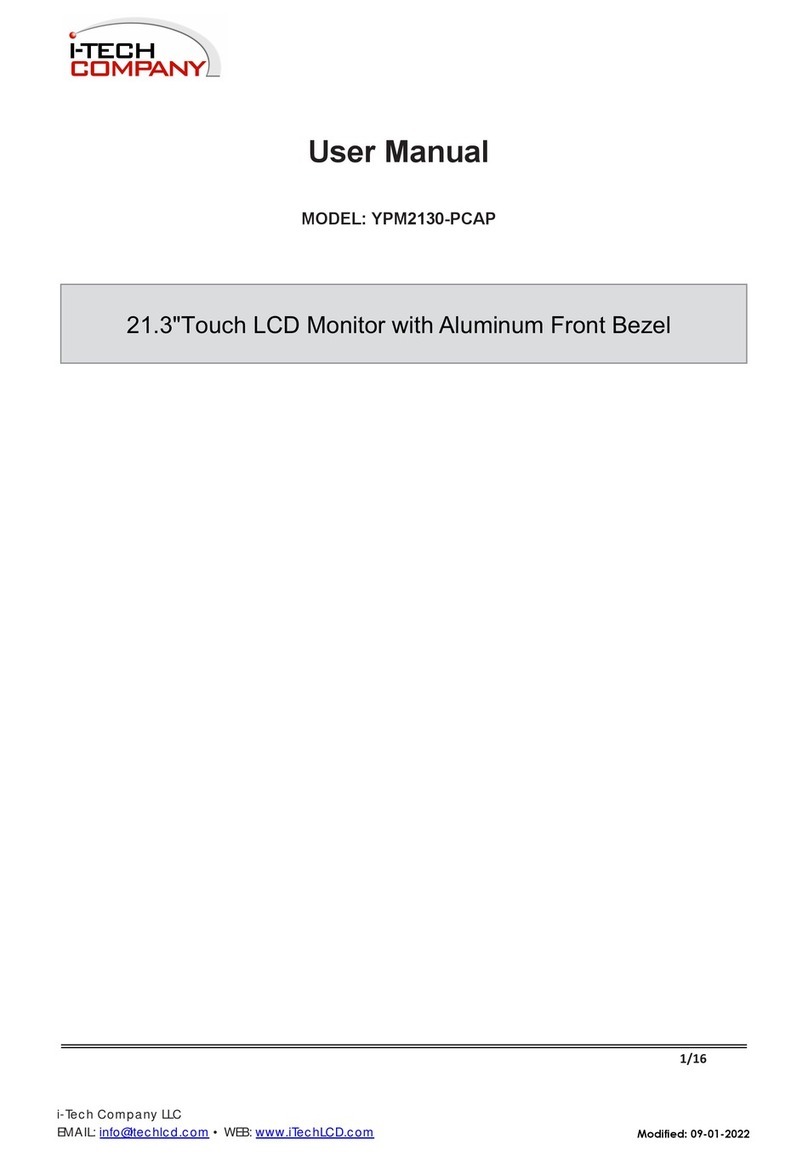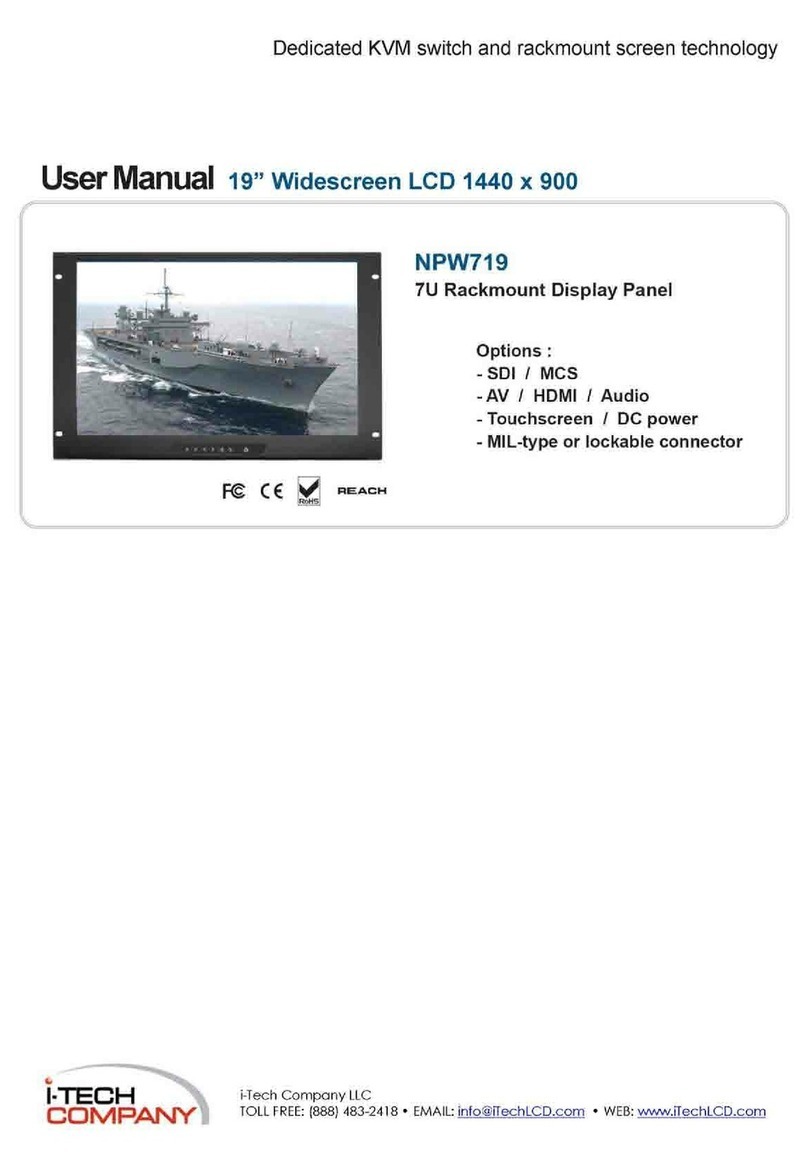7
IV. Installation Guide
PC requirements
USB Monitor software can be used on PCs, from Netbooks, Notebooks/Laptops to Desktops. The driver
will run on processors ranging from Atom N270 based PCs, basic single Core CPUs, and of course the
latest Dual, Quad Core and Core i3/i5/i7 CPUs.
The performance of the software is dependent upon the processing power available, as well as the
Operating system in use. More capable systems offer higher performance.
DisplayLink software is available for PCs running one of the following Windows Operating Systems:
Windows 7 (32-bit or 64-bit)
Windows Vista with Service Pack 1 or 2 (32-bit or 64-bit)
Windows XP Home or Professional (including Tablet edition) with Service Pack 2 or 3
Windows 2000 with Service Pack 4
Note: 64-bit editions of XP are not supported. No Windows Server editions are supported. Mac OS X
support can be found at http://www.displaylink.com/mac
Recommended typical system requirements are:
Windows 7 / Windows Vista
For Windows 7, the Windows Experience Index (WEI) is a useful measure of hardware level. The
WEI is accessible from Computer > Properties, or from Control Panel > System.
The recommended typical hardware requirements for the PC are:
WEI score of at least 3 in the ‘Graphics; Desktop performance for Windows Aero’ category.
Overall WEI score of at least 3 as recommended by Microsoft.
At least one USB 2.0 port.
30 MB of free disk space.
Computer screen for use with the DisplayLink device, if it is not integrated.
Network access for software downloads, or access to a CD-ROM drive.
If the PC specification is below this, performance will be lower (or CPU loading higher than acceptable).
Windows XP/2000
For 1-2 monitors, business usage, productivity target. This may not provide full frame rate
DVD playback at full screen.
o1.2 GHz Single Core CPU
o512 MB RAM
For 3 monitors where 1 could run DVD video while also targeting productivity and business
apps. Will support only 1 video of DVD resolution at full screen:
o1.6 GHz Single Core CPU
o1 GB RAM