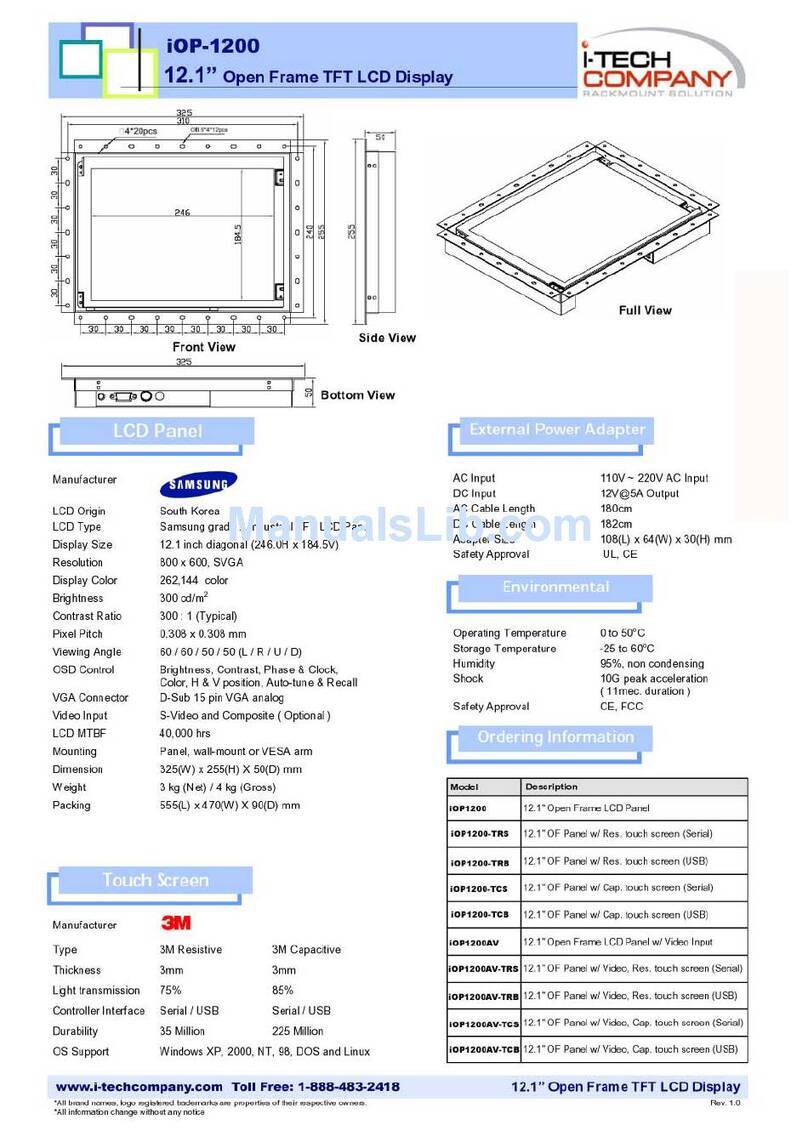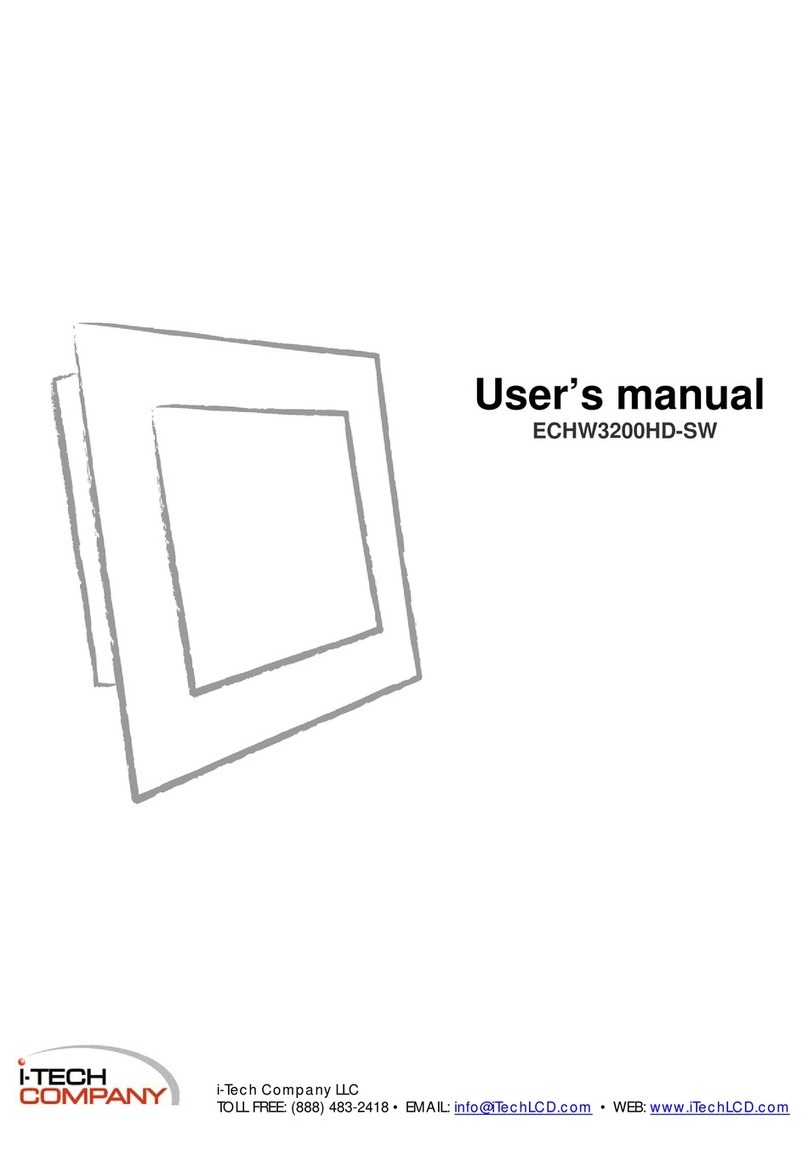I-Tech YPM2000 User manual
Other I-Tech Monitor manuals

I-Tech
I-Tech KKW700B User manual
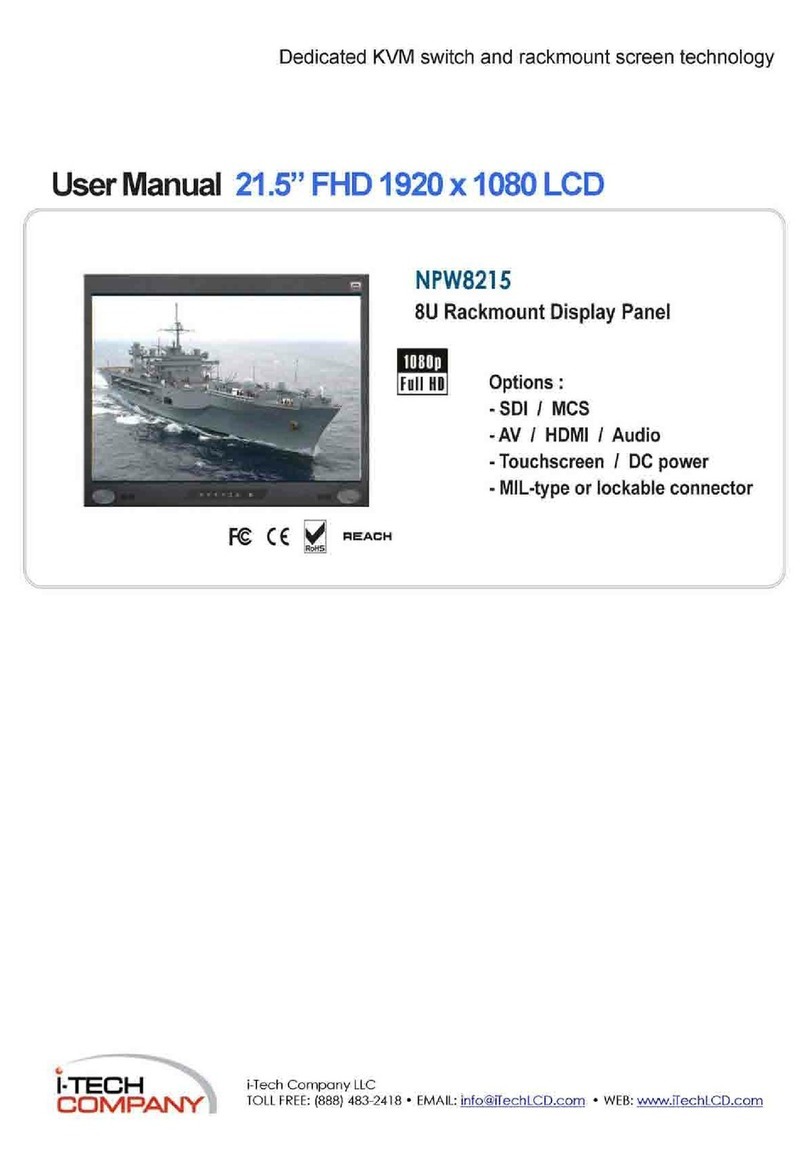
I-Tech
I-Tech NPW8215 User manual
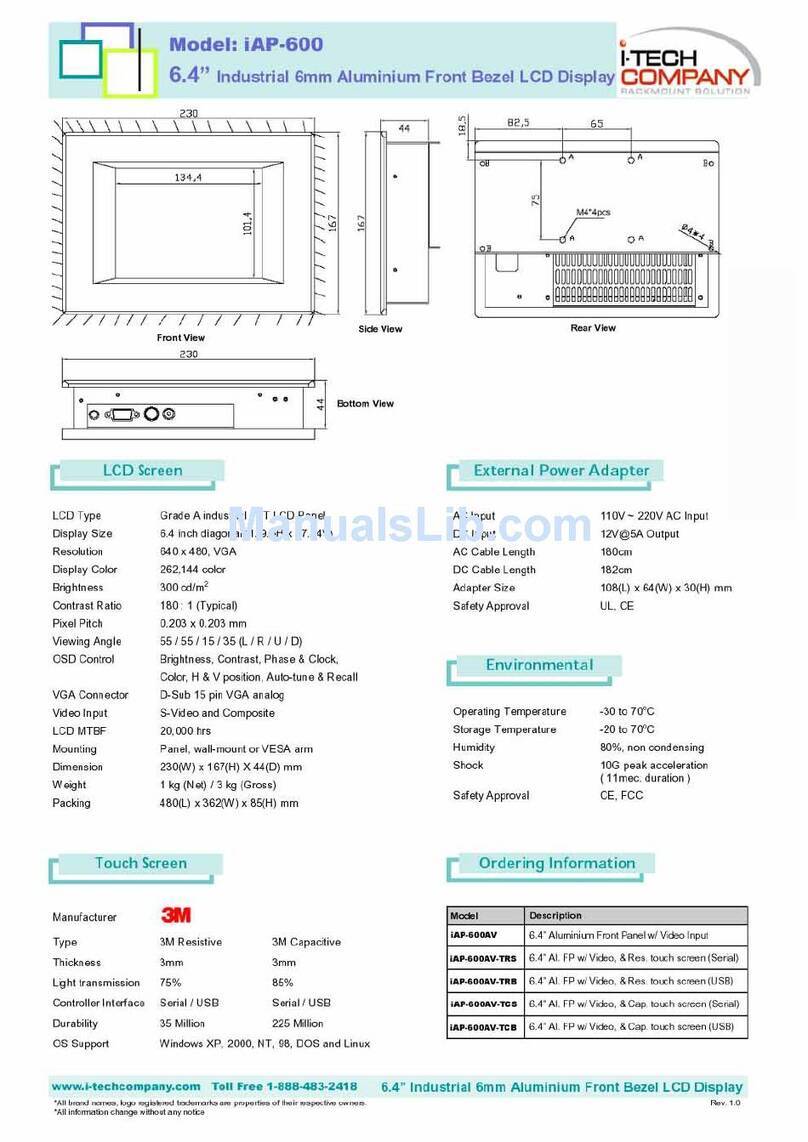
I-Tech
I-Tech UltraView iAP600 User manual
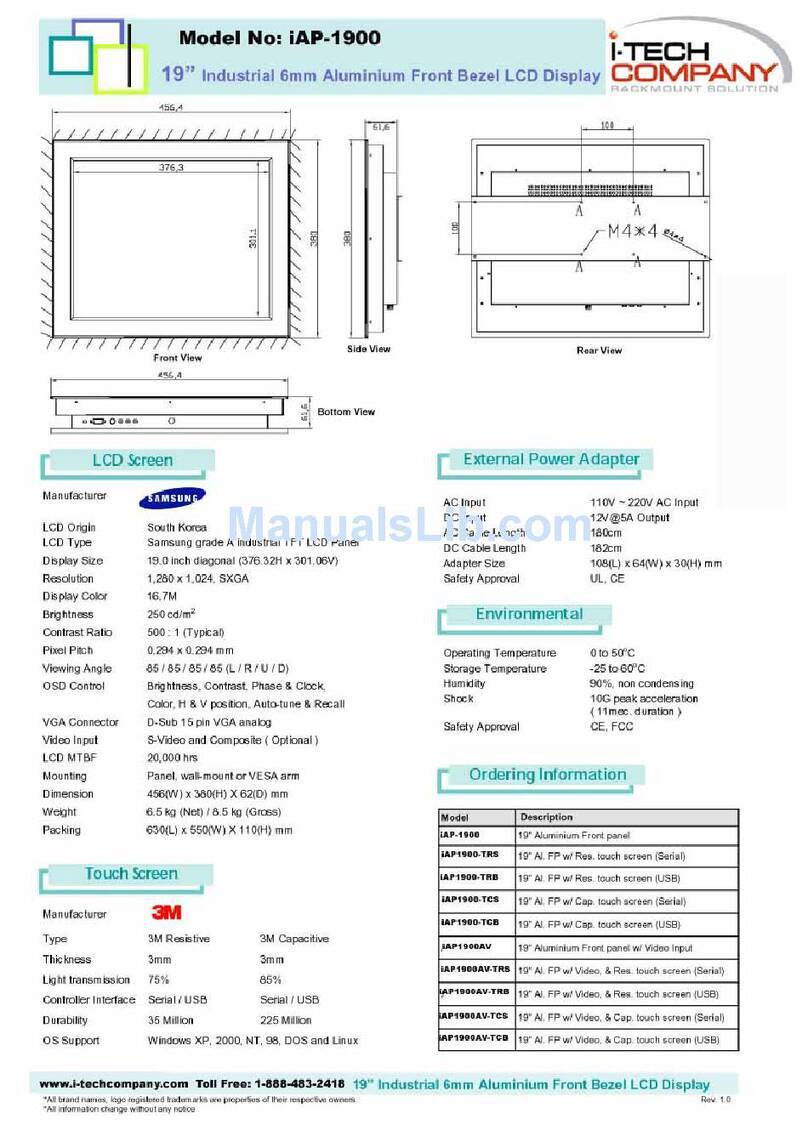
I-Tech
I-Tech UltraView iAP1900 User manual
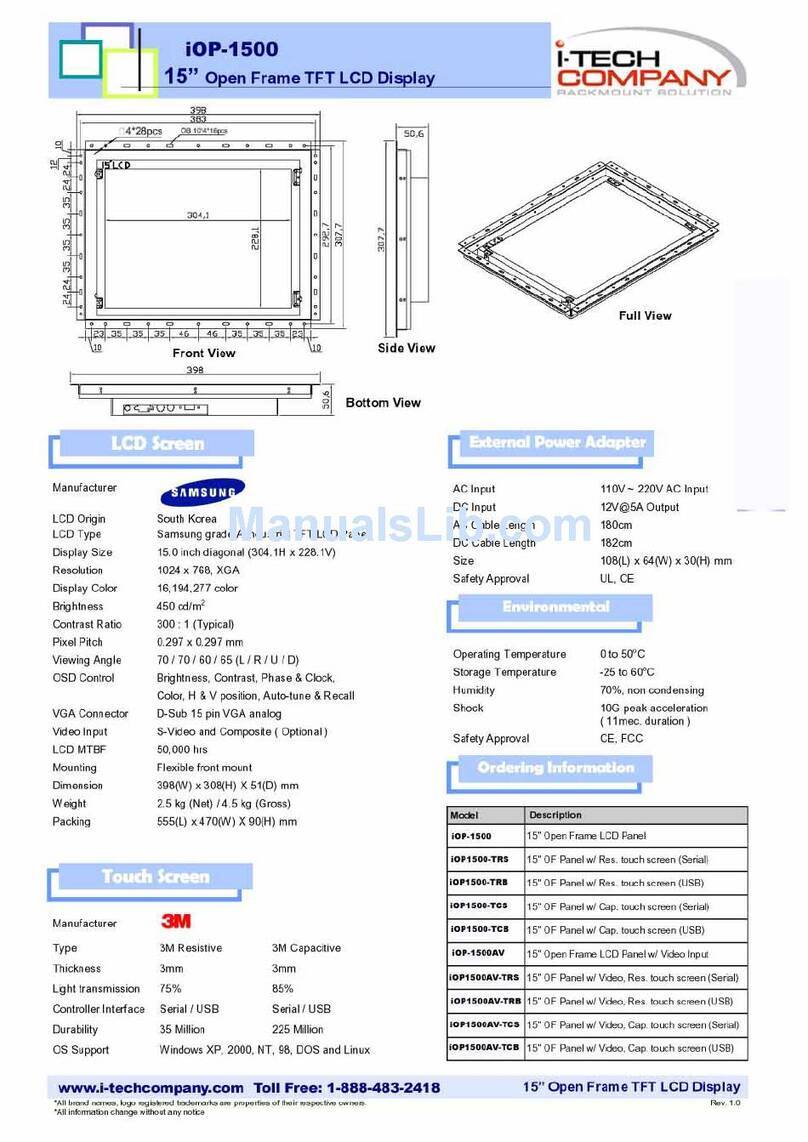
I-Tech
I-Tech UltraView iOP1500 User manual
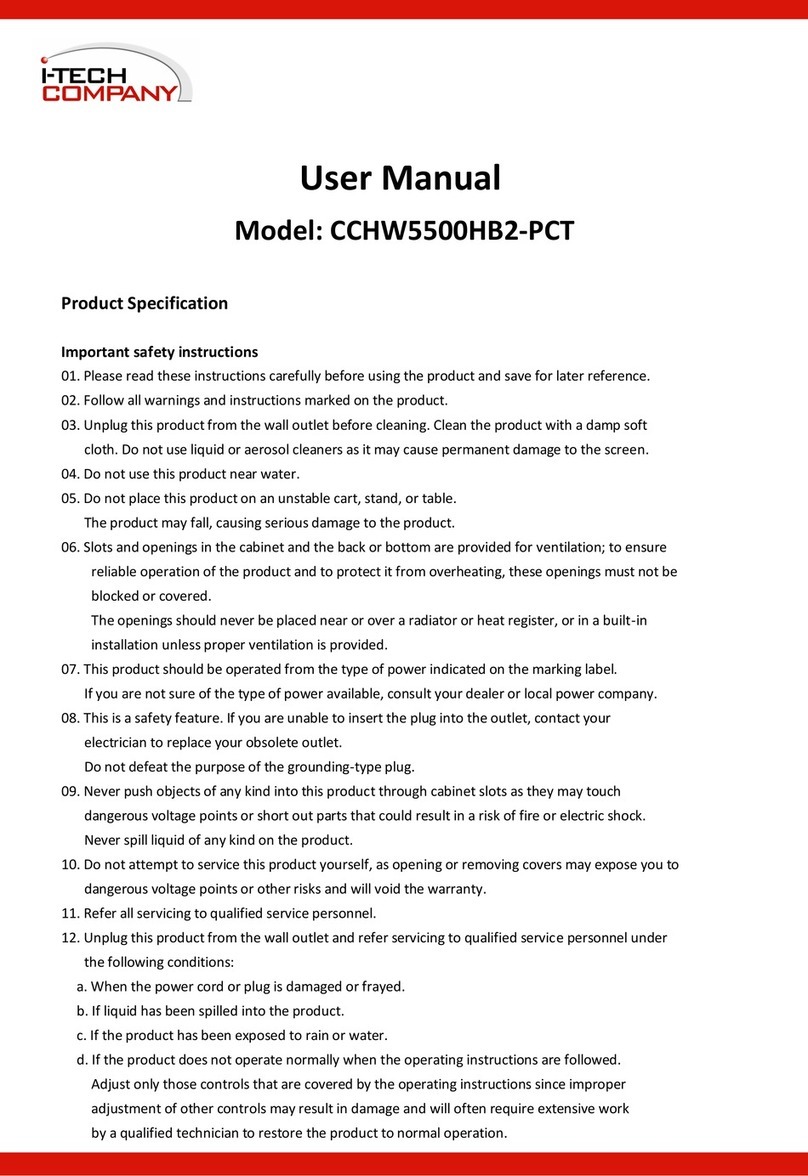
I-Tech
I-Tech CCHW5500HB2-PCT User manual

I-Tech
I-Tech UltraView iAP600 User manual
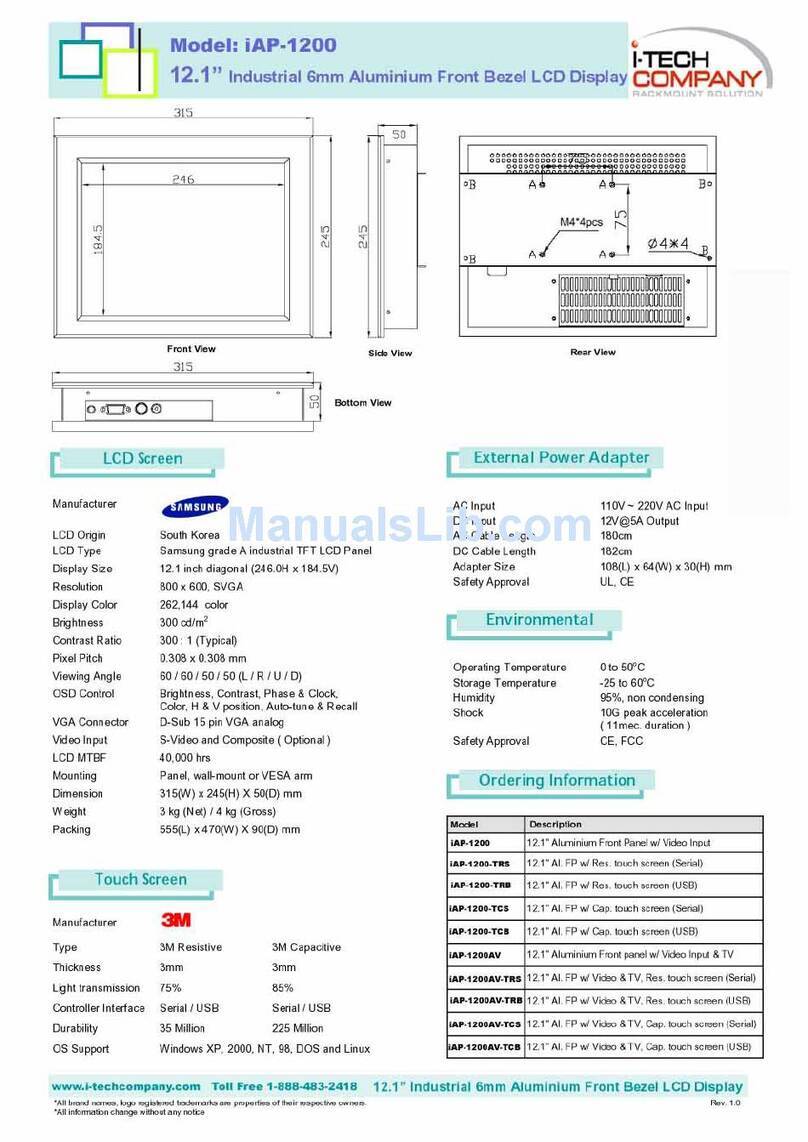
I-Tech
I-Tech UltraView iAP1200 User manual
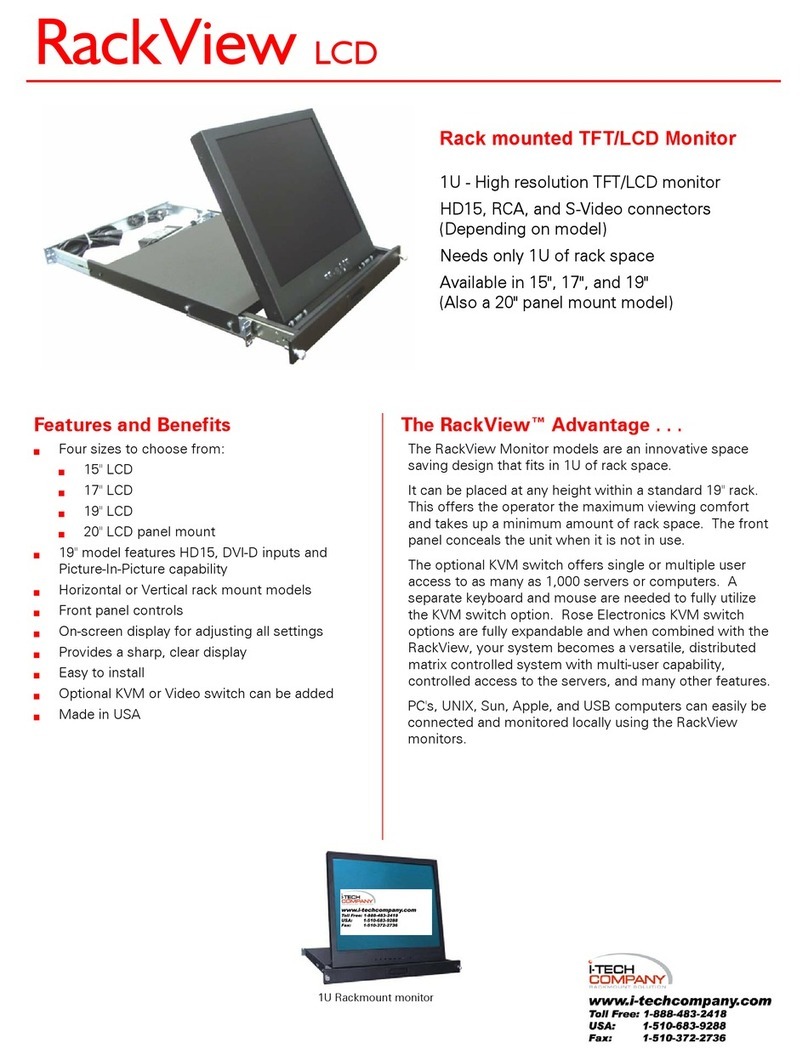
I-Tech
I-Tech RackView RV1-LCD15A User manual

I-Tech
I-Tech iNAP-1000 User manual

I-Tech
I-Tech iNAP-2700W User manual

I-Tech
I-Tech WMRM1500-PCAP User manual
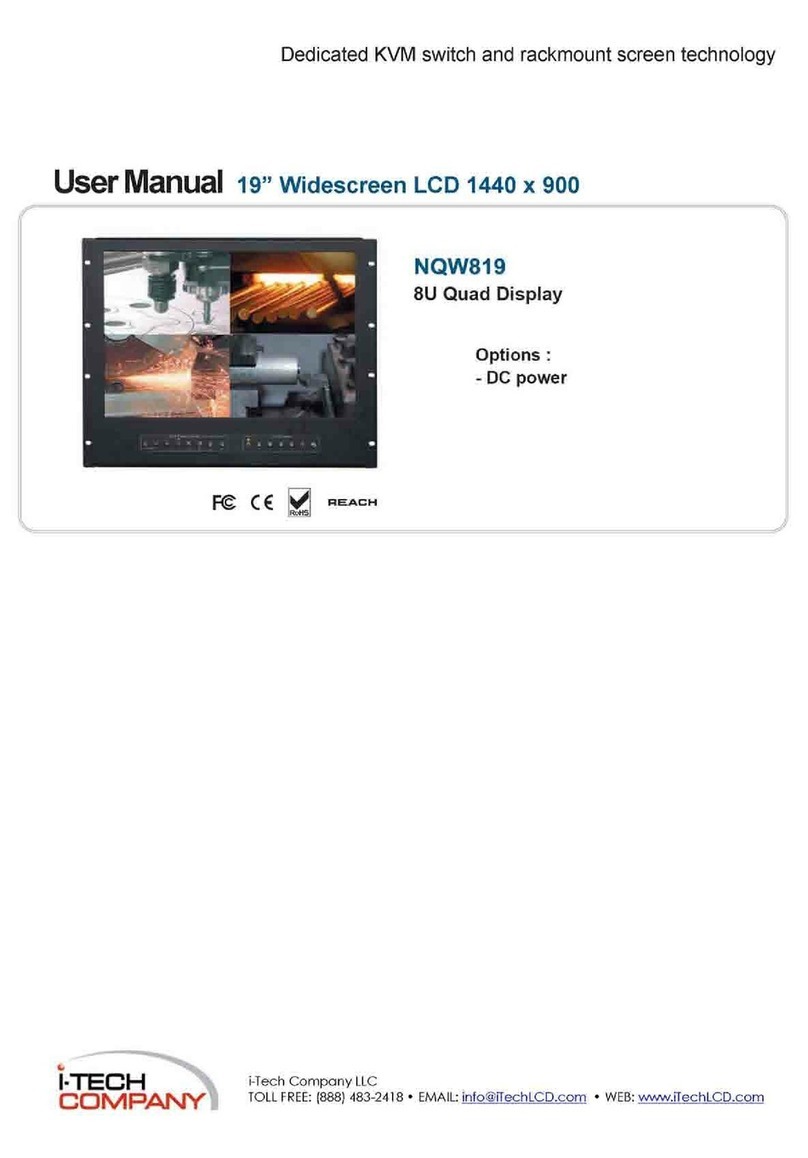
I-Tech
I-Tech NQW819 User manual

I-Tech
I-Tech KKF1040V User manual
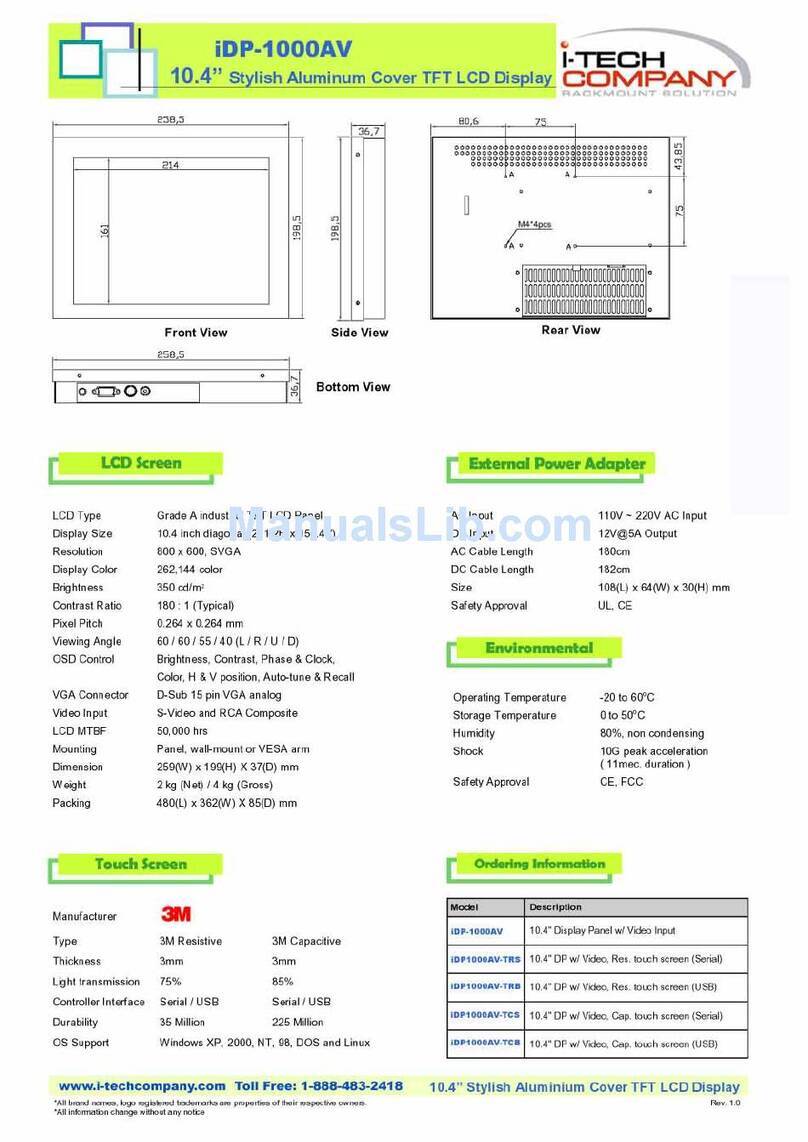
I-Tech
I-Tech UltraView iDP-1000AV User manual
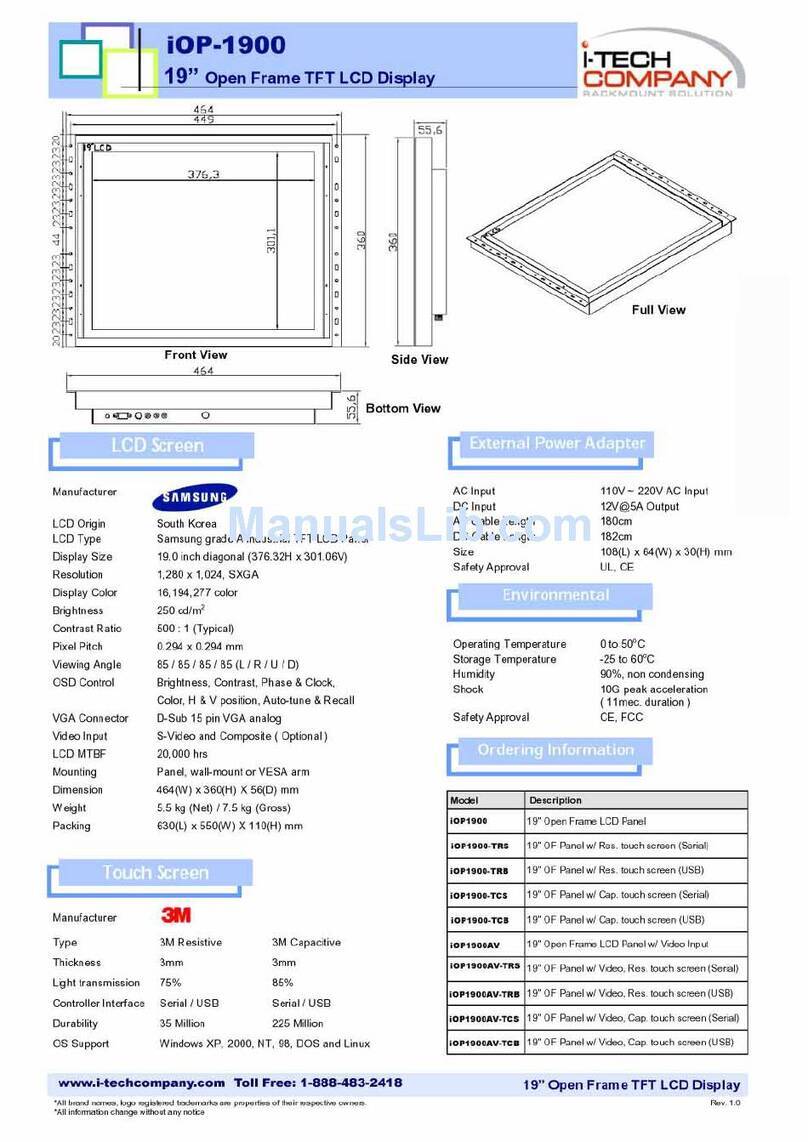
I-Tech
I-Tech UltraView iOP1900 User manual
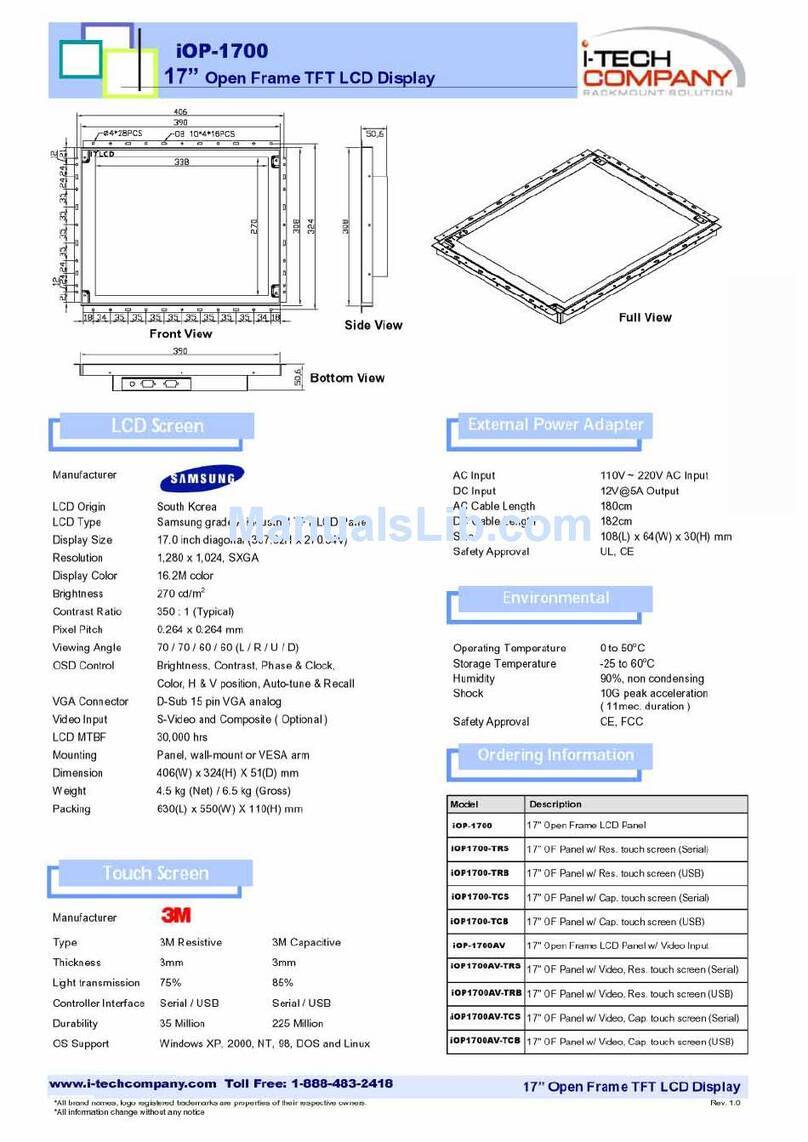
I-Tech
I-Tech UltraView iOP1700 User manual

I-Tech
I-Tech DA011 Instruction Manual
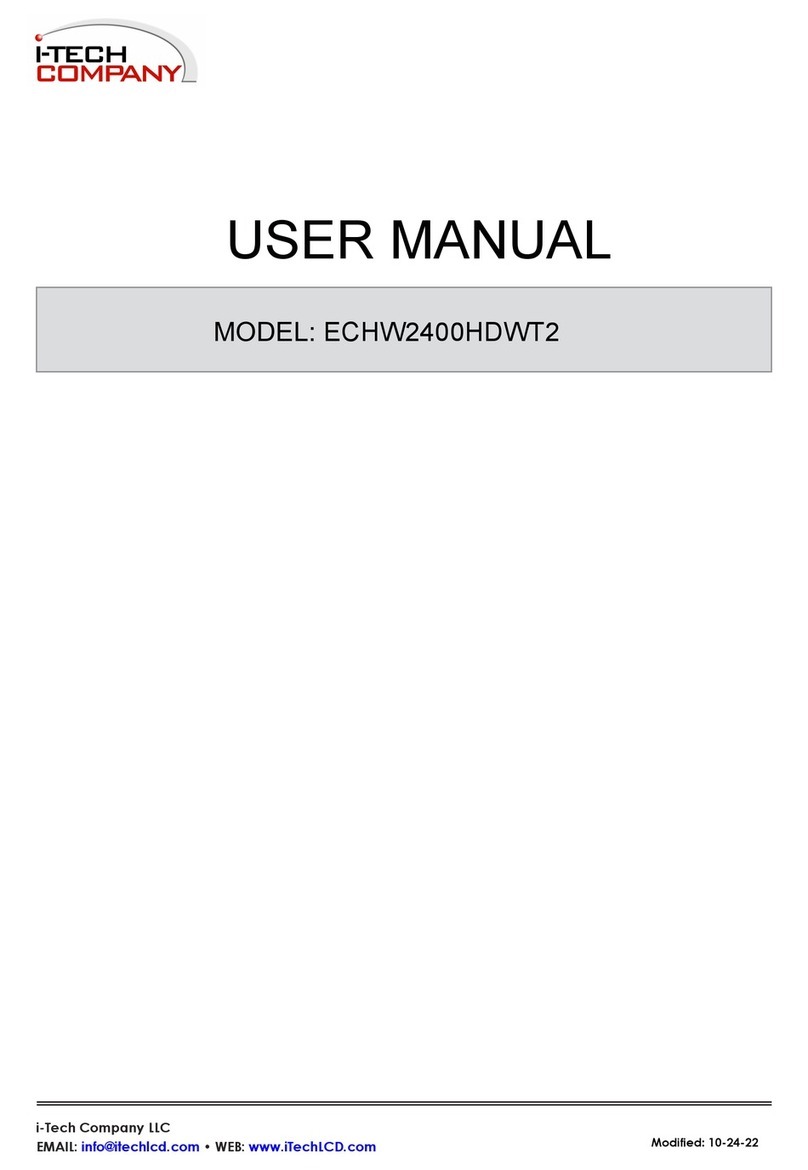
I-Tech
I-Tech ECHW2400HDWT2 User manual

I-Tech
I-Tech BDPW3D1730 User manual