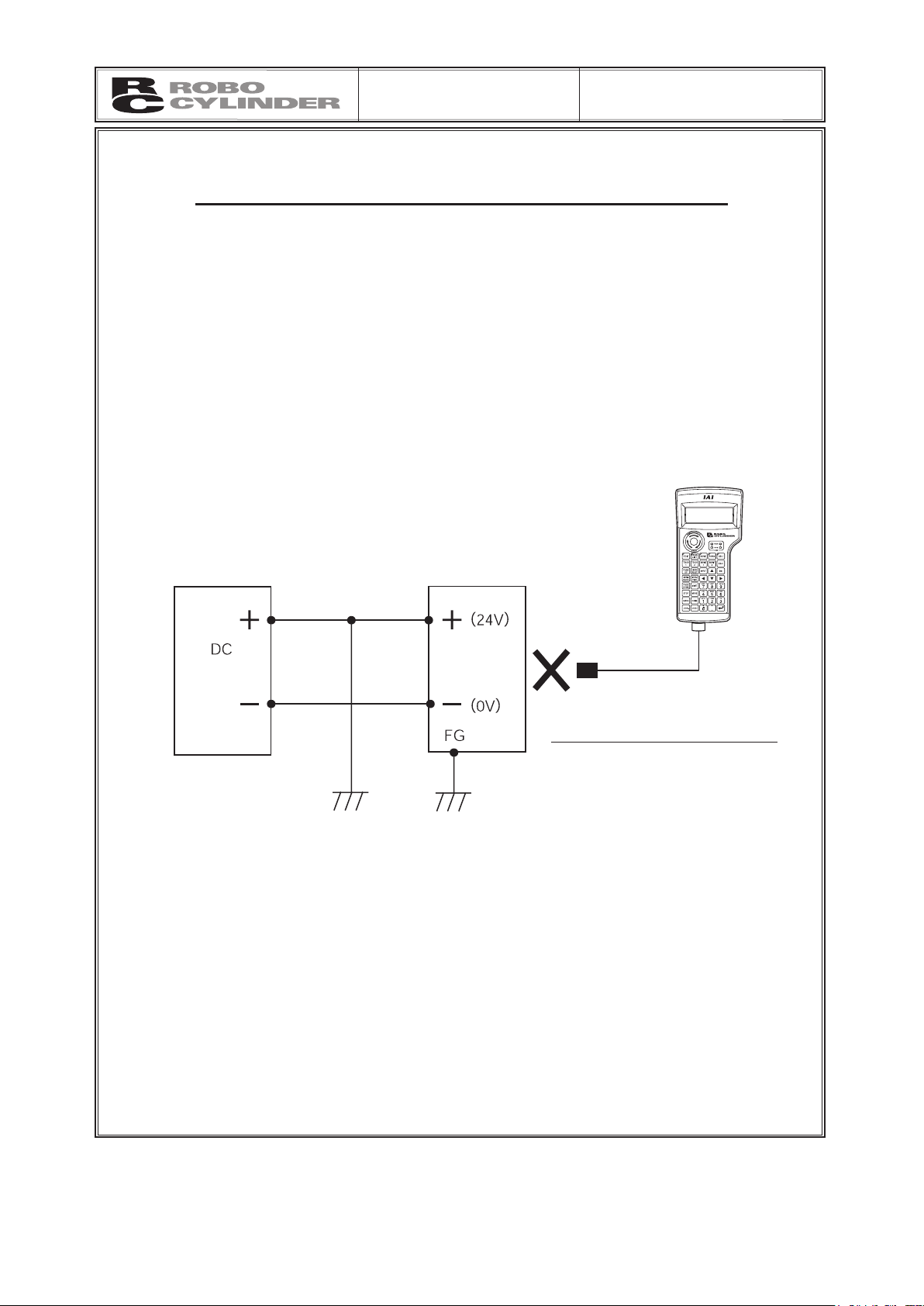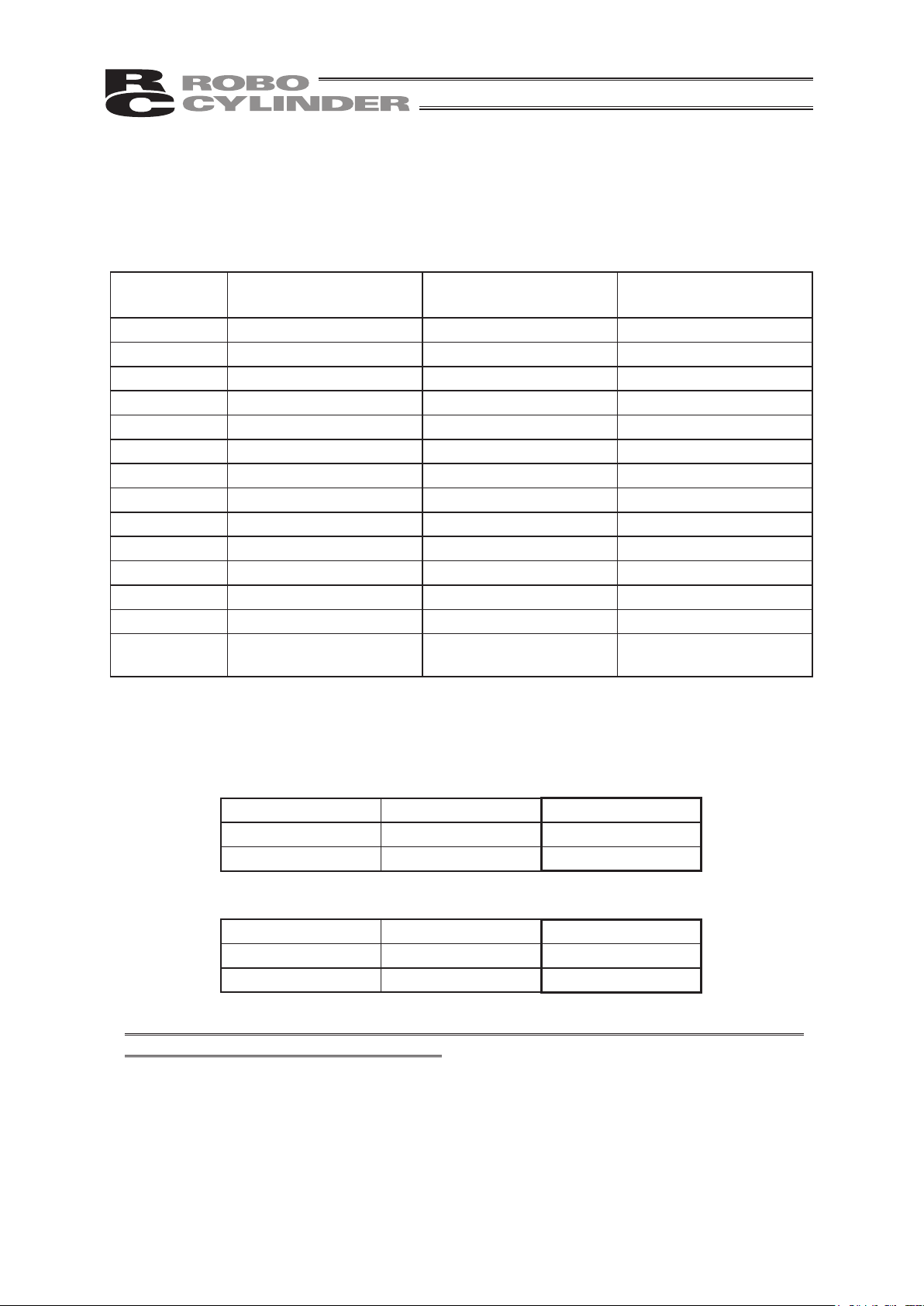Table of Contents
Safety Guide.................................................................................................................1
1. Safety Precautions ..........................................................................................9
2. Warranty ..............................................................................................................10
2.1 Warranty Period .................................................................................................................10
2.2 Scope of the Warranty .......................................................................................................10
2.3 HonoringtheWarranty .......................................................................................................10
2.4 Limited Liability....................................................................................................................11
2.5 Conditions of Conformance with Applicable Standards/Regulations, Etc.,
and Applications..................................................................................................................11
2.6 Other Items Excluded from Warranty..................................................................................11
3. Application Environment .....................................................................................12
4. Functions and Specications of Teaching Pendant ..............................................13
4.1 Specications ......................................................................................................................13
4.2 External View .....................................................................................................................14
4.3 Description of Each Part .....................................................................................................15
5. Connection With the Controller............................................................................20
5.1 Connection with the Teaching Pendant ..............................................................................20
5.2 HowtoDisengagetheTeachingPendant...........................................................................20
5.3 Connection between CON-TG/TGS and the Controller ......................................................21
6. Operation: Mode Flow Chart................................................................................27
(1) Positioner (PCON-PL/PO, ACON-PL/PO and SCON:
Mode other than the Pulse Train Mode).............................27
(2) Pulse Train (PCON-PL/PO, ACON-PL/PO and SCON: Pulse Train Mode) ............................28
6.1 Initial Screen and TP Operation Mode Screen During Power - UP ....................................29
6.2 Controller Selection (when using multiple units) ................................................................31
6.3 Operation Mode Selection ..................................................................................................32
6.4 Edit/Teaching .....................................................................................................................33
6.4.1 PCON, ACON, SCON, DCON, ERC2 or ERC3 ………………………………………… 33
6.4.2 RCP, RCS, E-Con or RCP2 ……………………………………………………………… 35
6.5 Position Data Table Contents ............................................................................................37
6.5.1 Position Data Table Contents for PCON, ACON, SCON, DCON, ERC2 or ERC3 … 37
6.5.2 Position Data Table Contents for RCP, RCS, E-Con and RCP2 …………………… 44
6.5.3 Data New Input……………………………………………………………………………… 46
6.5.4 DataModication …………………………………………………………………………… 64
6.5.5 Clear All Clear …………………………………………………………………………… 64