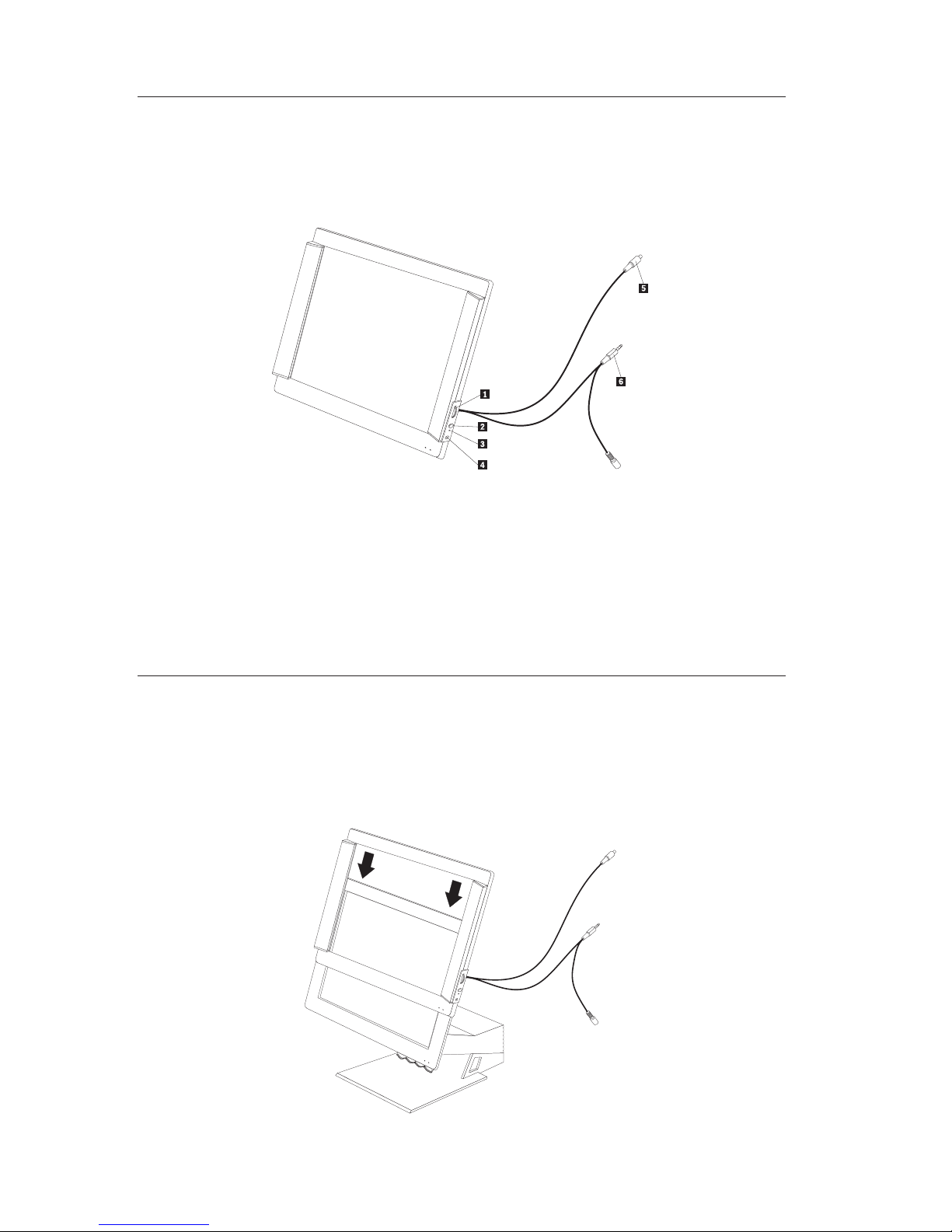Contents
Safety: Read first ....................iii
About this book ....................vii
Registering your option ..................vii
Installation and user’s guide................1-1
Product description ...................1-1
Identifying connectors on the flat panel monitor speaker bezel .....1-2
Mounting and attaching your flat panel monitor speaker bezel .....1-2
Removing the back panels from your T541 flat panel monitor ....1-3
Connecting your flat panel speaker bezel to your monitor .....1-5
Appendix A. Product warranty and support information ......A-1
Warrantyinformation..................A-1
Warranty period ....................A-1
Service and support ...................A-1
WarrantyinformationontheWorldWideWeb.........A-1
Online technical support ................A-1
Telephone technical support ...............A-2
IBM Statement of Limited Warranty Z125-4753-06 8/2000 ......A-3
Part1-GeneralTerms.................A-3
Part 2 - Country-unique Terms ..............A-6
Appendix B. Notices ..................B-1
Trademarks......................B-2
© Copyright IBM Corp. 2002 v