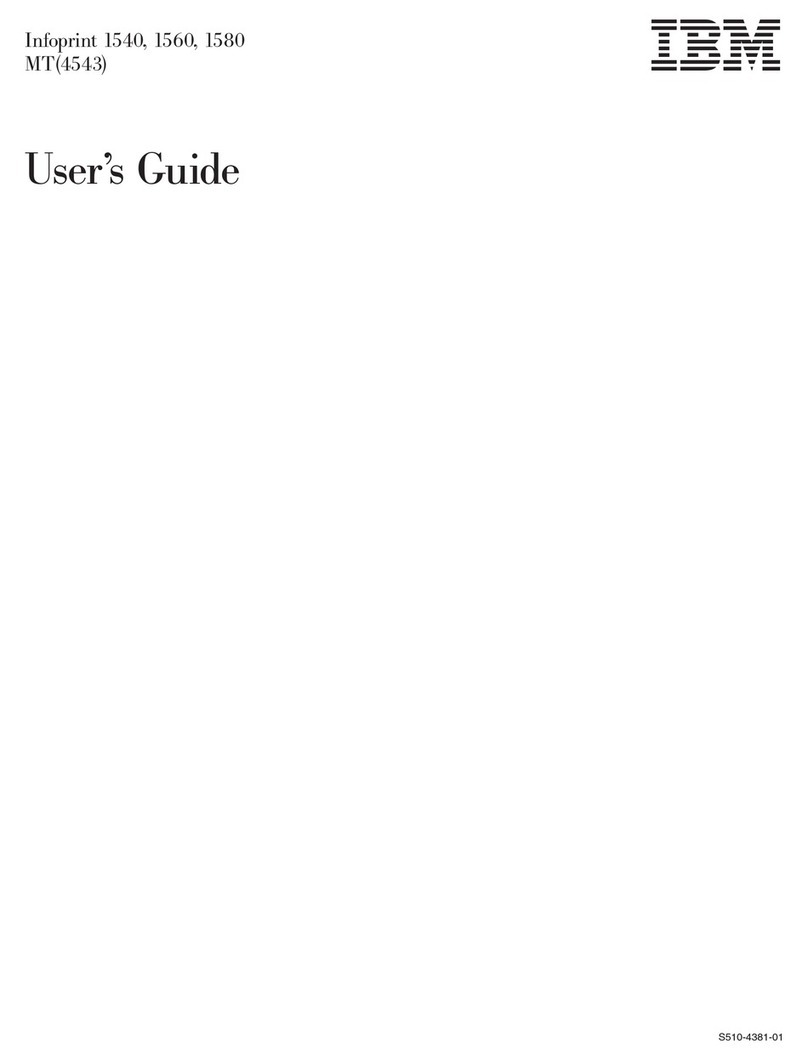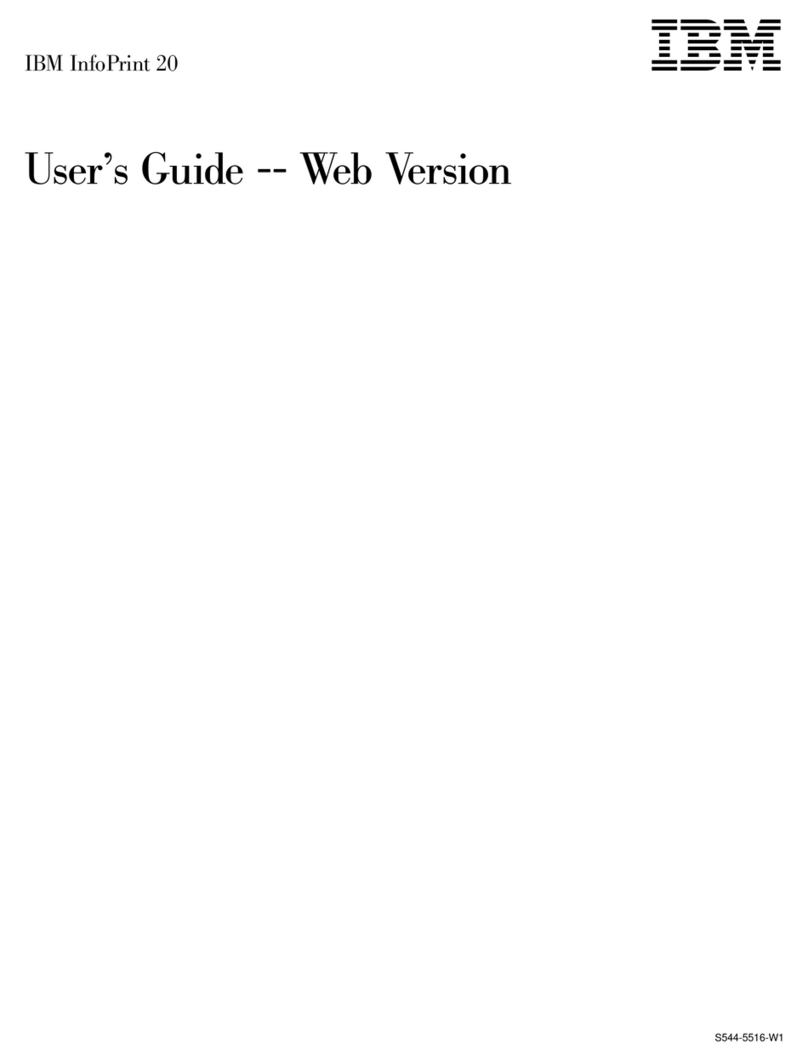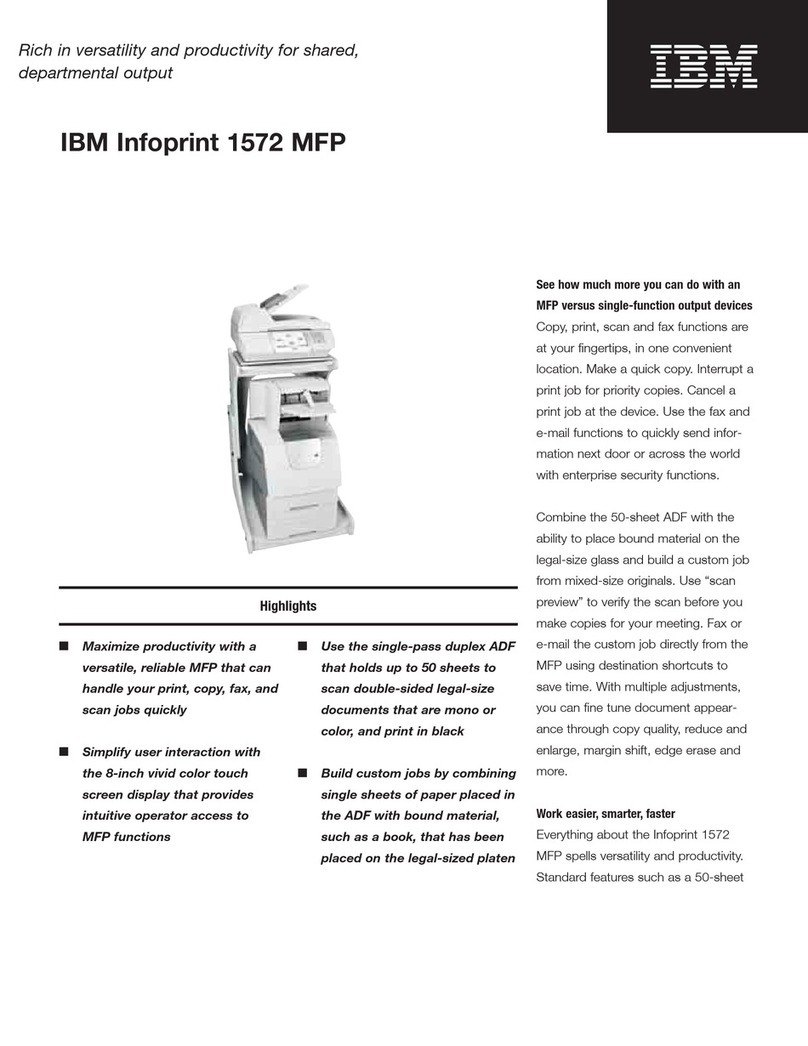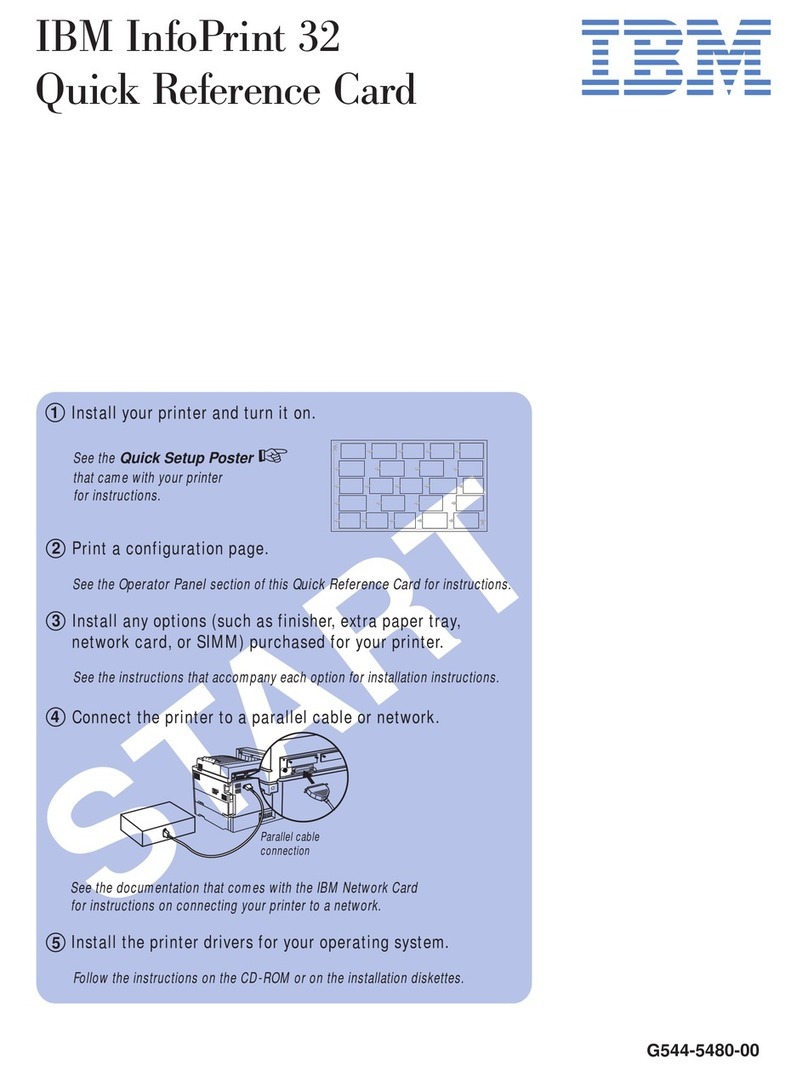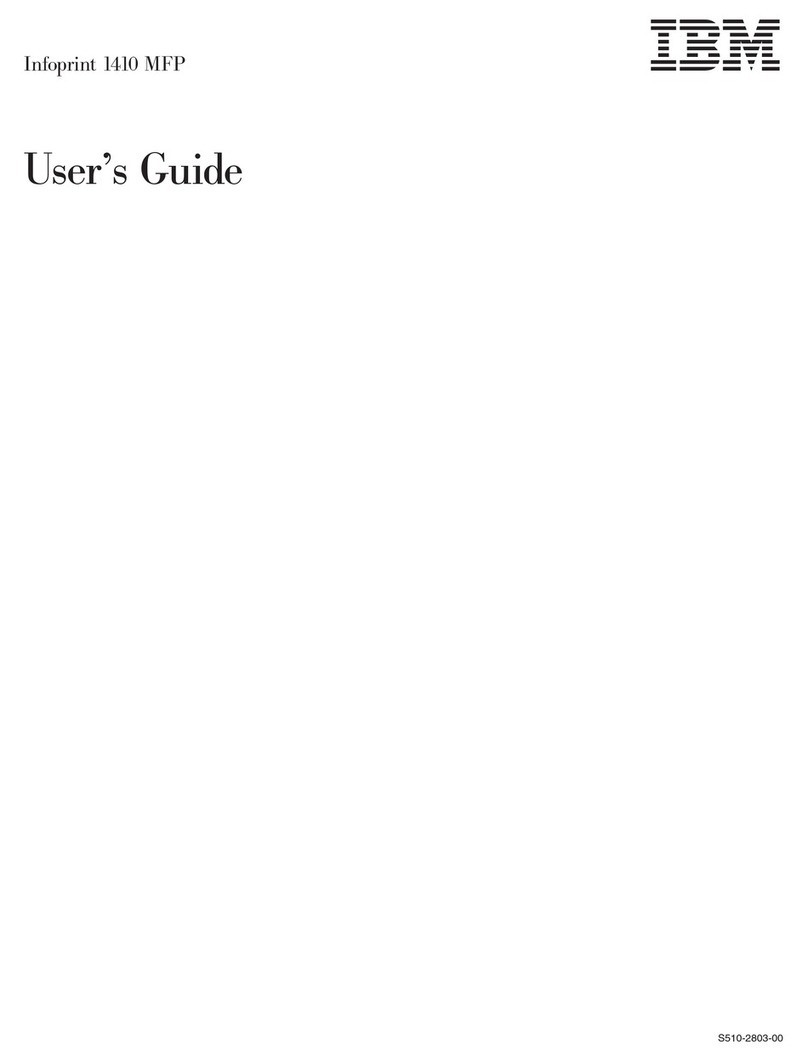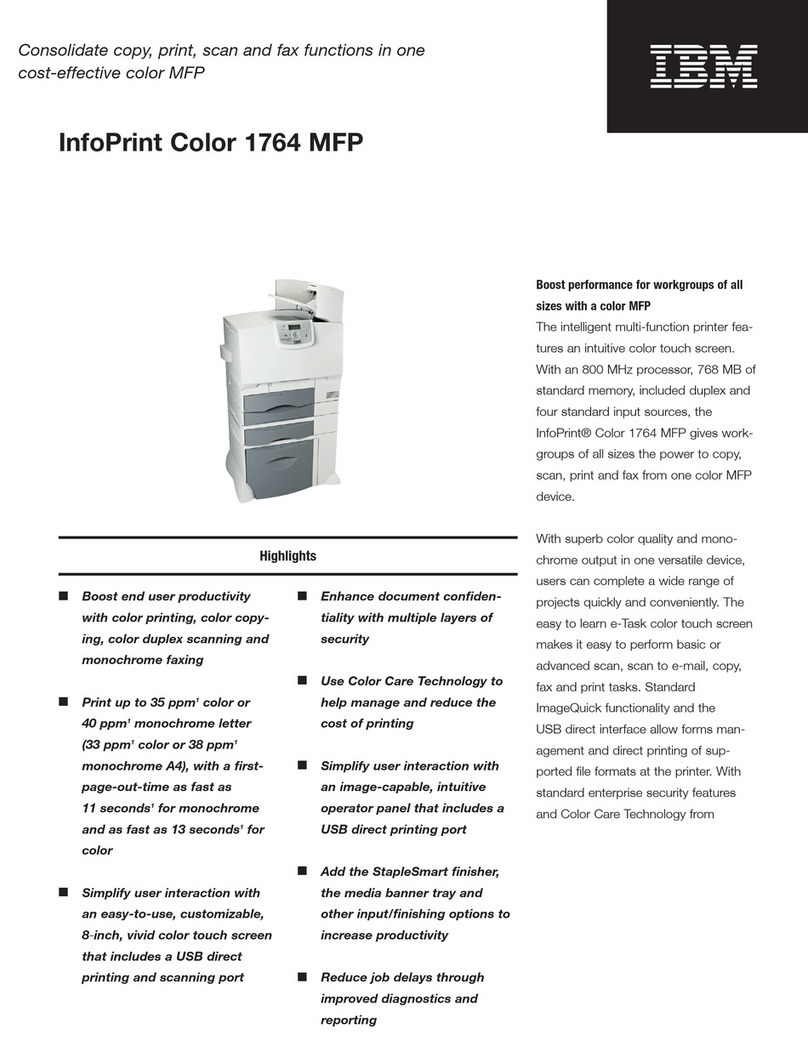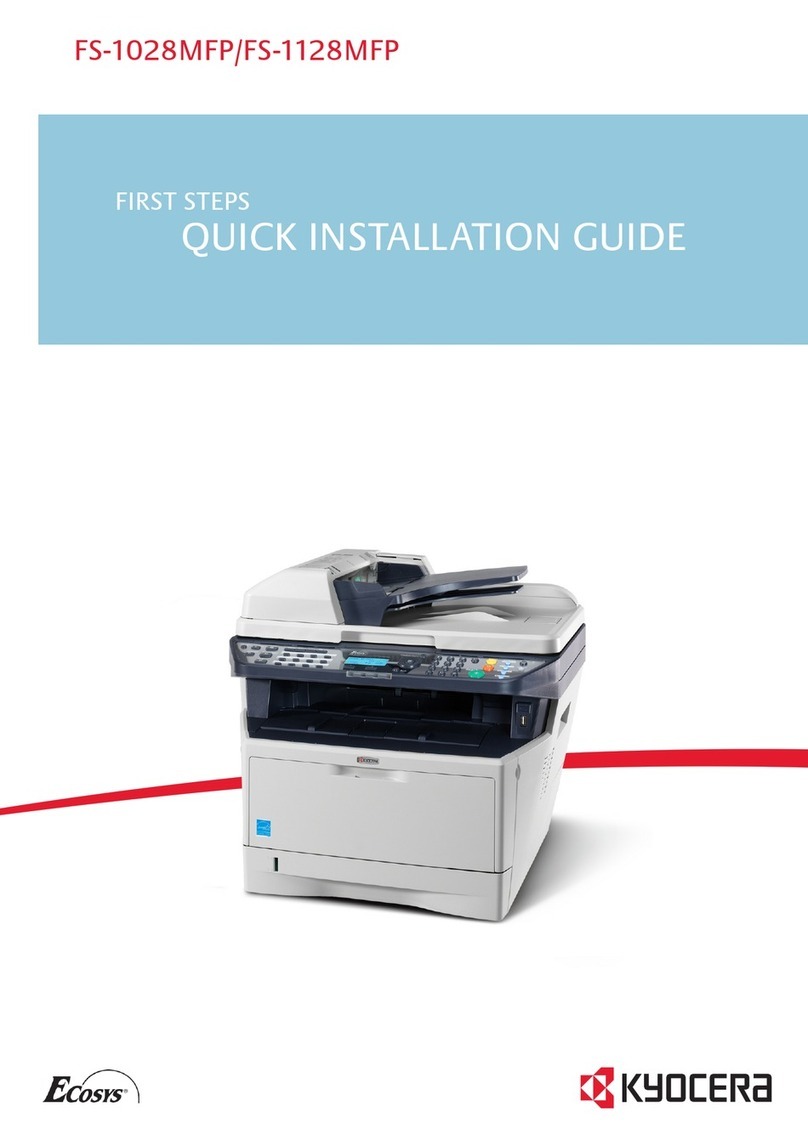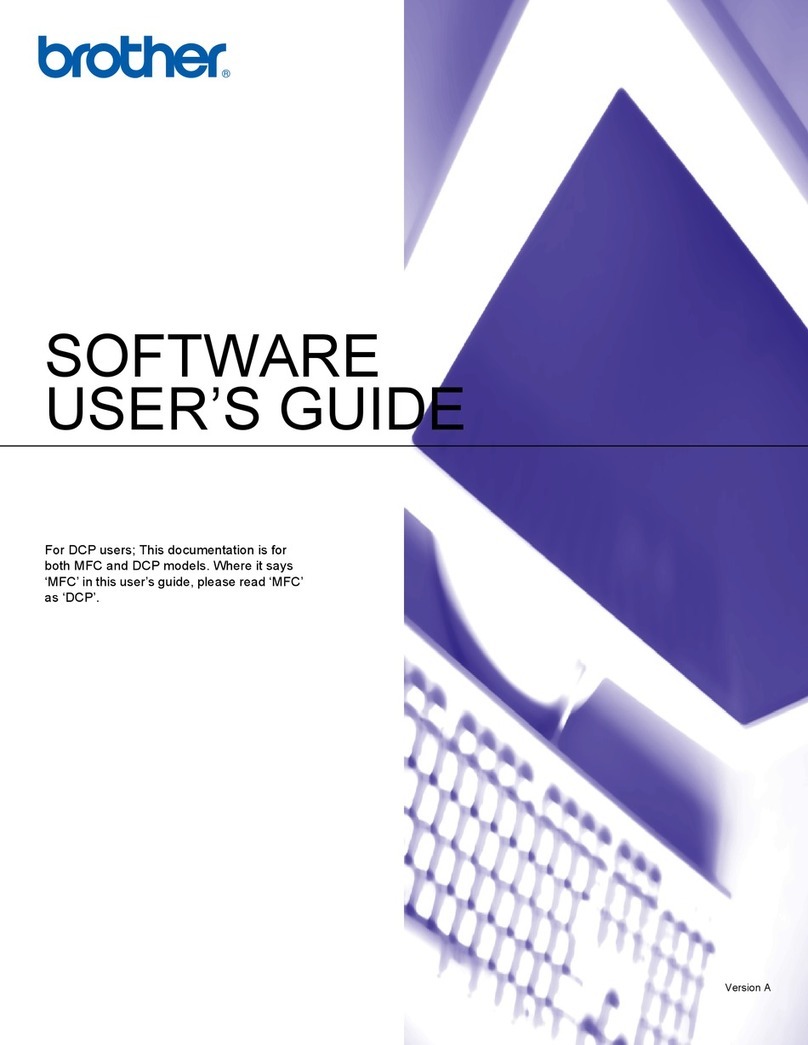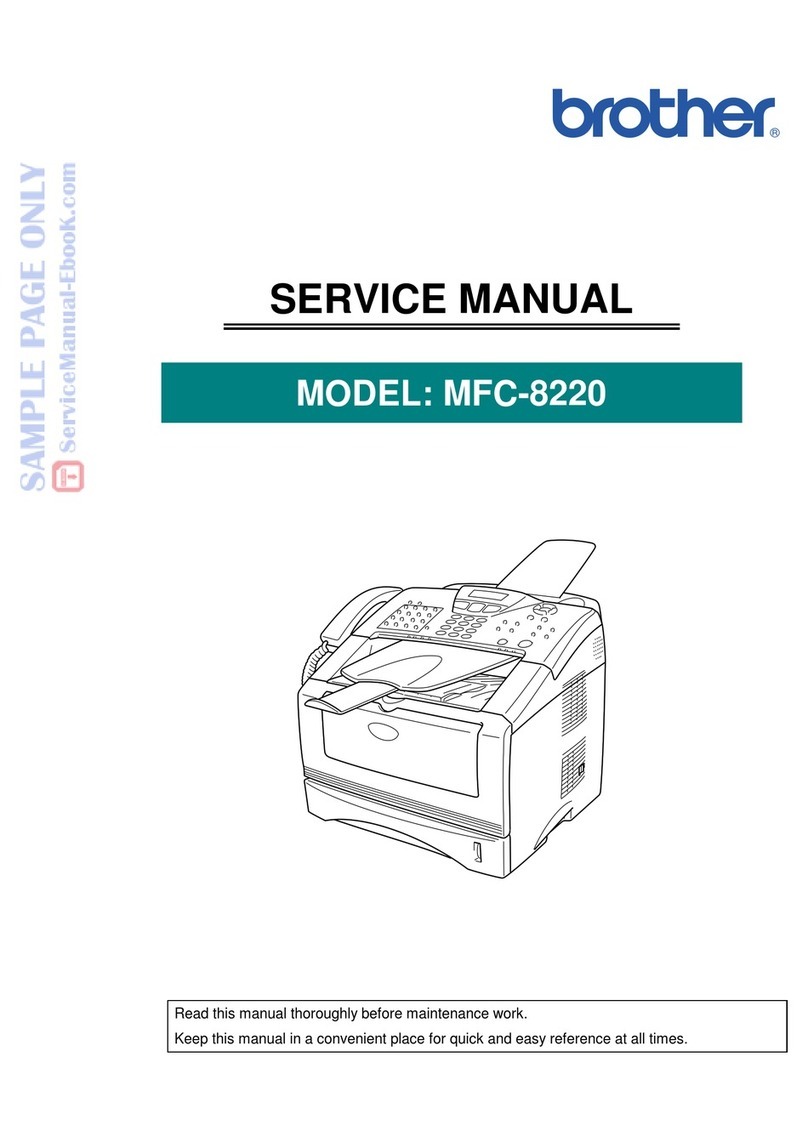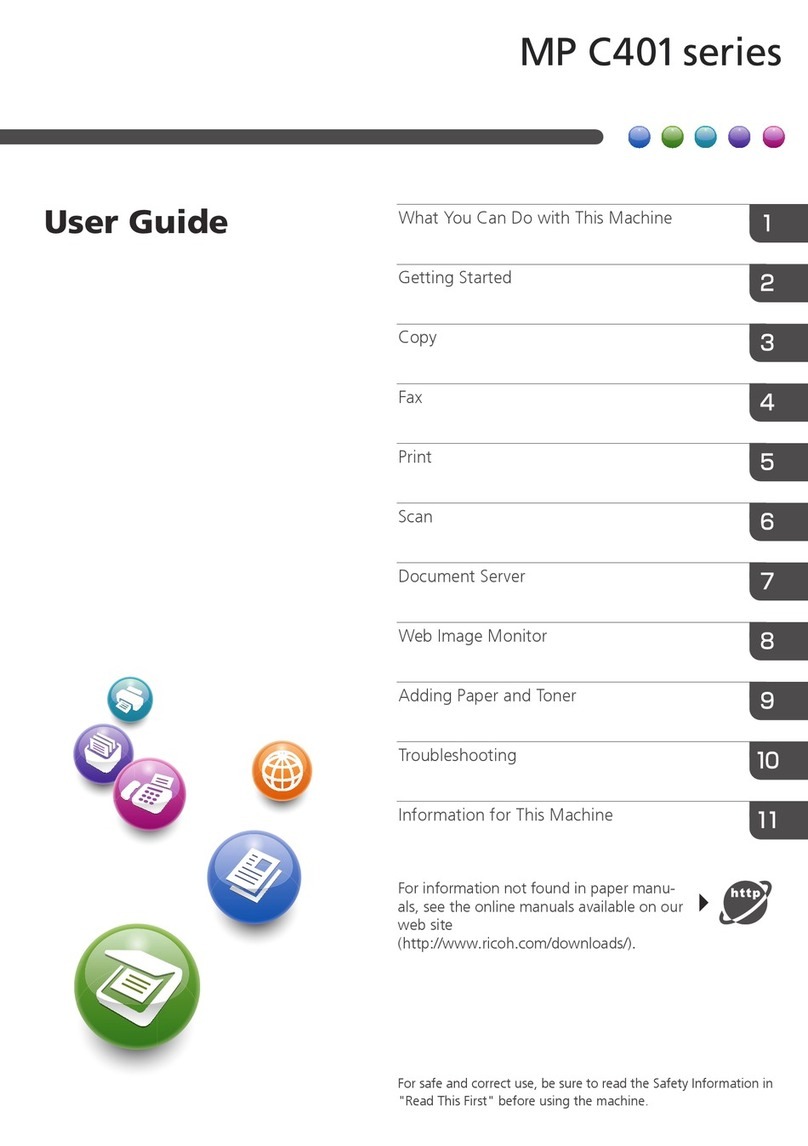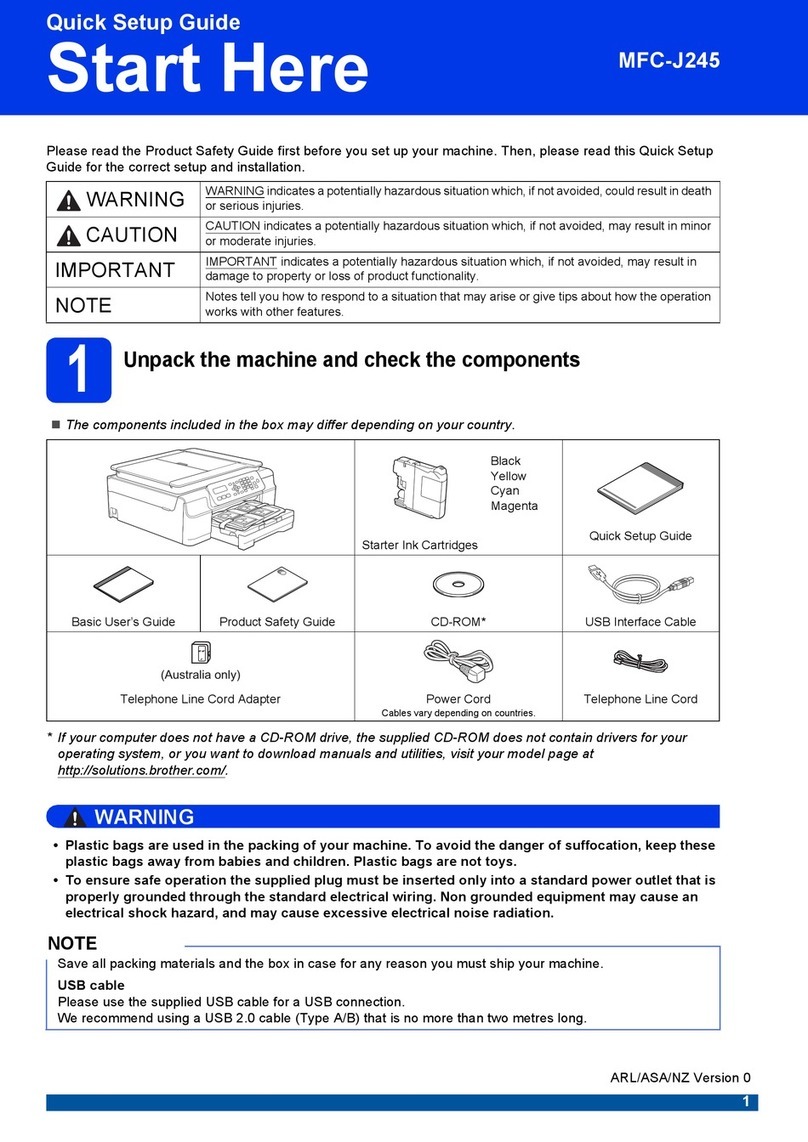IBM Infoprint 2000 User manual

As the demand for up-to-date printed
information increases, so does the
demand for reliable, high-volume
production solutions. Whether you’re
responsible for an in-house
reprographics center, a large office
workgroup, or a pay-per-page print
shop, you need high-speed, high-
quality printing and duplicating at a
competitive cost.
The IBM®Infoprint®2000 Multifunctional
Production Syste m prints up to 110
impressions per minute (ipm). It is a
cut-sheet, multifunctional printer that
provides all of these benefits and a
set of features that you can configure
to meet your organization’s unique
production requirements.
Enhance productivity and quality
Imagine complex jobs that run at close
to rated speed, superior halftones
and robust collation and stapling that
require minimal operator intervention.
The feature-rich, fine-tuned Infoprint
2000 sets a new standard for high-
speed, benchmark-quality printing:
• Electronic, system-based data storage
and management
• Variable intensity printhead
• High-resolution “Write Black”
imaging technology
• Short, straight paper path
• Vacuum feed adjustment for
paper weight
• Active registration
• Automated image quality adjustment
• Trayless duplexing
Infoprint 2000 Multifunctional
Production System
Highlights
■ Up to 110 ipm print speed at
600 dpi resolution
■ Functionsasaprinter,duplicator,
or both
■ Advanced scan capability with
easy-to-use Big Green Button
■ Up to 8000-sheet input capacity
and output capacity
■ Capability of intermixing
color documents with
monochrome printing
High-speed,high-qualitydigitalprinting
andduplicating

It’s not about the document, it’s about your information.
Multipurpose capability equals
increased flexibility
The Infoprint 2000 Multifunction
Production System can function as
a stand-alone printer, a full-function
duplicator, or both. The system can
be customized by adding optional
features, allowing you to expand
your print production options without
risking equipment redundancy or
unnecessary investment.
Infoprint Scan 2000, the system’s
production scanner with enabling
software, offers a simple, copier-like
user interface with a touch-sensitive
screen, traditional copier features and
the familiar Big Green Button. With
Infoprint Scan 2000, you can store
digital images and documents in digital
format and convert hard copy to PDF
format. This solution offers sophisticated
digital prepress capabilities and an
easy-to-use interface.
High volume, low cost
With the Infoprint 2000, there’s no
need to sacrifice productivity for
versatility. The Infoprint 2000 is a
high-volume workhorse capable of
handling up to 2,000,000 impressions
per month.
1It accepts stock weights
ranging from 16 lb. bond to 110 lb.
index. Trayless duplexing and a
straighter, shorter paper path result in
benchmark paper handling for fewer
jams, whether you’re using letter, A3
or ledger paper. In short, you can
count on fast, reliable output day in
and day out, all for a cost-per-copy that
compares favorably with competing
document production systems.
Do more with IBM Infoprint Manager
Combined with Infoprint Manager,
the Infoprint 2000 offers tremendous
scalability, adaptability and flexibility.
Additional benefits include job routing,
as well as remote job management and
library access via the Web. As with
any Infoprint system, it can be “front-
ended”by IBM Infoprint Manager or
integrated into an existing Infoprint-
managed environment for high-volume
print management across multiple
printers. When operated in conjunction
with Infoprint Manager, this digital
reprographics solution allows users to
print, store, fax and e-mail information.
Reliability backed by IBM service
and support
In addition to the standard warranty,
preventive maintenance and remote
diagnostics offered with the Infoprint
2000, IBM offers customizable,
comprehensive, global service and
support including 24x365 coverage.
Call (800) 358-6661, option 3, or
contact your local IBM Printing
Systems representative for details.
For additional information
To learn more about the Infoprint
2000, contact your local IBM sales
representative or visit the Printing
Systems Web site at ibm.com/printers

IBM Infoprint 2000 Multifunctional Production System at a glance For expanded specifications, visit ibm.com/printers/2000mps
HardwareComponents SystemControlSubsystem(printercontroller)
—SUN Ultra 10 —440 MHz —128 MB RAM
—9.1 GB hard disk —4/8 GB Tape Drive —32x CD-ROM
—3.5"1.4 4 M B F loppy Disk Drive —MIP Interface Board —Ethernet Hub
—10/100 Ethernet Interface —Modem 56 KB (Remote Diagnostics)
MarkingImageProcessor (MIP)
—512 MB RAM —SCS/Marking Engine Interface
MarkingEngine
—Electrophotographic/LED —Grayscale Resolution Enhancement Technology
—Small Particle Development —Heat Fusing
Print Speed PerMinute(upto) —110 impressions per minute (letter/A4, legal), 55 impressions per minute (11 x 17/A3)
Usage (max/mo.in millions) —Up to 2 million 8.5 x 11 impressions per month1
PaperHandling Standardinputcapacity —Two 1000-sheet trays —One 2000-sheet tray
Optionalpapersupplymodule —Two 1000-sheet trays —One 2000-sheet tray
Optionalpostfuseinserterinputmodule —Two 1000-sheet trays —One 2000-sheet tray
Standardoutputcapacity —One 500-sheet top tray exit
—One 3000-sheet stacker with stapling capability (up to 102 sheets)
Optionaloutputhigh-capacity stacker —One 5 0 0 0 - sheet st acker (face- down deliver y with straight or
offset stacking)
MediaSizes
—8 x 10 (letter) —8.5 x 10 (Ietter) —8 x 10.5 (letter)
—8.5 x 11 (standard letter) —8.5 x 14 (legal) —9 x 11 (letter tab)
—9 x 12 (manual) —9 x 14 (legal tab) —11 x 17 (standard ledger)2
—14 x 17 (ledger)2 —12 x 18 (ledger)3—14 x 18 (ledger)3
—210 mm x 297 mm (A4) —225 mm x 297 mm (A4 tab) —215 mm x 305 mm (RA4)2
—420 mm x 297 mm (A3)2—430 x 305 mm (RA3)2
MediaTypes/Weights
—16 lb. bond to 110 lb. index (60 g/m2to 200 g/m2)
—Xerographic bond, rag bond, ledger grain long, dual purpose, cover stock, recycled and short/long grain stocks
Booklet Maker(optional)4Features
—Double stitching: 2–22 sheets (20 lb. 8.5 x 11 or 11 x 17 sheets, A3/A4)
—Center folding: 8.5 x 11 to 8.5 x 5.5 (or) 11 x 17 to 8.5 x 11, A3/A4
—Trimming: adjustable edge trimming
—Conveyor belt delivery
—Stitching Wire Spools (approx. 50,000 stitches)
Environmental Conditions Permittedranges: —Temperature—60°to 90°F (15.5°C to 32.2°C), Humidity—5% to 90% RH
Optimal ranges: —Temperature—70°F (21.1°C), Humidity—50% RH
Acoustics —85 dbA (operating), 73 dbA (idle)
CommunicationProtocols —TCP/IP (ftp, udp, lpr, dqp, lprsend) —EtherTalk
—IPX/SPX (Nprinter, Rprinter, Pserver) —NetBEUI
PrintLanguage Support Standard —PostScript®
, PCL, PDF
WithInfoprintManager —AFPDS, line data, Ditroff, PostScript, PCL, PDF, GIF, JPEG, TIFF
WithM.I.S. Print —LCDS/Metacode
PrintDrivers Windows®95/98/ME PCL Driver, Windows 95/98/ME Driver (PPD), Windows NT®/2000 PCL Driver,
Windows NT/2000 PS Driver, Macintosh PostScript Driver (PPD)
PrintFileDownloader Submits print-ready files for Windows 95/98/ME/NT/2000, Macintosh (System 7 or later)

G563-0113-02-H
1IBM does not recommend reaching this monthly
maximum on a consistent basis.
2Only for use in the middle and lower drawers of
the standard paper supply module, the optional
paper supply module, and the post fuse inserter.
3Only for use in the middle drawers of the standard
paper supply module, the optional paper supply
module, and the post fuse inserter.
4Requires High Capacity Stacker option.
5Not currently available; please contact your sales
representative to ascertain availability.
IBM Infoprint 2000 Multifunctional Production System at a glance (continued) For expanded specifications, visit ibm.com/printers/2000mps
PhysicalCharacteristics (sizes & weights)
Height Depth Length Weight
Marking Engine 64 in. (162.6 cm) 47 in. (119.4 cm) 67 in. (170.2 cm) 1500 lbs. (567.3 kg)
Finisher 61.5 in. (156.2 cm) 34 in. (86.4 cm) 22 in. (53.3 cm) 650 lbs. (294.7 kg)
MIP 26 in. (66 cm) 20.5 in. (51 cm) 18 in. (45.7 cm) 120 lbs. (54.4 kg)
Paper Supply Module 45 in. (114.3 cm) 33.5 in. (83.8 cm) 31 in. (78.7 cm) 545 lbs. (247.4 kg)
High Capacity Stacker 49.5 in. (125.7 cm) 31.6 in. (78.7 cm) 33 in. (84.8 cm) 450 lbs. (203.7 kg)
Booklet Maker458 in. (147.2 cm) 24 in. (58.4 cm) 62 in. (157.5 cm) 970 lbs. (439.8 kg)
(90 in. (228.6 cm) w/conveyor)
Post Fuse Inserter 59 in. (149.9 cm) 33.5 in. (83.8 cm) 31 in. (78.7 cm) 545 lbs. (247.4 kg)
Control Unit Enclosure546.3 in. (117.6 cm) 34.5 in. (87.7 cm) 23.6 in (60 cm) 180 lbs. (81.9 kg)
Power Requirements Marking Engine/Paper Supply/Finisher
—AC Power —60 Hz, 120/208-127/208 volts, 24 amps
Stacker
—AC Power —60 Hz, 120 volts, 4 amps
BookletMaker
—AC Power —60 Hz, 120 volts, 10 amps
ConvenienceOutlet #1(scanner,scan workstation,scanmonitor)
—AC Power —60 Hz, 120 Volts, 15 amps
Convenience Outlet #2 (SCS,hub,SCSmonitor,modem)
—AC Power —60 Hz, 120 volts, 15 amps
For information regarding 50 Hz support for the Infoprint 2000, please contact your sales representative.
© International Business Machines Corporation 2001
IBM Printing Systems
Dept. HT7/001H
P.O. Box 1900
Boulder, CO 80301-9191
Printed in the United States of America
9-01
All Rights Reserved
Visit the IBM Printing Systems Web site at
ibm.com/printers
The IBM home page can be found on the Internet
at ibm.com
The following terms are trademarks or registered
trademarks of IBM Corporation in the United
States and/or other countries: Advanced Function
Common Control Unit, Advanced Function
Presentation, AFCCU, AFP, AIX, IBM, Infoprint,
Intelligent Printer Data Stream, IPDS, MVS, Print
Services Facility, PSF and RISC.
Microsoft, Windows and Windows NT are
registered trademarks of Microsoft Corporation.
PostScript is a registered trademarks of Adobe
Systems Incorporated.
Other company, product and service names may
be trademarks or service marks of others.
IBM hardware is manufactured from new parts,
or new
and used parts. Regardless, our warranty
terms apply.
References in this publication to IBM products or
services do not imply that IBM intends to make
them available outside the United States.
Other IBM All In One Printer manuals