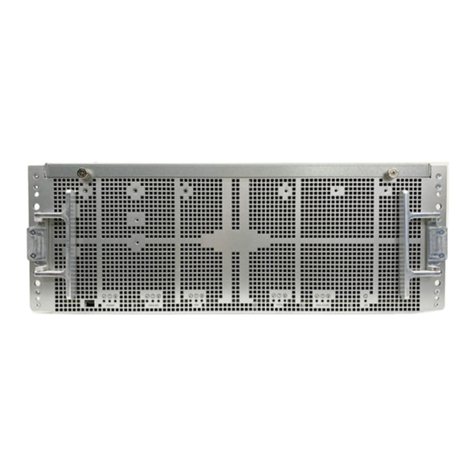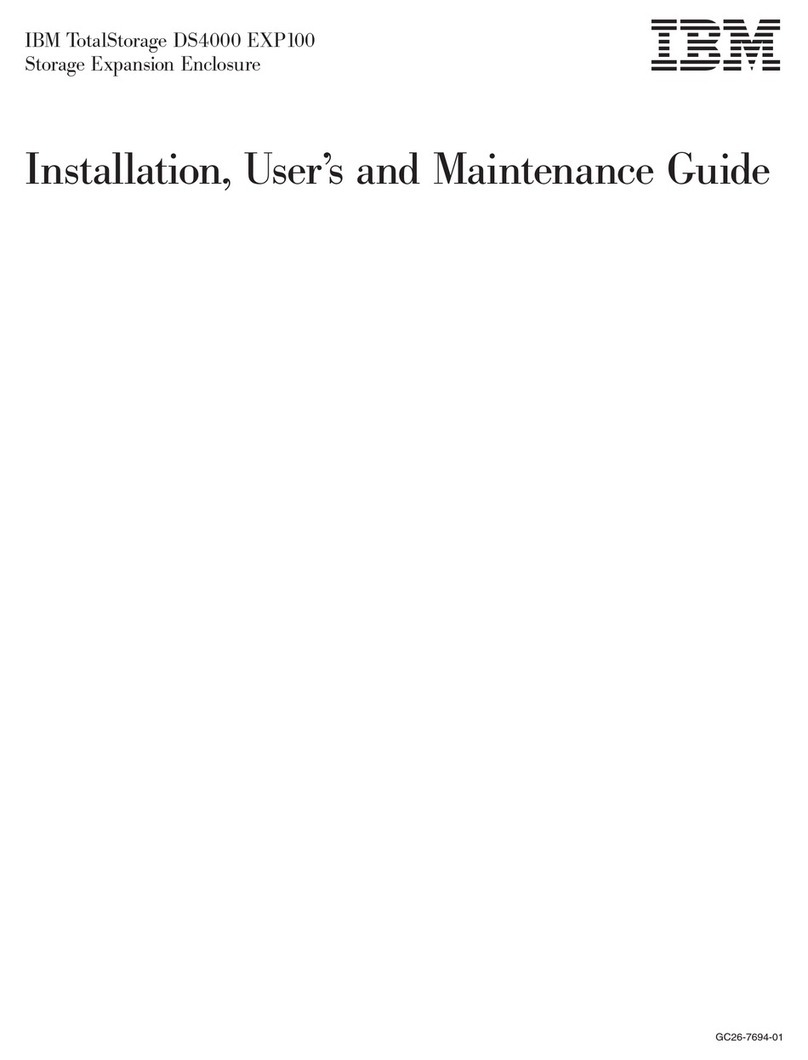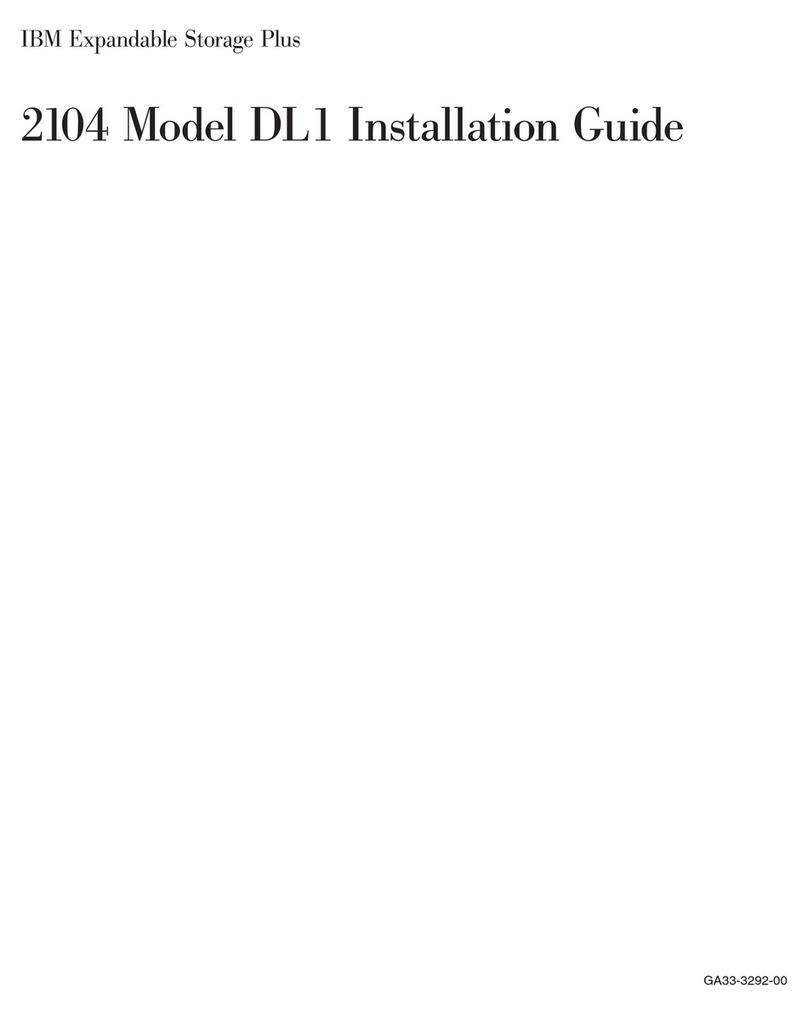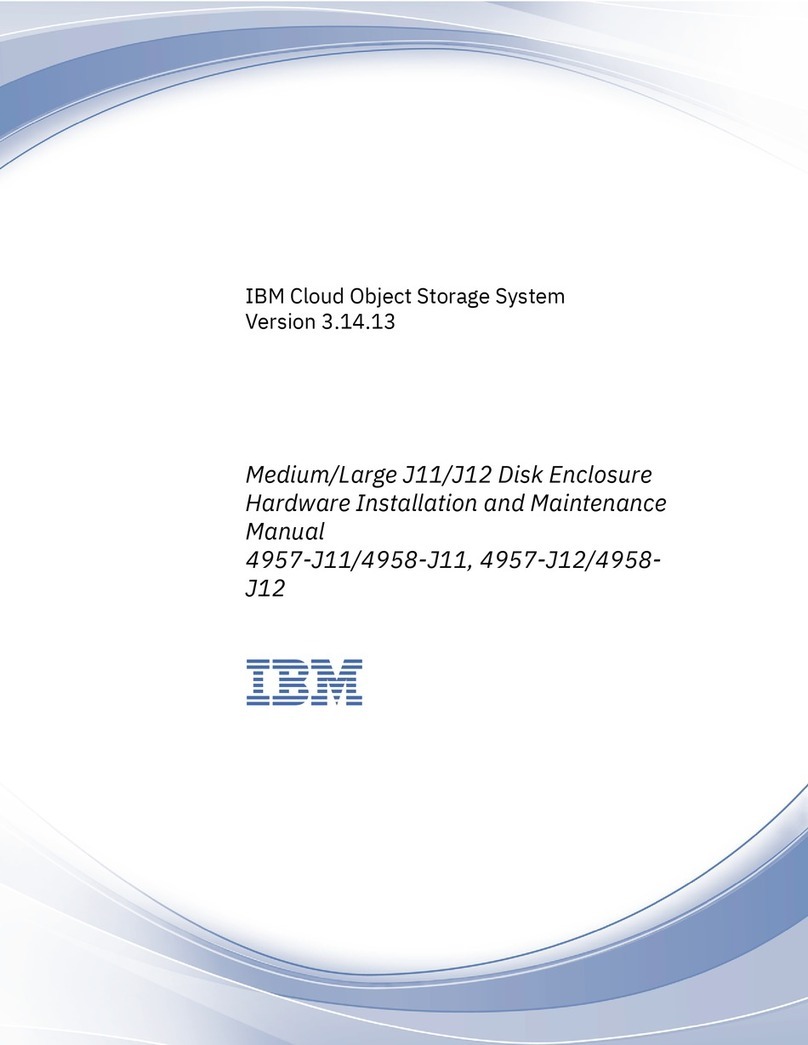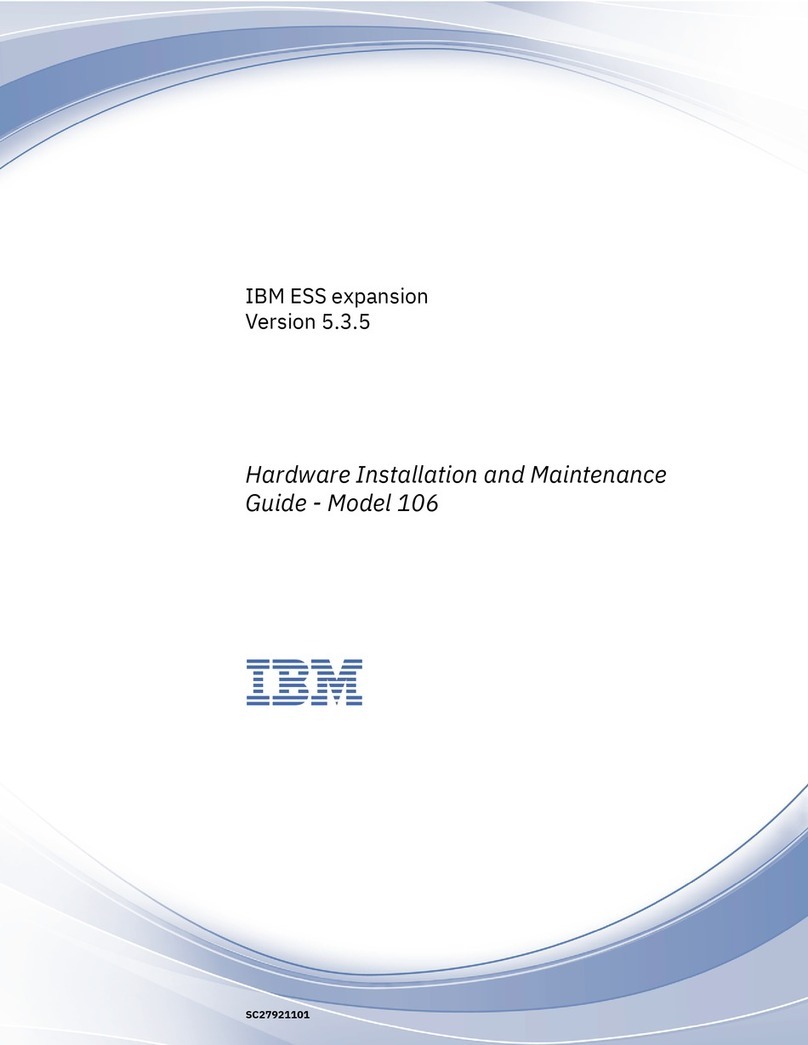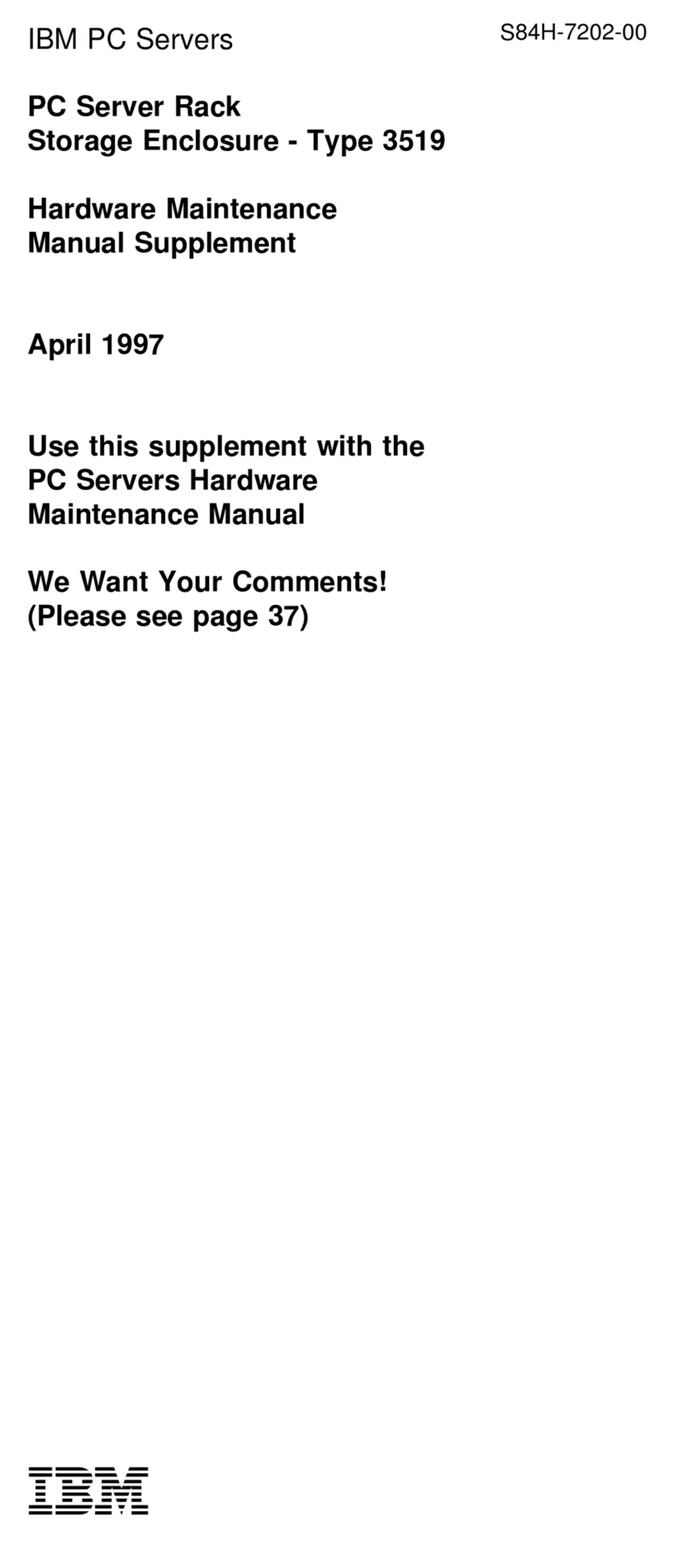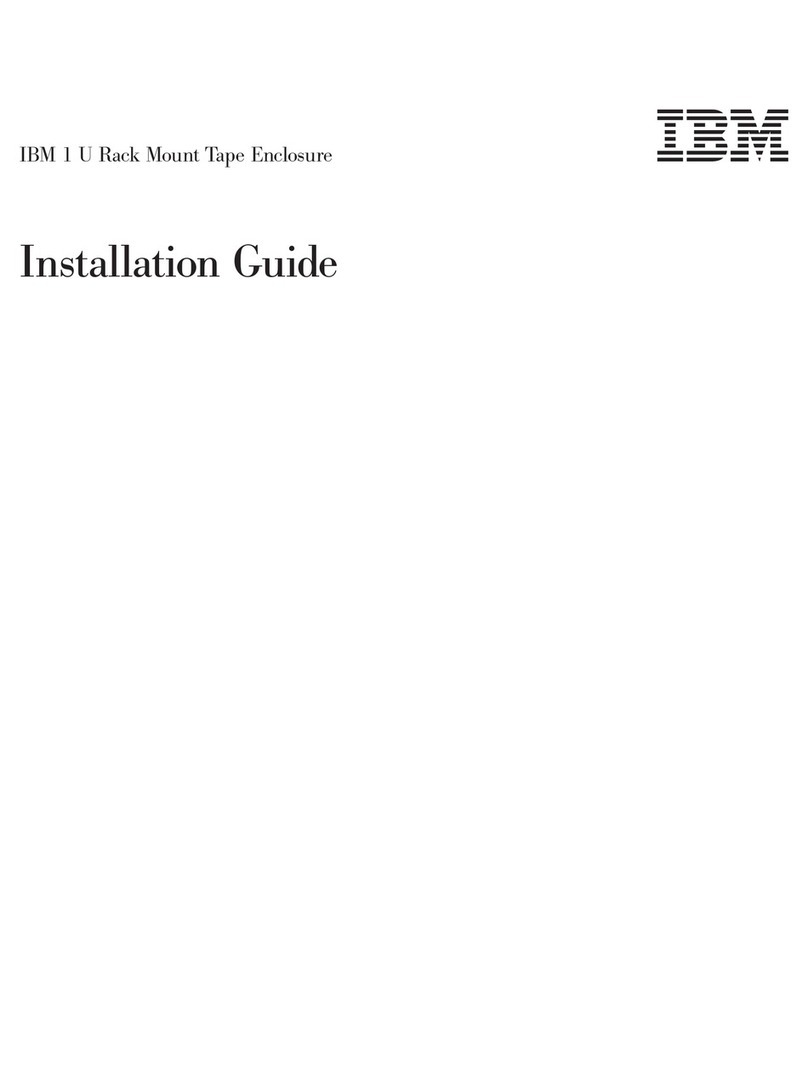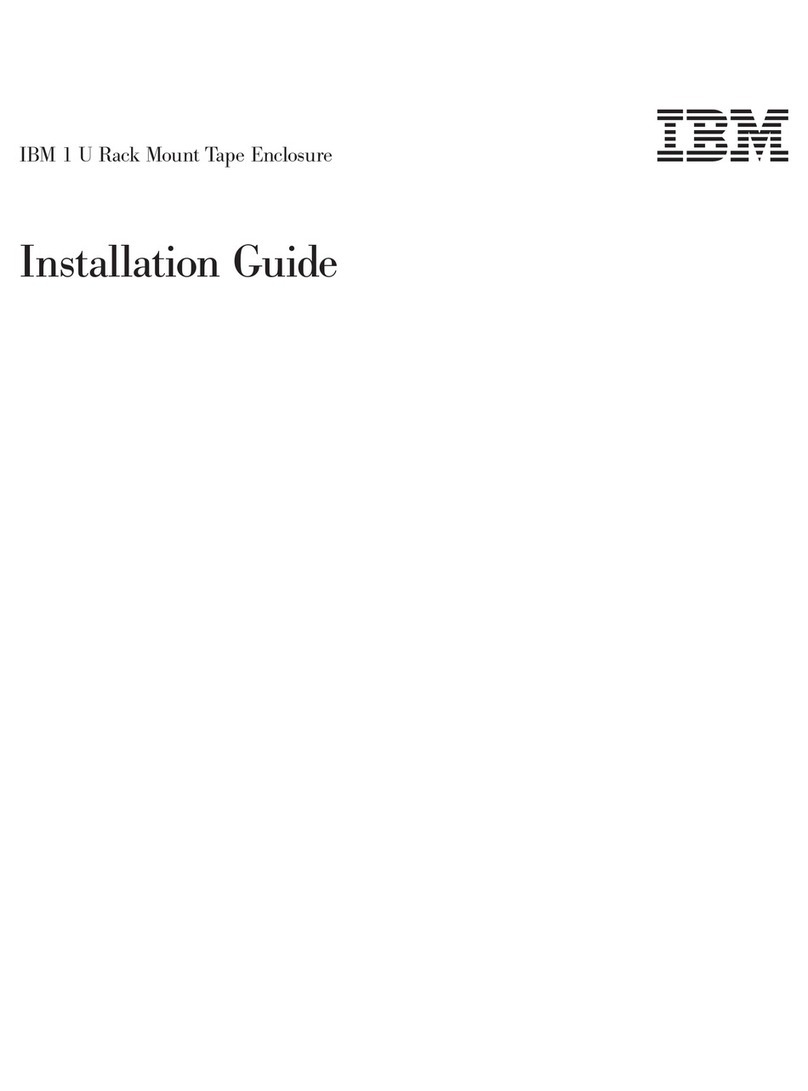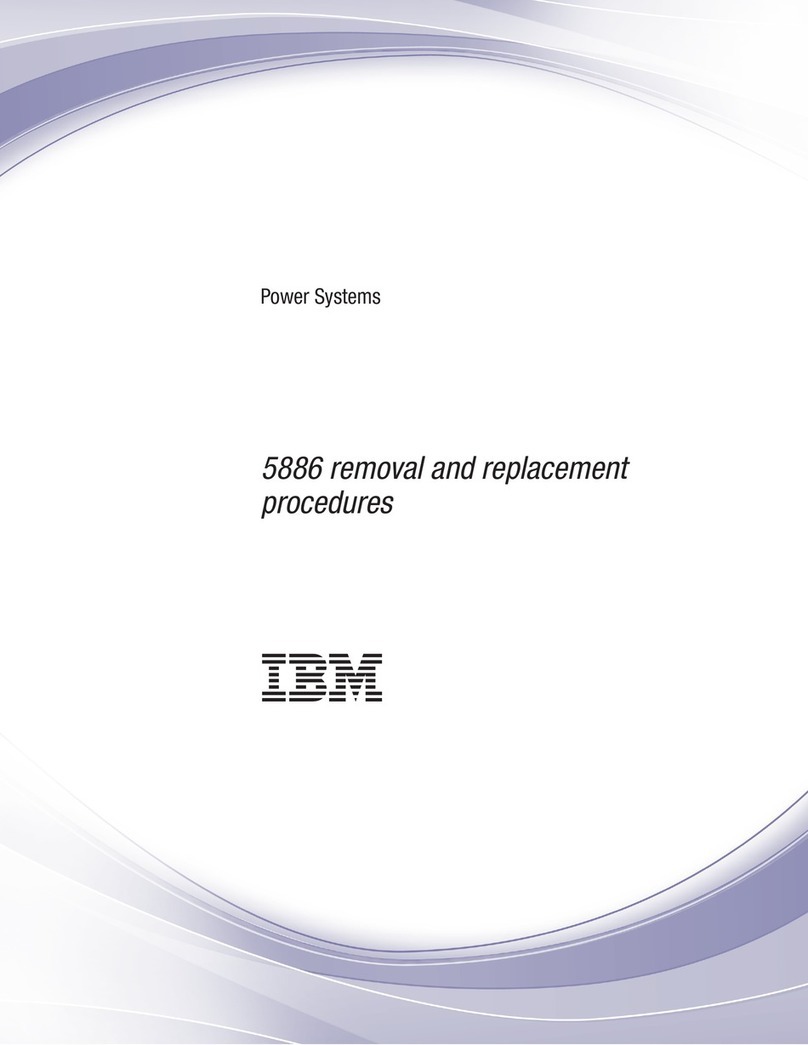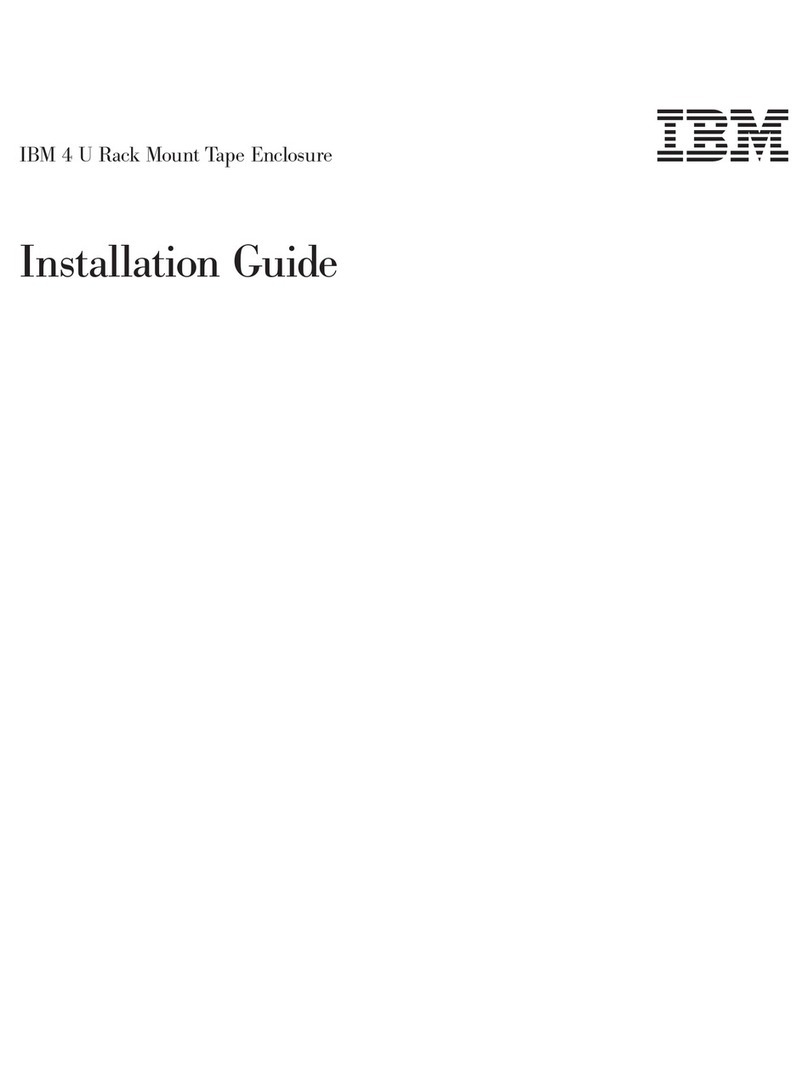Figures
1. Installation process flow by current publications....................xx
2. Hot-swap drive bays ..............................5
3. Hot-swap fan, ESM, and power supply bays .....................6
4. Front controls and indicators ...........................7
5. Power-supply controls, indicators, and connectors ...................9
6. Fan controls and indicators ...........................10
7. ESMs and user controls (DS4000 EXP700) .....................10
8. ESM LEDs on the DS4000 EXP710 ........................11
9. Example of cold aisle/hot aisle rack configuration ...................15
10. Removing an ESM ..............................20
11. Removing apower supply CRU .........................21
12. Removing afan CRU .............................21
13. Removing drive CRUs .............................22
14. Front rack mounting template ..........................24
15. Rear rack mounting template ..........................25
16. Replacing an ESM ..............................27
17. Replacing apower-supply CRU .........................28
18. Replacing afan CRU .............................28
19. Replacing hot-swap hard disk drives .......................29
20. Setting the interface options...........................30
21. Small Form-Factor Pluggable (SFP) module .....................33
22. Installing an SFP module into the host port .....................34
23. Unlocking the SFP module latch -plastic variety ...................34
24. Unlocking the SFP module latch -wire variety ....................35
25. LC-LC fibre channel cable ...........................36
26. Removing fiber-optic cable protective caps .....................37
27. Inserting an LC-LC fibre channel cable into an SFP module ...............38
28. LC-LC fibre channel cable lever and latches .....................38
29. Removing the LC-LC fibre channel cable ......................39
30. LC-SC fibre channel cable adapter ........................39
31. Removing the LC-SC cable adapter protective caps ..................40
32. Connecting an LC-LC cable into the LC-SC cable adapter ...............41
33. LC-LC fibre channel cable lever and latches .....................41
34. Removing the LC-LC fibre channel cable from an LC-SC fibre channel cable adapter .....42
35. Acceptable intermixed DS4000 EXP700 and DS4000 EXP710 loop configuration .......46
36. Acceptable intermixed DS4000 EXP700 and DS4000 EXP710 loop configuration .......47
37. Acceptable intermixed DS4000 EXP700 and DS4000 EXP710 loop configuration .......48
38. Unacceptable intermixed DS4000 EXP700 and DS4000 EXP710 loop configuration ......49
39. Unacceptable intermixed DS4000 EXP700 and DS4000 EXP710 loop configuration ......50
40. Redundant loop configuration ..........................53
41. Preferred storage expansion enclosure redundant loop configuration ............55
42. Alternate storage expansion enclosure redundant loop configuration 1...........55
43. Alternate storage expansion enclosure redundant loop configuration 2...........56
44. Alternate storage expansion enclosure redundant loop configuration 3...........56
45. Installing aGBIC in aFAStT200 .........................57
46. Connecting the FAStT200 or DS4300 to the storage expansion enclosure ..........58
47. Installing aGBIC in aFAStT500 .........................59
48. Connecting the FAStT500 to the DS4000 EXP700 ..................60
49. Installing an SFP module and LC-LC cable in aDS4400 or DS4500 ............61
50. Installing an SFP module and connecting an LC-LC cable to the storage expansion enclosure 61
51. Cabling anew storage expansion enclosure to aredundant loop .............63
52. Hot-swap hard disk drive LEDs .........................68
53. Drive CRU latch ...............................69
©Copyright IBM Corp. 2005 vii