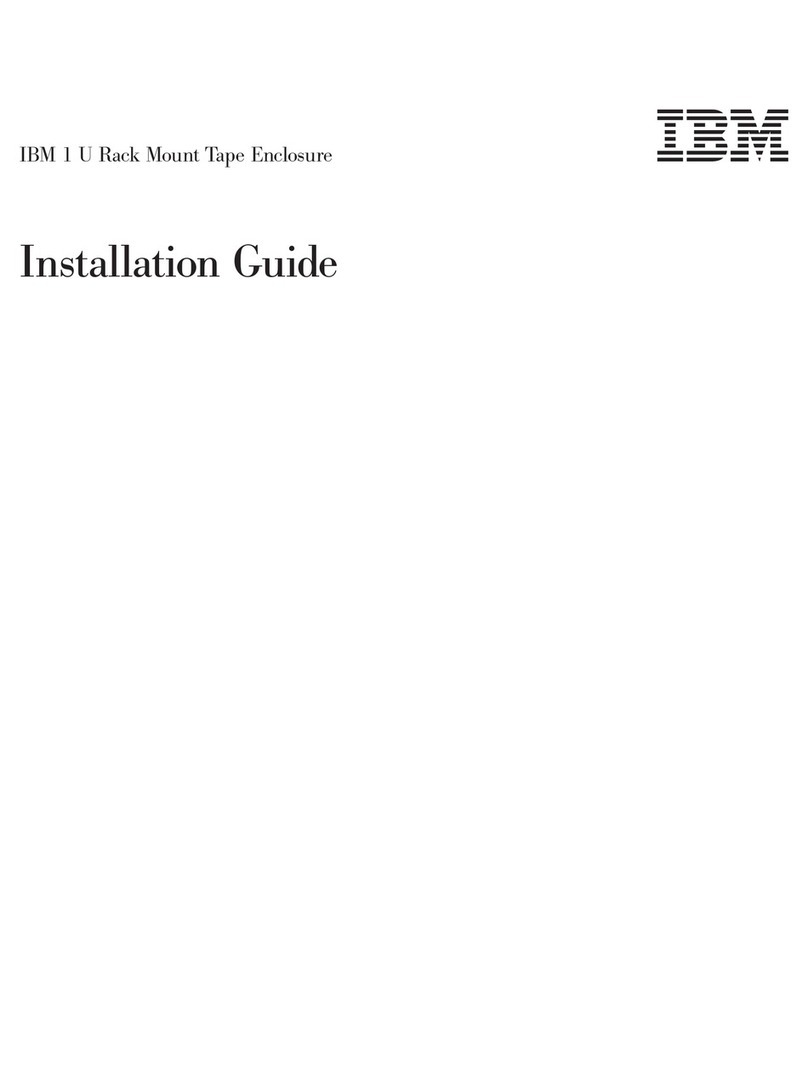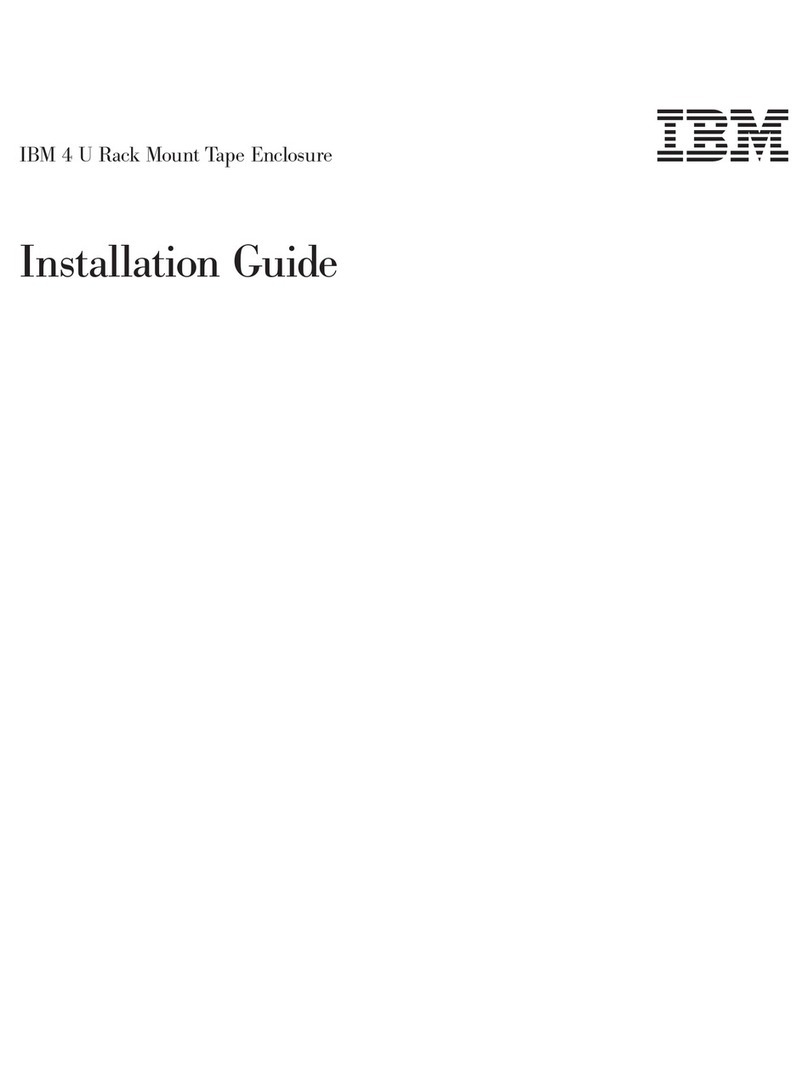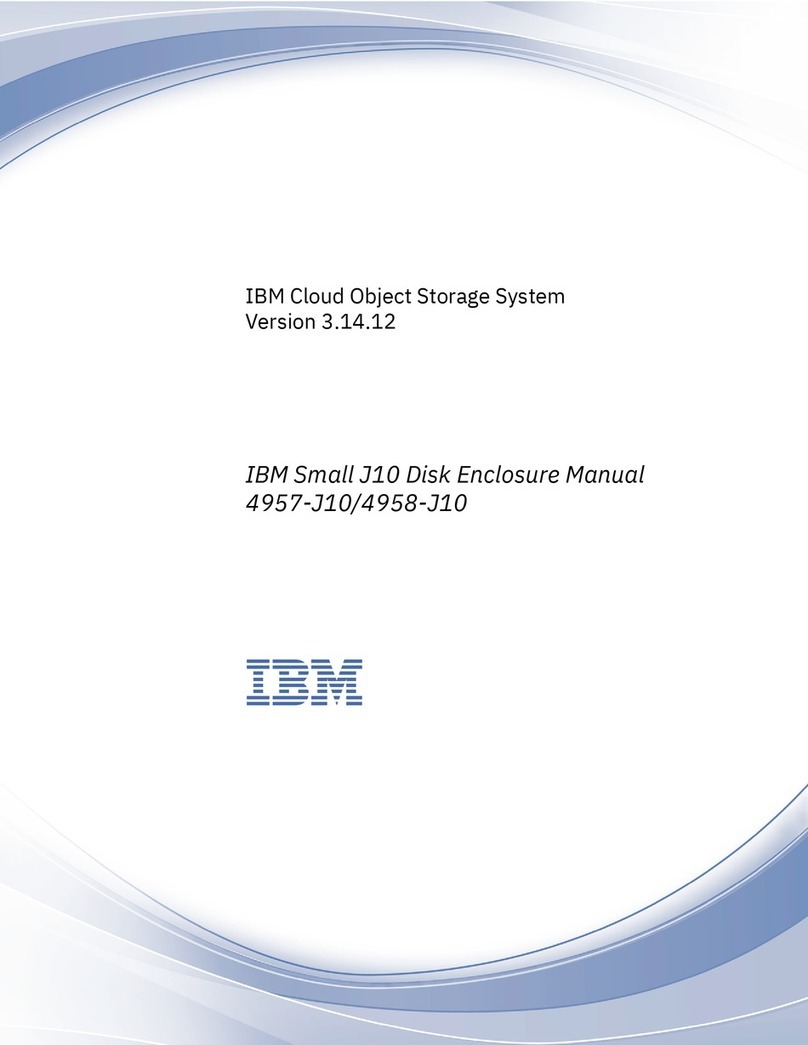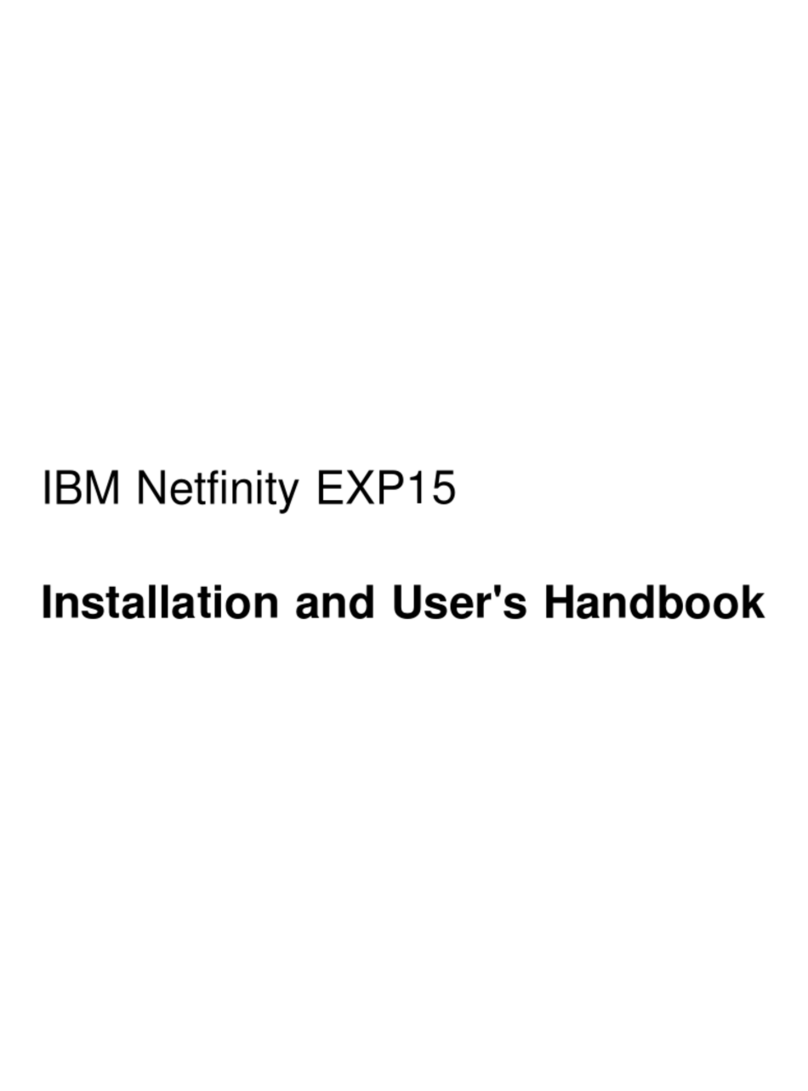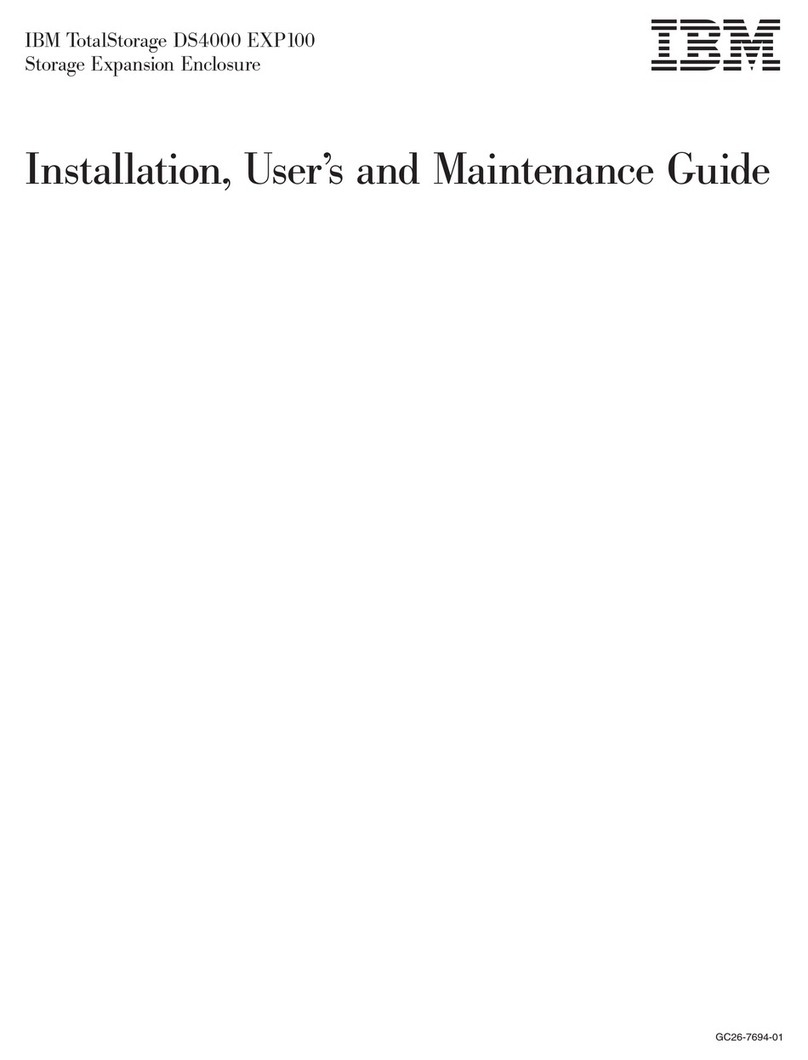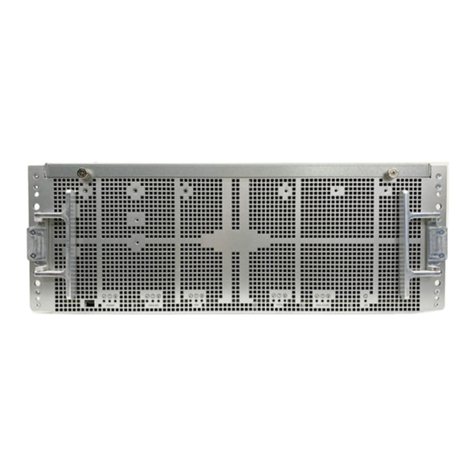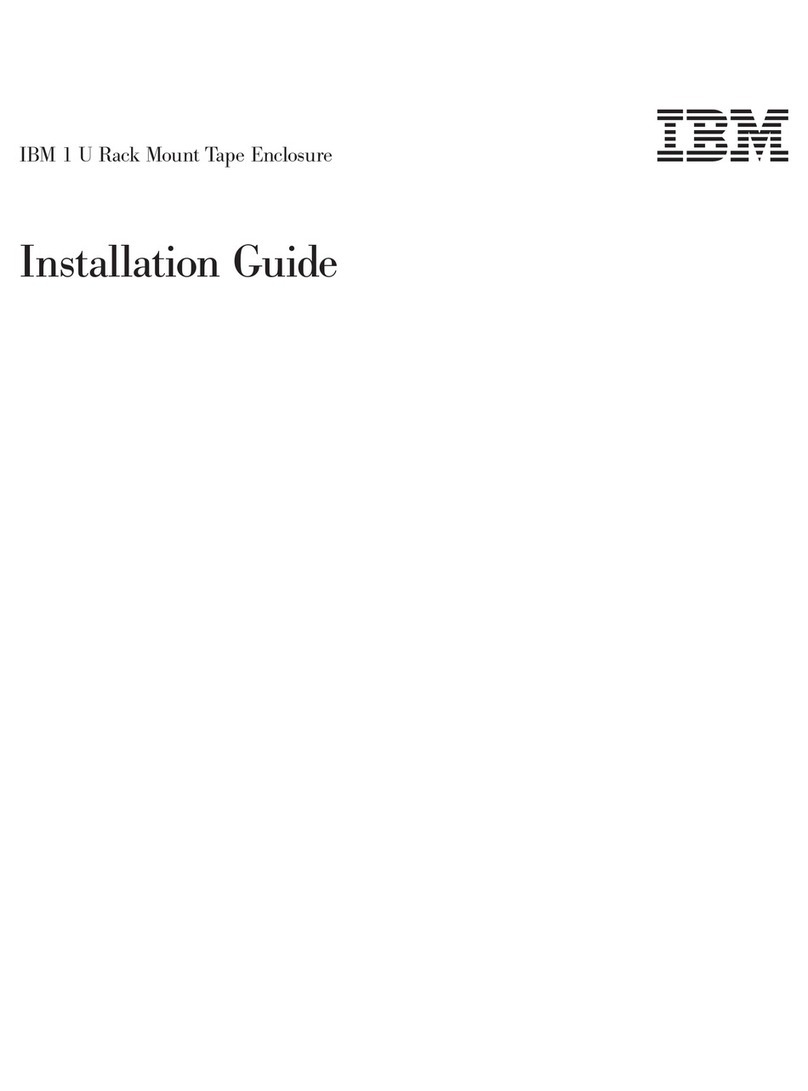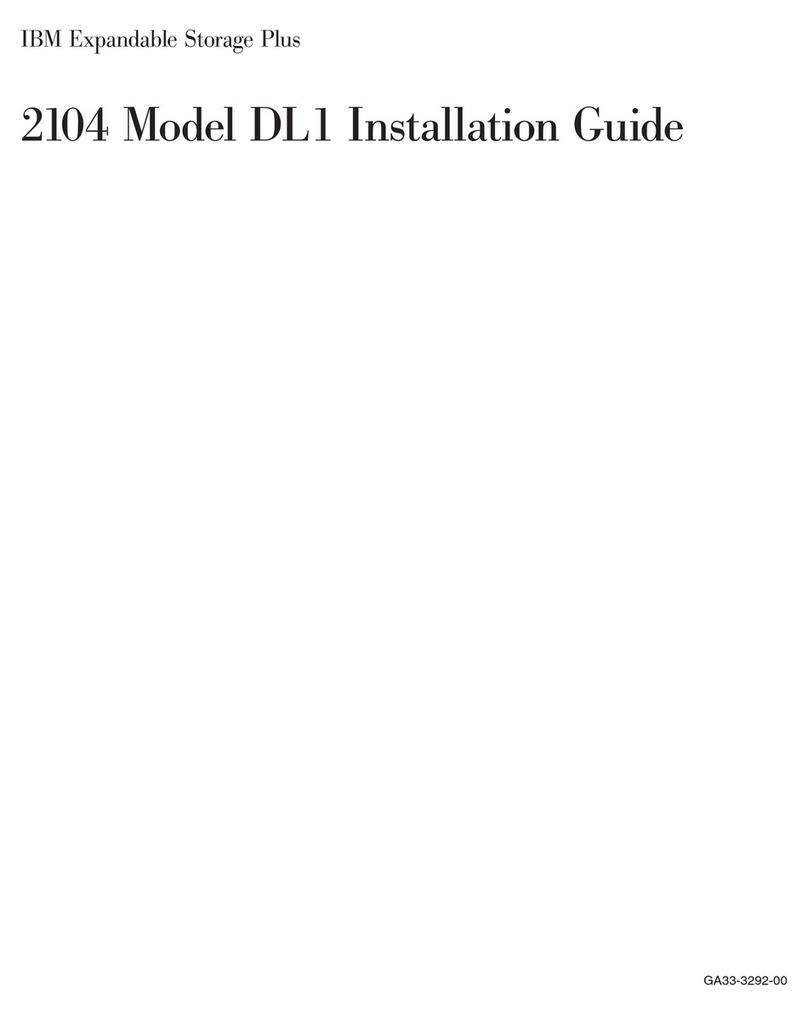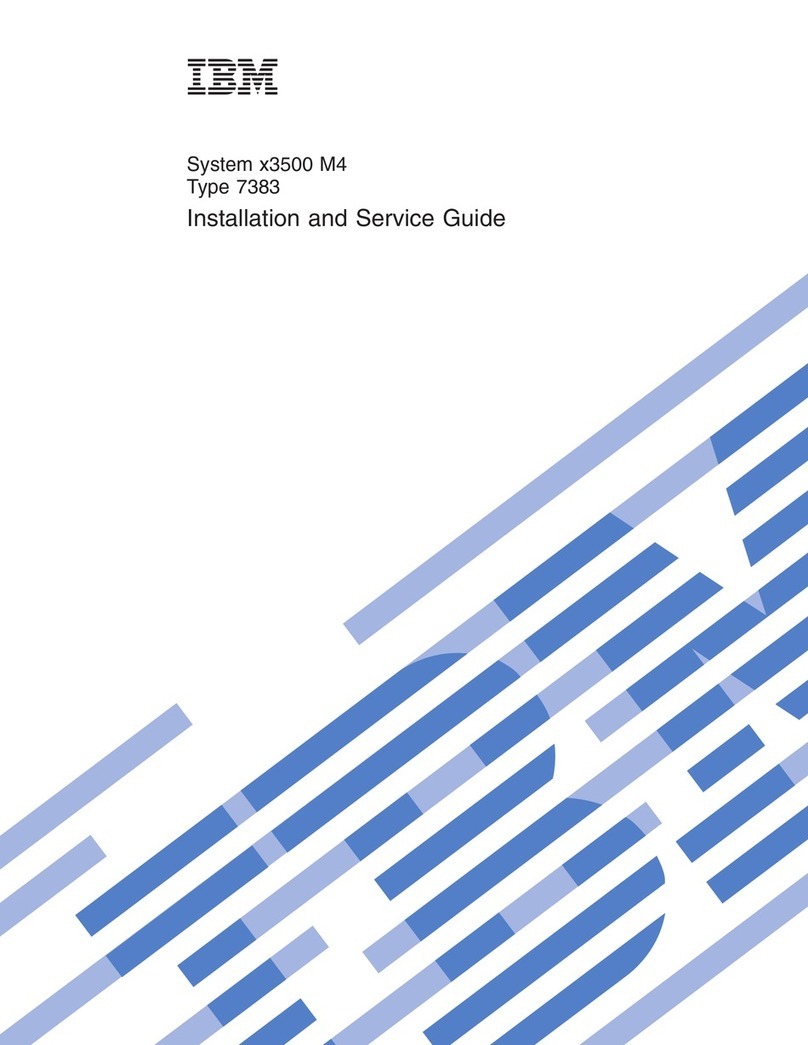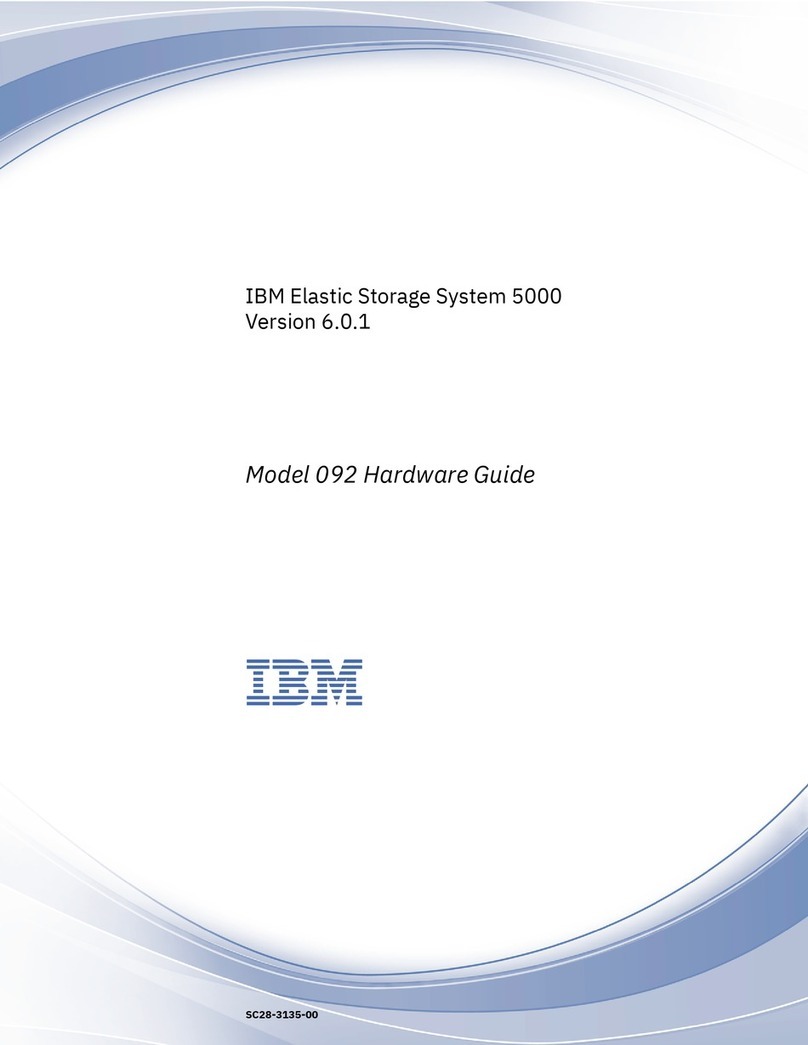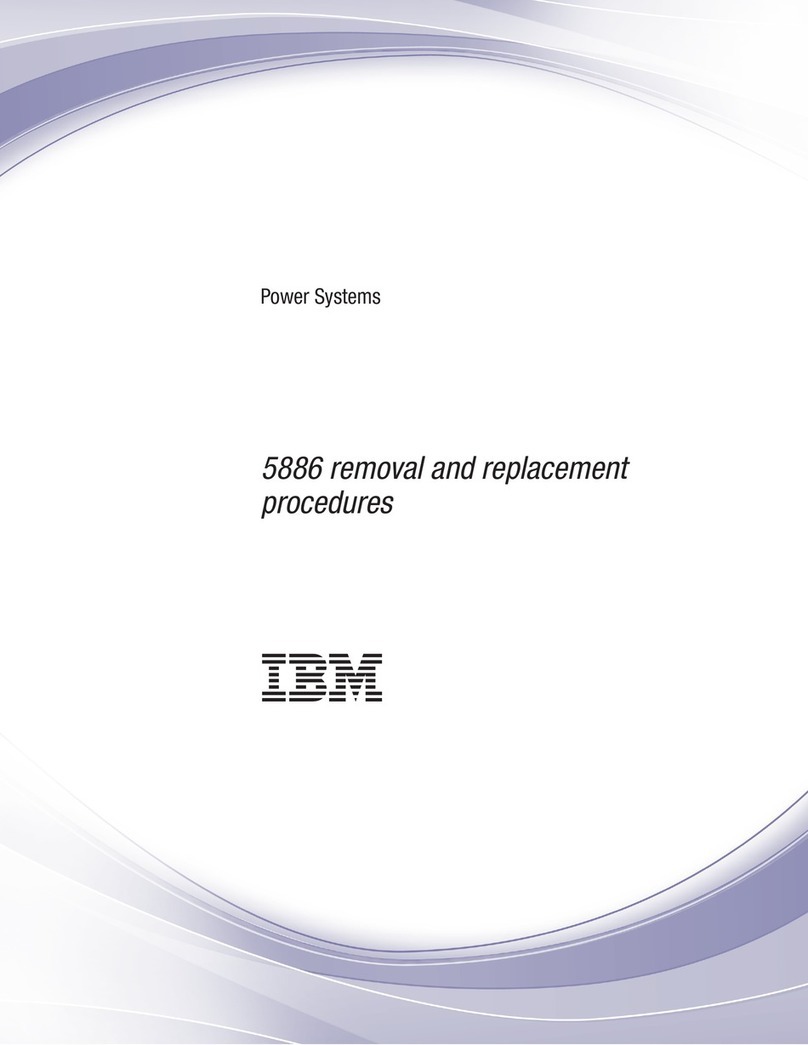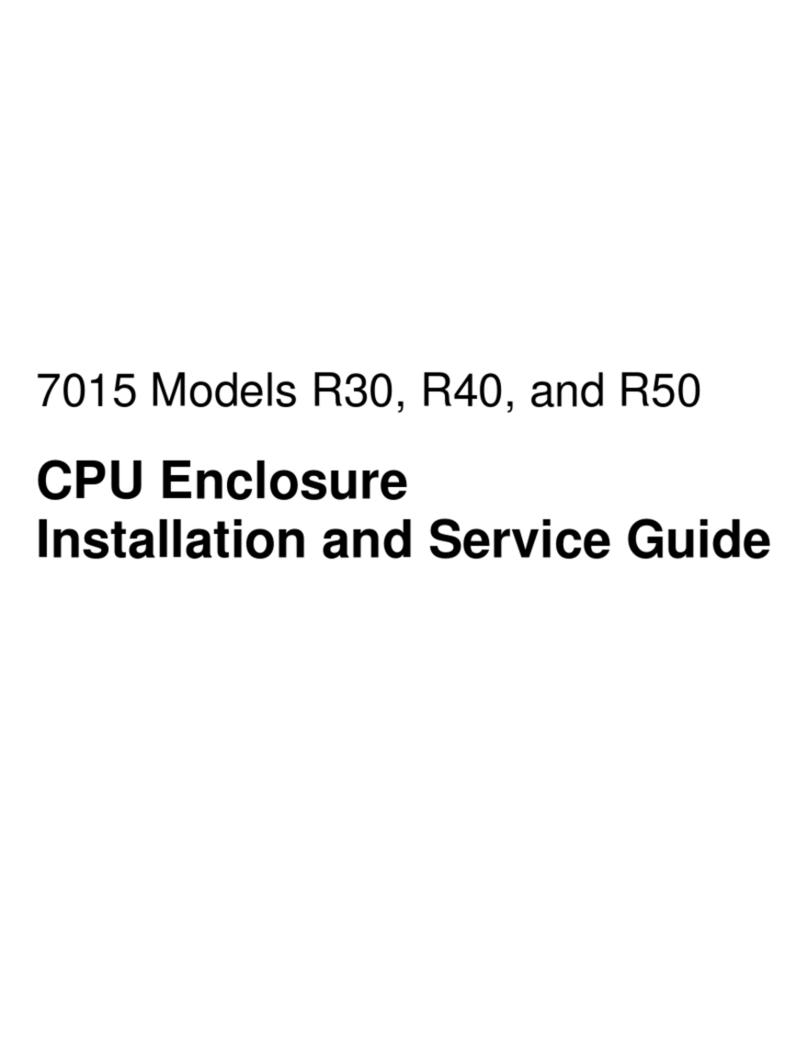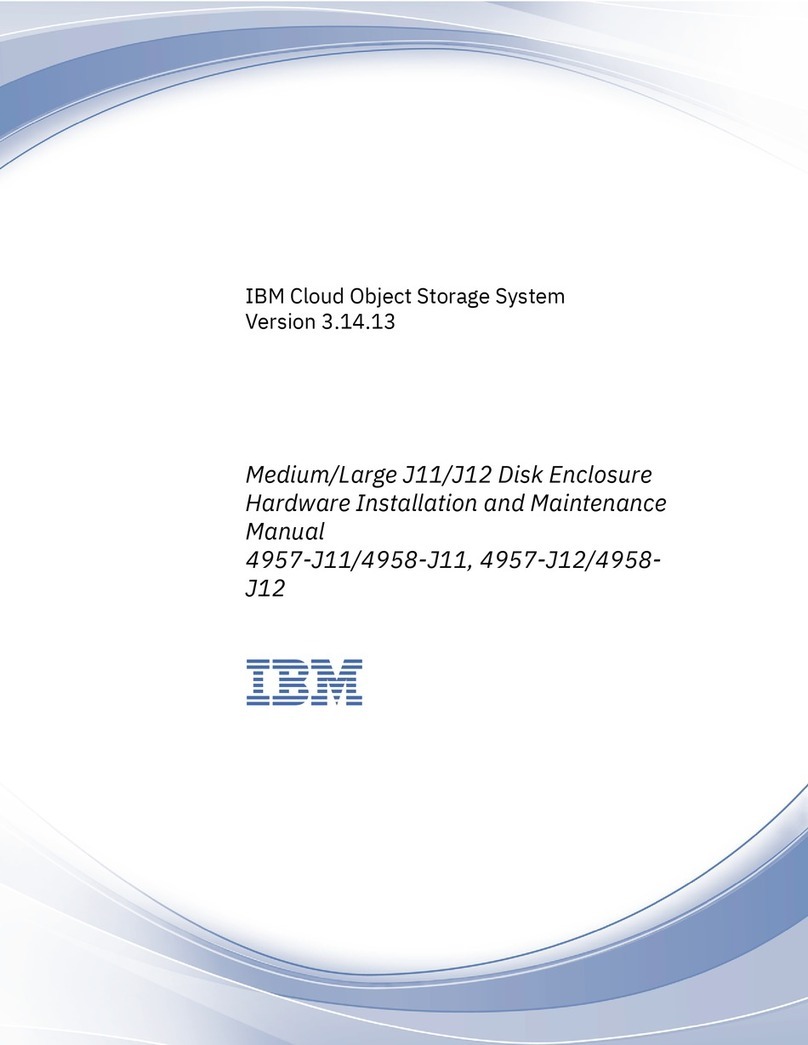Figures
1. 2104 Model DS4 label ............................. xii
2. Linecord caution label ............................. xii
3. Power supply cover caution label ......................... xiii
4. Fusing caution label.............................. xiii
5. 2104 Model DS4 weight label .......................... xiv
6. Standby condition label ............................ xiv
7. Power cables and SCSI connectors on the 2104 Model DS4 ...............xv
8. Ground pin (220 V2104 Model DS4 )....................... xvi
9. Ground pins (-48 V2104 Model DS4) ....................... xvi
10. Removing the power from a2104 Model DS4.................... xviii
11. Linecord caution label ............................. xxi
12. Power supply cover caution label......................... xxi
13. Fusing caution label ............................. xxi
14. 2104 Model DS4 weight label .......................... xxii
15. 2104 Model TS4 weight label .......................... xxiii
16. Location of standby condition .......................... xxiv
17. Items for the 2104 Model DS4 ..........................2
18. Installing the support rails ............................3
19. 2104 Model DS4 weight label ..........................5
20. Disk drive modules that show the position of the 2104 Model DS4 serial number label......6
21. Opening the handle of adisk drive module......................7
22. Removing adisk drive module ..........................8
23. Disk drive module on its side for safe storage.....................9
24. Removing adummy disk drive module .......................10
25. 2104 Model DS4 weight label ..........................11
26. Installing the front mounting screws ........................12
27. Installing the back mounting screws ........................13
28. Reinstalling a2104 Model DS4 disk drive module...................14
29. Closing the handle of adisk drive module .....................15
30. Reinstalling adummy disk drive module ......................16
31. Installing the switch cover plate onto the panel of the SCSI Interface card-2 (second JBOD
interface card) box ..............................17
32. Inside the switch cover plate showing the hook, latch, and two guide pins with the SCSI Interface
card assembly ................................18
33. Setting the box ID ..............................19
34. Setting the option switches ...........................20
35. Unscrewing the thumbscrew ..........................21
36. Opening the lever on the card assembly ......................22
37. Removing the card assembly ..........................23
38. Card assembly switches ............................24
39. Inserting the card assembly ...........................25
40. Closing the lever on the card assembly ......................26
41. Connecting the power plugs...........................27
42. Checking the power supply switch and lights ....................28
43. Plug in the SCSI signal cable ..........................29
44. Back of fully configured 2104 Model DS4 after connection to the host system ........30
45. Checking the lights ..............................31
46. One adapter in one host system connected to one 2104 Model DS4 (single-bus mode) .....39
47. Two adapters in one host system connected to two 2104 Model DS4s (single-bus mode) ....40
48. One adapter in each of two host systems connected to two 2104 Model DS4s (single-bus mode) 41
49. One adapter in one host system connected to two 2104 Model DS4s (single-bus mode) ....42
50. One adapter, one host system with internal RAID array, and two 2104 Model DS4s (single-bus
mode) ...................................43
©Copyright IBM Corp. 2003 v