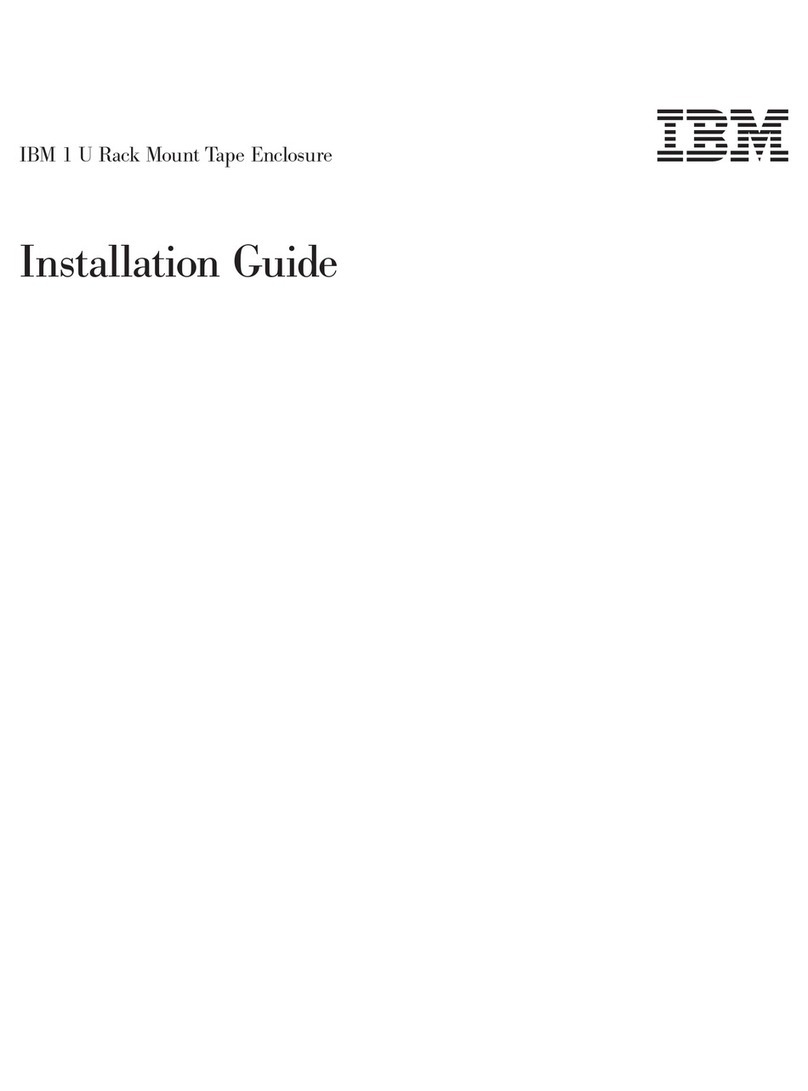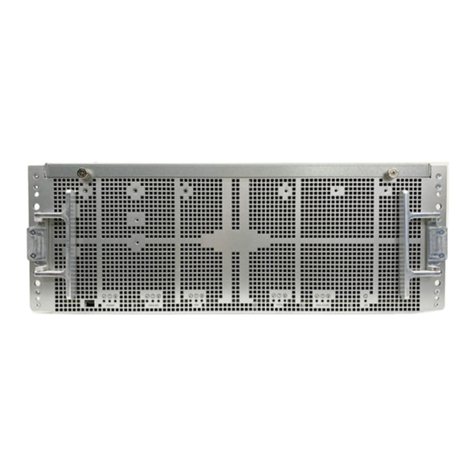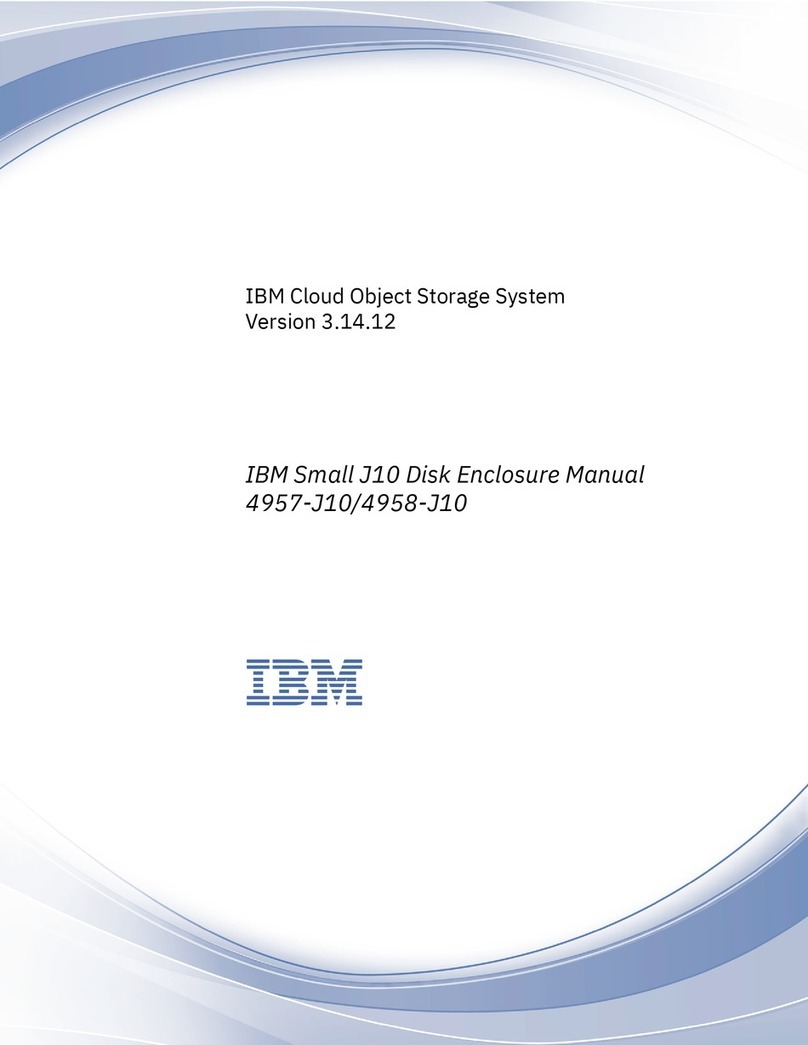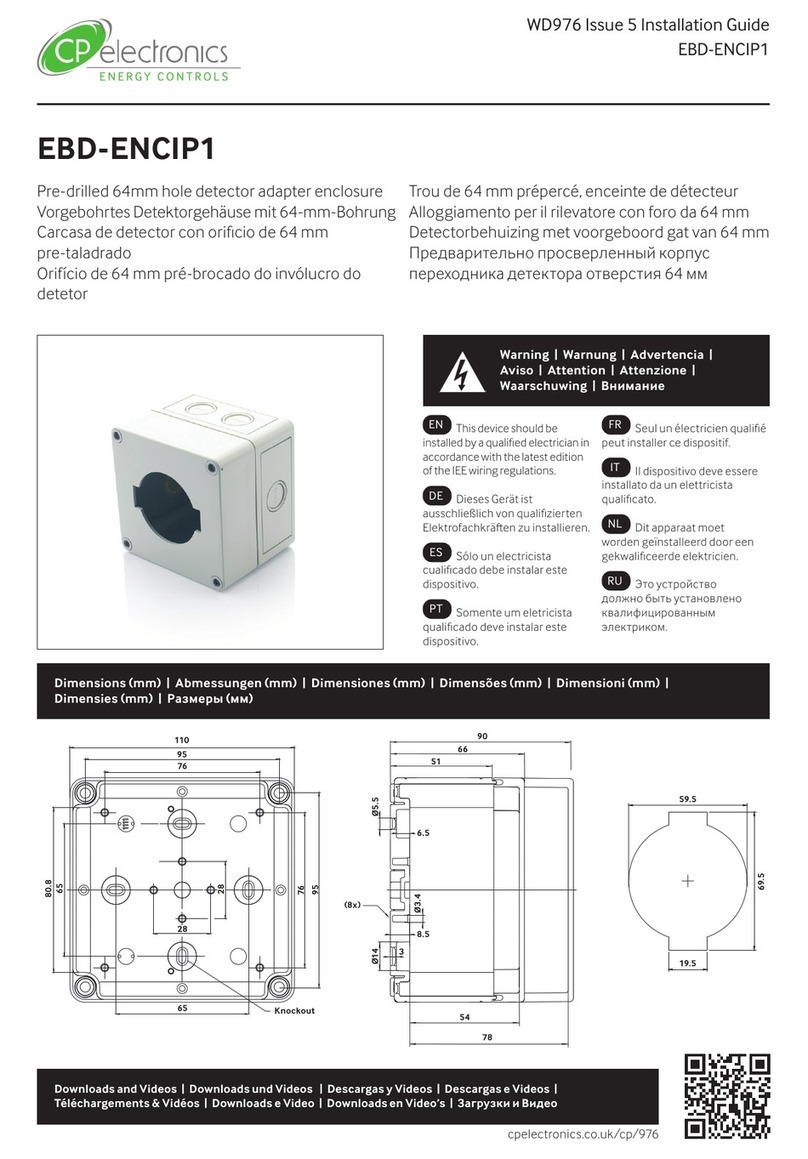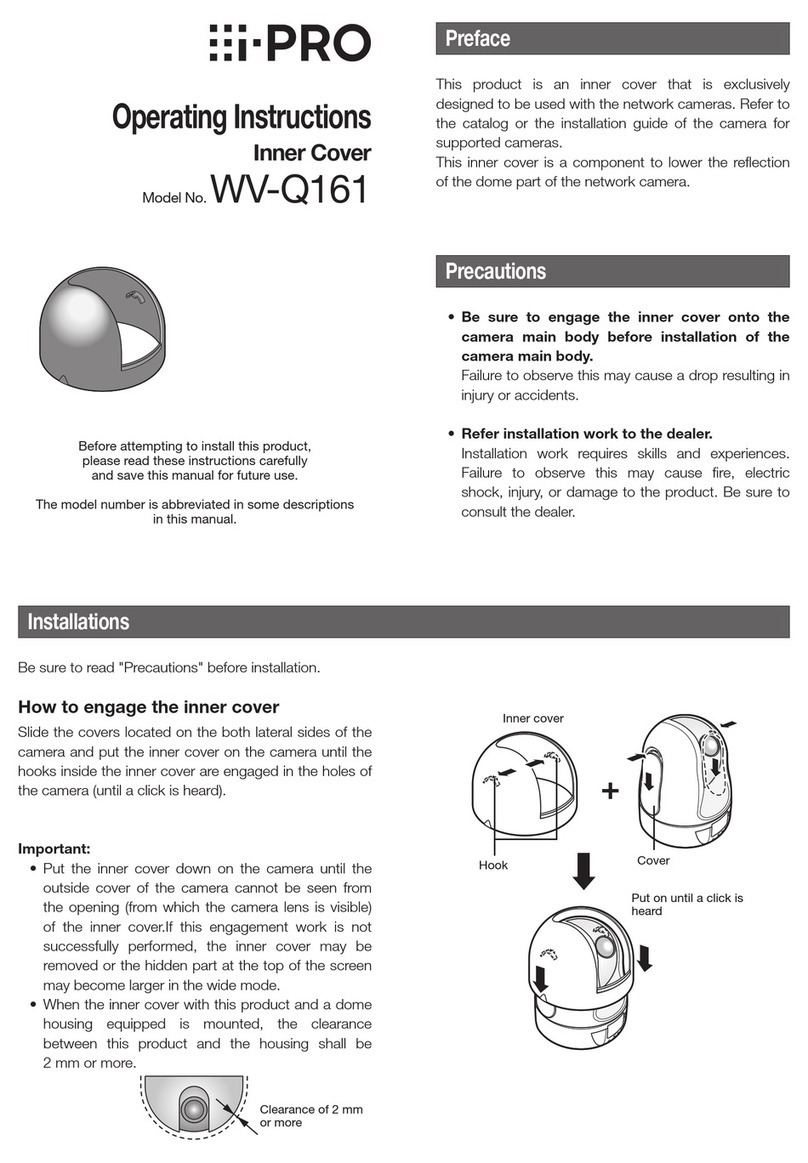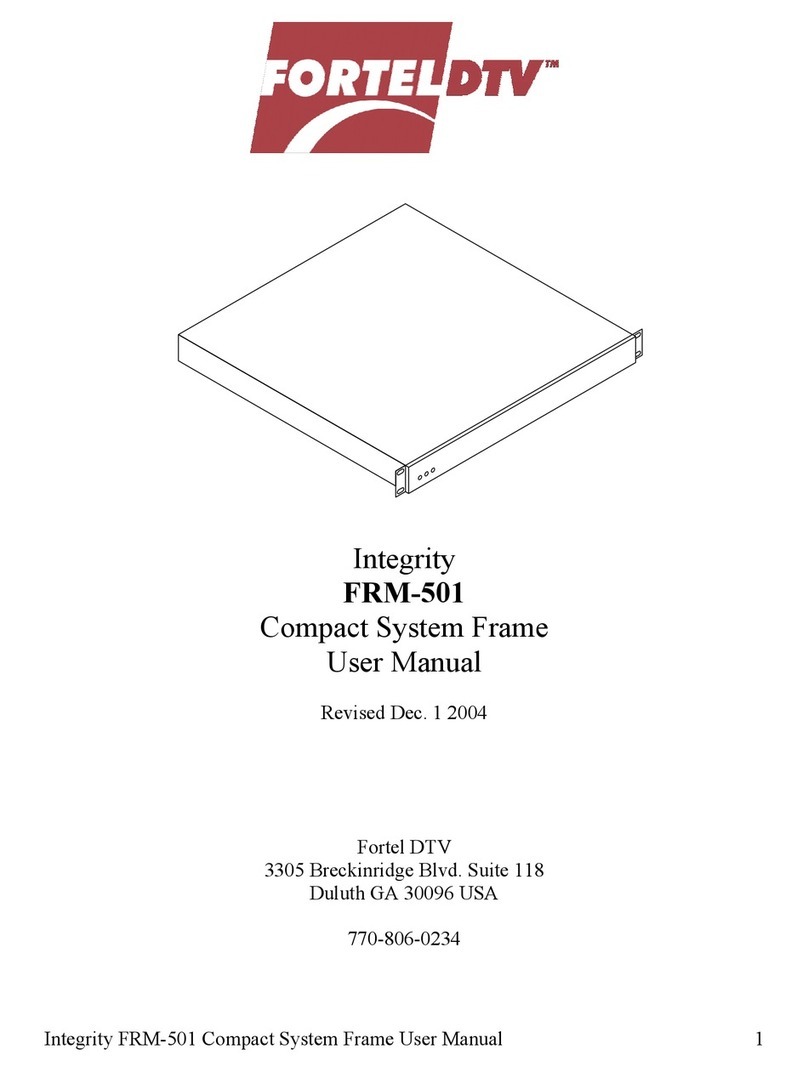IBM 9306 001 Owner's manual




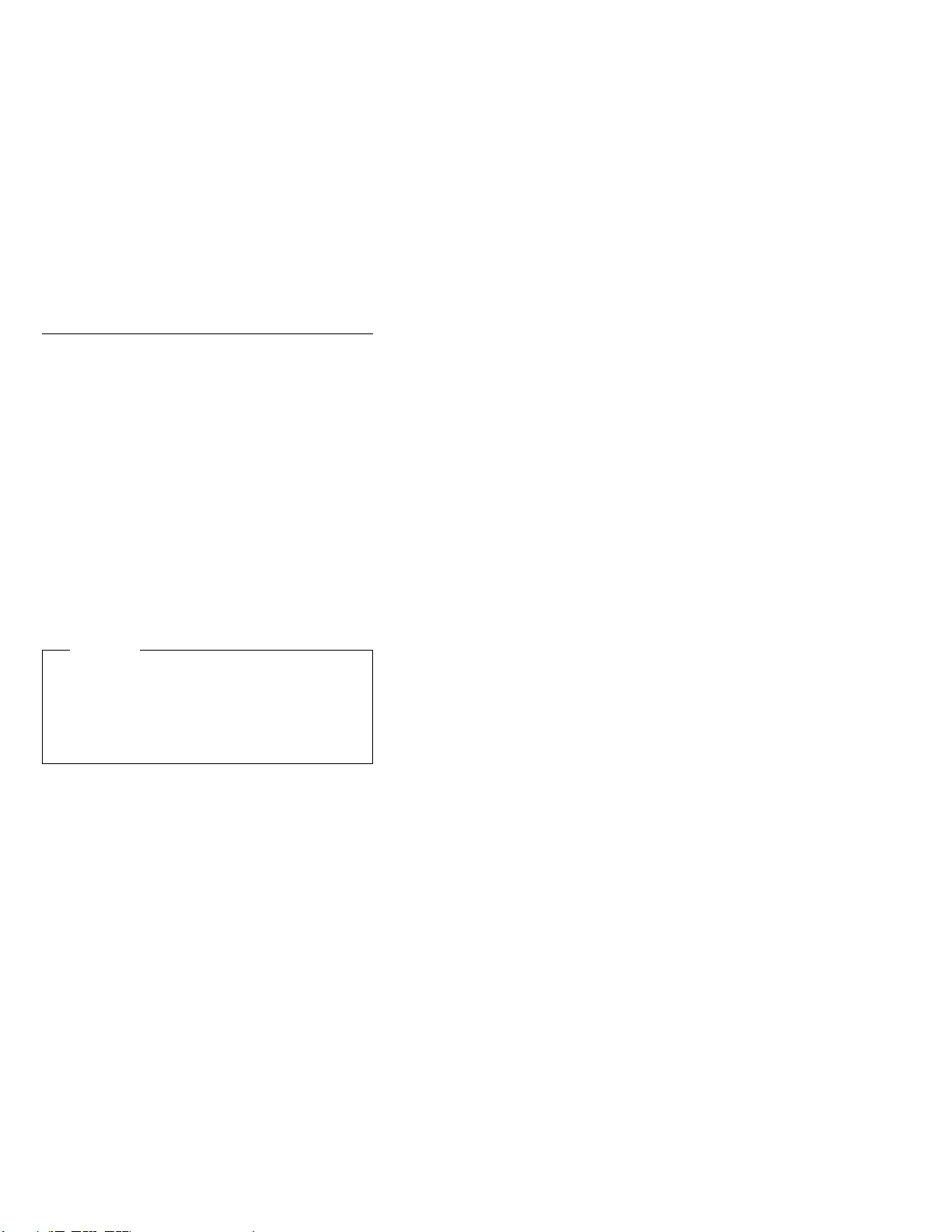




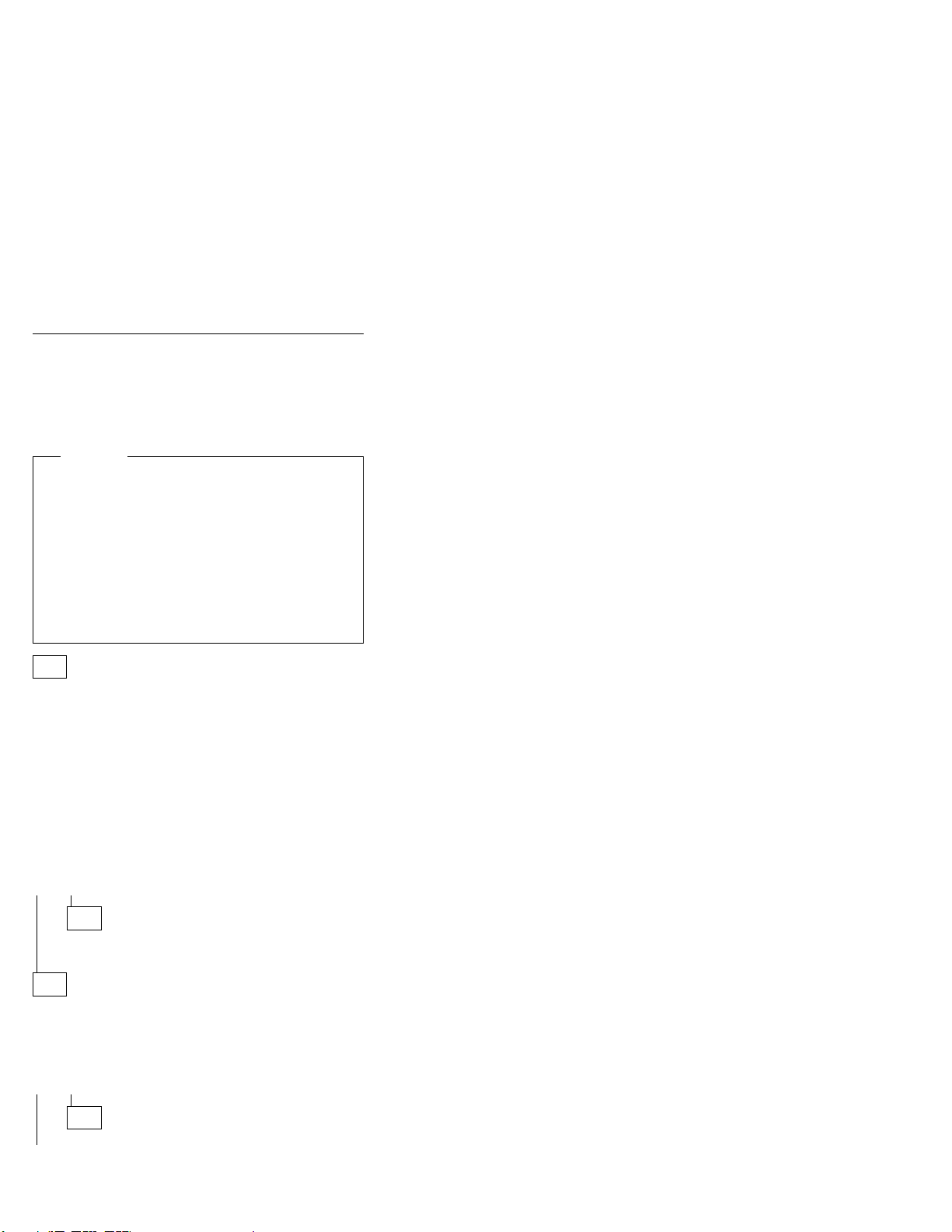
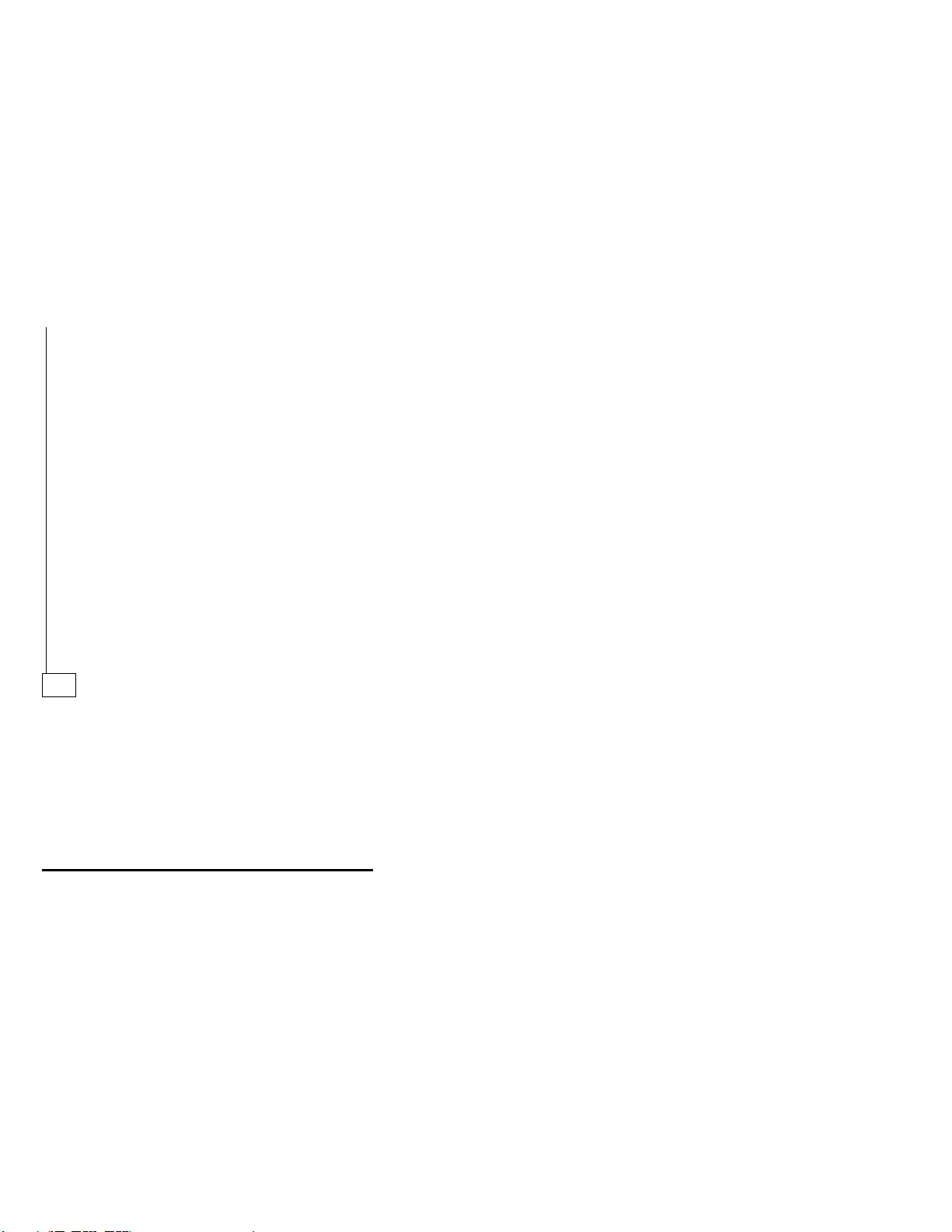
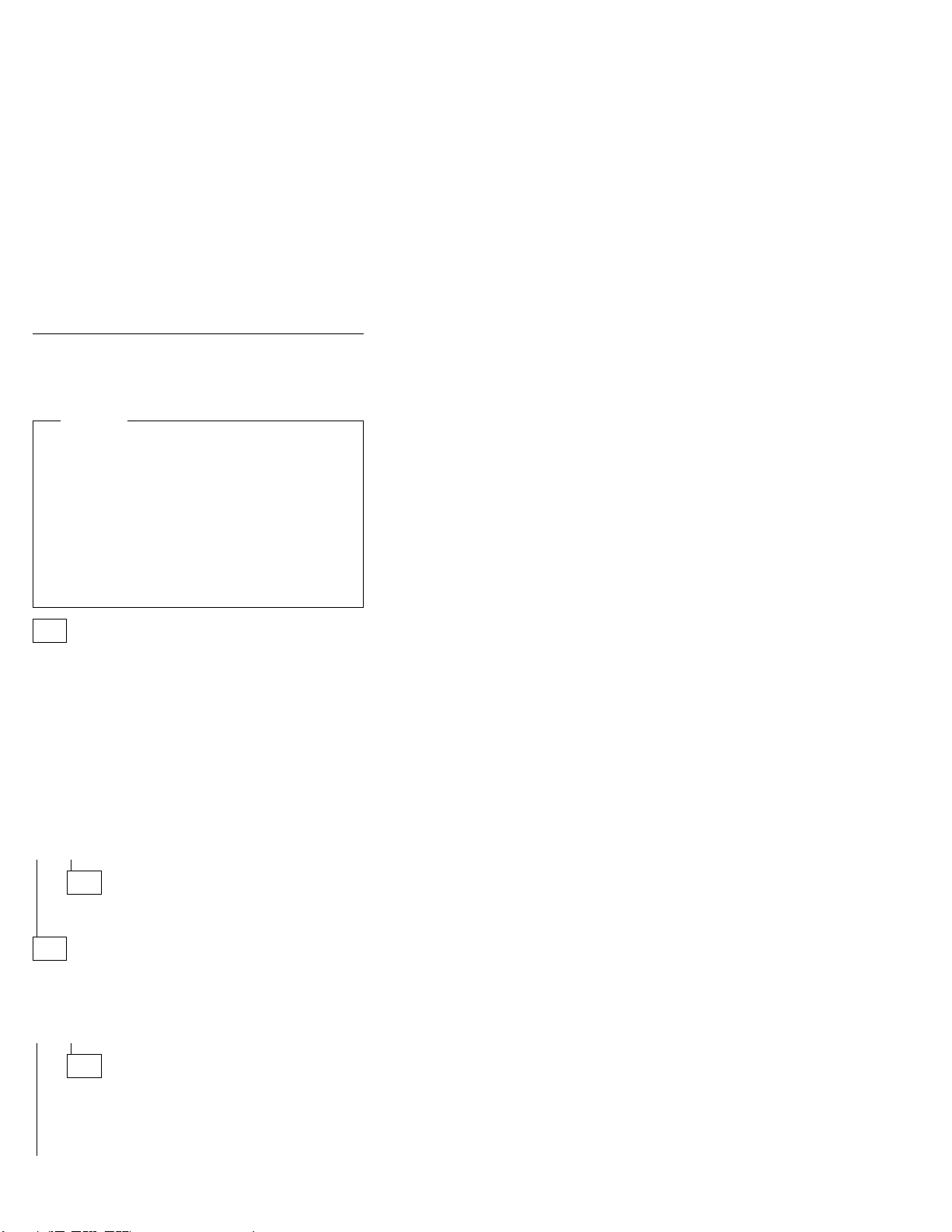








This manual suits for next models
18
Other IBM Enclosure manuals

IBM
IBM 2104 Model DS4 User manual

IBM
IBM 5887 Use and care manual
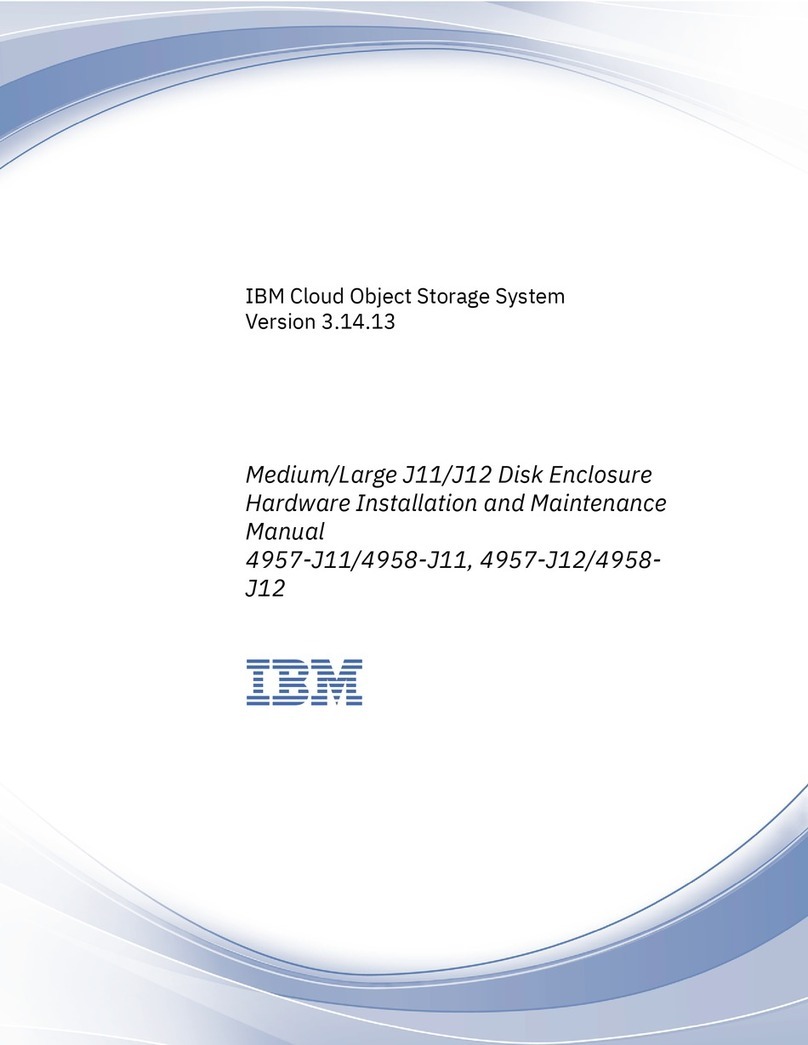
IBM
IBM Medium J11 Instruction Manual

IBM
IBM 17233RX User manual
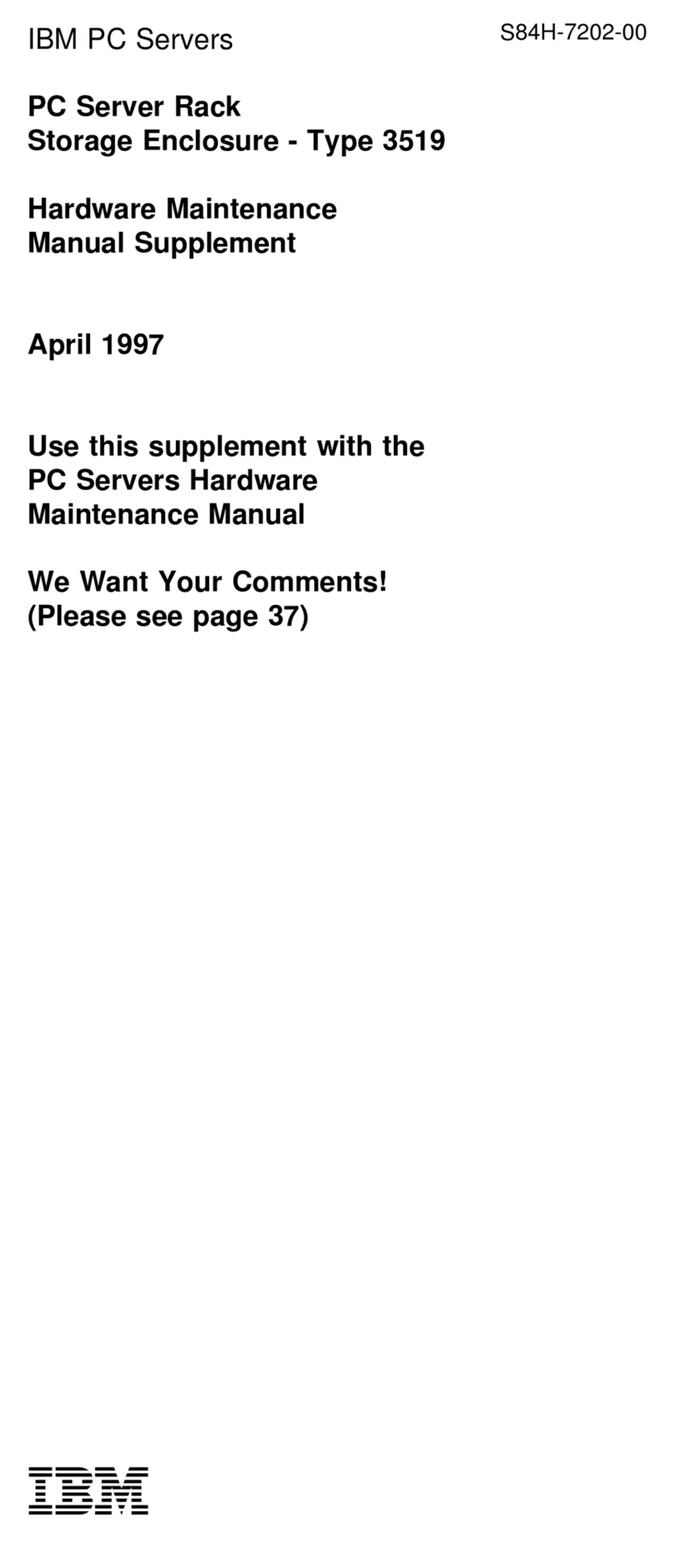
IBM
IBM 3519 Owner's manual

IBM
IBM Netfinity FAStT500 User manual
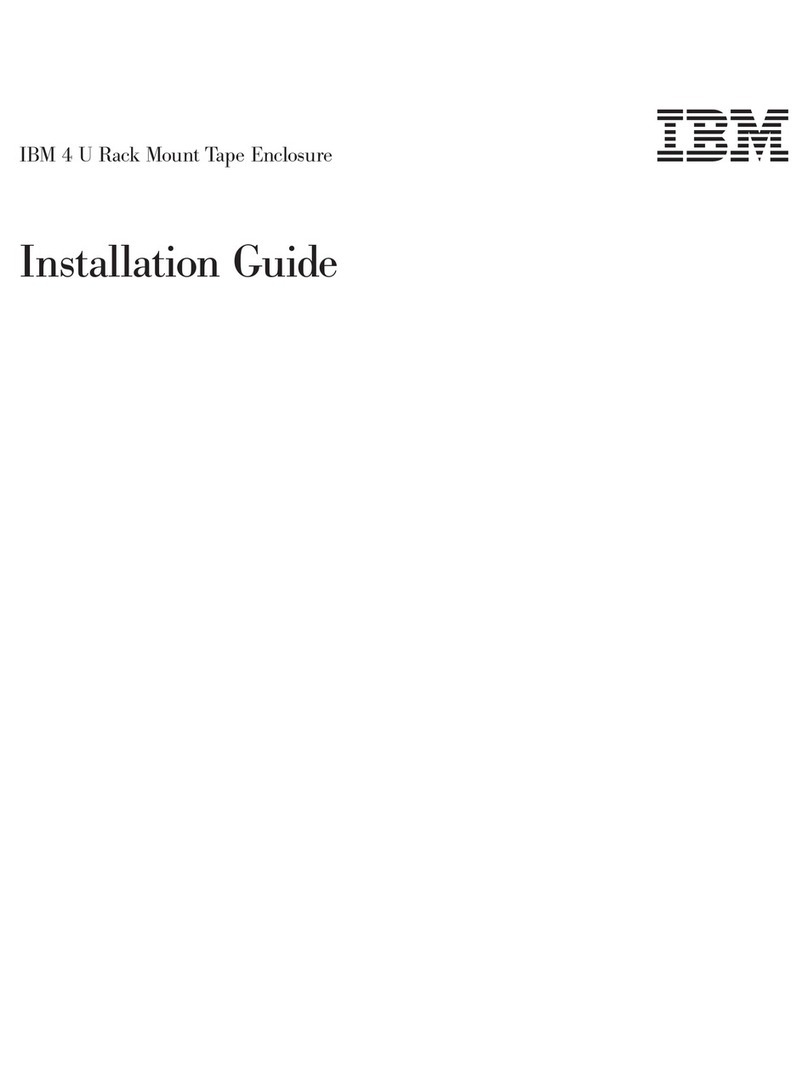
IBM
IBM 4 U User manual
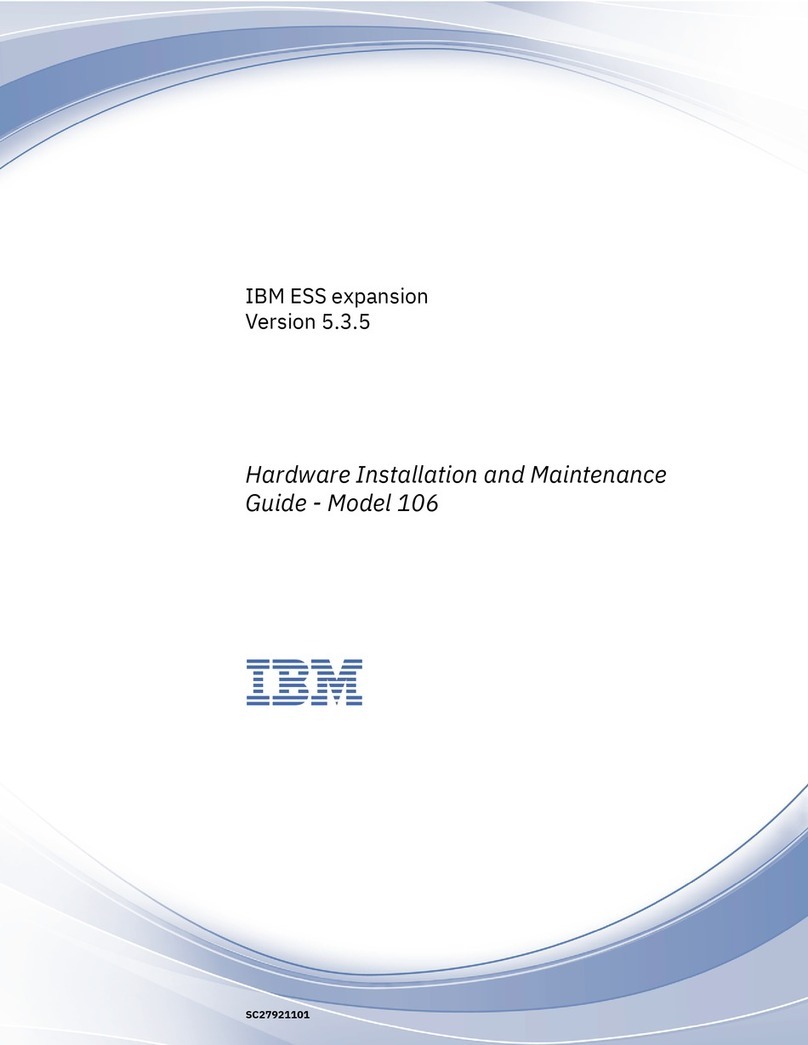
IBM
IBM 106 Operating manual
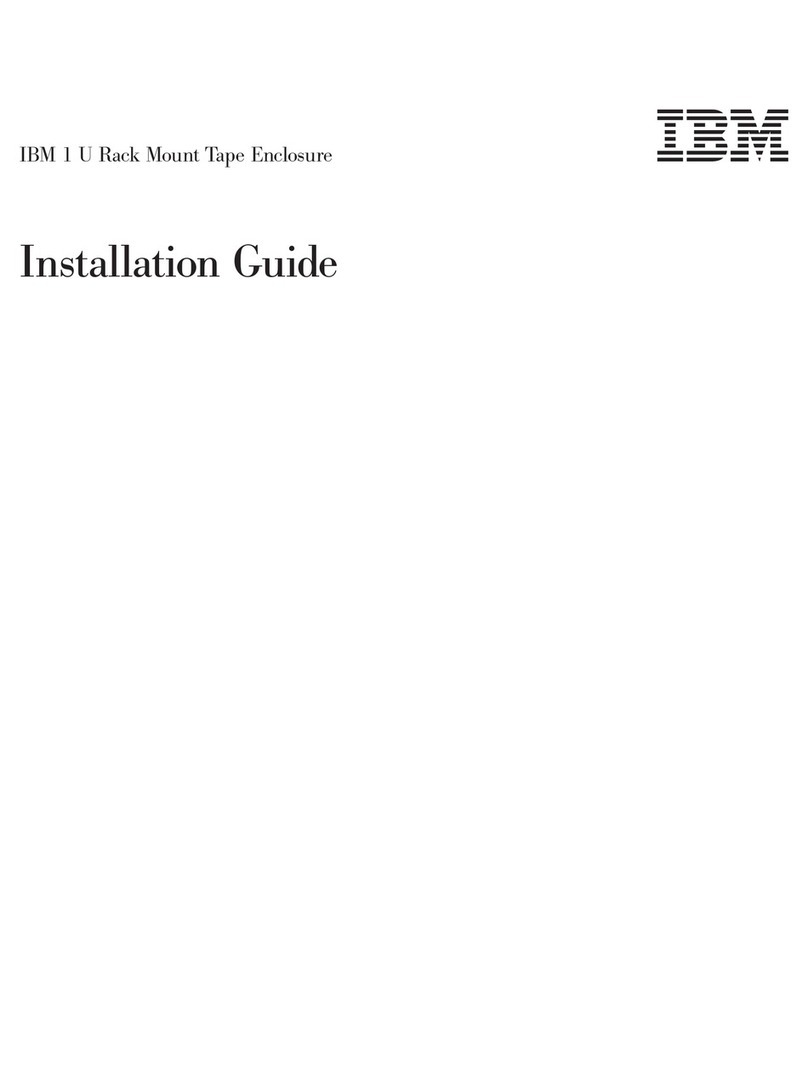
IBM
IBM 1U User manual
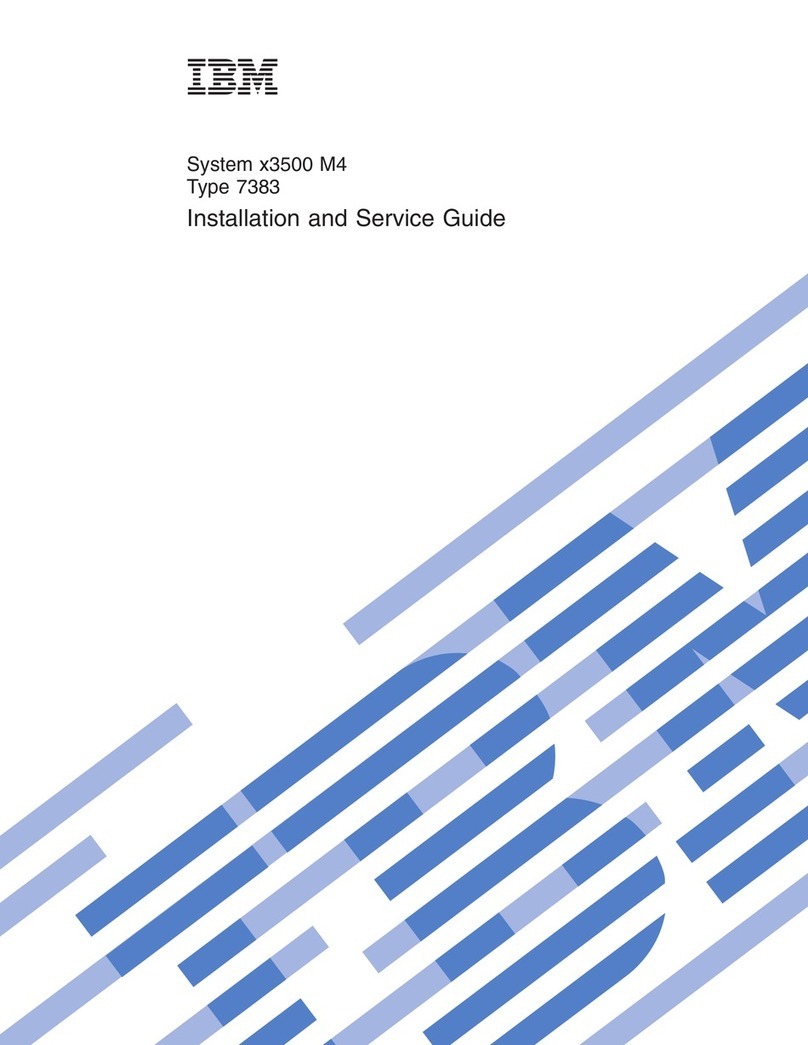
IBM
IBM 7383 Installation and maintenance instructions
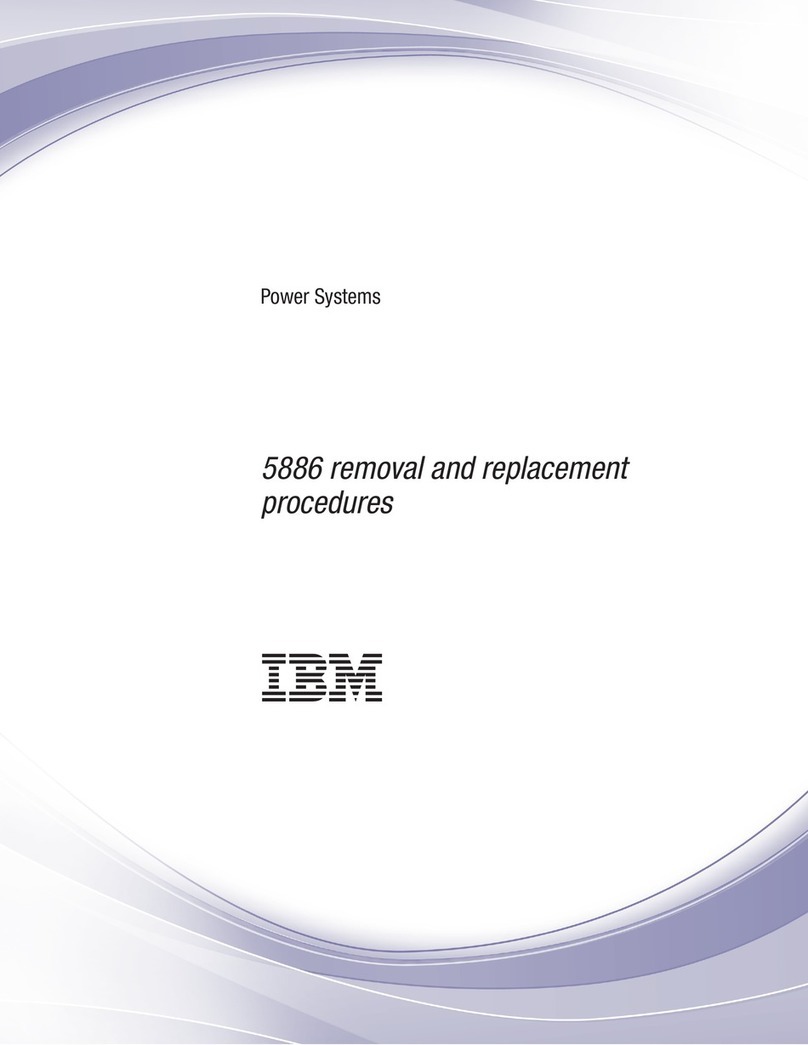
IBM
IBM 5886 Use and care manual

IBM
IBM Storage Device Enclosure 7214 User manual

IBM
IBM Storwize V7000 User manual

IBM
IBM 5147-024 User manual
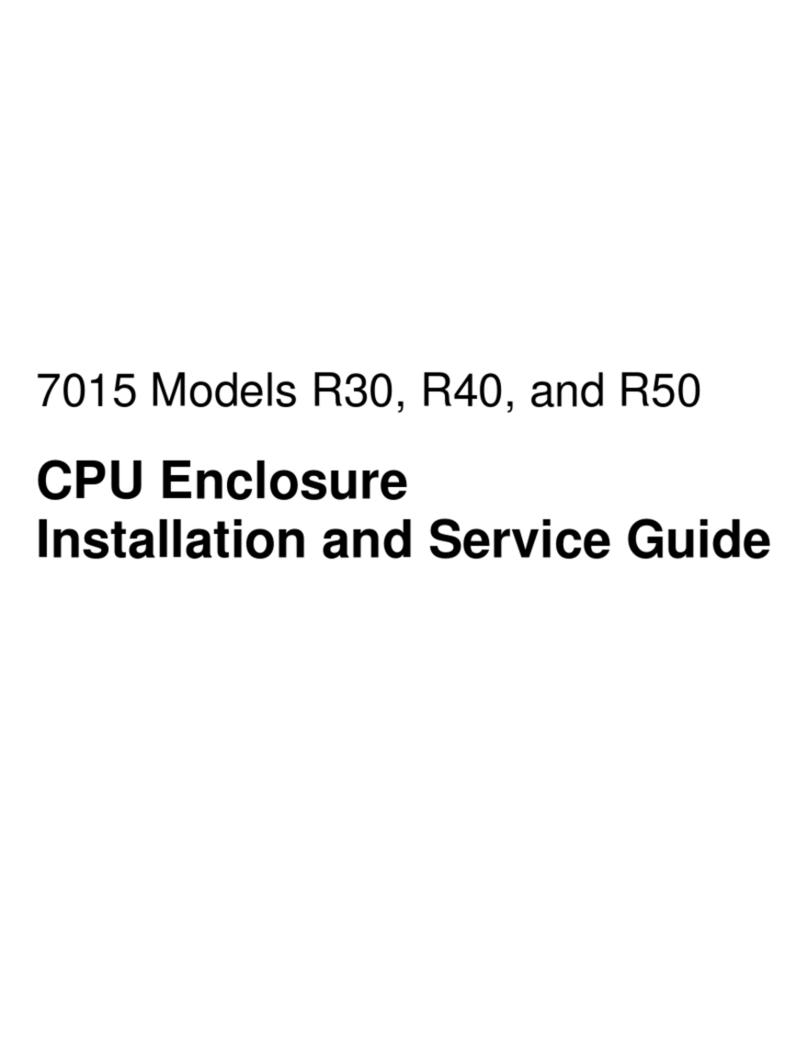
IBM
IBM 7015-R50 Installation and maintenance instructions
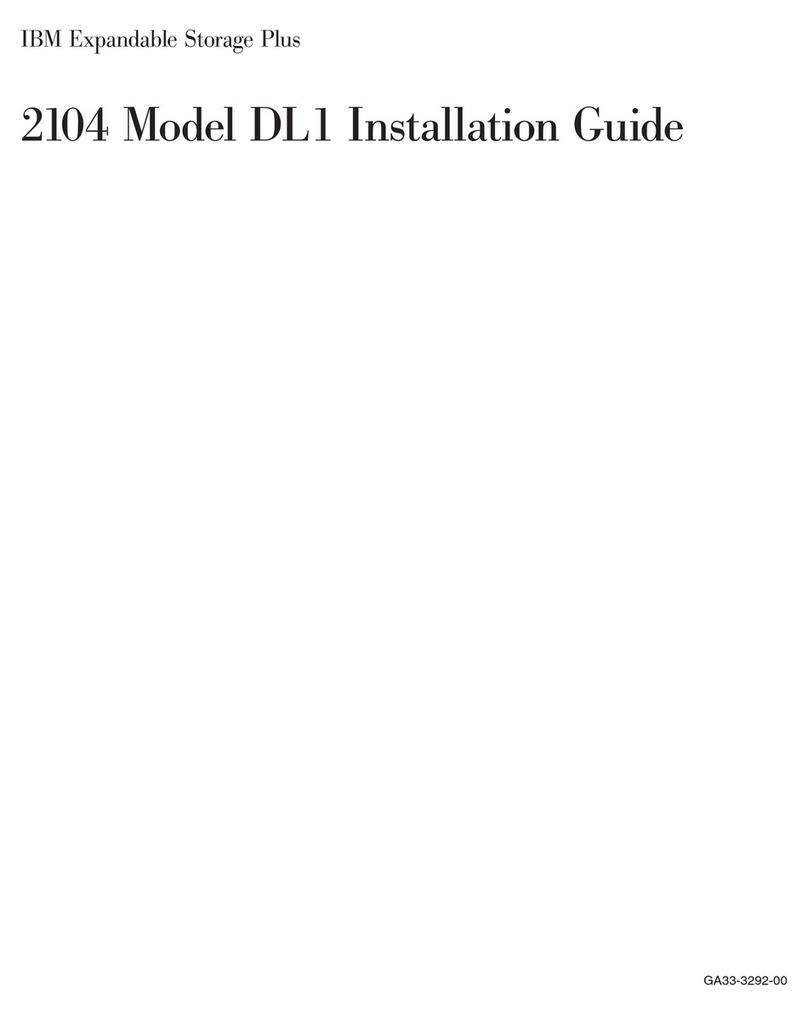
IBM
IBM 2104 DL1 User manual
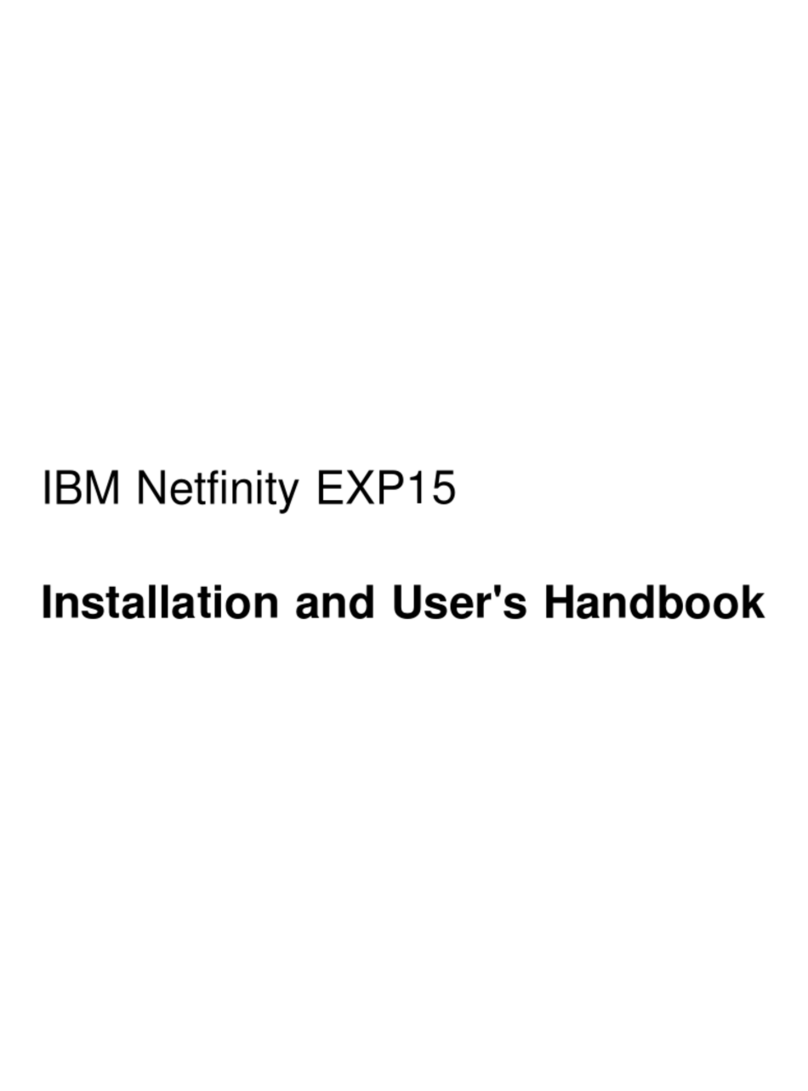
IBM
IBM EXP15 User manual

IBM
IBM Power System 5888 Operating and installation instructions

IBM
IBM 2076-824 User manual
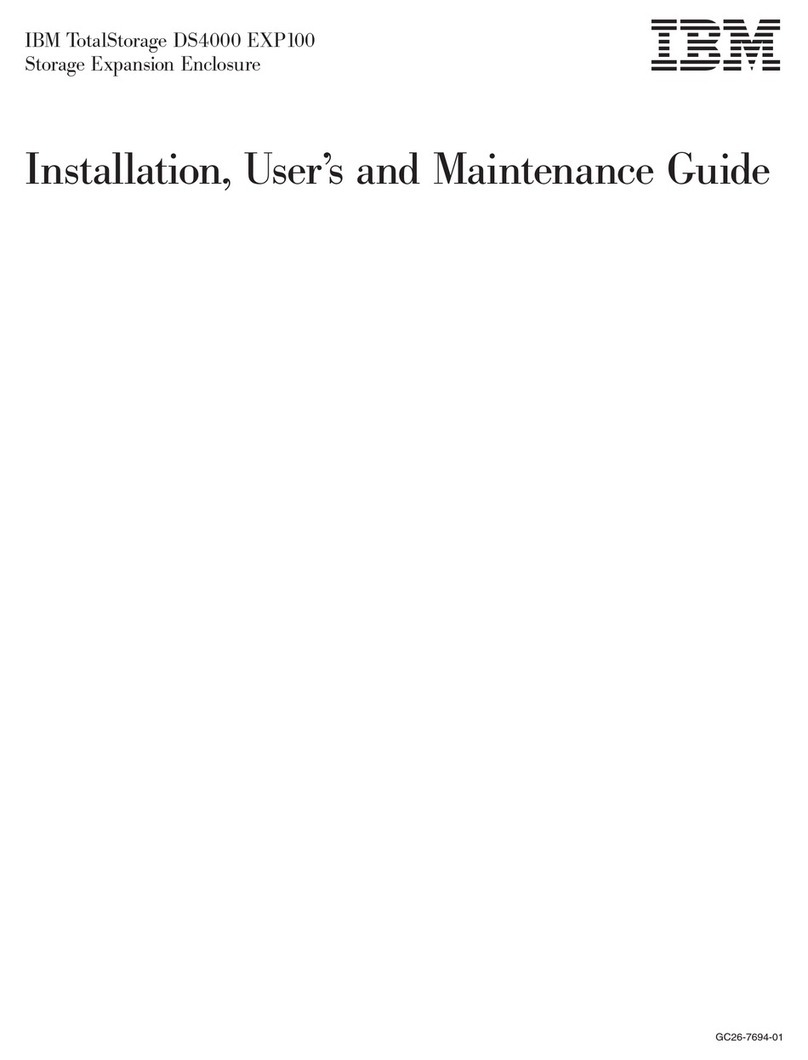
IBM
IBM TotalStorage EXP100 Operating instructions
Popular Enclosure manuals by other brands
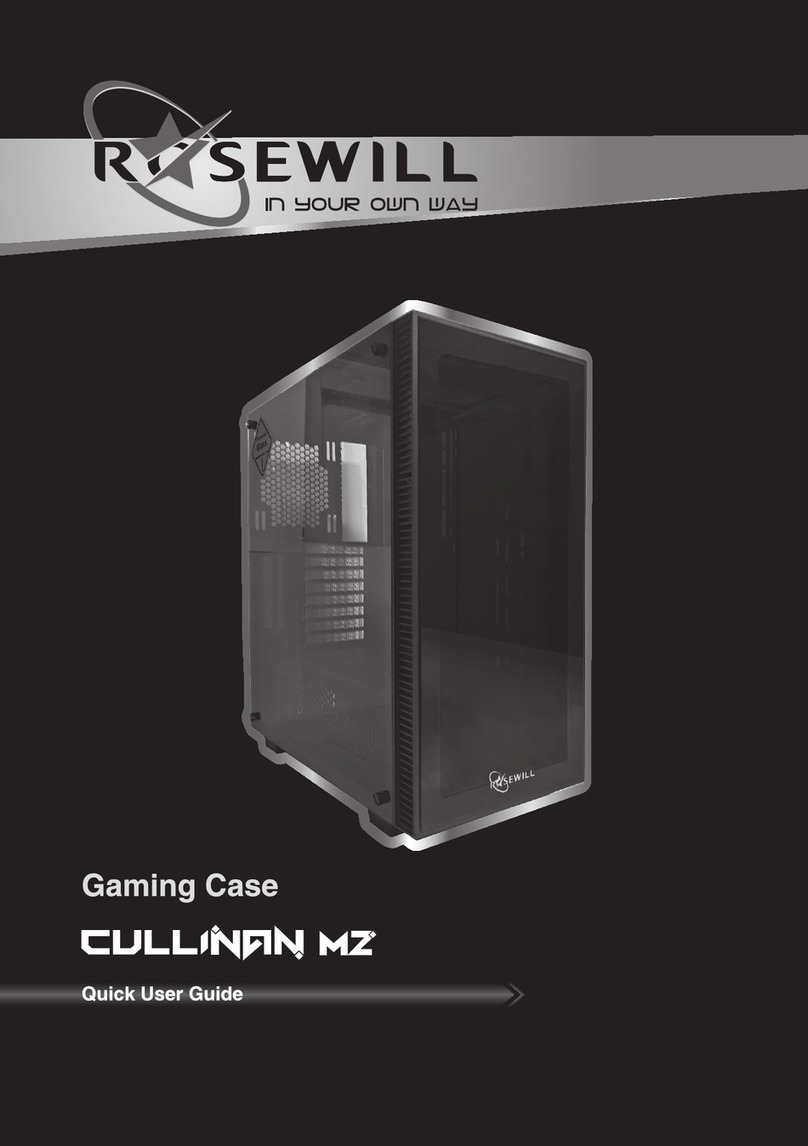
Rosewill
Rosewill Cullinan MZ Quick user guide
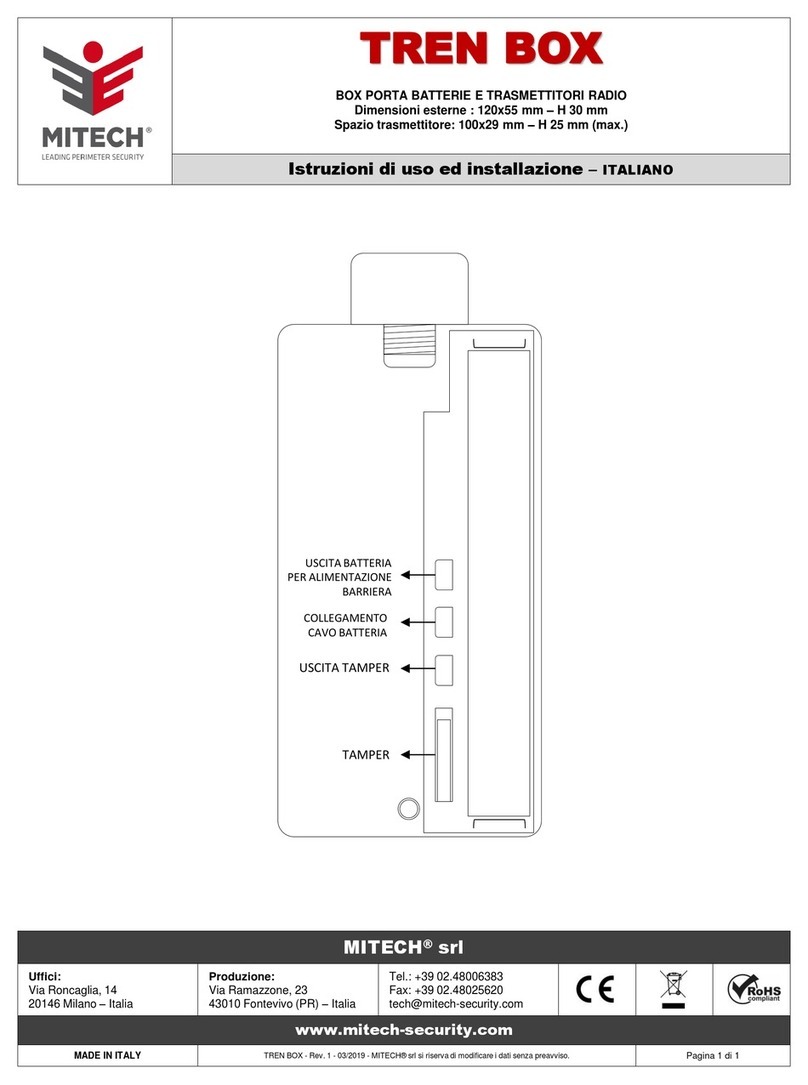
MITECH
MITECH TREN BOX Installation and user manual
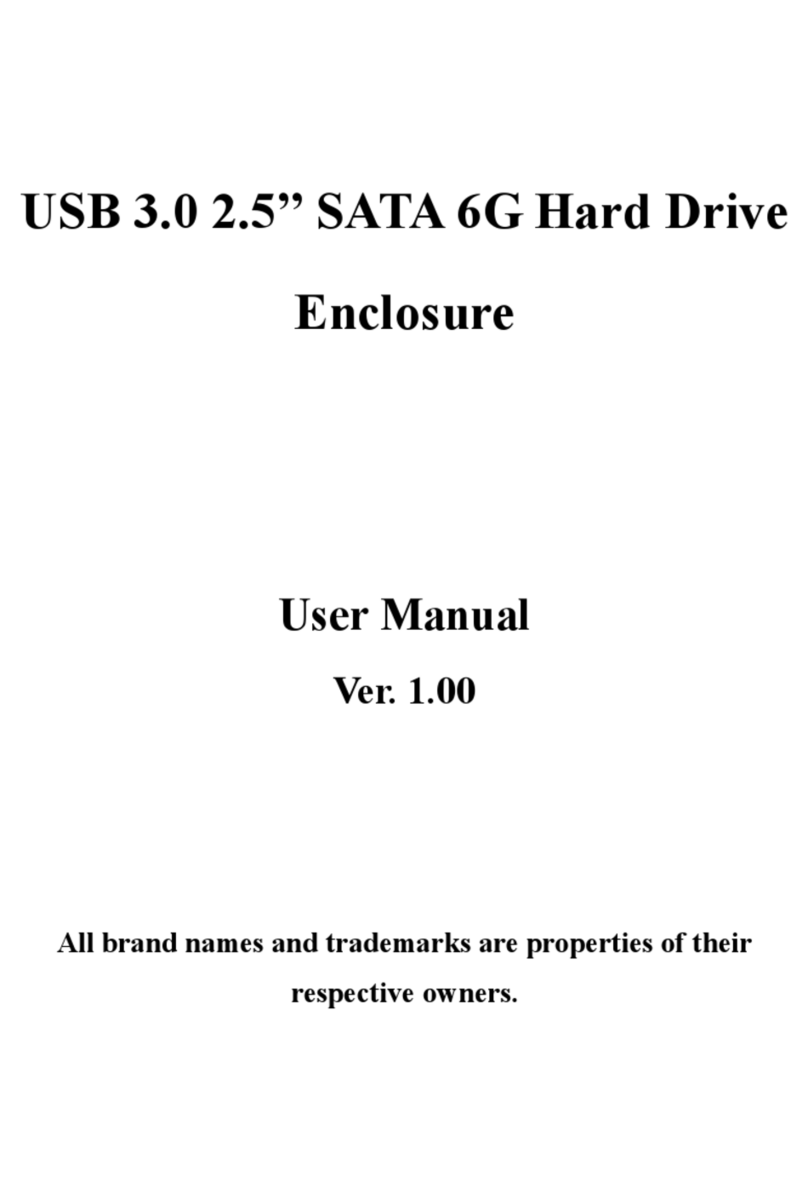
Sunrich Tech
Sunrich Tech S-360 user manual

StarTech.com
StarTech.com S251BU31315 quick start guide

Antec
Antec Solution SLK2650-BQE User’s user manual

Addonics Technologies
Addonics Technologies ZESU3CS user guide

Renkforce
Renkforce 1207924 operating instructions
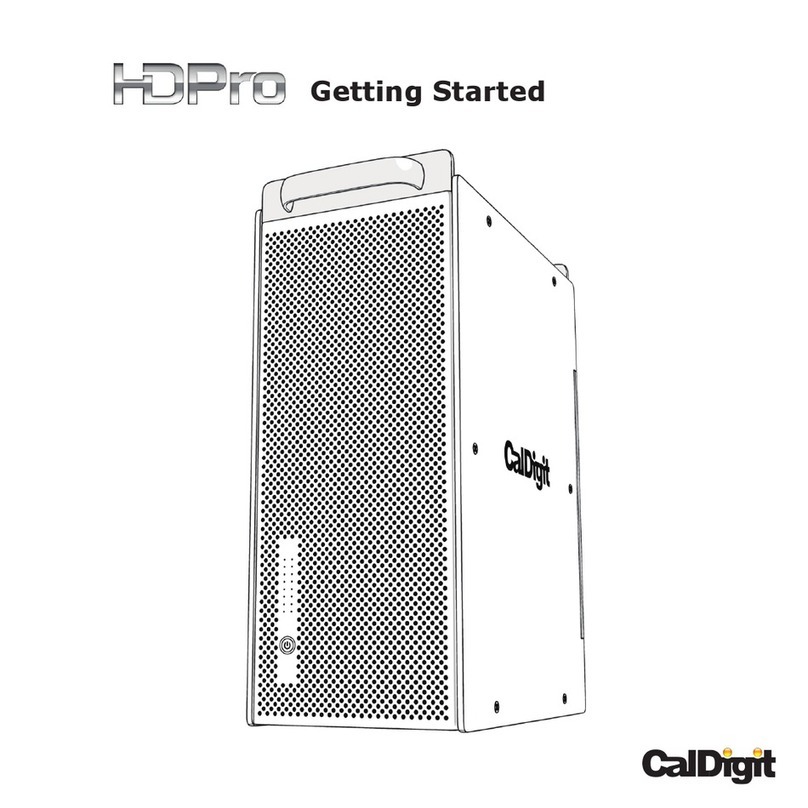
CalDigit
CalDigit HDPro Getting started

Thermaltake
Thermaltake Urban S71 Series user manual
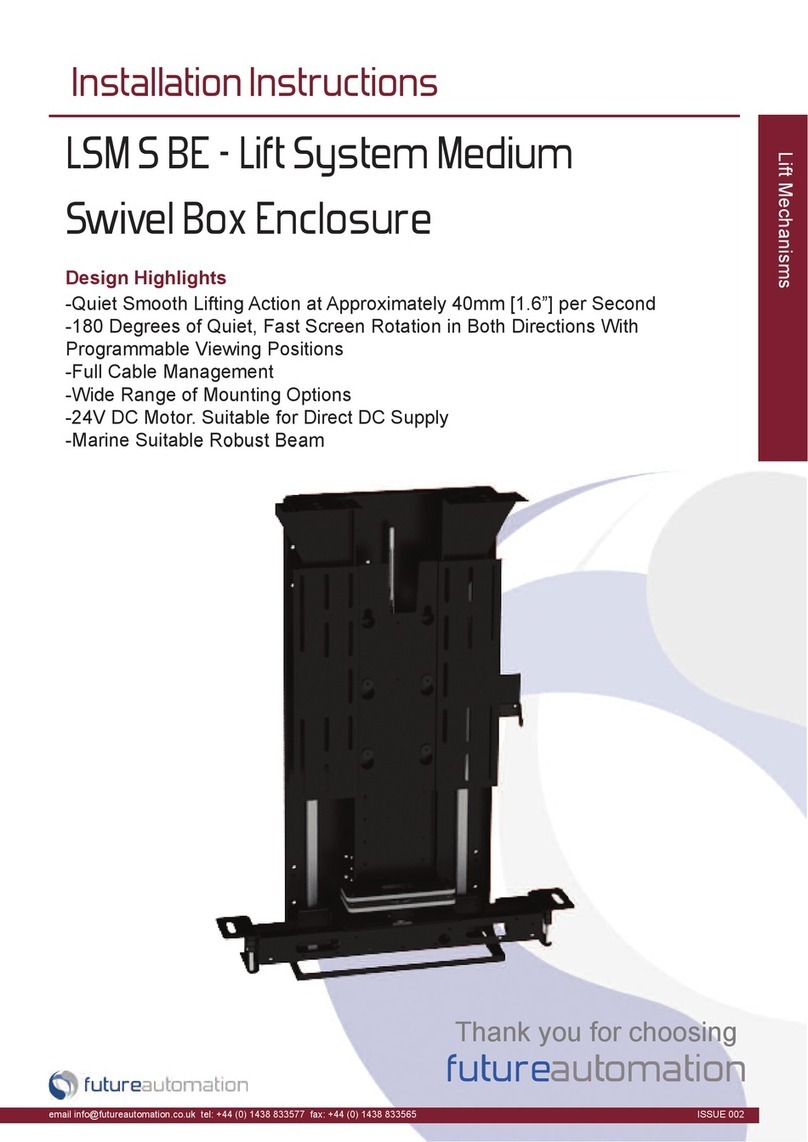
Future Automation
Future Automation LSM S BE installation instructions

Dot Hill
Dot Hill AssuredSAN Ultra48 Series Installation and Replacement Guide

Emerson
Emerson Bristol ControlWave CW_30 Specifications