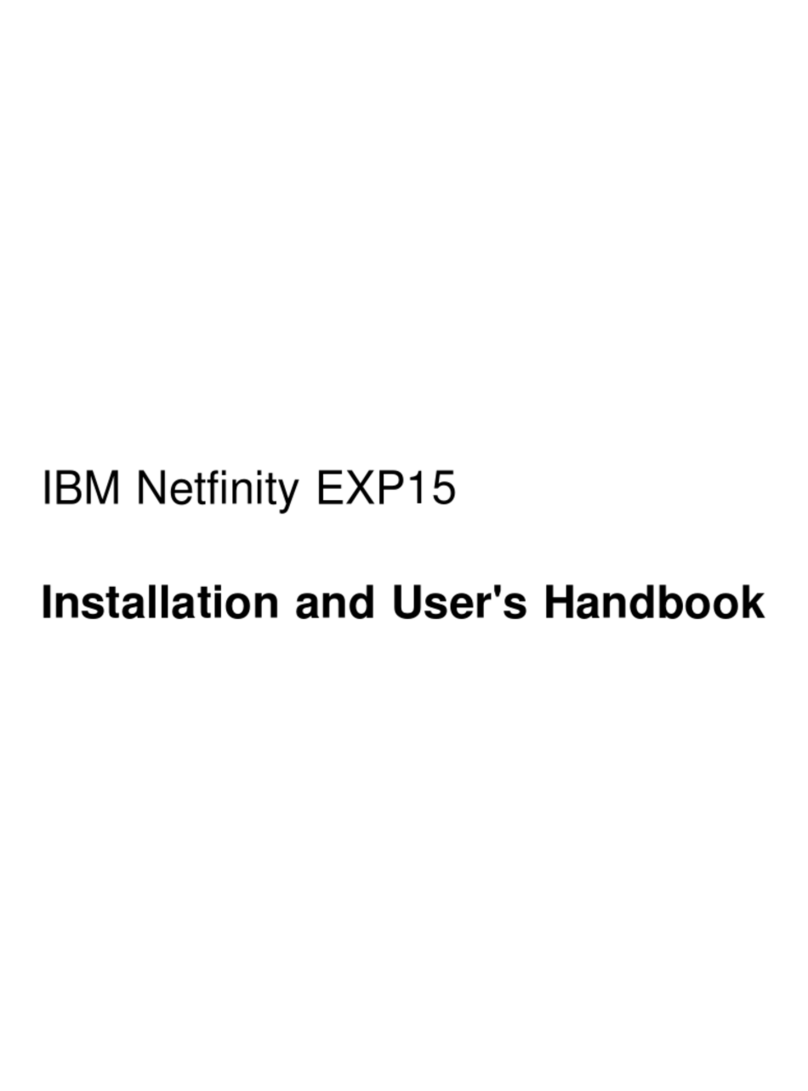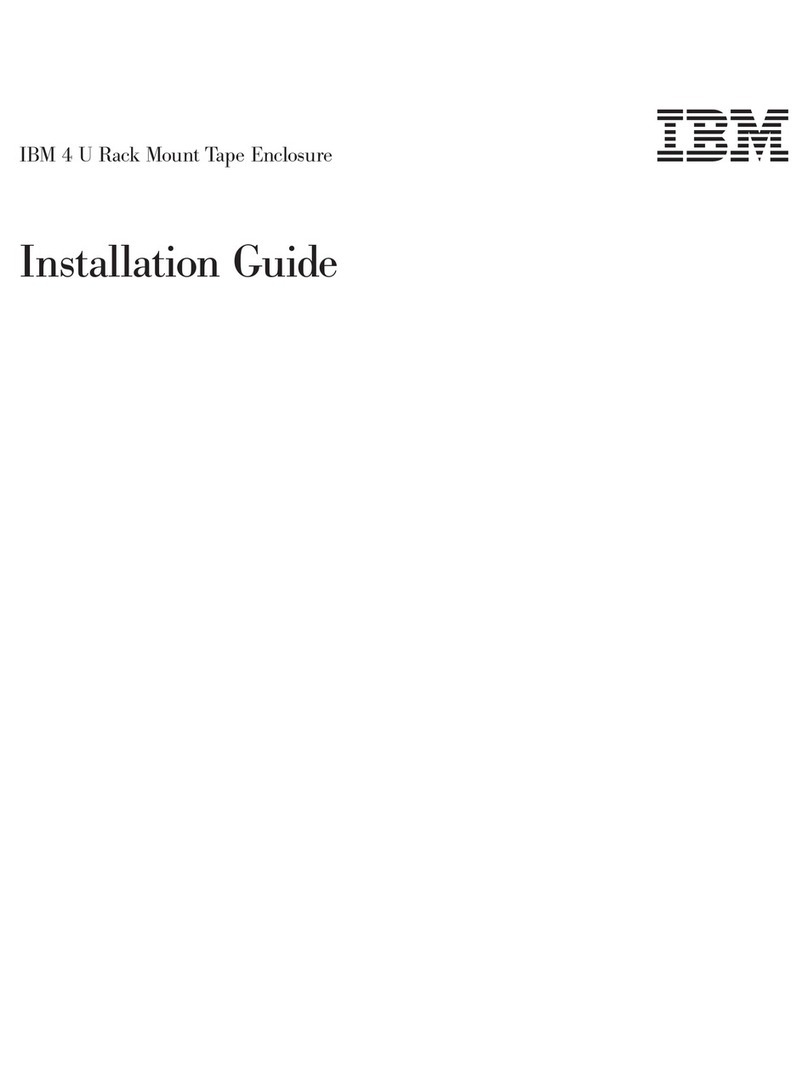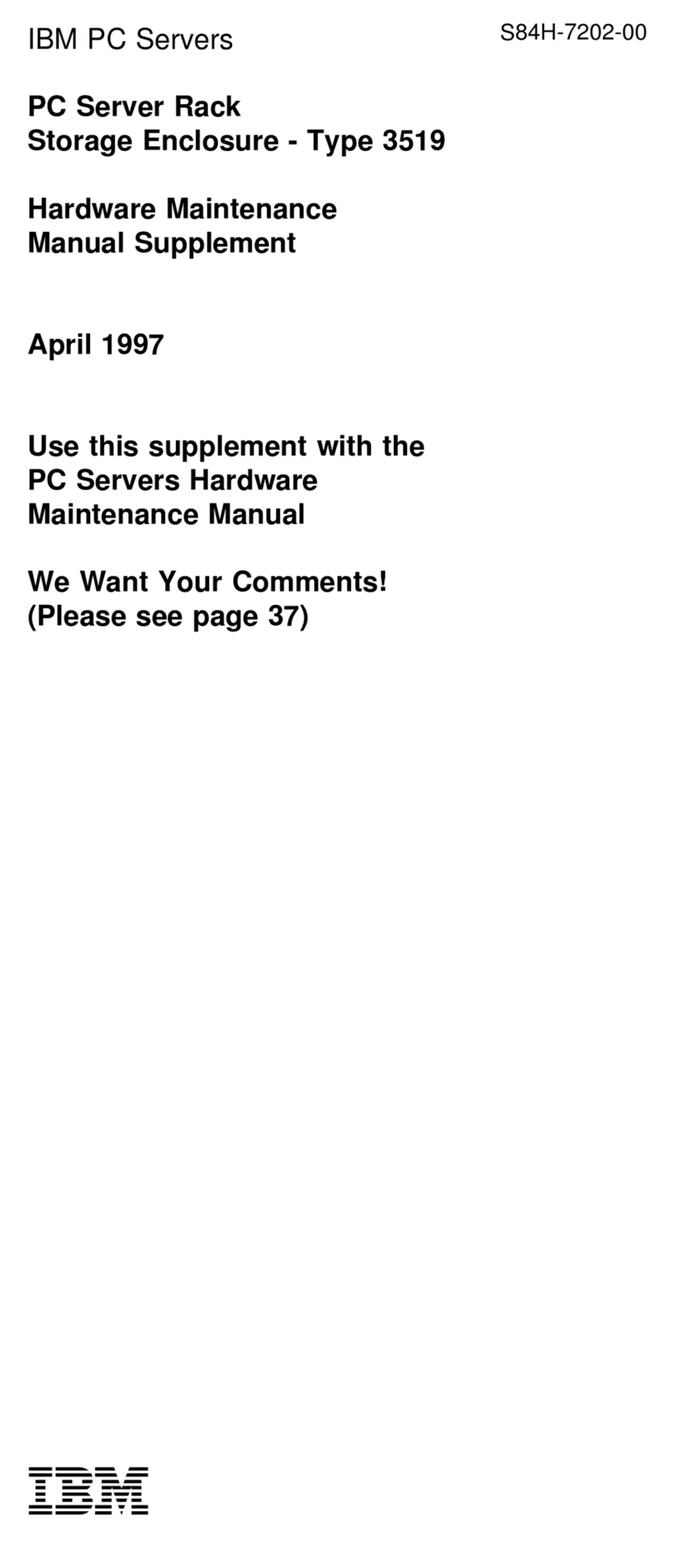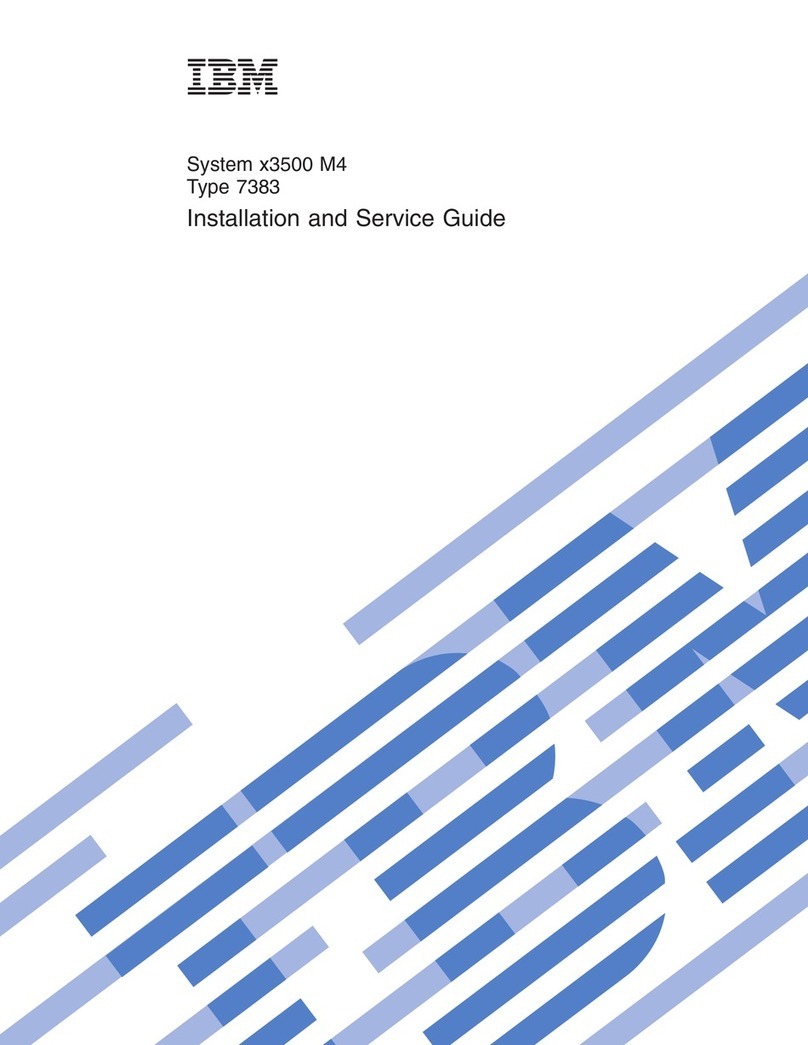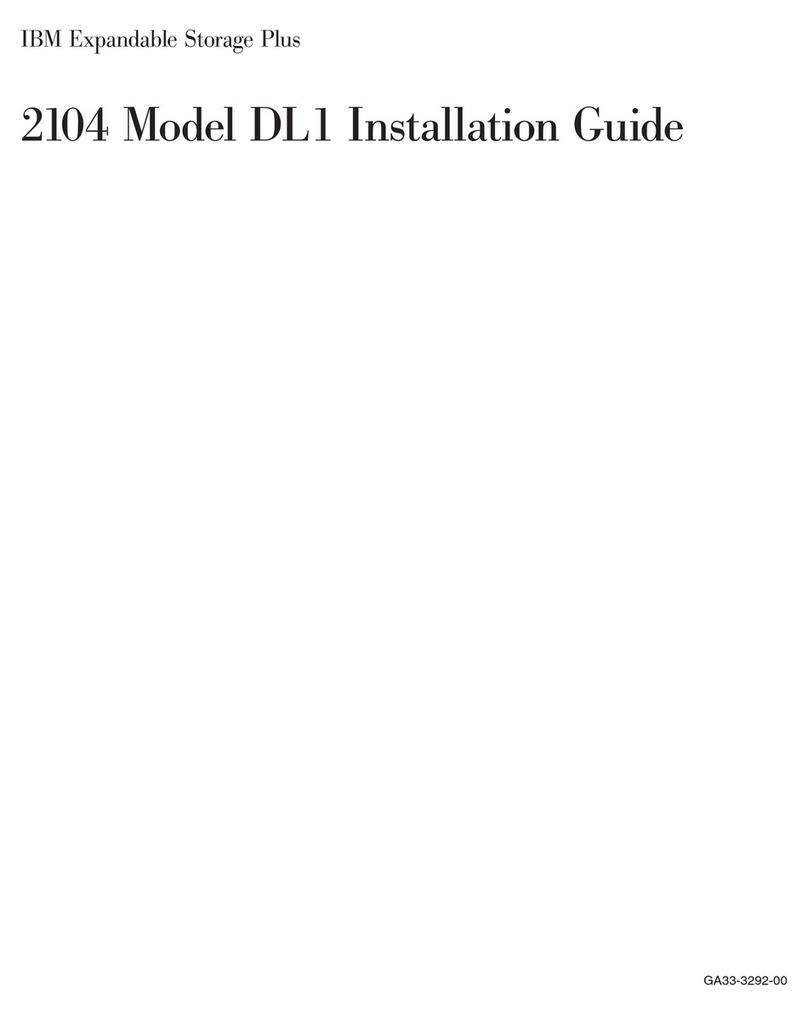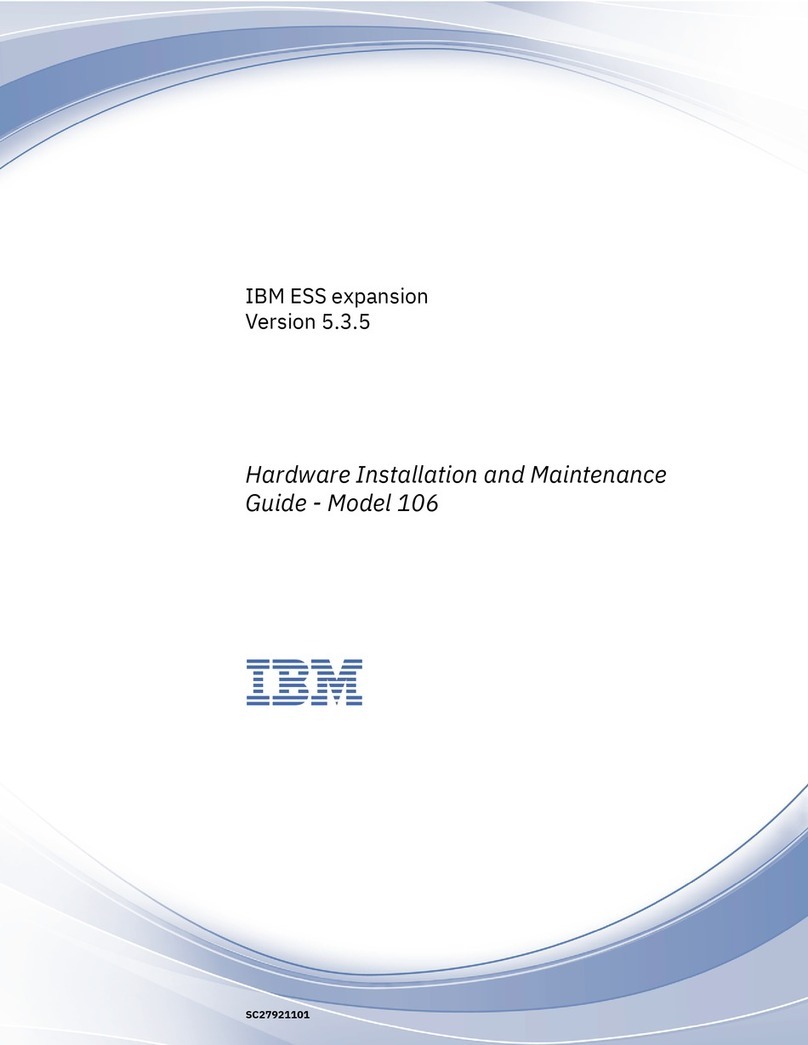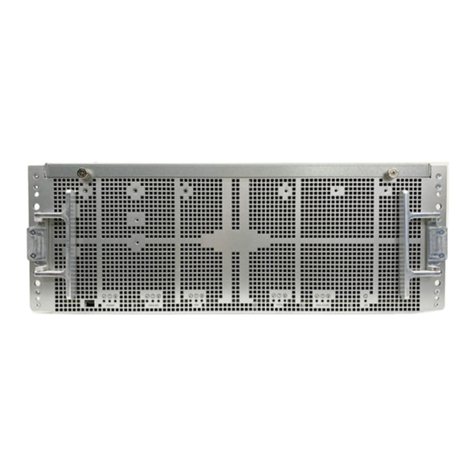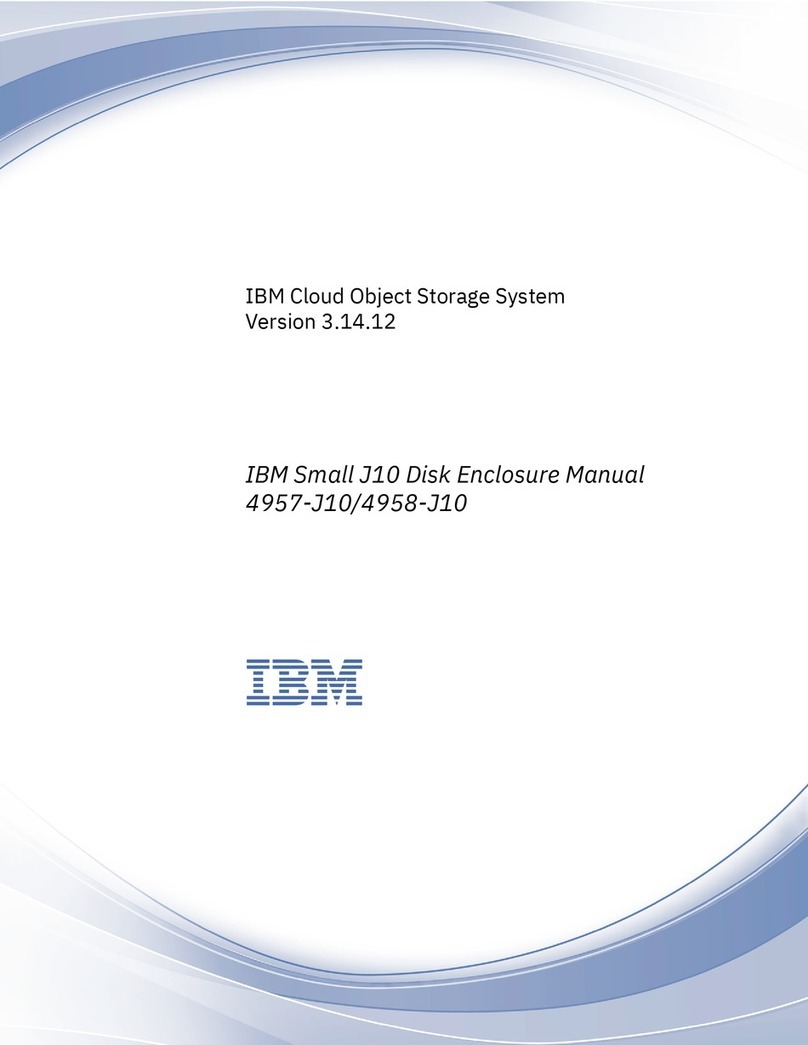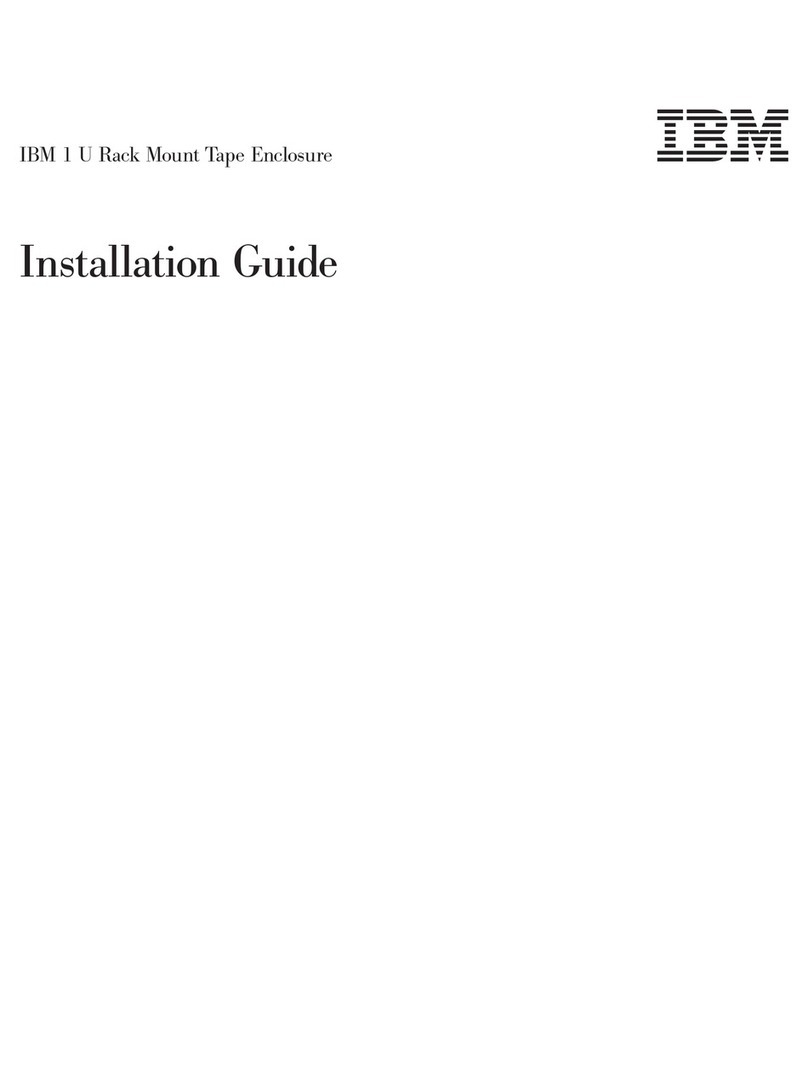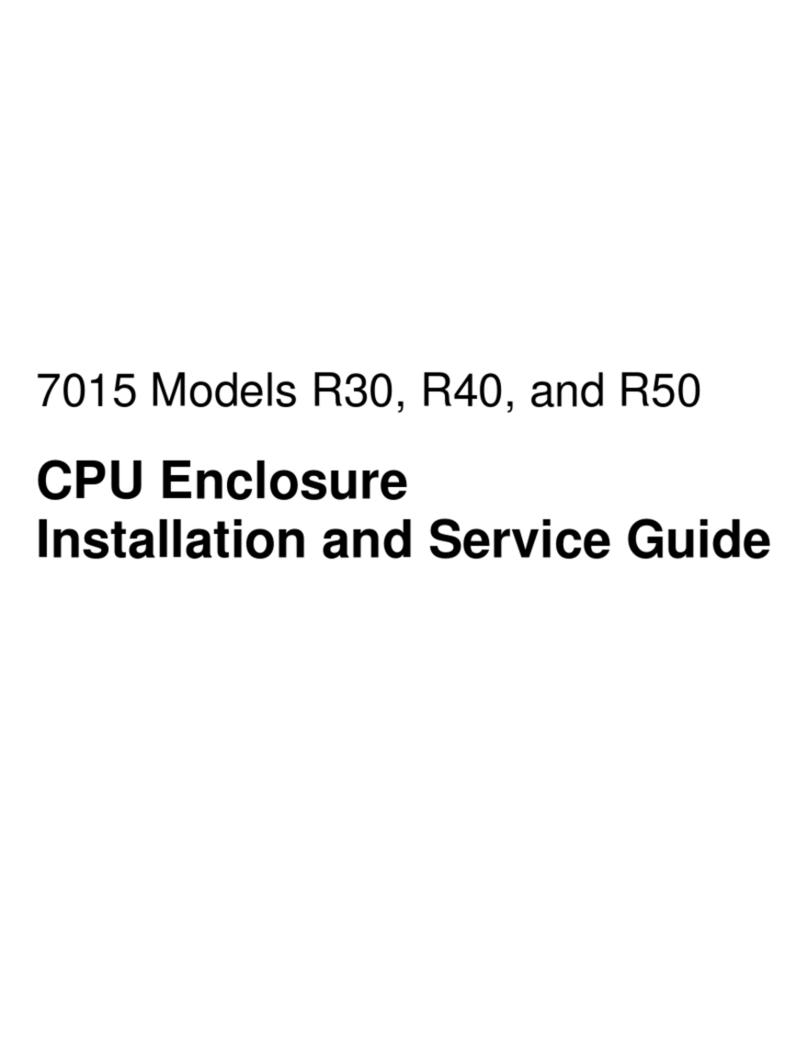Figures
1. EXP100 hot-swap drive bays ..........................15
2. Hot-swap fan, ESM, and power supply bays .....................16
3. Front controls and indicators ..........................17
4. Power supply controls, indicators, and connectors ..................18
5. Fan controls and indicators ...........................19
6. ESMs and user controls ............................20
7. Enclosure ID Switch..............................21
8. Example of cold aisle/hot aisle rack configuration ...................24
9. EXP100 ESM and drive paths ..........................25
10. The right ESM and controller firmware recover from aloss of connectivity to the input port of the
left ESM ..................................26
11. Right ESM reroutes I/Os along dashed alternate paths .................27
12. Orthogonally striped RAID arrays –Option 1....................28
13. Orthogonally striped RAID arrays –Option 2....................28
14. Front rack mounting template ..........................33
15. Rear rack mounting template ..........................34
16. Alignment pins with and without spacers ......................35
17. Installing the support rails ...........................36
18. Removing an ESM ..............................38
19. Removing apower supply ...........................38
20. Removing afan unit..............................39
21. Removing adrive CRU ............................40
22. Installing the EXP100 .............................41
23. Replacing an ESM ..............................42
24. Replacing apower supply ...........................43
25. Replacing afan ...............................43
26. Enclosure ID switches .............................44
27. Enclosure ID settings .............................45
28. SFP module and protective cap .........................48
29. Installing an SFP module into the host port .....................49
30. Unlocking the SFP module latch -plastic variety ...................49
31. Unlocking the SFP module latch -wire variety ....................50
32. LC-LC Fibre Channel cable ...........................51
33. Removing fiber-optic cable protective caps .....................52
34. Inserting an LC-LC Fibre Channel cable into an SFP module ..............52
35. LC-LC Fibre Channel cable lever and latches ....................53
36. Removing the LC-LC Fibre Channel cable .....................53
37. Connecting cables to the installed SFP on aDS4300 .................54
38. Connecting cables to the installed SFP on aDS4500 .................55
39. Connecting cables to the installed SFP on aDS4800 .................55
40. Installing an SFP module and connecting an LC-LC cable to the EXP100 ..........56
41. EXP100 redundant loop configuration .......................57
42. Cabling the EXP100 to two redundant loops .....................67
43. Hot-swap hard disk drive LEDs .........................75
44. Drive CRU handle ..............................76
45. Moving the power supply lever and replacing the failed hot-swap power supply ........84
46. Connecting the power supply ..........................85
47. Removing the failed ESM............................93
48. Replacing ahot-swap cooling fan.........................98
49. EXP100 storage expansion enclosure parts list ................... 104
50. Front rack mounting template .......................... 120
51. Rear rack mounting template .......................... 121
©Copyright IBM Corp. 2004, 2005 vii
||
||
||
||
||