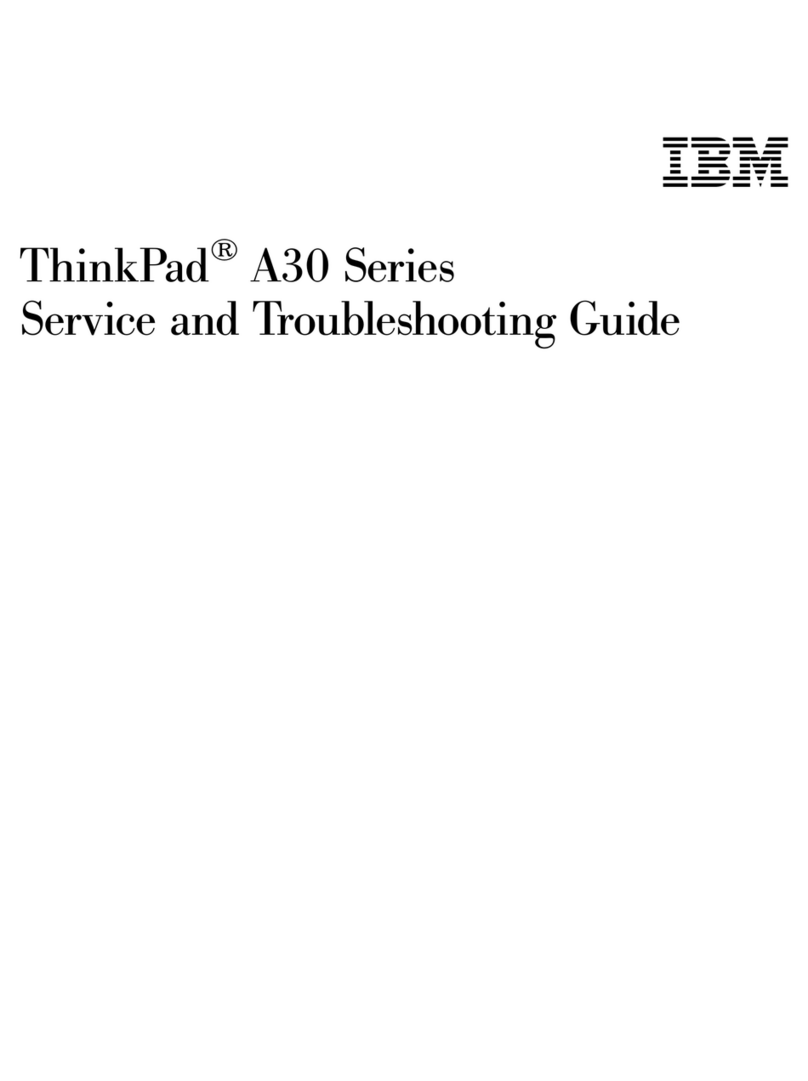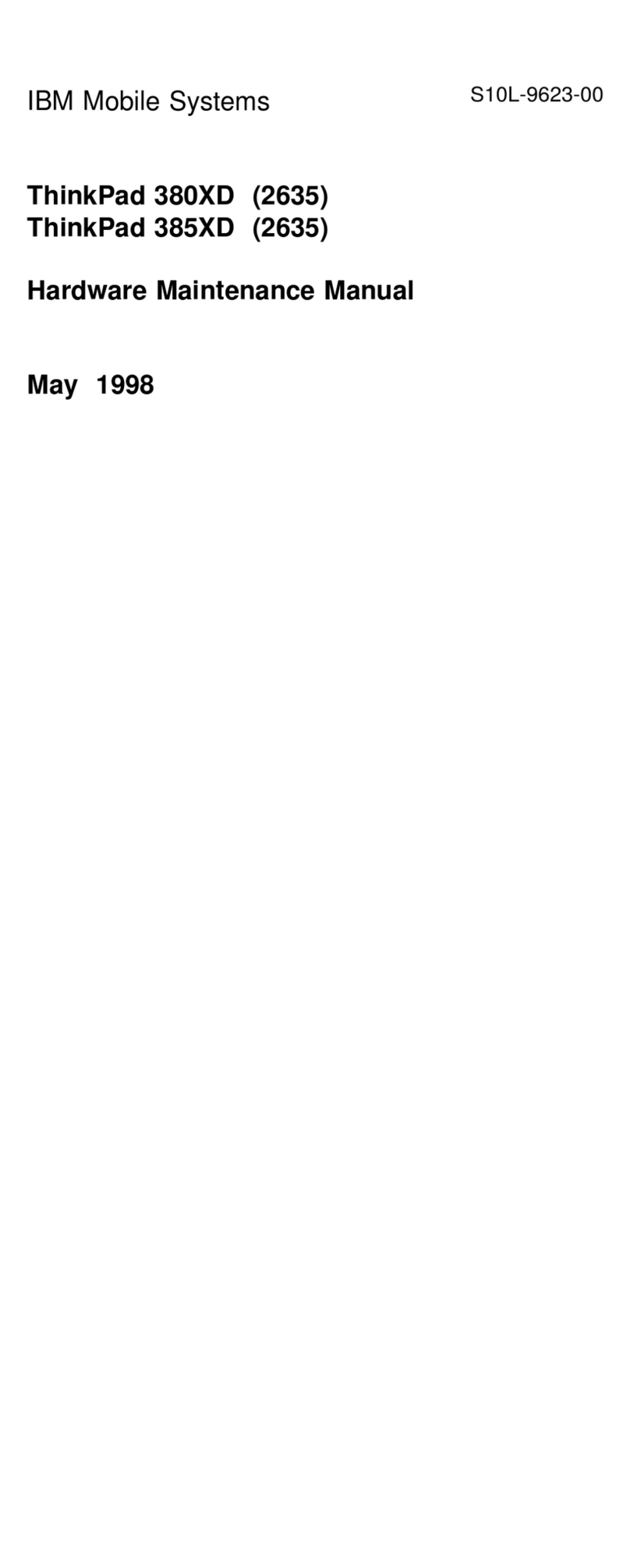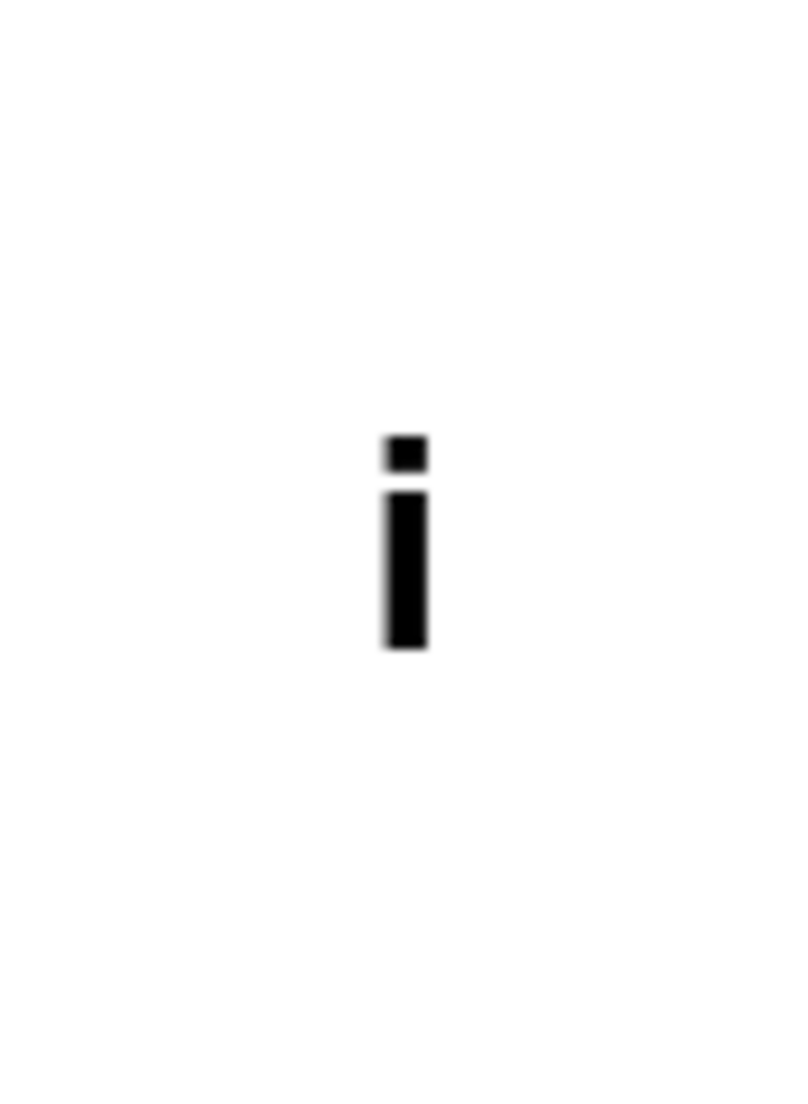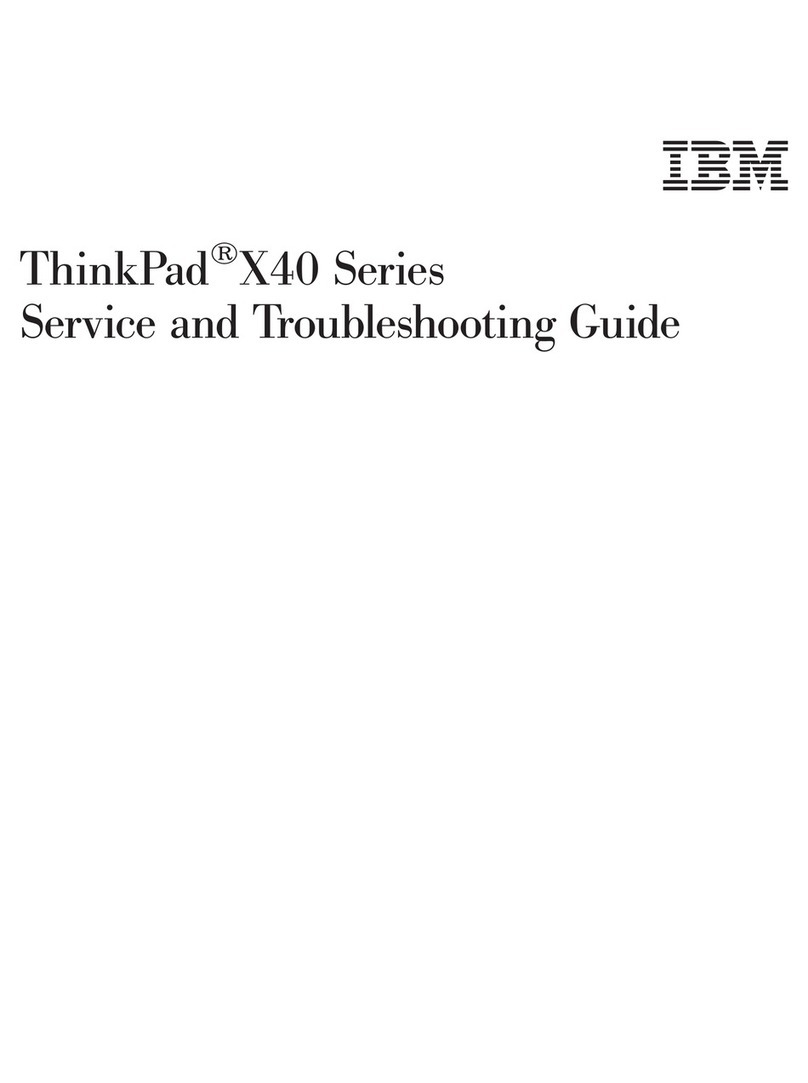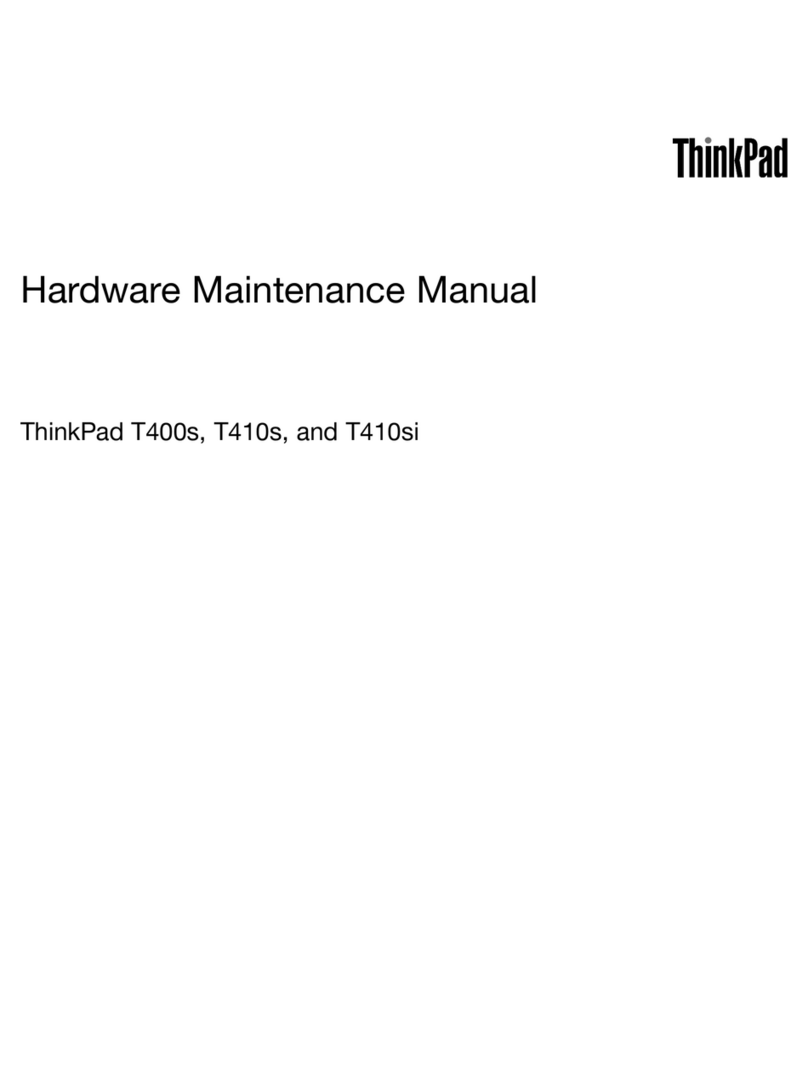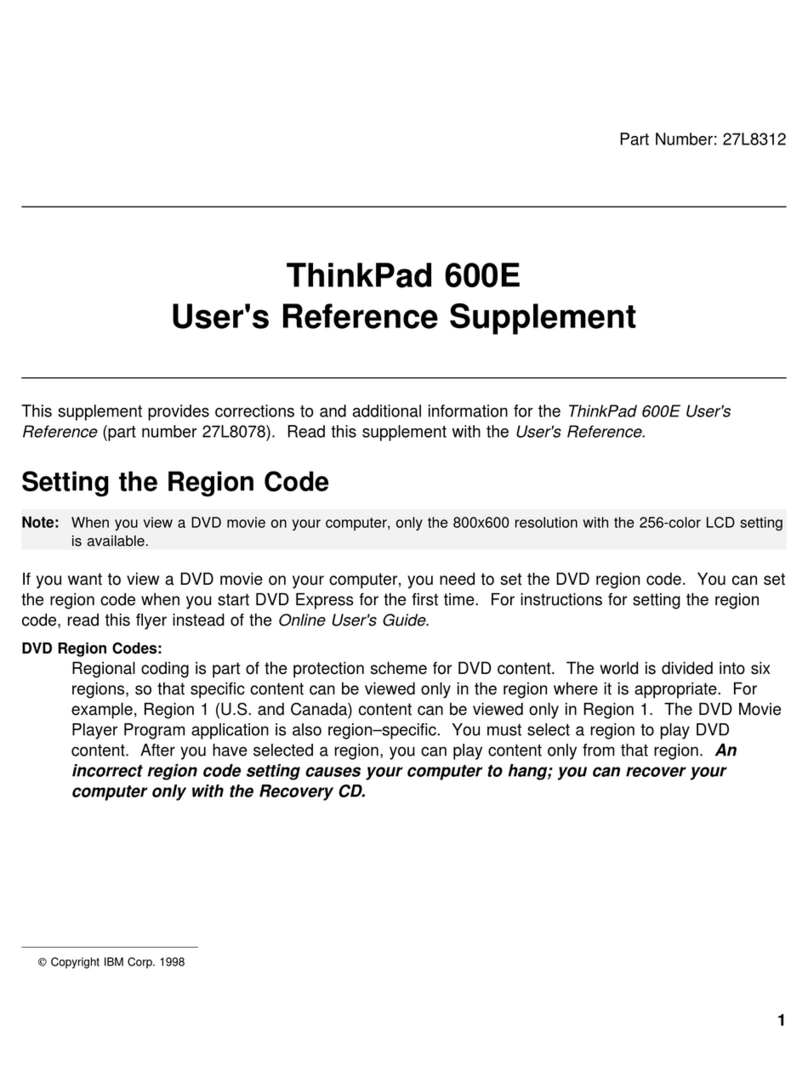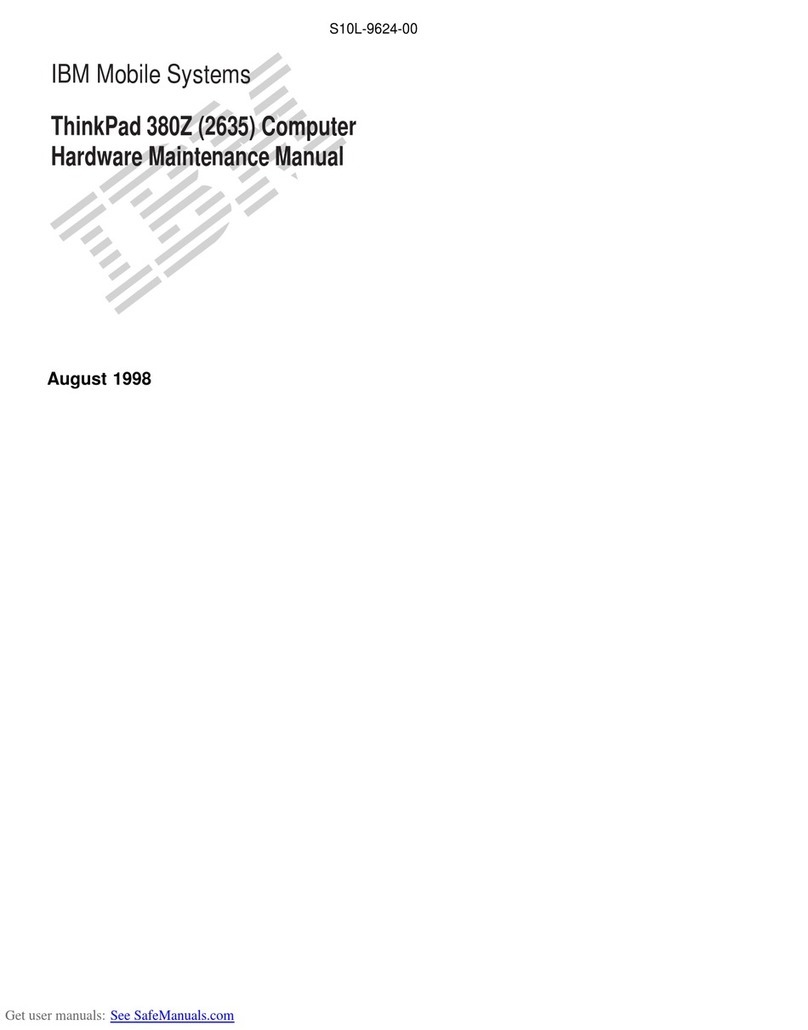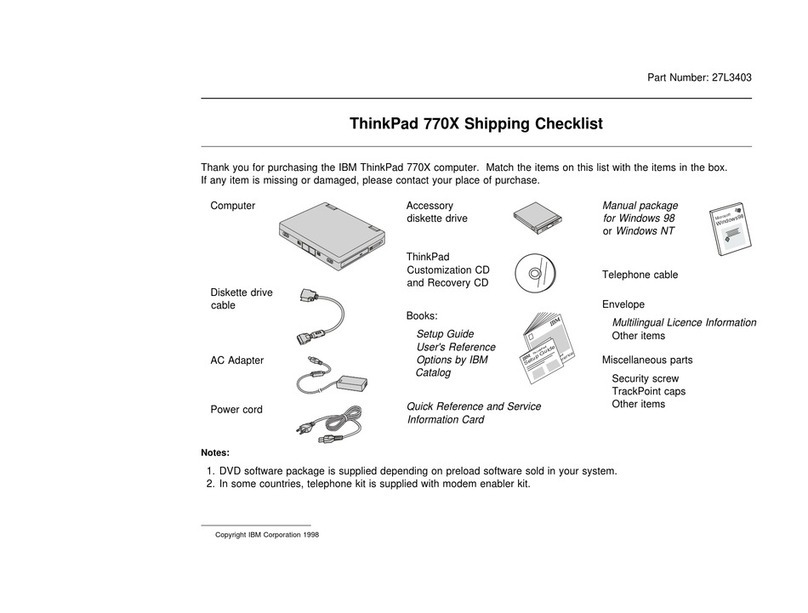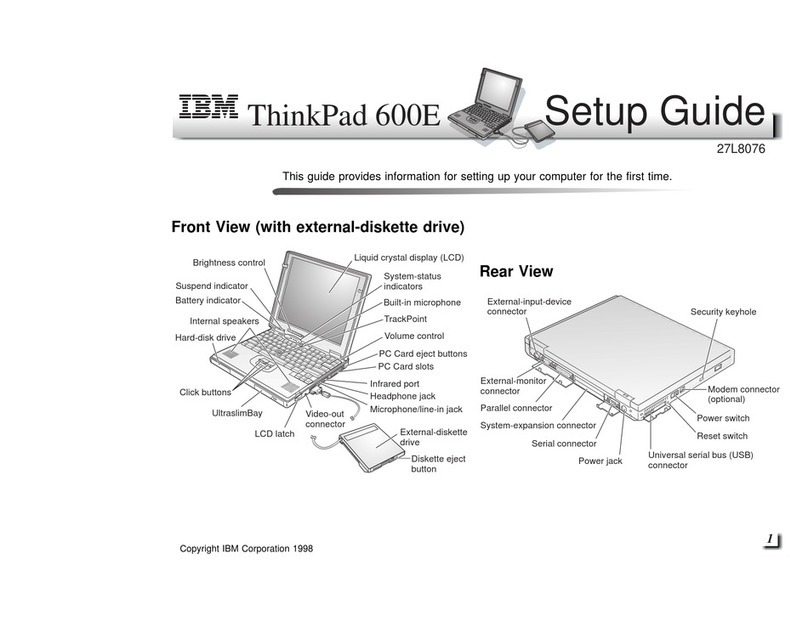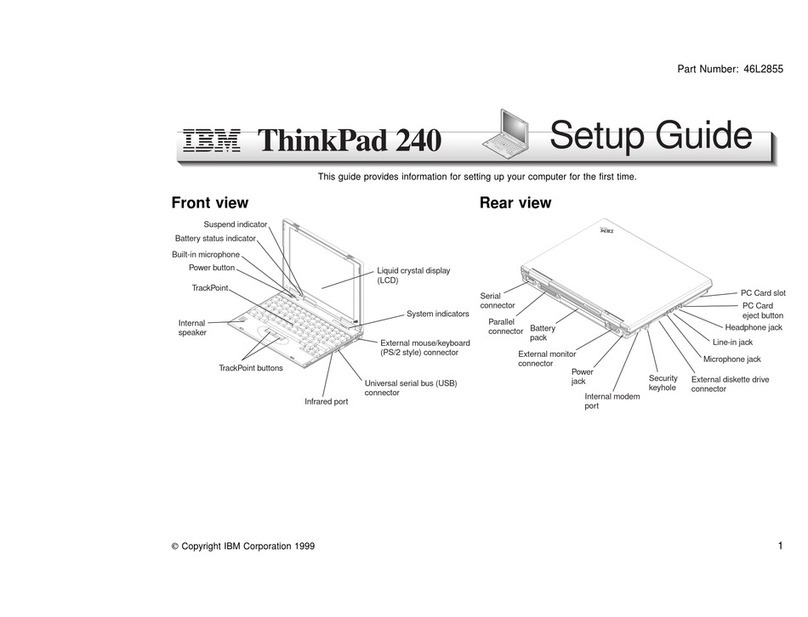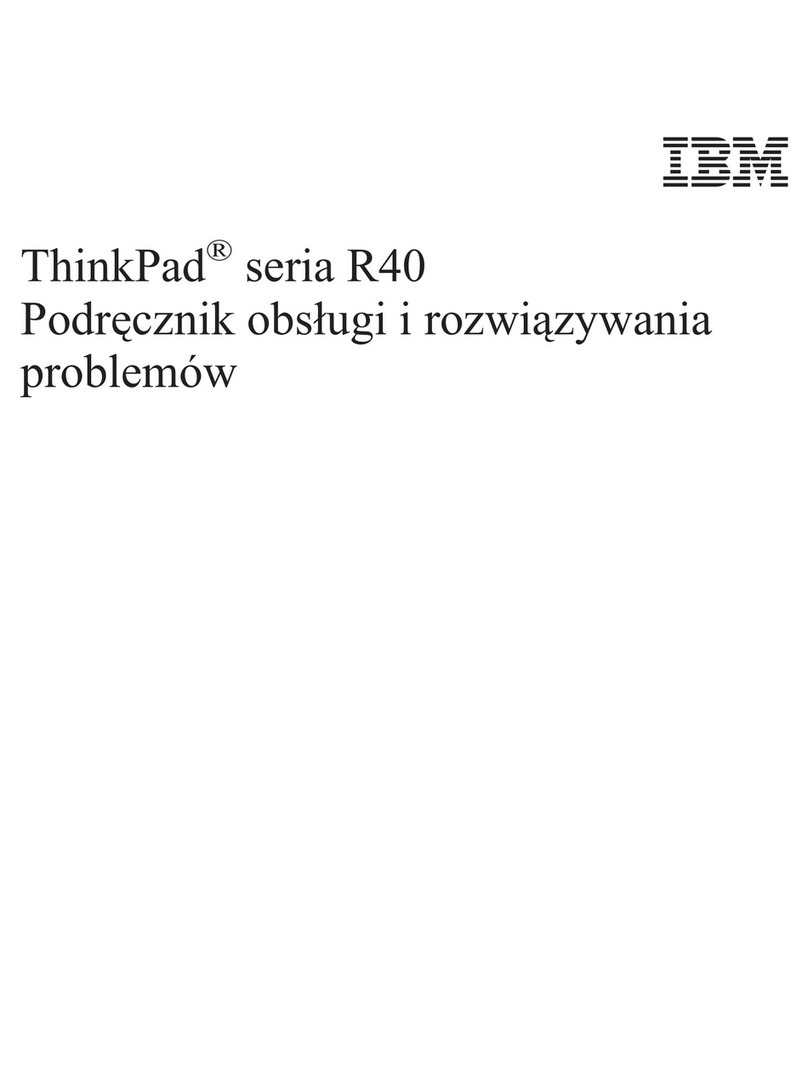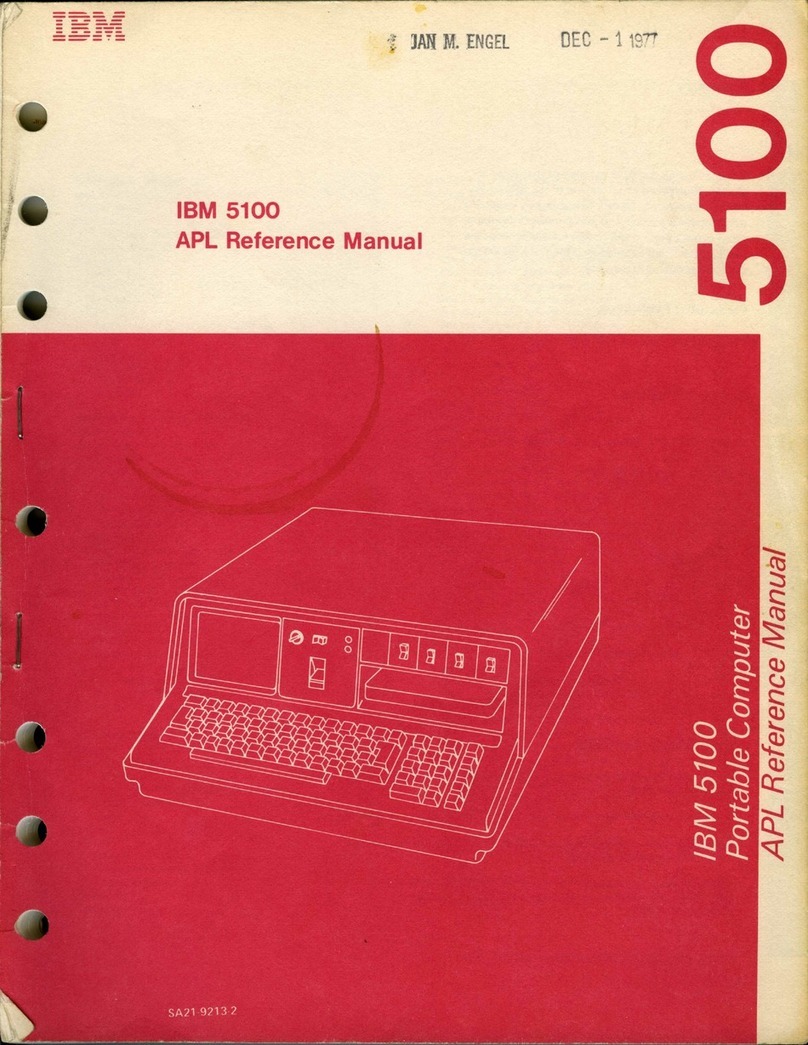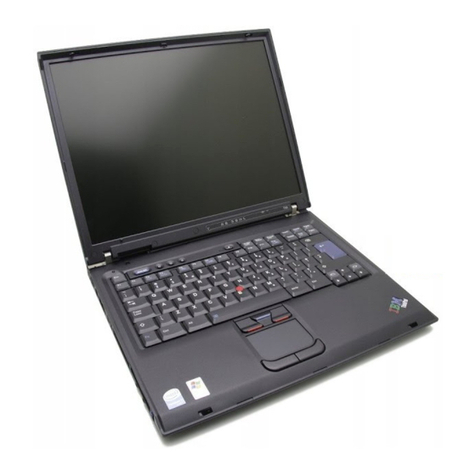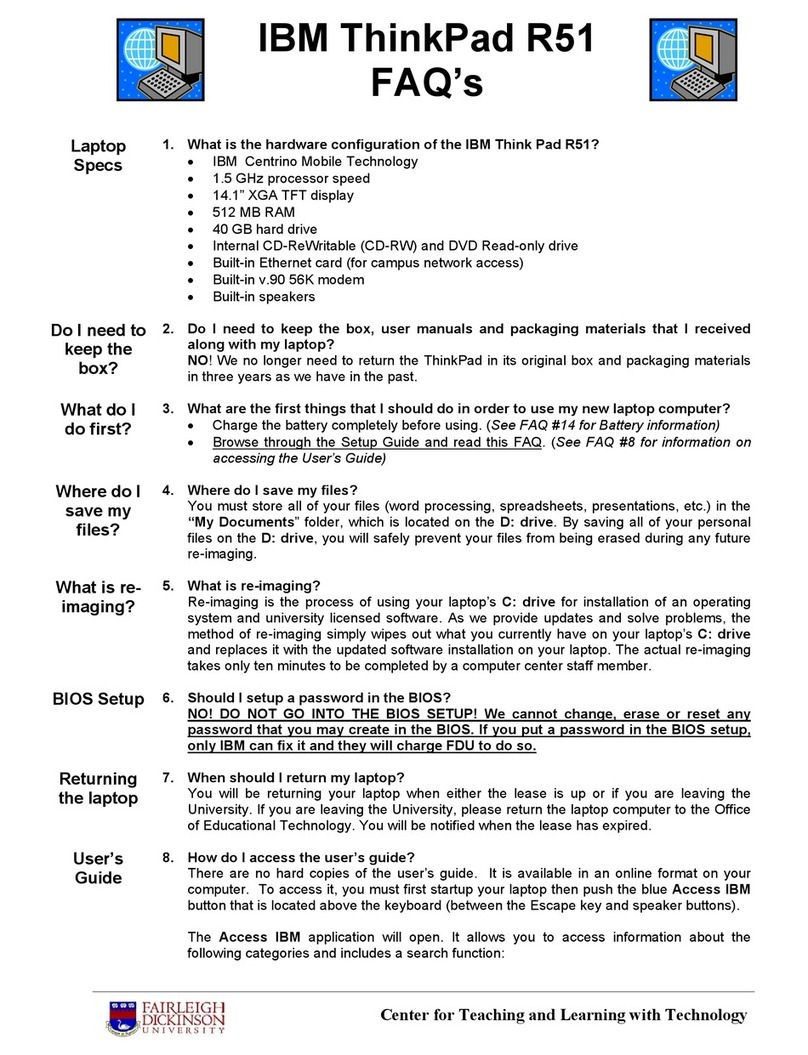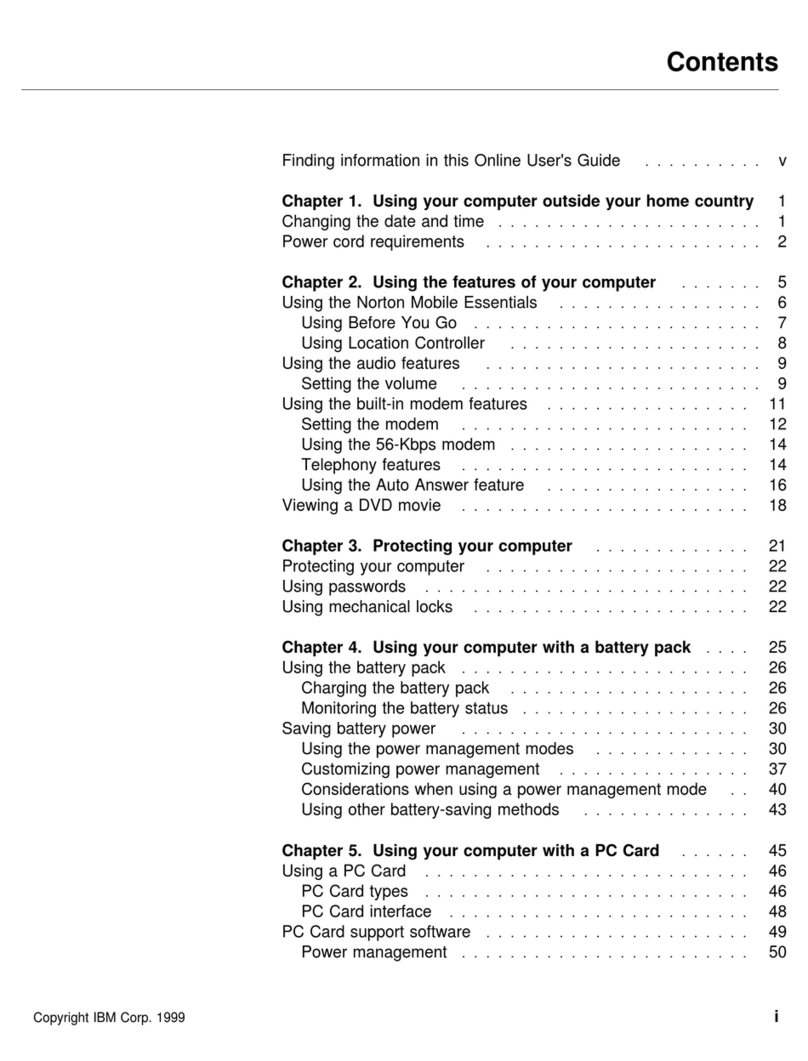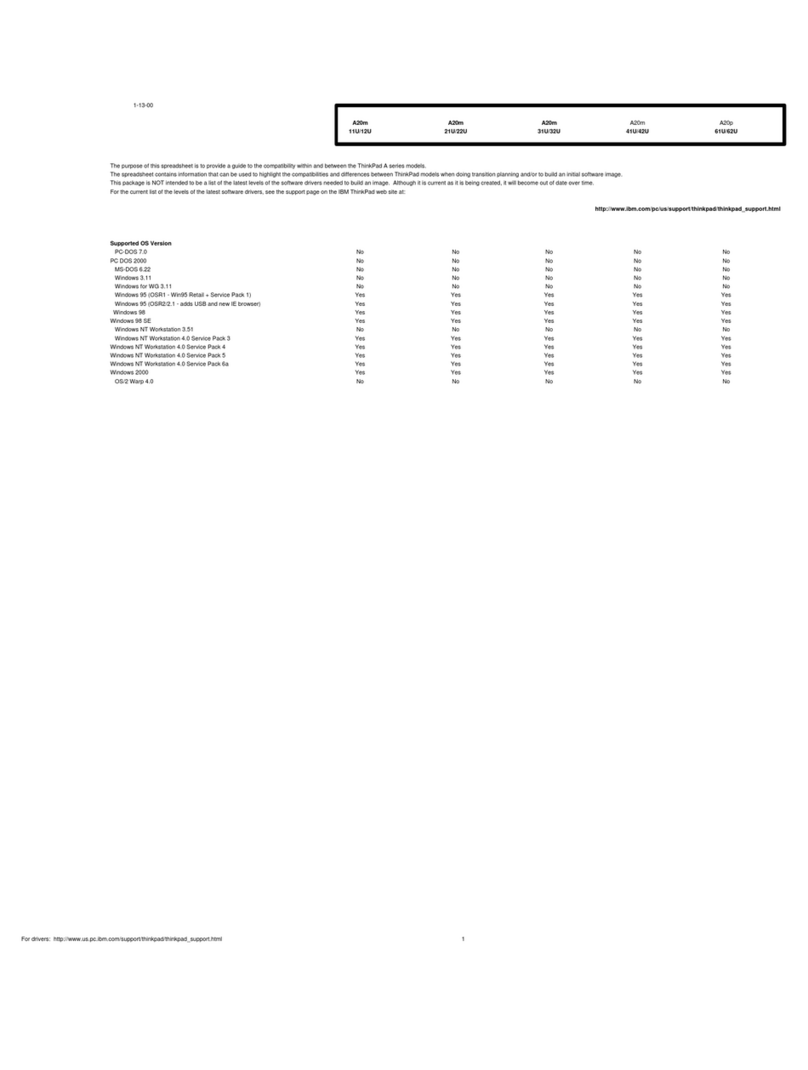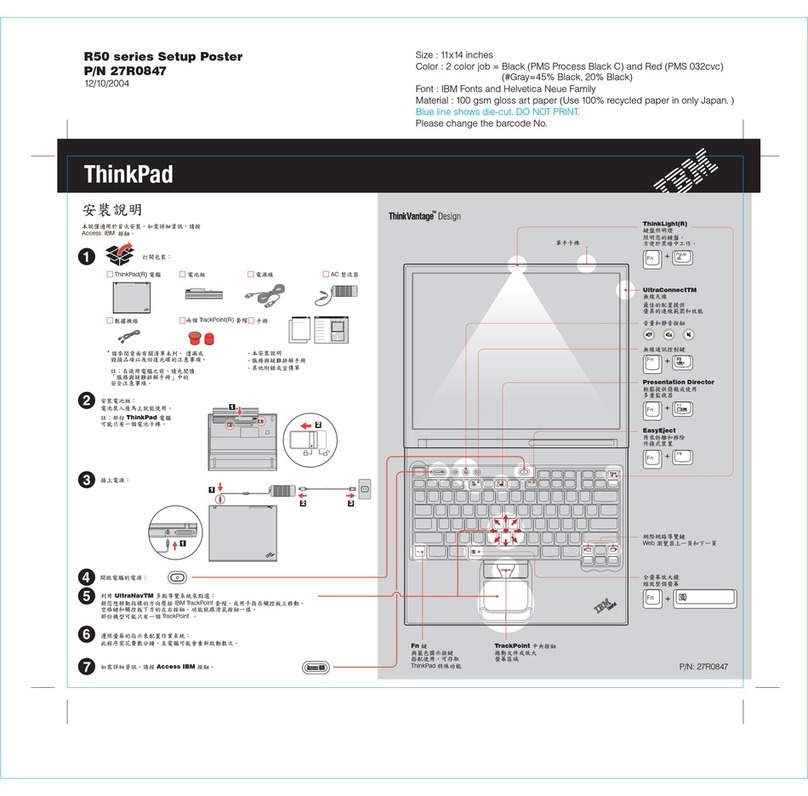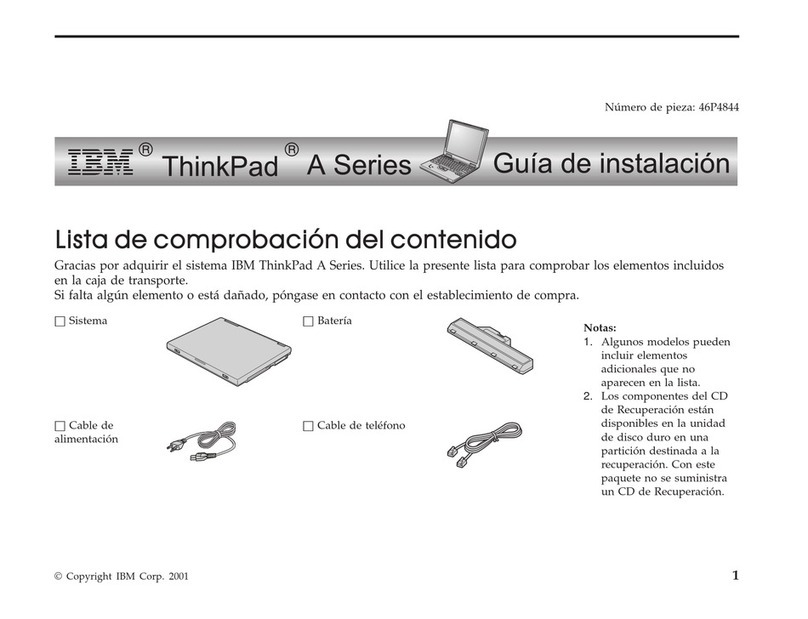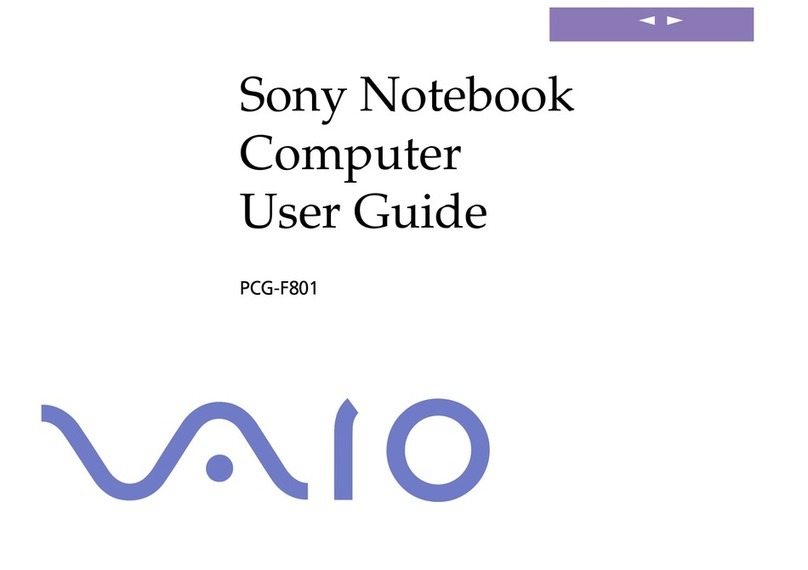Contents
Safety Information . . . . . . . . . . . . . . . . . . . . . . . . . . vii
Laser Compliance Statement ..................... ix
Chapter 1. Getting to Know Your Computer ......... 1-1
Knowing the Indicators on the LCD Indicator Panel ....... 1-7
Using the Fn Key Function ..................... 1-9
Using the Numeric Keypad .................... 1-11
Knowing the LED Color Indications ............... 1-12
Functional Highlights . . . . . . . . . . . . . . . . . . . . . . . . 1-13
DVD . . . . . . . . . . . . . . . . . . . . . . . . . . . . . . . . 1-13
Audio . . . . . . . . . . . . . . . . . . . . . . . . . . . . . . . 1-13
Audio with 3D Stereo Sound .................. 1-13
Video Capture . . . . . . . . . . . . . . . . . . . . . . . . . . 1-13
Infrared . . . . . . . . . . . . . . . . . . . . . . . . . . . . . . 1-14
Video Phone Features ..................... 1-14
System Management Features ................ 1-14
TrackPoint with Enhanced Controls .............. 1-14
Chapter 2. Fine-Tuning Your Computer ............ 2-1
Starting the ThinkPad Configuration Program .......... 2-3
ThinkPad Configuration Program for Windows 95 ...... 2-3
ThinkPad Configuration Program for Windows NT ...... 2-4
ThinkPad Configuration for DOS ................ 2-5
Switching Screens . . . . . . . . . . . . . . . . . . . . . . . . . 2-7
Switching between the External Display and Television ... 2-7
Using the TrackPoint ......................... 2-9
Operating the TrackPoint ..................... 2-9
Cleaning the Cap ........................ 2-10
Customizing the TrackPoint .................. 2-10
Using the ThinkPad Online Book ................. 2-15
Using the Security Features .................... 2-16
Using Passwords . . . . . . . . . . . . . . . . . . . . . . . . 2-16
Using the Personalization Editor ............... 2-24
Saving Battery Power ....................... 2-26
Using the Power Management Modes ............ 2-26
Using Other Battery Saving Methods ............. 2-30
Checking the Battery Status .................. 2-31
Using the Fuel Program .................... 2-32
Using the Audio Features ..................... 2-35
Using the 3D Sound Retrieval System (SRS) Function .. 2-36
Copyright IBM Corp. 1997 iii
Title: C79DMMST CreationDate: 07/16/97 13:09:22