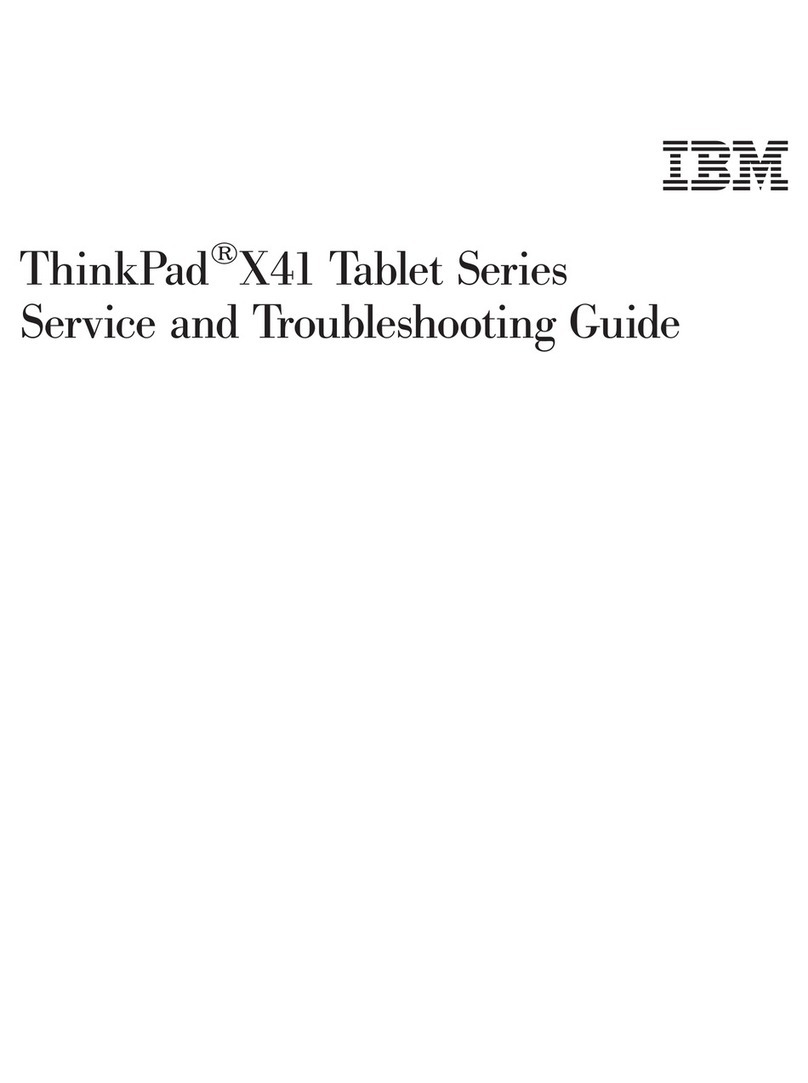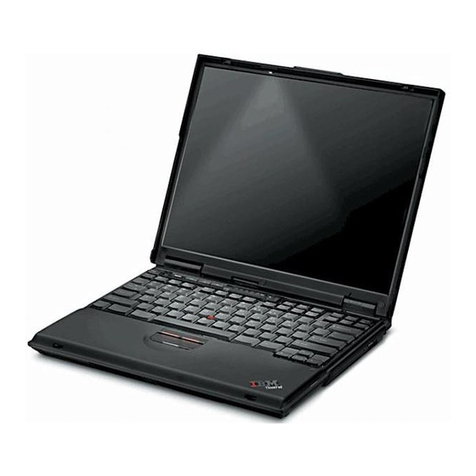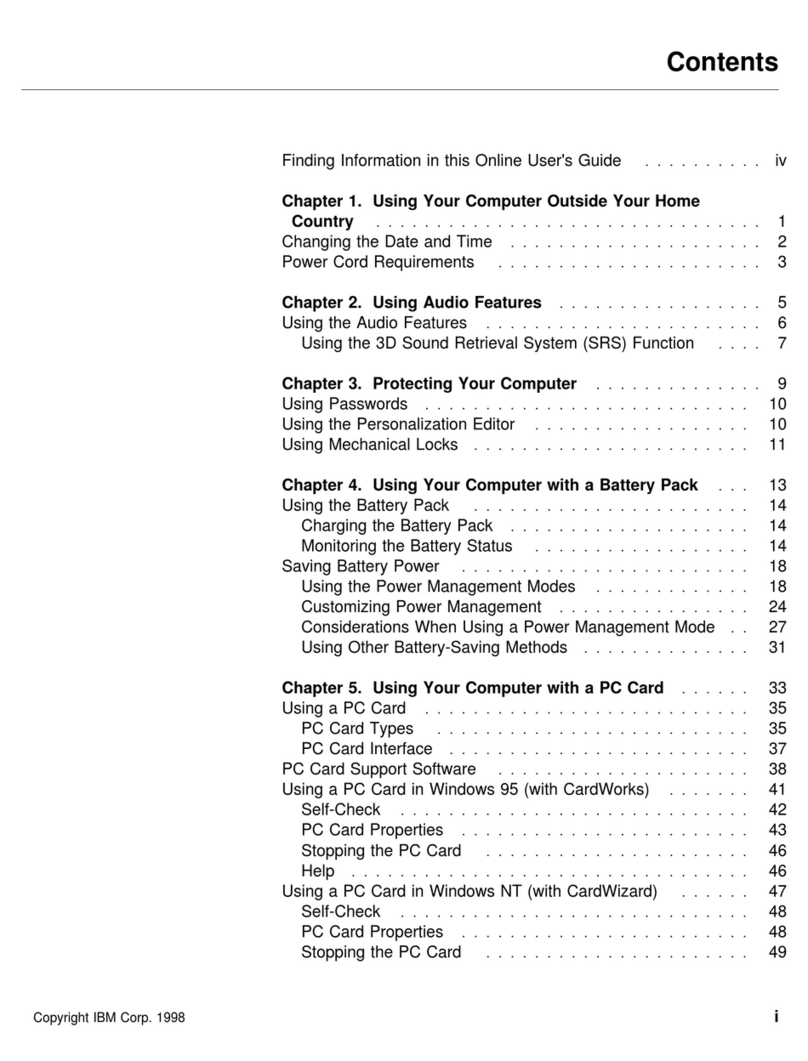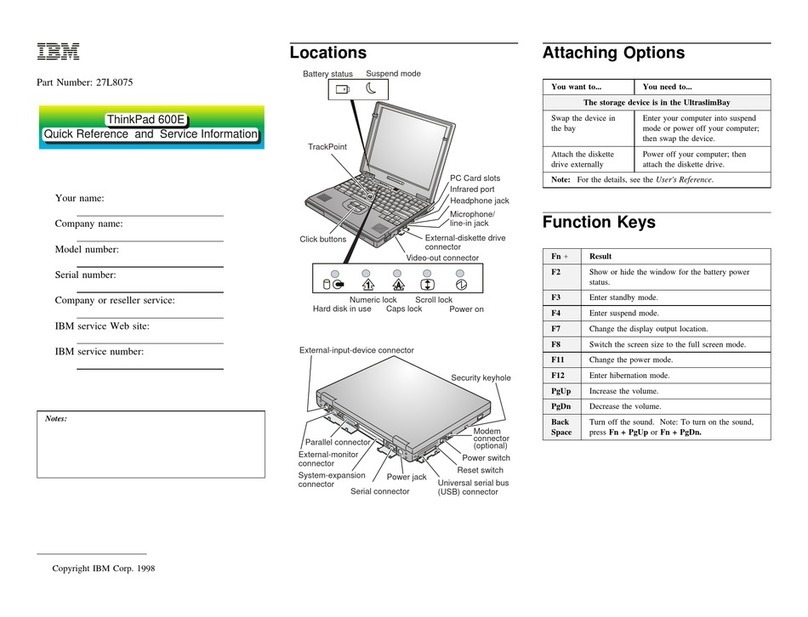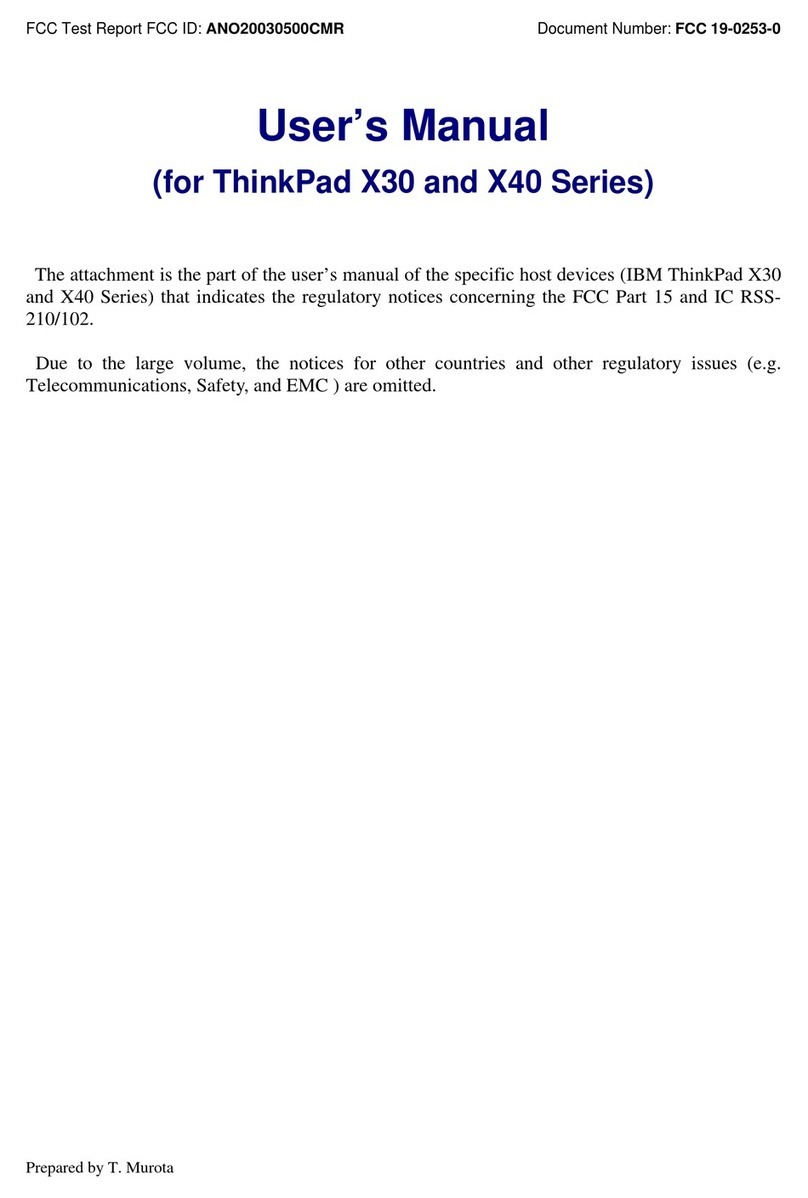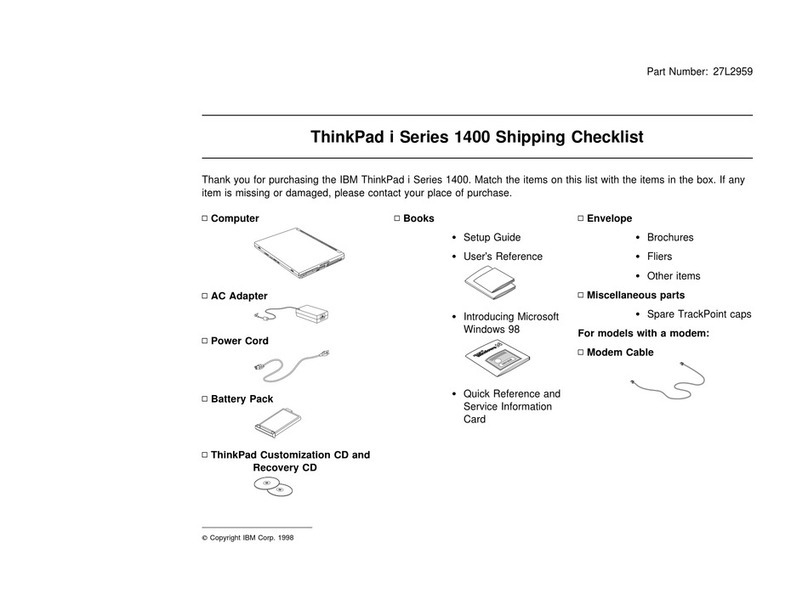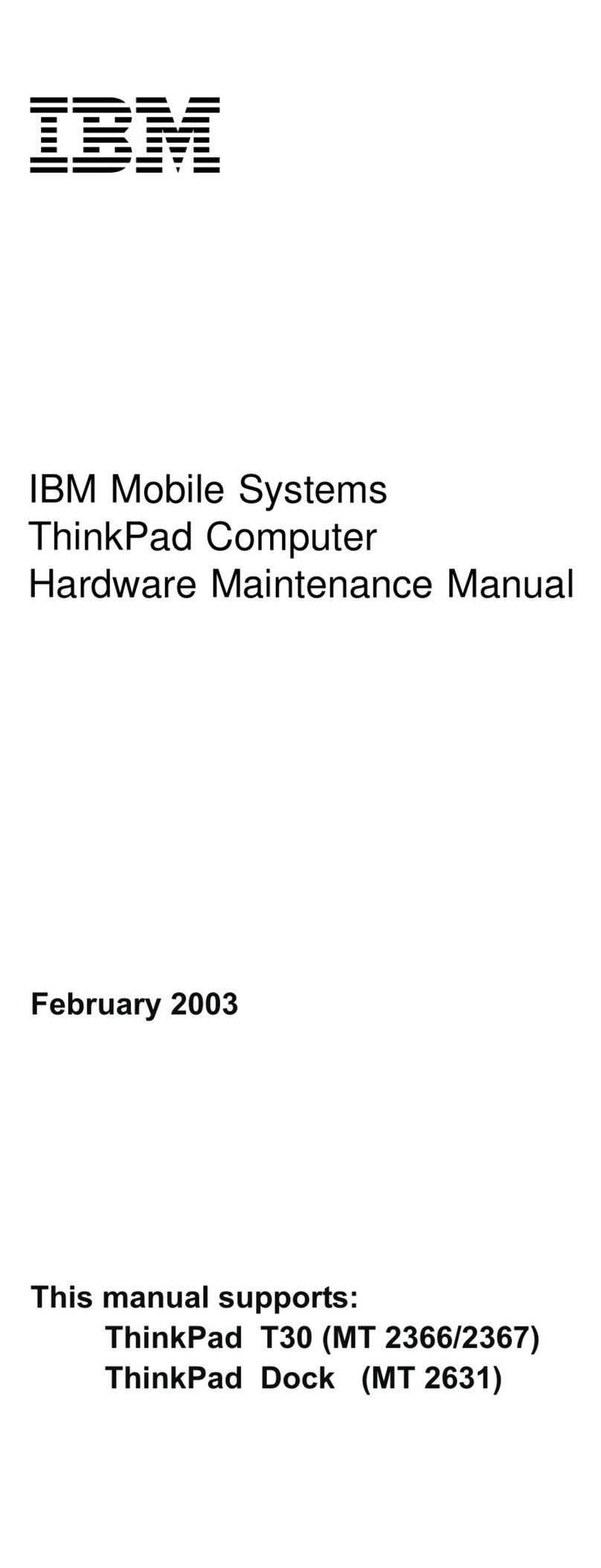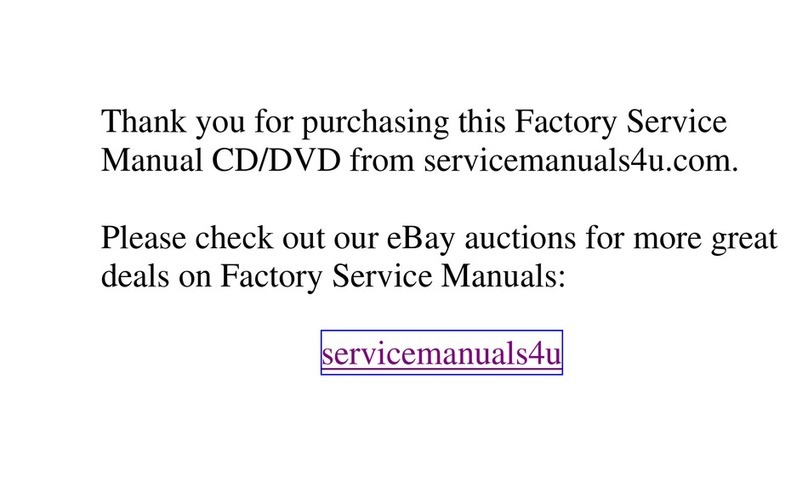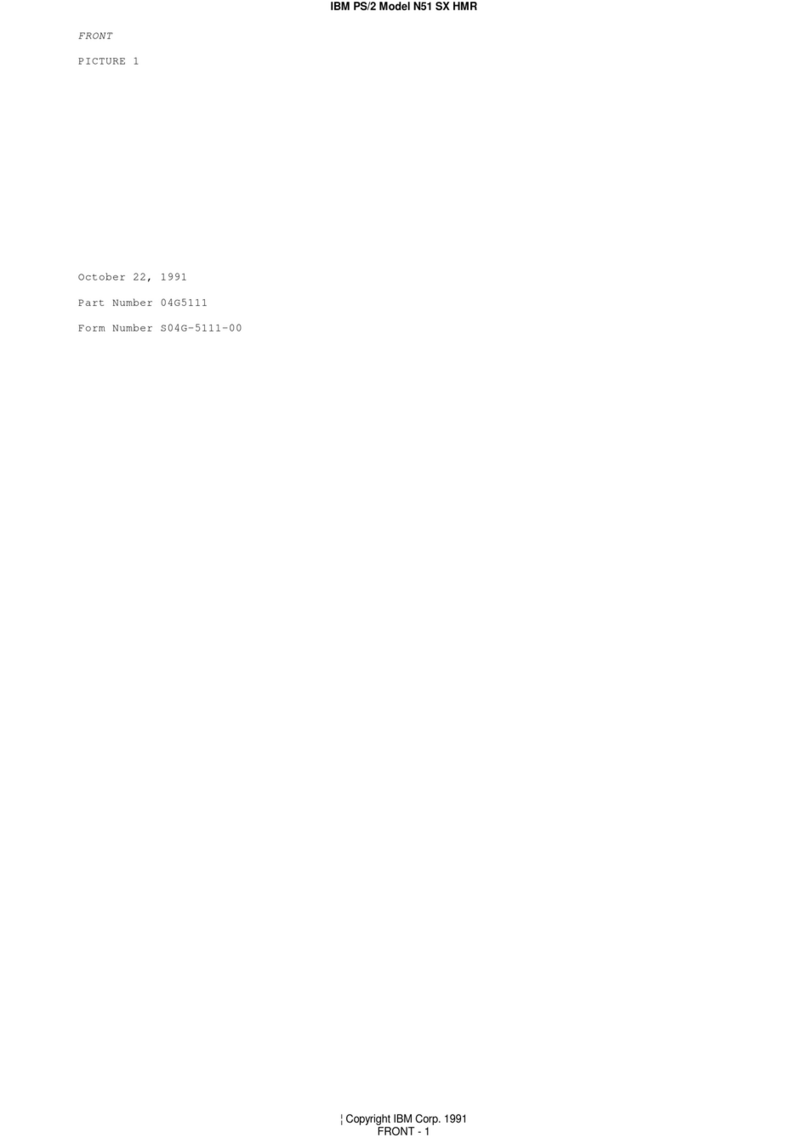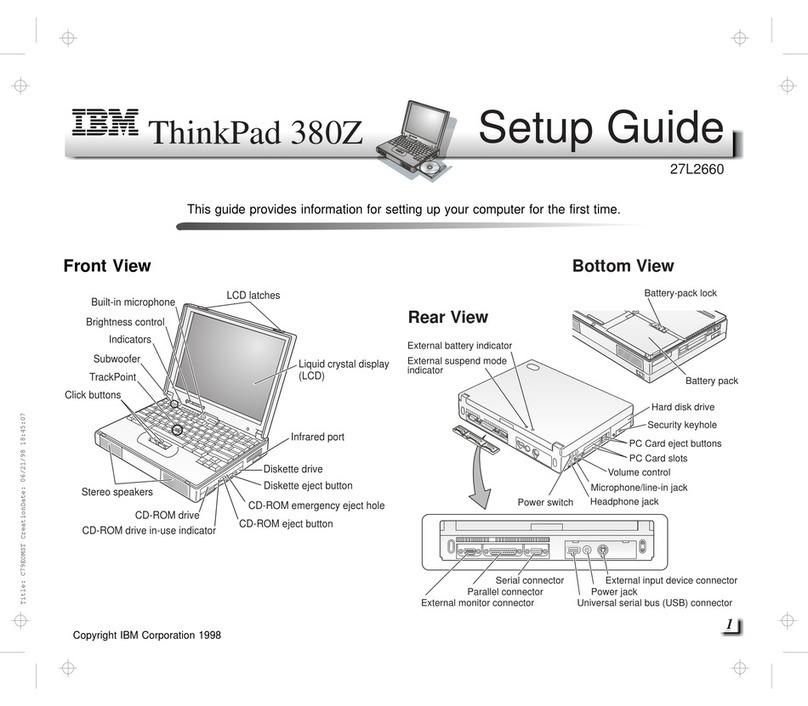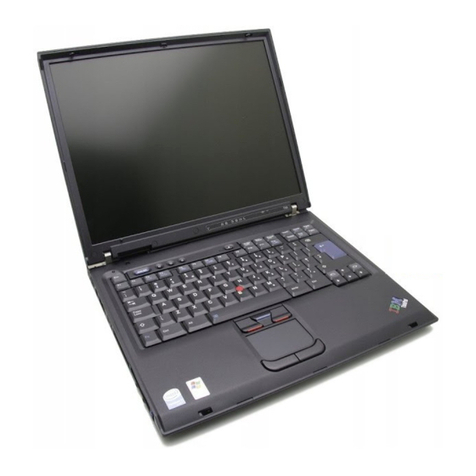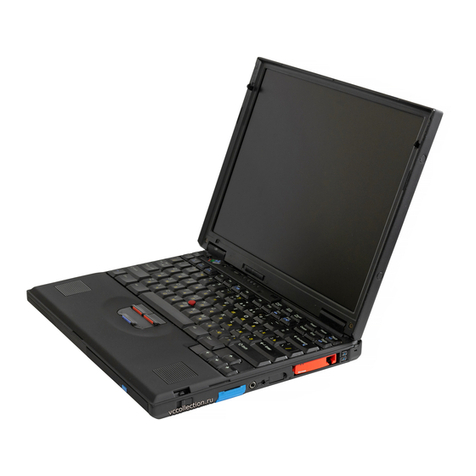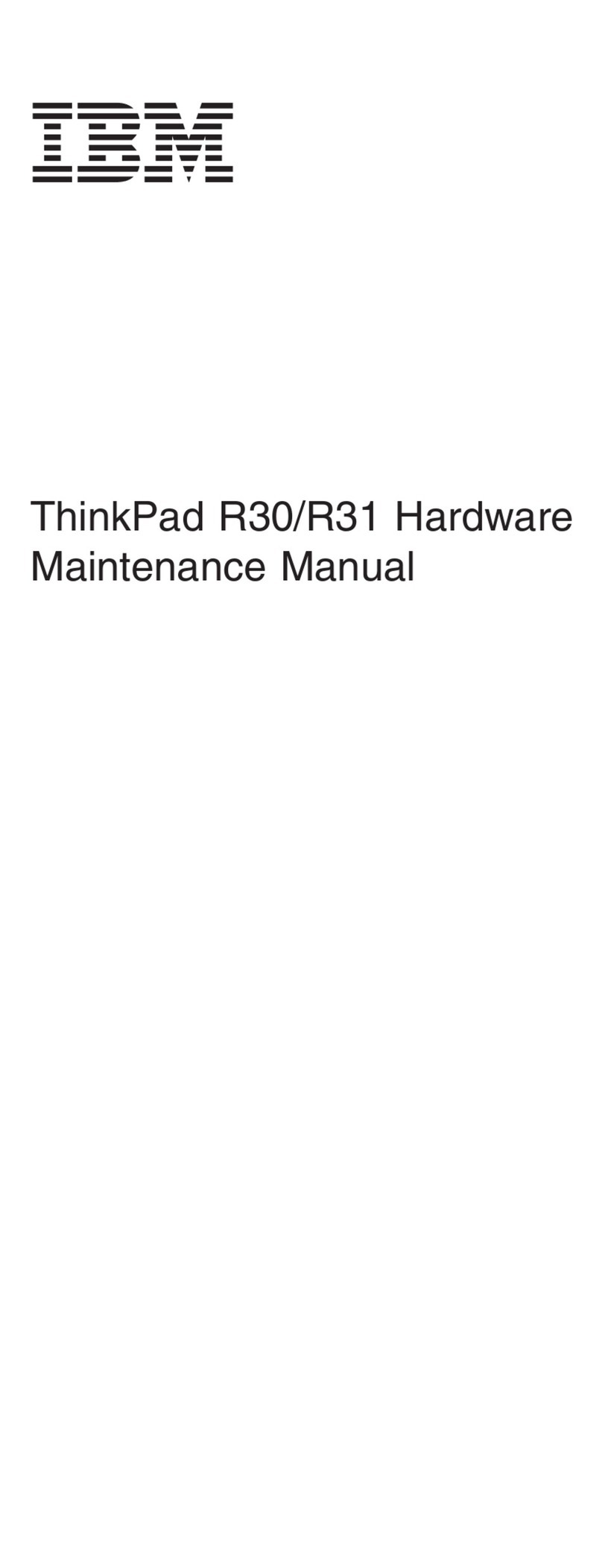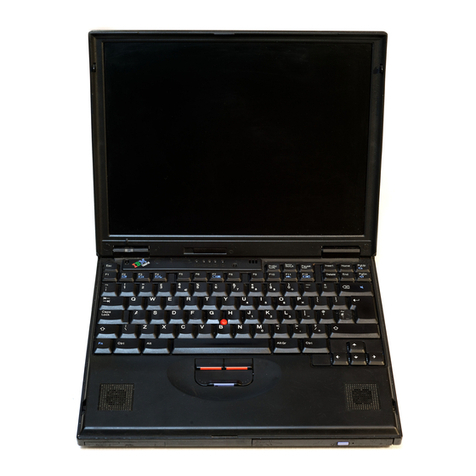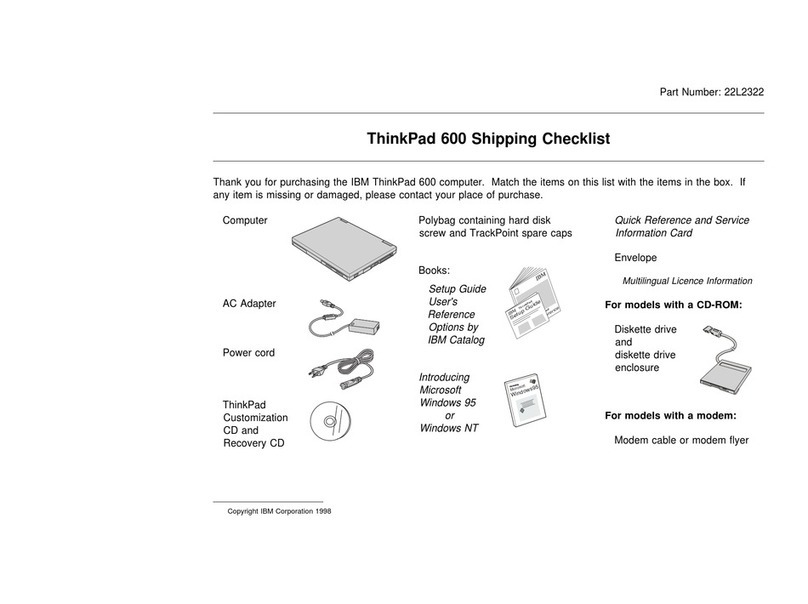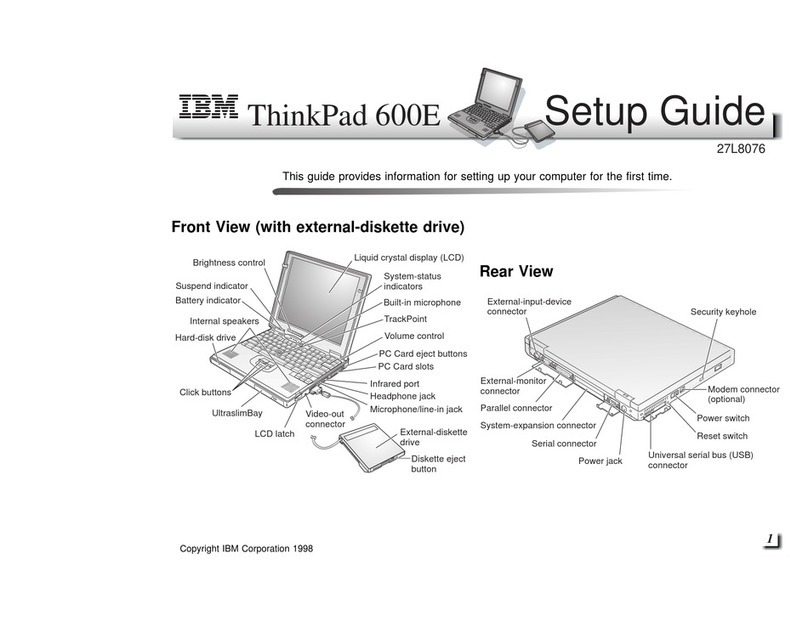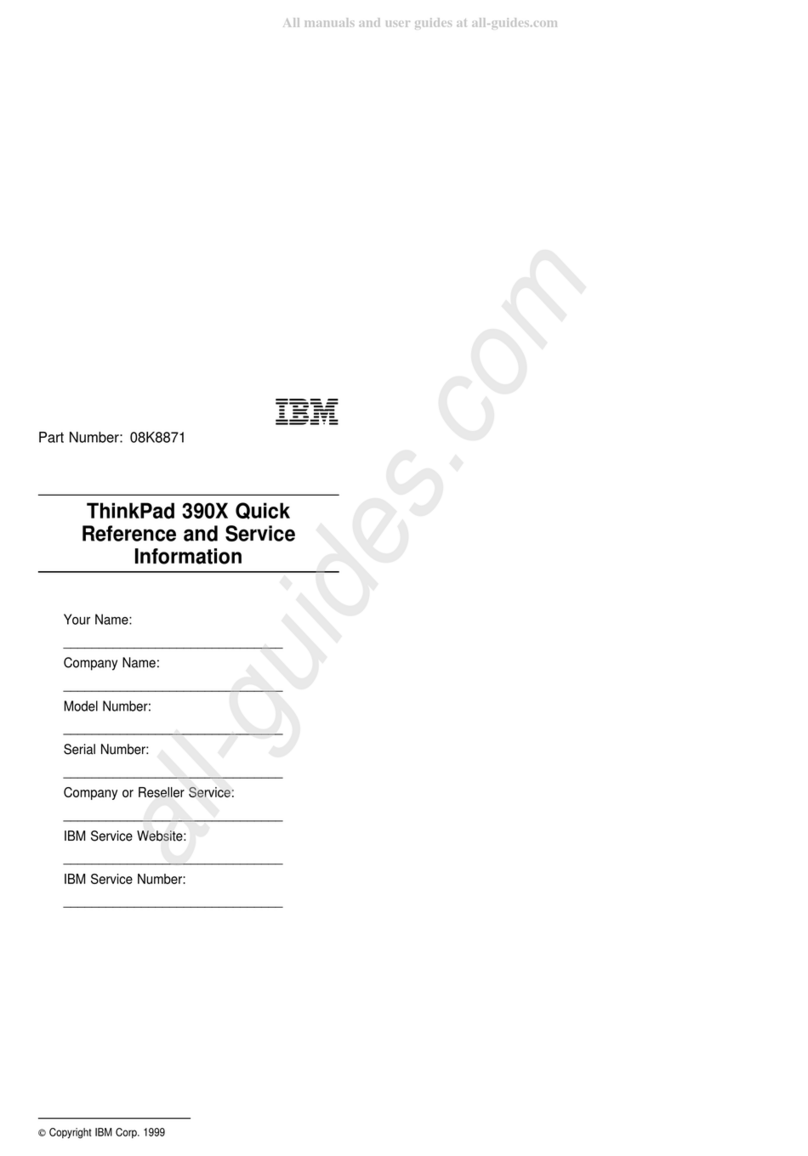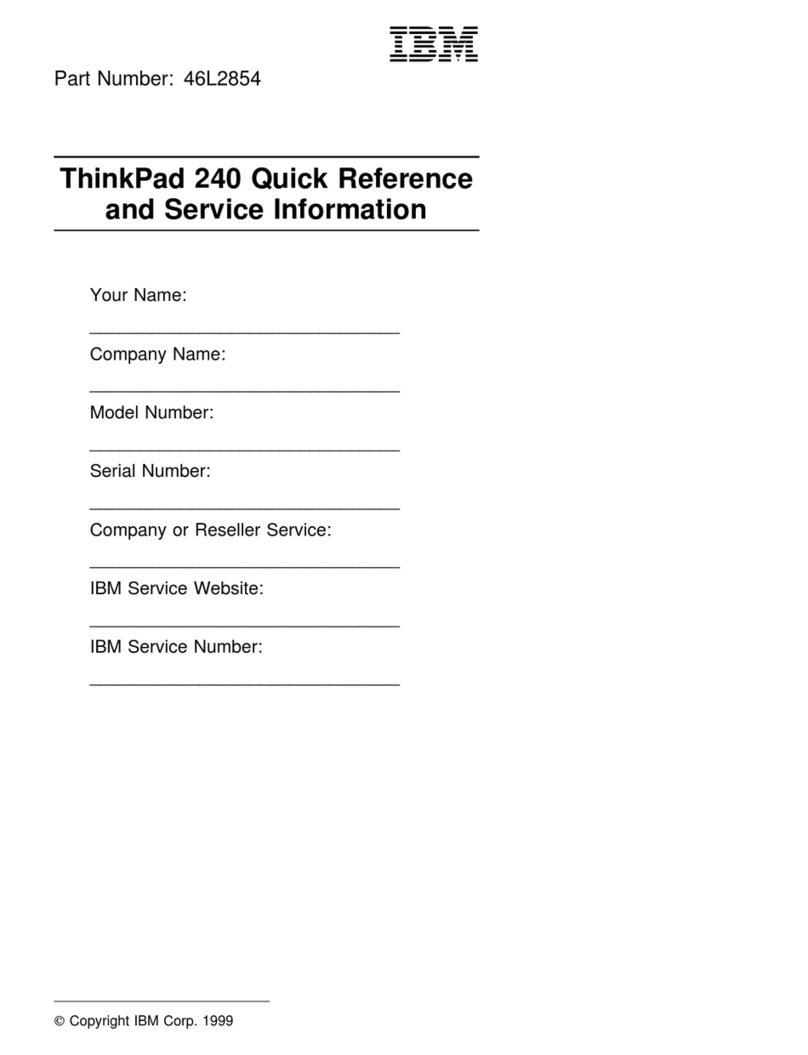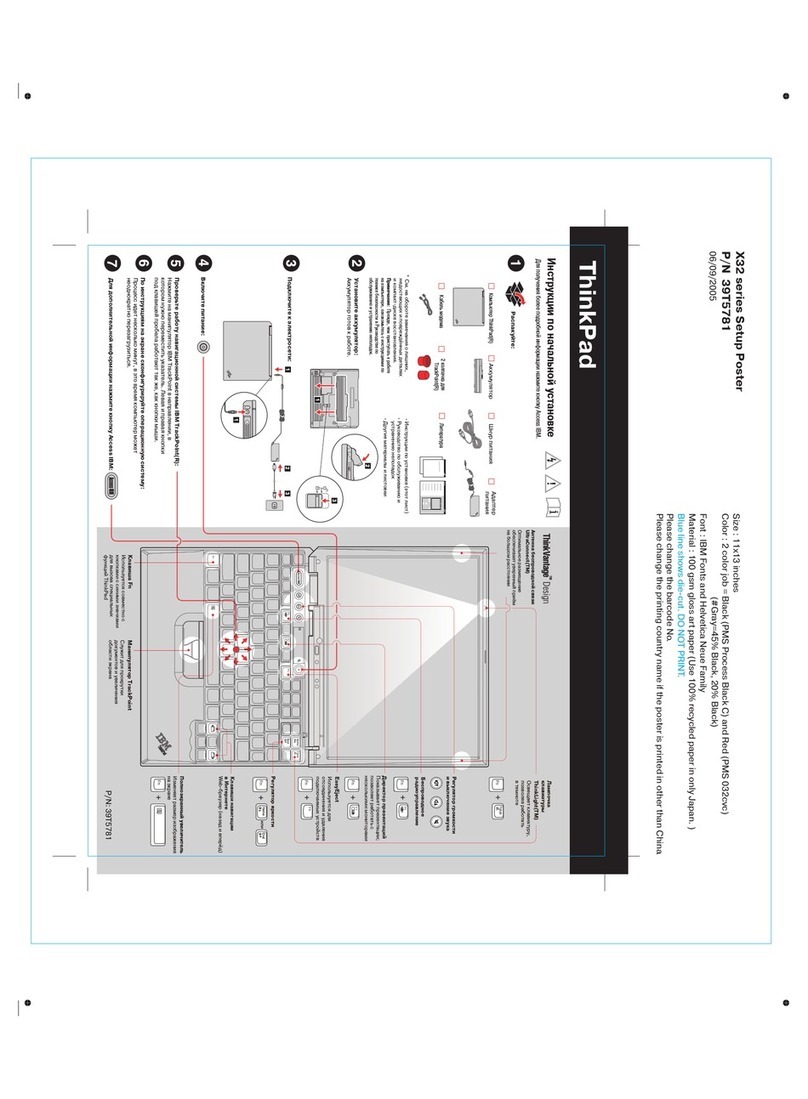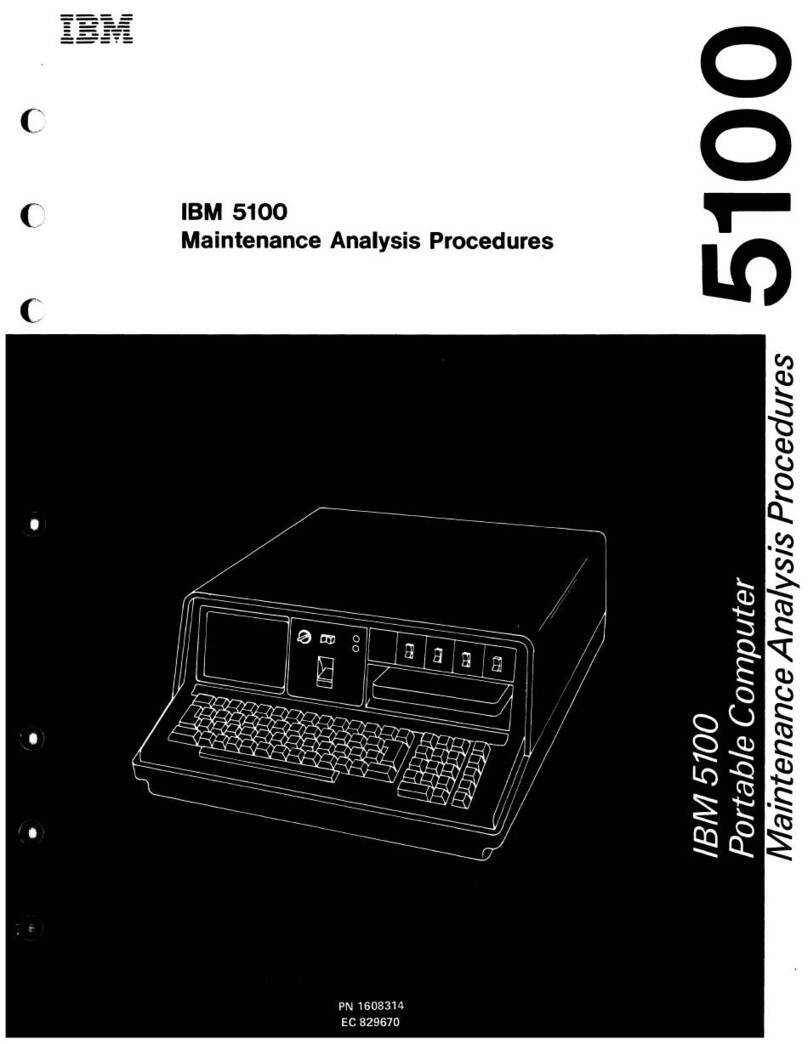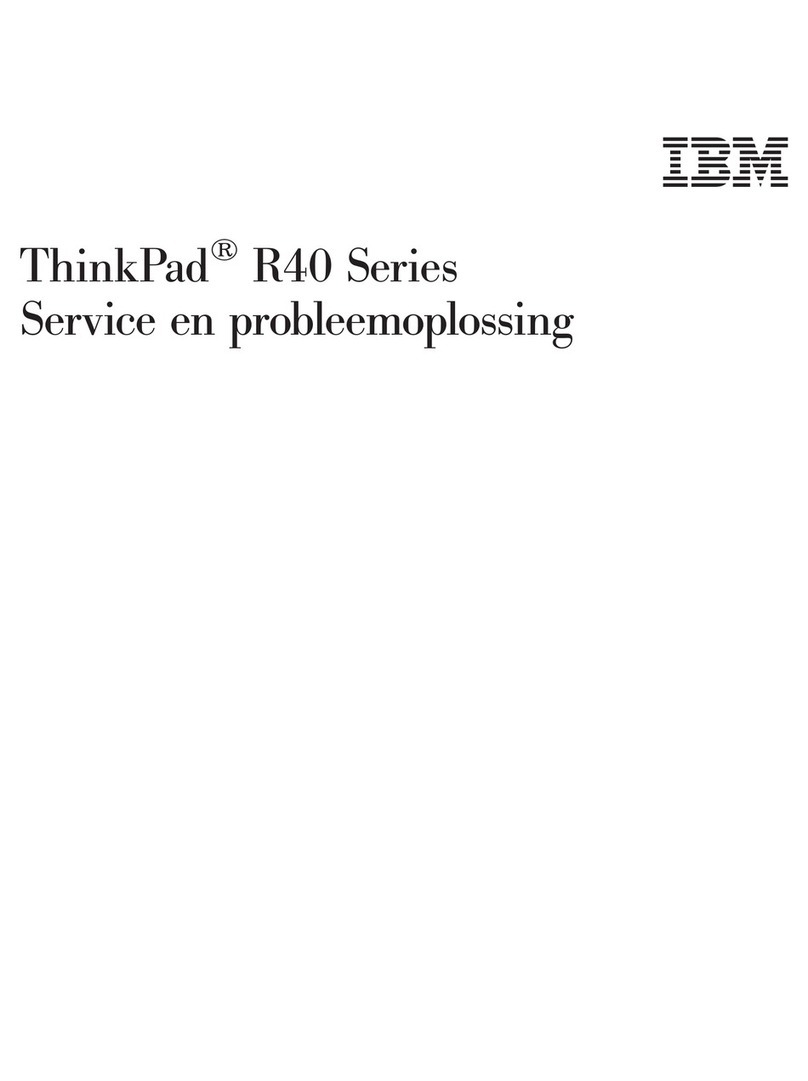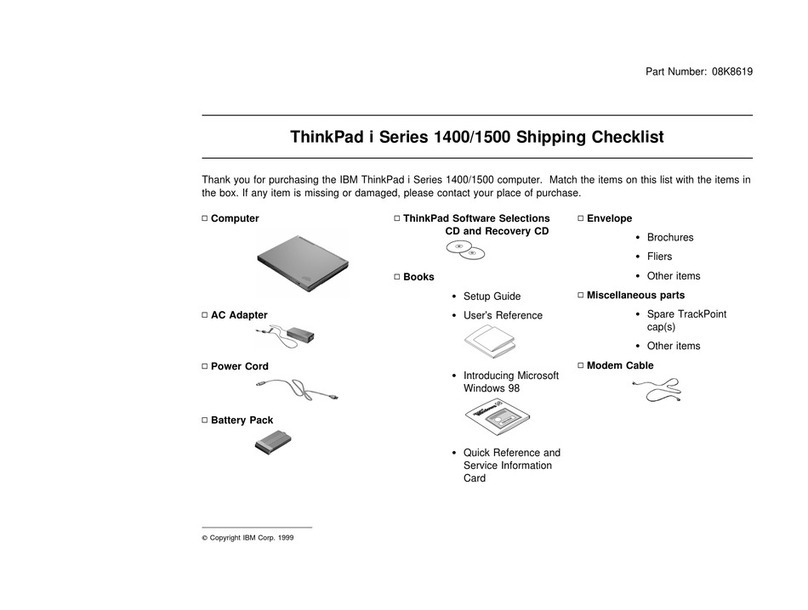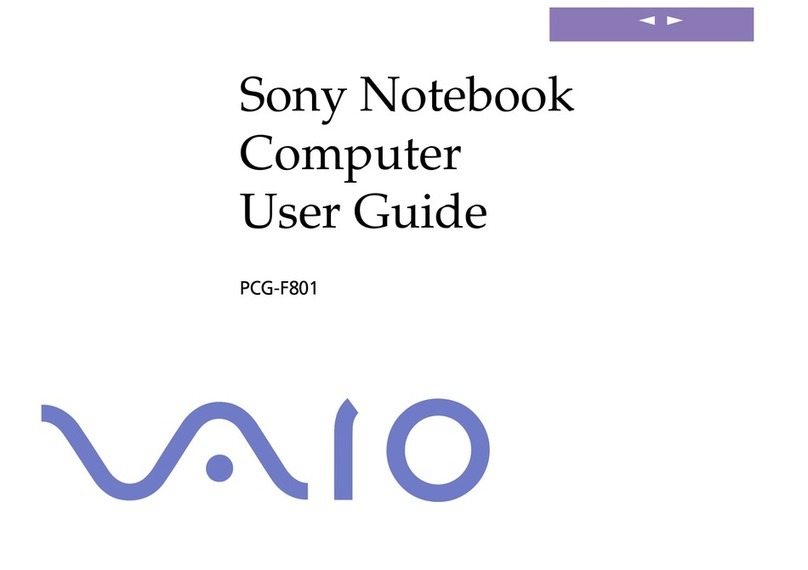For the latest information about Windows 98 on your ThinkPad,
visit our Windows 98 Web site at
www.pc.ibm.com/software/windows98
Registering Your Computer
After setting up Windows 98, take a few moments to complete
the ThinkPad registration. The information provided by you will
help IBM to better serve you in the future. To register from the
Windows 98 desktop, do the following:
1. If you wish to register electronically, you need to connect
your computer to a phone line.
Connect one end of the modem cable to the modem con-
nector on the computer's right panel and the other end to an
analog phone line.
2. Double-click on the ThinkPad on the Net icon.
3. Follow the instructions on the screen to complete the regis-
tration.
You can also register your computer at the following web
site:
http://www.pc.ibm.com/register
Getting More Information
After you have completed setting up your computer and
Windows 98, please read Chapter 1 in the User's Reference
before you start using the computer. If you want to learn more
about your computer and its options, see the following:
User's Reference Online User's Guide
Getting familiar with your
computer
Extending the features of
your computer
Protecting your computer
Troubleshooting
Getting service
Features and specifications
Product warranties and
notices
Glossary and index
Using your computer
outside your country
Using audio and modem
features
Protecting your computer
Operating with a battery
pack
Using a PC Card
Resolving system resource
conflicts
Troubleshooting
Installing software
Note: To see the Online User's Guide , click on Start, move the
cursor to Programs, ThinkPad i Series, then click on
ThinkPad Online User's Guide.
Copyright IBM Corporation 1998 5