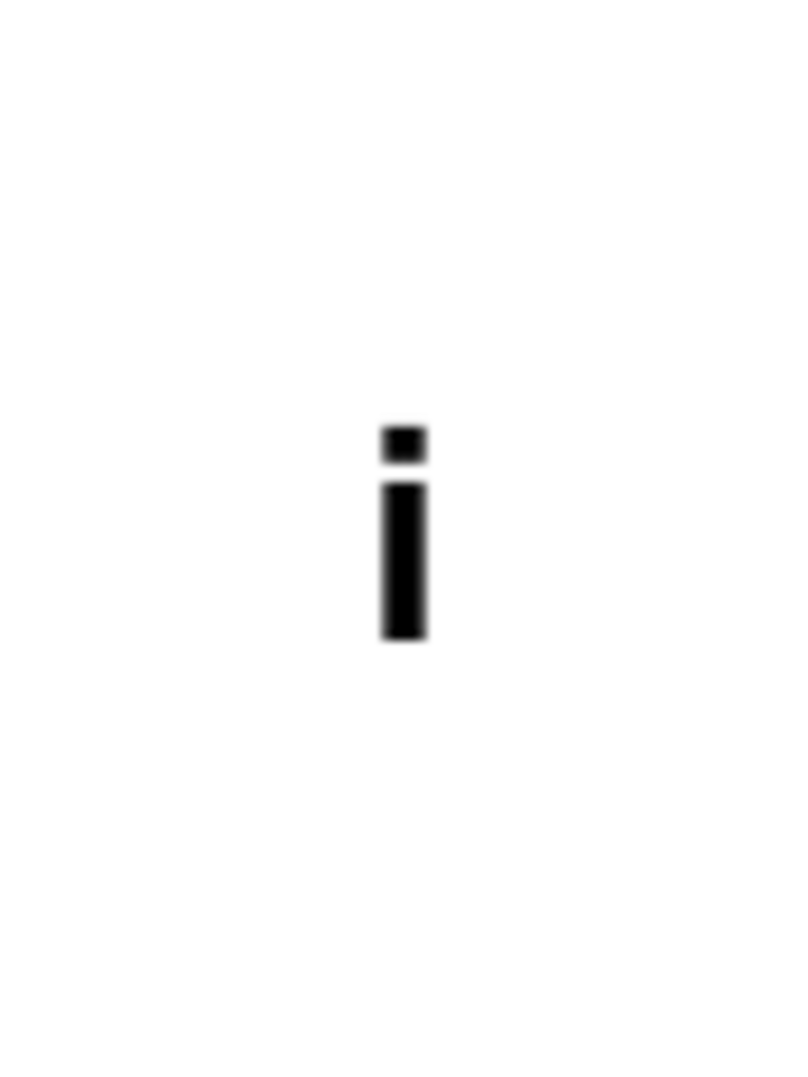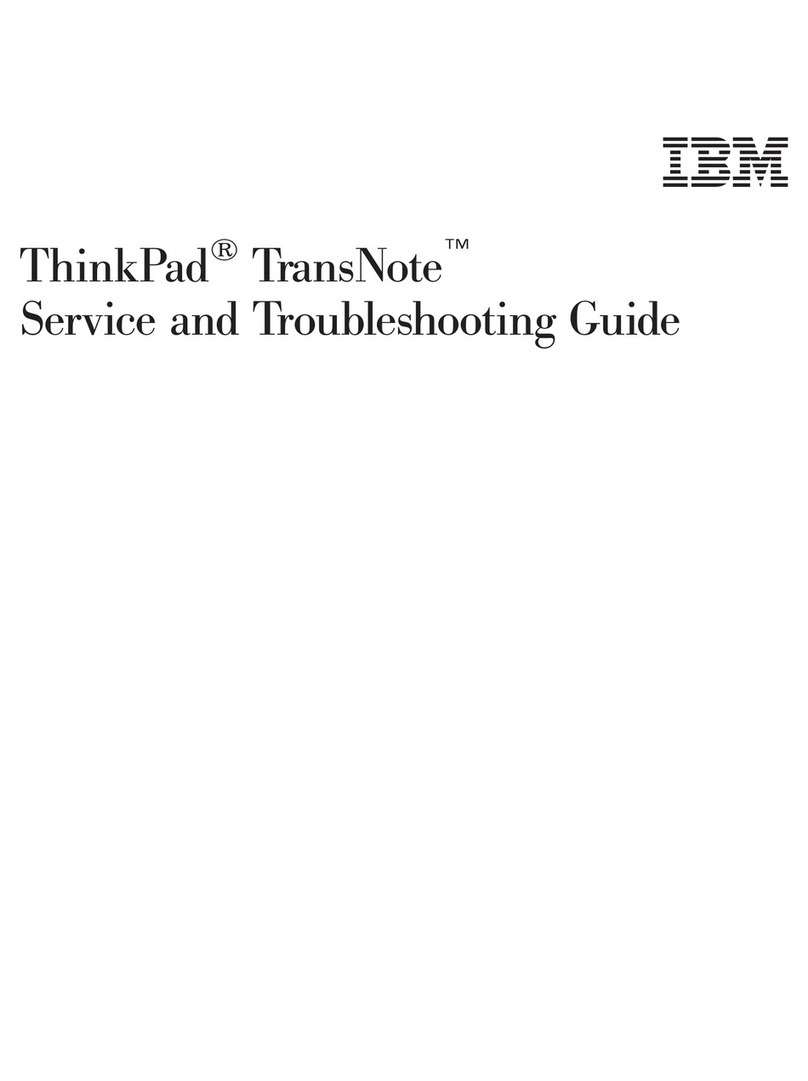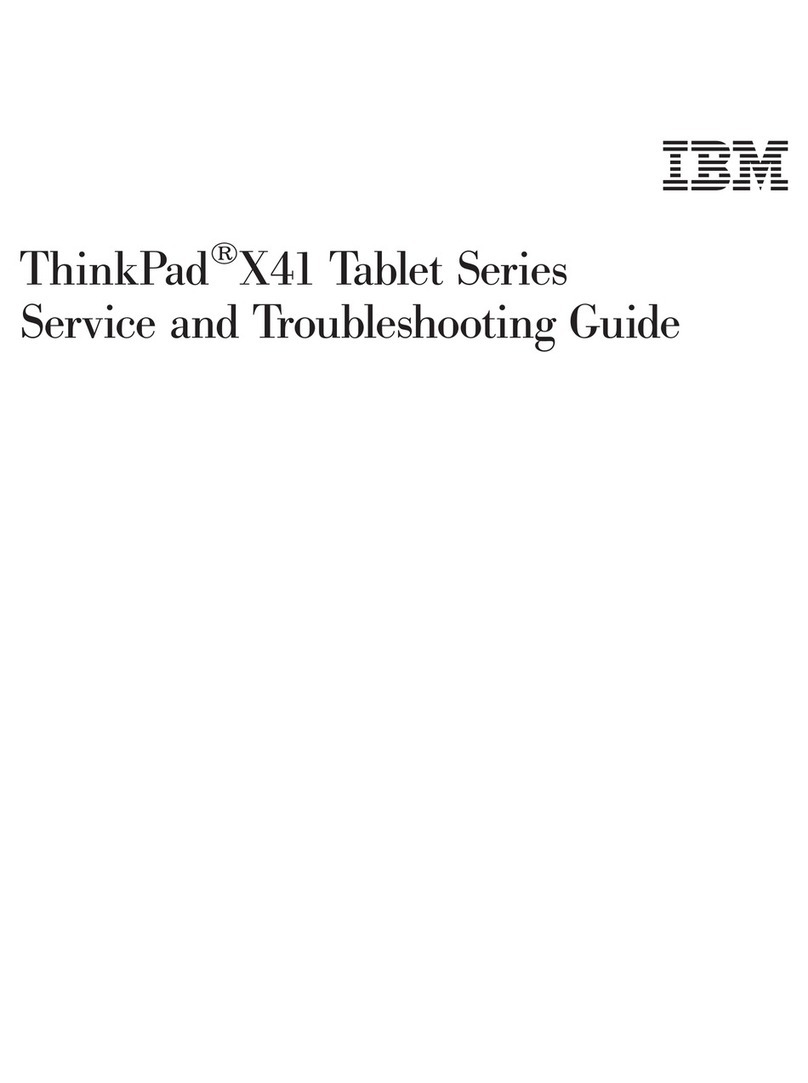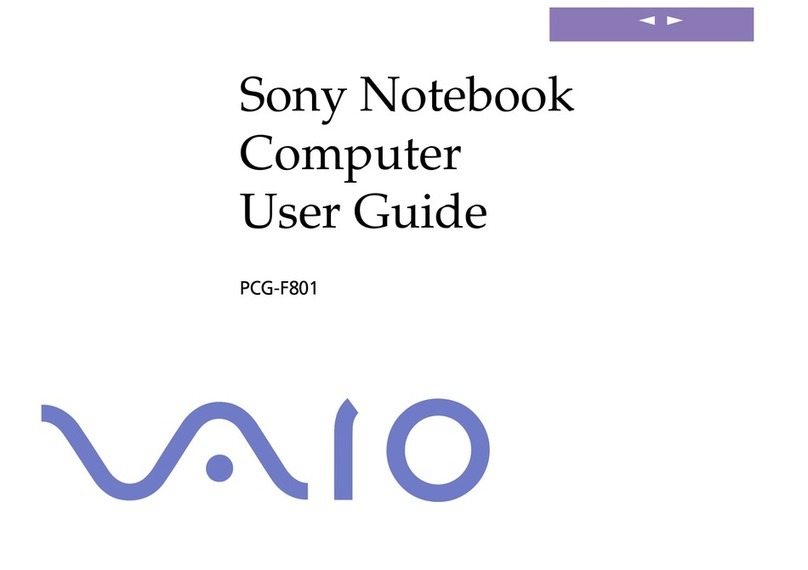IBM Thinkpad X30 Series User manual
Other IBM Laptop manuals
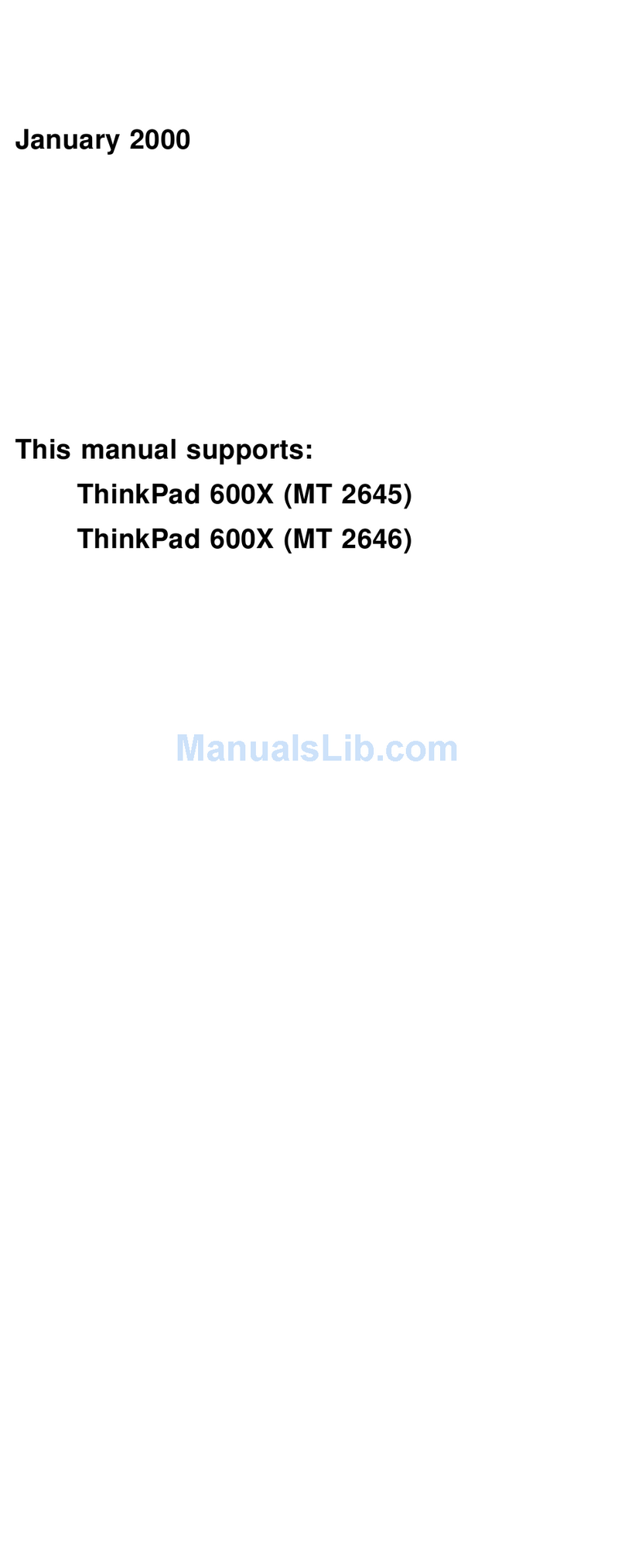
IBM
IBM ThinkPad 600X? Owner's manual
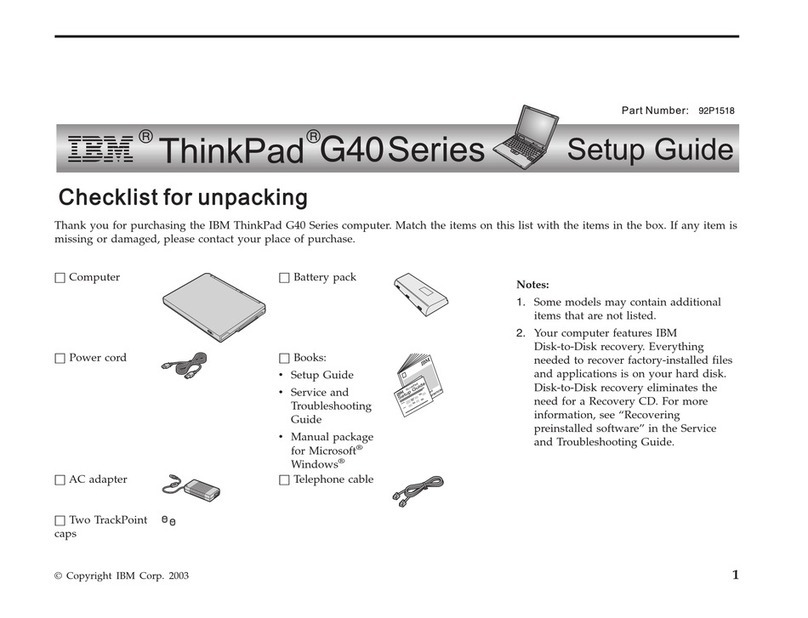
IBM
IBM ThinkPad G40 Series User manual
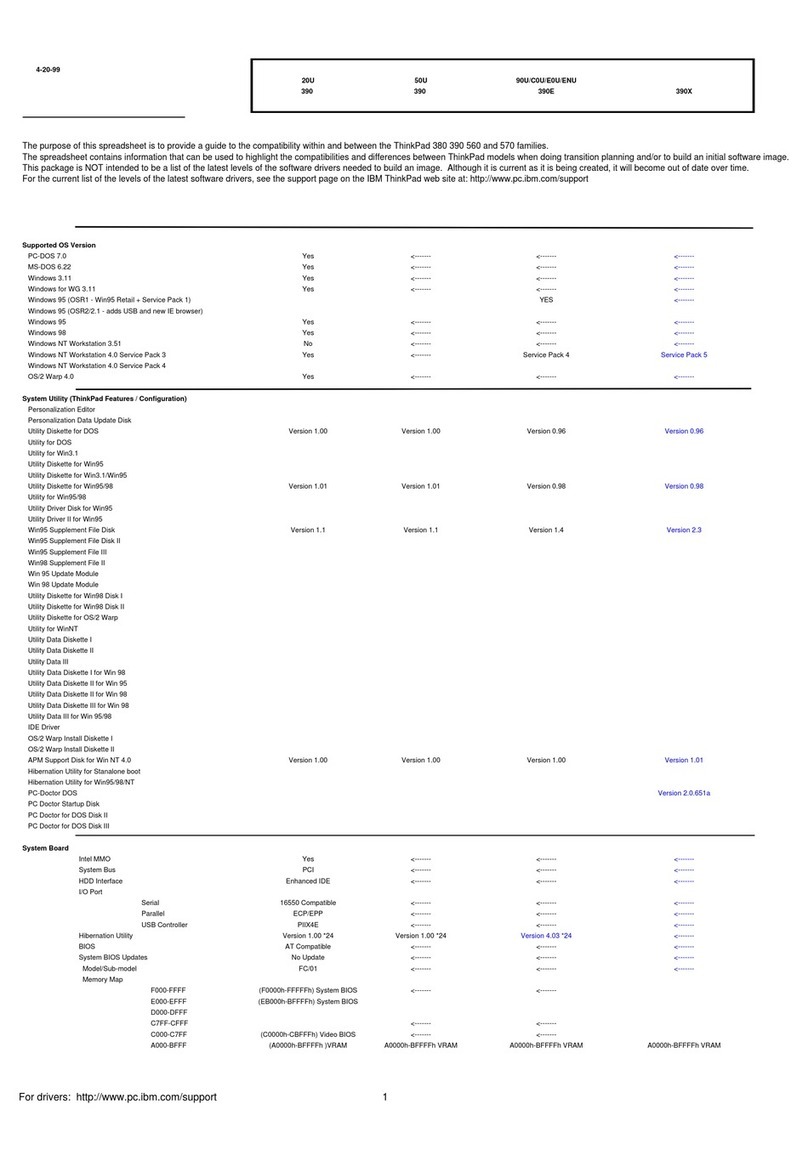
IBM
IBM ThinkPad 390 User manual
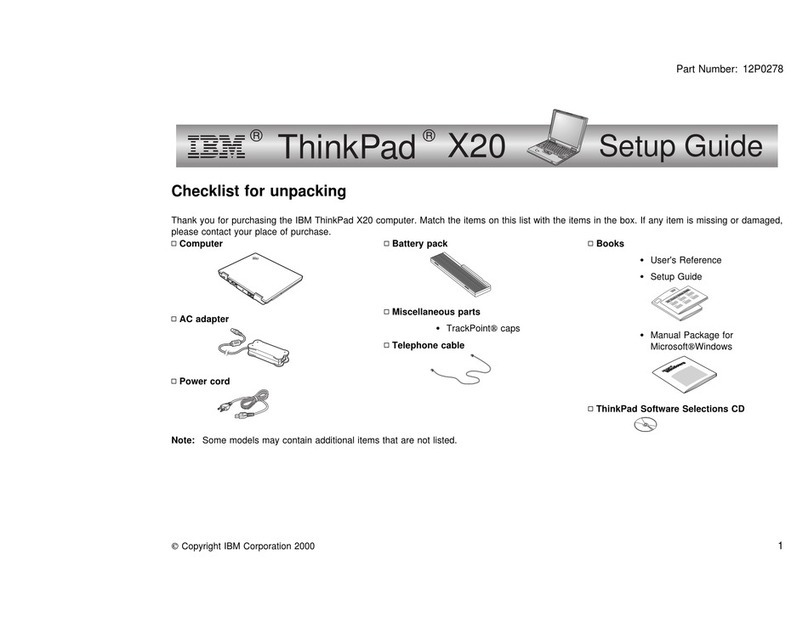
IBM
IBM ThinkPad X20 User manual
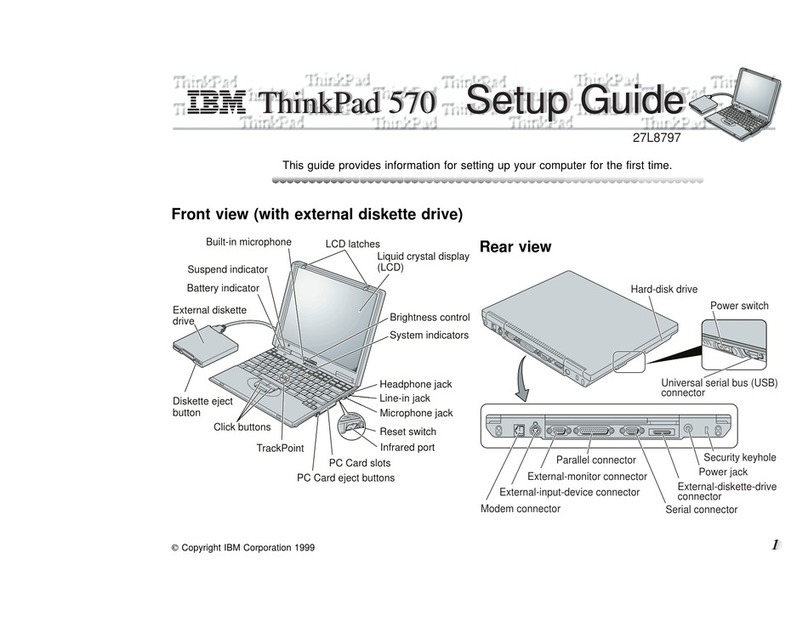
IBM
IBM ThinkPad 570E User manual
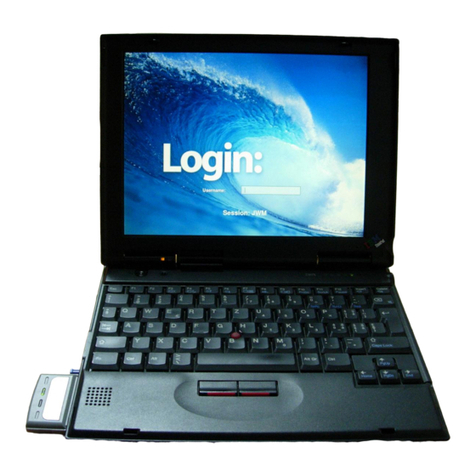
IBM
IBM ThinkPad 240X Owner's manual

IBM
IBM ThinkPad 600X? User manual

IBM
IBM A21e - ThinkPad 2628 - Celeron 600 MHz Owner's manual
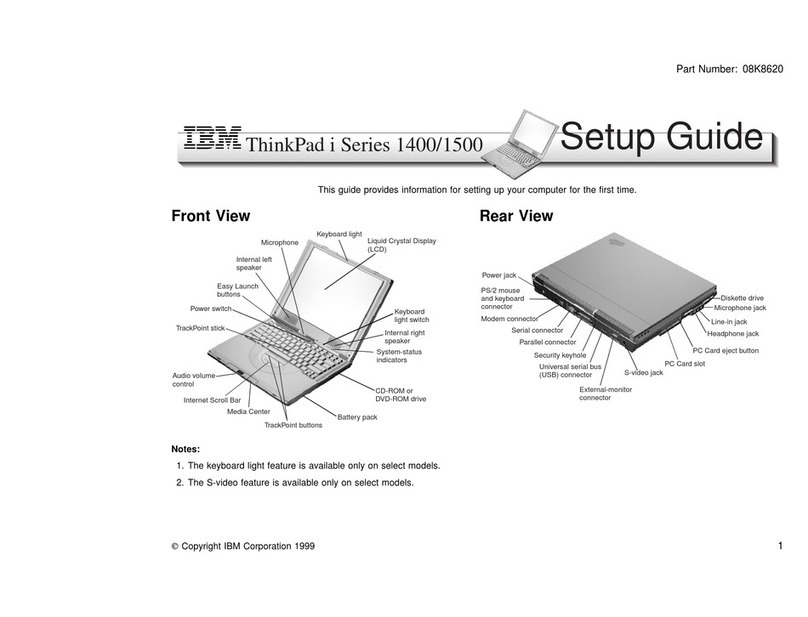
IBM
IBM ThinkPad i Series 1500 User manual
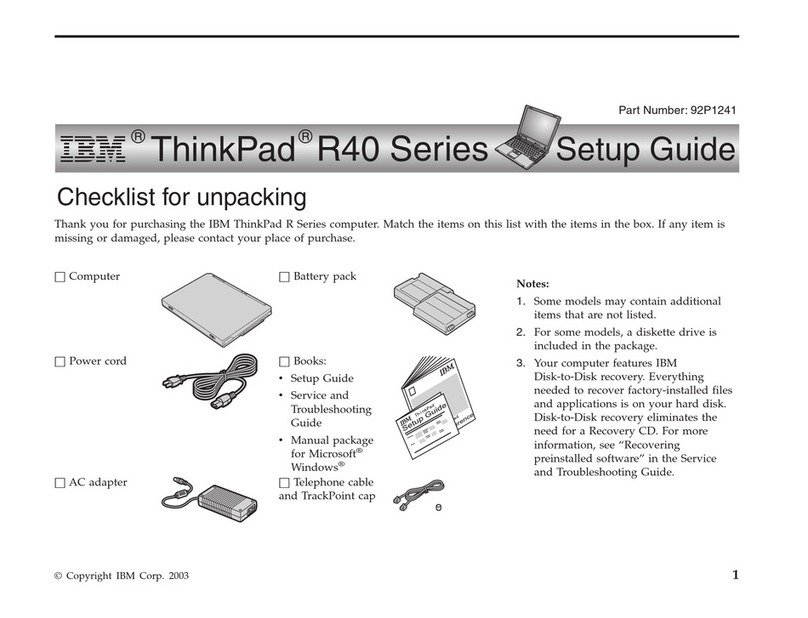
IBM
IBM ThinkPad R40e User manual
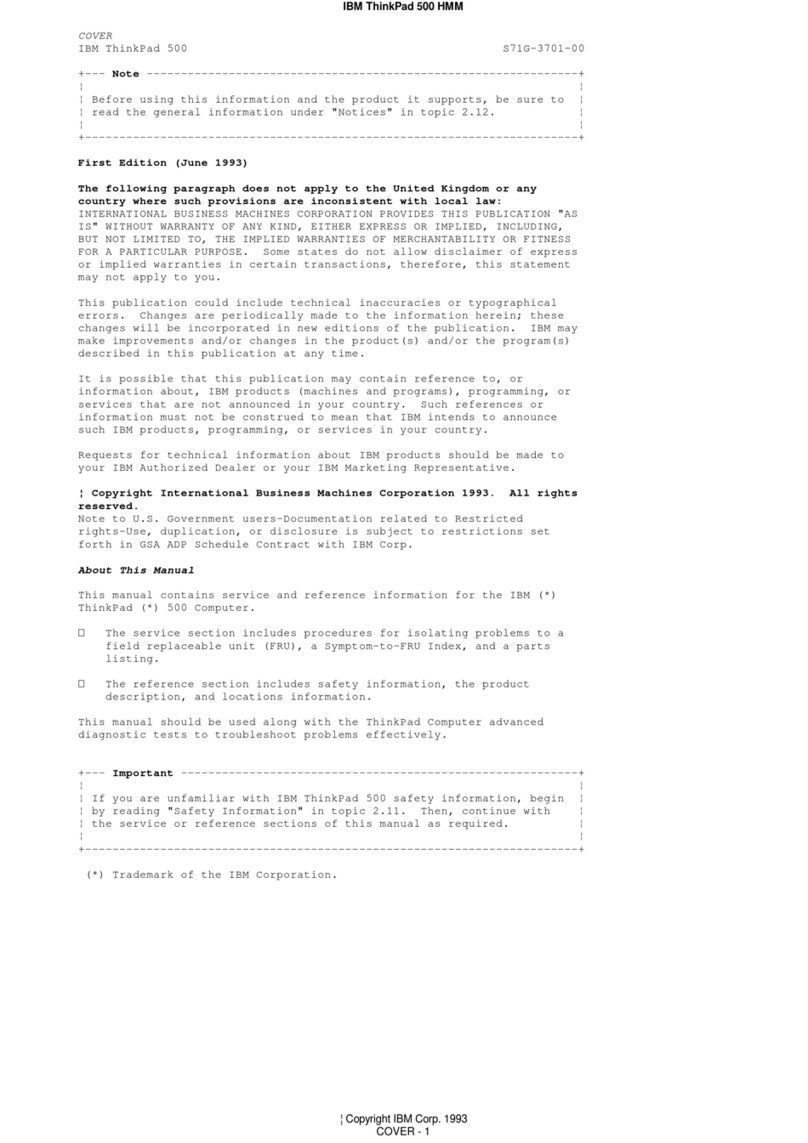
IBM
IBM ThinkPad 500 Owner's manual

IBM
IBM THINKPAD A30 Owner's manual
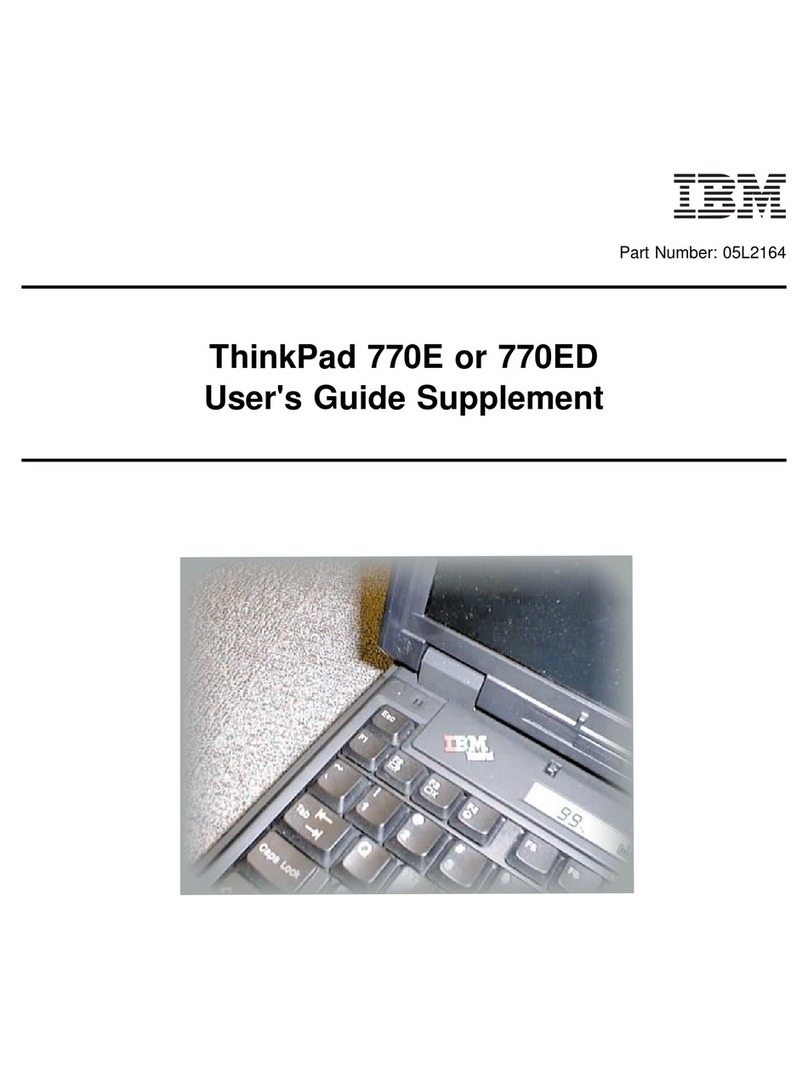
IBM
IBM ThinkPad 770 User manual
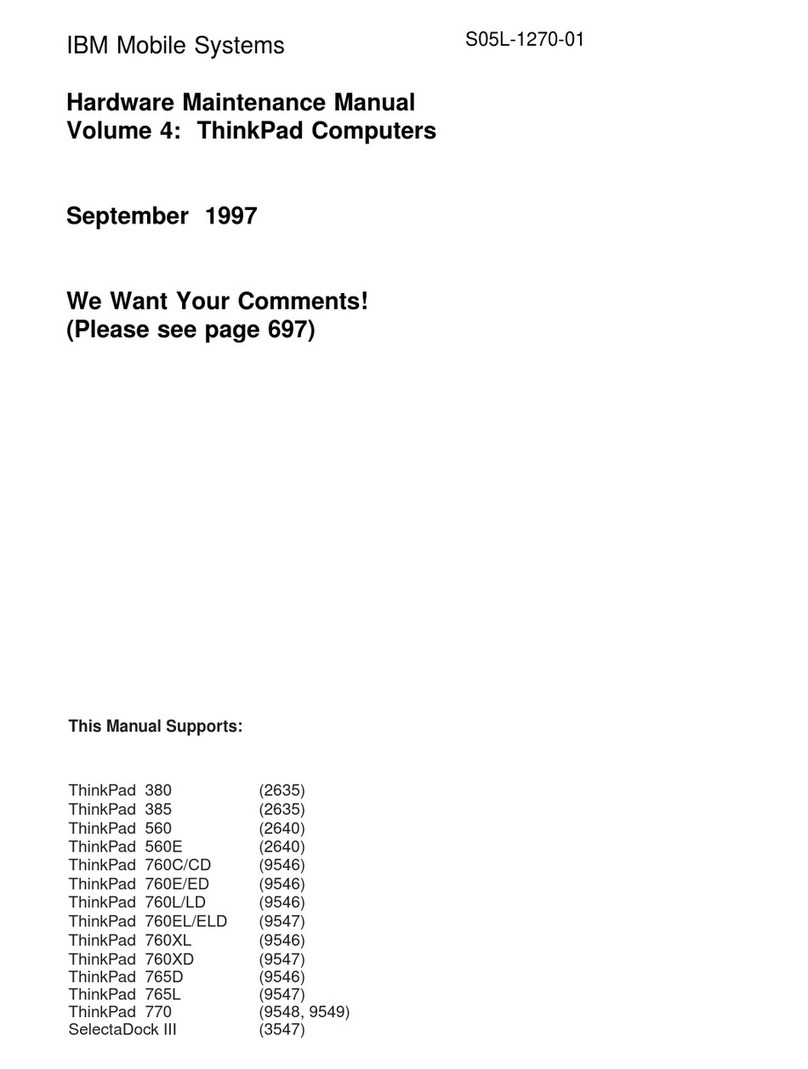
IBM
IBM THINKPAD S05L-1270-01 User manual
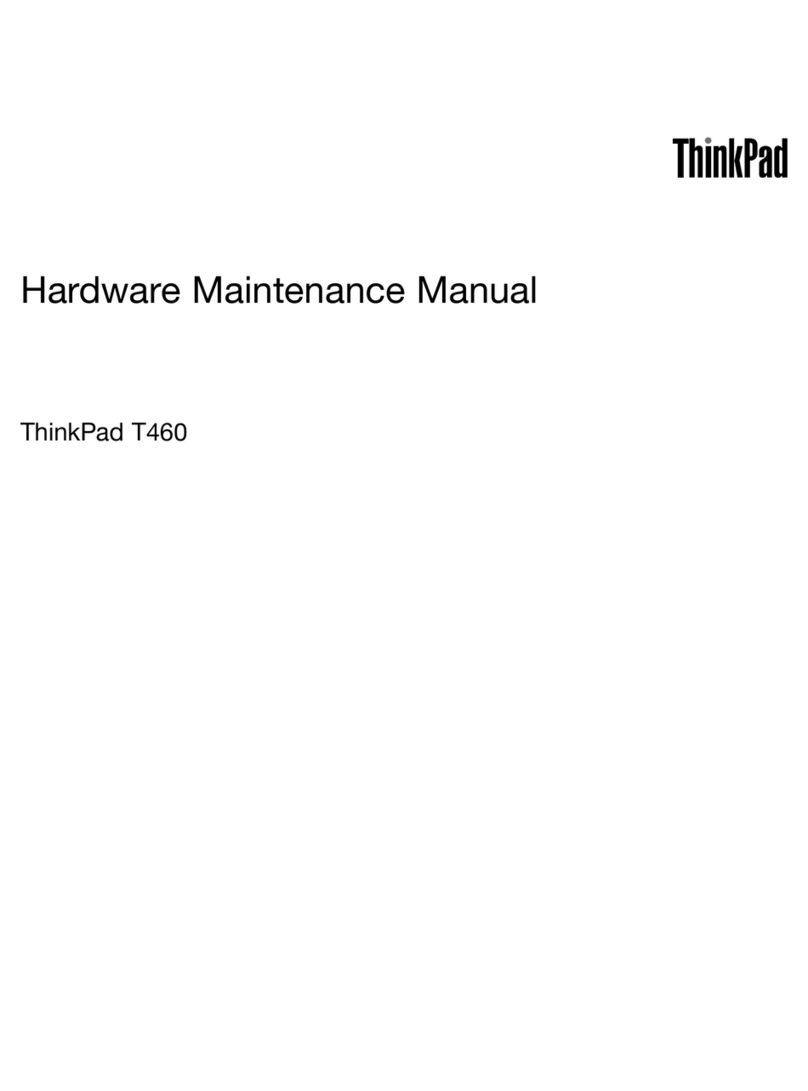
IBM
IBM YhinkPad T460 Owner's manual

IBM
IBM ThinkPad 390X Owner's manual
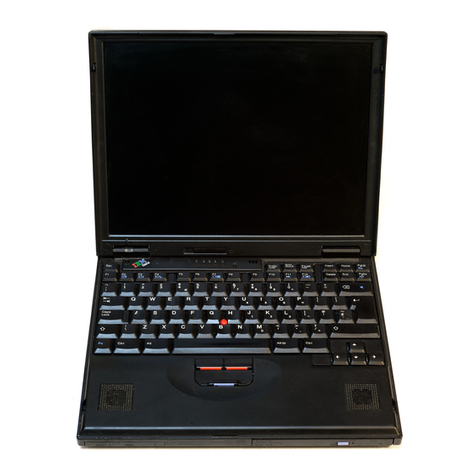
IBM
IBM 600E - ThinkPad 2645 - PII 400 MHz User manual

IBM
IBM ThinkPad T30 Series User manual

IBM
IBM ThinkPad X20 User manual
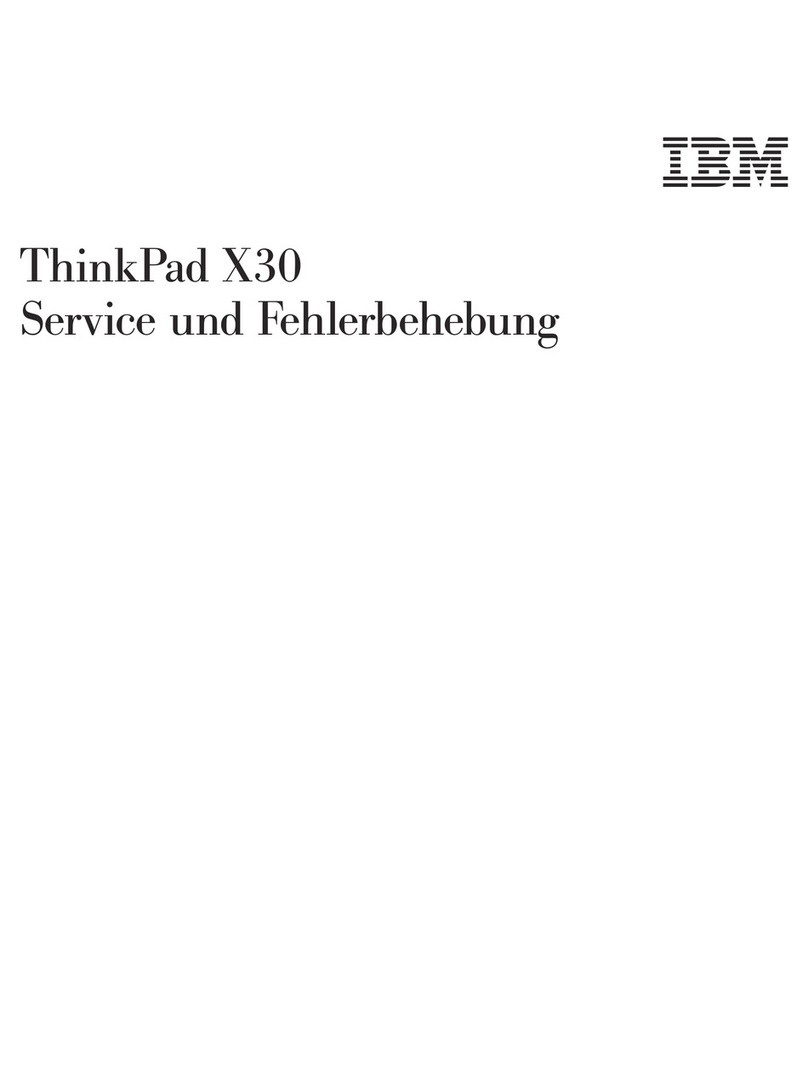
IBM
IBM ThinkPad X30, ThinkPad X31 (MT 2672 Operation instructions