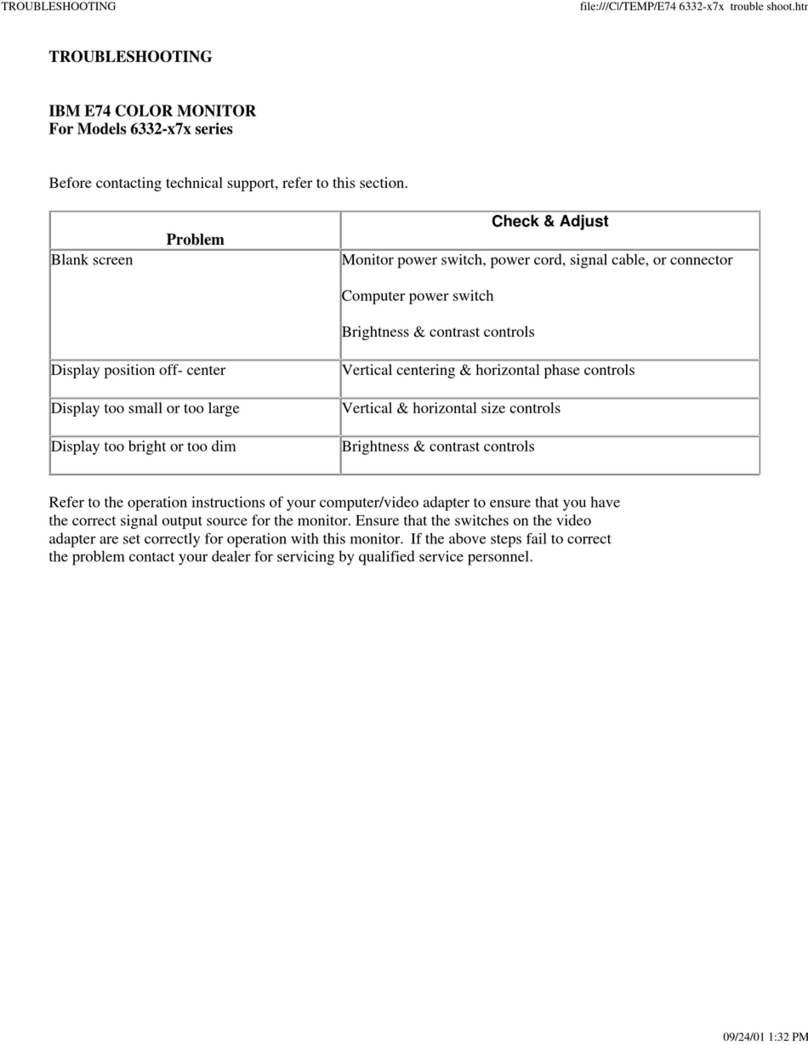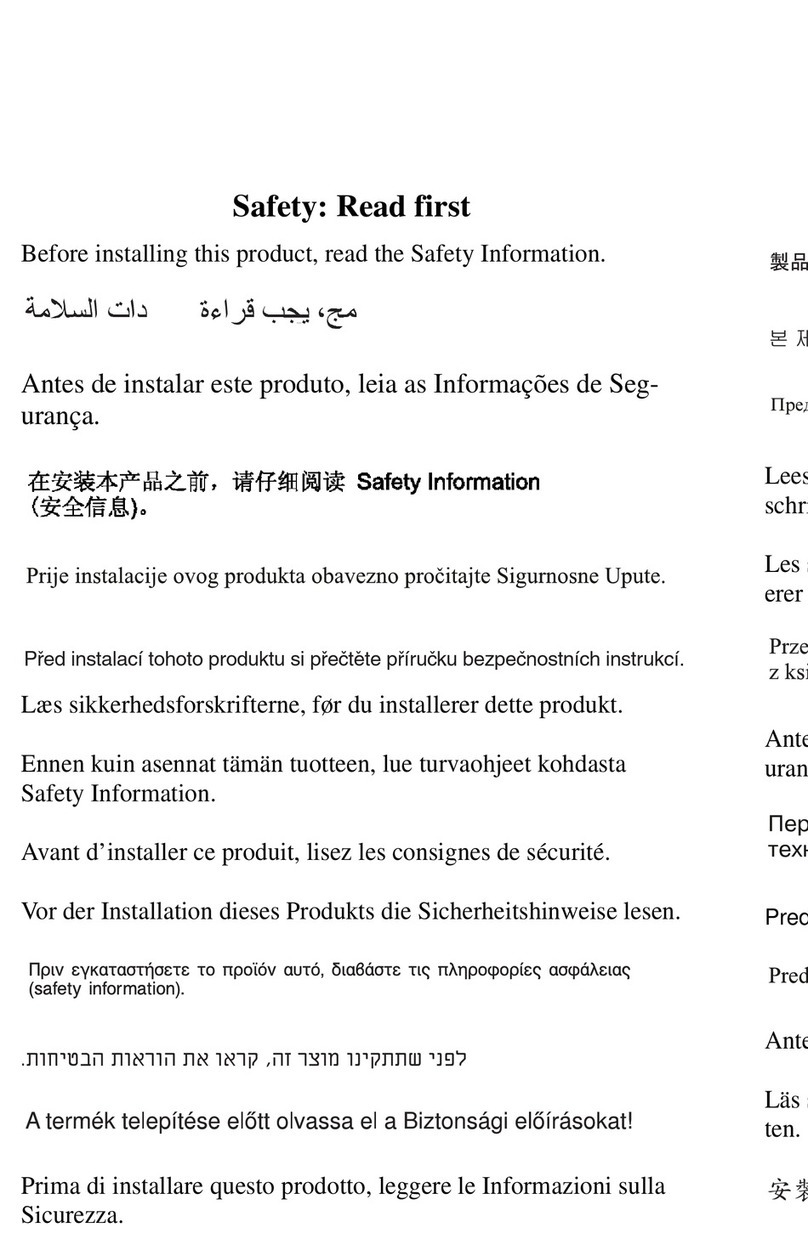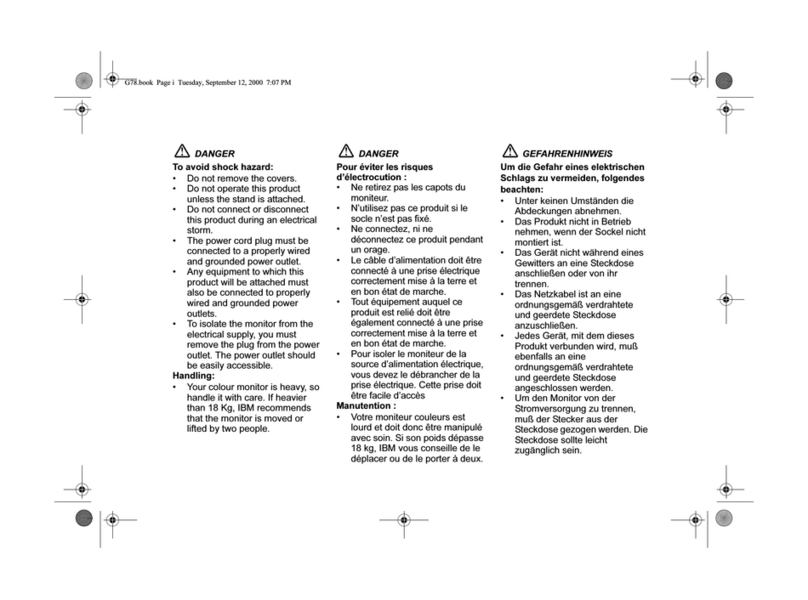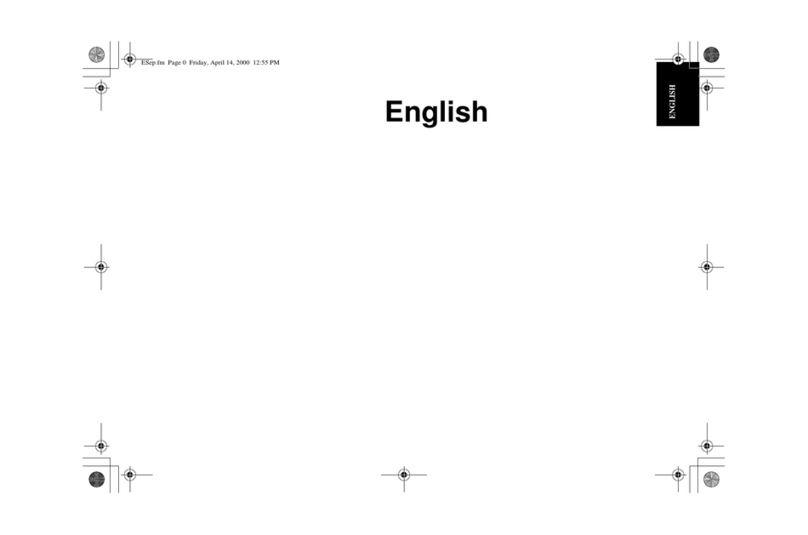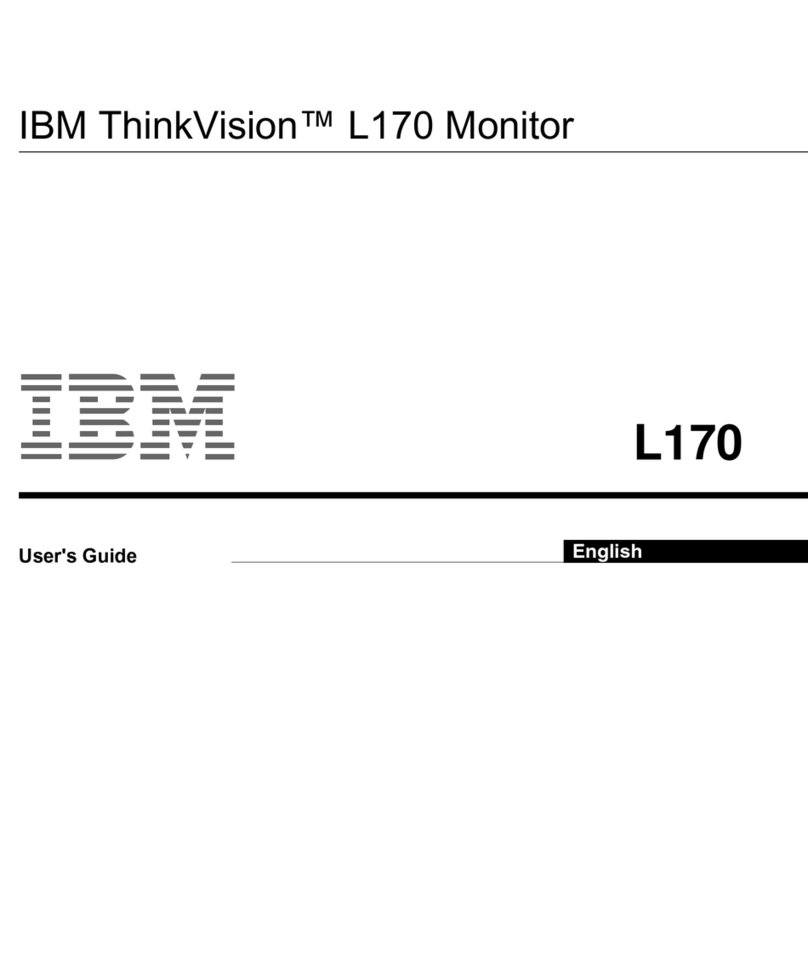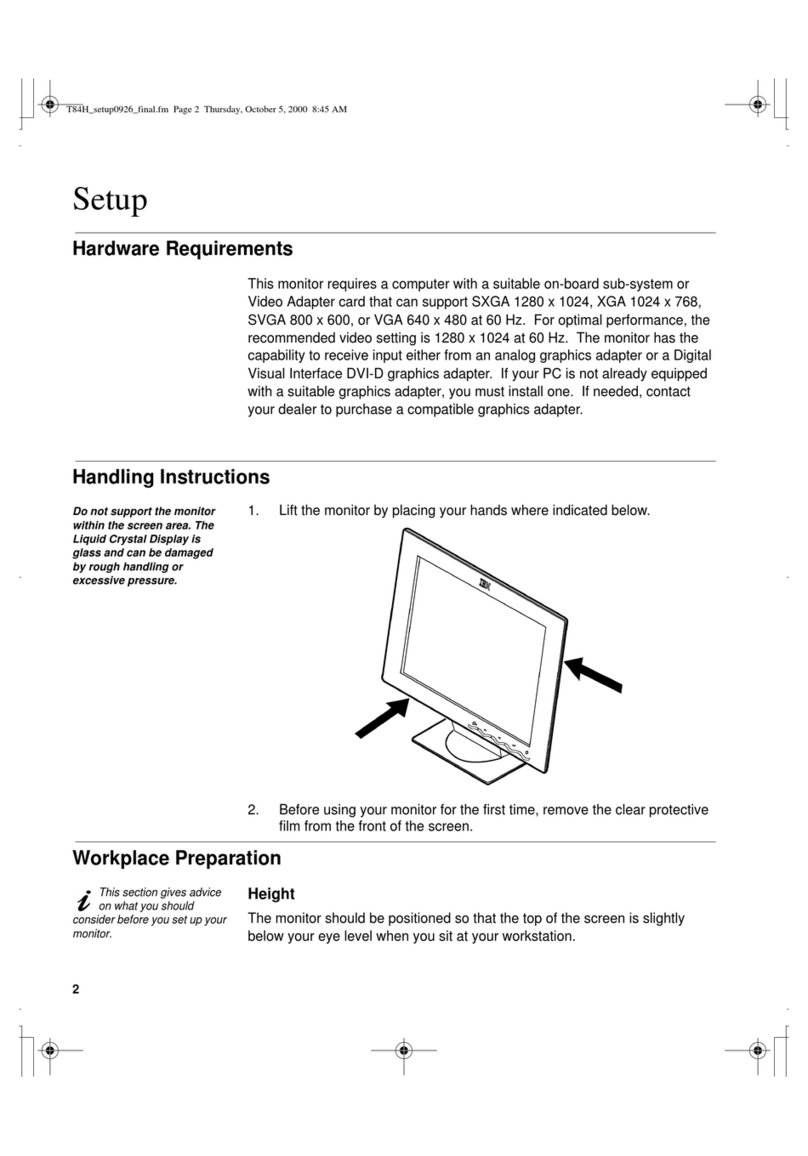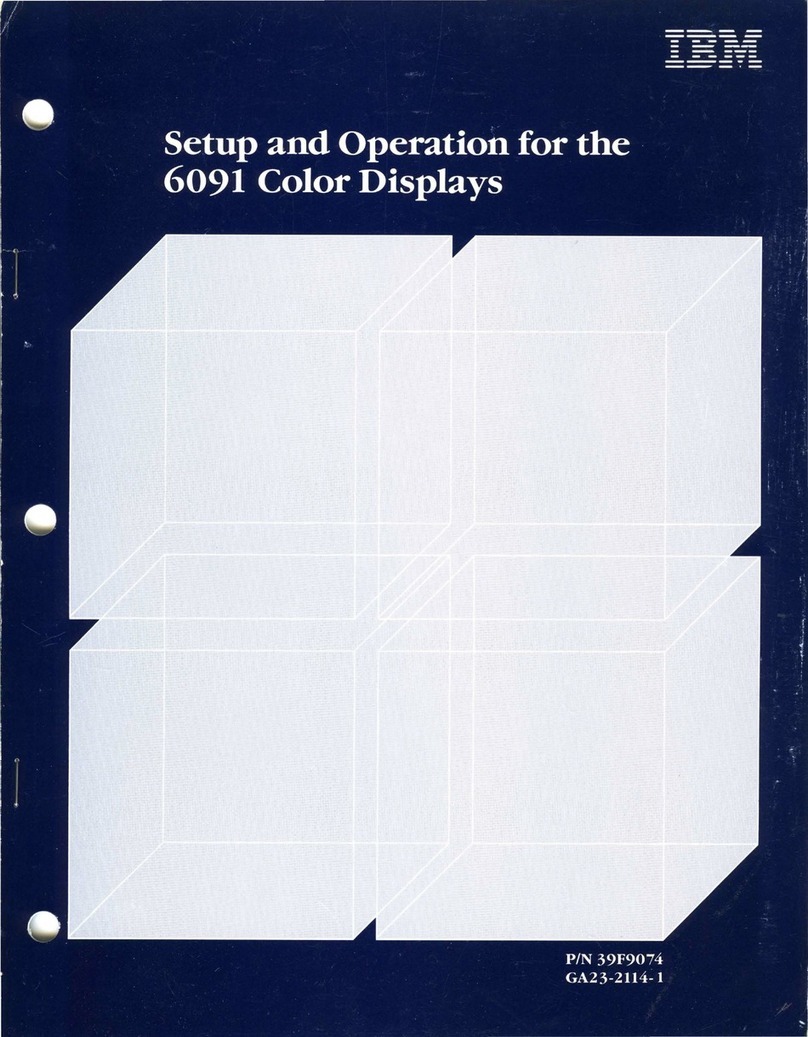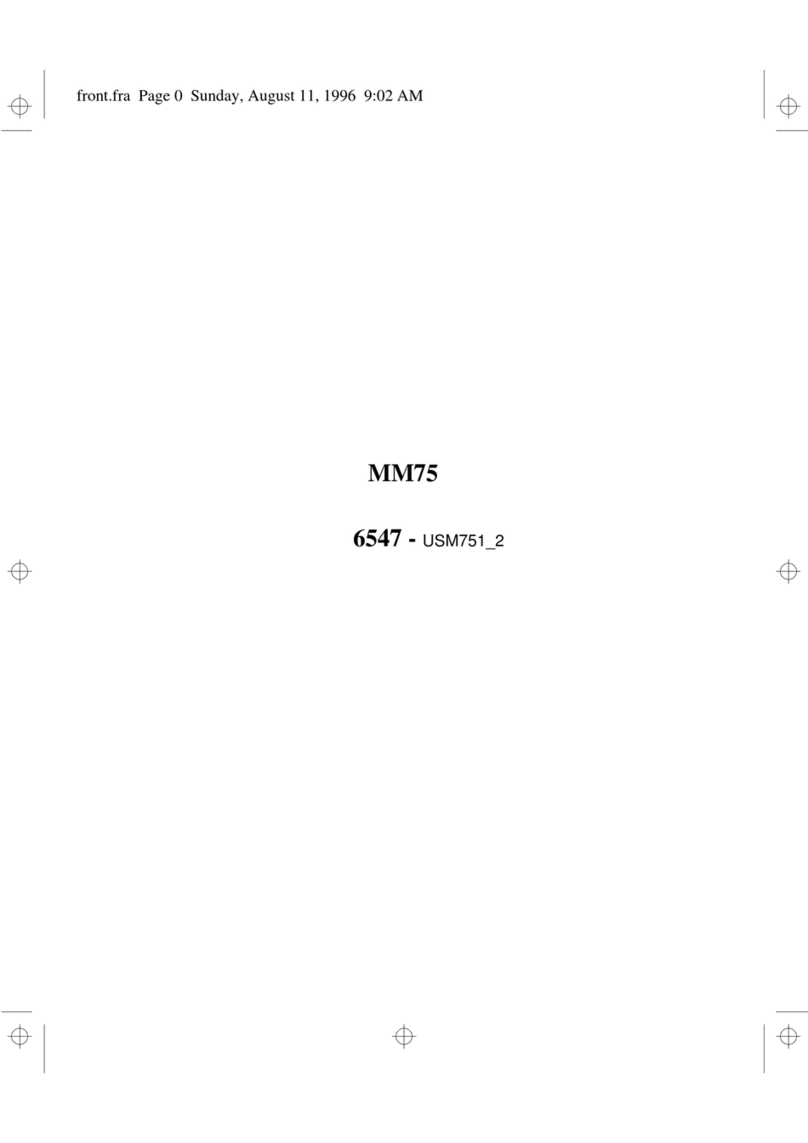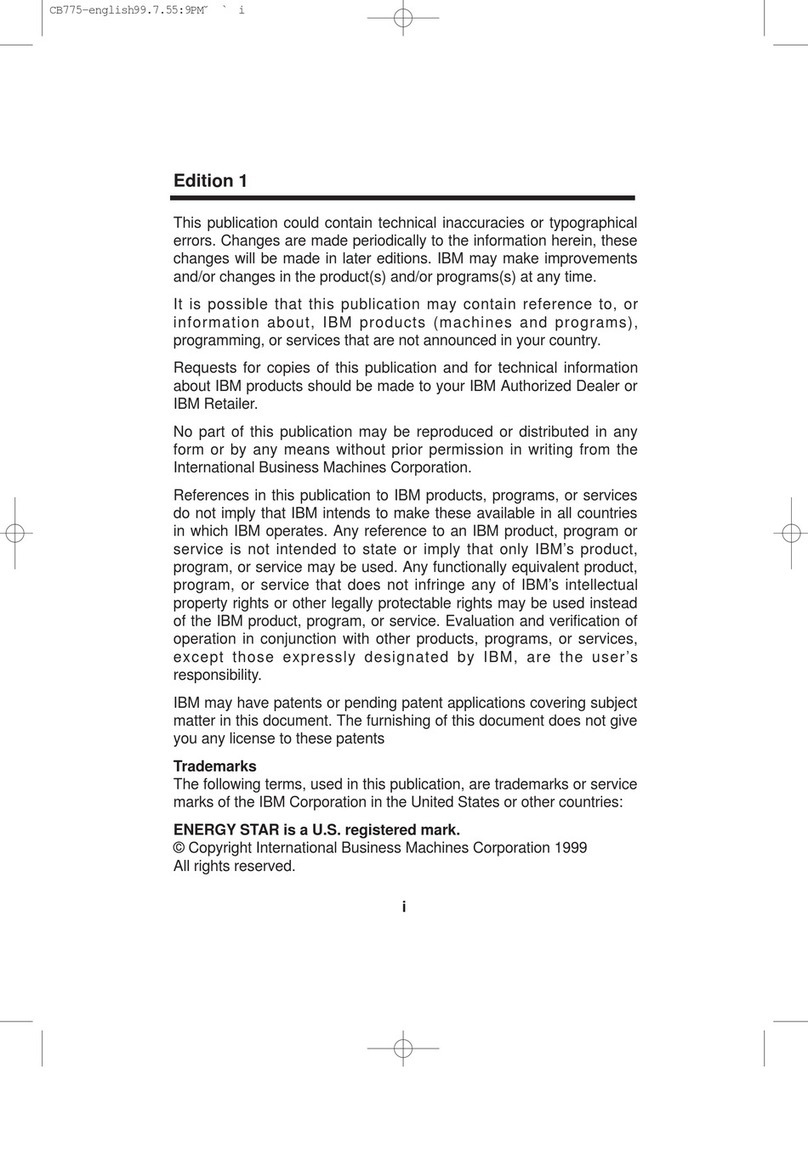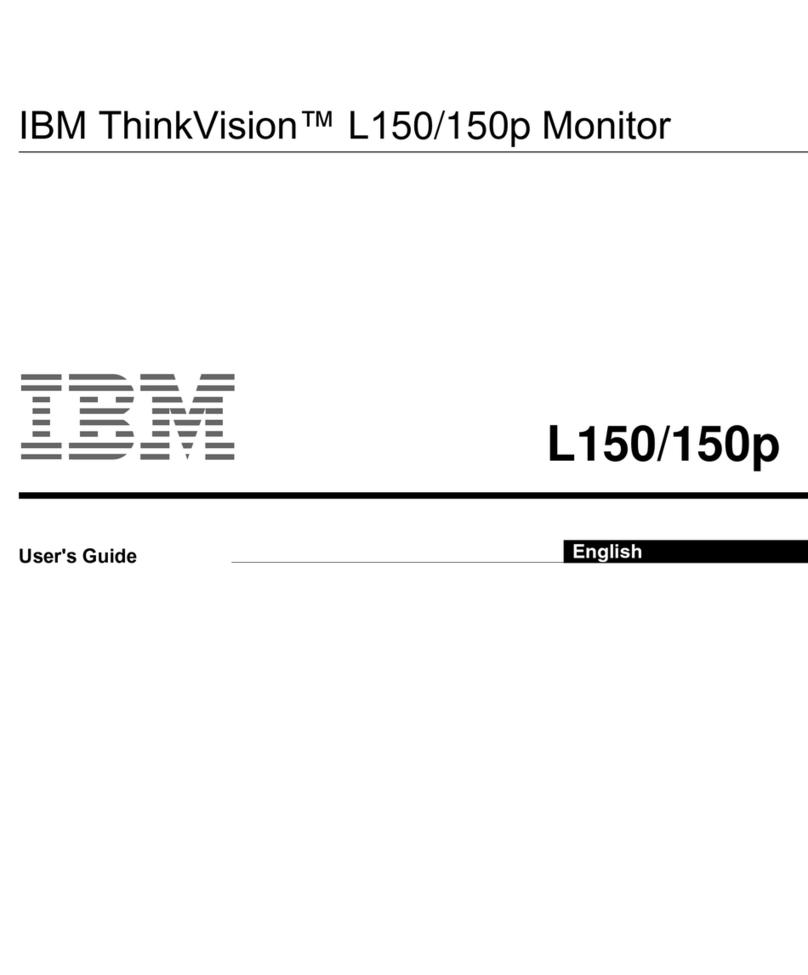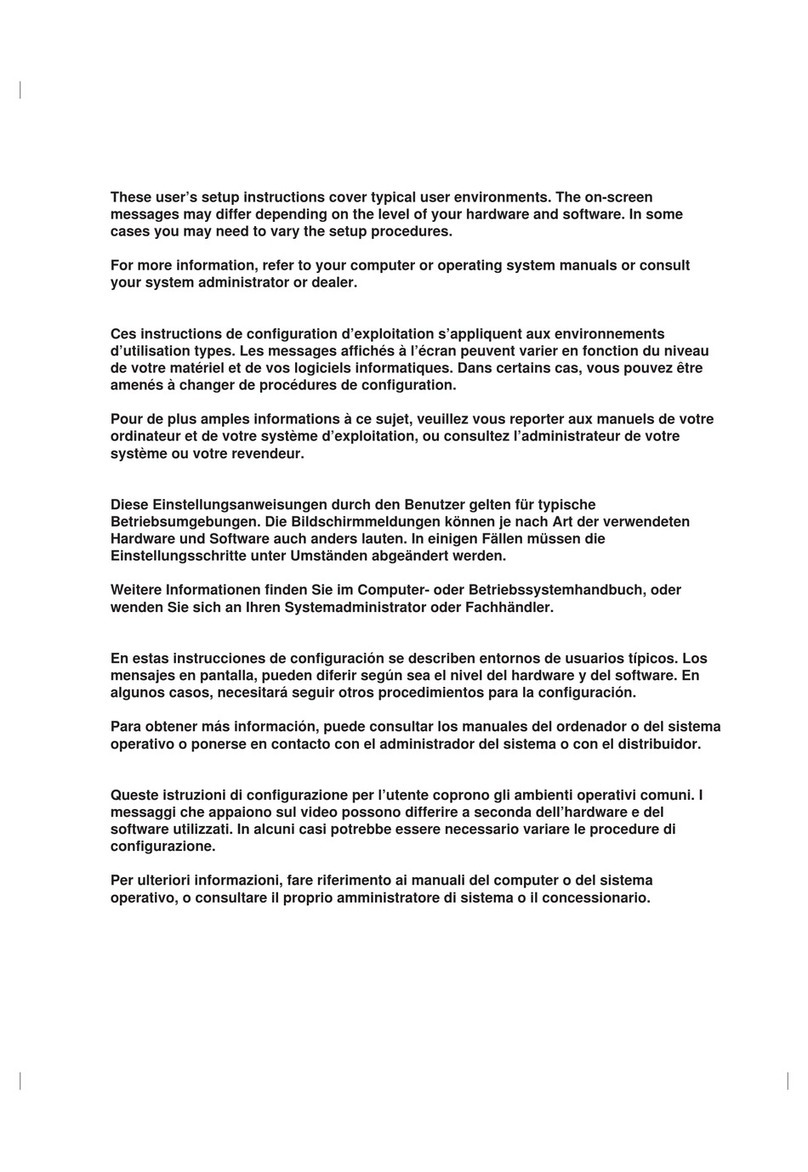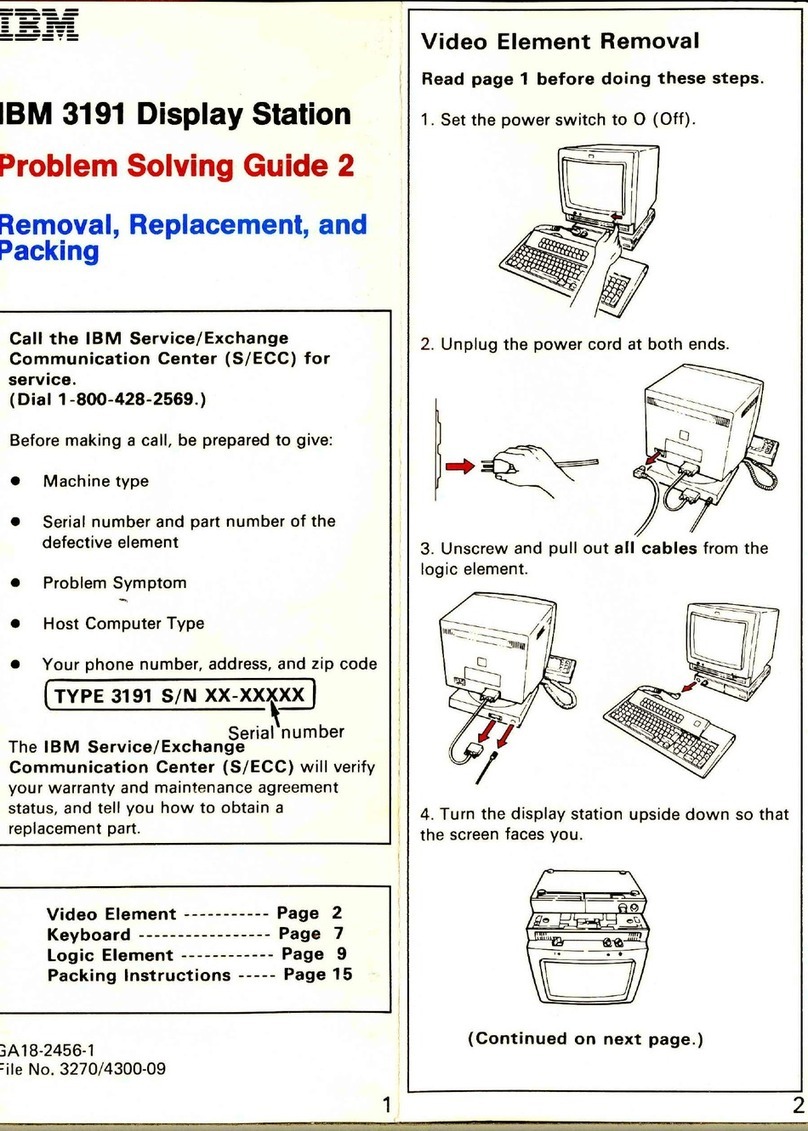Notice III
Monitor..................................................................................................2-40
Undetermined Problems.......................................................................2-42
Diagnostic Aids ..........................................................................................3-1
Introduction...................................................................................................3-2
Power-On Self Test......................................................................................3-2
Diagnostic Diskette.......................................................................................3-3
Using the Diagnostic Diskette.................................................................3-3
Using Diagnostic Program from Recovery CD........................................ 3-4
Diagnostics Program Features................................................................3-4
Repairing Information ................................................................................4-1
Removals and Replacements (Machine Type 2153)....................................4-2
Identifying the Parts of the System Unit..................................................4-3
Cover ......................................................................................................4-5
Bay Panels..............................................................................................4-7
Bays 1, 2 (5.25-In. Internal/External Bays) .............................................4-9
Bay 3,4 (3.5-In. Diskette/Hard Disk Drives) ..........................................4-10
Power Supply........................................................................................4-13
Adapter Cards.......................................................................................4-14
Memory(DIMM).....................................................................................4-15
Processor.............................................................................................. 4-16
System Backup Battery.........................................................................4-18
Indicator LED and Cable.......................................................................4-23
System Board ....................................................................................... 4-24
Removals and Replacements (Machine Type 2139)..................................4-26
Identifying the Parts of the System Unit................................................4-27
Cover ....................................................................................................4-29
Bay Panels............................................................................................4-32
Bays 1, 2, 3 (5.25-In. Internal/External Bays) .......................................4-34
Bay 4, 5 (3.5-In. Diskette/Hard Disk Drives) .........................................4-35
Power Supply........................................................................................4-37
Adapter Cards.......................................................................................4-39
Memory(DIMM).....................................................................................4-40
Pentium II Processor Module................................................................4-41
Installing the Processor Heat Sink and Fan..........................................4-43
System Backup Battery.........................................................................4-46
Indicator LED and Cable.......................................................................4-47
System Board ....................................................................................... 4-48
Handling ESD-Sensitive Parts....................................................................4-50
Software Recovery Procedure....................................................................4-51
Parts/Test Point Locations ........................................................................5-1
Introduction...................................................................................................5-2
Machine Type 2153 System Board Layout...................................................5-3
2153 System Board Jumper Settings......................................................5-4
2153 Processor Type Jumper Settings...................................................5-6