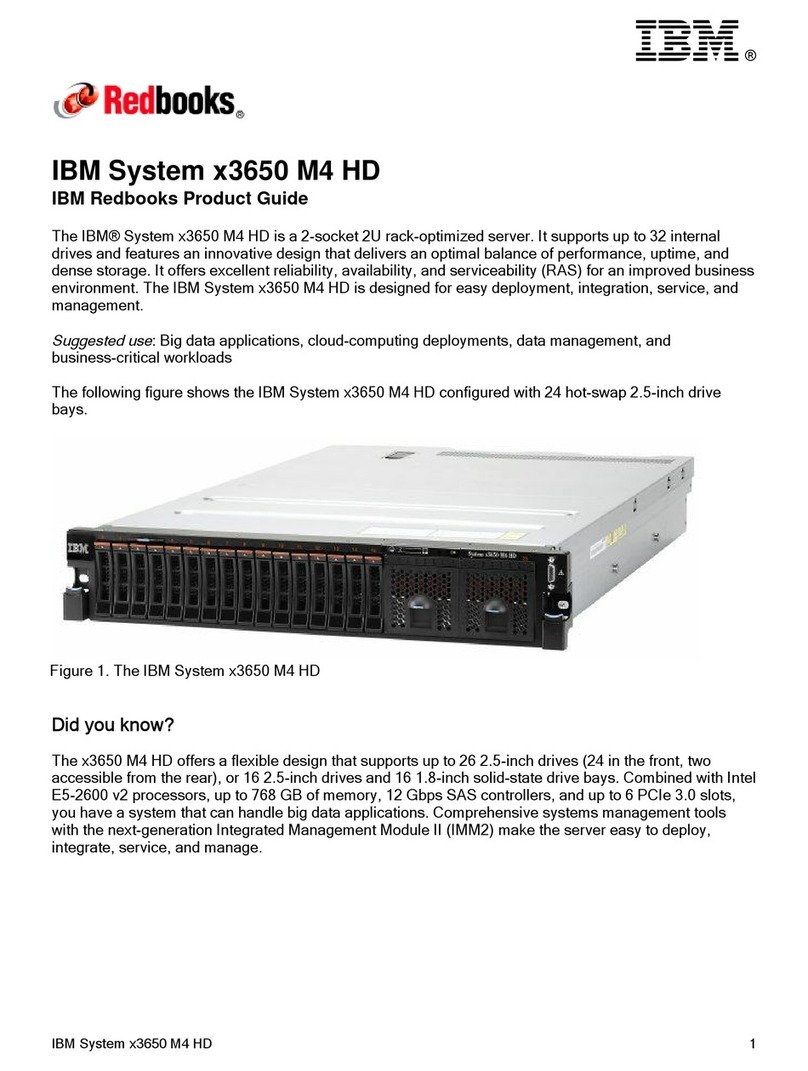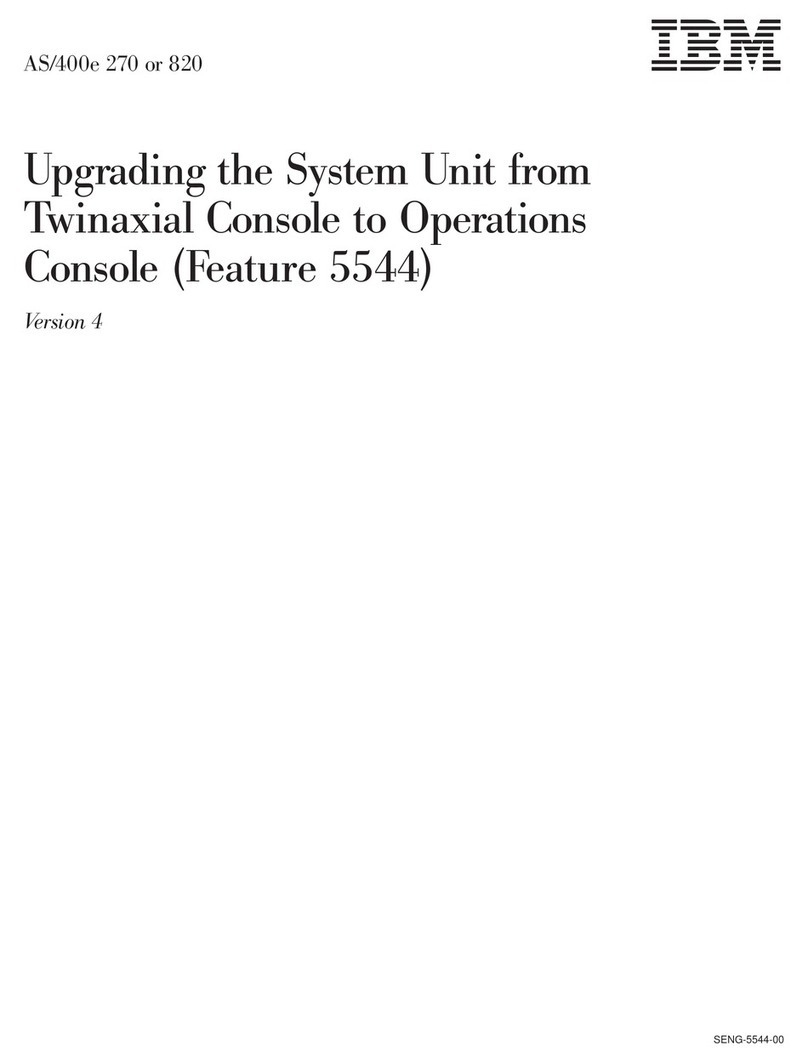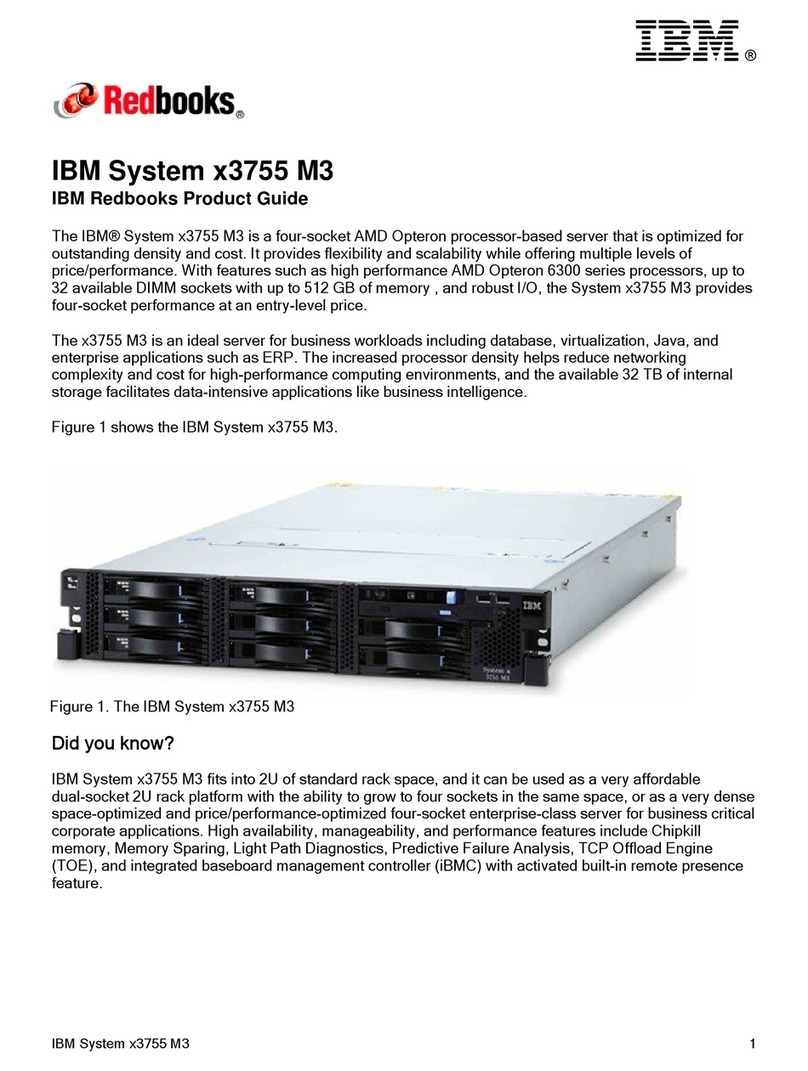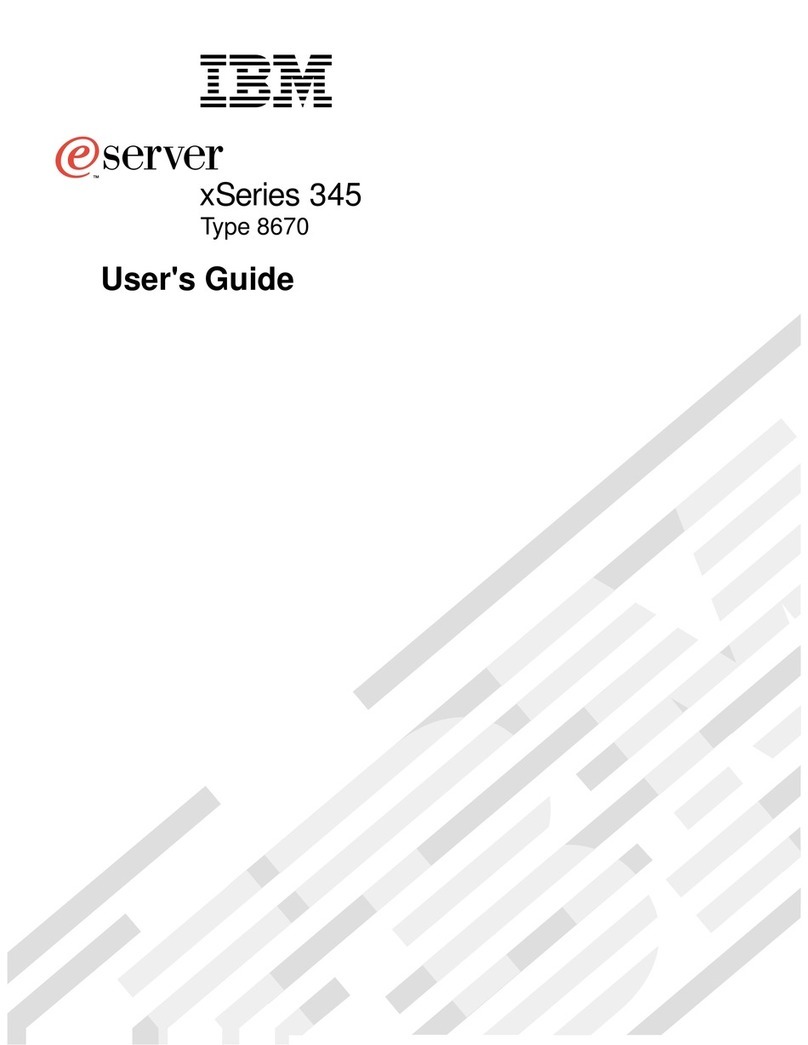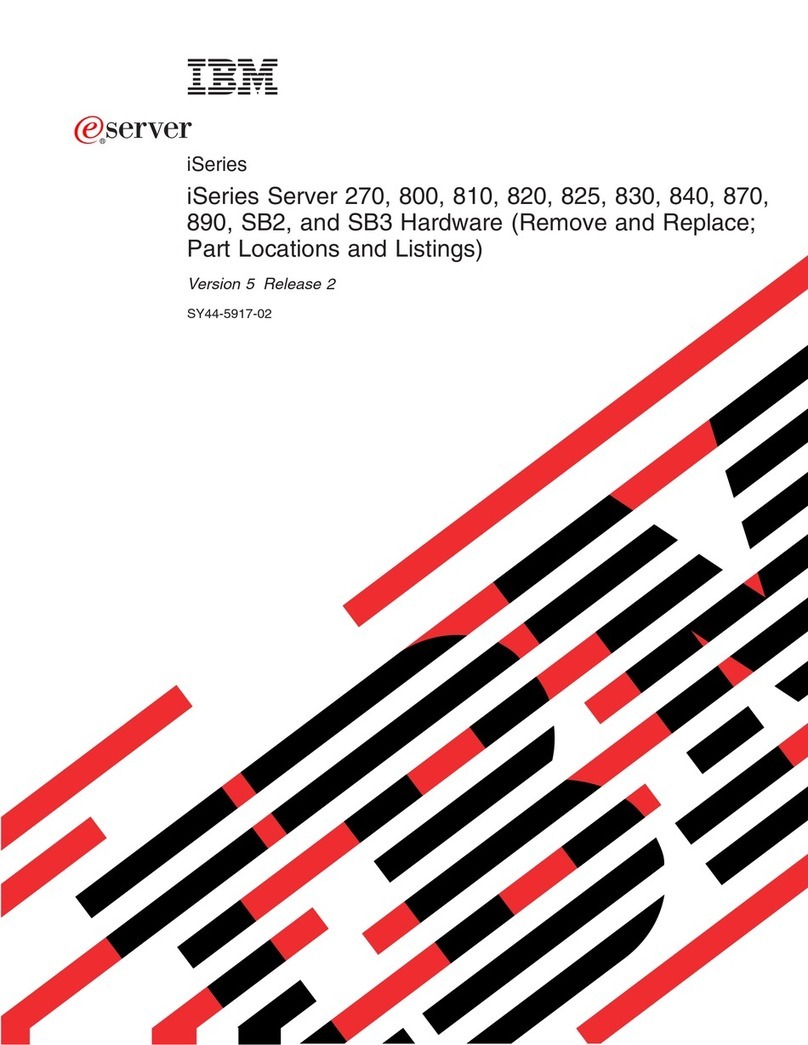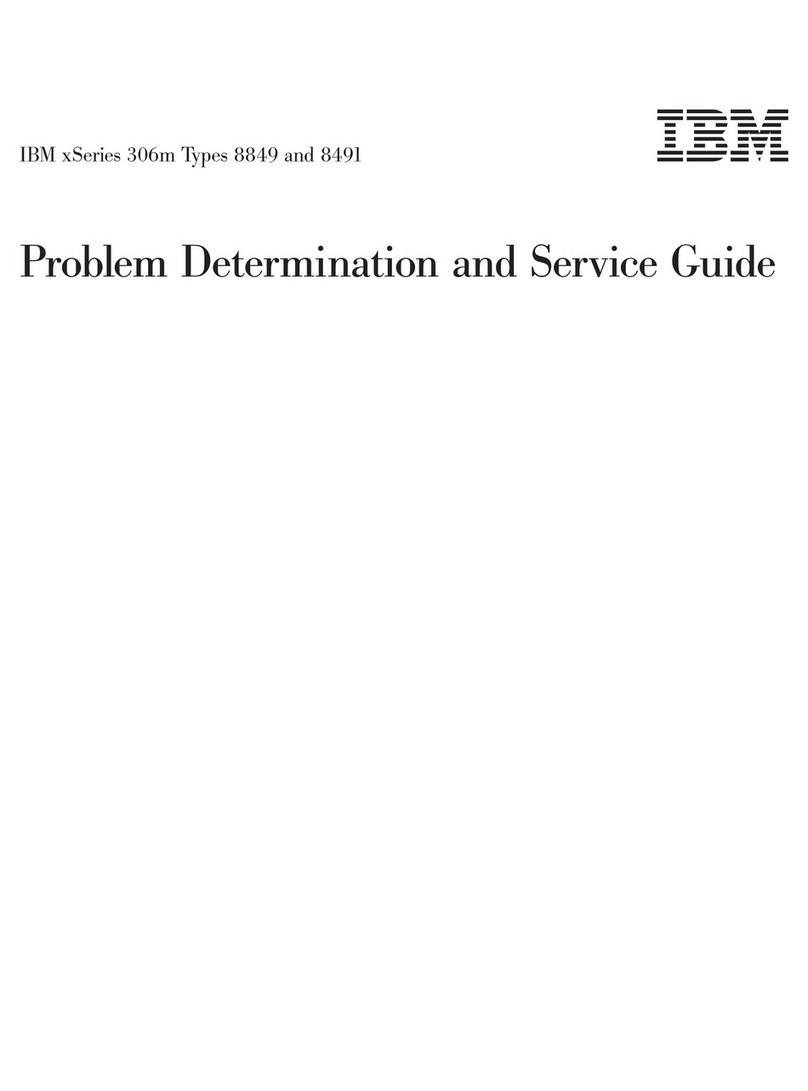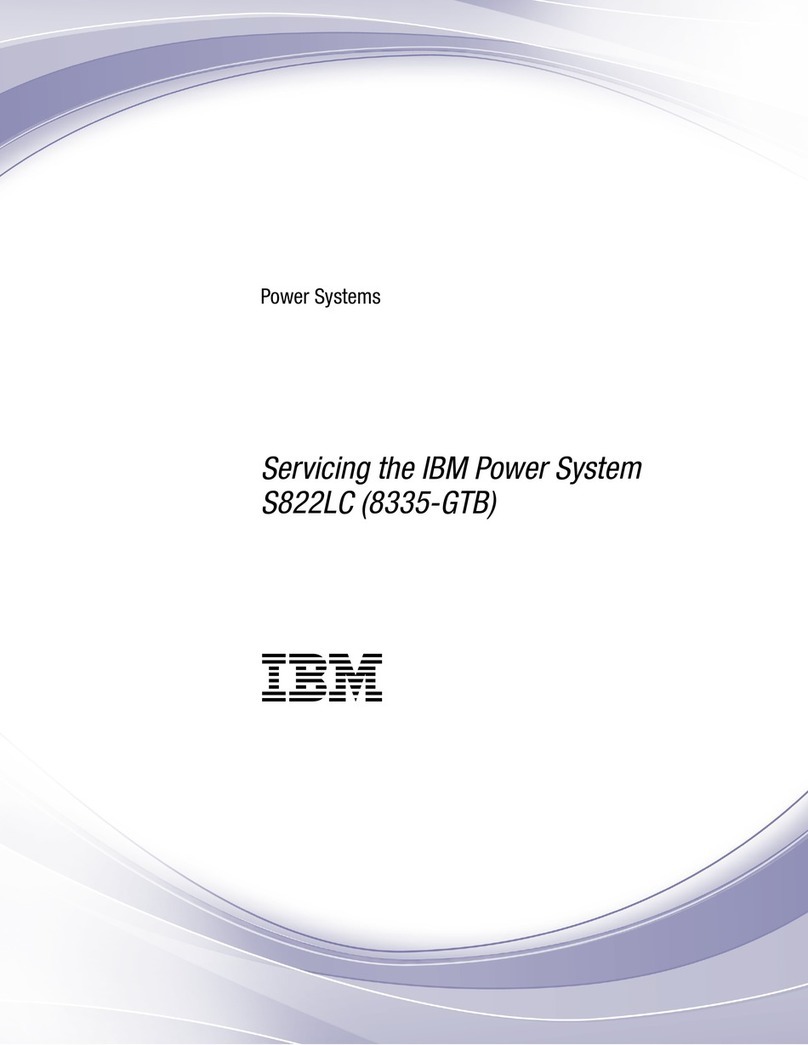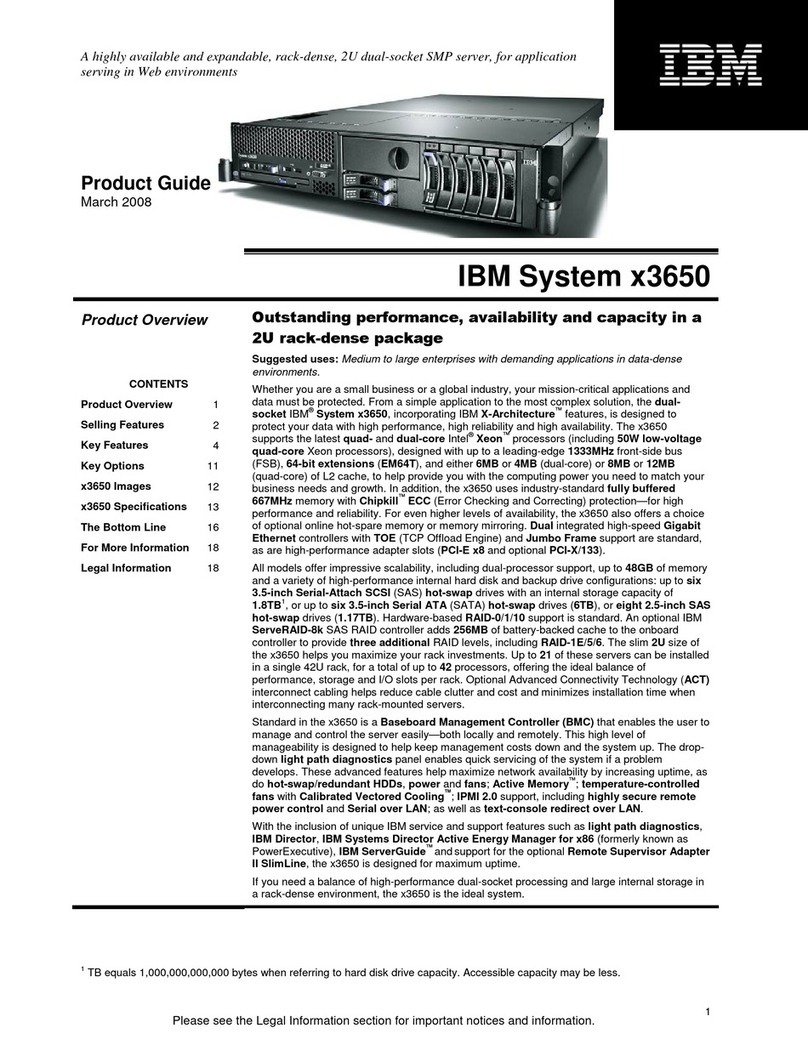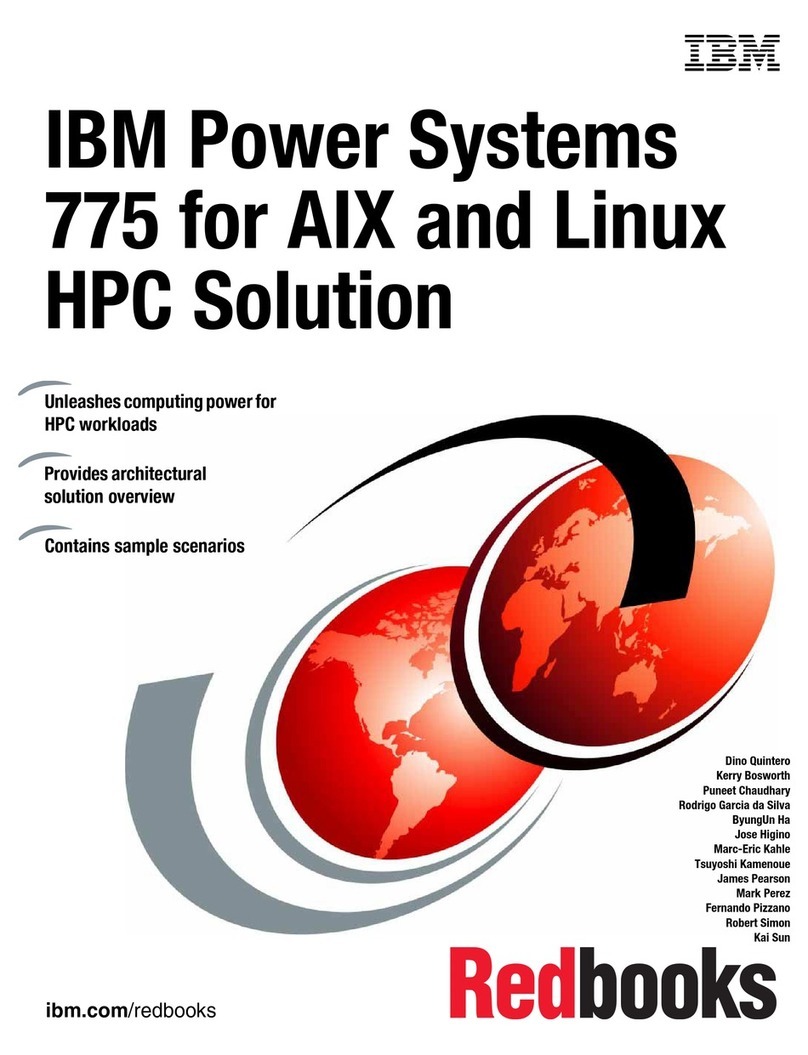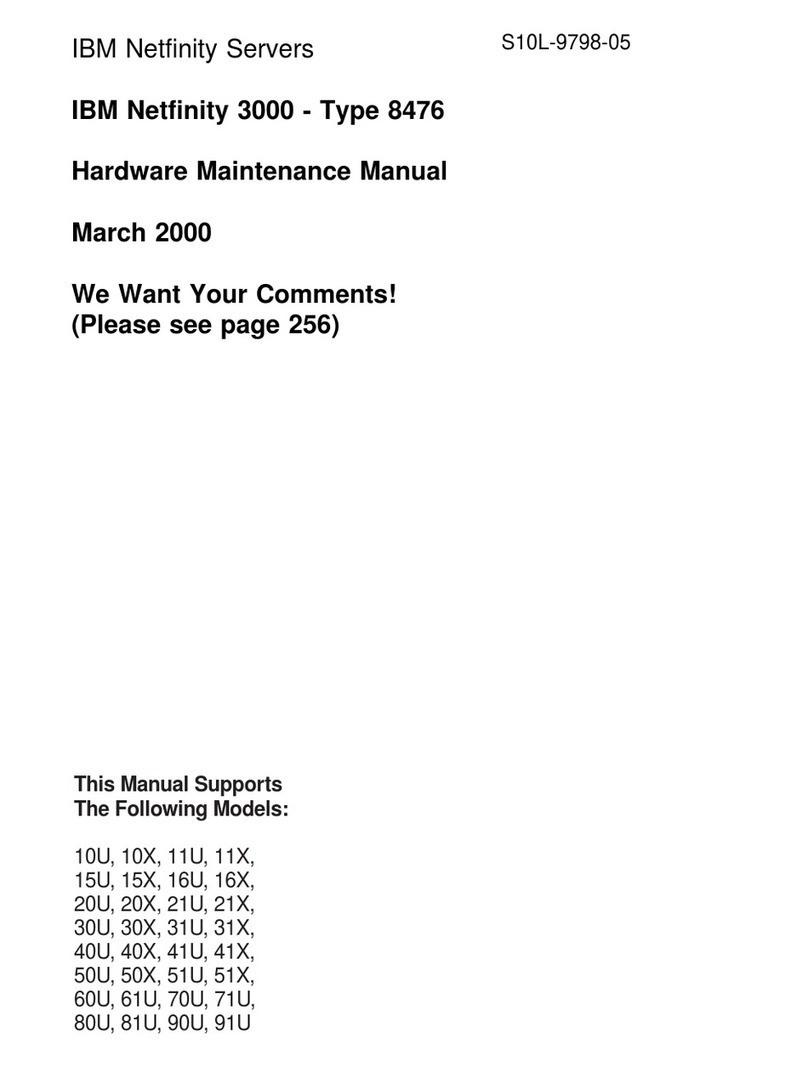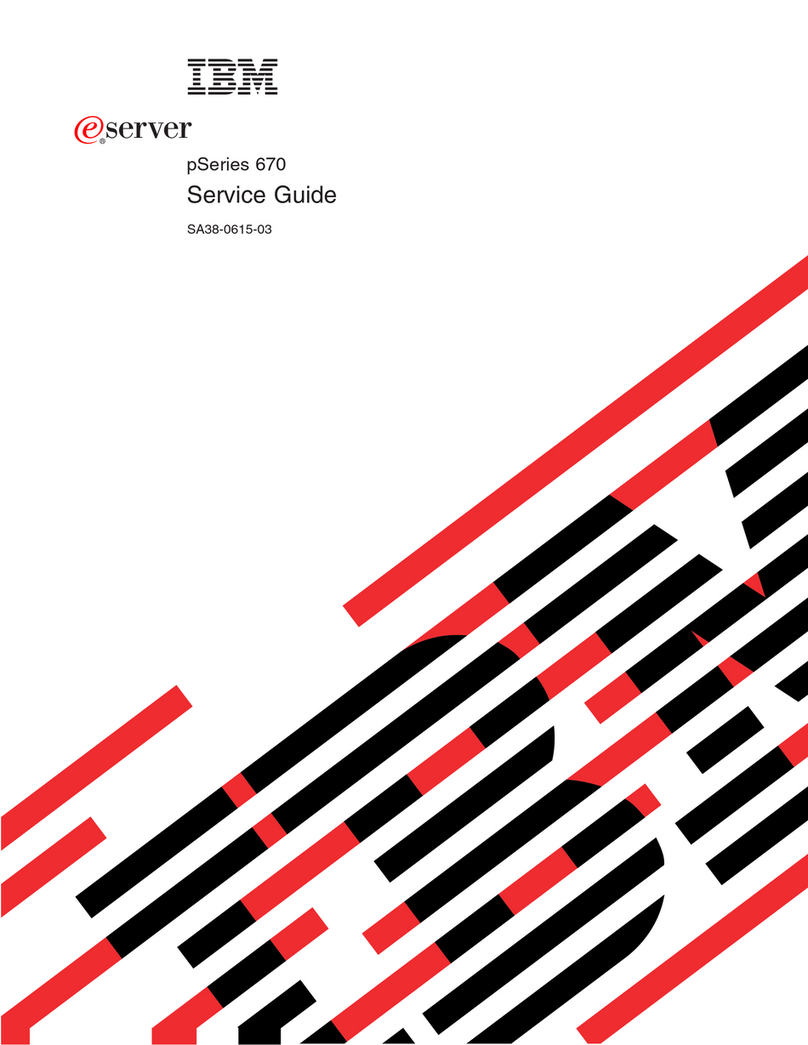Input/output connectors ......................49
Auxiliary-device (pointing device) connector .............50
Ethernet connectors ......................50
Keyboard connector ......................50
Serial connector .......................51
Universal Serial Bus connector ..................51
Video connector .......................52
Chapter 4. Service replaceable units ................53
Removing amicroprocessor and heat sink...............54
Operator information panel ....................55
Fan bracket ..........................56
Drive tray assembly .......................57
Front panel signal and USB cables .................58
Power backplane ........................59
System board .........................60
System-board option connectors .................60
System-board internal connectors .................61
System-board external connectors.................61
System-board jumpers .....................62
System-board cable channels ..................63
Removing the system board ...................64
Chapter 5. Diagnostics .....................67
General checkout ........................67
Checkout procedure .......................68
Diagnostic tools overview .....................69
POST error logs ........................69
Viewing error logs from the Configuration/Setup Utility program ......70
Viewing the system-error log from diagnostic programs .........70
Diagnostic programs, error codes, and messages ............70
Diagnostic text message format..................71
Starting the diagnostic programs .................71
Small computer system interface messages ..............72
Light path diagnostics ......................73
Remind button ........................76
Reset button.........................76
Updating the BMC firmware ....................76
Recovering the BMC firmware ...................76
Recovering the BIOS code ....................77
Erasing alost or forgotten password (clearing CMOS memory) .......78
Updating Remote Supervisor Adapter II SlimLine firmware .........79
Power checkout ........................79
Troubleshooting the Ethernet controller ................80
Network connection problems ..................80
Ethernet controller troubleshooting chart ..............80
Ethernet controller messages ..................81
Chapter 6. Symptom-to-FRU index .................83
Beep symptoms ........................84
No-beep symptoms .......................87
POST error codes........................88
Light path diagnostics errors ....................93
Hot-swap power-supply LED errors .................96
Diagnostic error codes ......................97
Error symptoms ........................ 103
vi xSeries 336 Type 1879 and Type 8837: Hardware Maintenance Manual and Troubleshooting Guide