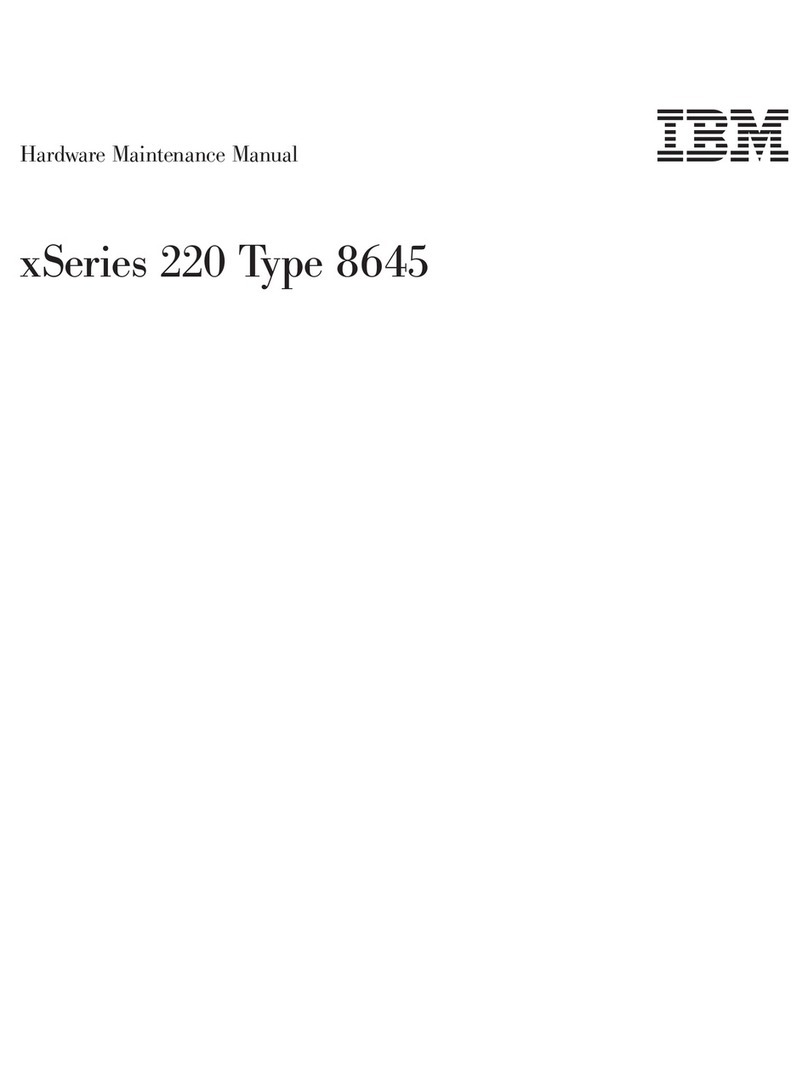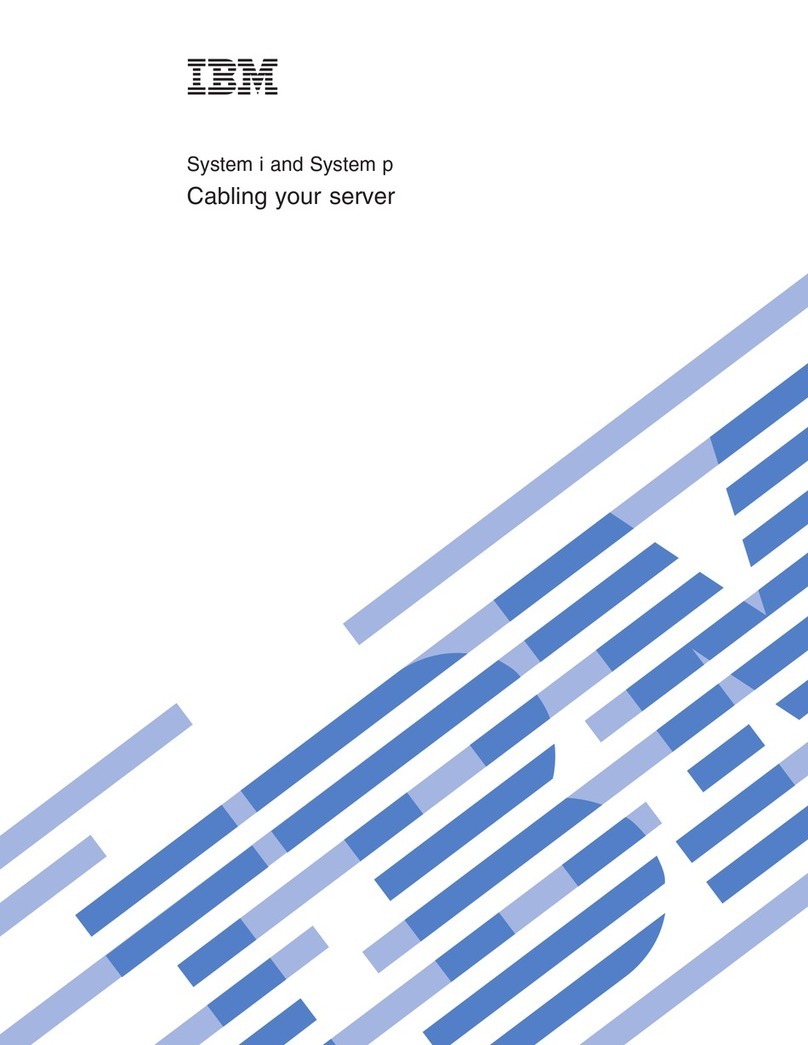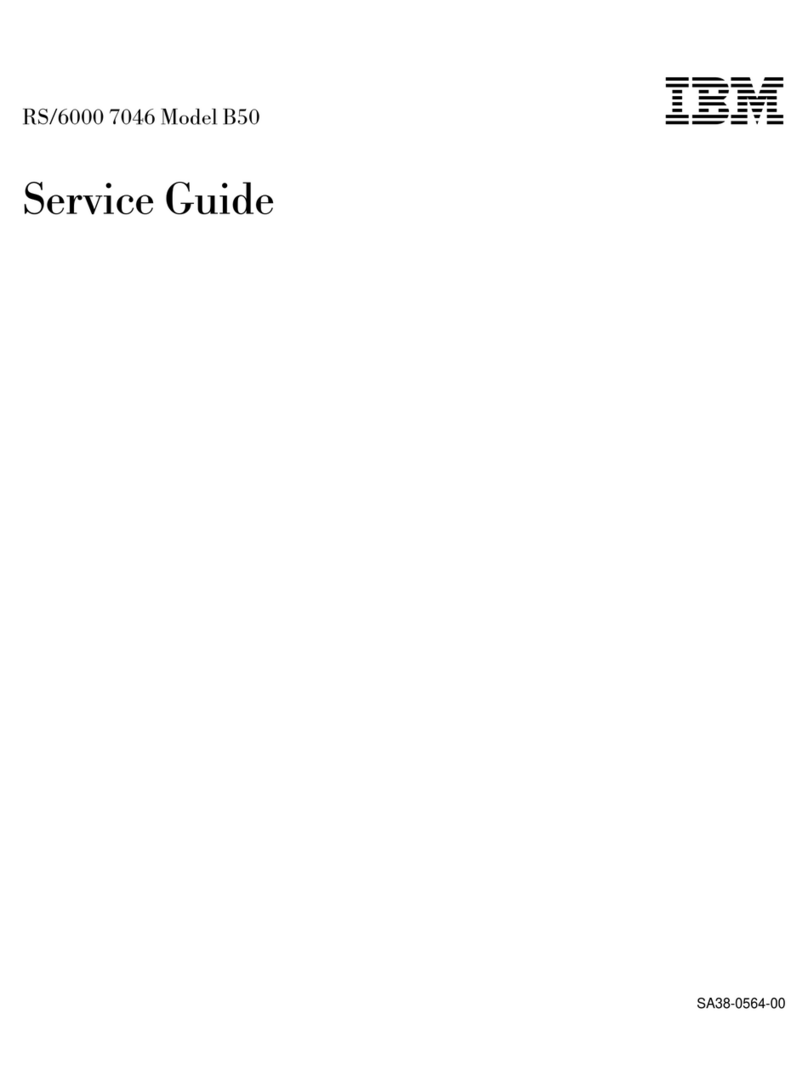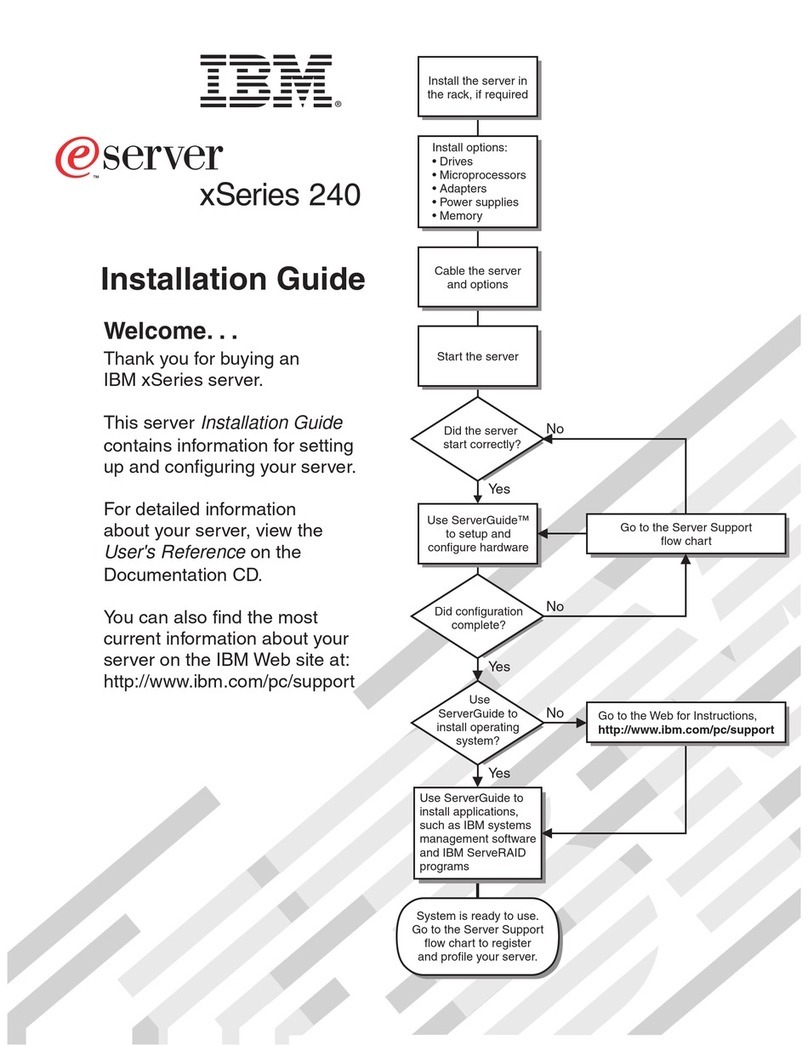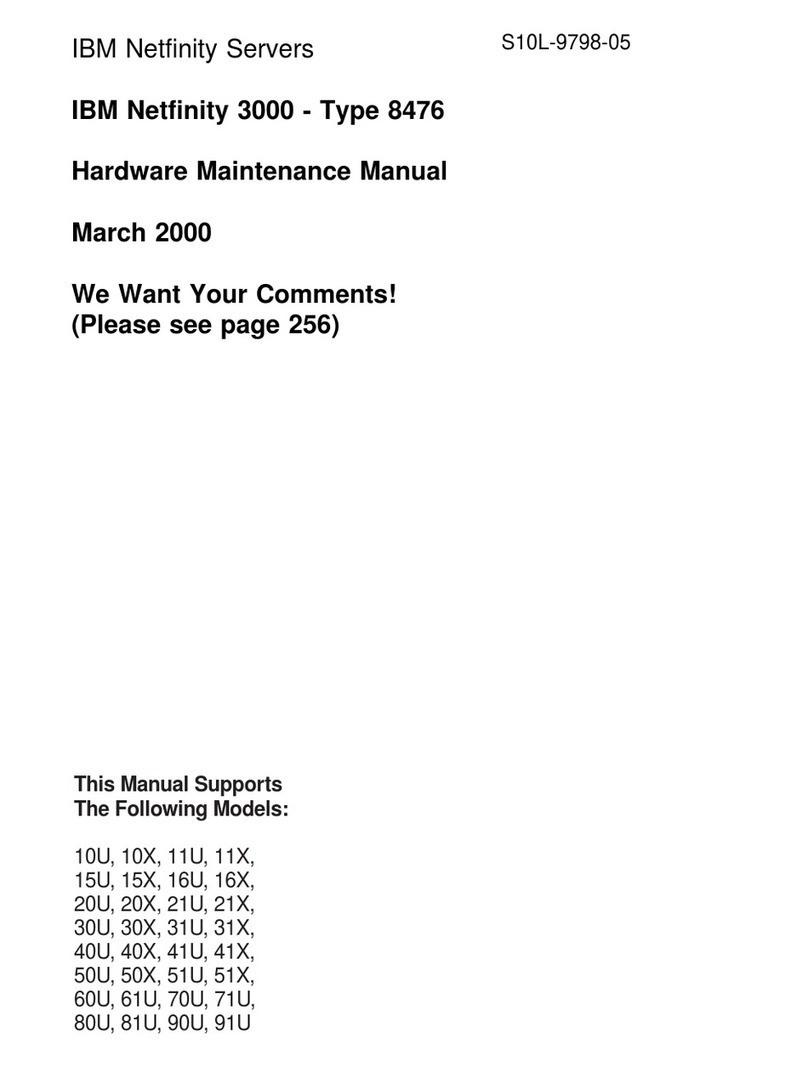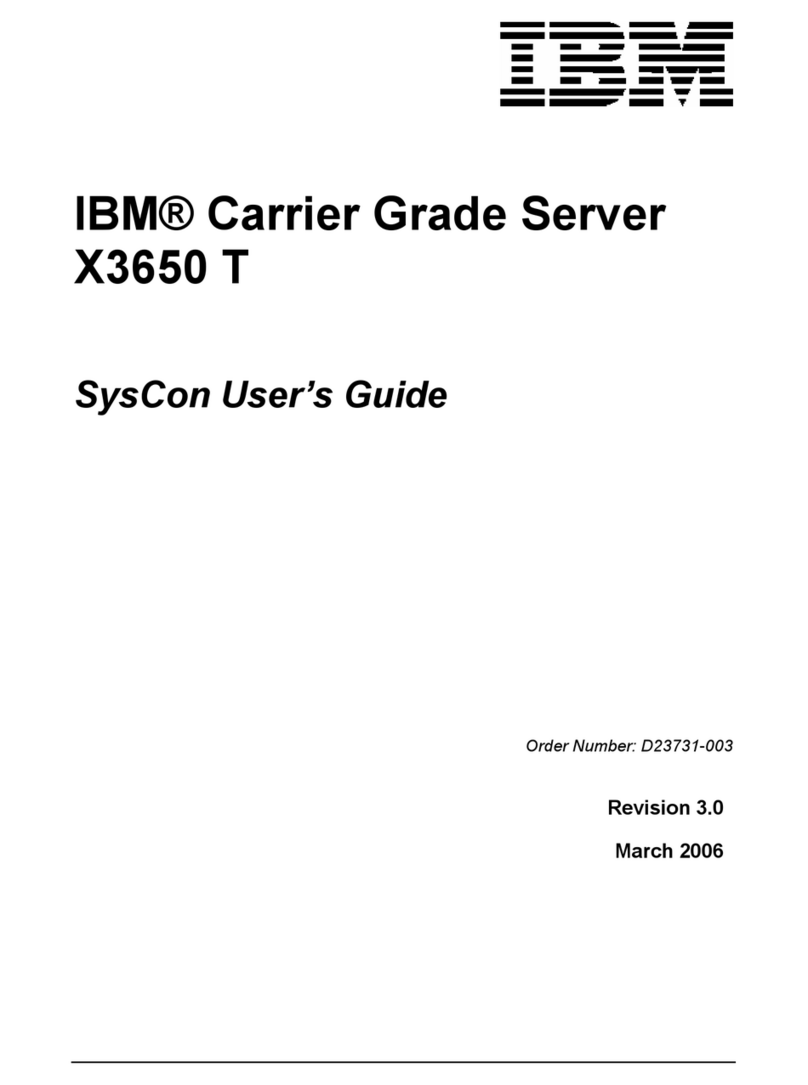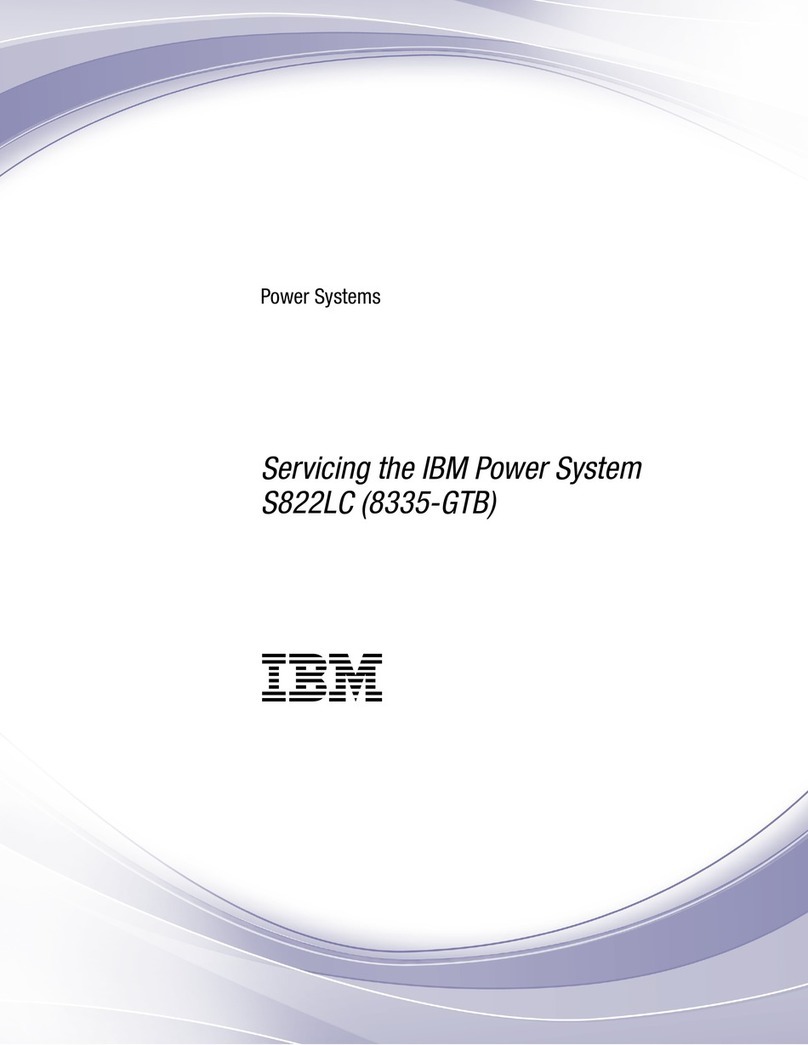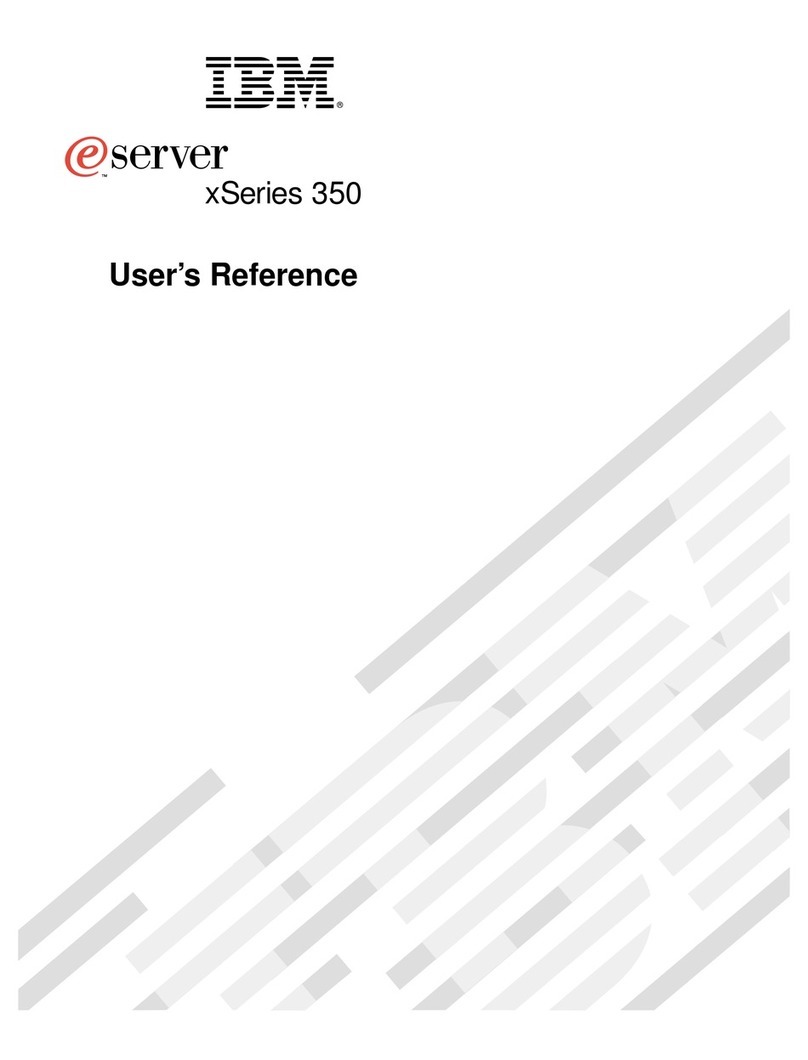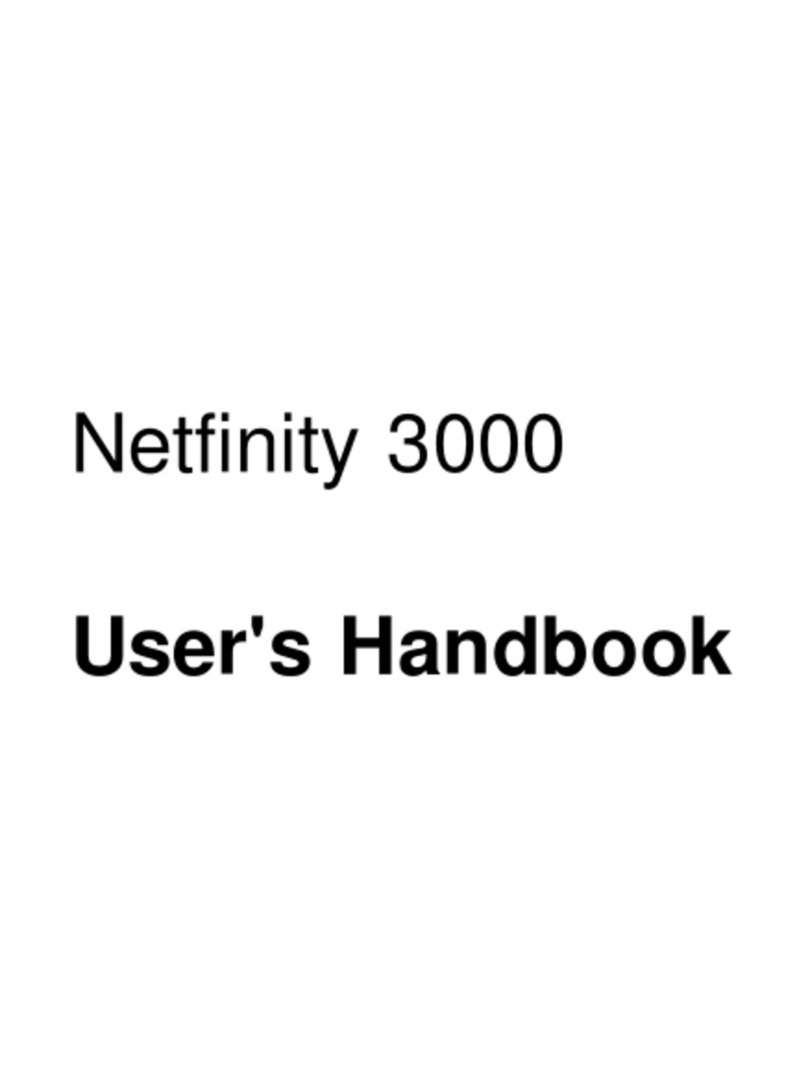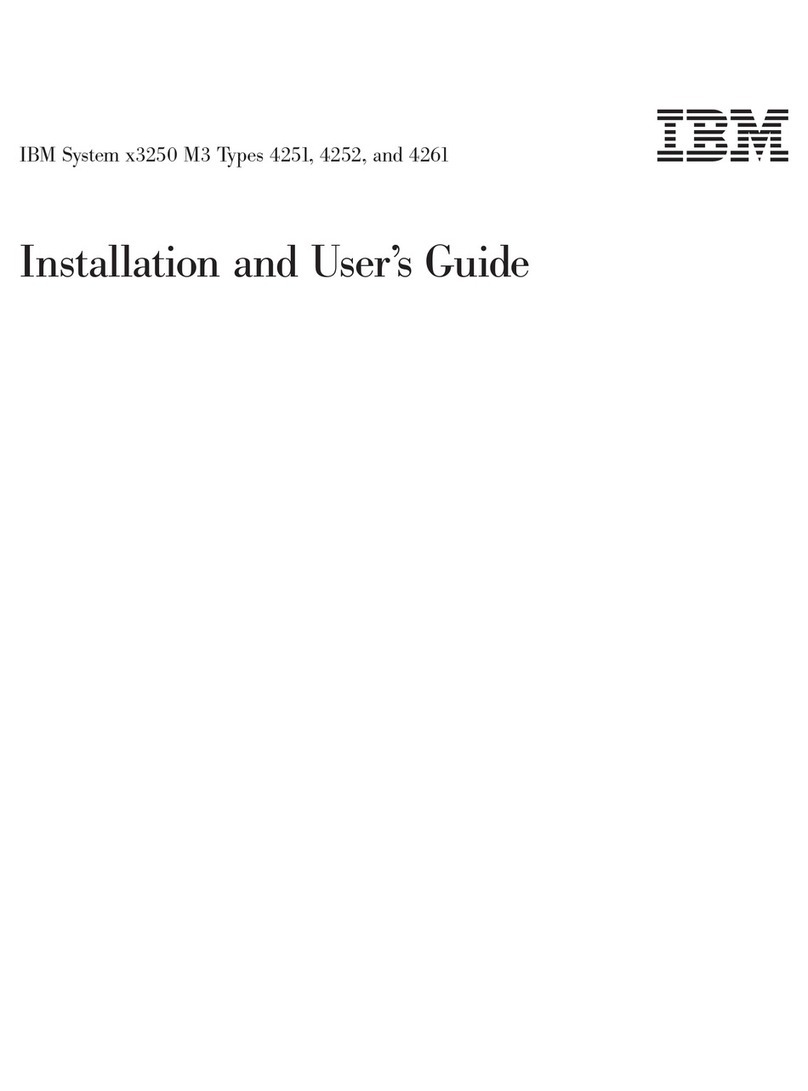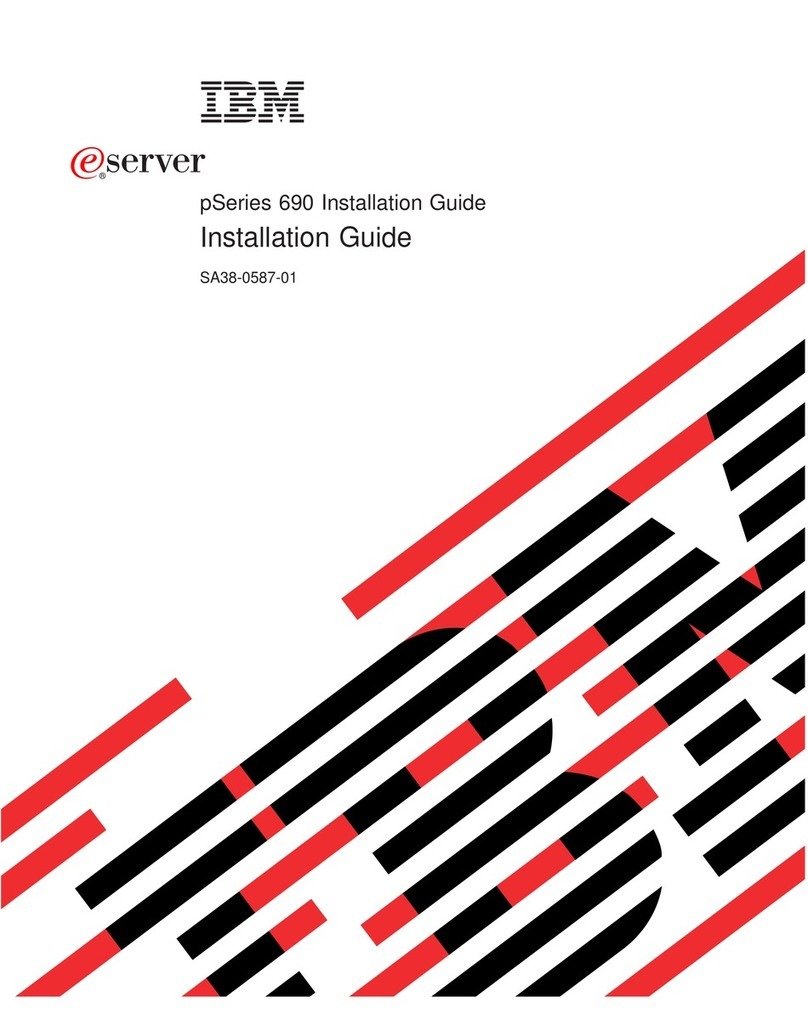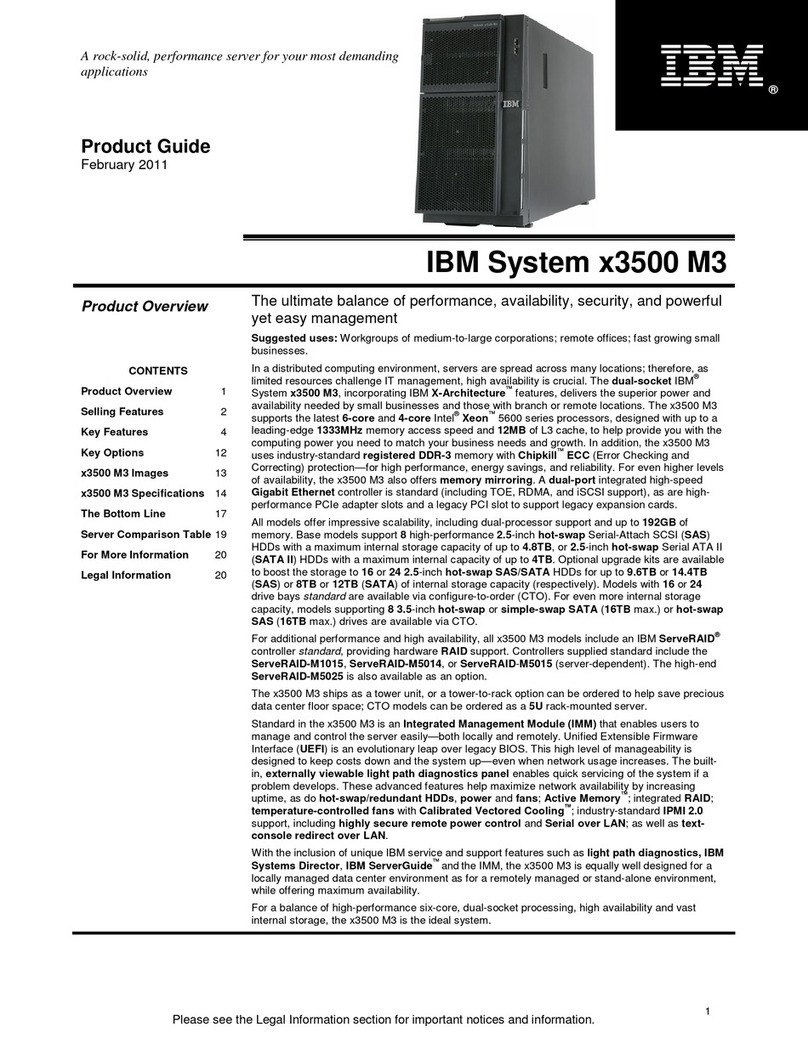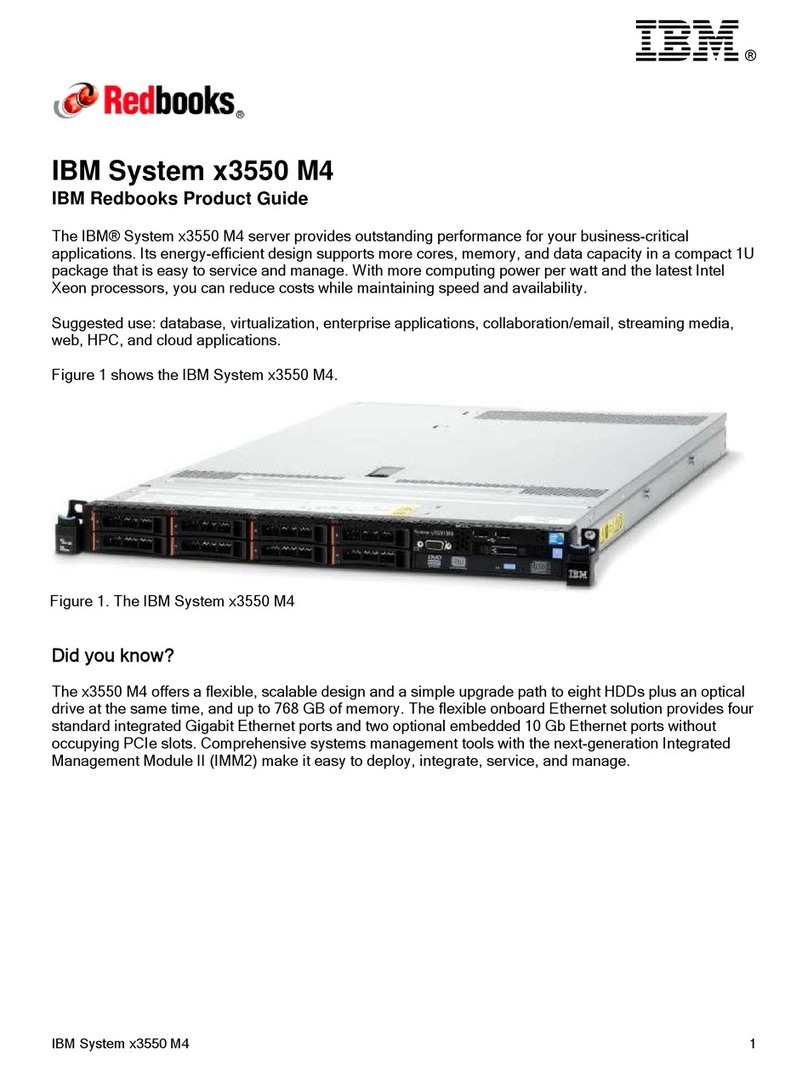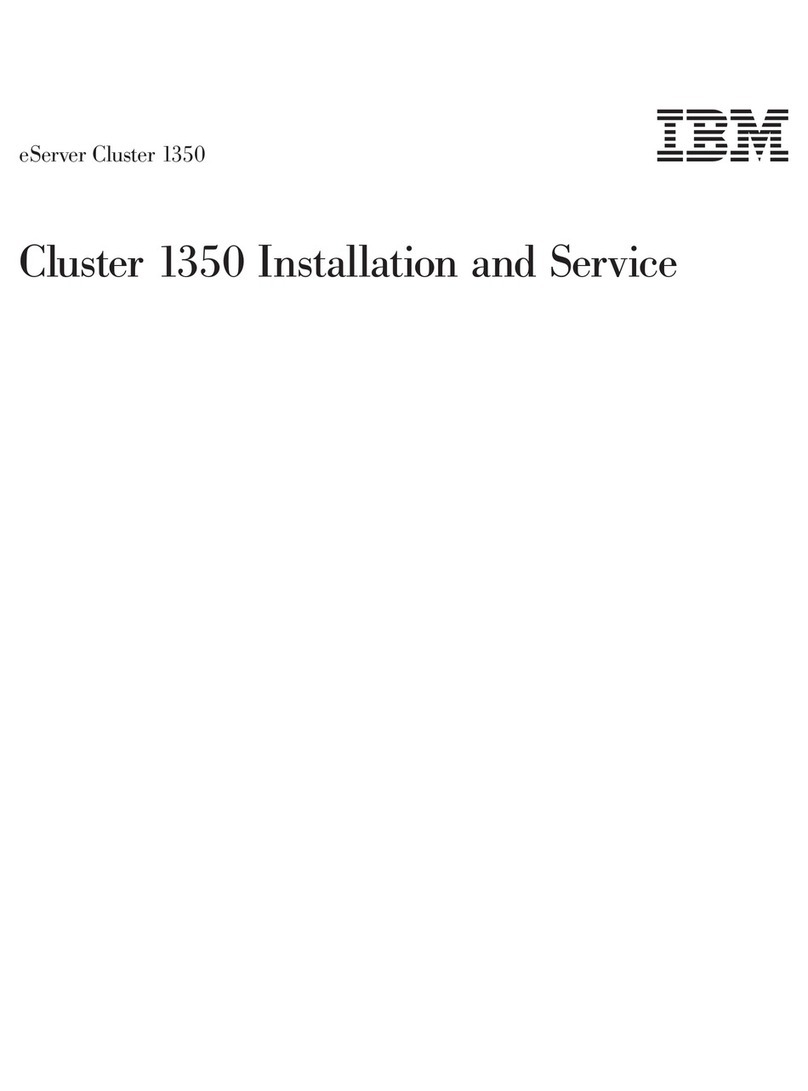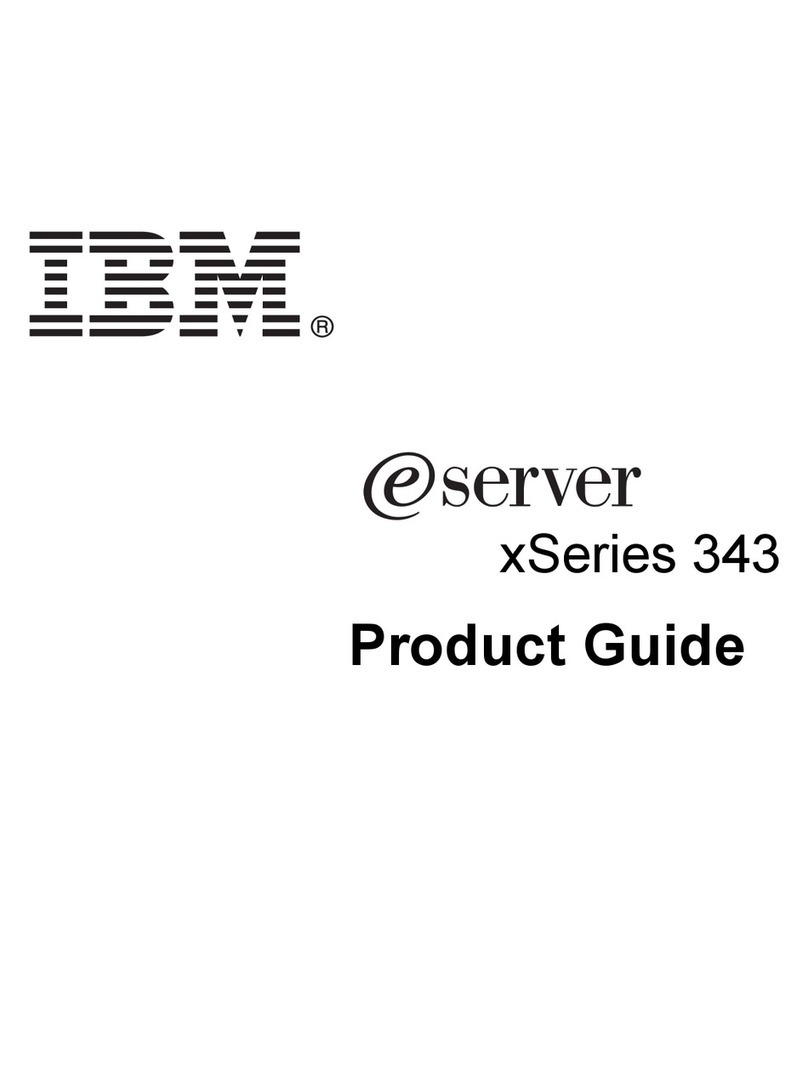Contents
Safety ............................v
Chapter 1. Introduction ......................1
The IBM xSeries Documentation CD .................2
Hardware and software requirements ................2
Using the Documentation Browser .................2
Notices and statements used in this publication .............3
Features and specifications .....................4
Major components of your server ..................5
System-board option connectors ...................6
System-board internal connectors ..................7
System-board external connectors ..................7
System-board error LEDs .....................8
Chapter 2. Installing options....................9
Installation guidelines .......................9
System reliability guidelines....................9
Working inside the server with the power on .............10
Handling static-sensitive devices .................10
Removing the side cover .....................11
Removing the bezel .......................12
Removing and installing the support bracket ..............13
Working with adapters ......................14
Adapter considerations .....................14
Installing an adapter ......................15
Cabling an optional SCSI adapter .................18
Installing internal drives......................19
Internal drive bays ......................19
Preinstallation steps ......................21
Installing a drive in bay 2 ....................21
Installing a non-hot-swap hard disk drive ..............23
Power and signal cables for internal drives .............25
Installing a hot-swap drive .....................26
SCSI IDs for hot-swap hard disk drives ...............27
Installing memory modules ....................28
Installing an additional microprocessor ................30
Installing a security rope clip ....................33
Completing the installation.....................34
Replacing the bezel ......................34
Replacing the side cover ....................35
Cabling the server.......................36
Updating your server configuration.................36
Chapter 3. Server controls, LEDs, and power.............37
Controls and LEDs .......................37
Server power features ......................38
Turning on the server .....................38
Turning off the server .....................39
Chapter 4. Configuring the server .................41
Using the ServerGuide Setup and Installation CD ............41
Using the Configuration/Setup Utility program .............42
Using the RAID configuration programs ................42
© Copyright IBM Corp. 2003 iii