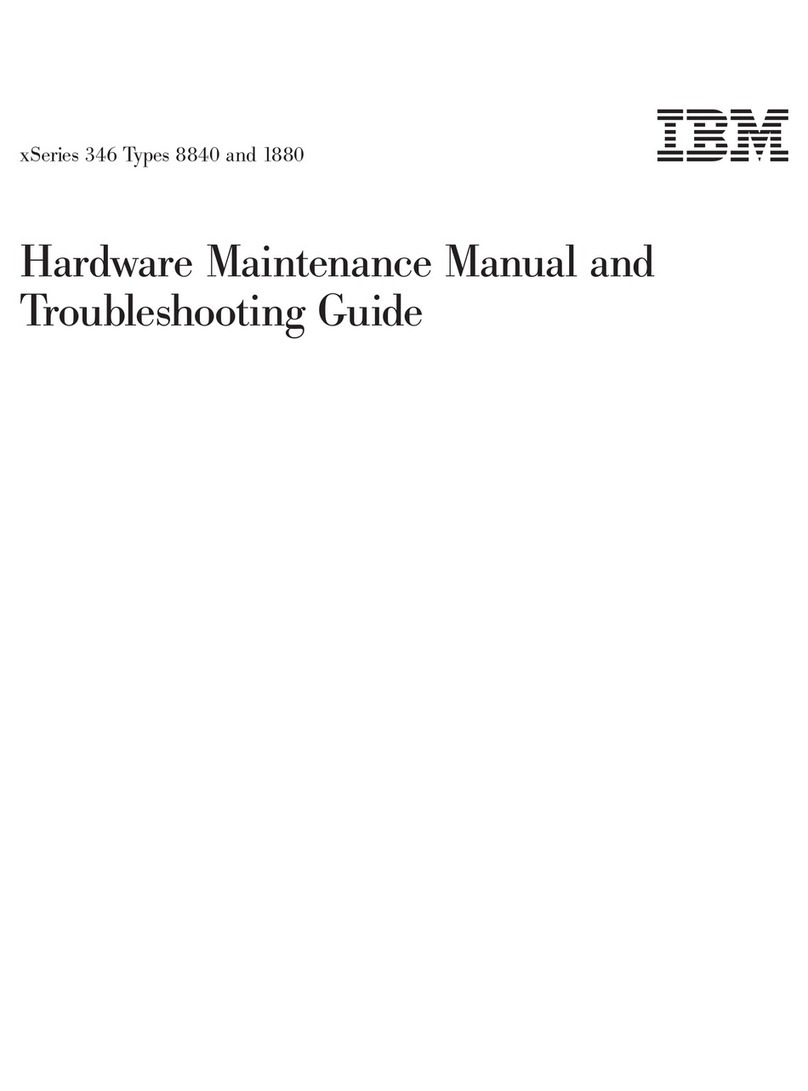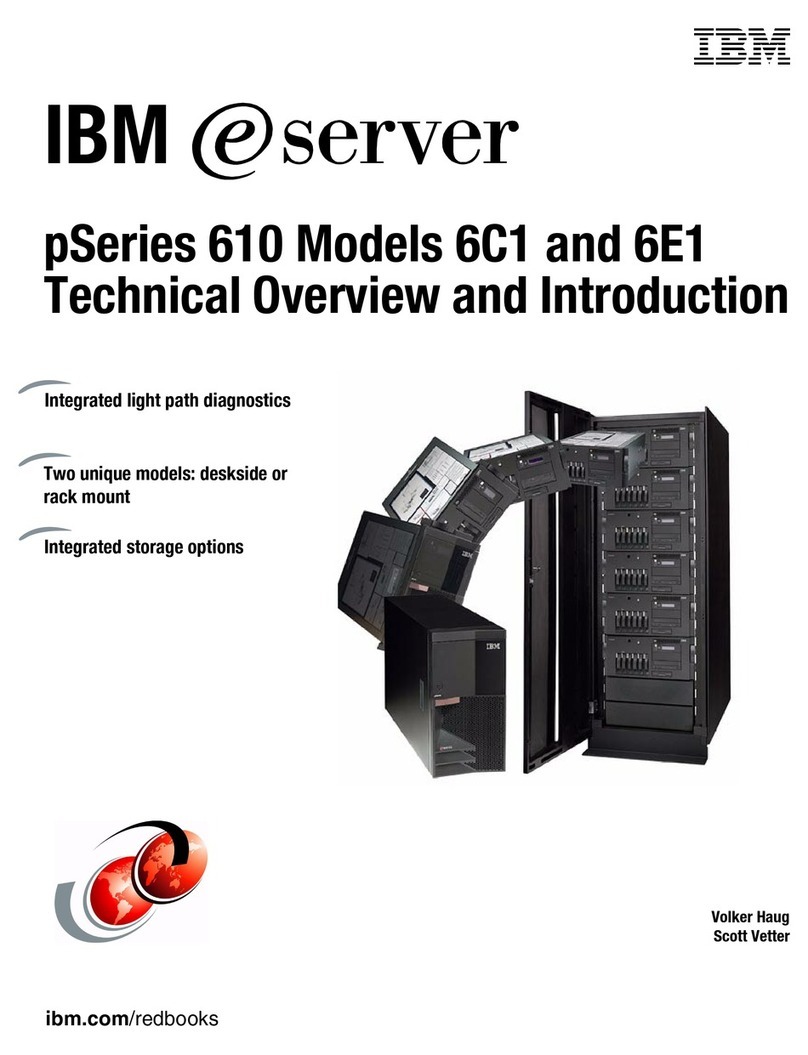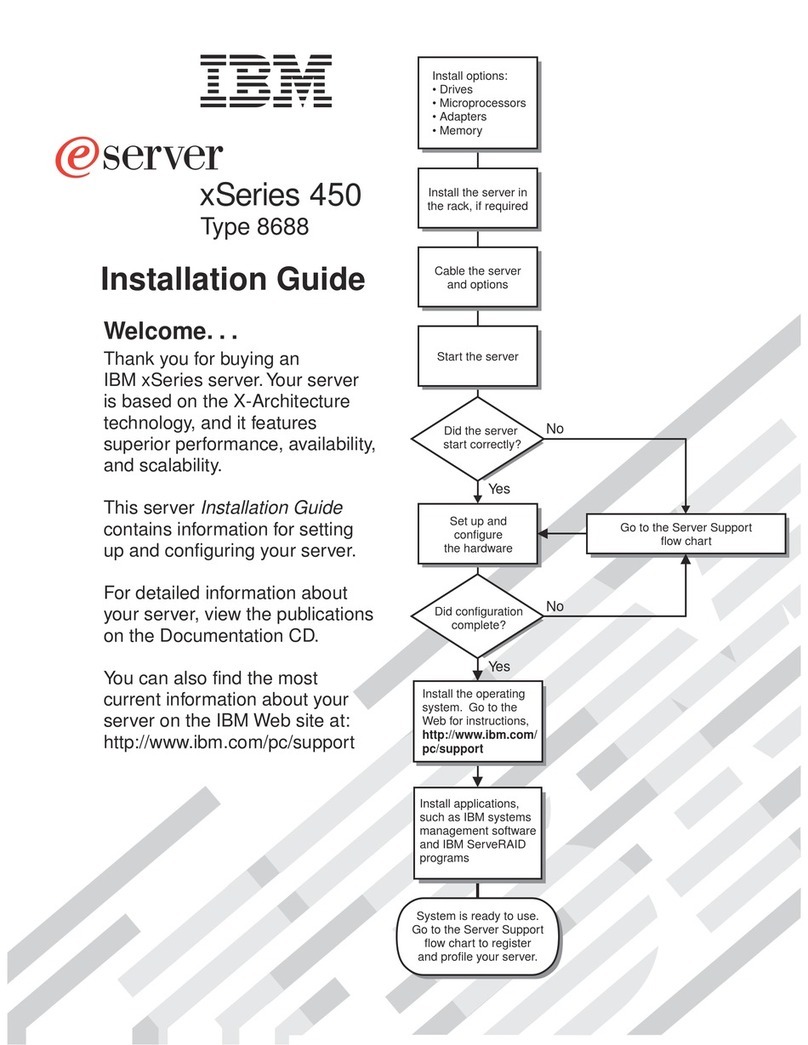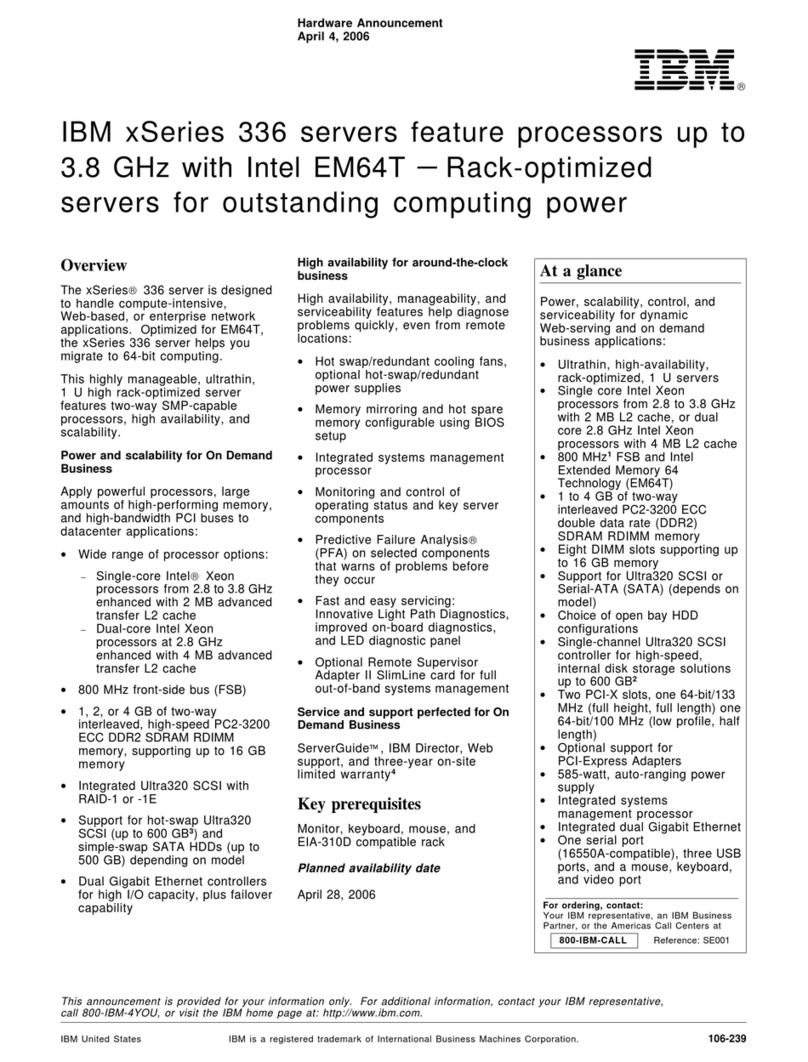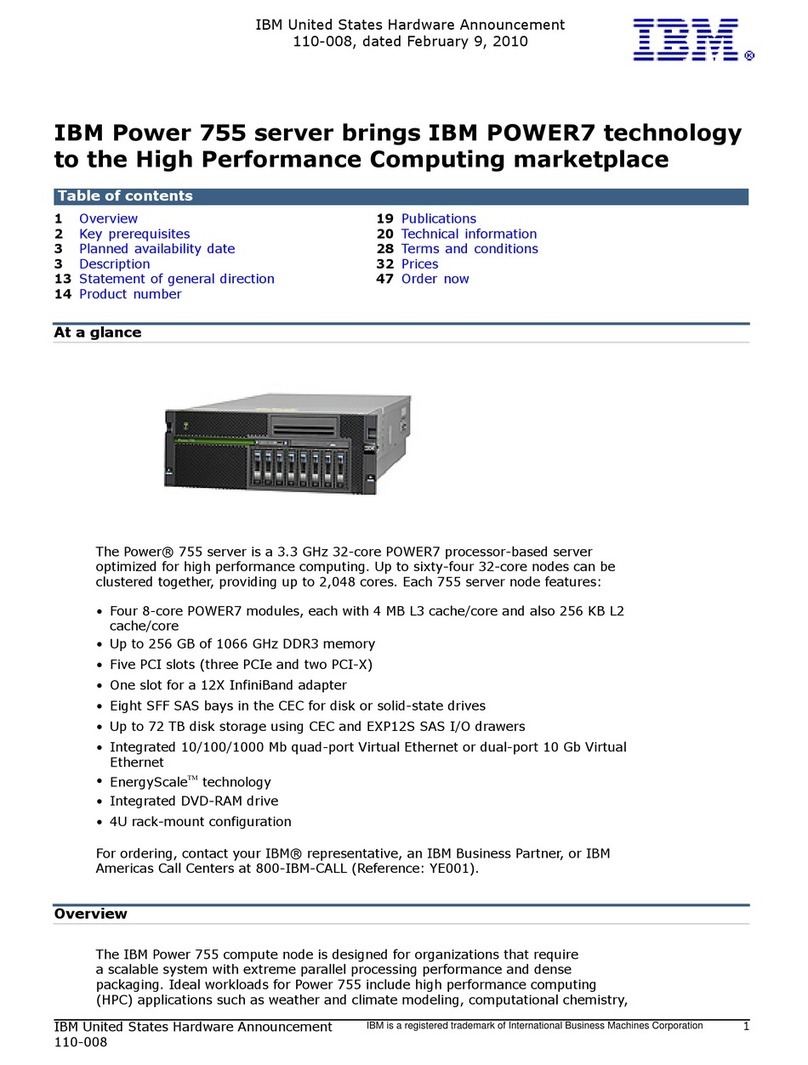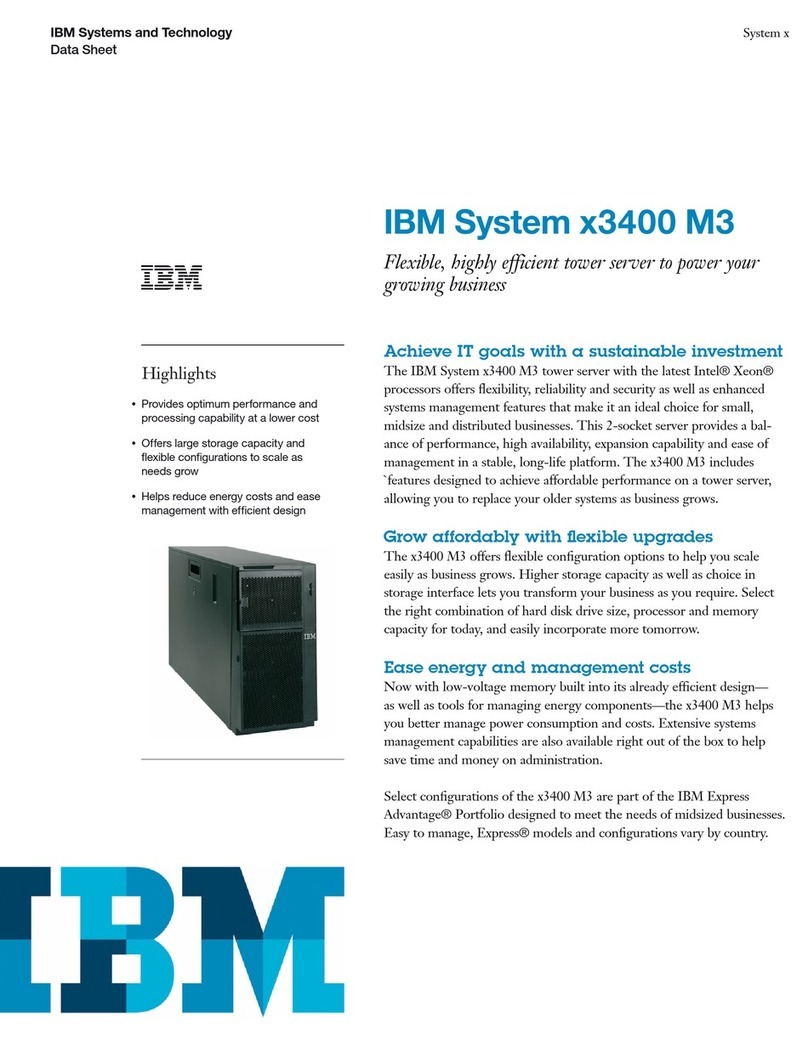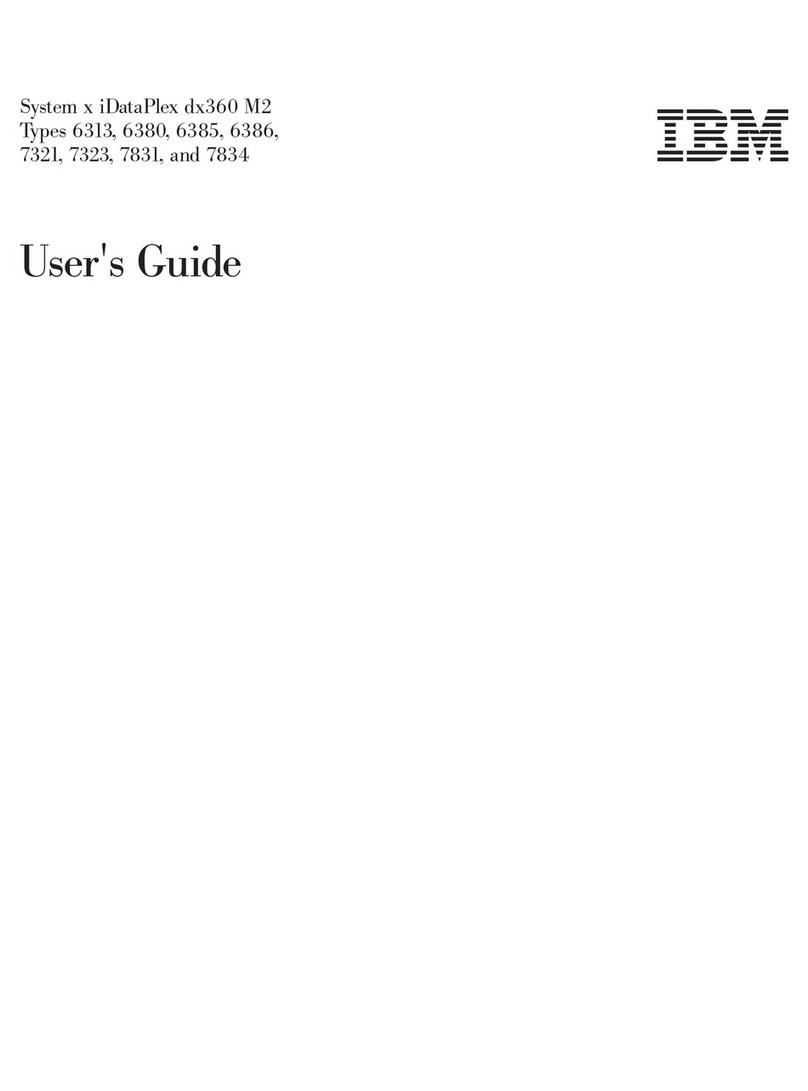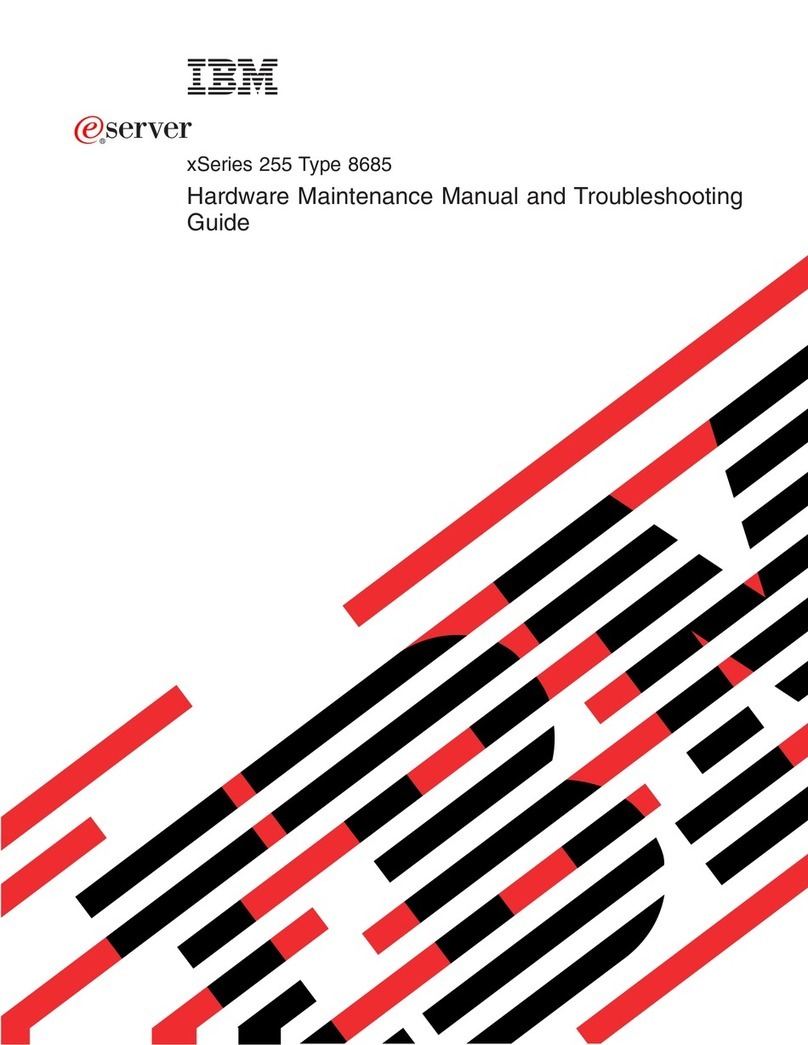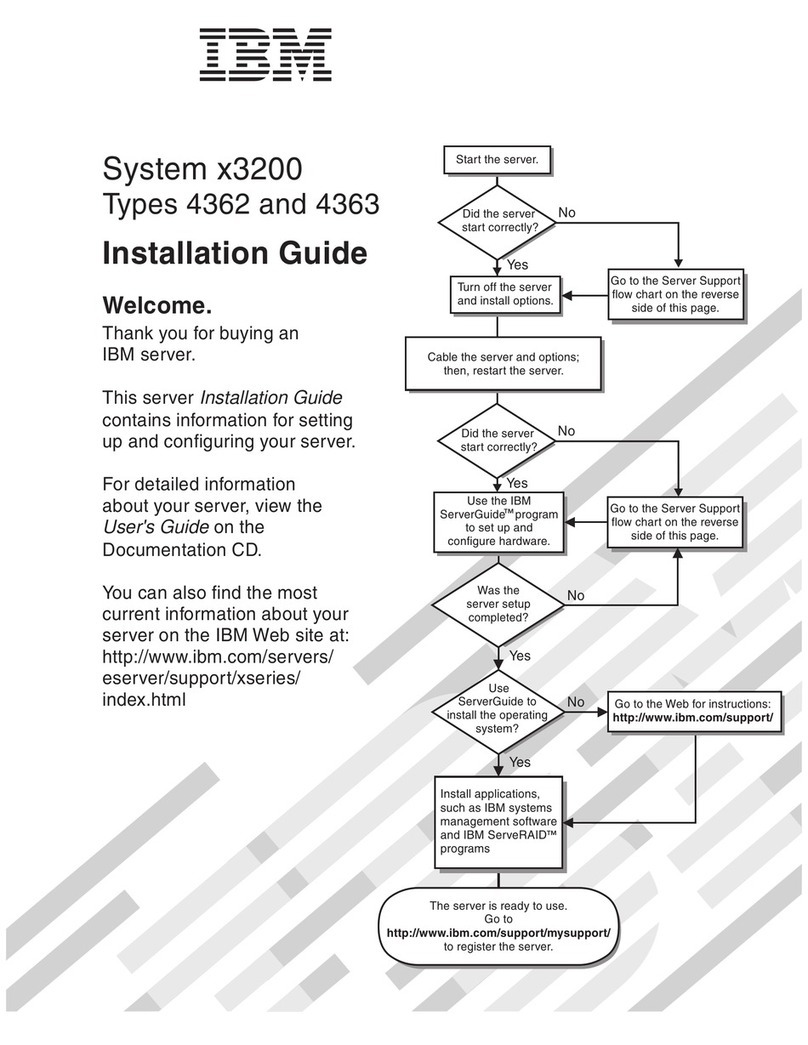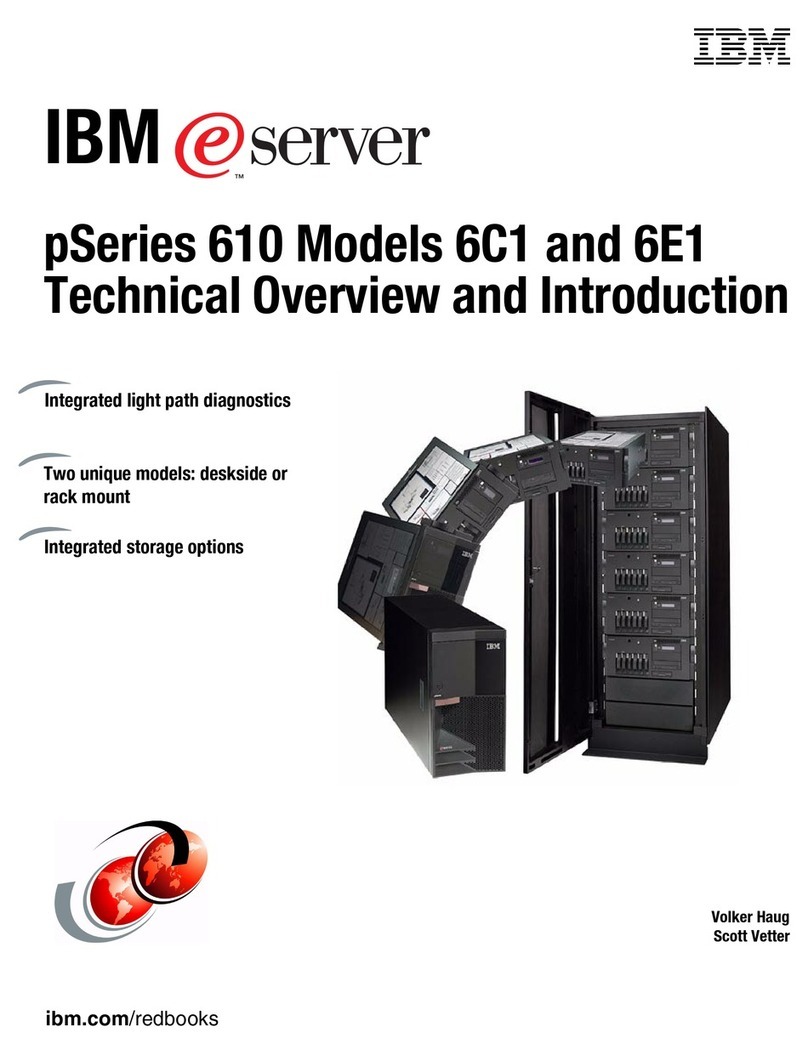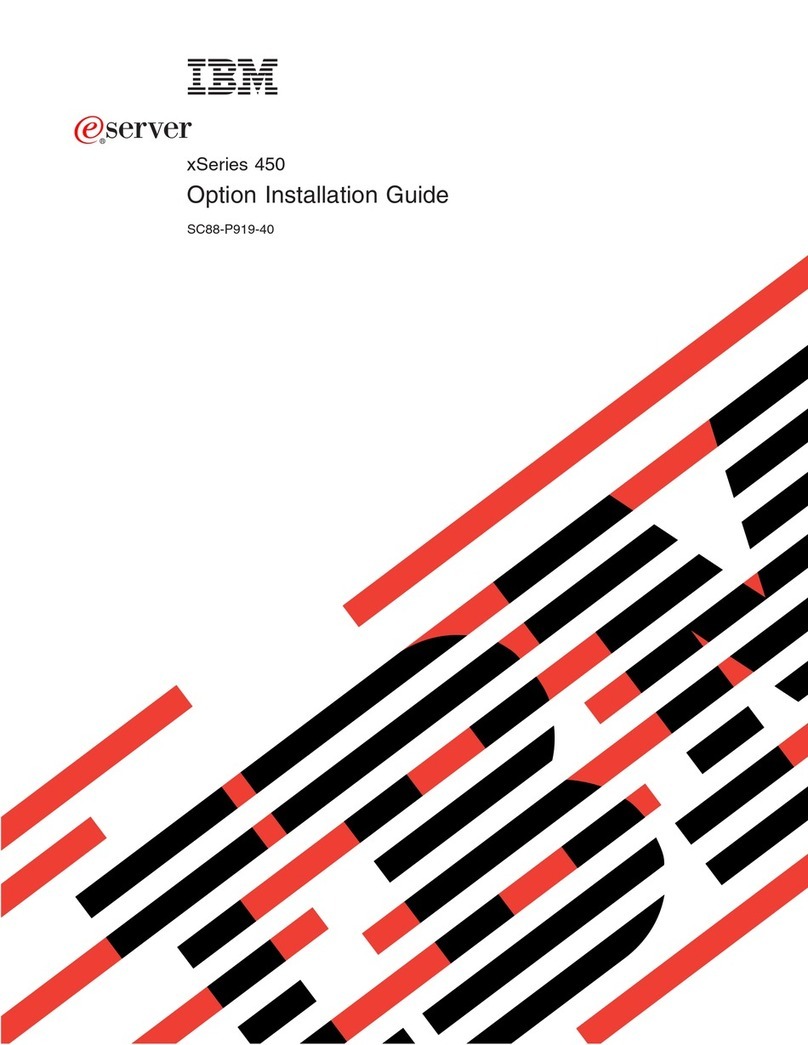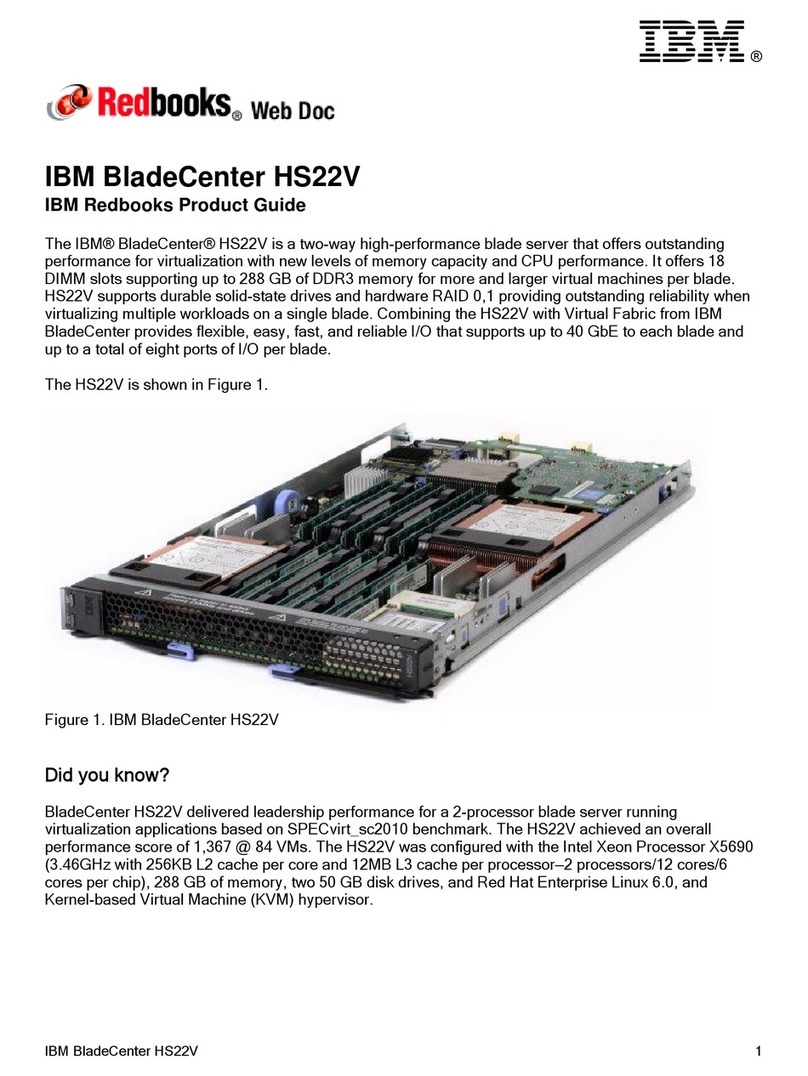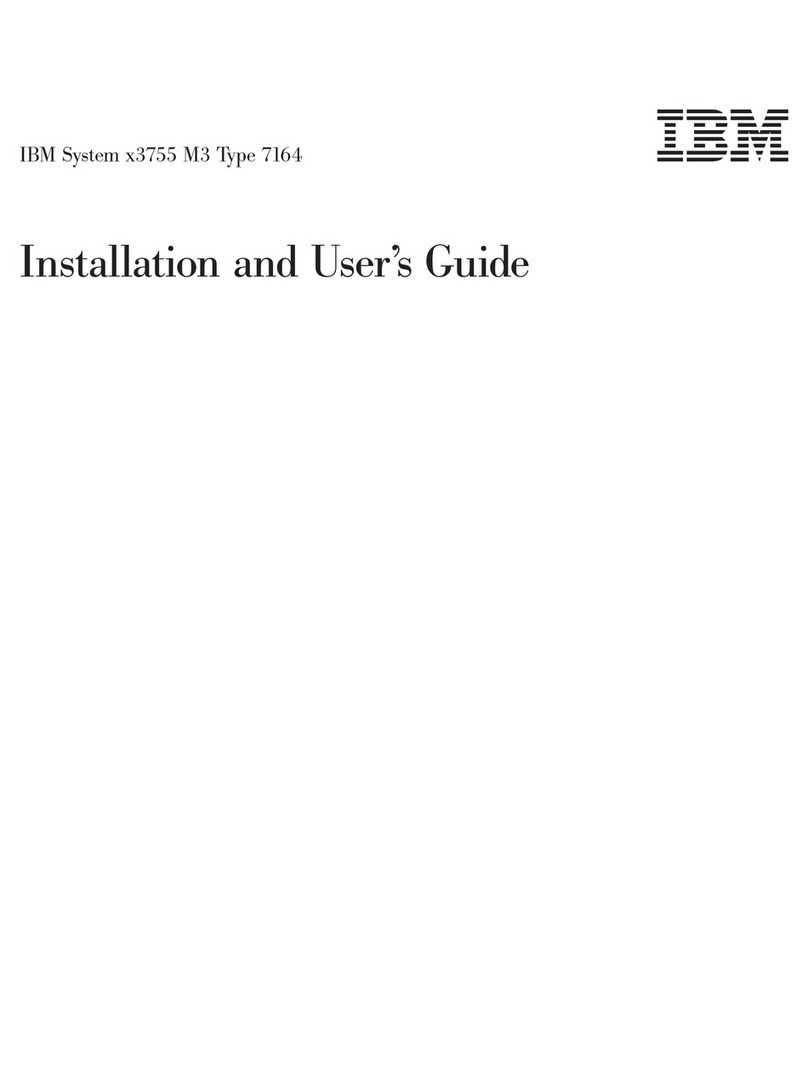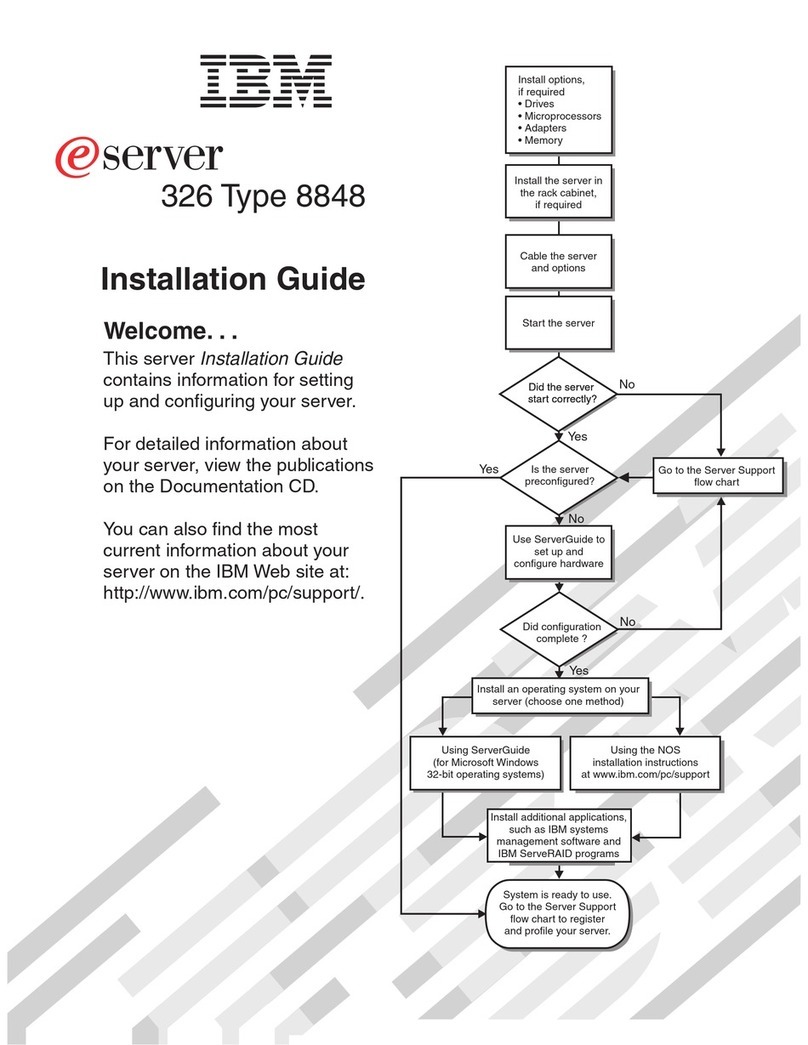Contents
Safety notices ............ v
Installing the IBM Power System S822LC
(8335-GTA and 8335-GCA) ....... 1
Prerequisite for installing the rack-mounted server.. 1
Completing inventory for your server ...... 1
Determining and marking the location in the rack .. 2
Installing the system using the slide rails ..... 3
Attaching the slide rails to the rack ...... 4
Installing the system into the rack by using the
slide rails .............. 6
Installing the cable-management arm and
connecting and routing power cables ..... 7
Installing the system using the fixed rails .... 13
Attaching the fixed rails to the rack ..... 13
Installing the system into the rack by using the
fixed rails and connecting power cables .... 14
Completing server setup .......... 16
Installing and configuring system
features .............. 17
Installing a disk drive in the 8335-GCA or 8335-GTA 17
Installing a disk drive in the 8335-GCA or
8335-GTA system with the power turned off .. 17
Installing a disk drive in the 8335-GCA or
8335-GTA system with the power turned off . 17
Installing a disk drive in the 8335-GCA or
8335-GTA system with the power turned on .. 19
Installing a disk drive in the 8335-GCA or
8335-GTA system with the power turned on . 19
Installing the graphics processing unit in the
8335-GCA or 8335-GTA system ........ 20
Installing memory in the 8335-GCA ...... 22
Plugging rules for memory in the 8335-GCA
system ............... 25
Installing PCIe adapters in the 8335-GCA or
8335-GTA ............... 26
PCIe adapter placement rules and slot priorities
for the 8335-GCA or 8335-GTA ....... 27
Installing a PCIe adapter in the system backplane
of a 8335-GCA or 8335-GTA system ..... 32
Installing a PCIe adapter in a PCIe riser in the
8335-GCA or 8335-GTA system ....... 34
PCIe adapters ............ 37
PCIe2 LP 4-port 1GbE Adapter (FC 5260;
CCIN 576F) ............ 37
PCIe2 4-port 1 GbE Adapter (FC 5899; CCIN
576F) .............. 40
PCIe3 LP 2-Port 40 GbE NIC RoCE QSFP+
Adapter (FC EC3A; CCIN 57BD) ..... 43
PCIe3 2-Port 40 GbE NIC RoCE QSFP+
Adapter (FC EC3B; CCIN 57BD) ..... 46
PCIe3 LP 2-port 100 Gb EDR InfiniBand
Adapter (FC EC3E and EC3F; CCIN 2CEA).. 50
PCIe3 LP 1-port 100 Gb EDR InfiniBand
adapter x16 (FC EC3T and EC3U; CCIN
2CEB) .............. 51
PCIe Gen3 x16 GPU Adapter (FC EC49; CCIN
2CE9) .............. 53
CAPI Compression Accelerator Adapter (FC
EJ1A and EJ1B; CCIN 2CF0) ....... 54
PCIe3 FPGA Compression Accelerator Adapter
(FC EJ12; CCIN 59AB) ......... 57
PCIe3 FPGA Compression Accelerator Adapter
(FC EJ13; CCIN 59AB) ......... 59
PCIe2 LP 2-port 10 GbE BaseT RJ45 Adapter
(FC EL3Z; CCIN 2CC4) ........ 62
PCIe3 LP 16 Gb 2-port Fibre Channel Adapter
(FC EL43; CCIN 577F) ......... 64
PCIe2 4-port 1 GbE Adapter (FC EL4L and
EL4M; CCIN 576F) .......... 68
PCIe2 4-port 1 GbE Adapter (FC EL4L and
EL4M; CCIN 576F) .......... 71
PCIe2 2-port 10 GbE BaseT RJ45 Adapter (FC
EL55; CCIN 2CC4) .......... 74
PCIe2 16 Gb 2-port Fibre Channel Adapter
(FC EL5B; CCIN 577F)......... 76
PCIe3 4-Port (10 Gb + 1 GbE) SR+RJ45
Adapter (FC EN0S; CCIN 2CC3) ..... 80
PCIe3 LP 4-Port (10Gb+1GbE) SR+RJ45
Adapter (FC EN0T; CCIN 2CC3) ..... 84
Common procedures for servicing or
installing features in the 8335-GCA or
8335-GTA.............. 89
Before you begin ............ 89
Identifying the system that contains the part to
replace ................ 92
LEDs on the 8335-GCA or 8335-GTA system .. 92
Identifying the 8335-GCA or 8335-GTA that needs
servicing .............. 93
Starting and stopping the 8335-GCA or 8335-GTA 93
Starting the system ........... 93
Stopping the system .......... 94
Event sensor status GUI display ....... 94
Removing and replacing covers on an 8335-GCA or
8335-GTA system ............ 97
Removing the service access cover from an
8335-GCA or 8335-GTA system ....... 97
Installing the service access cover on an
8335-GCA or 8335-GTA system ....... 97
Service and operating positions for 8335-GCA or
8335-GTA ............... 98
Placing an 8335-GCA or 8335-GTA system into
the service position ........... 98
Slide rails ............. 99
Fixed rails ............. 99
Placing an 8335-GCA or 8335-GTA system into
the operating position ......... 100
© Copyright IBM Corp. 2015, 2017 iii