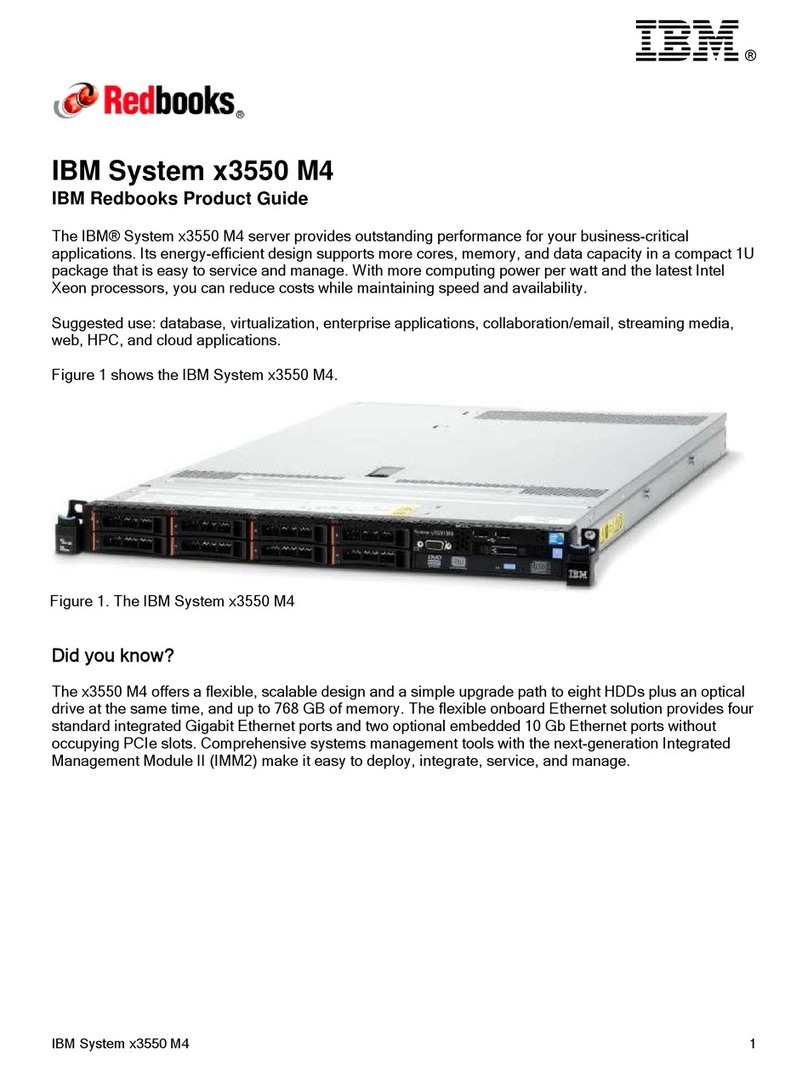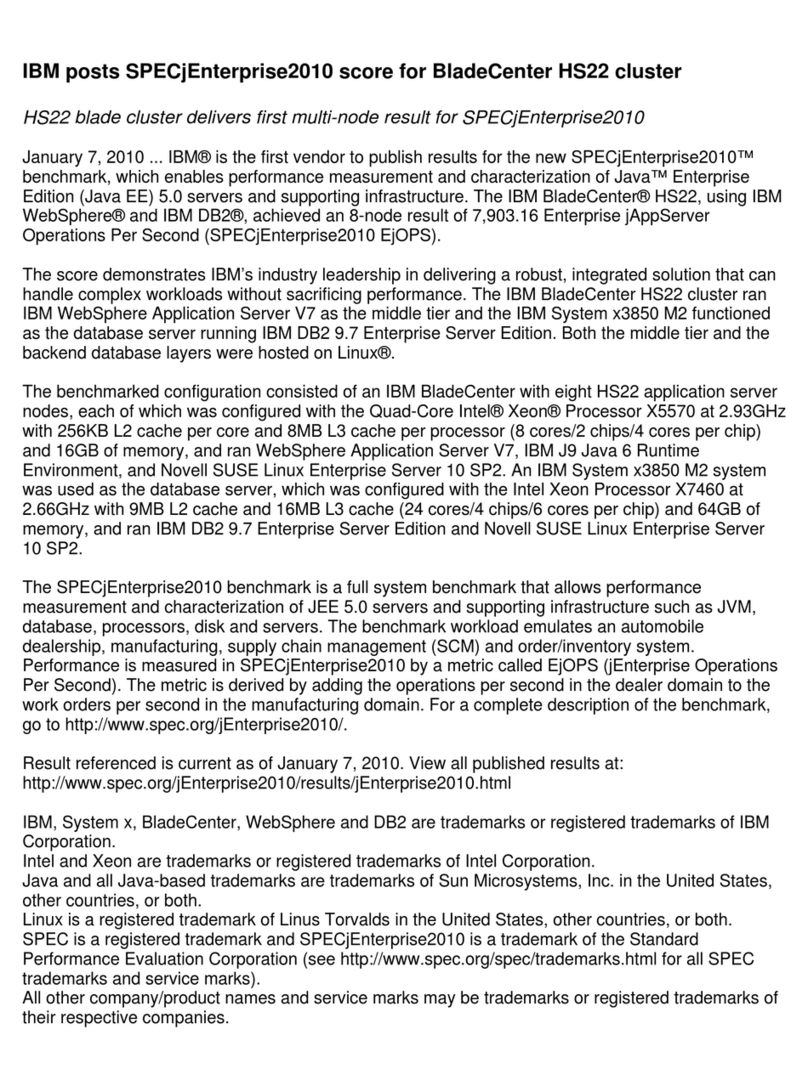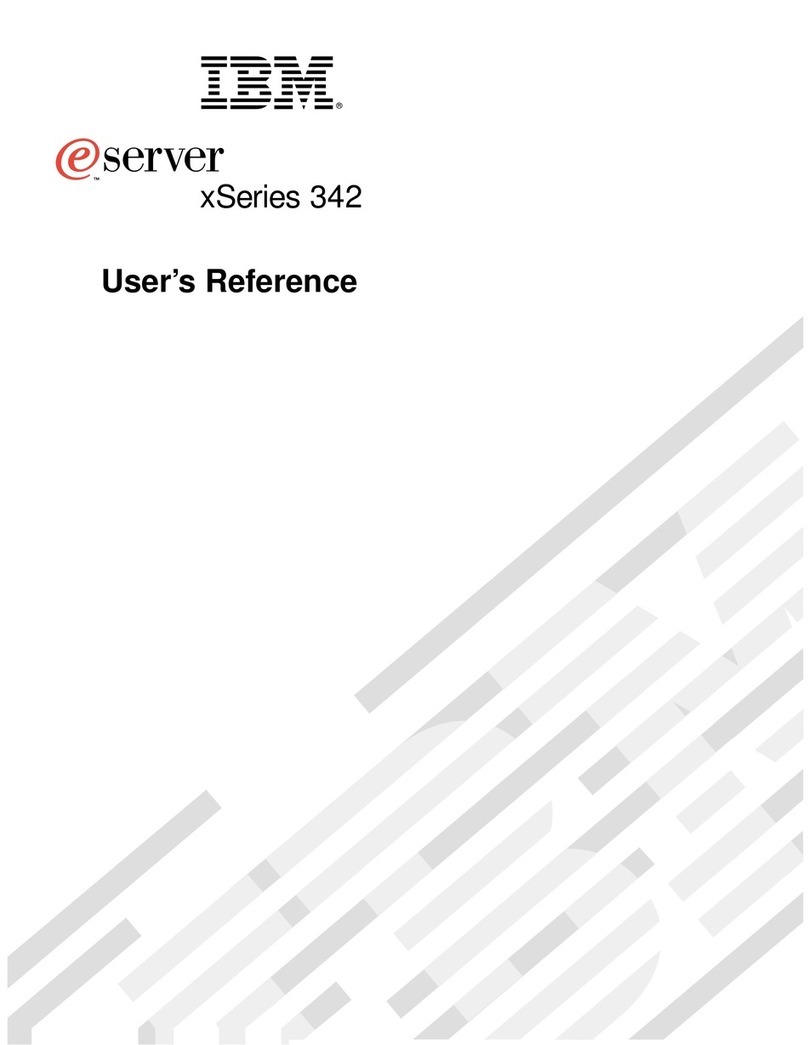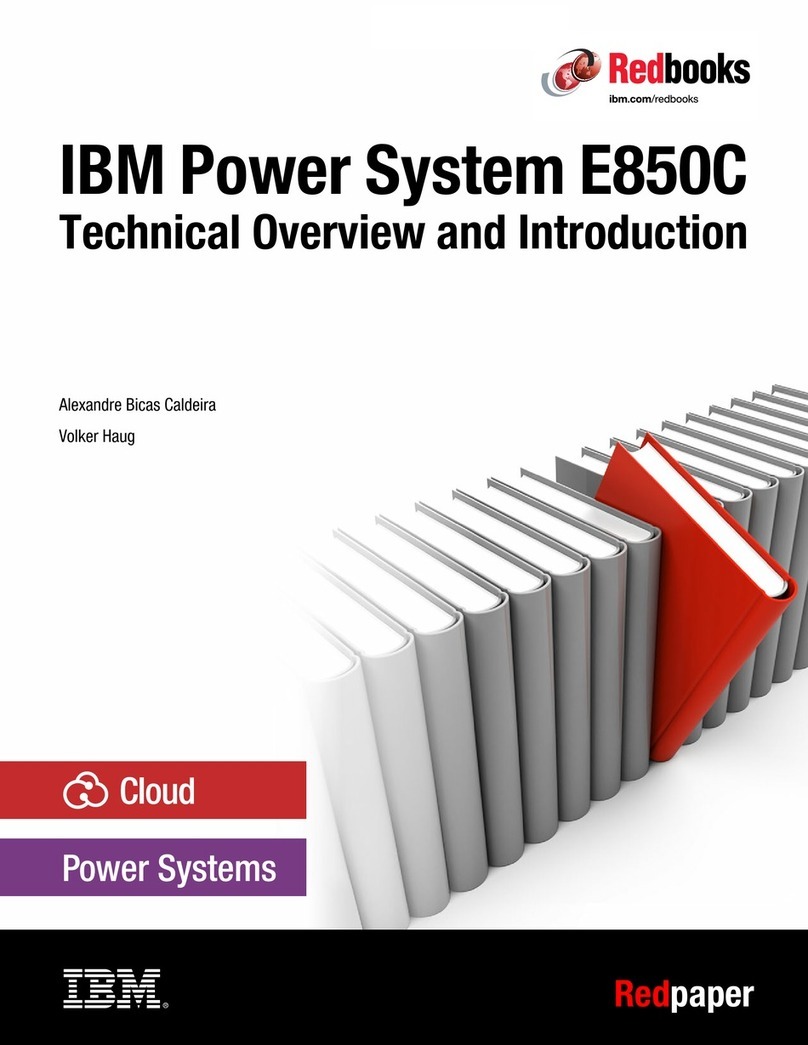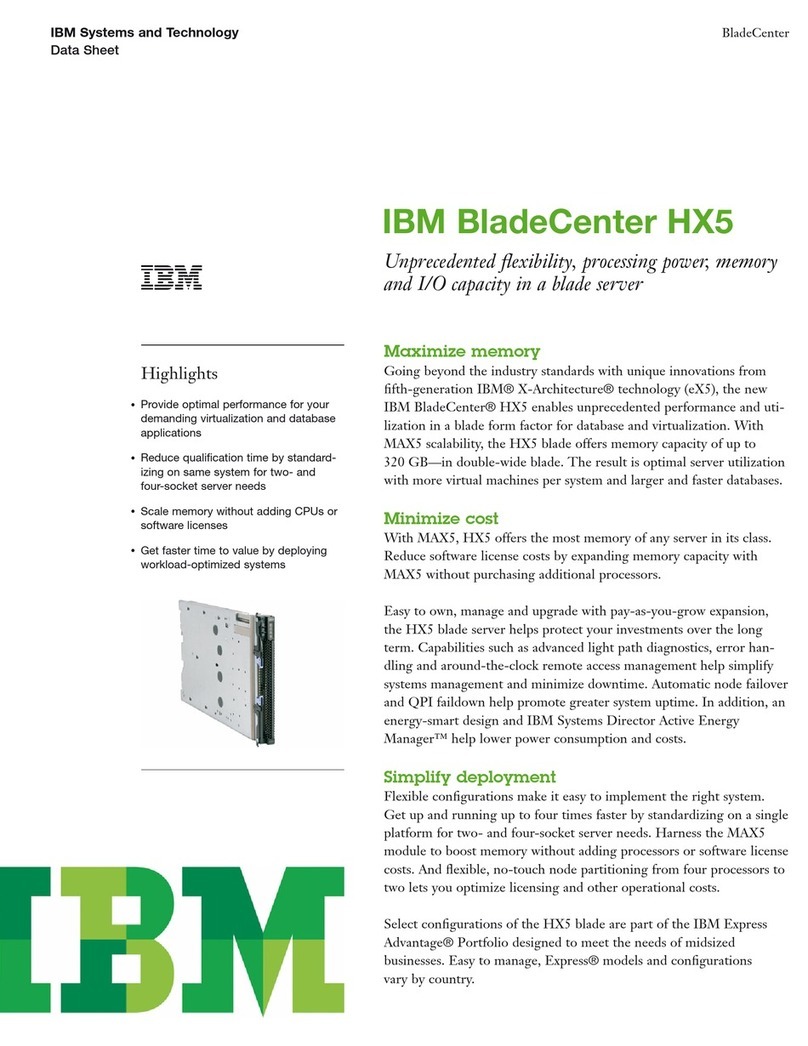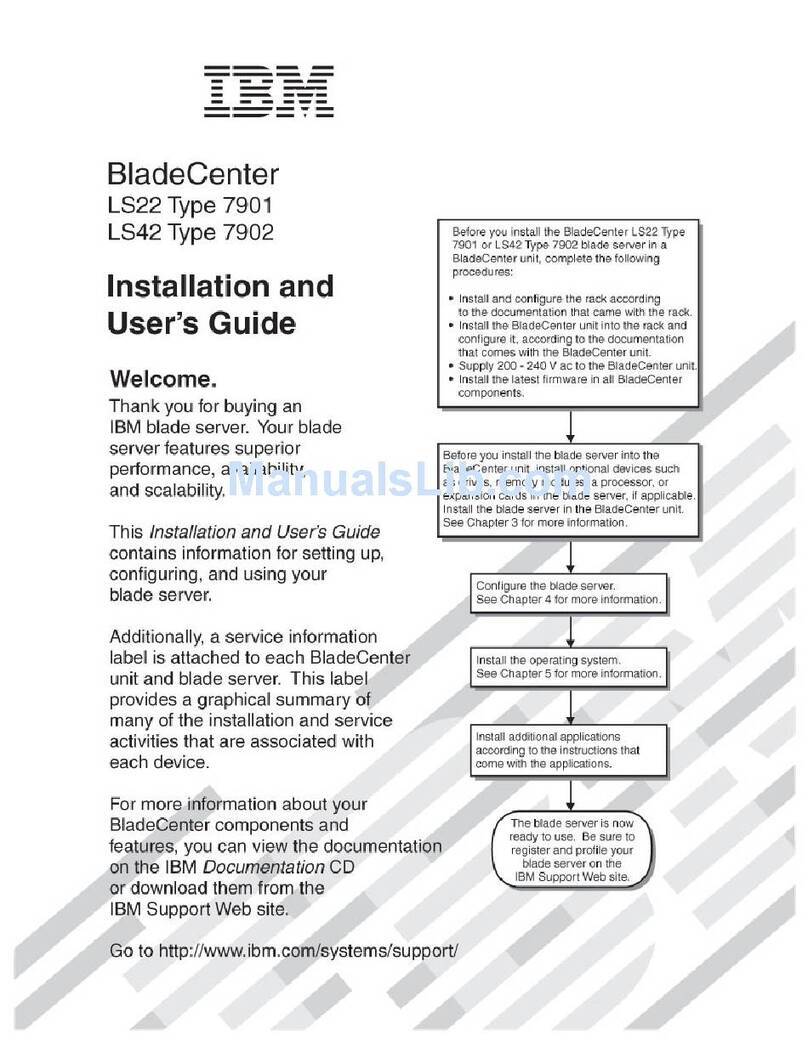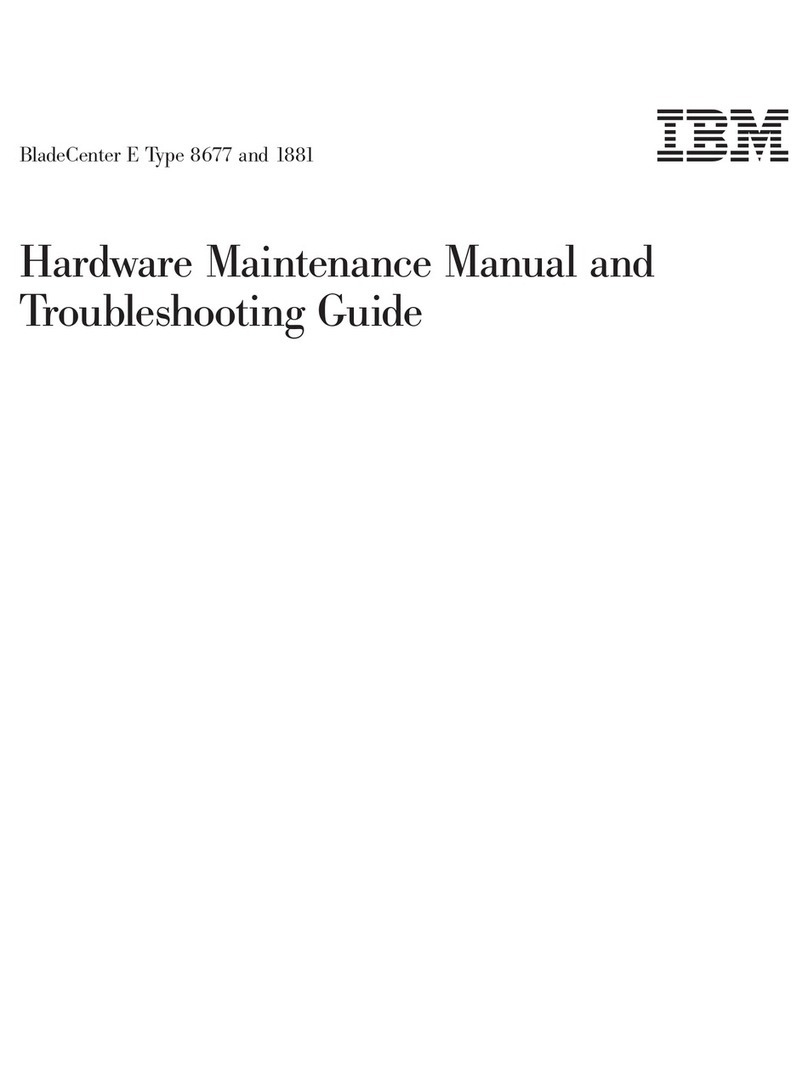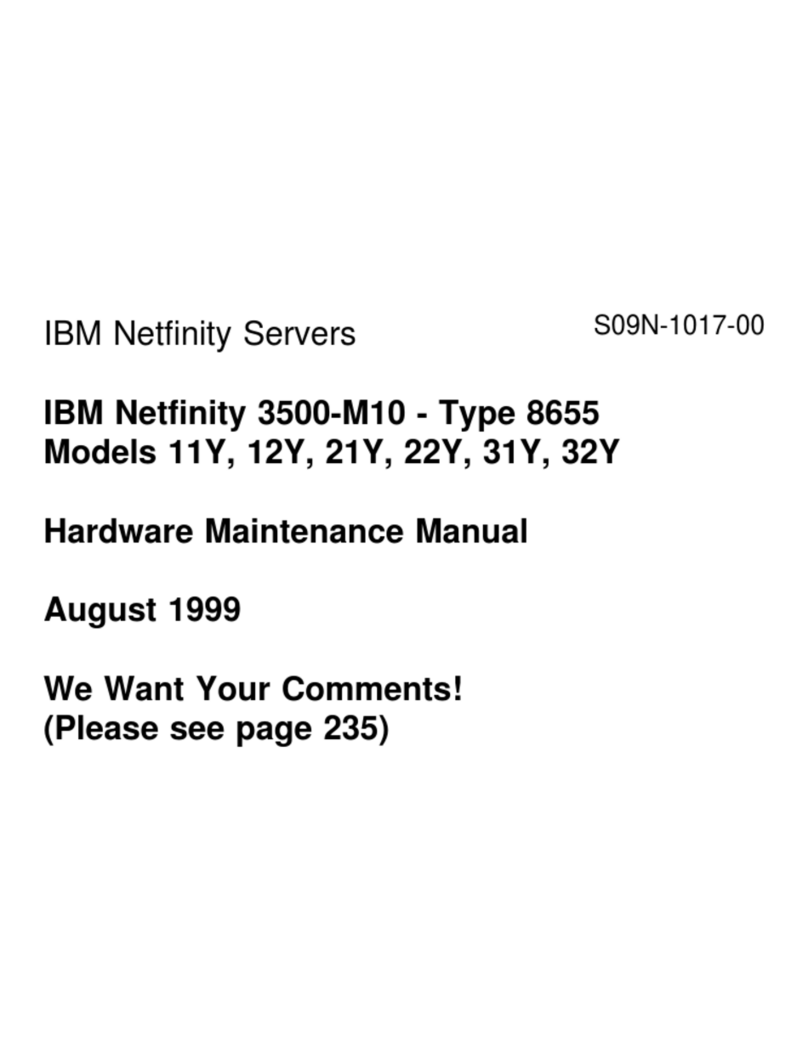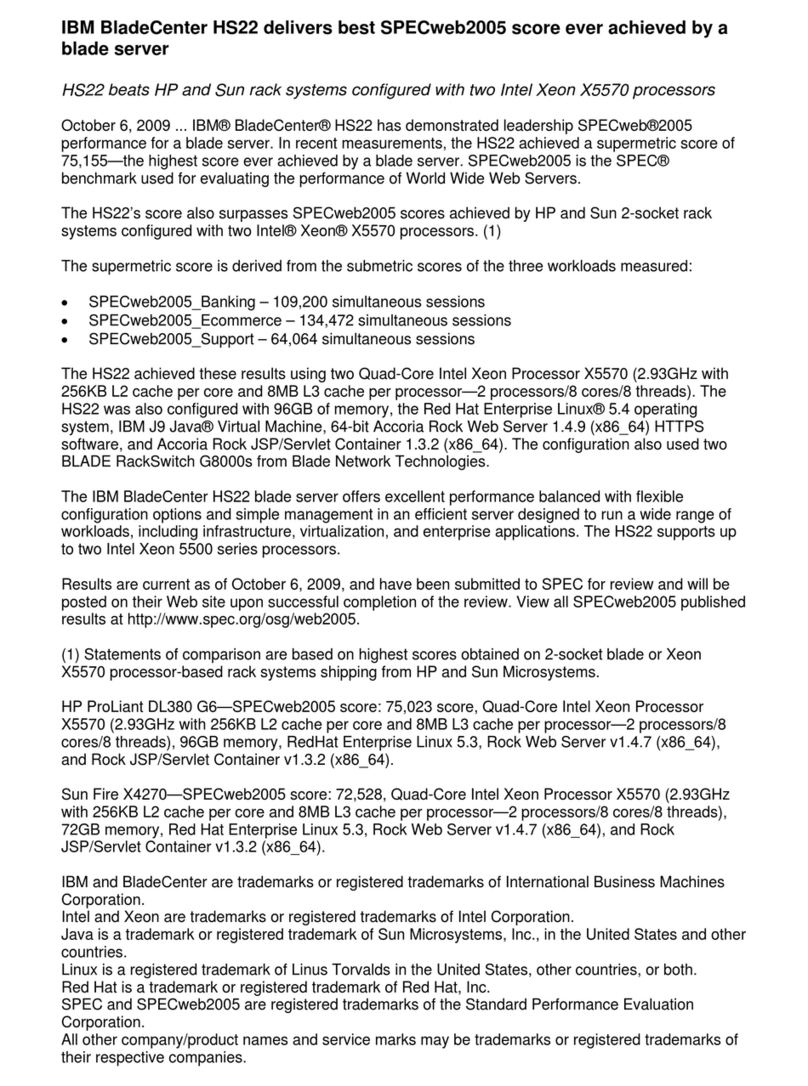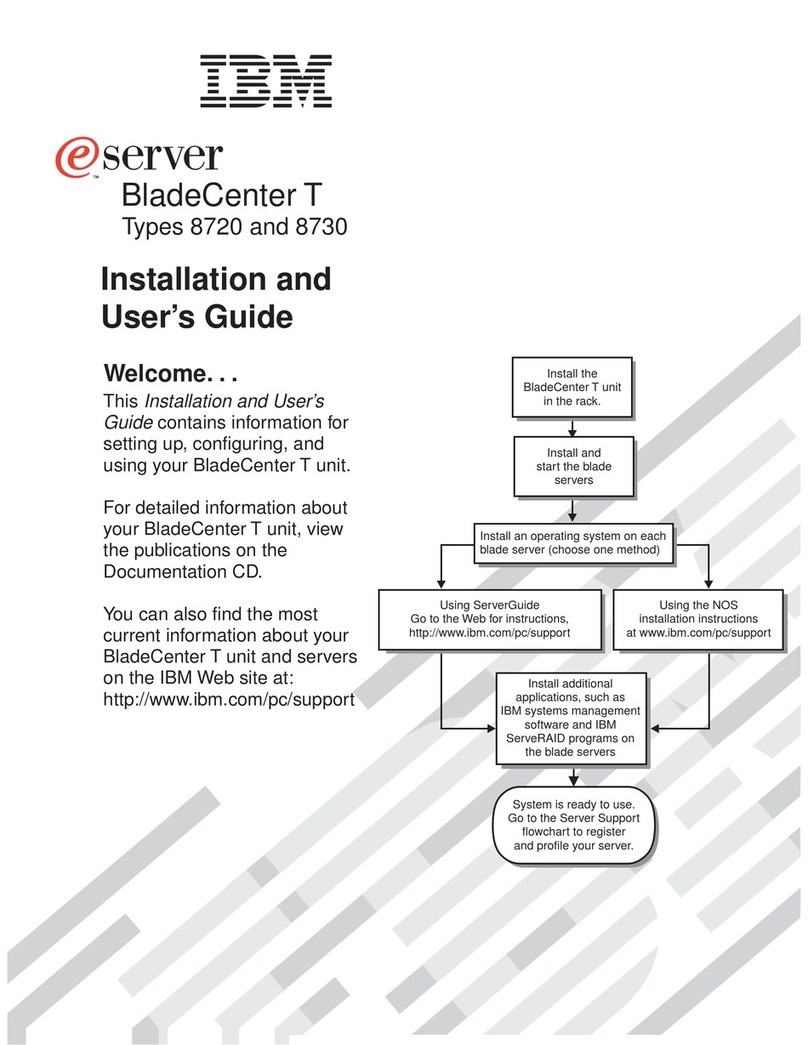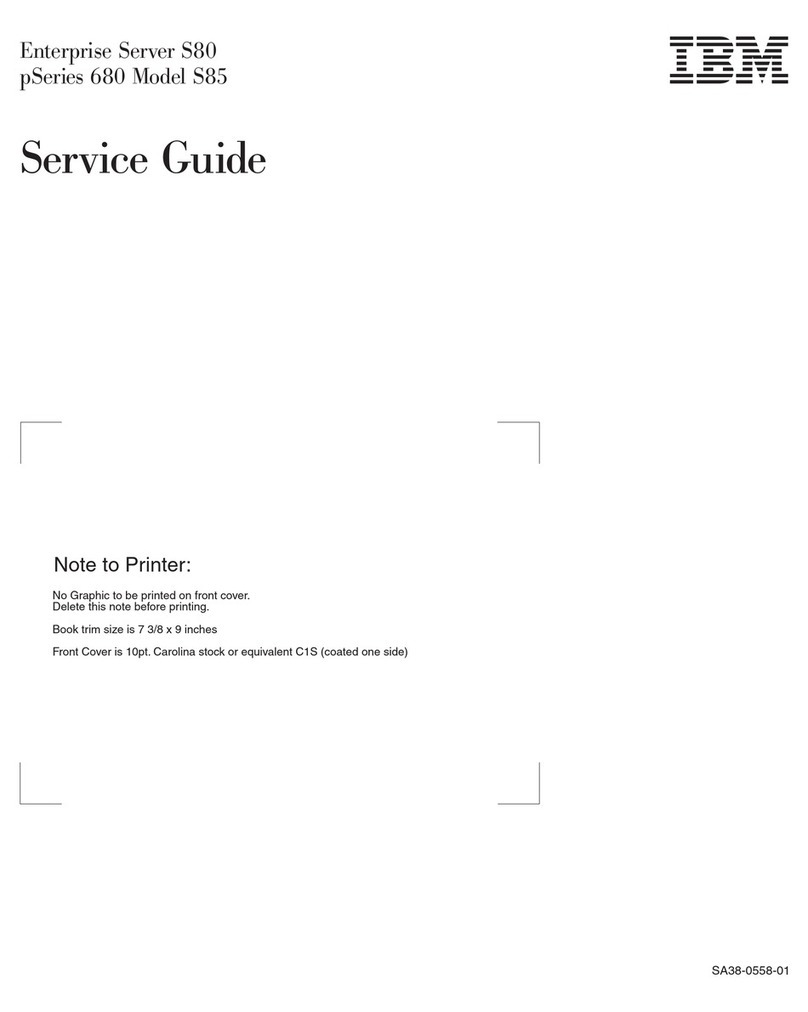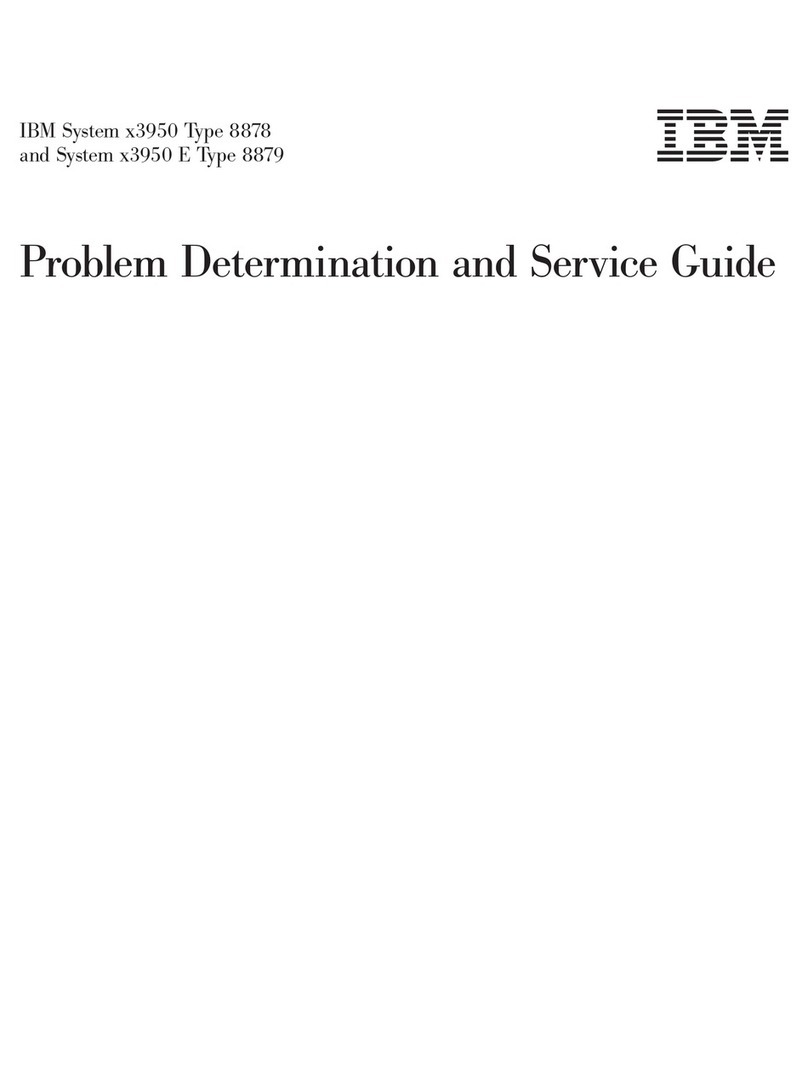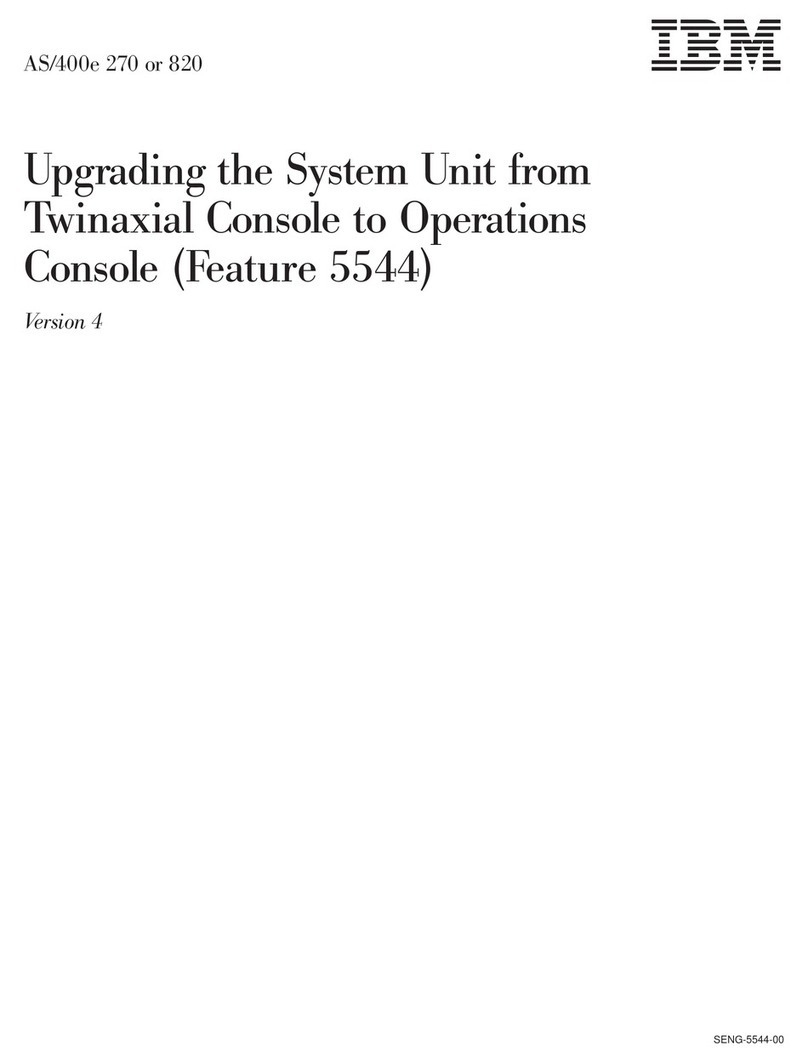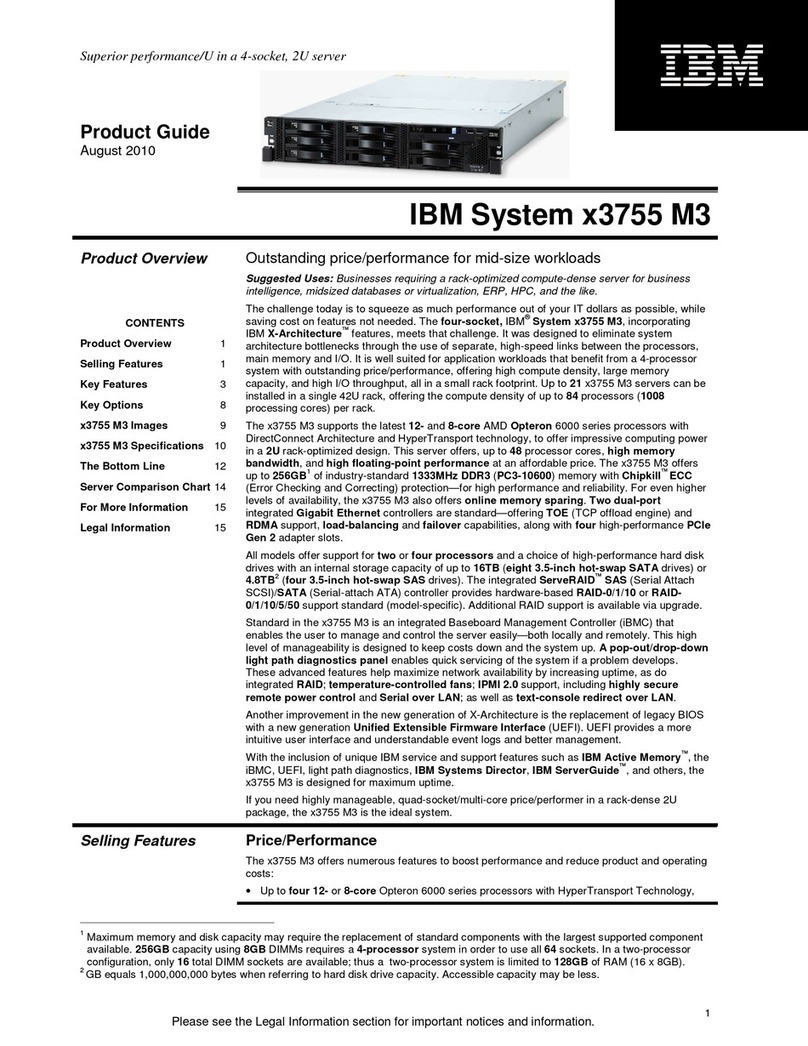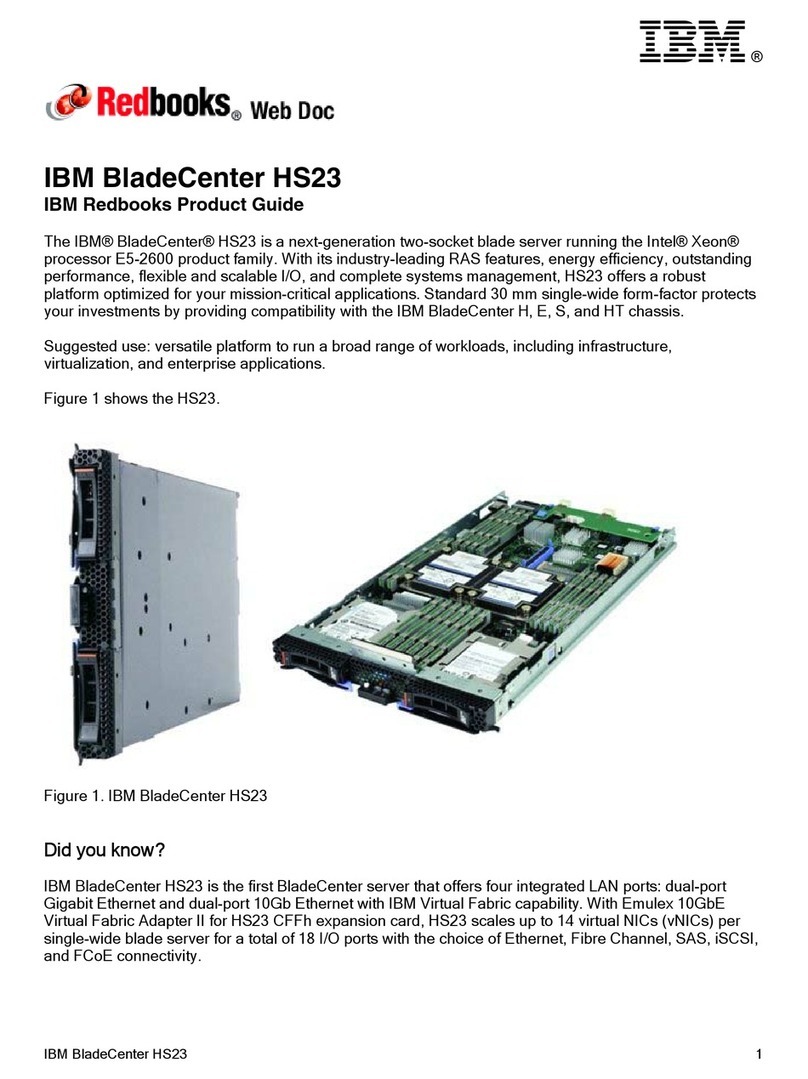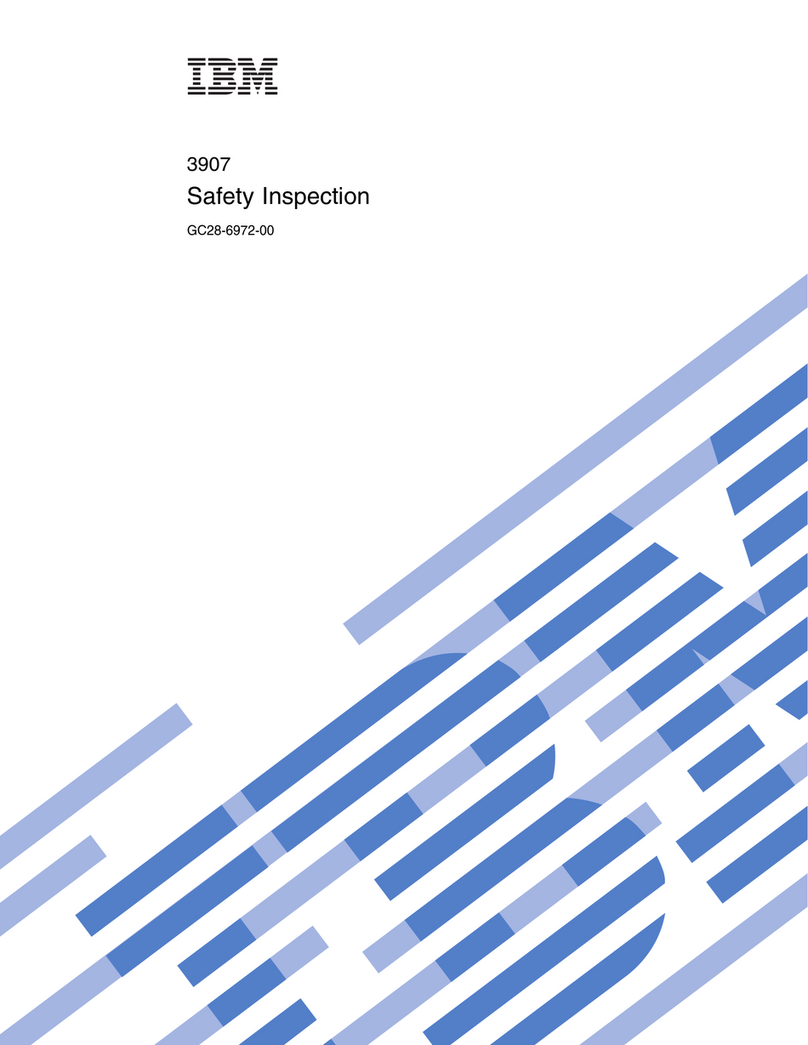(1P) P/N: 00FE185 EC N32649D Printed in Mexico
IBM QRadar Appliances Type 4380 Problem Determination and Service Guide (Pg 2/2)
Chapter 5. Removing and replacing server components
IBM Service Technician should follow the Problem Determination and Service Guide for IBM System x3550 M4 Type
7914 and x3650 M4 BD Type 5466 to remove, replace, and/or install all parts.
Replacing the System Board
The IBM Service Technician should follow Removing and Replacing System Board Instructions in the Problem
Determination and Service Guide for IBM System x3550 M4 Type 7914 and x3650 M4 BD Type 5466.
Important: Before replacing the System Board, the IBM Service Technician should record all system configuration
information, including the Vital Product Data (Machine Type, Model Number, Serial Number, and Asset Tag)
The Appliance Machine Type, Model and Serial Number will be stored in the VPD Asset Tag field in this format:
SYSTEM_PROD_DATA.SysEncloseAssetTag: AAAABBB1234567
Where AAAA is the Appliance MT, BBB is the Appliance Model, and 1234567 is the Appliance Serial Number.
Important: The IBM Service Technician is responsible for reactivating Features on Demand keys after a hardware
replacement using the IBM Feature on Demand User Guide located at the following URL:
http://public.dhe.ibm.com/systems/support/system_x_pdf/00d2411_english.pdf
All 4380 Type QRadar Appliances use the following Server-Based Feature on Demand features:
Integrated Management Module II Advanced
4380 Type Q1E and Q2E Model QRadar Appliances use the following Server-Based Feature on Demand features:
Integrated Management Module II Advanced
ServeRAID M5200 Series RAID 6 Upgrade
Replacing NT4E-STD 4P 1GbE PCIe and NT20E2 2P 10GbE PCIe
IBM Service Technician should follow removing/installing the PCI riser-card assembly Instructions in the Problem
Determination and Service Guide for IBM System x3550 M4 Type 7914.
Appendix A. Getting help and technical assistance
Using the documentation
Please visit http://www-03.ibm.com/security/secintel/lic/ for information on how to obtain the latest documentation for
your QRadar Appliance.
Software and Hardware service and support
When calling IBM for service please select the Software Service Option as the Product type for your QRadar Appliance.
You are required to provide your IBM Customer Number for Support.
All Service Support calls should be directed to the ISM Software Support Line. The Software support team owns the
engagement with the customer and will engage the hardware support team when necessary.