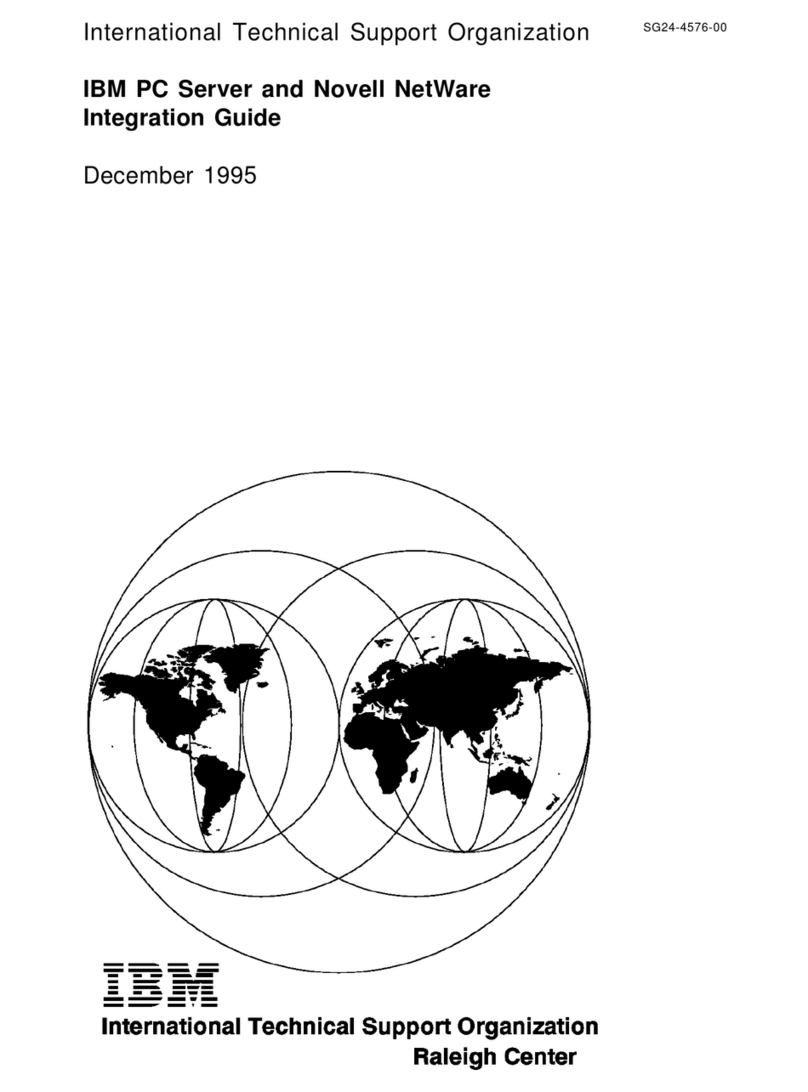IBM System x dx360 M3 User manual
Other IBM Server manuals

IBM
IBM 7870B4U User manual
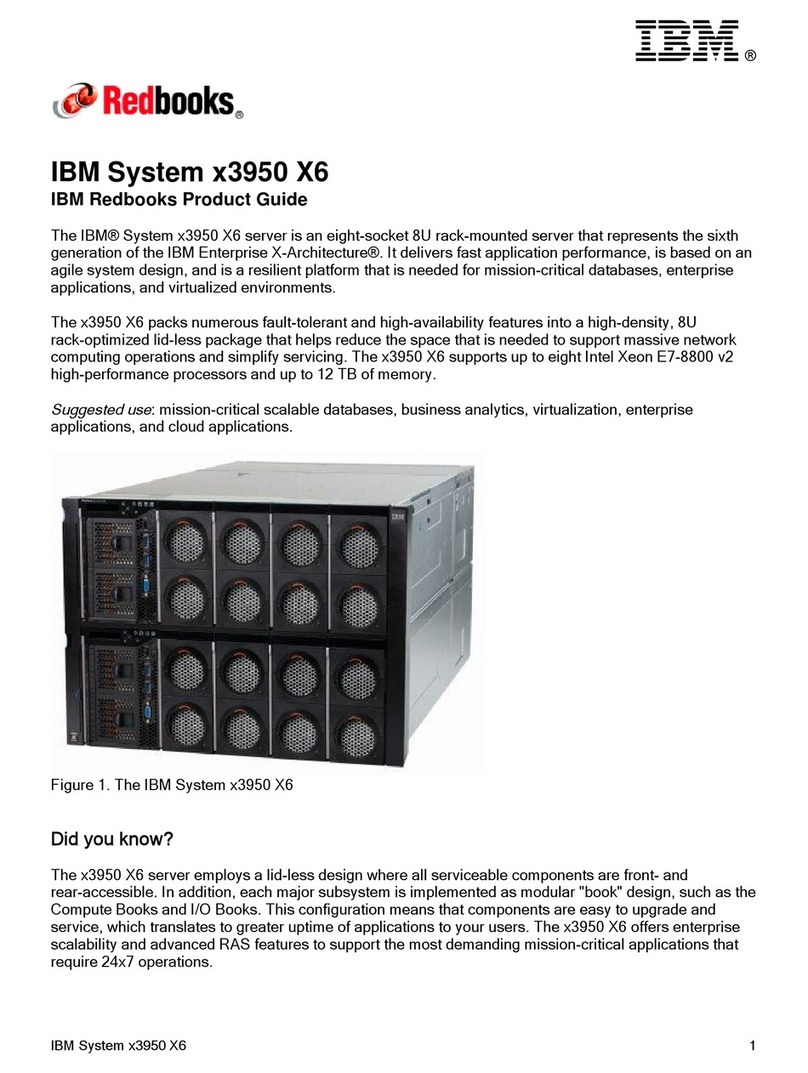
IBM
IBM System x3950 X6 User manual
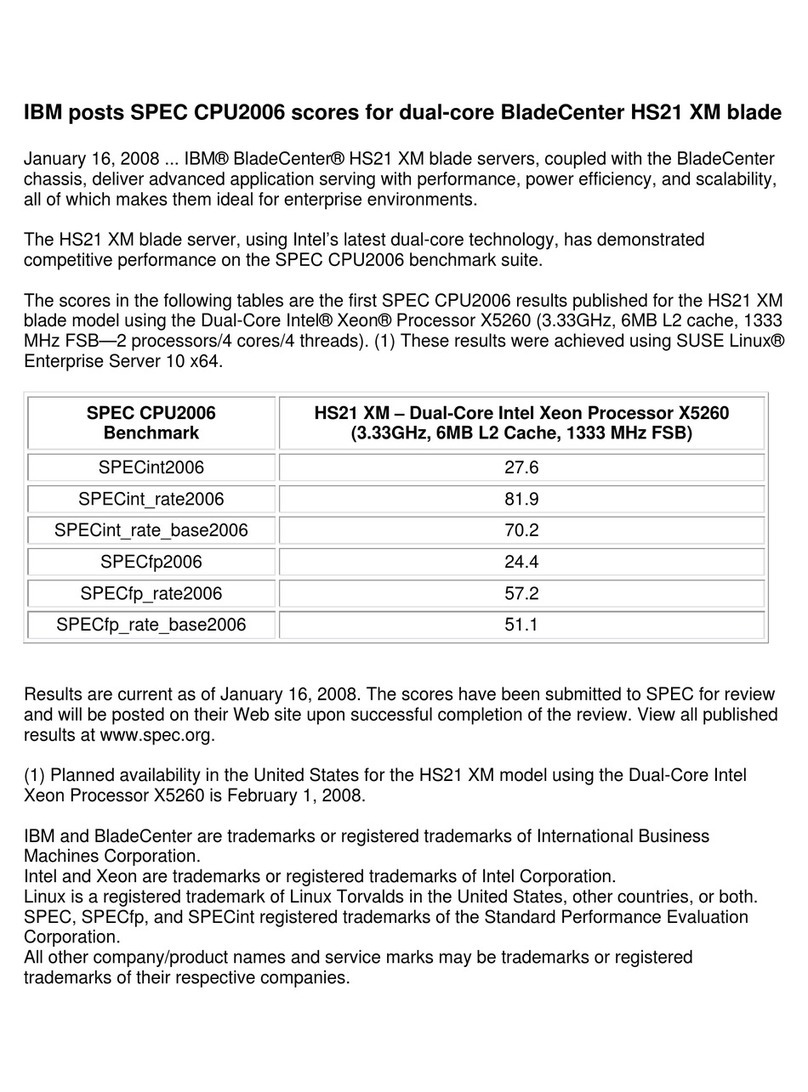
IBM
IBM HS21 XM BLADECENTER - X5260 FOR SPEC CPU2006 Manual
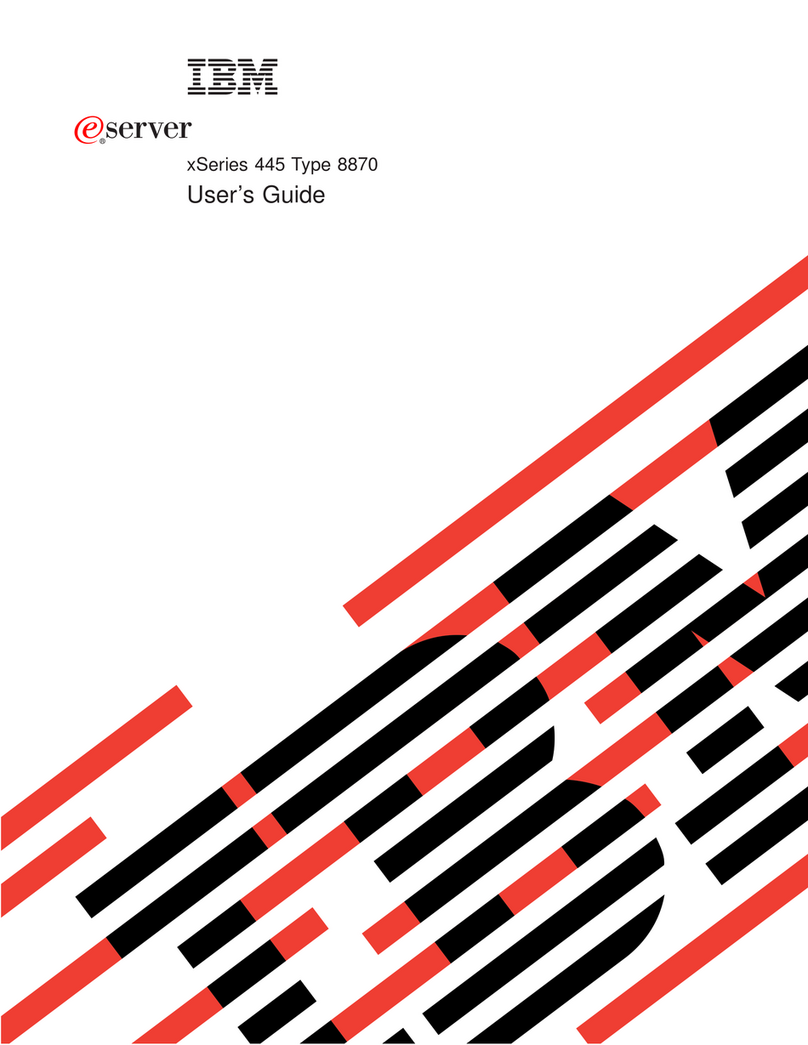
IBM
IBM xSeries 445 Type 8870 User manual

IBM
IBM Power Systems E870 Installation guide
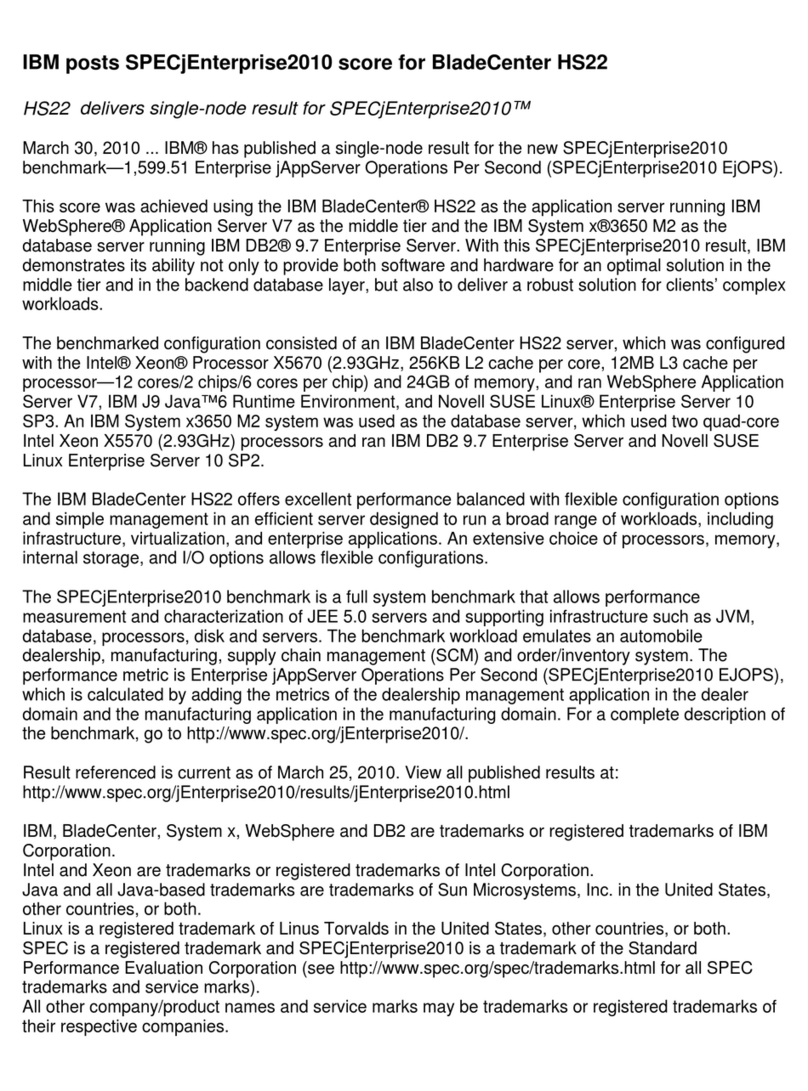
IBM
IBM BladeCenter HS22 Manual
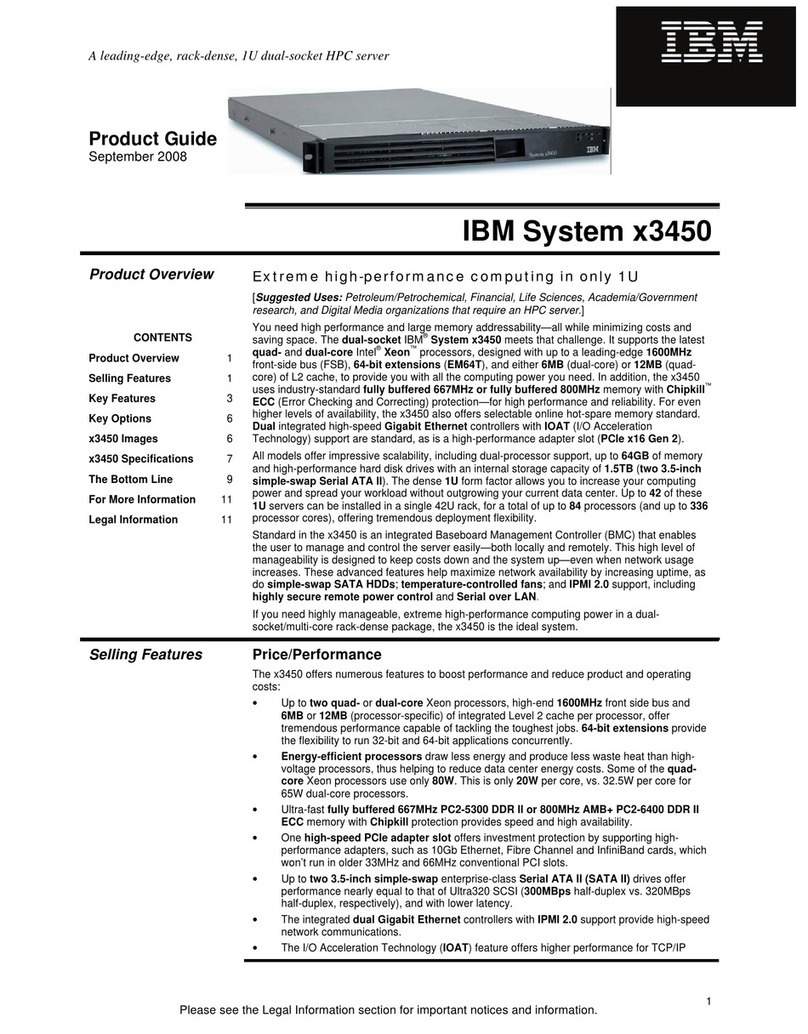
IBM
IBM x3450 - System - 7948 User manual
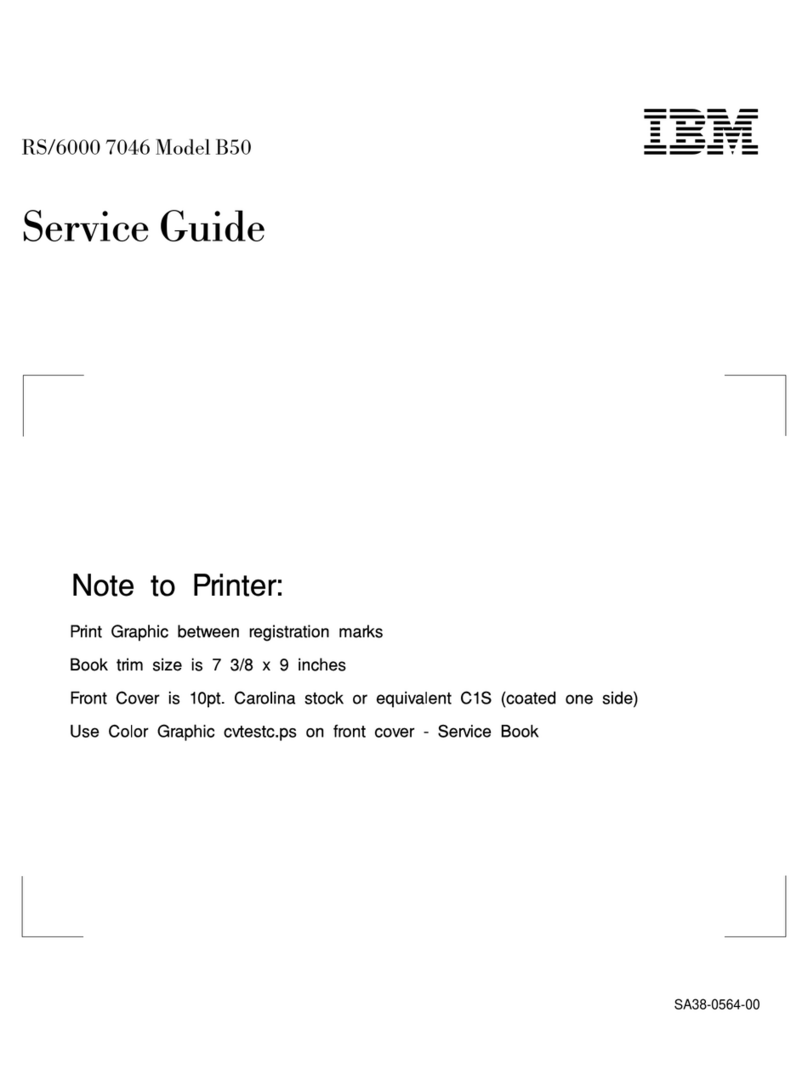
IBM
IBM B50 User manual

IBM
IBM Flex System x440 Compute Node Installation and maintenance instructions
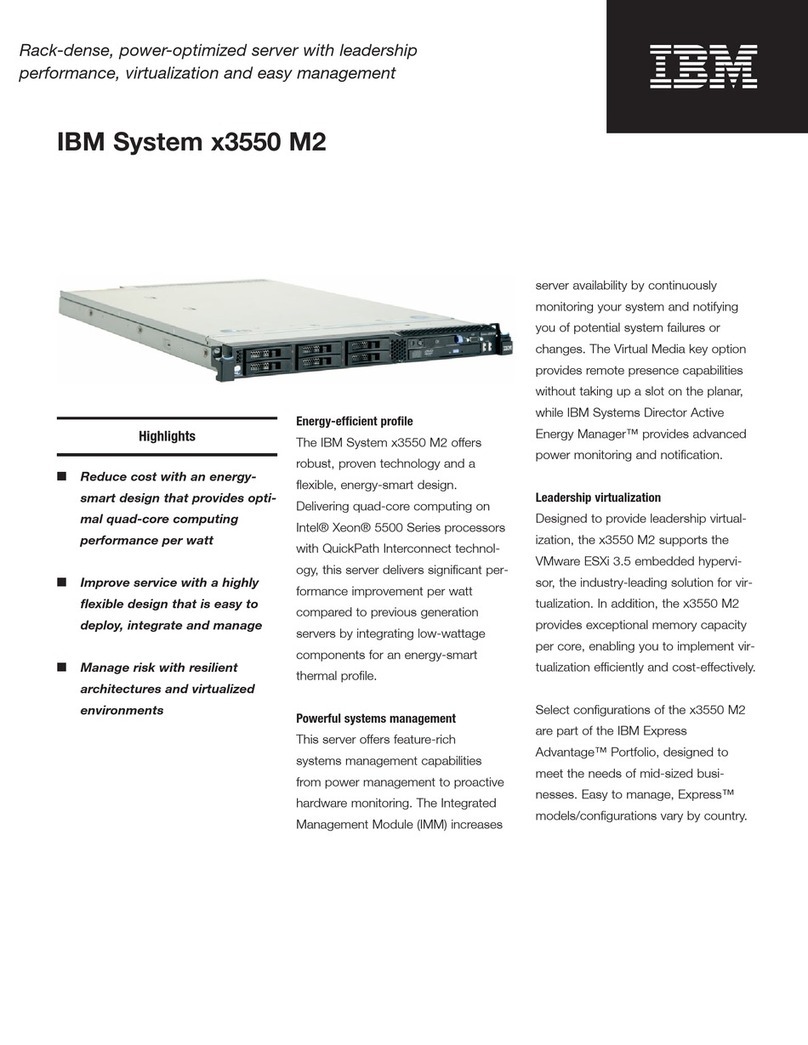
IBM
IBM 79463AU User manual
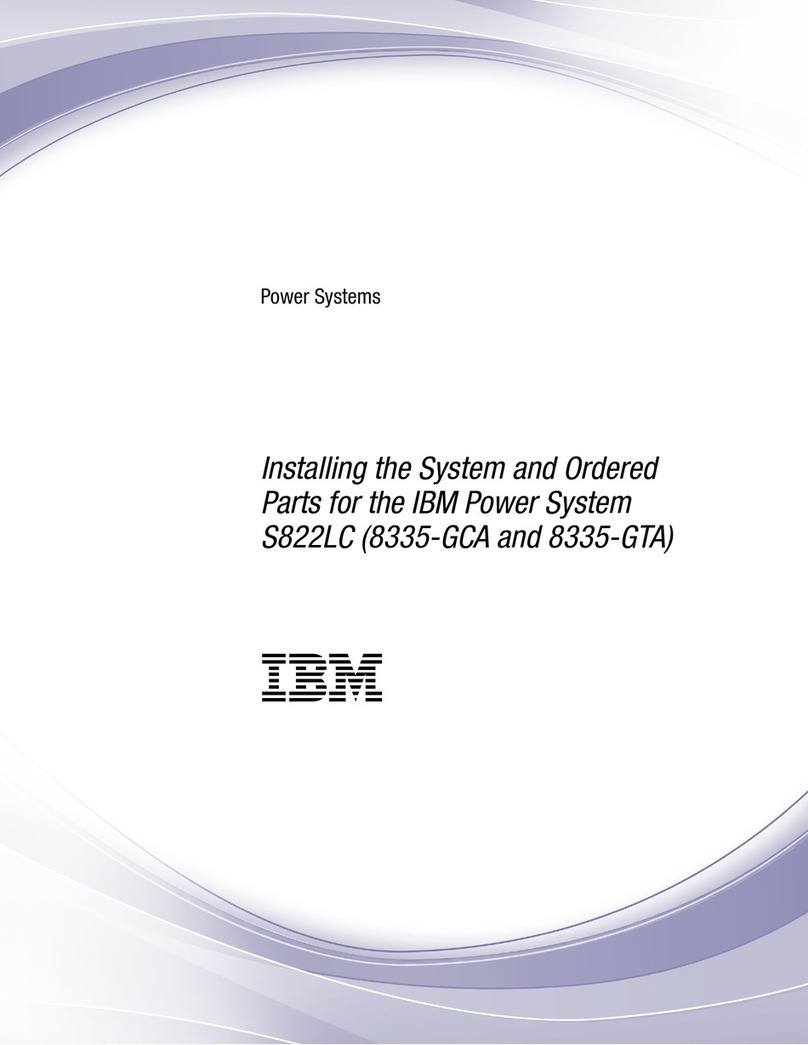
IBM
IBM S822LC Instruction Manual
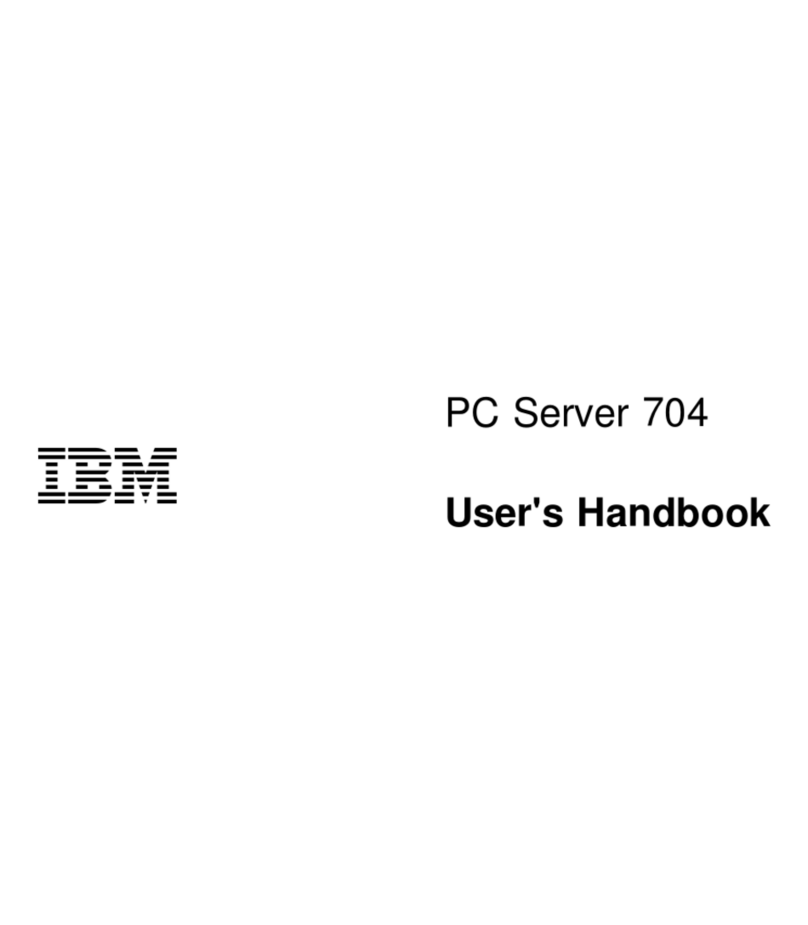
IBM
IBM PC Server 704 Instruction Manual
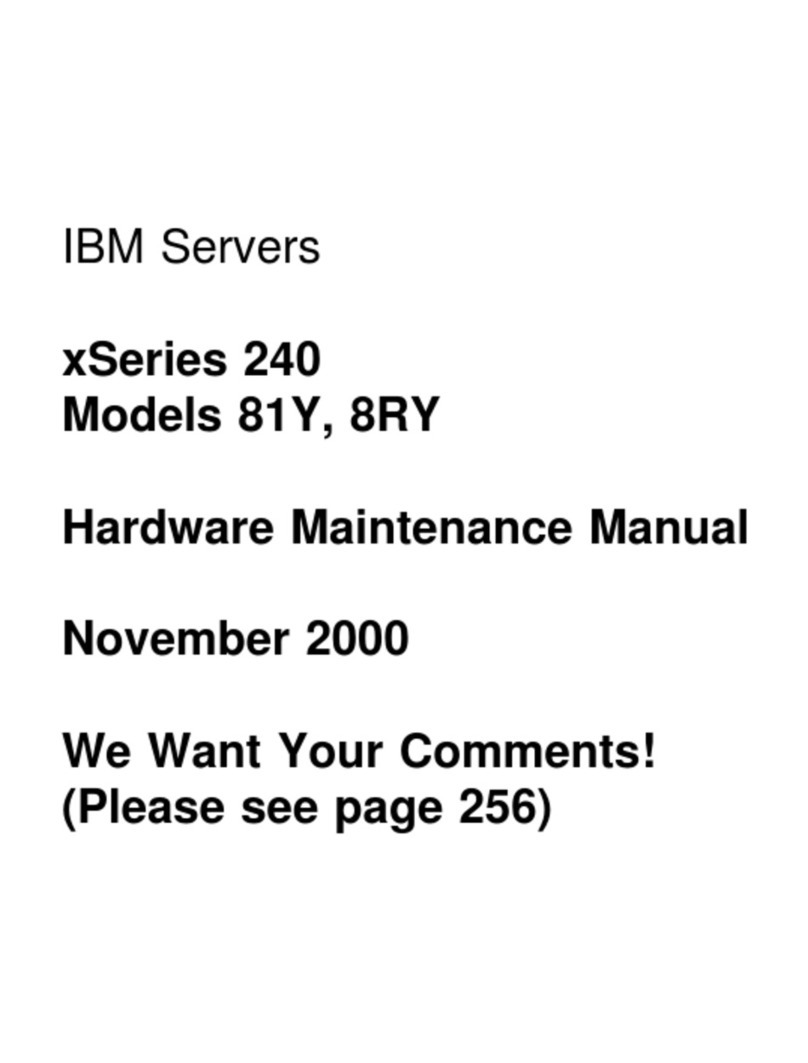
IBM
IBM xSeries 240 81Y Owner's manual
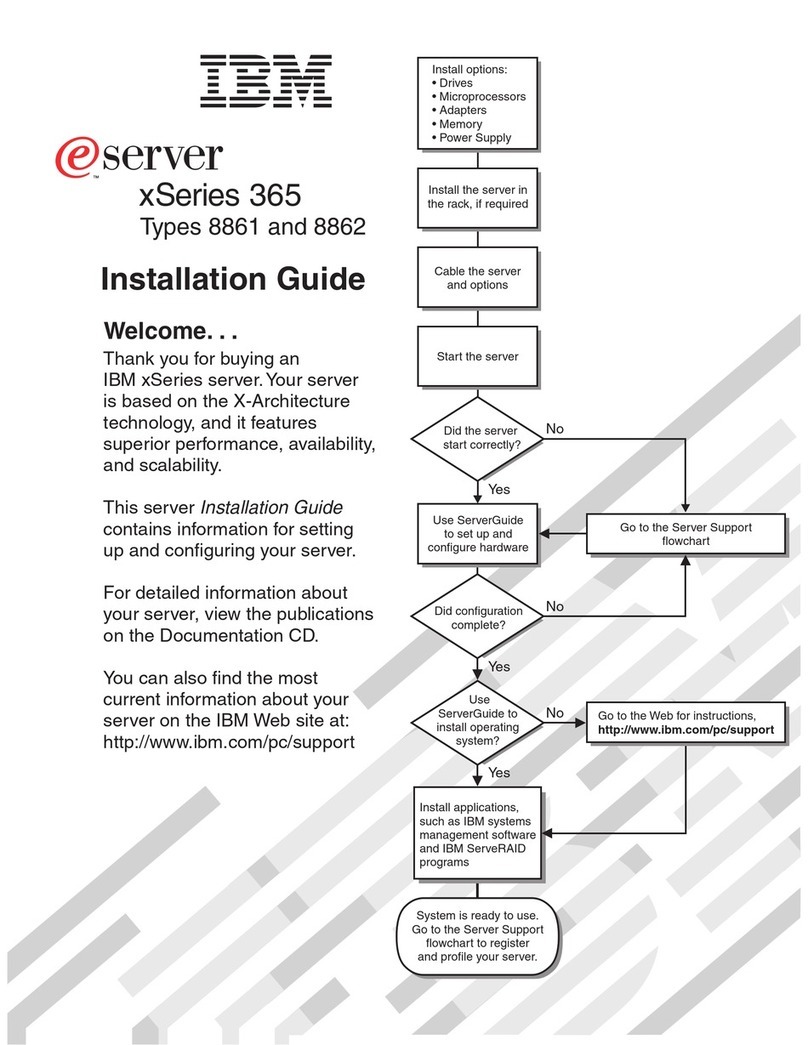
IBM
IBM 88625RX User manual

IBM
IBM System x3650 M4 Type 7915 User manual
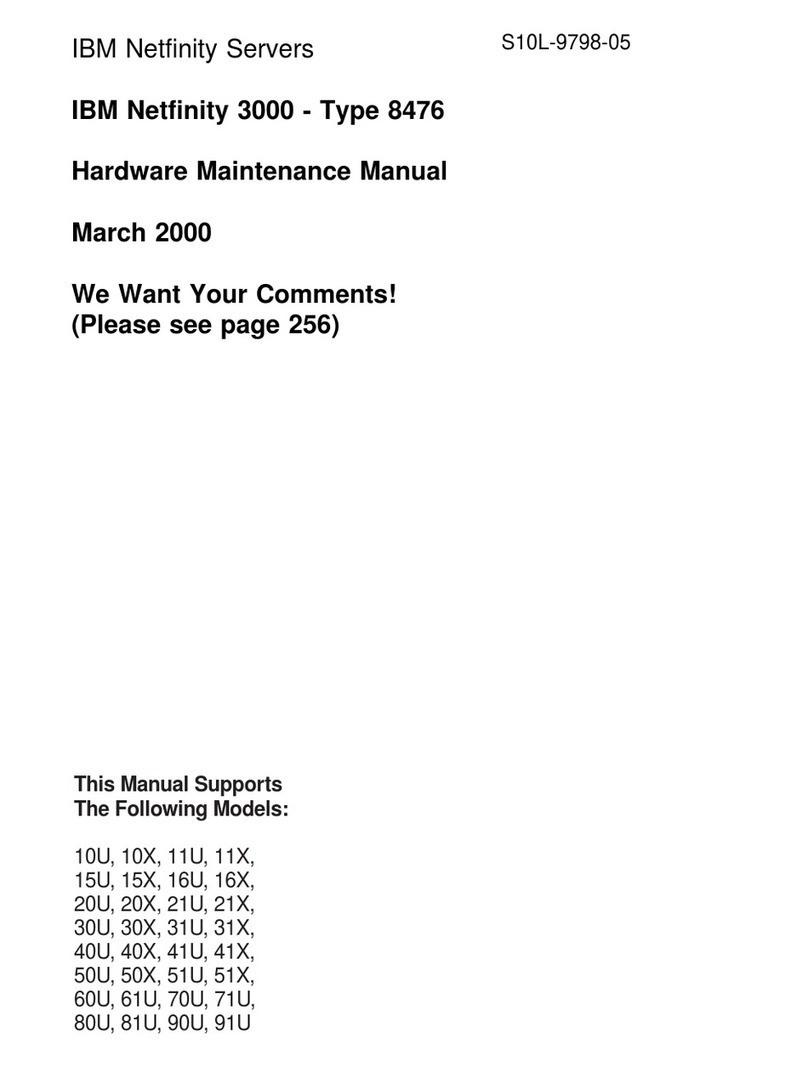
IBM
IBM 847620U - Netfinity 3000 - 20U Owner's manual
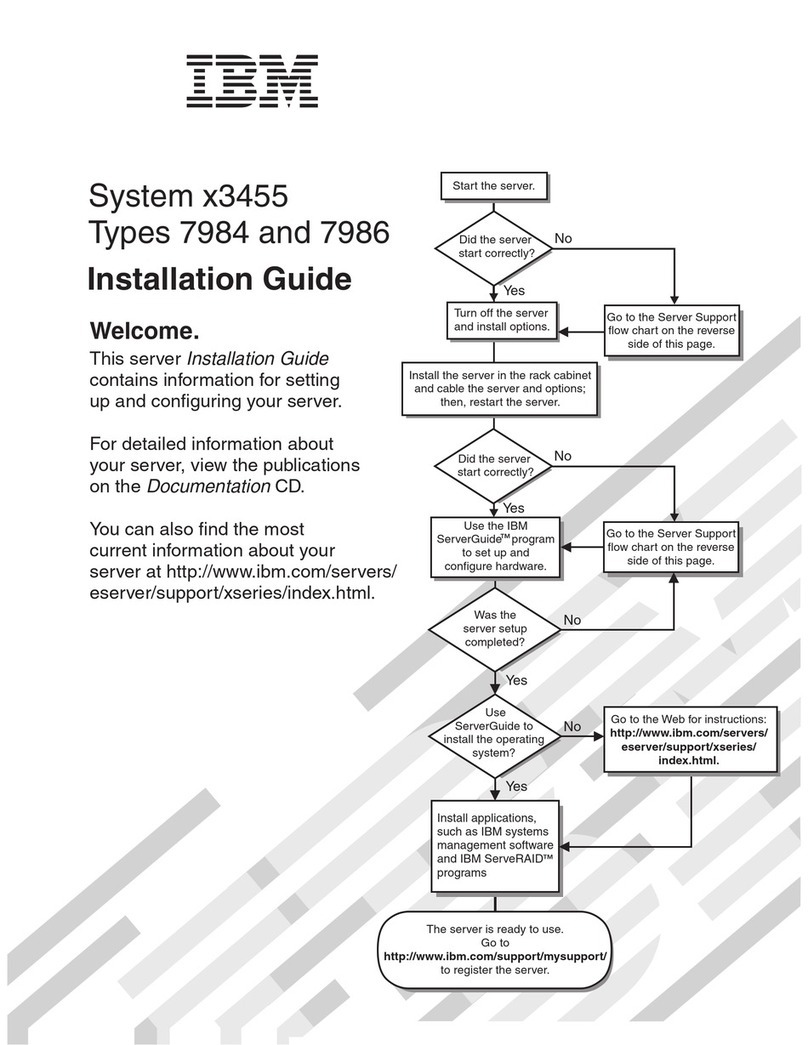
IBM
IBM x3455 - System - 7984 User manual
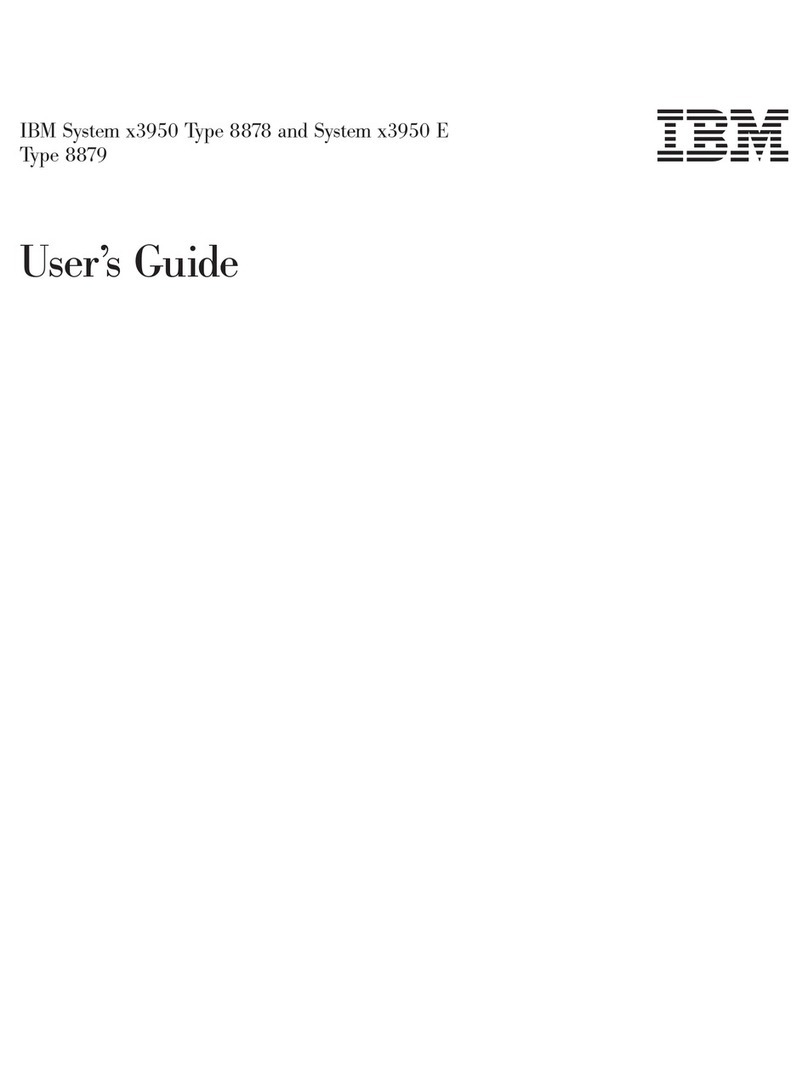
IBM
IBM 88743RU - System x3950 E User manual

IBM
IBM 8682 - Eserver xSeries 350 Owner's manual
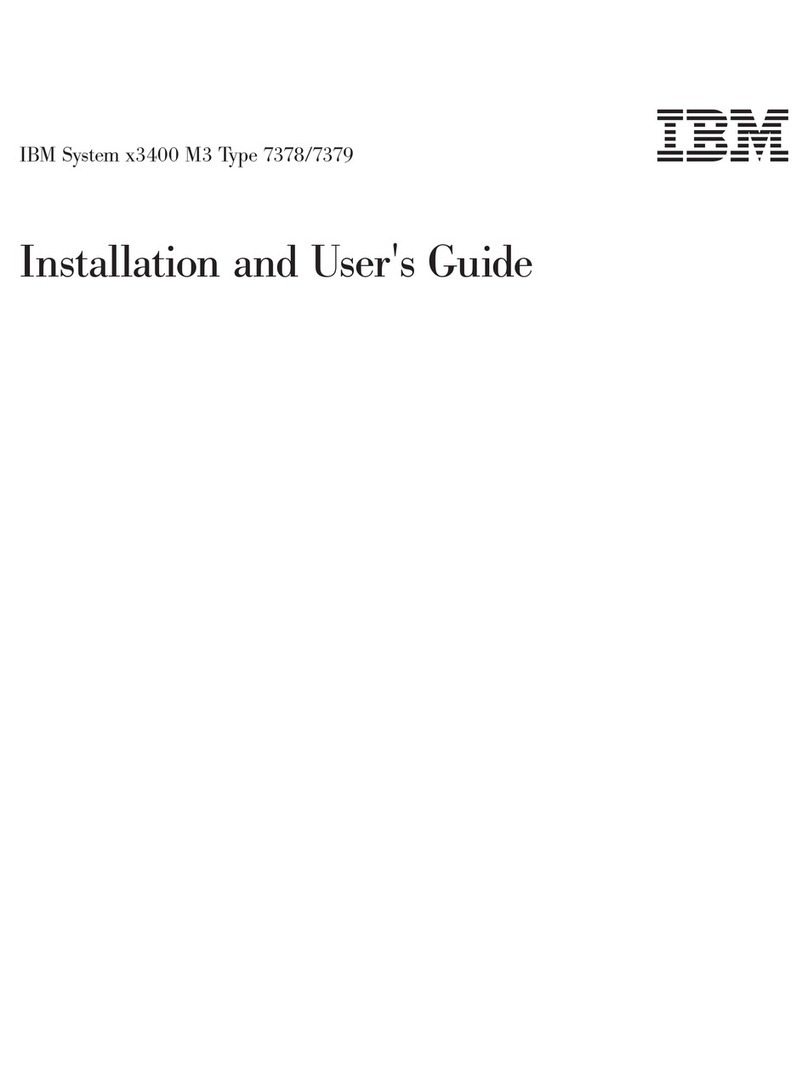
IBM
IBM 7379E2U User manual