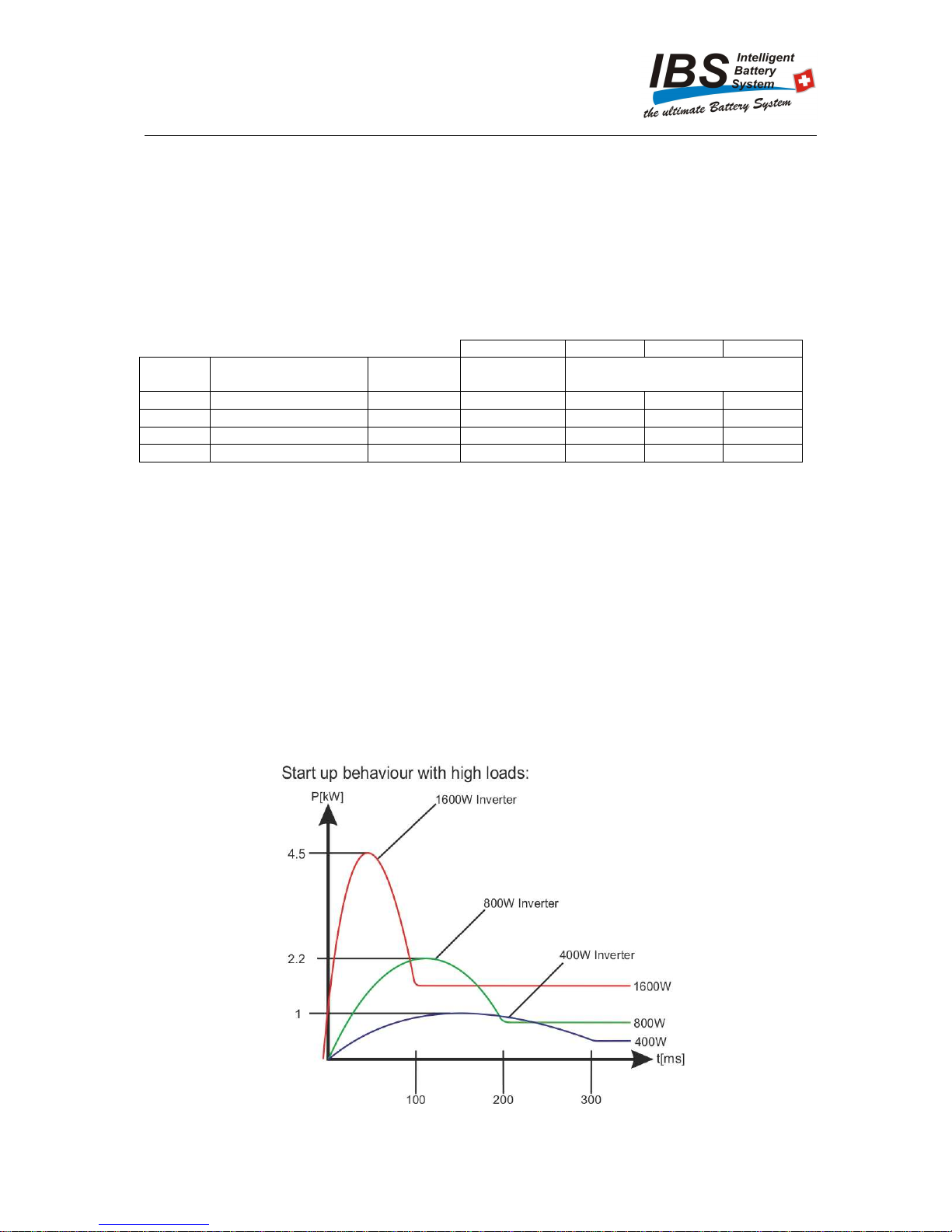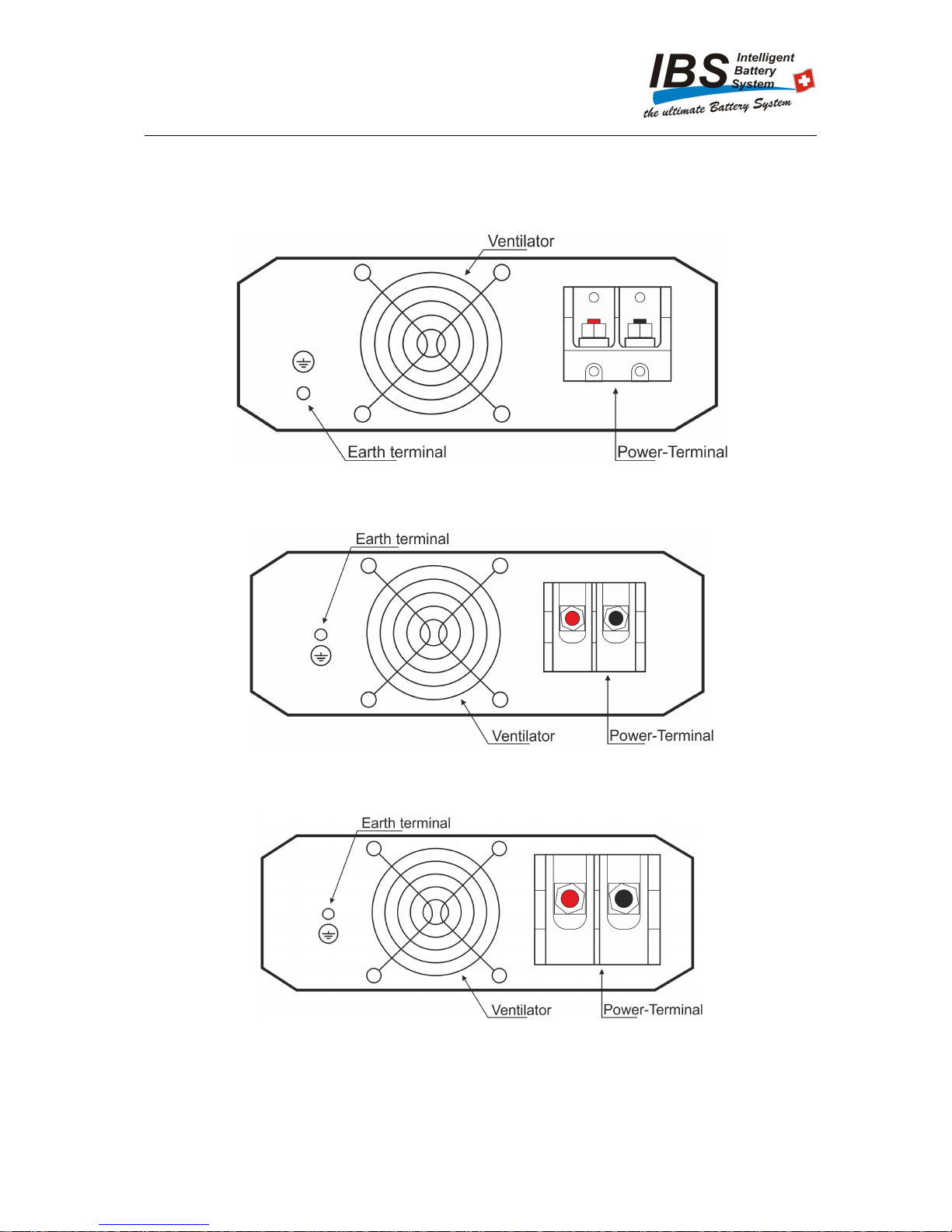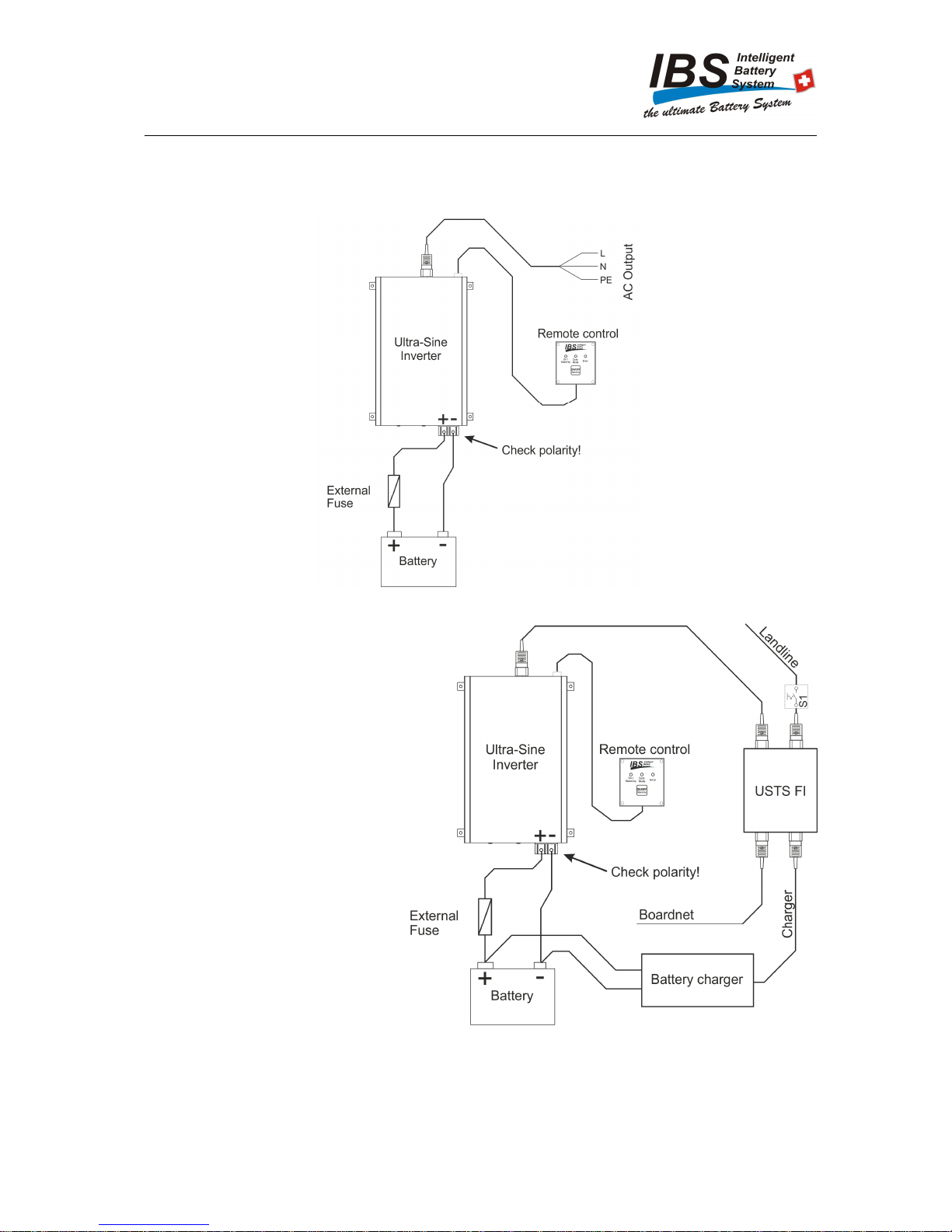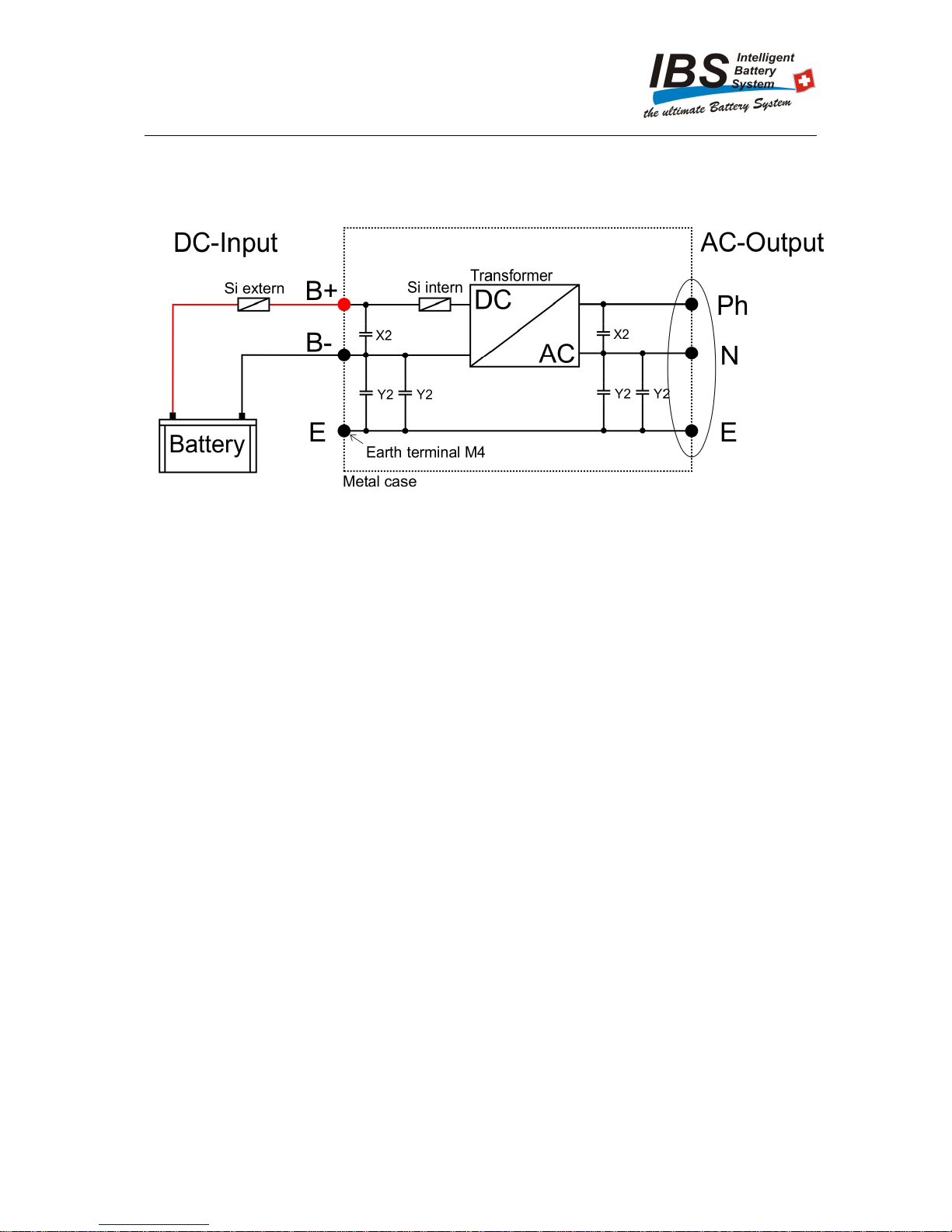2
Table of Contents
Product description.....................................................................................................................................3
Applications ............................................................................................................................................3
Data........................................................................................................................................................3
Standardization.......................................................................................................................................3
Special features......................................................................................................................................4
DSC (Dynamic Surge Control) ...........................................................................................................4
DSC Classes ......................................................................................................................................4
Protection of deep discharge oft he battery........................................................................................4
Performance...........................................................................................................................................4
Warning ......................................................................................................................................................5
Supplied content.........................................................................................................................................5
Informations................................................................................................................................................6
Front view...............................................................................................................................................6
US160 / US80.....................................................................................................................................6
US40...................................................................................................................................................6
Rear view................................................................................................................................................7
US160.................................................................................................................................................7
US80...................................................................................................................................................7
US40...................................................................................................................................................7
Installations.................................................................................................................................................8
Recommended cable cross section .......................................................................................................8
Recommended battery capacity.............................................................................................................8
External fuse...........................................................................................................................................8
Installation Steps ....................................................................................................................................9
Wiring..................................................................................................................................................9
Grounding.........................................................................................................................................10
Connecting the consumer device.....................................................................................................10
Connectors for device..................................................................................................................10
Commissioning the unit............................................................................................................................10
Connect the remote control..................................................................................................................10
Switching on the appliance...................................................................................................................10
Activating / deactivating standby..........................................................................................................10
Status Display...........................................................................................................................................11
Status....................................................................................................................................................11
Operating Modes..................................................................................................................................11
Error display .........................................................................................................................................11
Troubleshooting....................................................................................................................................11
Power display .......................................................................................................................................12
Assembly..................................................................................................................................................13
Housing dimensions.............................................................................................................................13
Attaching the mounting feet..................................................................................................................16
Fitting....................................................................................................................................................17
Please note...............................................................................................................................................18
Specifications ...........................................................................................................................................18
Technical specifications........................................................................................................................18
Accessoires ..............................................................................................................................................18
Instructions for the electrical supply .........................................................................................................21