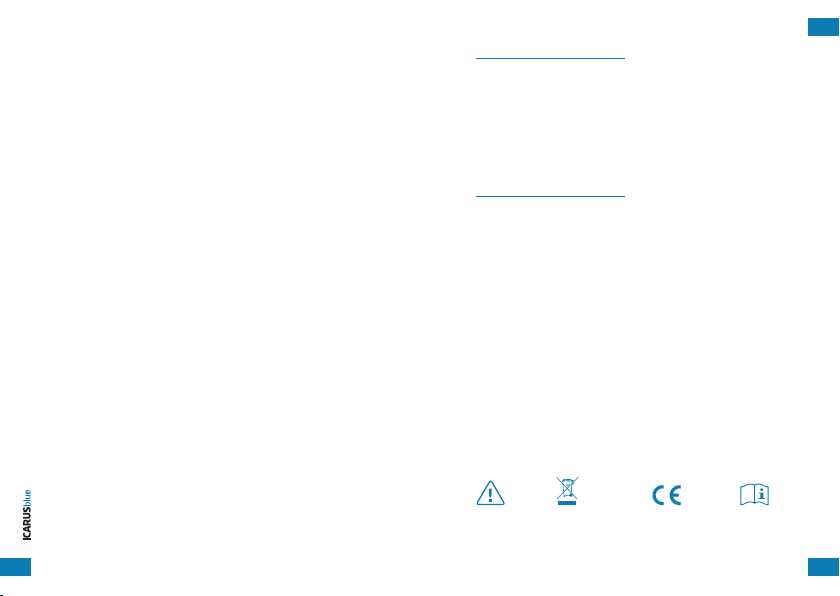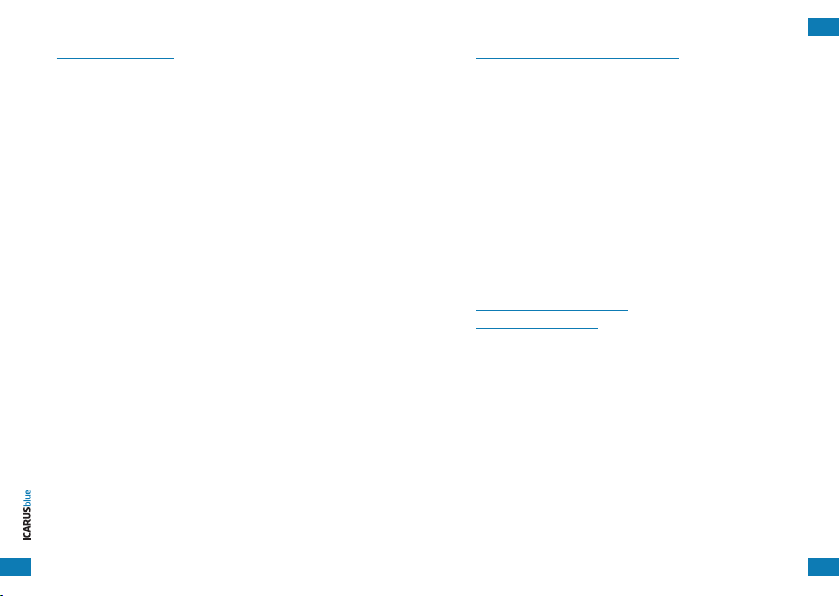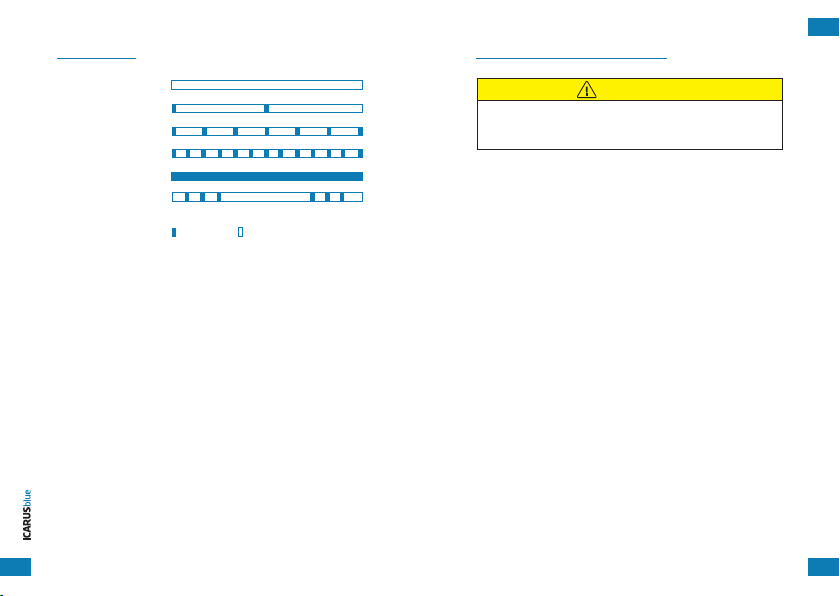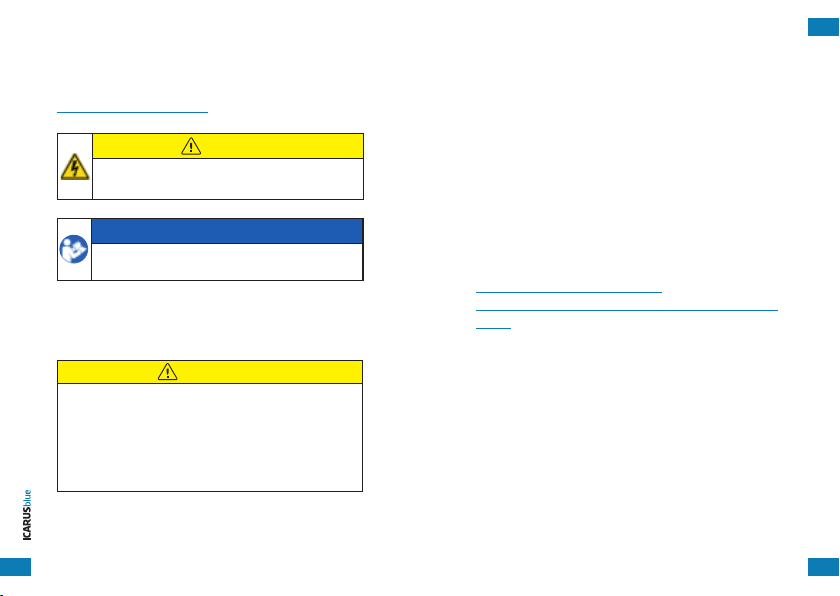2 3
EN
GENERAL INFORMATION
This manual contains important safety-related information for set-
ting up and operating the ICARUS blue R820 and R420 receiver
(called “the receiver” in the following). R820/R420 is a B2B product
and is thus solely intended for professional/ commercial / indust-
rial applications.
When purchasing the receiver, the customer, owner and/or user
also agrees to request the latest documentation from the manu-
facturer or to download it from their website. To ensure safety at
all times, you must have read and completely understood these in-
structions before setting up or operating the receiver. If, after rea-
ding the manual, you have any questions or uncertainties, please
contact your supplier before setting up or operating the receiver!
This user manual must always be enclosed–including if the recei-
ver is used by third parties.
SAFETY REGULATIONS
• The receiver may only be installed, maintained, repaired and
started up by trained skilled personnel.
• To prevent misuse or danger, never leave the receiver unatten-
ded.
• Never open/modify/dismantle the receiver. This could lead to
electrical shocks, malfunctions or fire.
• Do not subject the receiver to mechanical pressure. This could
lead to electrical shocks, malfunctions or fire.
• Do not operate/use the receiver in environments where there
are flammable gases, fumes or solvents. This increases the risk
of fire or explosion.
• Do not use the receiver if it is damaged. This could lead to
damage to objects or injuries.
• Do not use the receiver if a malfunction occurs or if it does not
function. This could lead to damage to objects or injuries.
• Do not use the receiver if smoke develops, there is a smell of
burning or the receiver becomes discoloured. This could lead to
damage to objects or injuries.
• Do not cover the receiver with a cloth (or similar). This could lead
to fire or injuries caused by overheating.
• Do not leave the packaging materials lying around. This can be
dangerous material for children.
• Do not try to force open the receiver. This causes damage to the
receiver and can result in injuries.
• Protect the receiver from direct sunlight and other heat sources.
SAFETY INSTRUCTIONS FOR USE
• Loss and damage incurred due to non-observance of the safety
requirements are not covered by the warranty. The manufactu-
rer is not liable for subsequent damage.
• The receiver may not be used to operate systems/applications
in which the user is not protected by inherent safety functions.
• The manufacturer is not liable for damage or injuries caused by
improper operation or noncompliance with safety provisions. In
such cases, the warranty also expires.
• The receiver is not a toy and is not suitable for children.
| R820 and R420