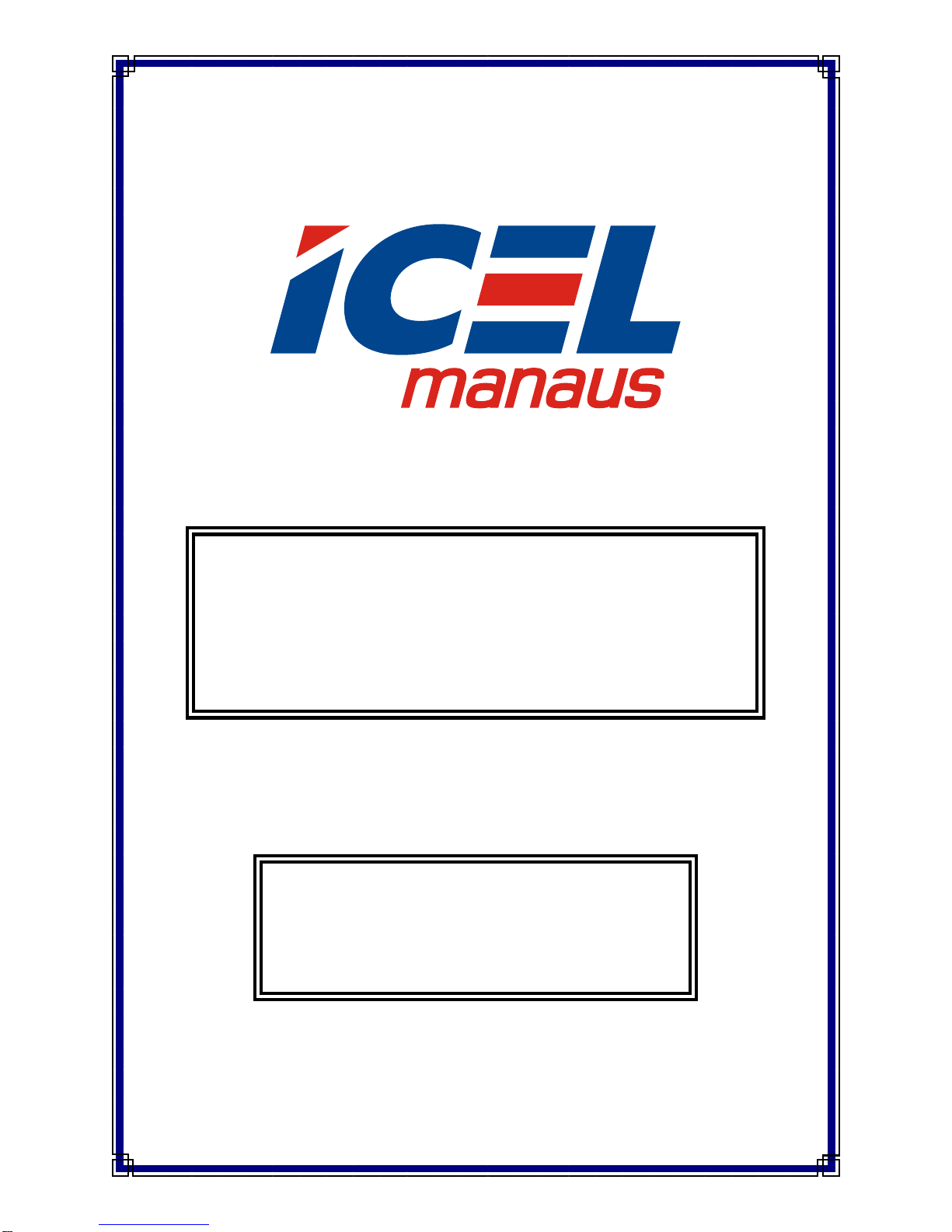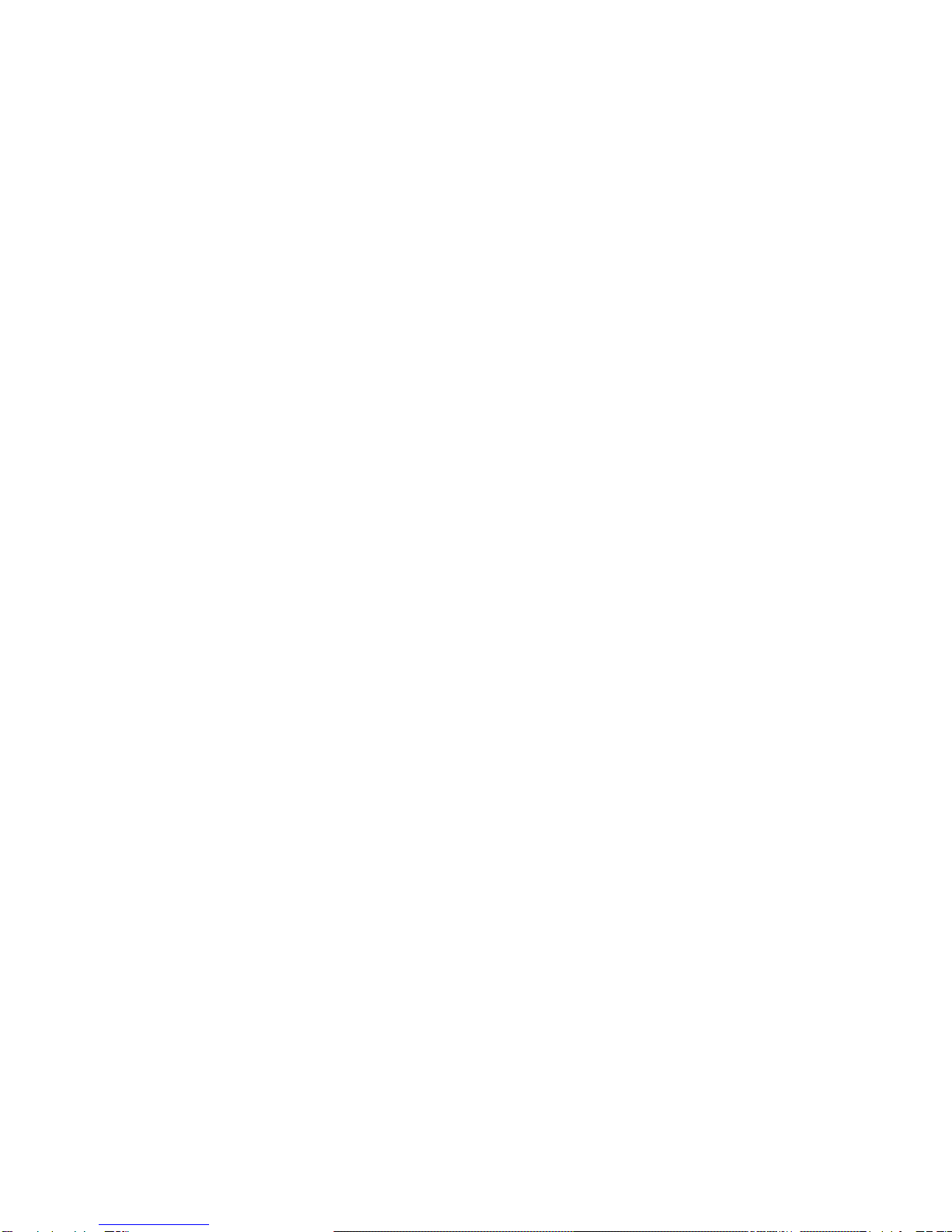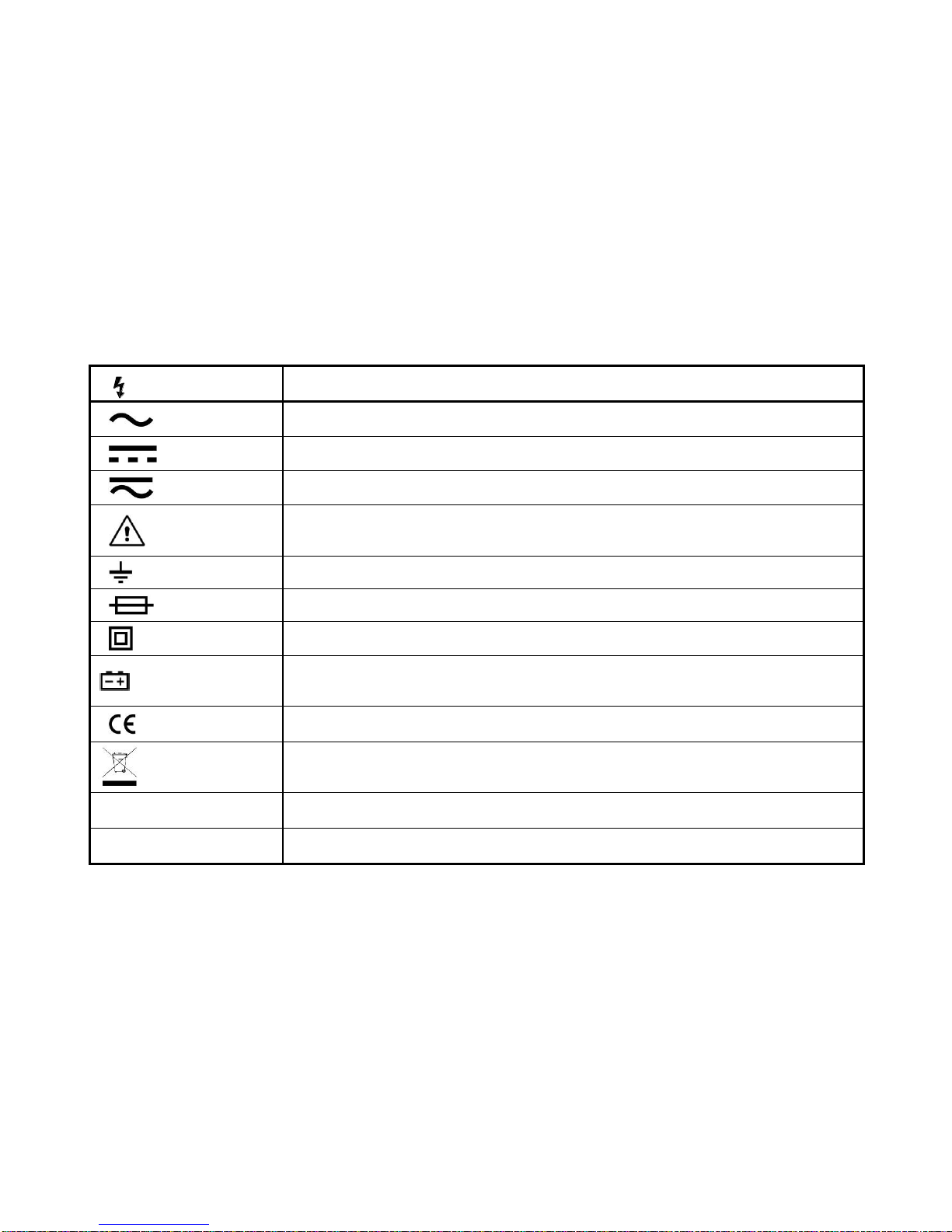II
Measure Connectivity................................................................................................................................................19
Measure Capacitance................................................................................................................................................20
Measure Diode............................................................................................................................................................21
Measure Temperature................................................................................................................................................22
Measure Transistor.....................................................................................................................................................24
Auto Power-off Function....................................................................................................................................................25
Backlight Function..............................................................................................................................................................25
Data Hold.............................................................................................................................................................................26
General Technical Specifications.....................................................................................................................................27
Accuracy Specifications.....................................................................................................................................................28
DC Voltage...................................................................................................................................................................28
AC Voltage...................................................................................................................................................................29
DC Current...................................................................................................................................................................29
AC Current...................................................................................................................................................................30
Resistance...................................................................................................................................................................30
Capacitance.................................................................................................................................................................31
Frequency and duty ratio ..........................................................................................................................................31
Diode Test....................................................................................................................................................................32
Connectivity Test.........................................................................................................................................................32
Temperature ................................................................................................................................................................33
Maintenance........................................................................................................................................................................34
Clean the Instrument..................................................................................................................................................34
Replace Battery and Fuse ........................................................................................................................................34