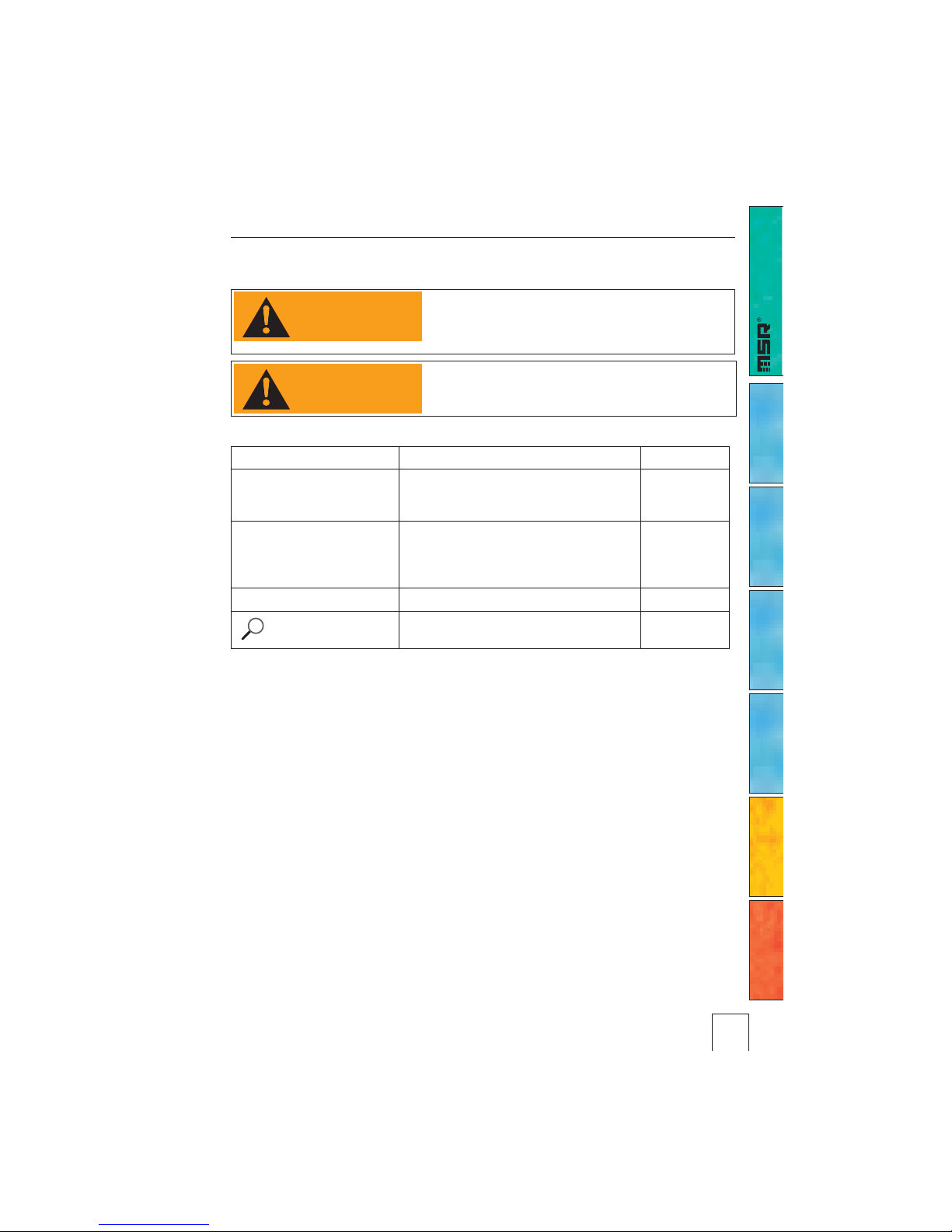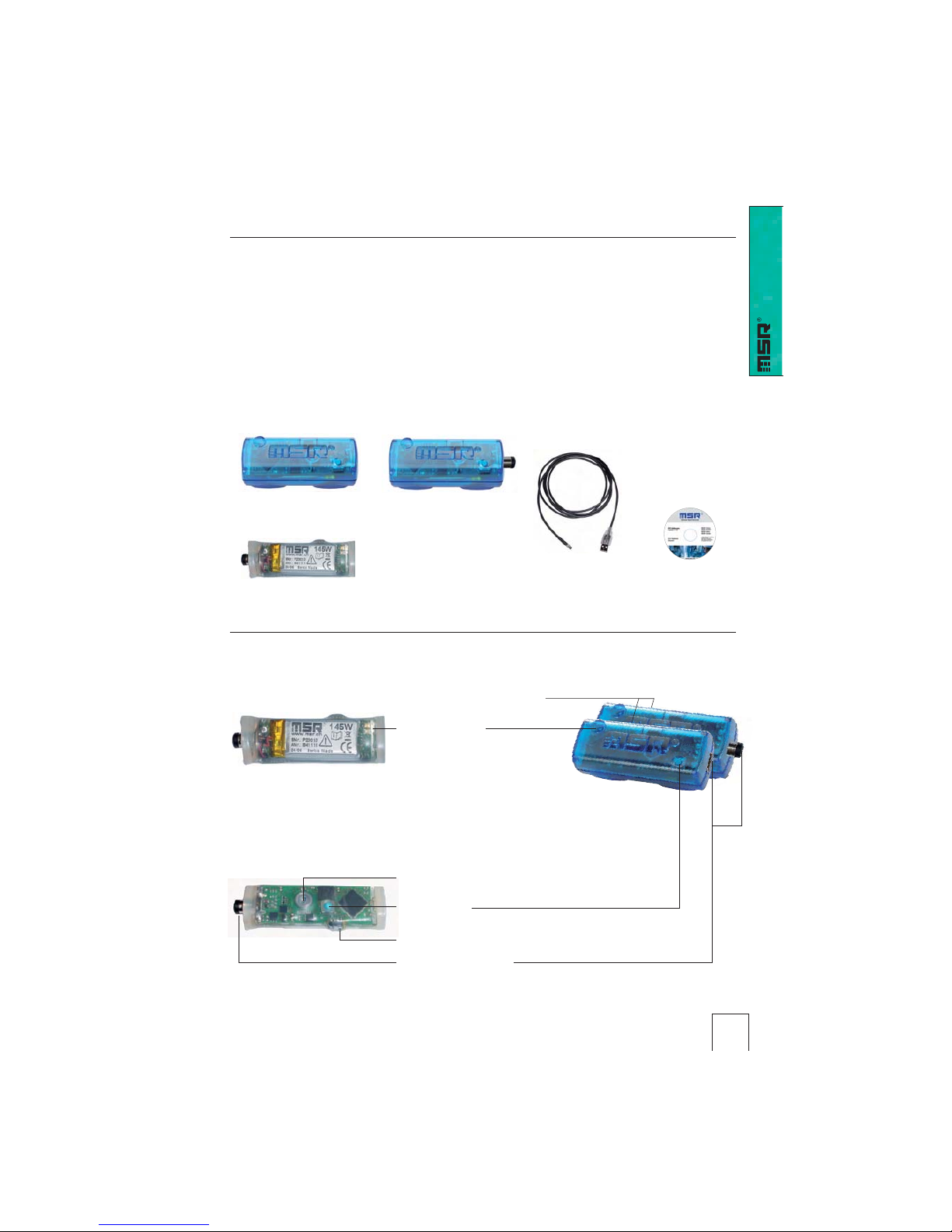SetupReaderViewerOnline
Instructions
3
SetupReaderViewerOnline
Contents
Important notes regarding this user manual ..........................4
Safety instructions and warnings....................................5
Operating Instructions MSR 145 Modular Signal Recorder ...............6
Overview.........................................................7
Controls .........................................................7
Turning the unit on / saving measurement parameters .....................8
Maintenance......................................................9
Userchecks ...................................................9
Cleaning ......................................................9
Charging the battery .............................................9
Specifications ....................................................11
Operating, transport and storage conditions ............................13
Troubleshooting ..................................................13
Packing list ......................................................14
Warranty........................................................14
Disposal........................................................14
Declaration of conformity ...........................................14
MSR PC software ................................................15
Setup ..........................................................23
Basic settings .................................................24
Prediction..................................................25
Shock Assistant .............................................25
Reducing the volume of data ..................................26
Conditional recording of measurement parameters (limits) ............26
LED behaviour ..............................................27
Transferring basic settings to several MSR 145s....................27
User settings ..................................................28
Calibrating the analog inputs ...................................29
Calibrating the acceleration sensors .............................30
Calibrating the humidity and temperature sensors ..................31
Formatting the memory ..........................................32
Reader .........................................................33
Viewer..........................................................34
Online ..........................................................40
MSR Utility programs.............................................42
CSV ...........................................................43
Cutter..........................................................44
Calc ...........................................................45
Concat .........................................................48
Additional software for PCs .......................................51
FreeMat ........................................................52
Address ........................................................53