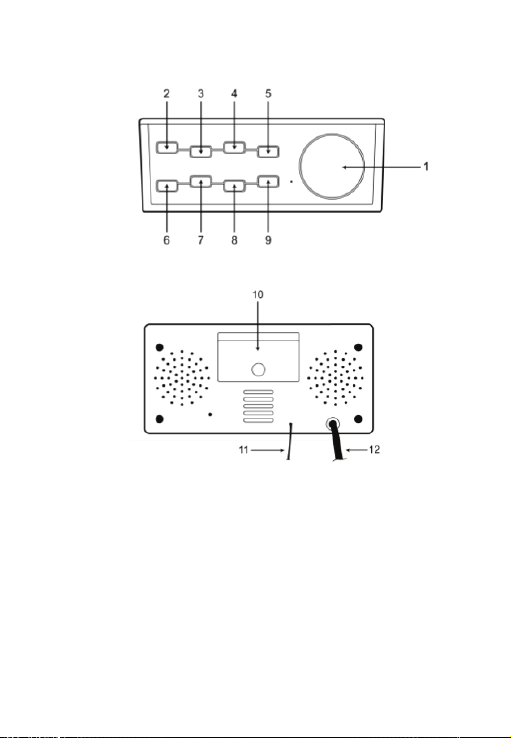Nederlands
1. Veiligheidsvoorschrien
1. Lees, bewaar en volg deze instruces.
2. Dit apparaat is uitsluitend bestemd voor huishoudelijk gebruik.
3. Controleer of de spanning op het specificaeplaatje van uw apparaat
overeenkomt met het lichtnet in uw huis (specificaeplaatje is te vinden op
de achterzijde van het apparaat).
4. Gebruik het apparaat niet in de buurt van water.
5. Blokkeer geen van de venlaeopeningen. Installeer het apparaat volgens de
instruces van de fabrikant.
6. Niet installeren in de buurt van hiebronnen zoals radiateurs, hieroosters,
kachels of andere hie genererende apparatuur (waaronder versterkers).
7. Houd het veiligheidsdoeleinde van de gepolariseerde stekker of aardstekker
intact. Een gepolariseerde stekker hee twee uiteindes, waarbij de ene breder
is dan de andere. Een aardstekker hee twee uitsteeksels met een derde
aardpen. Het bredere uitsteeksel of de derde pen is voorzien voor uw
veiligheid. Mocht de geleverde stekker niet in uw stopcontact passen,
raadpleeg dan a.u.b. een elektromonteur voor vervanging van het verouderde
stopcontact (Alleen voor het Verenigd Koninkrijk van toepassing).
8. Zorg ervoor dat niemand op de voedingskabel kan gaan staan of dat de kabel
kan worden ingedrukt, voornamelijk bij stekkers, stopcontacten en het punt
waar kabels uit het apparaat komen.
9. Gebruik uitsluitend uitbreidingen/accessoires gespecificeerd door de
fabrikant.
10. Haal de stekker uit het stopcontact jdens onweer of wanneer u het apparaat
voor langere jd niet gebruikt.
11.Laat alle reparaes over aan gekwalificeerd onderhoudspersoneel. Reparae
is vereist wanneer het apparaat op enige wijze beschadigd is geraakt,
bijvoorbeeld een beschadigde voedingskabel of stekker, vloeistof of voorwer
pen zijn in het apparaat terechtgekomen, het apparaat is blootgesteld aan
regen of vocht, het apparaat werkt abnormaal of is gevallen.
12. Gebruik nooit een beschadigde voedingskabel of stekker of een los stopcon
tact. Dit vormt namelijk een risico op brand of elektrische schokken.
13. Het apparaat mag niet worden blootgesteld aan druppelend of opspaend
water en er mogen geen voorwerpen gevuld met vloeistoffen, zoals vazen, op
het apparaat worden geplaatst.
14. Laat kinderen dit product niet als speelgoed gebruiken.
15. Berg het product niet op in extreem koude of warme omgevingen.
9